
How to Use PMS5003 Board (6-pin): Examples, Pinouts, and Specs

 Design with PMS5003 Board (6-pin) in Cirkit Designer
Design with PMS5003 Board (6-pin) in Cirkit DesignerIntroduction
The PMS5003 Board is a sophisticated air quality sensor designed to measure the concentration of particulate matter (PM) in the air. Particulate matter refers to tiny particles suspended in the atmosphere, which can have significant health impacts when present in high concentrations. The PMS5003 is capable of detecting a range of particle sizes, making it ideal for environmental monitoring, air purification systems, and indoor air quality assessment.
Explore Projects Built with PMS5003 Board (6-pin)
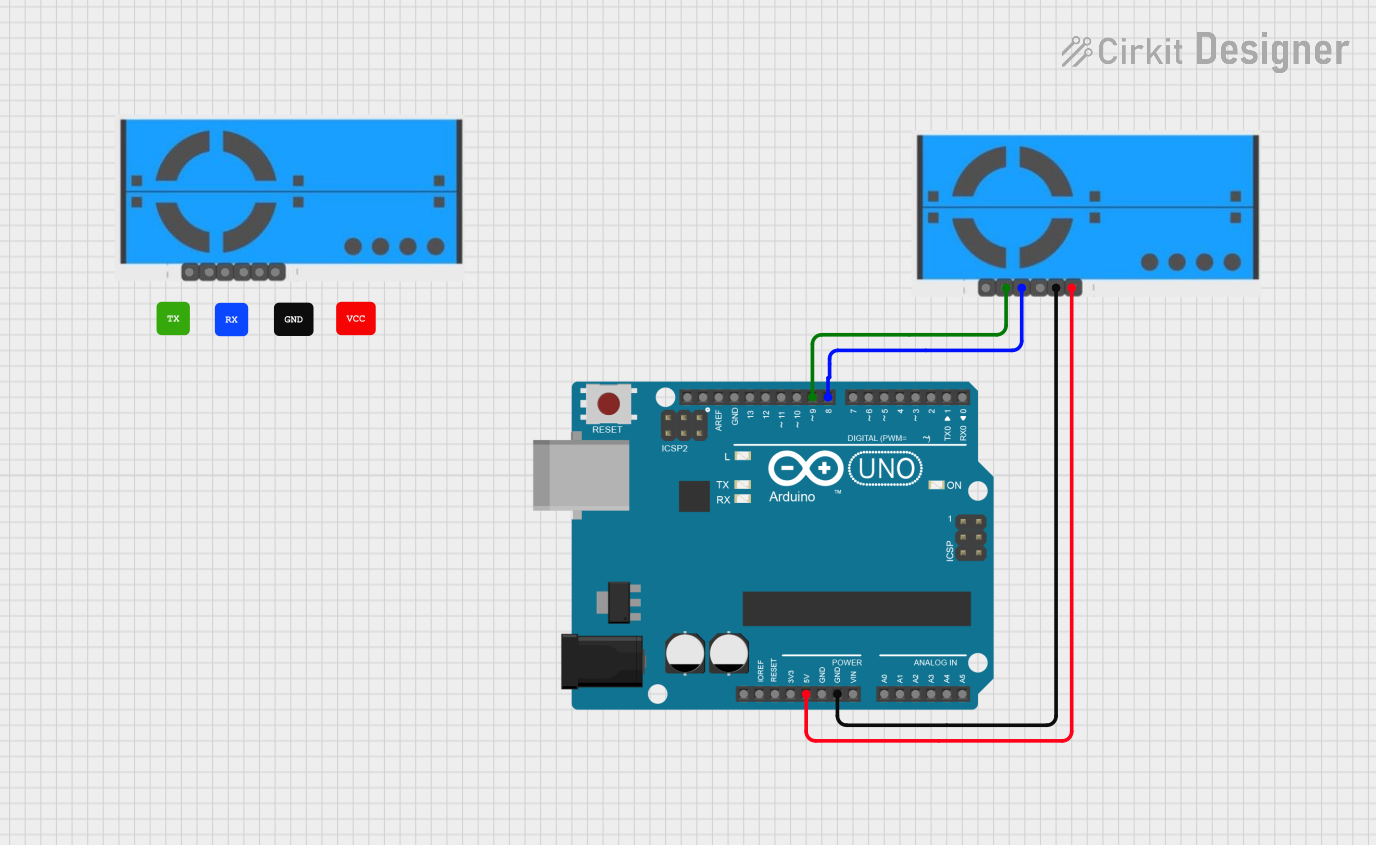
 Open Project in Cirkit Designer
Open Project in Cirkit Designer
 Open Project in Cirkit Designer
Open Project in Cirkit Designer
 Open Project in Cirkit Designer
Open Project in Cirkit Designer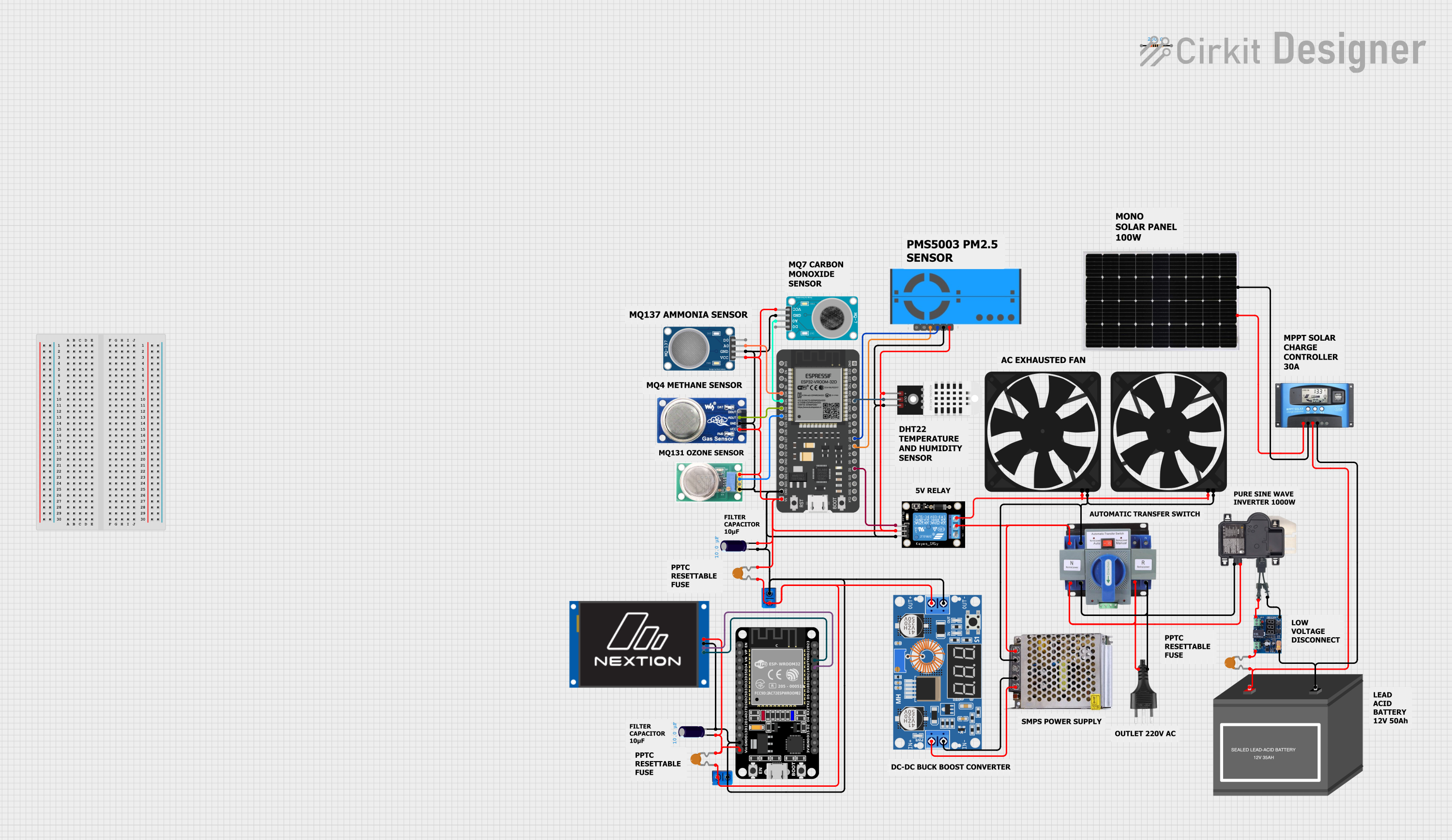
 Open Project in Cirkit Designer
Open Project in Cirkit DesignerExplore Projects Built with PMS5003 Board (6-pin)
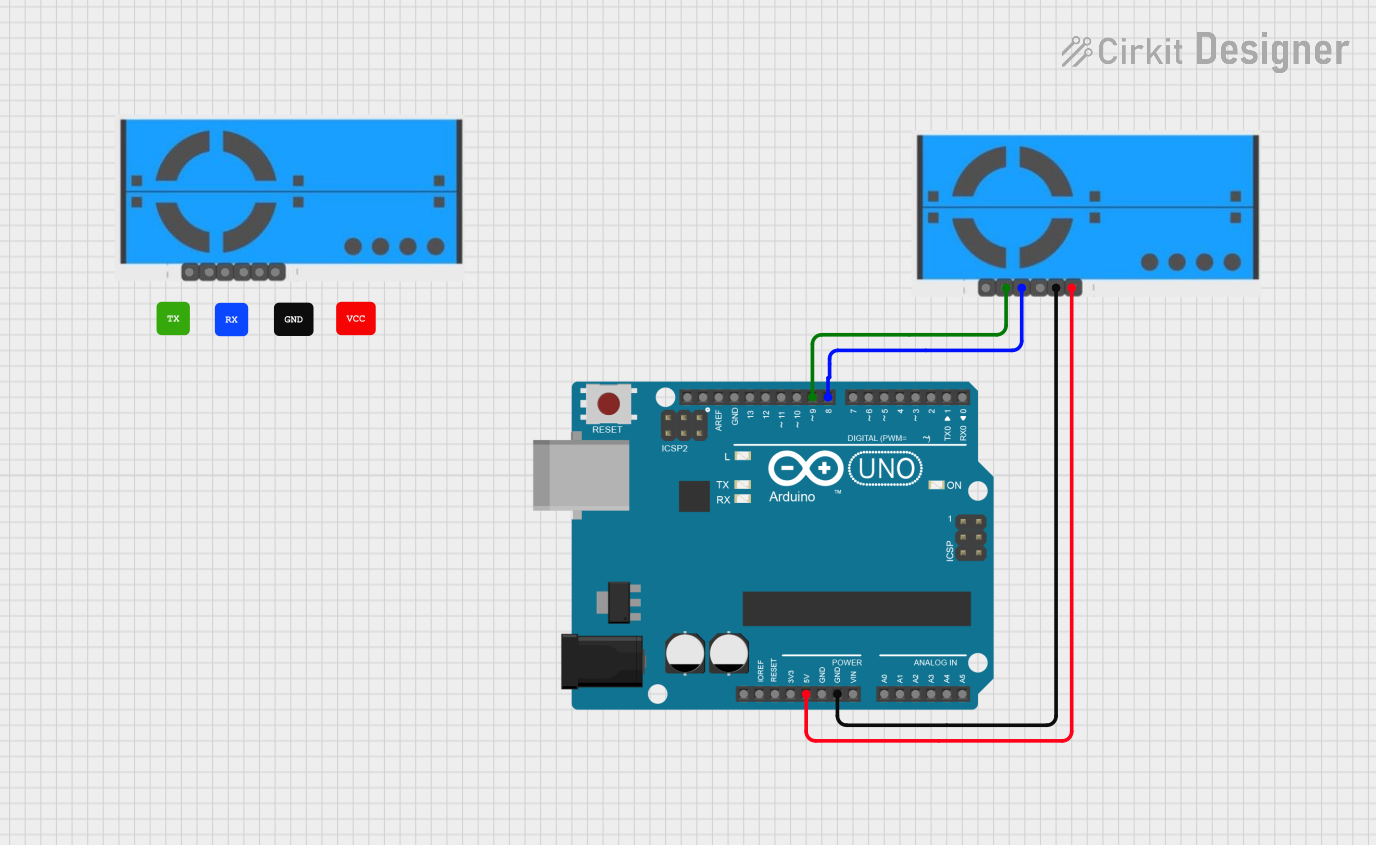
 Open Project in Cirkit Designer
Open Project in Cirkit Designer
 Open Project in Cirkit Designer
Open Project in Cirkit Designer
 Open Project in Cirkit Designer
Open Project in Cirkit Designer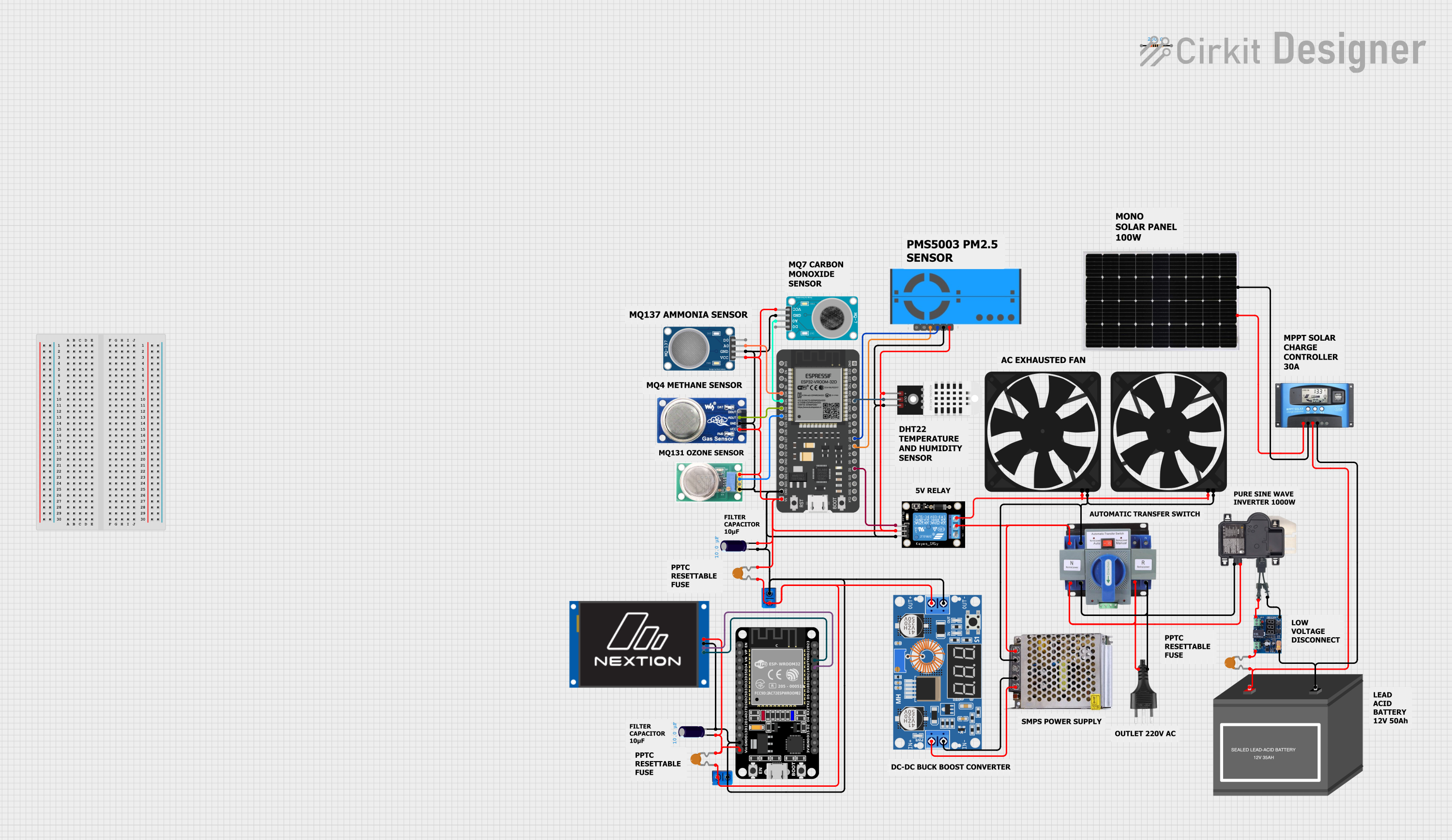
 Open Project in Cirkit Designer
Open Project in Cirkit DesignerCommon Applications and Use Cases
- Air quality monitoring stations
- HVAC systems with air quality control
- Smart home air purifiers
- Environmental data collection for research
- Indoor air quality monitors for health-conscious individuals
Technical Specifications
Key Technical Details
- Supply Voltage: 4.5V to 5.5V
- Working Current: 100mA (typical)
- Standby Current: ≤200μA
- Measuring Range: 0.3μm to 10μm particle diameter
- Output Data: PM1.0, PM2.5, PM10 concentrations (μg/m³)
Pin Configuration and Descriptions
| Pin Number | Name | Description |
|---|---|---|
| 1 | VCC | Power supply (4.5V-5.5V) |
| 2 | GND | Ground connection |
| 3 | SET | Set pin (active low to enter sleep mode) |
| 4 | RX | UART receive pin (connect to TX of the controller) |
| 5 | TX | UART transmit pin (connect to RX of the controller) |
| 6 | RESET | Reset pin (active low) |
Usage Instructions
How to Use the Component in a Circuit
- Power Supply: Connect the VCC pin to a 5V power supply and the GND pin to the common ground.
- Serial Communication: Connect the RX pin to the TX pin of your microcontroller (e.g., Arduino UNO) and the TX pin to the RX pin of the microcontroller.
- Set and Reset: The SET pin can be left unconnected if sleep mode is not used. Otherwise, connect it to a digital pin on your microcontroller for control. The RESET pin can be connected to another digital pin for resetting the sensor.
Important Considerations and Best Practices
- Ensure that the power supply is stable and within the specified voltage range.
- Avoid placing the sensor in environments with high concentrations of volatile organic compounds (VOCs) or high humidity, as these can affect sensor accuracy.
- Use a logic level converter if you are interfacing with a 3.3V microcontroller to protect the sensor's RX and TX pins.
- Allow the sensor to preheat for at least 30 seconds before taking measurements to ensure accuracy.
Example Code for Arduino UNO
#include <SoftwareSerial.h>
SoftwareSerial pmsSerial(10, 11); // RX, TX
void setup() {
Serial.begin(9600);
pmsSerial.begin(9600);
}
void loop() {
if (pmsSerial.available()) {
// Read data from the sensor
uint8_t buffer[32];
int index = 0;
while (pmsSerial.available() && index < 32) {
buffer[index++] = pmsSerial.read();
}
// Process and output the data
if (index == 32) {
int PM_AE_UG_1_0 = buffer[10] * 256 + buffer[11];
int PM_AE_UG_2_5 = buffer[12] * 256 + buffer[13];
int PM_AE_UG_10_0 = buffer[14] * 256 + buffer[15];
Serial.print("PM 1.0 (ug/m3): ");
Serial.println(PM_AE_UG_1_0);
Serial.print("PM 2.5 (ug/m3): ");
Serial.println(PM_AE_UG_2_5);
Serial.print("PM 10 (ug/m3): ");
Serial.println(PM_AE_UG_10_0);
}
}
// Wait for a bit before reading again
delay(1000);
}
Troubleshooting and FAQs
Common Issues
- No Data Output: Ensure that the sensor is correctly powered and that the serial connections are properly made.
- Inaccurate Readings: Check for any environmental factors that may affect the sensor's accuracy. Allow the sensor to preheat.
Solutions and Tips for Troubleshooting
- Sensor Not Responding: Try resetting the sensor using the RESET pin or power cycling the sensor.
- Serial Communication Issues: Verify the baud rate and ensure that the RX and TX connections are not reversed.
FAQs
Q: How often should the sensor be calibrated? A: The PMS5003 is factory-calibrated and typically does not require additional calibration. However, it's good practice to compare readings with a known reference periodically.
Q: Can the sensor measure the size of individual particles? A: No, the PMS5003 provides the concentration of particles in different size categories, not the size of individual particles.
Q: Is the sensor waterproof? A: No, the PMS5003 is not waterproof and should be protected from moisture and water exposure.
For further assistance, consult the manufacturer's datasheet and technical support resources.