
How to Use Bluetooth 5.0 Audio Receiver Board-Controllable Volume: Examples, Pinouts, and Specs
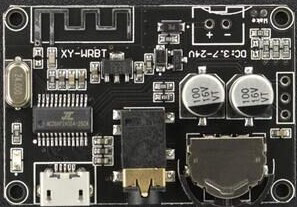
 Design with Bluetooth 5.0 Audio Receiver Board-Controllable Volume in Cirkit Designer
Design with Bluetooth 5.0 Audio Receiver Board-Controllable Volume in Cirkit DesignerIntroduction
The Bluetooth 5.0 Audio Receiver Board-Controllable Volume (Manufacturer: Core Electronics, Part ID: DFR0719) is a compact and versatile module designed for wireless audio streaming. Leveraging Bluetooth 5.0 technology, it ensures high-quality audio transmission with low latency. The board features an integrated volume control, making it ideal for applications where precise audio level adjustments are required.
Explore Projects Built with Bluetooth 5.0 Audio Receiver Board-Controllable Volume
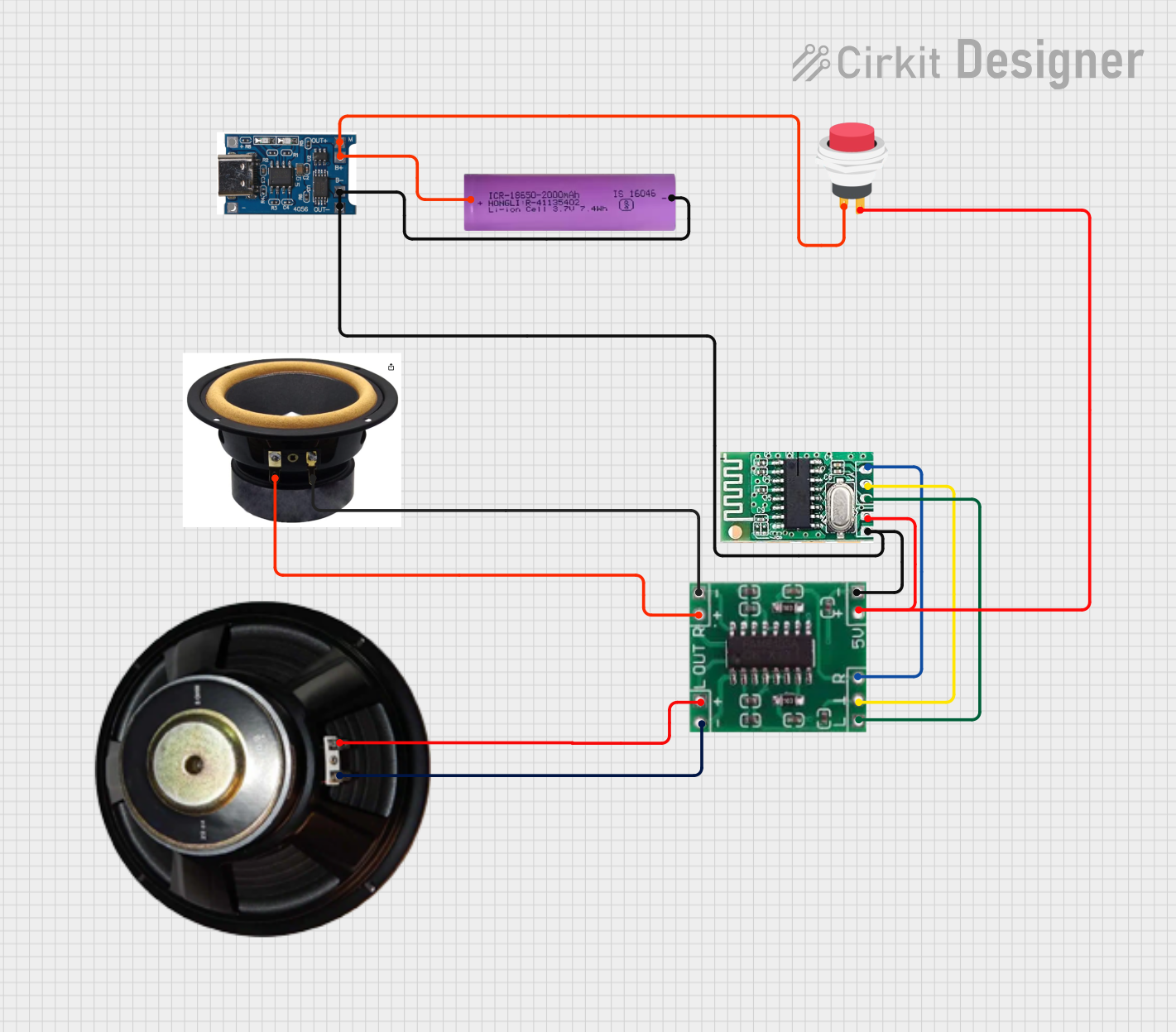
 Open Project in Cirkit Designer
Open Project in Cirkit Designer
 Open Project in Cirkit Designer
Open Project in Cirkit Designer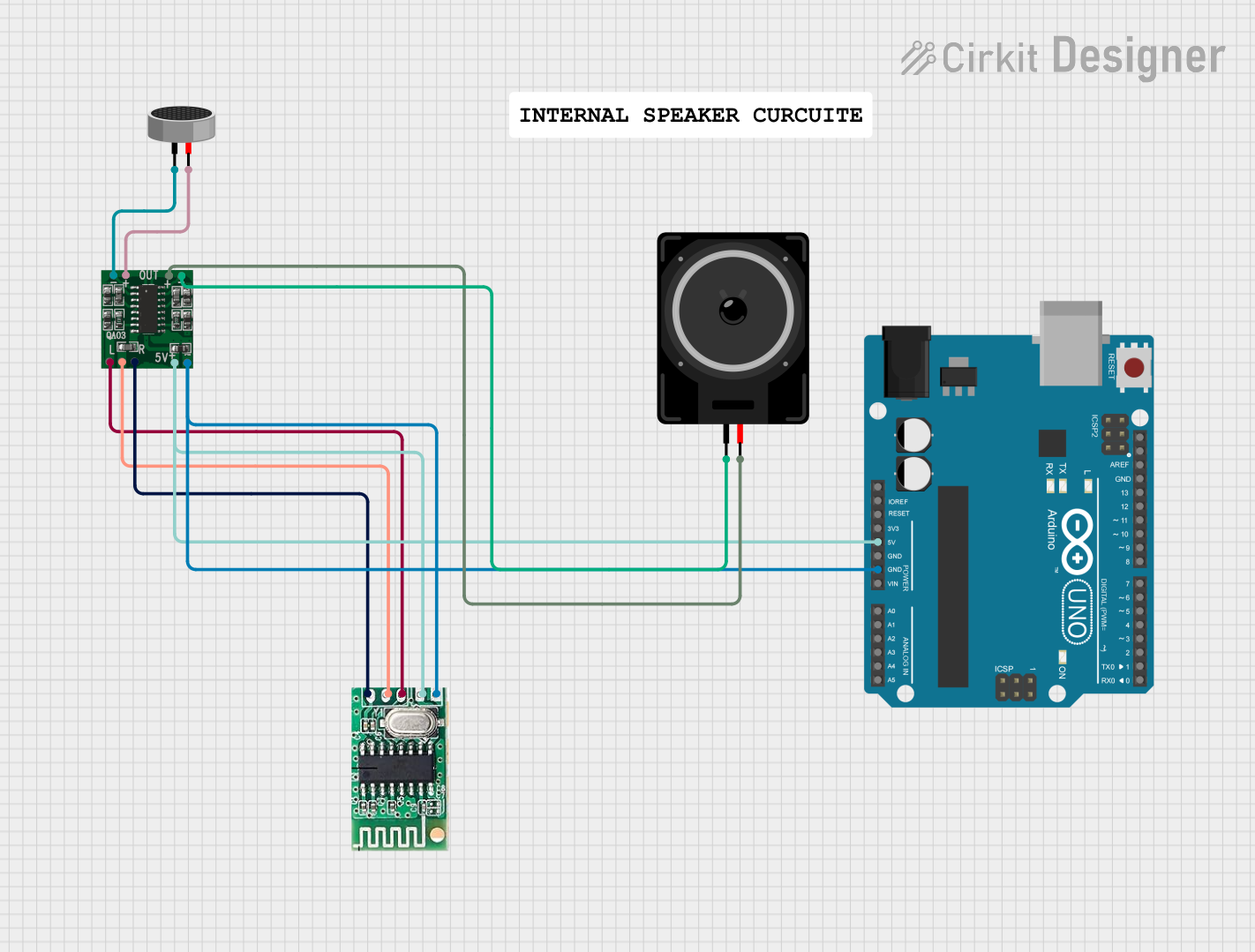
 Open Project in Cirkit Designer
Open Project in Cirkit Designer
 Open Project in Cirkit Designer
Open Project in Cirkit DesignerExplore Projects Built with Bluetooth 5.0 Audio Receiver Board-Controllable Volume
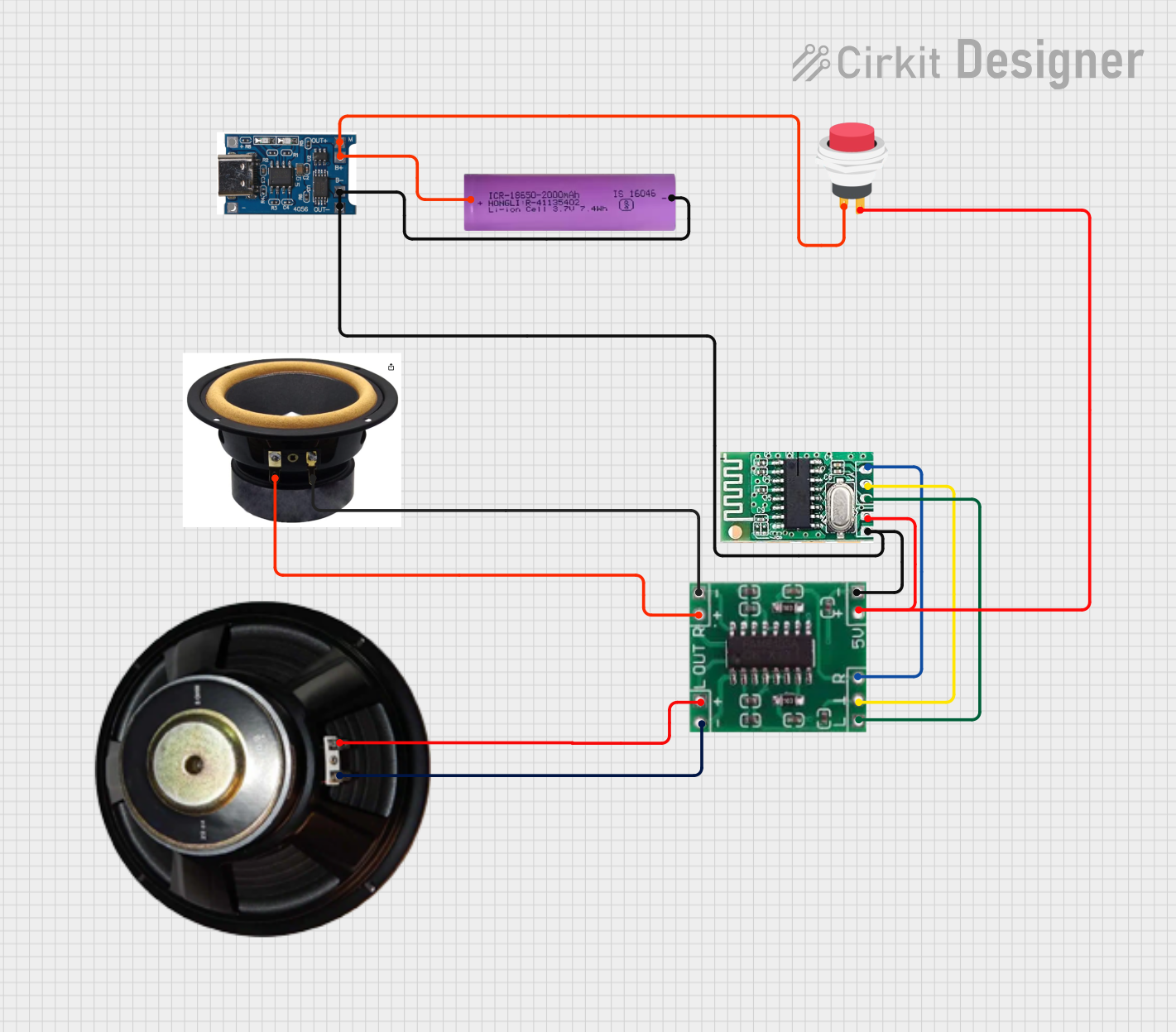
 Open Project in Cirkit Designer
Open Project in Cirkit Designer
 Open Project in Cirkit Designer
Open Project in Cirkit Designer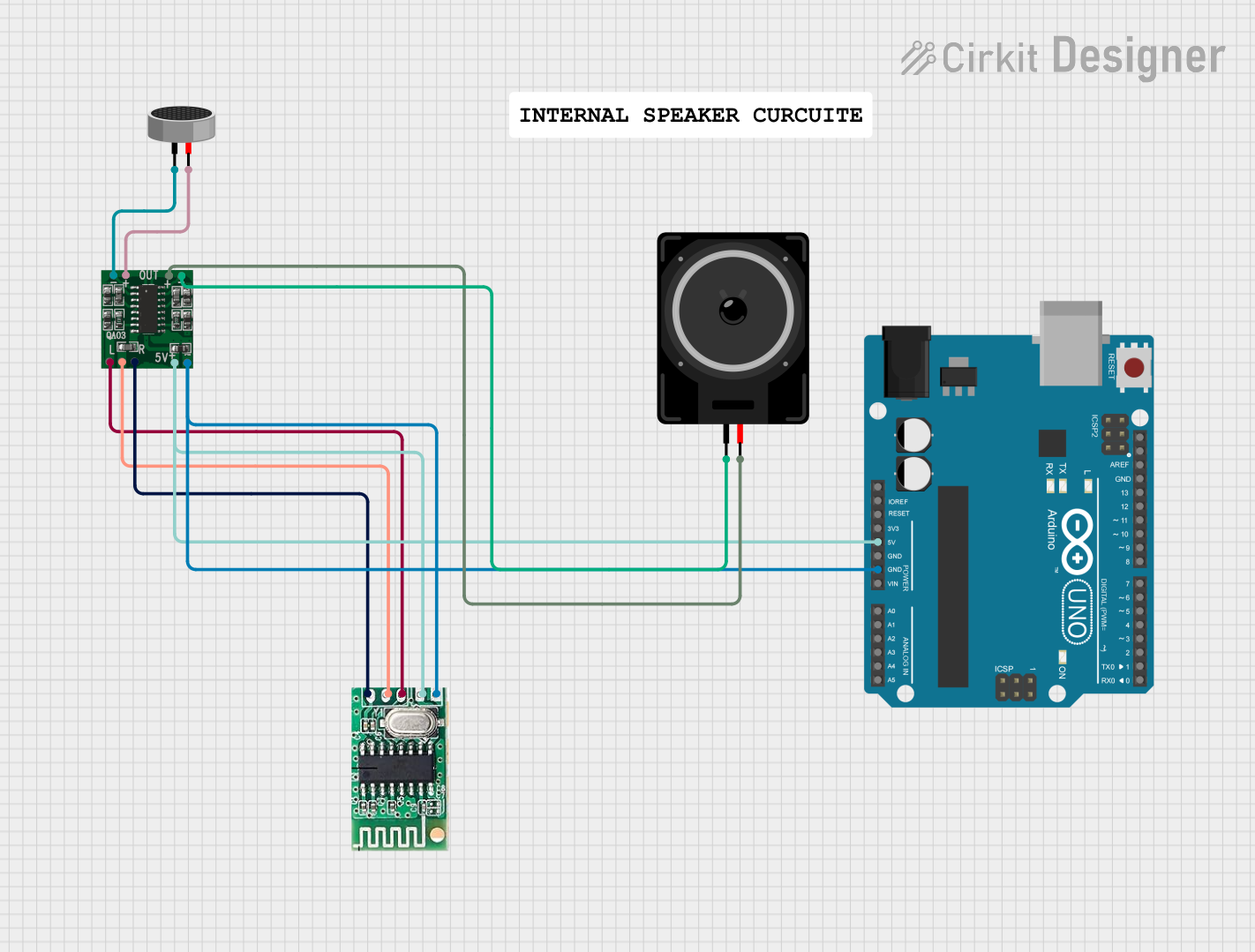
 Open Project in Cirkit Designer
Open Project in Cirkit Designer
 Open Project in Cirkit Designer
Open Project in Cirkit DesignerCommon Applications and Use Cases
- Wireless audio systems (e.g., home theaters, portable speakers)
- DIY audio projects
- Car audio upgrades
- Hands-free audio solutions
- Educational and prototyping projects
Technical Specifications
Below are the key technical details of the Bluetooth 5.0 Audio Receiver Board-Controllable Volume:
| Parameter | Specification |
|---|---|
| Bluetooth Version | 5.0 |
| Operating Voltage | 5V DC |
| Current Consumption | ≤ 30mA |
| Audio Output | Stereo (Left and Right channels) |
| Output Interface | 3.5mm audio jack and solder pads |
| Control Interface | Volume control buttons |
| Communication Range | Up to 15 meters (unobstructed) |
| Dimensions | 30mm x 30mm |
| Weight | 5g |
Pin Configuration and Descriptions
The board includes several pins for power, audio output, and control. Below is the pinout:
| Pin Name | Type | Description |
|---|---|---|
| VCC | Power Input | Connect to a 5V DC power source. |
| GND | Ground | Connect to the ground of the power source. |
| L_OUT | Audio Output | Left channel audio output. |
| R_OUT | Audio Output | Right channel audio output. |
| GND_OUT | Ground | Ground for audio output. |
| VOL+ | Control Input | Button input for increasing volume. |
| VOL- | Control Input | Button input for decreasing volume. |
| PLAY/PAUSE | Control Input | Button input for play/pause functionality. |
Usage Instructions
How to Use the Component in a Circuit
- Power the Board: Connect the VCC pin to a 5V DC power source and the GND pin to ground.
- Connect Audio Output: Use the L_OUT, R_OUT, and GND_OUT pins to connect the board to an audio amplifier or speaker system. Alternatively, use the 3.5mm audio jack for direct connection.
- Pair with a Bluetooth Device:
- Power on the board. It will enter pairing mode automatically (indicated by a blinking LED).
- On your Bluetooth-enabled device (e.g., smartphone, laptop), search for available devices and select the board (usually named "DFR0719").
- Once paired, the LED will stop blinking and remain steady.
- Control Volume and Playback:
- Use the VOL+ and VOL- pins (or buttons) to adjust the volume.
- Use the PLAY/PAUSE pin (or button) to control playback.
Important Considerations and Best Practices
- Ensure the power supply provides a stable 5V DC to avoid damage to the board.
- Keep the board within the specified communication range (15 meters) for optimal performance.
- Avoid placing the board near sources of electromagnetic interference (e.g., high-power motors, Wi-Fi routers).
- Use a heat sink or proper ventilation if the board is used in a high-temperature environment.
Example: Connecting to an Arduino UNO
The Bluetooth 5.0 Audio Receiver Board can be used with an Arduino UNO for additional control. Below is an example code snippet to control volume using Arduino:
// Example code to control the Bluetooth 5.0 Audio Receiver Board
// using Arduino UNO. This code assumes buttons are connected to
// digital pins 2 (VOL+) and 3 (VOL-).
#define VOL_PLUS_PIN 2 // Pin connected to VOL+ button
#define VOL_MINUS_PIN 3 // Pin connected to VOL- button
void setup() {
pinMode(VOL_PLUS_PIN, OUTPUT); // Set VOL+ pin as output
pinMode(VOL_MINUS_PIN, OUTPUT); // Set VOL- pin as output
}
void loop() {
// Simulate pressing the VOL+ button
digitalWrite(VOL_PLUS_PIN, HIGH); // Press VOL+
delay(100); // Hold for 100ms
digitalWrite(VOL_PLUS_PIN, LOW); // Release VOL+
delay(1000); // Wait for 1 second
// Simulate pressing the VOL- button
digitalWrite(VOL_MINUS_PIN, HIGH); // Press VOL-
delay(100); // Hold for 100ms
digitalWrite(VOL_MINUS_PIN, LOW); // Release VOL-
delay(1000); // Wait for 1 second
}
Troubleshooting and FAQs
Common Issues and Solutions
The board does not power on:
- Ensure the power supply is providing a stable 5V DC.
- Check the connections to the VCC and GND pins.
Bluetooth pairing fails:
- Ensure the board is in pairing mode (LED should blink).
- Check if the device is within the 15-meter range.
- Restart both the board and the Bluetooth device.
No audio output:
- Verify the connections to the audio output pins or 3.5mm jack.
- Ensure the paired device is playing audio and the volume is not muted.
Volume control does not work:
- Check the connections to the VOL+ and VOL- pins.
- Ensure the buttons or control signals are functioning correctly.
FAQs
Q: Can I use a power supply higher than 5V?
A: No, the board is designed to operate at 5V DC. Using a higher voltage may damage the board.
Q: Does the board support mono audio output?
A: Yes, you can use either the L_OUT or R_OUT pin for mono output, but stereo output is recommended for optimal performance.
Q: Can I connect multiple devices simultaneously?
A: No, the board supports pairing with one device at a time.
Q: Is the board compatible with Bluetooth 4.0 devices?
A: Yes, the board is backward compatible with Bluetooth 4.0, but performance may vary.
This concludes the documentation for the Bluetooth 5.0 Audio Receiver Board-Controllable Volume (DFR0719). For further assistance, refer to the manufacturer's support resources.