
How to Use 2000mAh Battery: Examples, Pinouts, and Specs
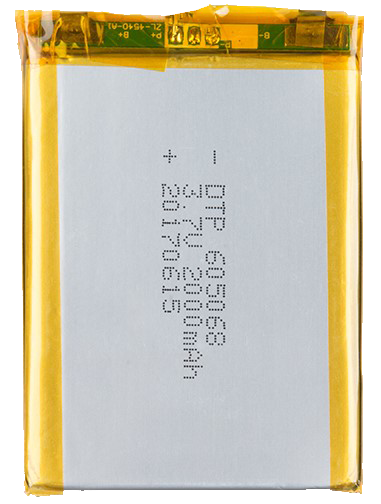
 Design with 2000mAh Battery in Cirkit Designer
Design with 2000mAh Battery in Cirkit DesignerIntroduction
A 2000mAh battery is a rechargeable power source with a capacity to store 2000 milliampere-hours (mAh) of electrical charge. This type of battery is widely used in portable electronic devices such as smartphones, tablets, digital cameras, and various IoT gadgets. The high capacity of the battery allows for extended use of devices between charges, making it a popular choice for applications where long battery life is essential.
Explore Projects Built with 2000mAh Battery
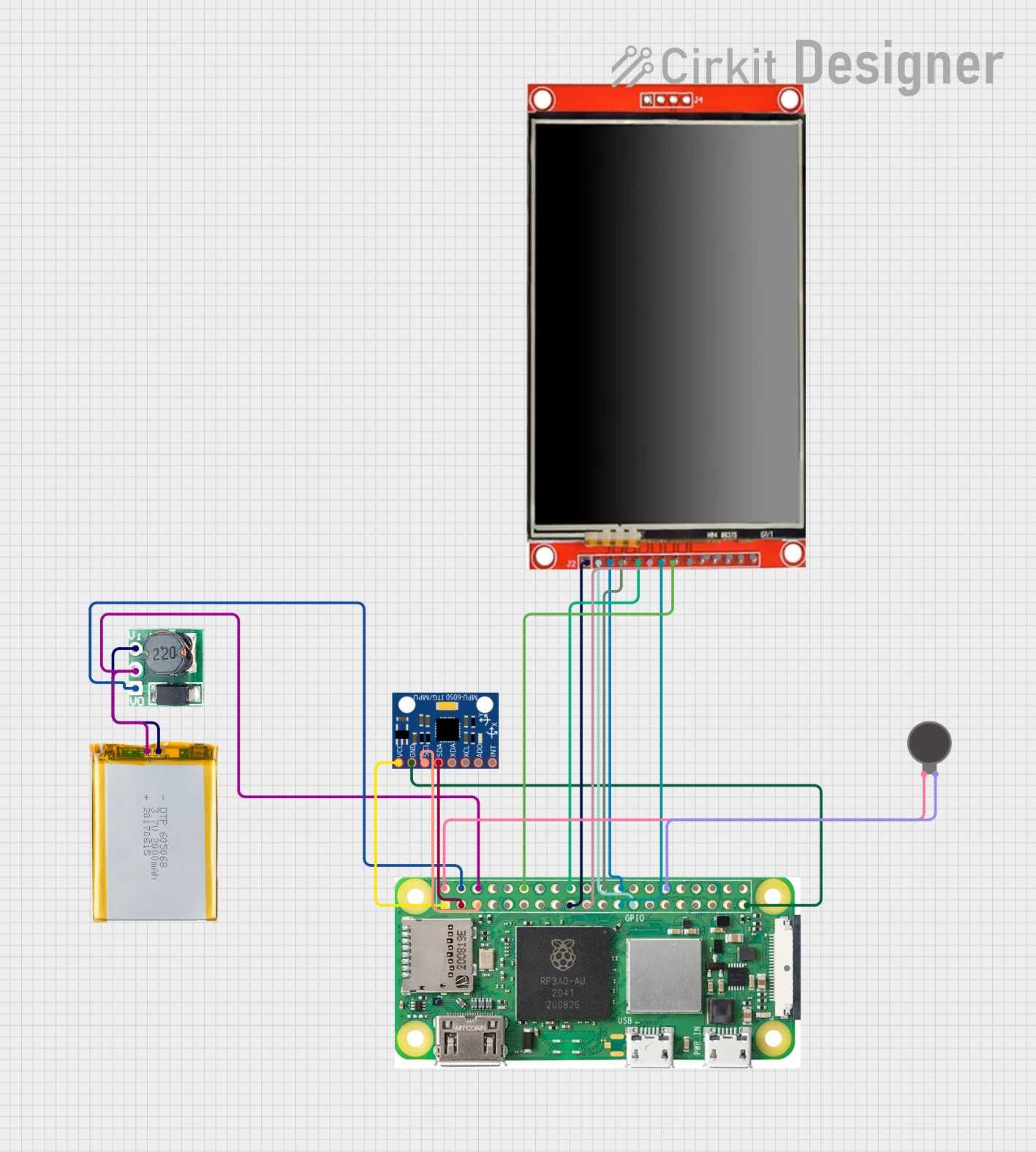
 Open Project in Cirkit Designer
Open Project in Cirkit Designer
 Open Project in Cirkit Designer
Open Project in Cirkit Designer
 Open Project in Cirkit Designer
Open Project in Cirkit Designer
 Open Project in Cirkit Designer
Open Project in Cirkit DesignerExplore Projects Built with 2000mAh Battery
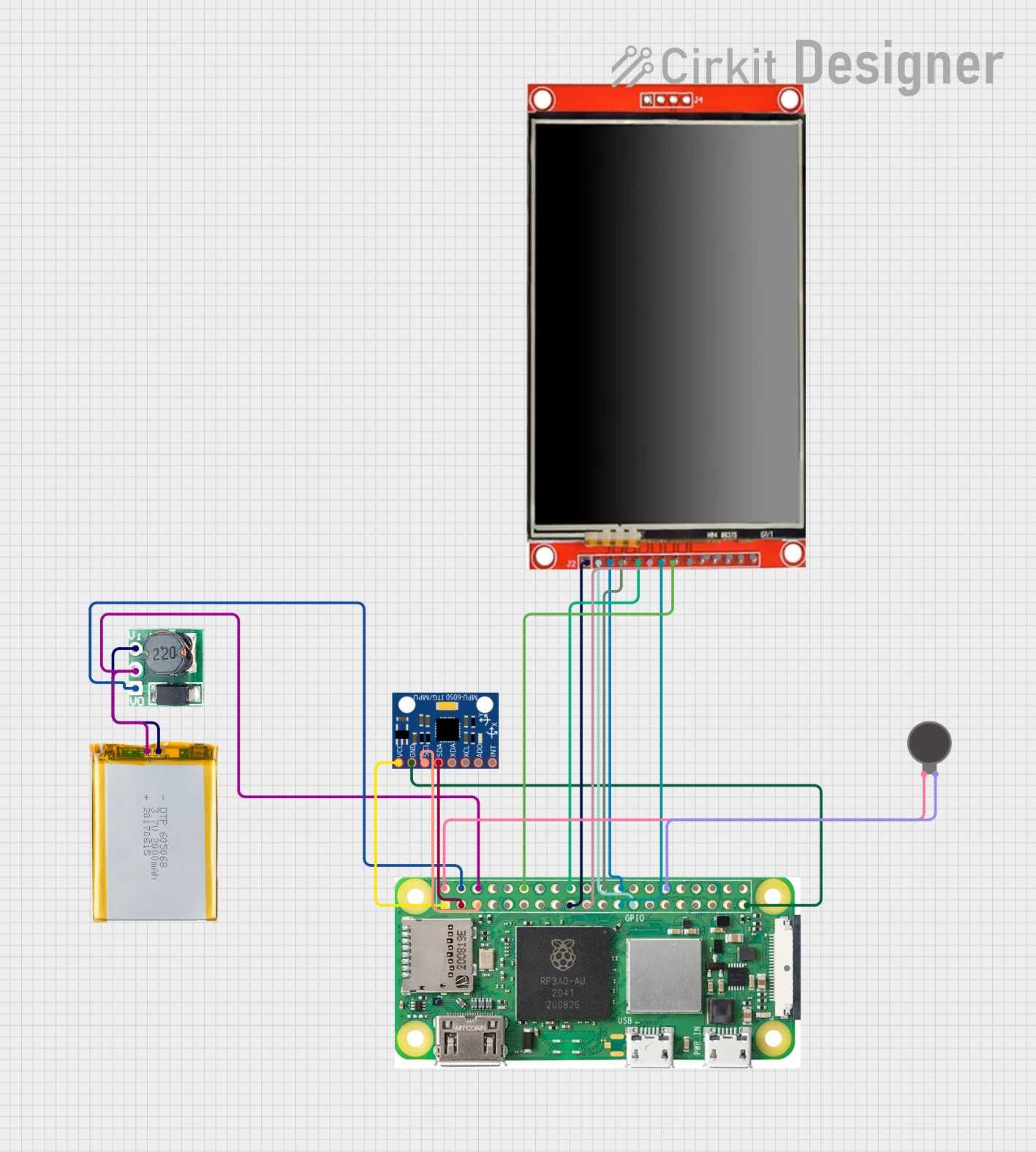
 Open Project in Cirkit Designer
Open Project in Cirkit Designer
 Open Project in Cirkit Designer
Open Project in Cirkit Designer
 Open Project in Cirkit Designer
Open Project in Cirkit Designer
 Open Project in Cirkit Designer
Open Project in Cirkit DesignerCommon Applications and Use Cases
- Smartphones and Tablets: Provides power for daily use and ensures devices remain operational throughout the day.
- Portable Gadgets: Powers devices such as handheld gaming consoles, portable speakers, and GPS units.
- IoT Devices: Used in Internet of Things devices that require reliable power sources for continuous data collection and transmission.
- DIY Projects: Ideal for hobbyists and makers who need a dependable power source for their Arduino or Raspberry Pi projects.
Technical Specifications
Key Technical Details
- Rated Capacity: 2000mAh
- Nominal Voltage: 3.7V (typical for Li-ion)
- Charge Voltage: 4.2V
- Discharge Cut-off Voltage: 3.0V
- Maximum Charging Current: 1C (2000mA)
- Maximum Discharge Current: 2C (4000mA)
- Chemistry: Lithium-ion (Li-ion) or Lithium Polymer (LiPo)
- Cycle Life: Typically 300-500 cycles before capacity drops to 80%
- Operating Temperature: Charging: 0°C to 45°C, Discharging: -20°C to 60°C
Pin Configuration and Descriptions
| Pin | Description |
|---|---|
| + | Positive terminal of the battery |
| - | Negative terminal of the battery |
Usage Instructions
How to Use the Component in a Circuit
- Integration: Connect the positive terminal of the battery to the positive power rail of your circuit and the negative terminal to the ground rail.
- Charging: Use a compatible charger with overcharge protection to charge the battery. Do not exceed the recommended charging current.
- Discharging: Ensure that the load connected to the battery does not exceed the maximum discharge current specification.
Important Considerations and Best Practices
- Battery Protection: Always use a battery management system (BMS) to prevent overcharging, deep discharging, and short-circuiting.
- Temperature Monitoring: Avoid exposing the battery to extreme temperatures during operation and charging.
- Storage: If storing the battery for an extended period, do so at a 40-60% charge level in a cool, dry place.
- Disposal: Follow local regulations for the disposal or recycling of batteries.
Troubleshooting and FAQs
Common Issues
- Battery Not Charging: Ensure the charger is functioning and compatible. Check for any damage to the battery terminals.
- Reduced Battery Life: If the battery life has significantly decreased, it may be nearing the end of its cycle life.
- Swelling or Deformation: Stop using the battery immediately if it shows any signs of swelling or deformation.
Solutions and Tips for Troubleshooting
- Battery Not Charging: Try a different charger and cable. Inspect the battery for physical damage.
- Reduced Battery Life: Consider replacing the battery if it has reached the end of its useful life.
- Swelling or Deformation: Swollen batteries can be hazardous. Properly dispose of the battery according to local regulations.
FAQs
Q: Can I charge the 2000mAh battery faster by using a higher current charger? A: No, charging the battery with a current higher than the specified maximum can lead to overheating and potential damage.
Q: How do I know when to replace my battery? A: When the battery no longer holds a charge or the capacity significantly decreases, it's time for a replacement.
Q: Is it safe to leave the battery charging overnight? A: It is generally safe if you are using a charger with overcharge protection and a BMS. However, it's best practice to unplug the battery once it's fully charged.
Q: Can I use this battery with an Arduino UNO? A: Yes, but you will need a voltage regulator to step down the voltage to 5V, which is suitable for the Arduino UNO.
Example Code for Arduino UNO
// This example demonstrates how to power an Arduino UNO with a 2000mAh battery.
void setup() {
// Initialize digital pin LED_BUILTIN as an output.
pinMode(LED_BUILTIN, OUTPUT);
}
void loop() {
// Turn the LED on (HIGH is the voltage level)
digitalWrite(LED_BUILTIN, HIGH);
// Wait for a second
delay(1000);
// Turn the LED off by making the voltage LOW
digitalWrite(LED_BUILTIN, LOW);
// Wait for a second
delay(1000);
}
// Note: Ensure you have a voltage regulator to step down the voltage to 5V.
// Connect the positive terminal of the battery to the 'Vin' pin on the Arduino
// and the negative terminal to one of the GND pins.
Remember to always follow safety guidelines when working with batteries, and never leave them charging unattended. Proper handling and maintenance will ensure the longevity and performance of your 2000mAh battery.