
How to Use Nucleo STM32F411RE: Examples, Pinouts, and Specs
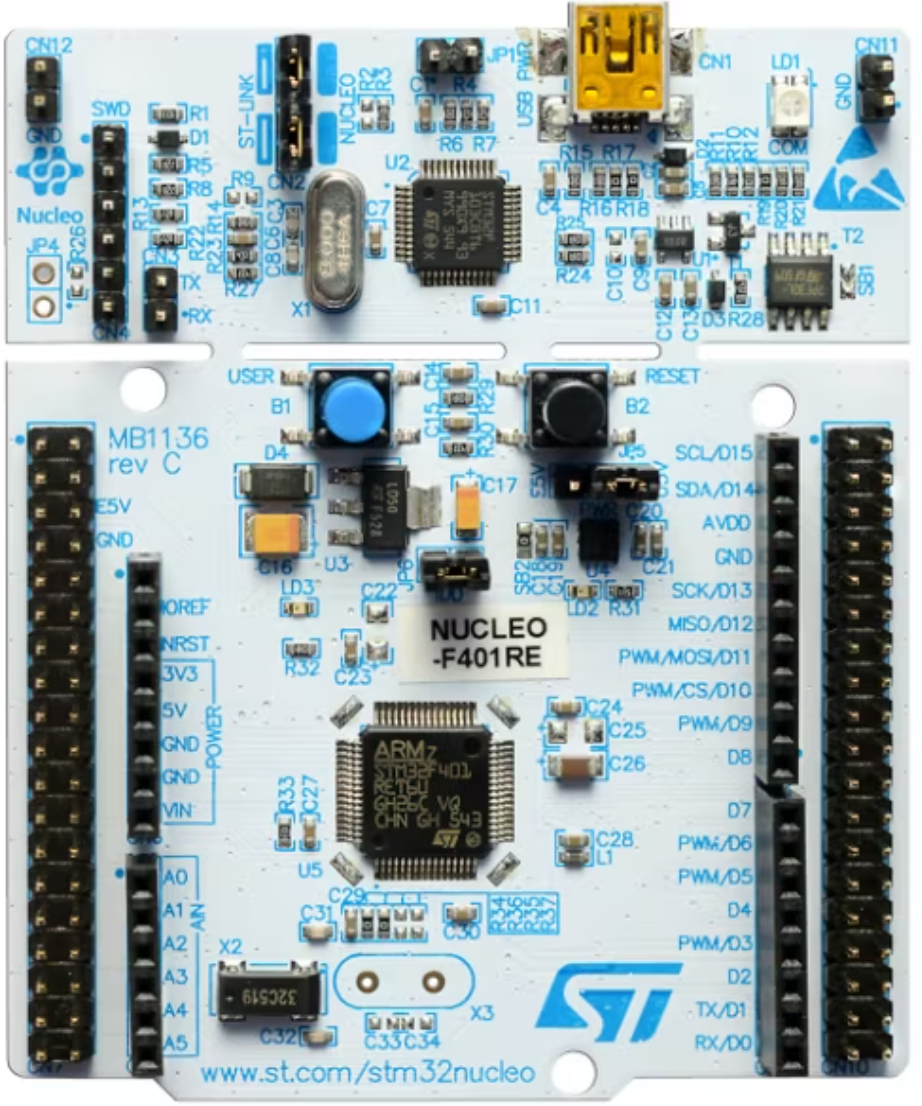
 Design with Nucleo STM32F411RE in Cirkit Designer
Design with Nucleo STM32F411RE in Cirkit DesignerIntroduction
The Nucleo STM32F411RE is a development board built around the STM32F411RE microcontroller, which features an ARM Cortex-M4 core with a floating-point unit. This board is designed to provide a flexible and cost-effective platform for prototyping and developing embedded applications. It offers a wide range of connectivity options, integrated debugging capabilities, and compatibility with Arduino and ST morpho headers, making it suitable for both beginners and experienced developers.
Explore Projects Built with Nucleo STM32F411RE
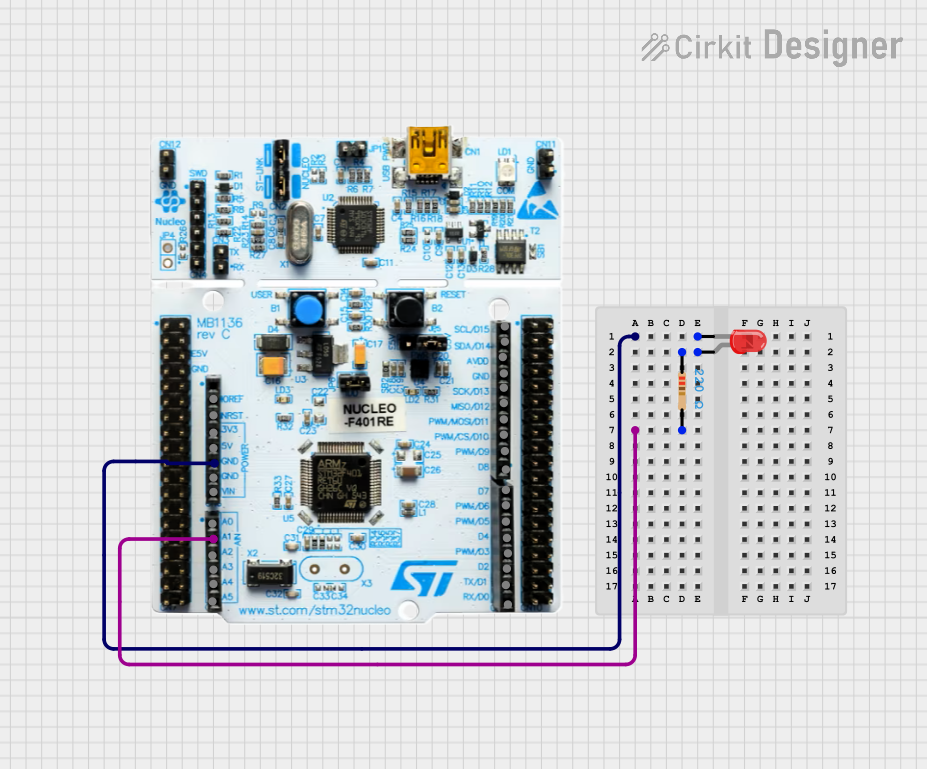
 Open Project in Cirkit Designer
Open Project in Cirkit Designer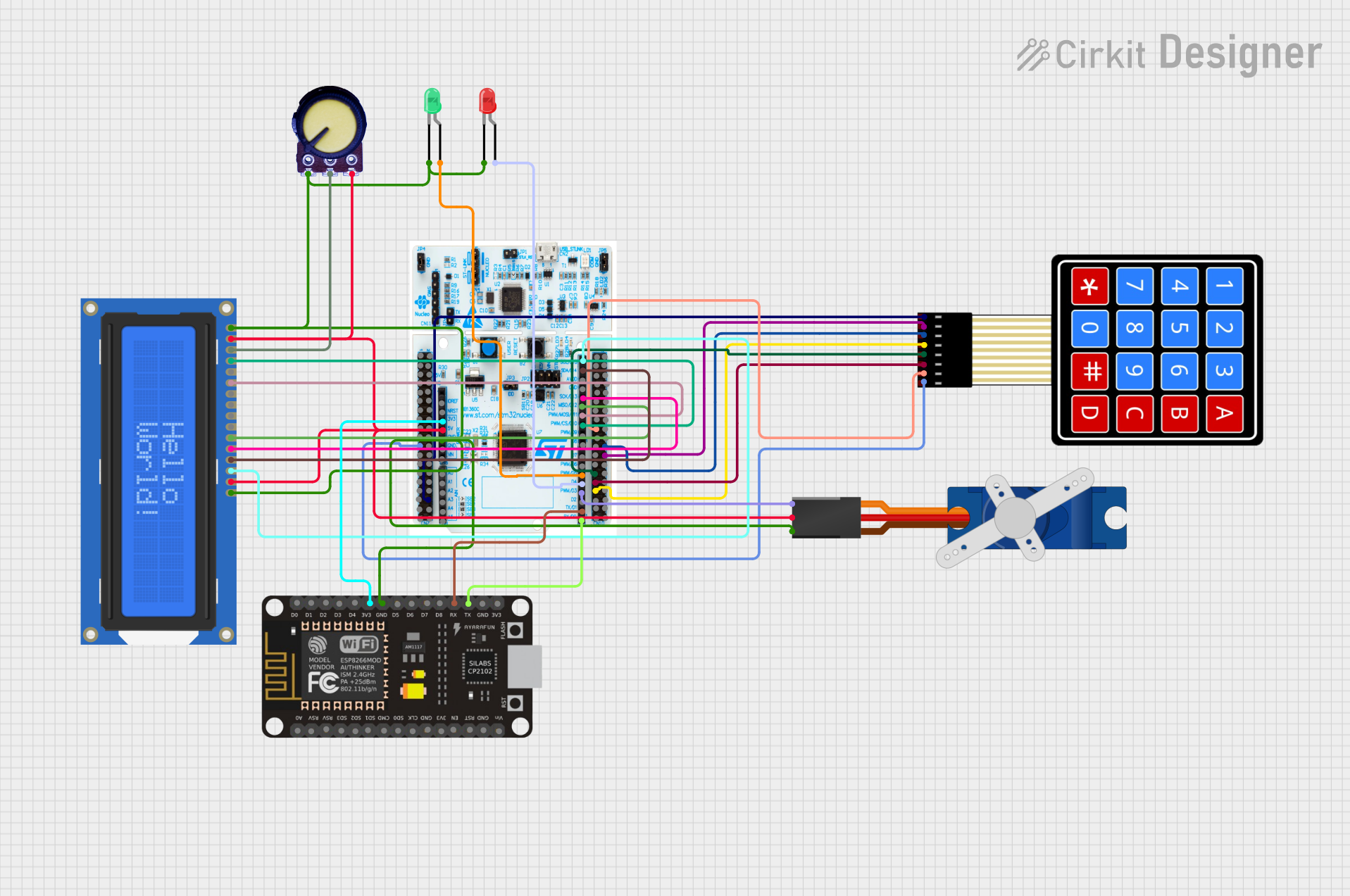
 Open Project in Cirkit Designer
Open Project in Cirkit Designer
 Open Project in Cirkit Designer
Open Project in Cirkit Designer
 Open Project in Cirkit Designer
Open Project in Cirkit DesignerExplore Projects Built with Nucleo STM32F411RE
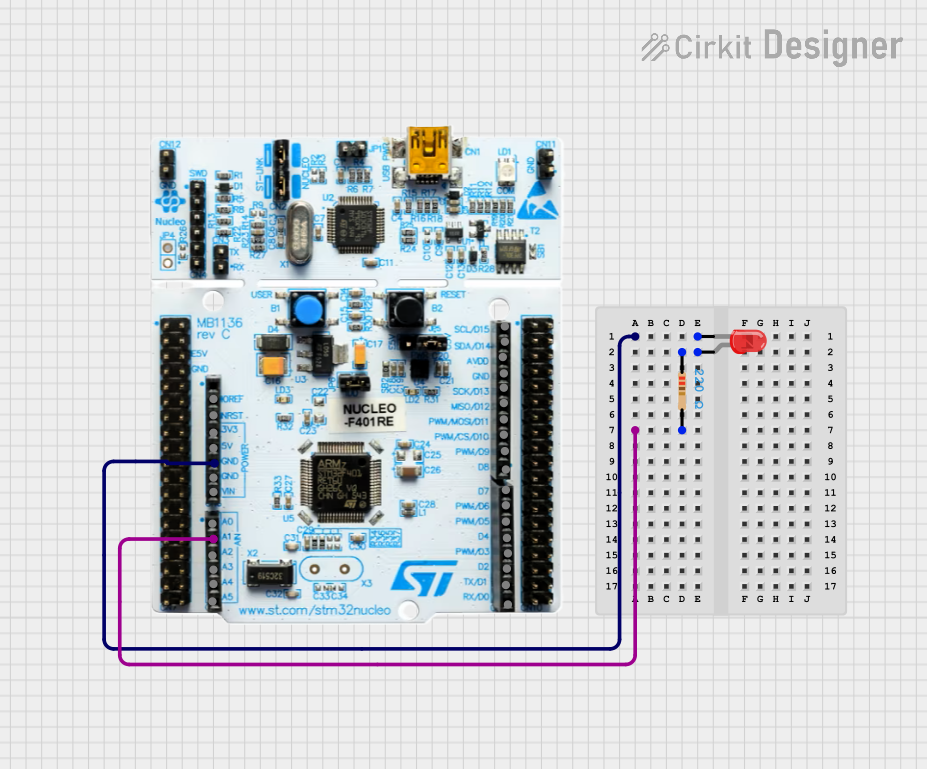
 Open Project in Cirkit Designer
Open Project in Cirkit Designer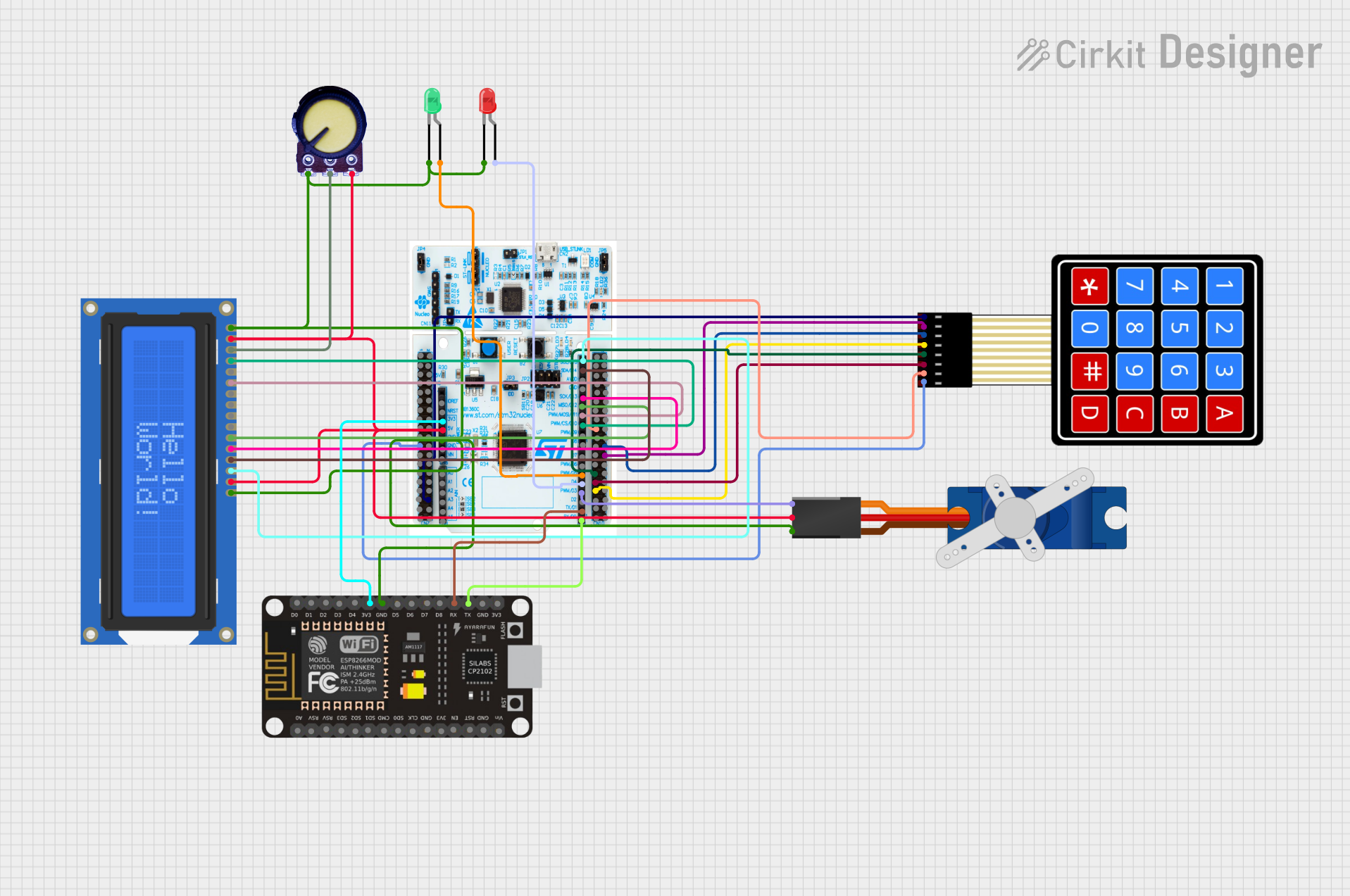
 Open Project in Cirkit Designer
Open Project in Cirkit Designer
 Open Project in Cirkit Designer
Open Project in Cirkit Designer
 Open Project in Cirkit Designer
Open Project in Cirkit DesignerCommon Applications and Use Cases
- Prototyping IoT devices
- Motor control and robotics
- Sensor interfacing and data acquisition
- Real-time embedded systems
- Educational purposes for learning ARM Cortex-M4 programming
Technical Specifications
Key Technical Details
| Specification | Value |
|---|---|
| Microcontroller | STM32F411RE (ARM Cortex-M4, 32-bit) |
| Operating Voltage | 3.3V |
| Input Voltage (via USB) | 5V |
| Flash Memory | 512 KB |
| SRAM | 128 KB |
| Clock Speed | Up to 100 MHz |
| Debugging Interface | ST-LINK/V2-1 (integrated) |
| Connectivity | USB, UART, I2C, SPI, CAN, ADC, PWM |
| GPIO Pins | 50 (including Arduino-compatible headers) |
| Dimensions | 68.6 mm x 53.3 mm |
Pin Configuration and Descriptions
The Nucleo STM32F411RE features two main pin headers: Arduino-compatible headers and ST morpho headers. Below is a summary of the pin configuration:
Arduino-Compatible Header Pinout
| Pin Name | Functionality | Notes |
|---|---|---|
| A0-A5 | Analog Inputs | 12-bit ADC |
| D0-D1 | UART (RX, TX) | Serial communication |
| D2-D13 | Digital I/O | PWM available on some pins |
| 3.3V | Power Output | 3.3V regulated output |
| 5V | Power Output | 5V regulated output |
| GND | Ground | Common ground |
| VIN | External Power Input | 7-12V input |
ST Morpho Header Pinout (Partial)
| Pin Name | Functionality | Notes |
|---|---|---|
| PA0-PA15 | GPIO, ADC, PWM, Alternate Functions | Configurable via software |
| PB0-PB15 | GPIO, ADC, PWM, Alternate Functions | Configurable via software |
| PC0-PC15 | GPIO, ADC, PWM, Alternate Functions | Configurable via software |
Usage Instructions
How to Use the Nucleo STM32F411RE in a Circuit
Powering the Board:
- Connect the board to your computer via a micro-USB cable for power and programming.
- Alternatively, supply power through the VIN pin (7-12V) or the 5V pin.
Programming the Board:
- Use the integrated ST-LINK/V2-1 debugger to program the board via USB.
- Compatible IDEs include STM32CubeIDE, Keil µVision, and Arduino IDE (with STM32 core installed).
Connecting Peripherals:
- Use the Arduino-compatible headers for quick prototyping with shields.
- For advanced applications, use the ST morpho headers to access all GPIOs and peripherals.
Flashing Code:
- Write your code in the IDE of your choice and compile it.
- Flash the code to the board using the "Upload" or "Debug" option in the IDE.
Important Considerations and Best Practices
- Ensure the board is powered with the correct voltage to avoid damage.
- Use decoupling capacitors when connecting external components to reduce noise.
- Avoid connecting high-current loads directly to GPIO pins; use transistors or relays instead.
- When using the Arduino IDE, install the STM32 core via the Boards Manager for compatibility.
Example Code for Arduino IDE
Below is an example of blinking an LED connected to pin D13:
// Blink an LED on pin D13 (built-in LED on the Nucleo STM32F411RE)
void setup() {
pinMode(LED_BUILTIN, OUTPUT); // Set the built-in LED pin as an output
}
void loop() {
digitalWrite(LED_BUILTIN, HIGH); // Turn the LED on
delay(1000); // Wait for 1 second
digitalWrite(LED_BUILTIN, LOW); // Turn the LED off
delay(1000); // Wait for 1 second
}
Troubleshooting and FAQs
Common Issues and Solutions
Board Not Detected by IDE:
- Ensure the USB cable is functional and supports data transfer.
- Check that the STM32 core is installed in the Arduino IDE or the correct drivers are installed for STM32CubeIDE.
Code Not Uploading:
- Verify that the ST-LINK/V2-1 debugger is selected as the programmer in your IDE.
- Press the reset button on the board before uploading the code.
Peripherals Not Working:
- Double-check the pin connections and ensure the correct pins are configured in the code.
- Confirm that the peripheral is powered and functional.
Board Overheating:
- Ensure the input voltage does not exceed the recommended range.
- Avoid drawing excessive current from the GPIO pins.
FAQs
Q: Can I use the Nucleo STM32F411RE with Arduino shields?
A: Yes, the board is compatible with most Arduino Uno R3 shields via the Arduino headers.
Q: How do I reset the board?
A: Press the black reset button located near the USB connector.
Q: Can I debug my code on this board?
A: Yes, the integrated ST-LINK/V2-1 debugger allows for real-time debugging and programming.
Q: What IDEs are supported?
A: The board supports STM32CubeIDE, Keil µVision, IAR Embedded Workbench, and Arduino IDE (with STM32 core).