
How to Use CC2530: Examples, Pinouts, and Specs
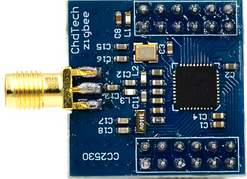
 Design with CC2530 in Cirkit Designer
Design with CC2530 in Cirkit DesignerIntroduction
The CC2530, manufactured by Texas Instruments, is a low-power, 2.4 GHz system-on-chip (SoC) designed for Zigbee and IEEE 802.15.4 applications. It combines a high-performance microcontroller, a robust radio transceiver, and a variety of peripherals into a single chip. This makes it an ideal choice for wireless sensor networks, home automation, industrial monitoring, and other low-power wireless communication applications.
Explore Projects Built with CC2530

 Open Project in Cirkit Designer
Open Project in Cirkit Designer
 Open Project in Cirkit Designer
Open Project in Cirkit Designer
 Open Project in Cirkit Designer
Open Project in Cirkit Designer
 Open Project in Cirkit Designer
Open Project in Cirkit DesignerExplore Projects Built with CC2530

 Open Project in Cirkit Designer
Open Project in Cirkit Designer
 Open Project in Cirkit Designer
Open Project in Cirkit Designer
 Open Project in Cirkit Designer
Open Project in Cirkit Designer
 Open Project in Cirkit Designer
Open Project in Cirkit DesignerCommon Applications
- Zigbee-based home automation systems
- Wireless sensor networks
- Smart lighting solutions
- Industrial monitoring and control
- Internet of Things (IoT) devices
Technical Specifications
The CC2530 is a highly integrated SoC with the following key technical specifications:
| Parameter | Value |
|---|---|
| Operating Frequency | 2.4 GHz (IEEE 802.15.4 compliant) |
| Microcontroller Core | 8051-compatible, 8-bit CPU |
| Flash Memory | 8 KB, 16 KB, 32 KB, or 256 KB (depending on variant) |
| RAM | 8 KB |
| Operating Voltage Range | 2.0 V to 3.6 V |
| Transmit Power | Up to +4.5 dBm |
| Receiver Sensitivity | -97 dBm |
| Communication Protocols | Zigbee, IEEE 802.15.4 |
| GPIO Pins | Up to 21 configurable GPIOs |
| Peripherals | UART, SPI, I2C, ADC, Timers, Watchdog Timer |
| Power Consumption (Active) | 24 mA (TX at 1 dBm), 20 mA (RX mode) |
| Power Consumption (Sleep) | < 1 µA |
| Package Options | QFN-40, QFN-48 |
Pin Configuration
The CC2530 is available in QFN-40 and QFN-48 packages. Below is the pin configuration for the QFN-40 package:
| Pin Number | Pin Name | Description |
|---|---|---|
| 1 | VDD | Power supply (2.0 V to 3.6 V) |
| 2 | GND | Ground |
| 3 | P0.0 | GPIO, ADC input, or peripheral function |
| 4 | P0.1 | GPIO, ADC input, or peripheral function |
| 5 | P0.2 | GPIO, ADC input, or peripheral function |
| ... | ... | ... (Refer to the datasheet for details) |
| 40 | RESET_N | Active-low reset input |
For the full pinout and descriptions, refer to the official datasheet.
Usage Instructions
How to Use the CC2530 in a Circuit
- Power Supply: Connect the VDD pin to a regulated power source (2.0 V to 3.6 V) and the GND pin to ground.
- Antenna Connection: Attach an external antenna to the RF pins for wireless communication.
- Programming: Use the debug interface (e.g., via the CC Debugger) to program the CC2530 with your firmware.
- GPIO Configuration: Configure the GPIO pins as needed for your application (e.g., input, output, or peripheral functions).
- Communication: Utilize the UART, SPI, or I2C interfaces to communicate with other devices.
Important Considerations
- Decoupling Capacitors: Place decoupling capacitors close to the VDD pin to ensure stable operation.
- Antenna Design: Follow best practices for PCB antenna design to optimize RF performance.
- Firmware Development: Use the Texas Instruments Z-Stack or other compatible Zigbee stacks for firmware development.
- Low-Power Modes: Leverage the sleep modes to minimize power consumption in battery-powered applications.
Example: Interfacing CC2530 with Arduino UNO
While the CC2530 is a standalone SoC, it can communicate with an Arduino UNO via UART. Below is an example Arduino sketch to send data to the CC2530:
// Example: Sending data from Arduino UNO to CC2530 via UART
// Connect Arduino TX (D1) to CC2530 RX, and Arduino RX (D0) to CC2530 TX
void setup() {
Serial.begin(9600); // Initialize UART communication at 9600 baud
delay(1000); // Wait for CC2530 to initialize
}
void loop() {
Serial.println("Hello, CC2530!"); // Send data to CC2530
delay(1000); // Wait 1 second before sending again
}
Note: Ensure proper voltage level shifting if the Arduino operates at 5V, as the CC2530 operates at 3.3V.
Troubleshooting and FAQs
Common Issues
No Communication with CC2530
- Cause: Incorrect UART connections or baud rate mismatch.
- Solution: Verify the TX and RX connections and ensure the baud rate matches.
High Power Consumption
- Cause: Device not entering sleep mode.
- Solution: Check firmware to ensure low-power modes are implemented correctly.
Poor RF Performance
- Cause: Improper antenna design or placement.
- Solution: Follow the recommended antenna design guidelines in the datasheet.
Programming Failure
- Cause: Debugger not connected properly or incorrect firmware.
- Solution: Verify the connections to the CC Debugger and ensure the firmware is compatible.
FAQs
Can the CC2530 be used without an external microcontroller?
- Yes, the CC2530 has an integrated 8051 microcontroller and can operate independently.
What is the maximum range of the CC2530?
- The range depends on the antenna and environment but typically reaches up to 100 meters in open space.
Does the CC2530 support Bluetooth?
- No, the CC2530 is designed for Zigbee and IEEE 802.15.4 communication.
How do I update the firmware on the CC2530?
- Use the CC Debugger or a compatible programming tool to flash the firmware via the debug interface.
For additional support, refer to the official Texas Instruments documentation and community forums.