
How to Use DF ROBOT GRAVITY VOICE RECOGNITION MODULE: Examples, Pinouts, and Specs

 Design with DF ROBOT GRAVITY VOICE RECOGNITION MODULE in Cirkit Designer
Design with DF ROBOT GRAVITY VOICE RECOGNITION MODULE in Cirkit DesignerIntroduction
The DF Robot Gravity Voice Recognition Module is an advanced yet user-friendly electronic component that enables voice command recognition for a variety of projects. It is designed to integrate seamlessly with microcontrollers and development boards, such as Arduino, to provide a natural voice interface for controlling robots, smart home devices, and other interactive applications.
Explore Projects Built with DF ROBOT GRAVITY VOICE RECOGNITION MODULE
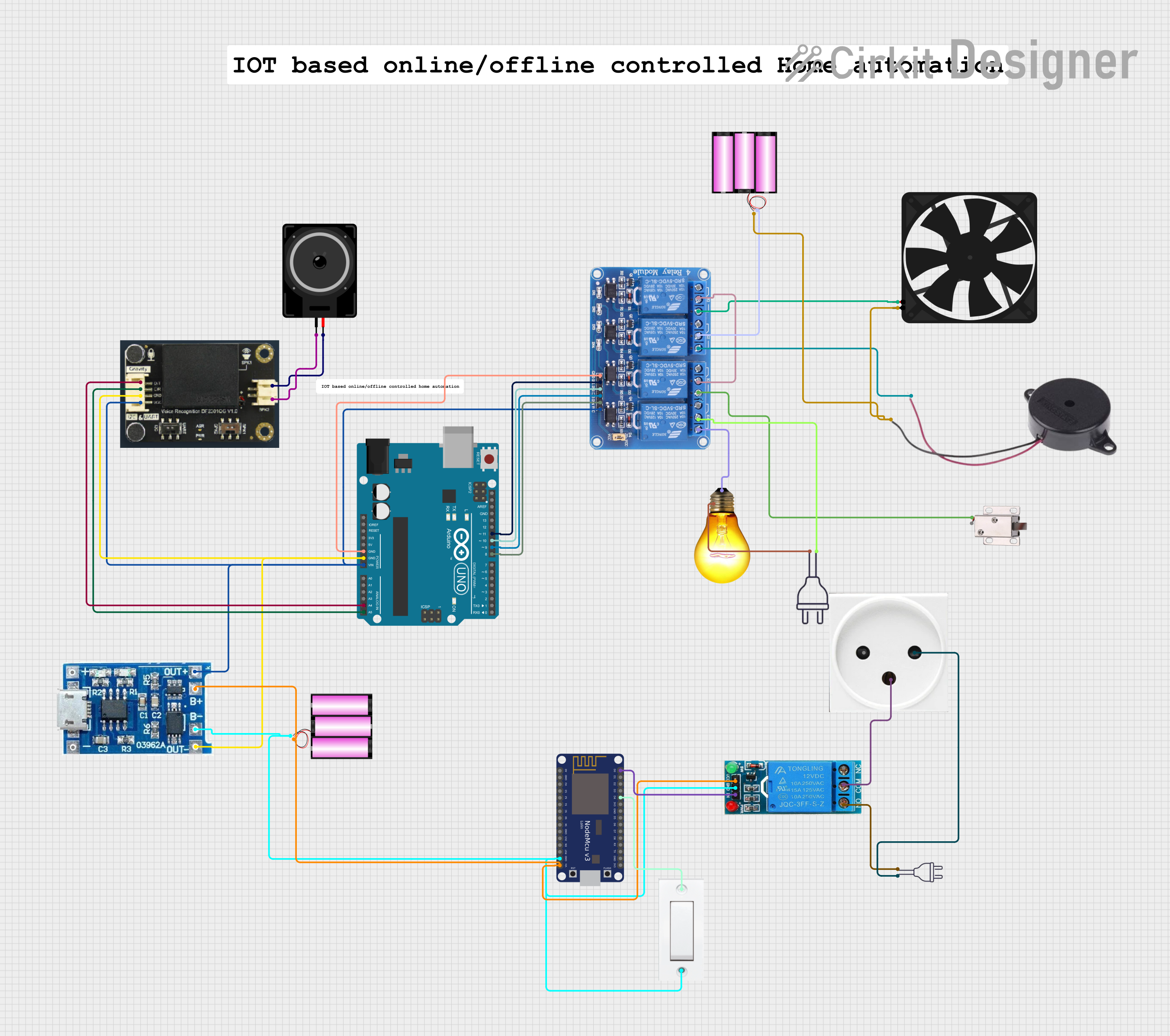
 Open Project in Cirkit Designer
Open Project in Cirkit Designer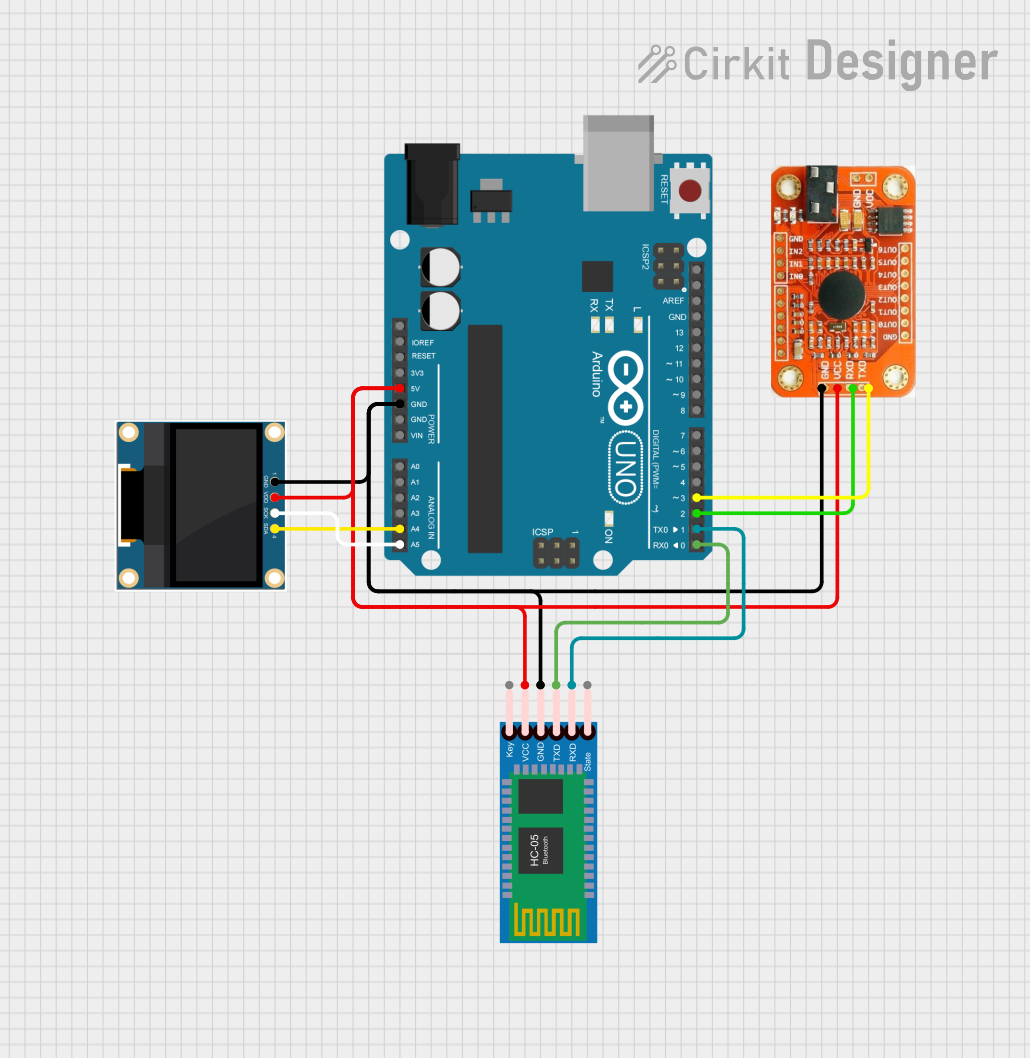
 Open Project in Cirkit Designer
Open Project in Cirkit Designer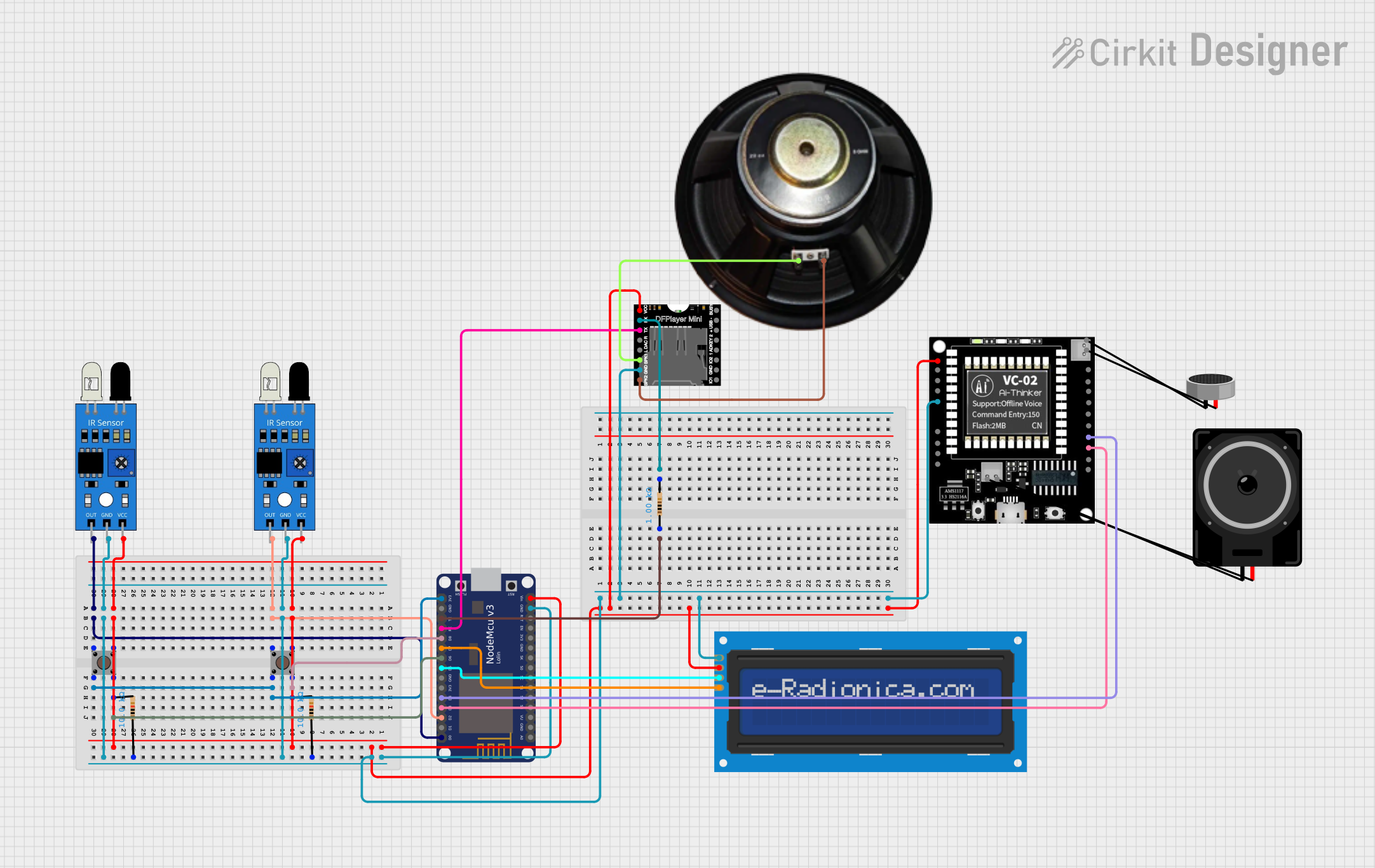
 Open Project in Cirkit Designer
Open Project in Cirkit Designer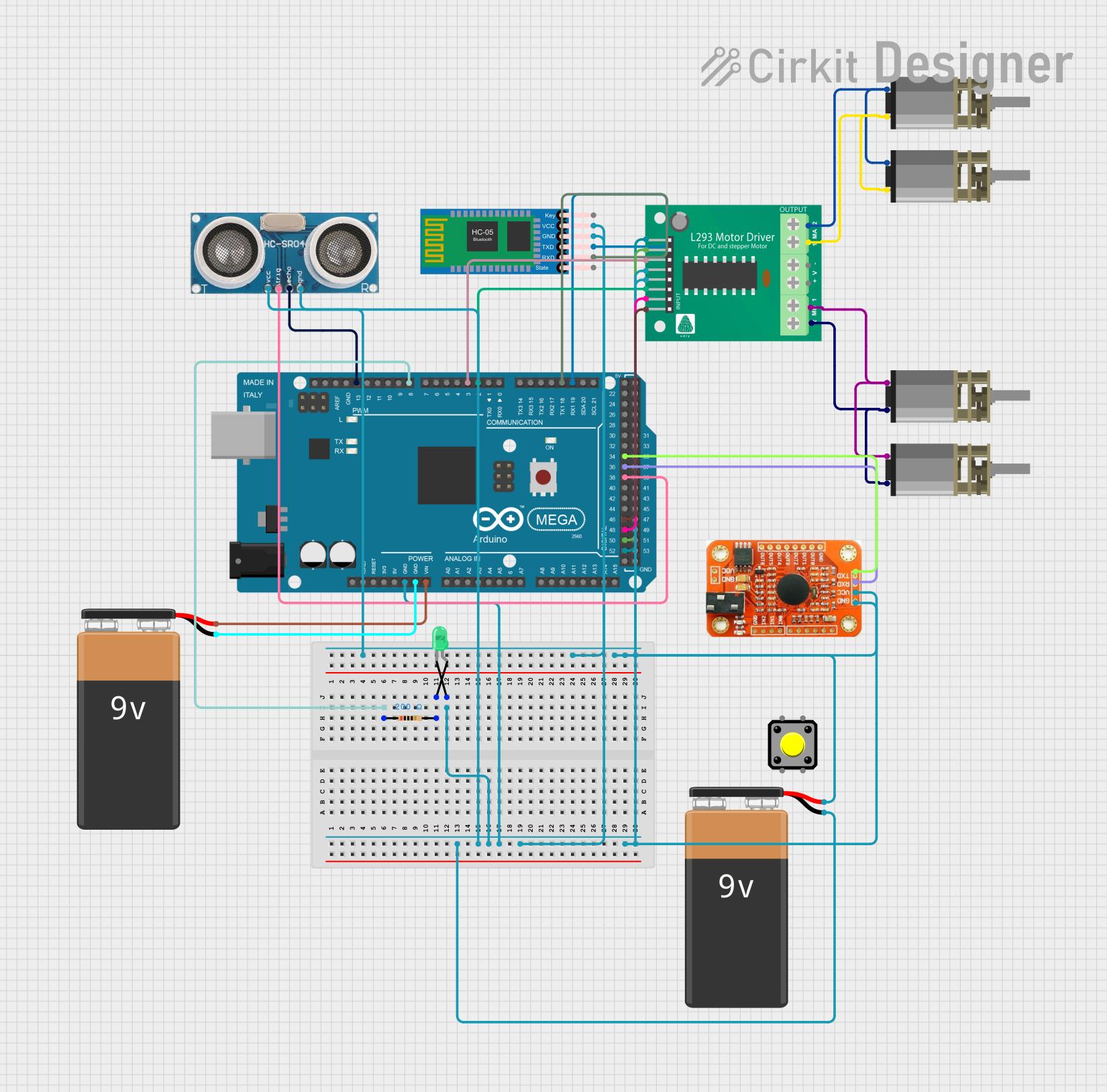
 Open Project in Cirkit Designer
Open Project in Cirkit DesignerExplore Projects Built with DF ROBOT GRAVITY VOICE RECOGNITION MODULE
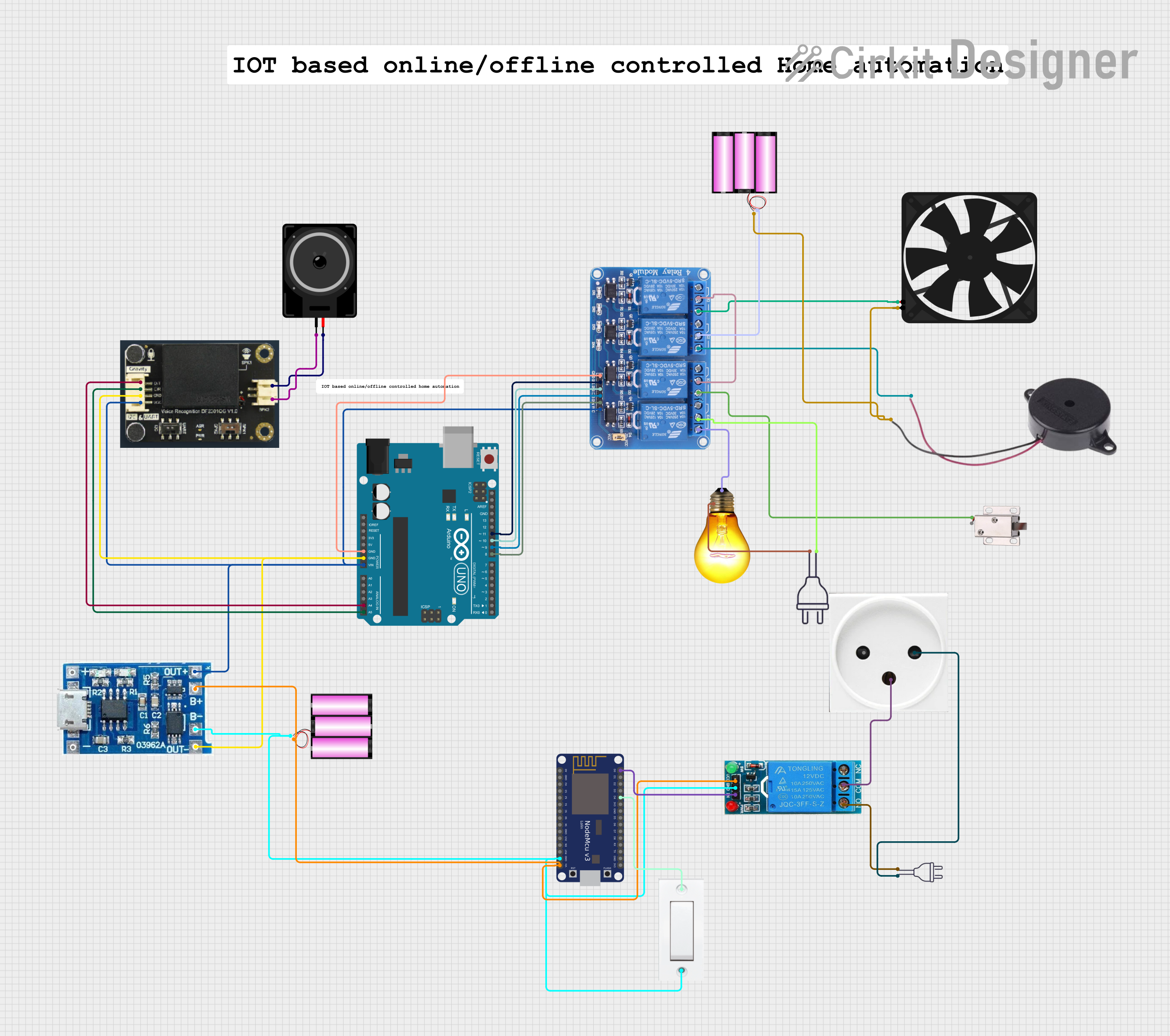
 Open Project in Cirkit Designer
Open Project in Cirkit Designer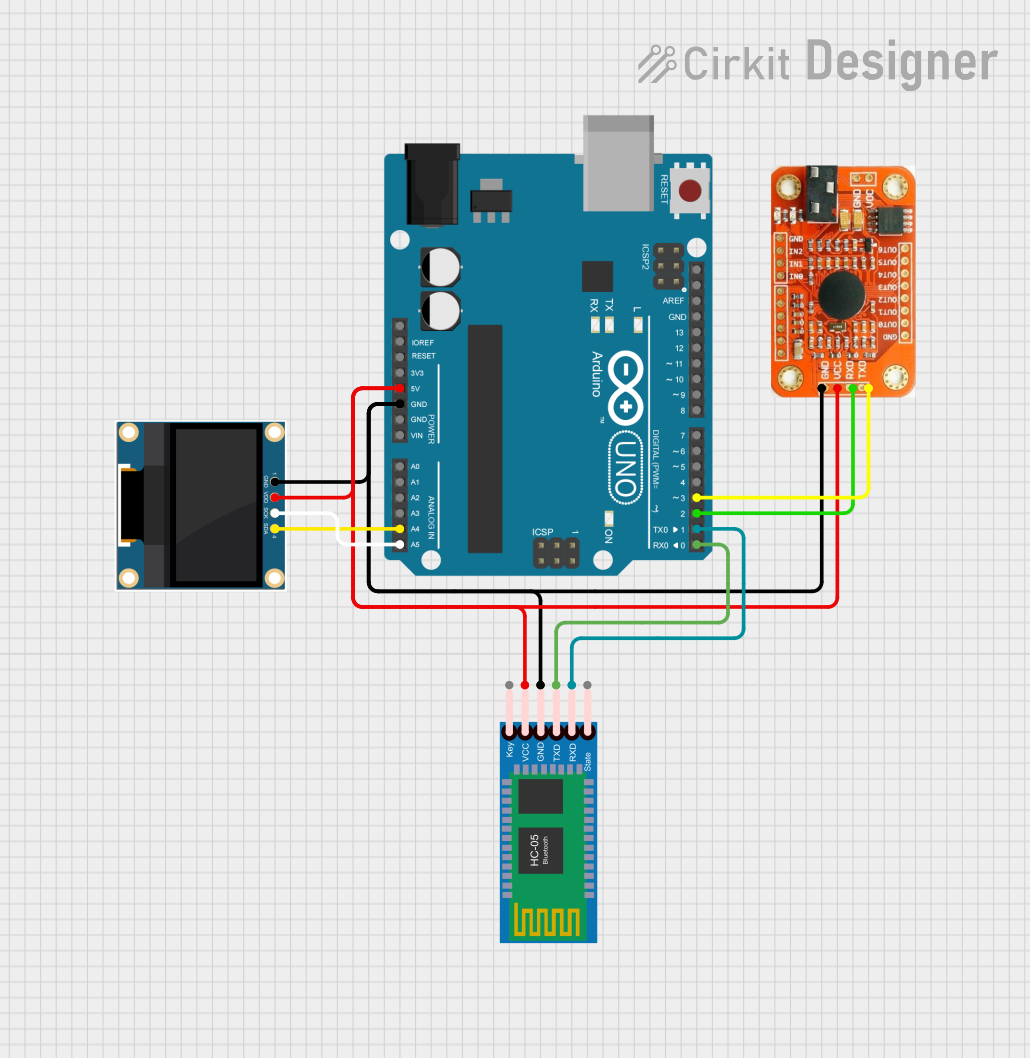
 Open Project in Cirkit Designer
Open Project in Cirkit Designer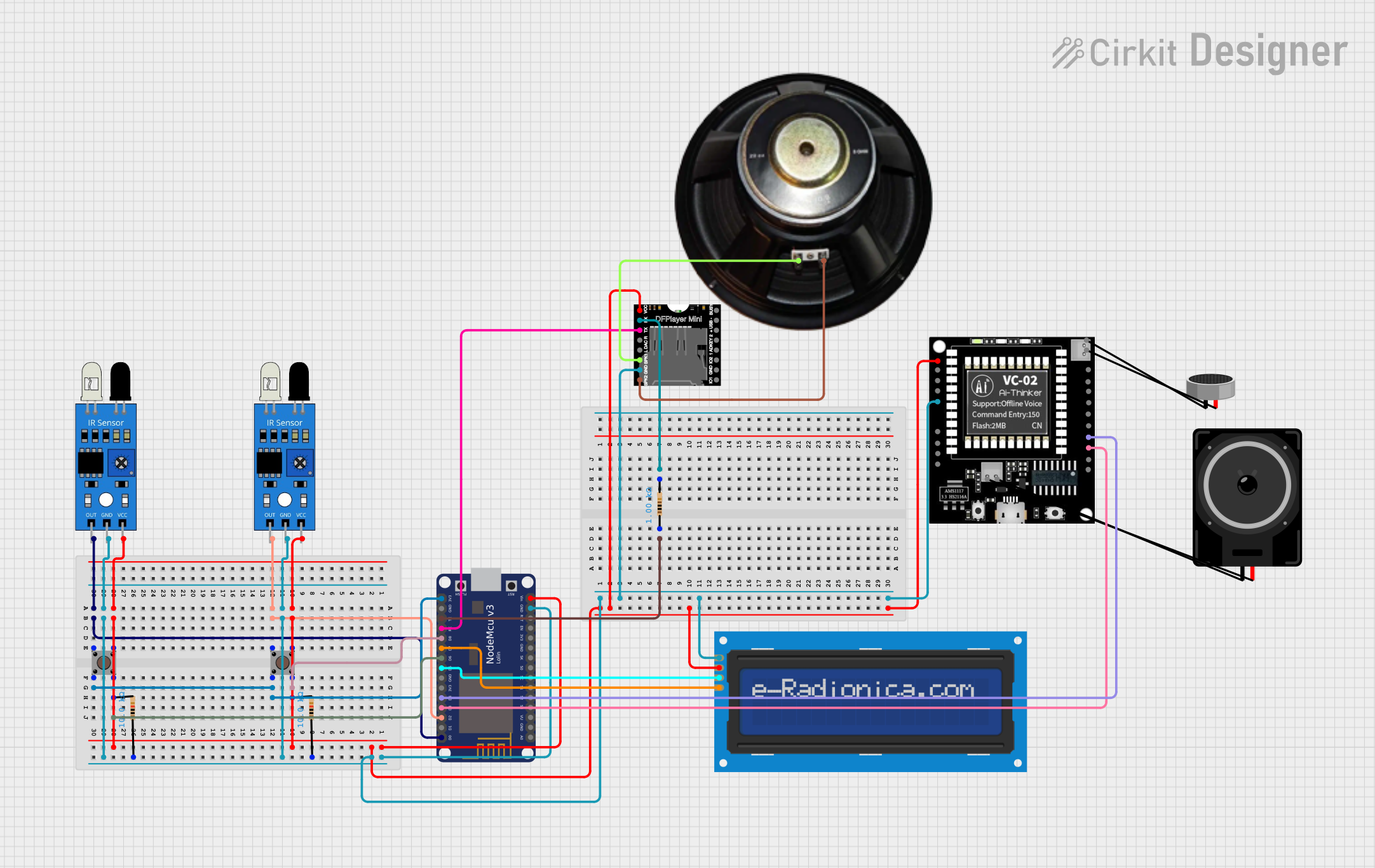
 Open Project in Cirkit Designer
Open Project in Cirkit Designer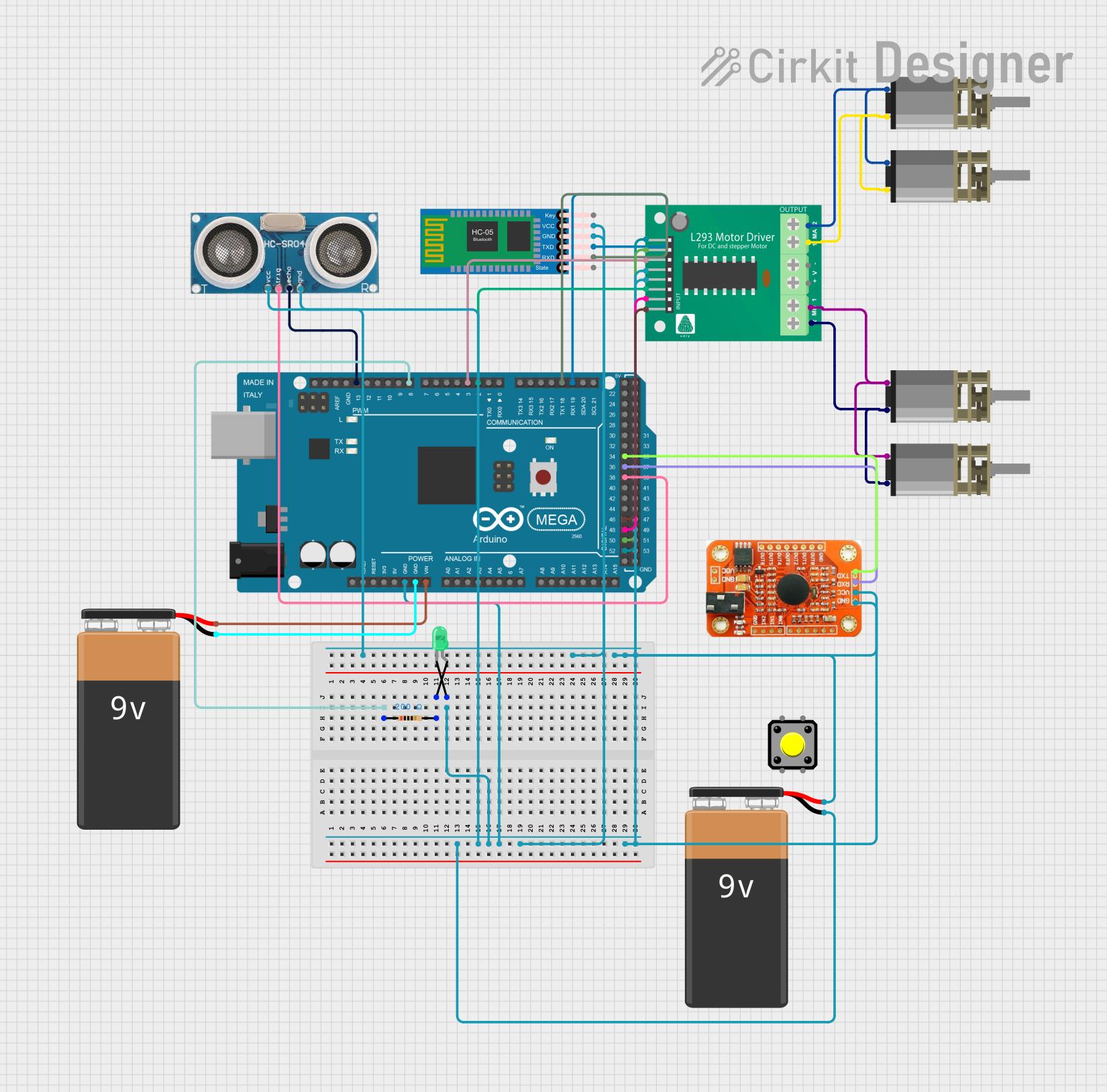
 Open Project in Cirkit Designer
Open Project in Cirkit DesignerCommon Applications and Use Cases
- Voice-activated control for home automation systems
- Interactive voice command for robots and toys
- Hands-free operation for accessibility devices
- Educational projects to demonstrate voice recognition technology
Technical Specifications
Key Technical Details
- Operating Voltage: 4.5V - 5.5V
- Current Consumption: Less than 40mA
- Digital Interface: UART (TTL logical level)
- Recognition Accuracy: 99% (under ideal environment)
- Pre-stored Commands: 15 (expandable to 80)
- Output: Digital signal (High/Low)
Pin Configuration and Descriptions
| Pin Number | Name | Description |
|---|---|---|
| 1 | VCC | Power supply (4.5V - 5.5V) |
| 2 | GND | Ground connection |
| 3 | RX | UART receive pin |
| 4 | TX | UART transmit pin |
Usage Instructions
How to Use the Component in a Circuit
- Power Connection: Connect the VCC pin to a 5V power supply and the GND pin to the ground.
- Data Connection: Connect the RX pin to the TX pin of your microcontroller and the TX pin to the RX pin of your microcontroller.
- Initialization: Power on the module and wait for it to initialize and calibrate for the environment.
Important Considerations and Best Practices
- Ensure that the power supply is stable and within the specified voltage range.
- Avoid placing the module in noisy environments to prevent false triggers or misrecognition.
- For optimal performance, speak clearly and at a moderate pace when issuing voice commands.
- When integrating with a microcontroller, ensure that the UART settings (baud rate, data bits, etc.) match those of the module.
Example Code for Arduino UNO
#include <SoftwareSerial.h>
SoftwareSerial mySerial(10, 11); // RX, TX
void setup() {
mySerial.begin(9600); // Set the baud rate to match the module
Serial.begin(9600); // Start serial communication with the computer
Serial.println("Voice Recognition Module Initialized");
}
void loop() {
if (mySerial.available()) { // Check if data is available from the module
String command = mySerial.readStringUntil('\n'); // Read the command
Serial.println("Command received: " + command);
// Add your command handling code here
}
}
Troubleshooting and FAQs
Common Issues Users Might Face
- Module does not power on: Check the power connections and ensure the supply voltage is within the specified range.
- No response to voice commands: Ensure the module is not in a noisy environment and that the microphone is not obstructed.
- Misrecognition of commands: Calibrate the module for the user's voice and ensure clear articulation of commands.
Solutions and Tips for Troubleshooting
- Power Issues: Verify connections and measure the voltage with a multimeter.
- Recognition Issues: Speak directly to the microphone and maintain a consistent volume and pace.
- Serial Communication Issues: Check the wiring between the module and the microcontroller, and ensure the UART settings are correct.
FAQs
Q: How many commands can the module recognize? A: The module can recognize 15 pre-stored commands, which can be expanded to 80.
Q: Can I add my own voice commands? A: Yes, you can train the module to recognize new voice commands following the procedures outlined in the module's user manual.
Q: Is the module compatible with other microcontrollers besides Arduino? A: Yes, as long as the microcontroller supports UART communication and operates within the module's voltage range.
Q: How can I improve the recognition accuracy of the module? A: Use the module in a quiet environment, train the module with different voice samples, and ensure proper calibration.
This documentation provides a comprehensive guide to using the DF Robot Gravity Voice Recognition Module. For further assistance, consult the manufacturer's user manual or contact technical support.