
How to Use 3 channel line tracking: Examples, Pinouts, and Specs
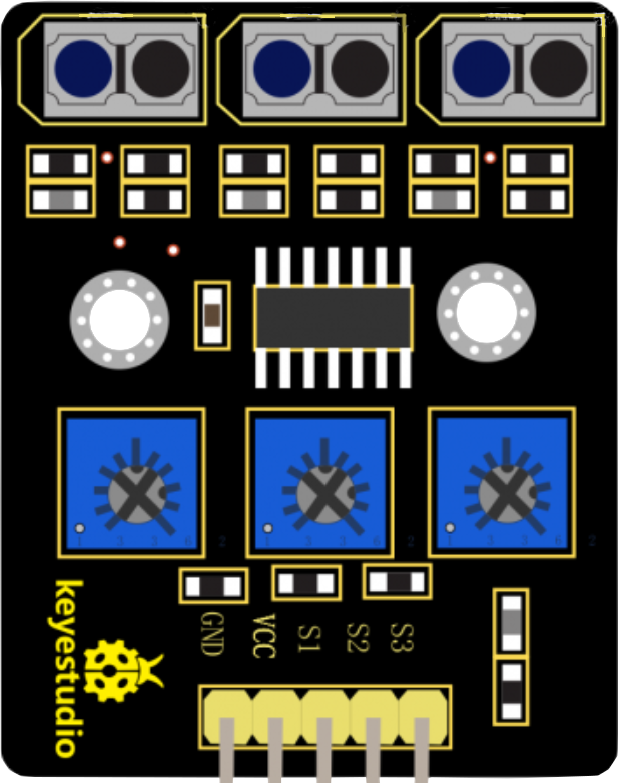
 Design with 3 channel line tracking in Cirkit Designer
Design with 3 channel line tracking in Cirkit DesignerIntroduction
The Keyestudio KS0453 is a 3-channel line tracking sensor module designed for robotics and automation projects. It uses infrared light to detect the contrast between a line (usually black) and the background (usually white) on a surface. This module is commonly used in line-following robots, maze-solving robots, and other applications where path detection is required.
Explore Projects Built with 3 channel line tracking
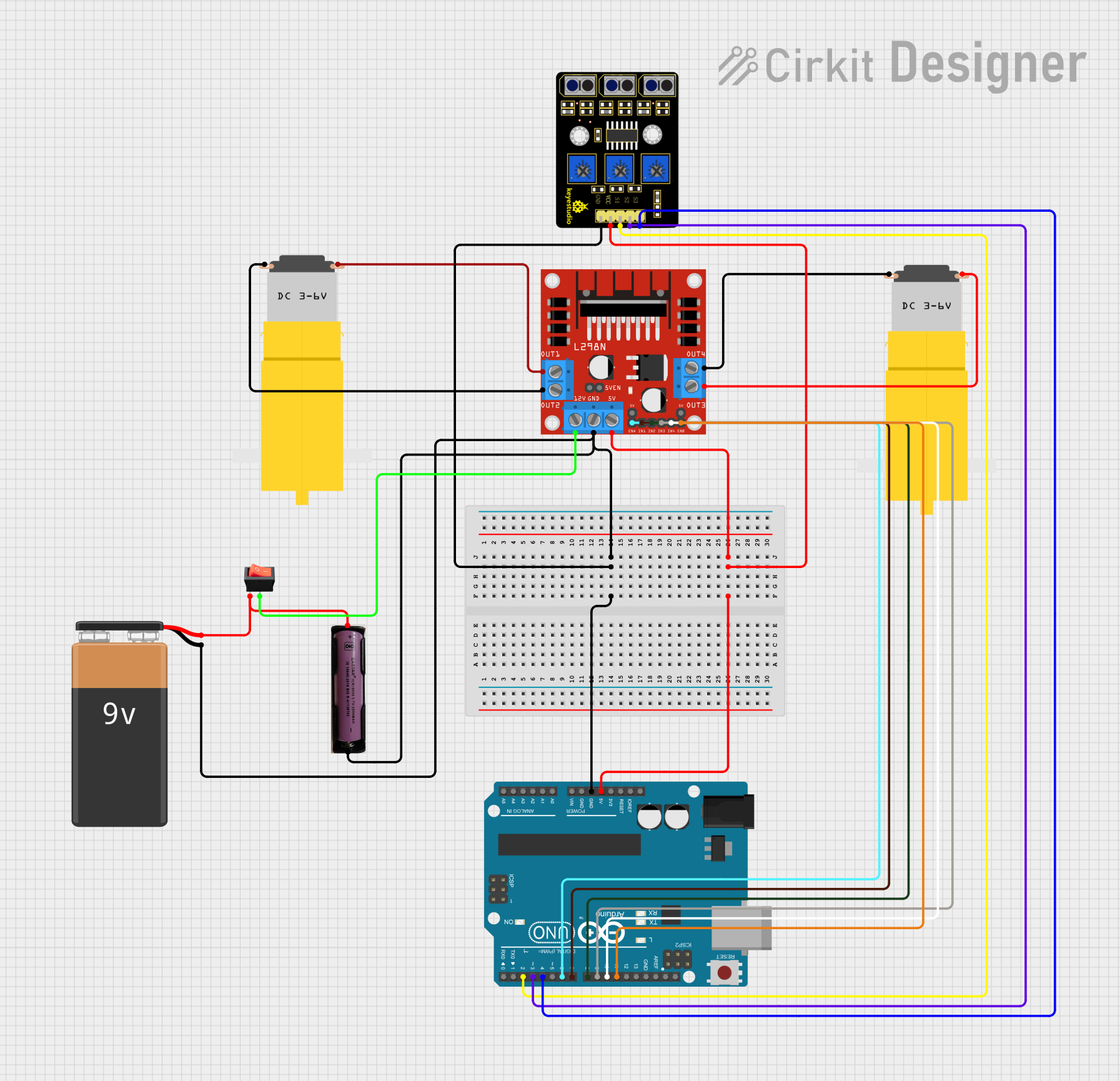
 Open Project in Cirkit Designer
Open Project in Cirkit Designer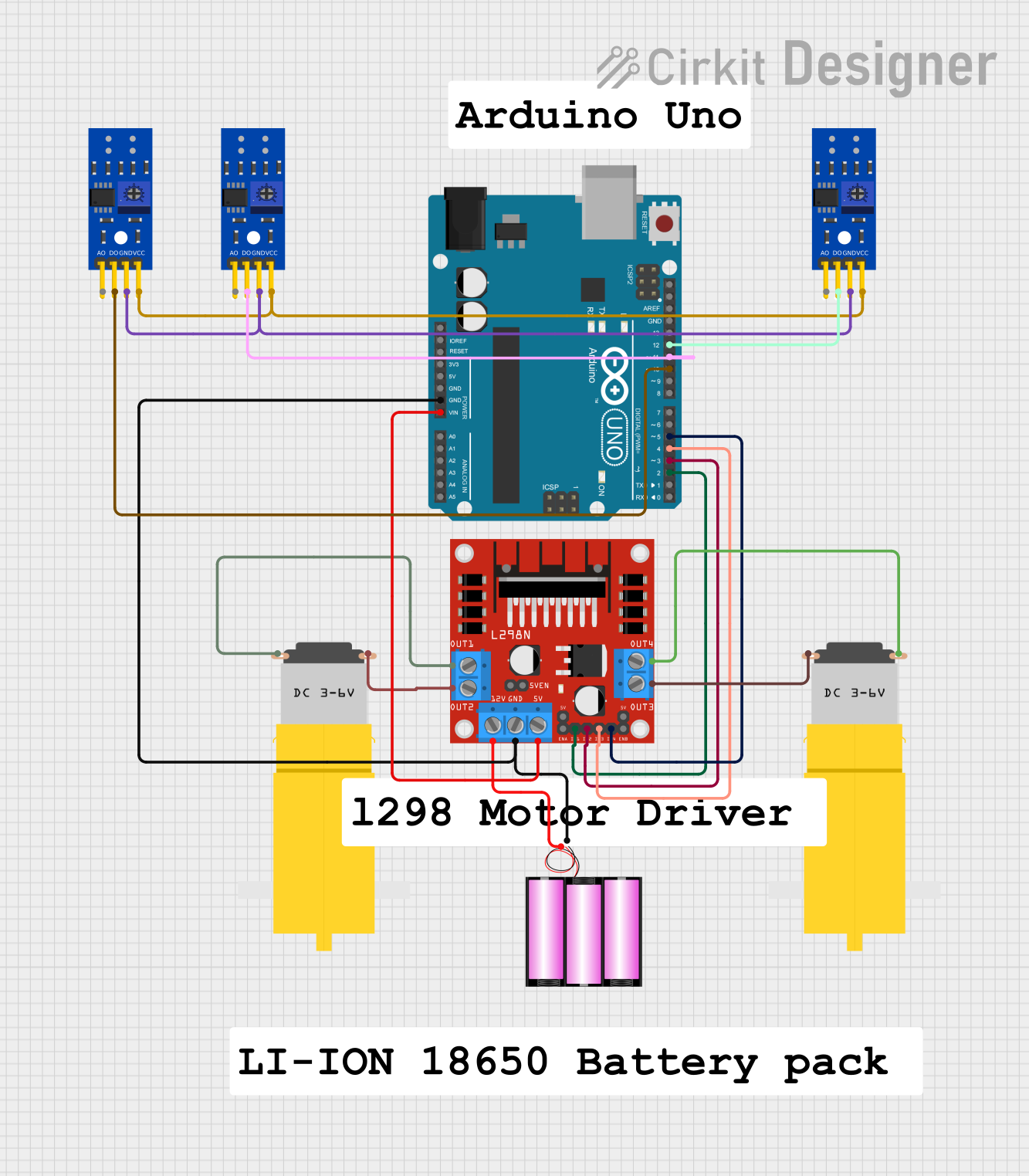
 Open Project in Cirkit Designer
Open Project in Cirkit Designer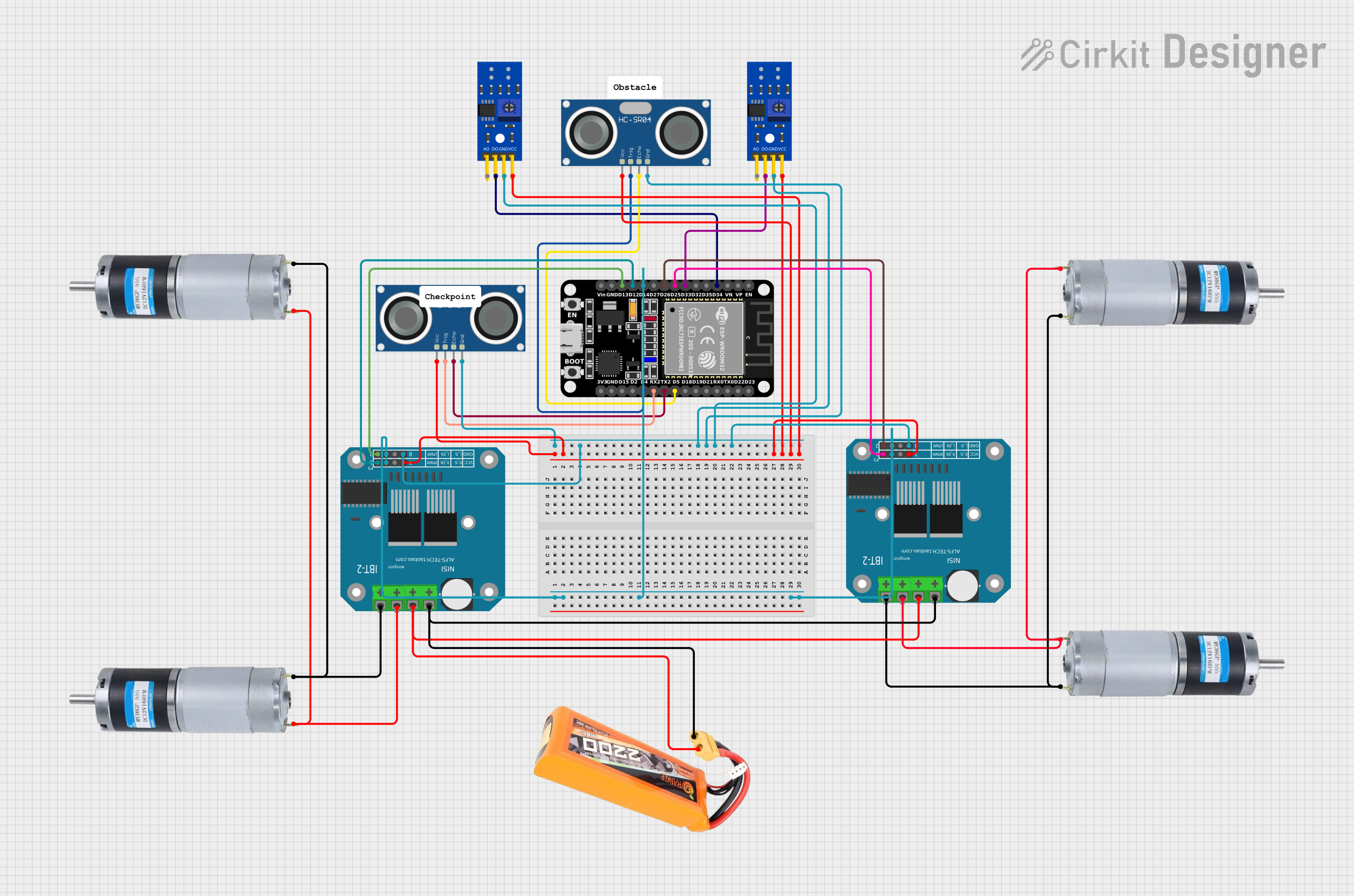
 Open Project in Cirkit Designer
Open Project in Cirkit Designer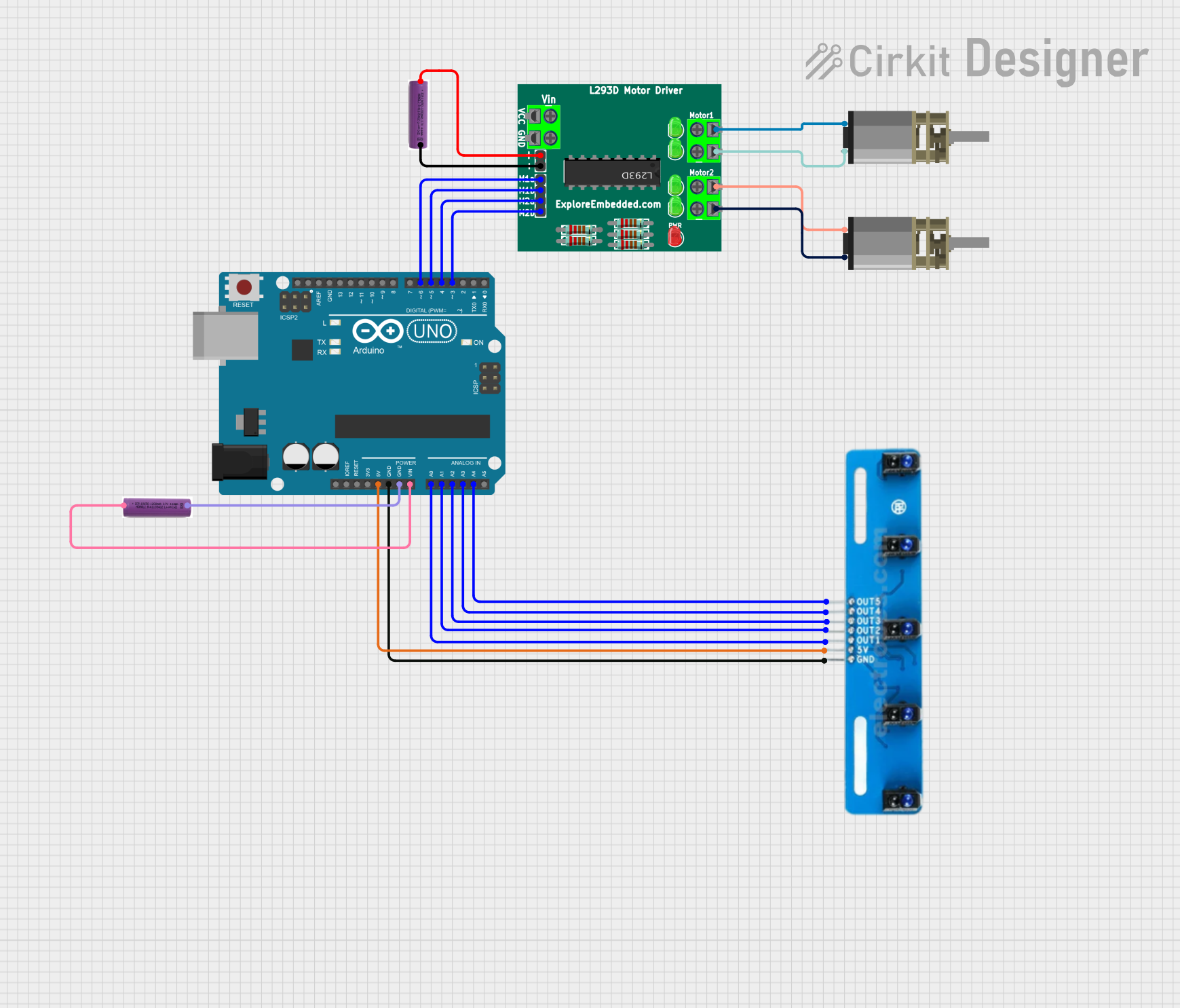
 Open Project in Cirkit Designer
Open Project in Cirkit DesignerExplore Projects Built with 3 channel line tracking
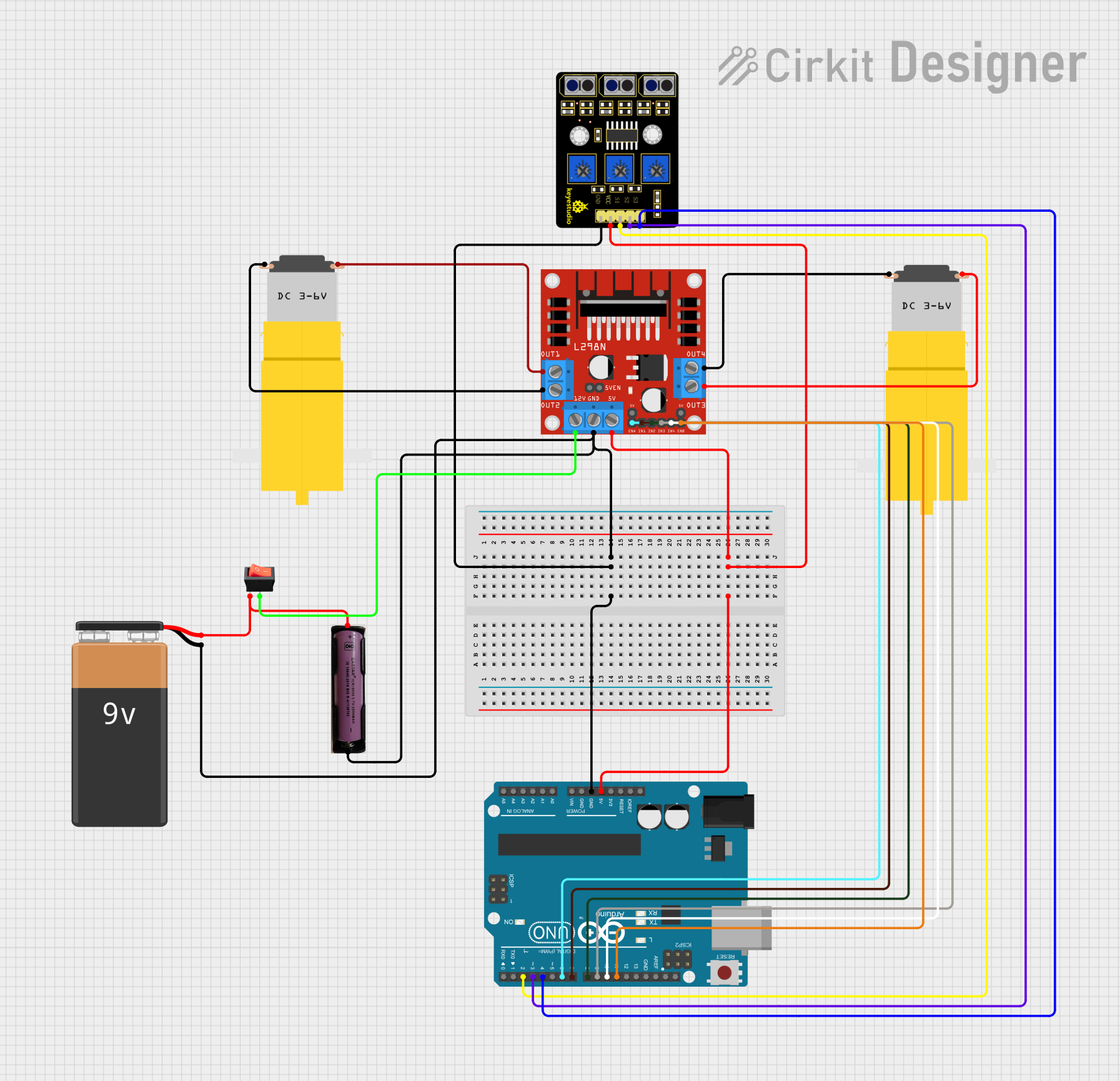
 Open Project in Cirkit Designer
Open Project in Cirkit Designer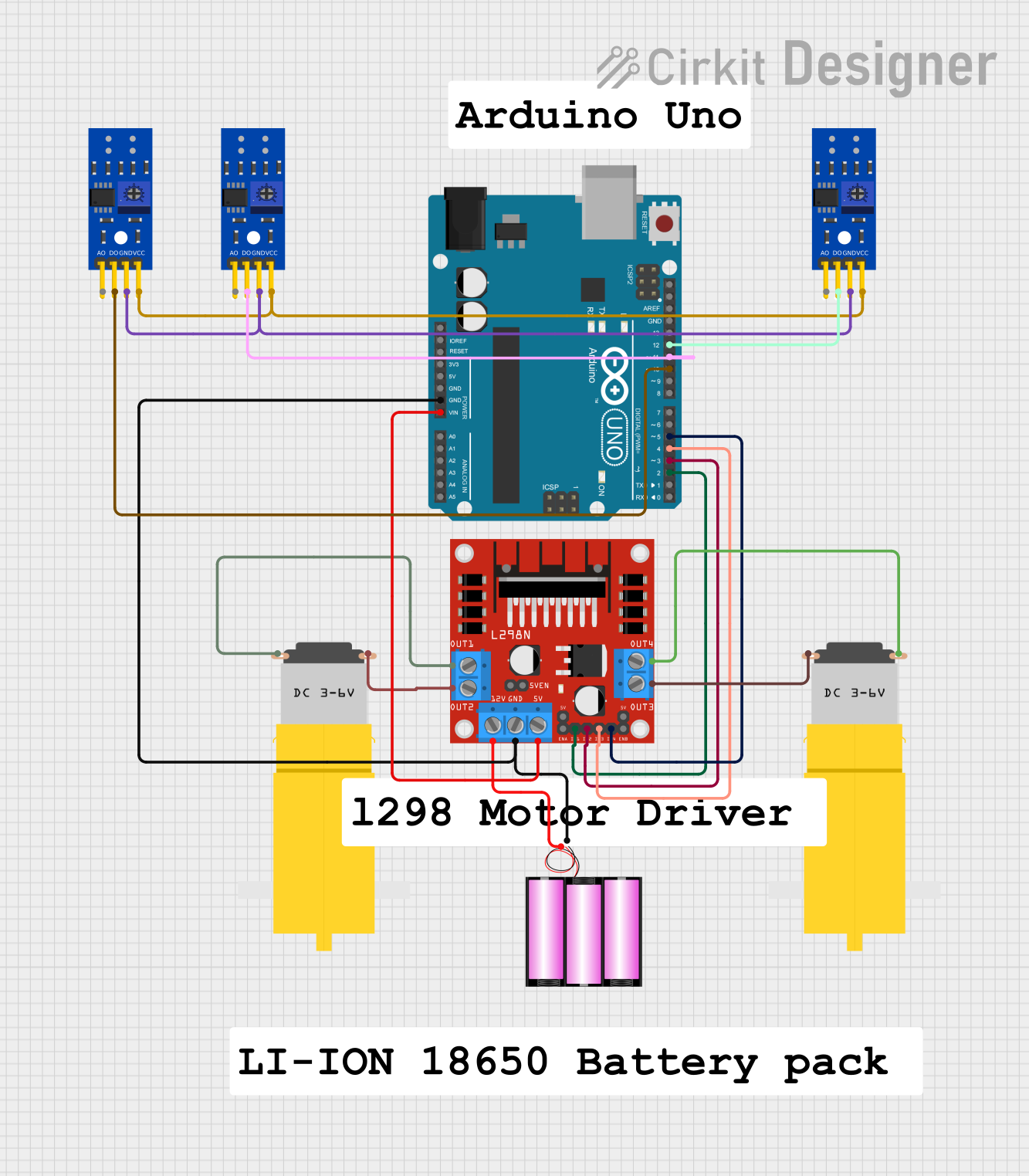
 Open Project in Cirkit Designer
Open Project in Cirkit Designer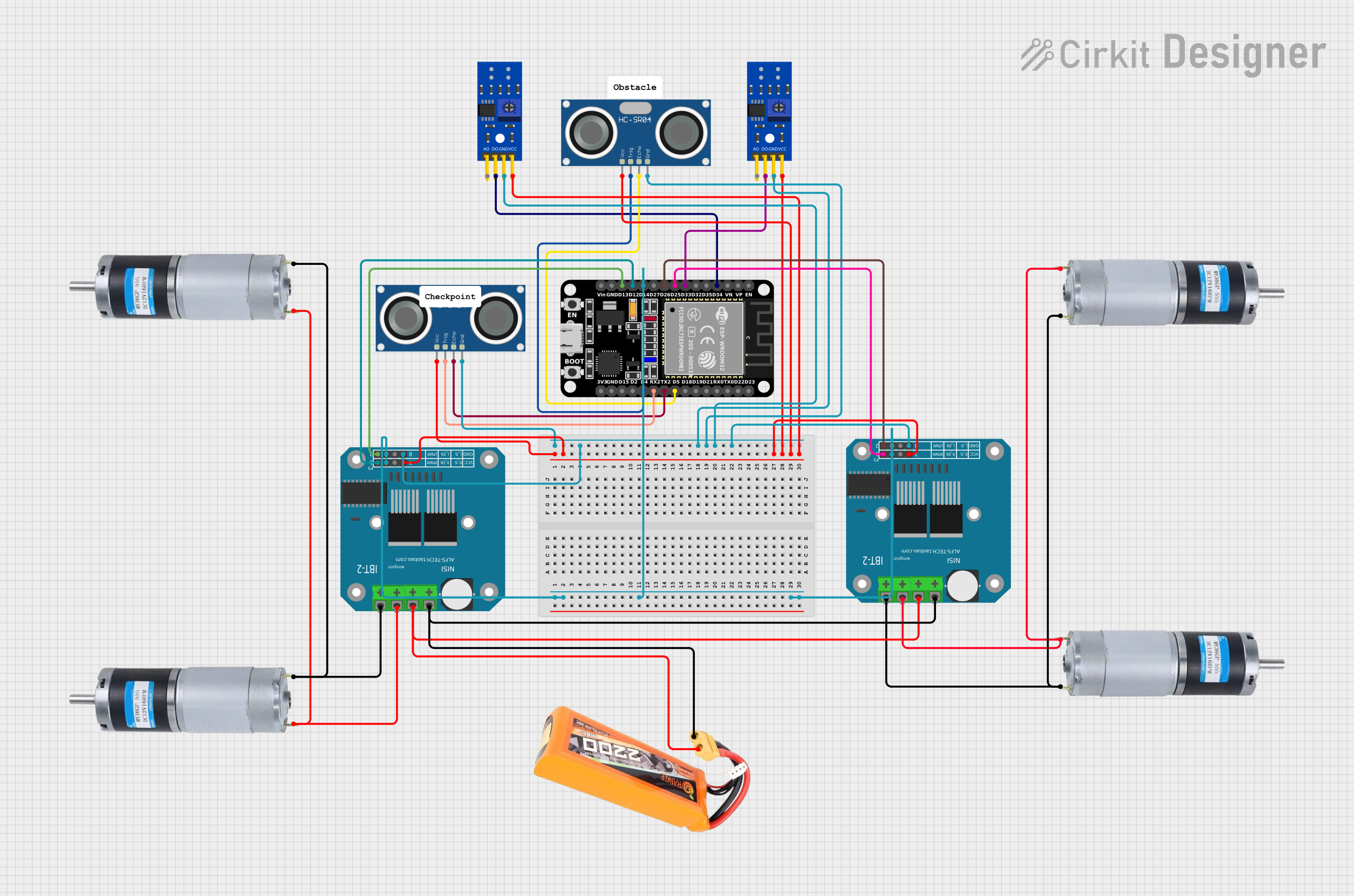
 Open Project in Cirkit Designer
Open Project in Cirkit Designer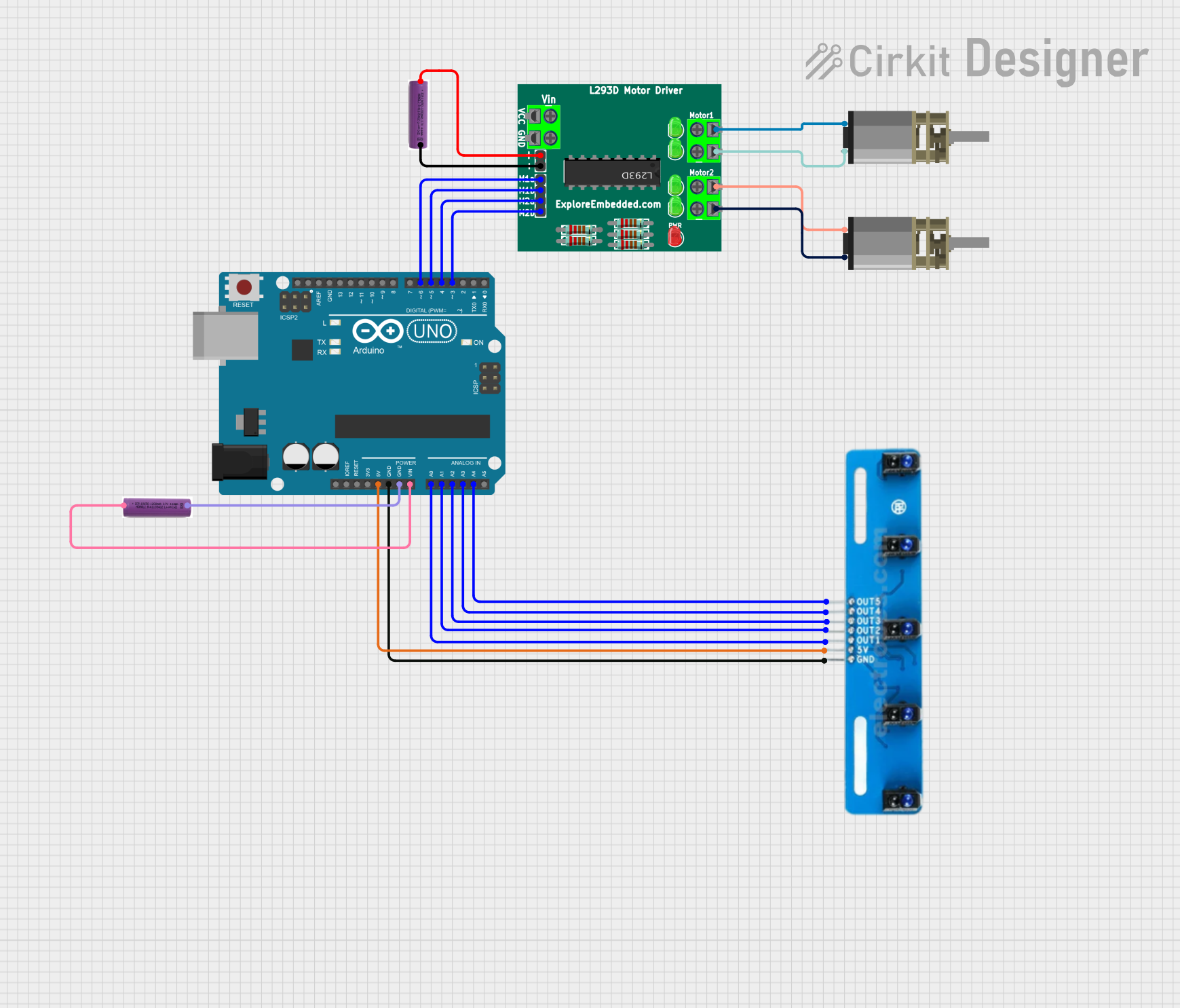
 Open Project in Cirkit Designer
Open Project in Cirkit DesignerCommon Applications
- Line-following robots
- Edge detection for navigating robots
- Automated guided vehicles (AGVs)
- Educational projects and robotics workshops
Technical Specifications
Key Technical Details
- Operating Voltage: 5V DC
- Output Channel: 3 digital signal outputs
- Output Voltage: 0V (Low, line detected) or 5V (High, no line detected)
- Response Time: <2ms
- Detection Distance: 10mm to 15mm
- Ambient Light Resistance: Good
- Operating Current: <20mA
- Sensor Type: Infrared reflection
- Dimensions: 42mm x 38mm x 12mm
Pin Configuration and Descriptions
| Pin Number | Pin Name | Description |
|---|---|---|
| 1 | VCC | Power supply (5V DC) |
| 2 | GND | Ground |
| 3 | OUT1 | Digital output for sensor 1 |
| 4 | OUT2 | Digital output for sensor 2 |
| 5 | OUT3 | Digital output for sensor 3 |
Usage Instructions
Connecting to an Arduino UNO
- Connect the VCC pin to the 5V output on the Arduino UNO.
- Connect the GND pin to one of the GND pins on the Arduino UNO.
- Connect OUT1, OUT2, and OUT3 to digital input pins on the Arduino UNO (e.g., pins 2, 3, and 4).
Sample Arduino Code
// Define the sensor pins
const int sensor1Pin = 2;
const int sensor2Pin = 3;
const int sensor3Pin = 4;
void setup() {
// Set sensor pins as input
pinMode(sensor1Pin, INPUT);
pinMode(sensor2Pin, INPUT);
pinMode(sensor3Pin, INPUT);
// Begin serial communication at a baud rate of 9600
Serial.begin(9600);
}
void loop() {
// Read the state of each sensor
int sensor1State = digitalRead(sensor1Pin);
int sensor2State = digitalRead(sensor2Pin);
int sensor3State = digitalRead(sensor3Pin);
// Print the state of each sensor to the serial monitor
Serial.print("Sensor 1: ");
Serial.print(sensor1State);
Serial.print(" | Sensor 2: ");
Serial.print(sensor2State);
Serial.print(" | Sensor 3: ");
Serial.println(sensor3State);
// Add your line tracking logic here
delay(100); // Short delay to reduce serial monitor flooding
}
Important Considerations and Best Practices
- Ensure that the surface and the line have a high contrast.
- Calibrate the sensor distance from the surface for optimal detection.
- Avoid exposing the sensors to direct sunlight or other strong infrared sources.
- Use a debounce algorithm or filtering to handle noisy sensor outputs.
Troubleshooting and FAQs
Common Issues
- Sensor not detecting the line: Check the contrast between the line and the surface. Adjust the sensor height if necessary.
- Erratic readings: Ensure there is no interference from ambient light. Use filtering in your code to stabilize the readings.
- No output from the sensor: Verify connections and ensure the Arduino is supplying power to the VCC and GND pins.
Solutions and Tips
- Calibration: Test the sensors on different surfaces and adjust their height or the code to improve detection.
- Filtering: Implement software filtering to smooth out the sensor readings.
- Testing: Use the serial monitor to view real-time sensor outputs for easier debugging.
FAQs
Q: Can the sensor module work with other microcontrollers besides Arduino? A: Yes, as long as the microcontroller can provide a 5V power supply and can read digital inputs.
Q: How can I adjust the sensitivity of the sensors? A: The KS0453 typically does not have sensitivity adjustments. You may need to adjust the height or use software to change the detection threshold.
Q: What is the maximum speed the sensor can handle for line tracking? A: This depends on the robot's design and the algorithm used. The sensor's response time is <2ms, which is suitable for most hobbyist applications.
Q: Can this sensor detect lines of any color? A: The sensor is optimized for detecting a dark line on a light background. It may not work as well with other color combinations due to the way infrared light reflects off different colors.