
How to Use Adafruit PCT2075: Examples, Pinouts, and Specs
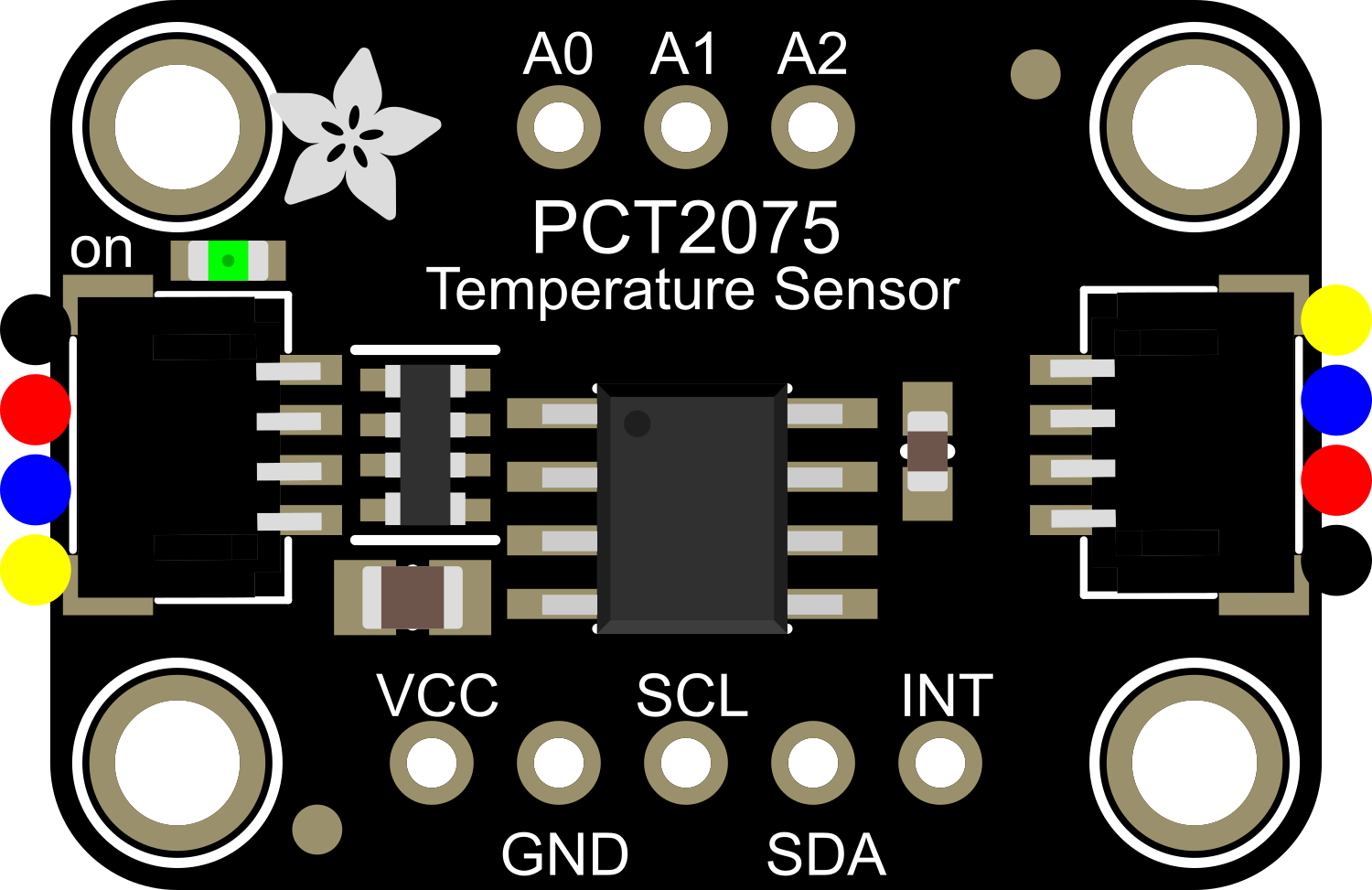
 Design with Adafruit PCT2075 in Cirkit Designer
Design with Adafruit PCT2075 in Cirkit DesignerIntroduction
The Adafruit PCT2075 is a digital temperature sensor module that offers high-accuracy temperature measurements using I2C communication. This sensor is based on the PCT2075 temperature sensor IC and is designed for easy integration into a wide range of electronic projects, including environmental monitoring, system temperature feedback, and IoT applications.
Explore Projects Built with Adafruit PCT2075

 Open Project in Cirkit Designer
Open Project in Cirkit Designer
 Open Project in Cirkit Designer
Open Project in Cirkit Designer
 Open Project in Cirkit Designer
Open Project in Cirkit Designer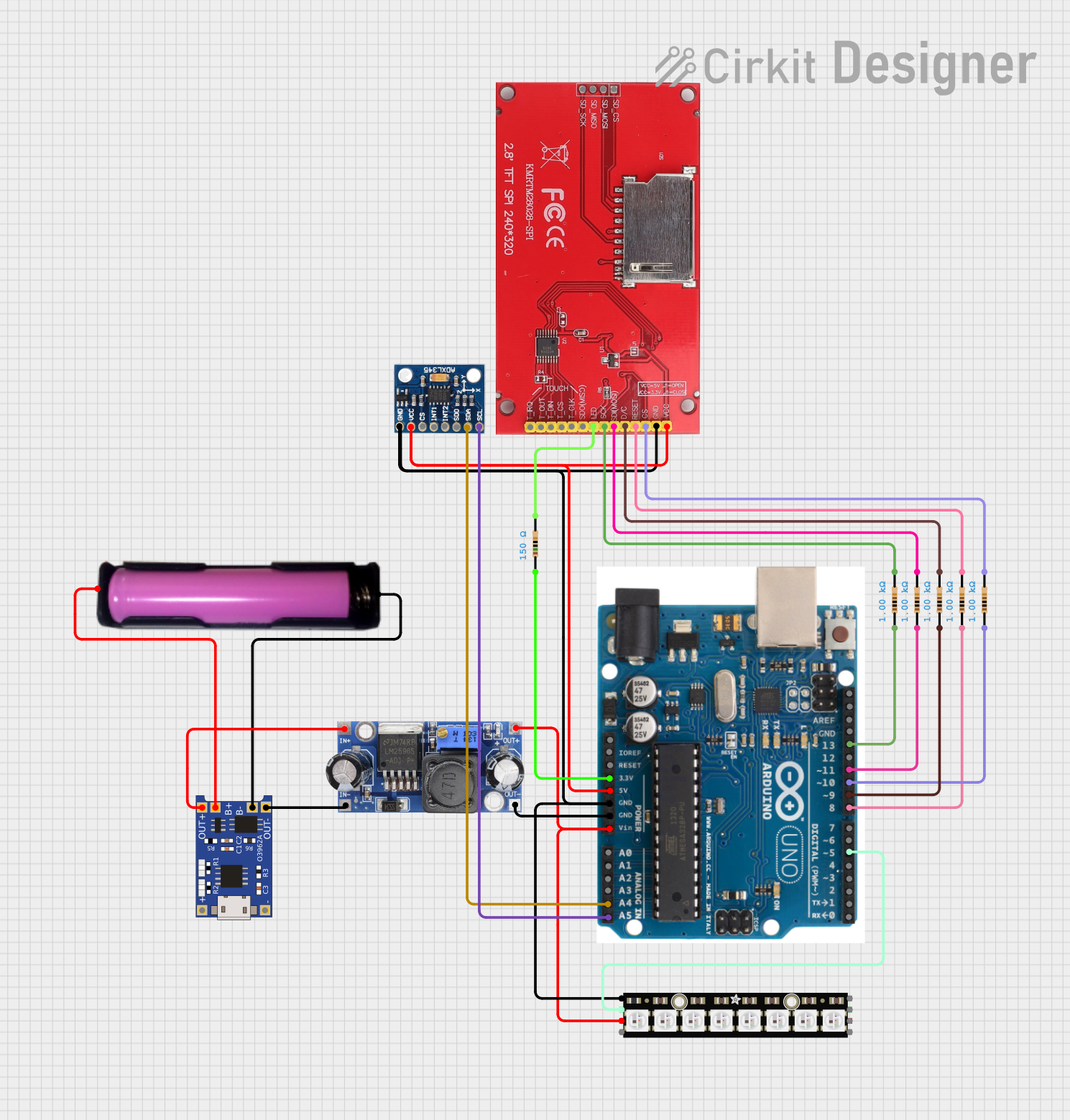
 Open Project in Cirkit Designer
Open Project in Cirkit DesignerExplore Projects Built with Adafruit PCT2075

 Open Project in Cirkit Designer
Open Project in Cirkit Designer
 Open Project in Cirkit Designer
Open Project in Cirkit Designer
 Open Project in Cirkit Designer
Open Project in Cirkit Designer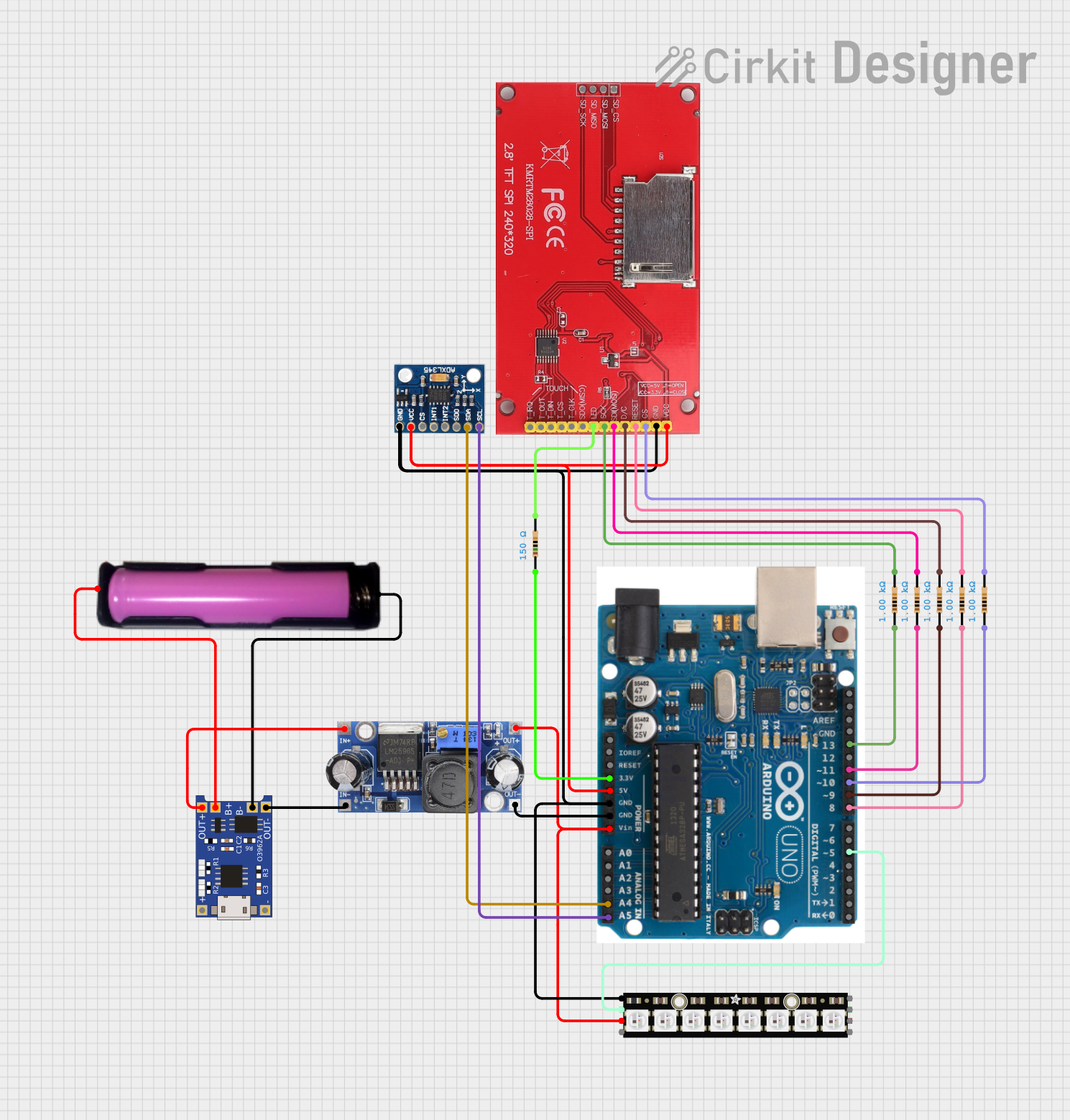
 Open Project in Cirkit Designer
Open Project in Cirkit DesignerTechnical Specifications
Key Technical Details
- Supply Voltage: 2.7V to 5.5V
- Temperature Range: -40°C to +125°C
- Accuracy: ±1°C (from -25°C to +100°C)
- Resolution: 0.1°C
- Interface: I2C
- I2C Address: Configurable, default 0x28 (up to 8 addresses selectable)
- Operating Current: 1 mA (typical)
Pin Configuration and Descriptions
| Pin Number | Pin Name | Description |
|---|---|---|
| 1 | VDD | Power supply (2.7V to 5.5V) |
| 2 | SDA | I2C Data line |
| 3 | SCL | I2C Clock line |
| 4 | OS | Over-temperature Shutdown output (active low) |
| 5 | GND | Ground |
Usage Instructions
Integration into a Circuit
- Power Supply: Connect the VDD pin to a 2.7V to 5.5V power source and the GND pin to the ground.
- I2C Communication: Connect the SDA and SCL pins to the I2C data and clock lines, respectively. Ensure pull-up resistors are in place if they are not provided by the microcontroller board.
- Over-temperature Shutdown: The OS pin can be connected to an interrupt pin on a microcontroller to trigger an action when a set temperature threshold is exceeded.
Best Practices
- Use decoupling capacitors close to the sensor's power supply pins to filter out noise.
- Avoid placing the sensor near heat-generating components to prevent false readings.
- Ensure that the I2C bus has appropriate pull-up resistors, typically 4.7kΩ to 10kΩ.
Example Code for Arduino UNO
#include <Wire.h>
// PCT2075 I2C address (default)
#define PCT2075_ADDRESS 0x28
// Register addresses
#define TEMP_REGISTER 0x00
void setup() {
Wire.begin(); // Initialize I2C
Serial.begin(9600); // Start serial communication
}
void loop() {
Wire.beginTransmission(PCT2075_ADDRESS);
Wire.write(TEMP_REGISTER); // Point to the temperature register
Wire.endTransmission();
Wire.requestFrom(PCT2075_ADDRESS, 2); // Request 2 bytes from the sensor
if (Wire.available() == 2) {
int tempRaw = Wire.read() << 8 | Wire.read(); // Read the temperature value
float temperature = tempRaw / 256.0; // Convert to Celsius
Serial.print("Temperature: ");
Serial.print(temperature);
Serial.println(" C");
}
delay(1000); // Wait for 1 second before reading again
}
Troubleshooting and FAQs
Common Issues
- Inaccurate Temperature Readings: Ensure the sensor is not placed near heat sources and that the I2C bus is free from noise.
- No Communication: Check the wiring, ensure correct pull-up resistors are in place, and verify that the sensor's power supply is within the specified range.
Solutions and Tips
- Noise Reduction: Use shielded cables for I2C lines and keep the sensor away from high-frequency signals.
- Address Conflict: Make sure no other device on the I2C bus has the same address as the PCT2075.
FAQs
Q: Can I change the I2C address of the sensor? A: Yes, the PCT2075 has configurable I2C addresses. Refer to the datasheet for instructions on setting a different address.
Q: What is the maximum distance for the I2C bus? A: I2C is typically used for short distances, but with proper bus buffering and lower speeds, it can be extended. Keep the lines as short as possible for reliable communication.
Q: How do I calibrate the sensor? A: The PCT2075 is factory-calibrated. However, if you need to adjust the readings, this should be done in software by applying an offset.
Q: Is the sensor waterproof? A: No, the Adafruit PCT2075 is not waterproof. Protect it from moisture and liquids to ensure proper operation.