
How to Use DC JACK: Examples, Pinouts, and Specs
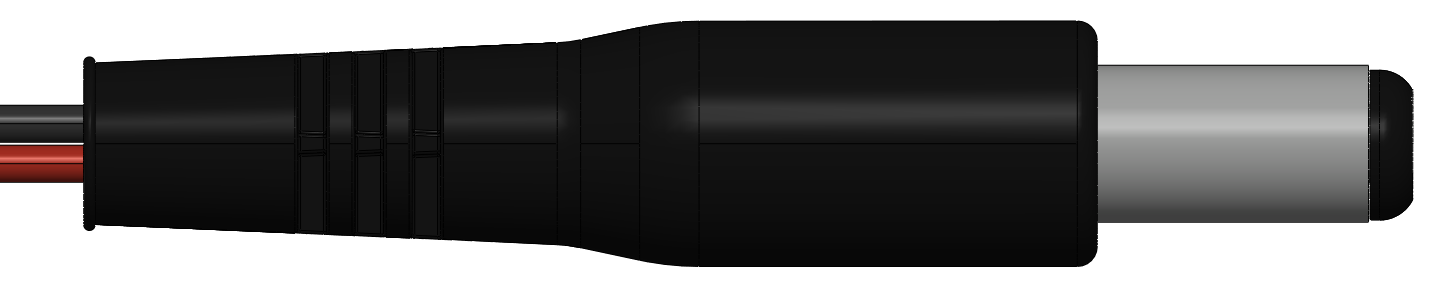
 Design with DC JACK in Cirkit Designer
Design with DC JACK in Cirkit DesignerIntroduction
A DC jack is a type of electrical connector used to supply direct current (DC) power to electronic devices. It typically consists of a cylindrical socket that accepts a matching plug, allowing for easy connection and disconnection of power. DC jacks are widely used in consumer electronics, such as laptops, routers, and small appliances, to provide a reliable and standardized method of delivering power.
Explore Projects Built with DC JACK

 Open Project in Cirkit Designer
Open Project in Cirkit Designer
 Open Project in Cirkit Designer
Open Project in Cirkit Designer
 Open Project in Cirkit Designer
Open Project in Cirkit Designer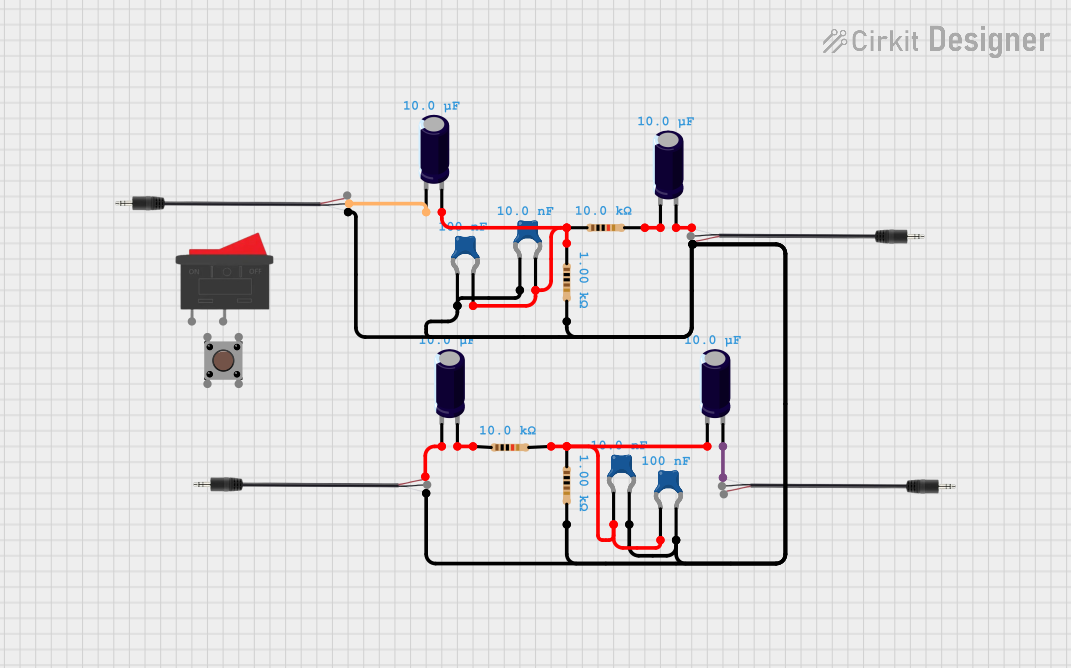
 Open Project in Cirkit Designer
Open Project in Cirkit DesignerExplore Projects Built with DC JACK

 Open Project in Cirkit Designer
Open Project in Cirkit Designer
 Open Project in Cirkit Designer
Open Project in Cirkit Designer
 Open Project in Cirkit Designer
Open Project in Cirkit Designer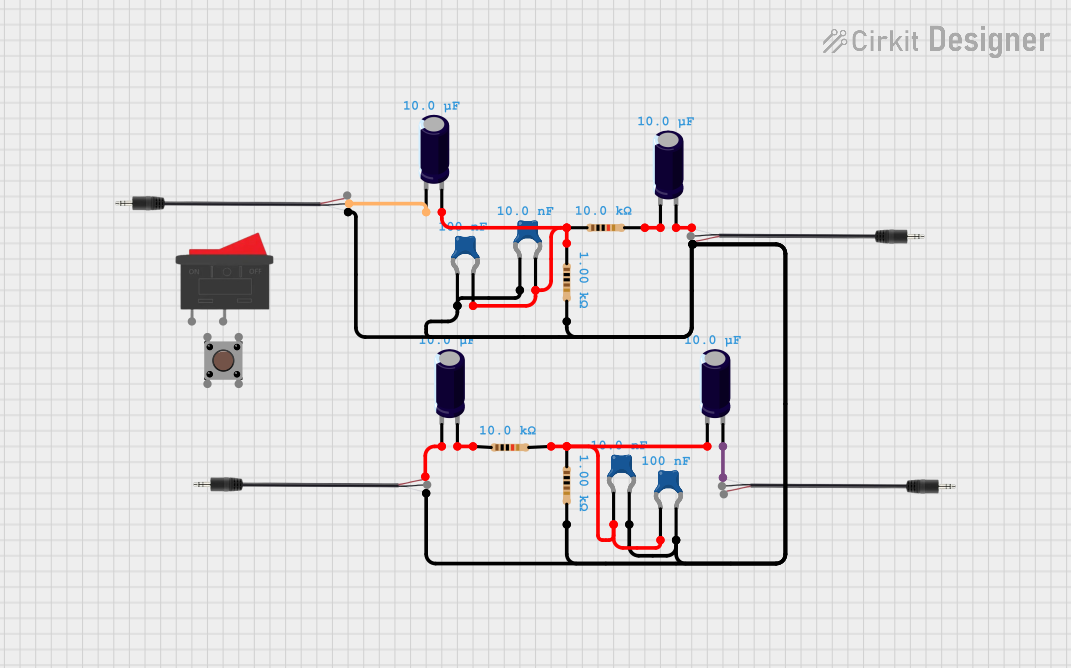
 Open Project in Cirkit Designer
Open Project in Cirkit DesignerCommon Applications and Use Cases
- Powering laptops, routers, and other portable devices
- Supplying power to Arduino and other microcontroller-based projects
- Used in DIY electronics projects for easy power connections
- Replacing damaged power connectors in electronic devices
Technical Specifications
Below are the general technical specifications for a standard DC jack. Note that specific models may vary slightly, so always refer to the datasheet of the exact component you are using.
Key Technical Details
- Voltage Rating: Typically 12V to 24V (varies by model)
- Current Rating: 1A to 5A (depending on the jack type)
- Connector Type: Cylindrical socket
- Outer Diameter (OD): Common sizes include 5.5mm, 3.5mm, or 2.1mm
- Inner Diameter (ID): Common sizes include 2.1mm or 2.5mm
- Polarity: Center pin is usually positive (+), and the outer sleeve is negative (-)
- Mounting Style: Panel mount or PCB mount
Pin Configuration and Descriptions
The DC jack typically has three pins, as shown in the table below:
| Pin Name | Description |
|---|---|
| Pin 1 (Positive) | Connects to the center pin of the jack, usually the positive terminal of the DC supply. |
| Pin 2 (Negative) | Connects to the outer sleeve of the jack, usually the negative terminal of the DC supply. |
| Pin 3 (Switch) | Optional pin used to detect if a plug is inserted or to disconnect internal power. |
Usage Instructions
How to Use the DC Jack in a Circuit
- Identify the Pins: Use a multimeter to confirm the polarity and pin configuration of the DC jack.
- Connect the Power Source:
- Connect the positive terminal of the power source to the Positive (Pin 1) of the DC jack.
- Connect the negative terminal of the power source to the Negative (Pin 2) of the DC jack.
- Optional Switch Pin: If your DC jack has a switch pin (Pin 3), you can use it to detect when a plug is inserted or to disconnect an internal battery when external power is supplied.
- Mounting: Secure the DC jack to your PCB or panel using soldering or screws, depending on the mounting style.
Important Considerations and Best Practices
- Polarity Check: Always verify the polarity of the DC jack and the power supply to avoid damaging your circuit.
- Voltage and Current Ratings: Ensure the DC jack can handle the voltage and current requirements of your device.
- Secure Connections: Solder the pins properly to avoid loose connections, which can cause intermittent power issues.
- Heat Management: For high-current applications, ensure proper heat dissipation to prevent overheating.
Example: Connecting a DC Jack to an Arduino UNO
Below is an example of how to connect a DC jack to an Arduino UNO for powering the board.
Circuit Diagram
- Connect the Positive (Pin 1) of the DC jack to the Vin pin of the Arduino UNO.
- Connect the Negative (Pin 2) of the DC jack to the GND pin of the Arduino UNO.
Sample Code
The following code demonstrates how to blink an LED connected to the Arduino UNO, powered via a DC jack.
// This code blinks an LED connected to pin 13 of the Arduino UNO.
// Ensure the Arduino is powered via the DC jack with a 9V-12V power supply.
void setup() {
pinMode(13, OUTPUT); // Set pin 13 as an output pin
}
void loop() {
digitalWrite(13, HIGH); // Turn the LED on
delay(1000); // Wait for 1 second
digitalWrite(13, LOW); // Turn the LED off
delay(1000); // Wait for 1 second
}
Troubleshooting and FAQs
Common Issues and Solutions
No Power to the Device
- Cause: Incorrect polarity or loose connections.
- Solution: Verify the polarity of the DC jack and ensure all connections are secure.
Intermittent Power Loss
- Cause: Poor soldering or damaged jack.
- Solution: Inspect the solder joints and re-solder if necessary. Replace the DC jack if it is damaged.
Overheating
- Cause: Exceeding the current rating of the DC jack.
- Solution: Use a DC jack with a higher current rating or reduce the load on the circuit.
Plug Does Not Fit
- Cause: Mismatched plug and jack dimensions.
- Solution: Ensure the plug's outer and inner diameters match the DC jack specifications.
FAQs
Q: Can I use a DC jack with a higher voltage rating than my power supply?
A: Yes, as long as the voltage rating of the DC jack exceeds the voltage of your power supply, it is safe to use.
Q: How do I determine the polarity of my DC jack?
A: Use a multimeter to check the continuity between the pins and the center/outer parts of the jack. The center pin is typically positive (+), and the outer sleeve is negative (-).
Q: Can I use a DC jack to power a battery-operated device?
A: Yes, but ensure the device has a circuit to switch between battery and external power when the DC jack is in use.
Q: What is the purpose of the switch pin on a DC jack?
A: The switch pin can be used to detect when a plug is inserted or to disconnect an internal power source (e.g., a battery) when external power is supplied.
This concludes the documentation for the DC jack. Always refer to the specific datasheet of your DC jack for precise details.