
How to Use ir sensor: Examples, Pinouts, and Specs
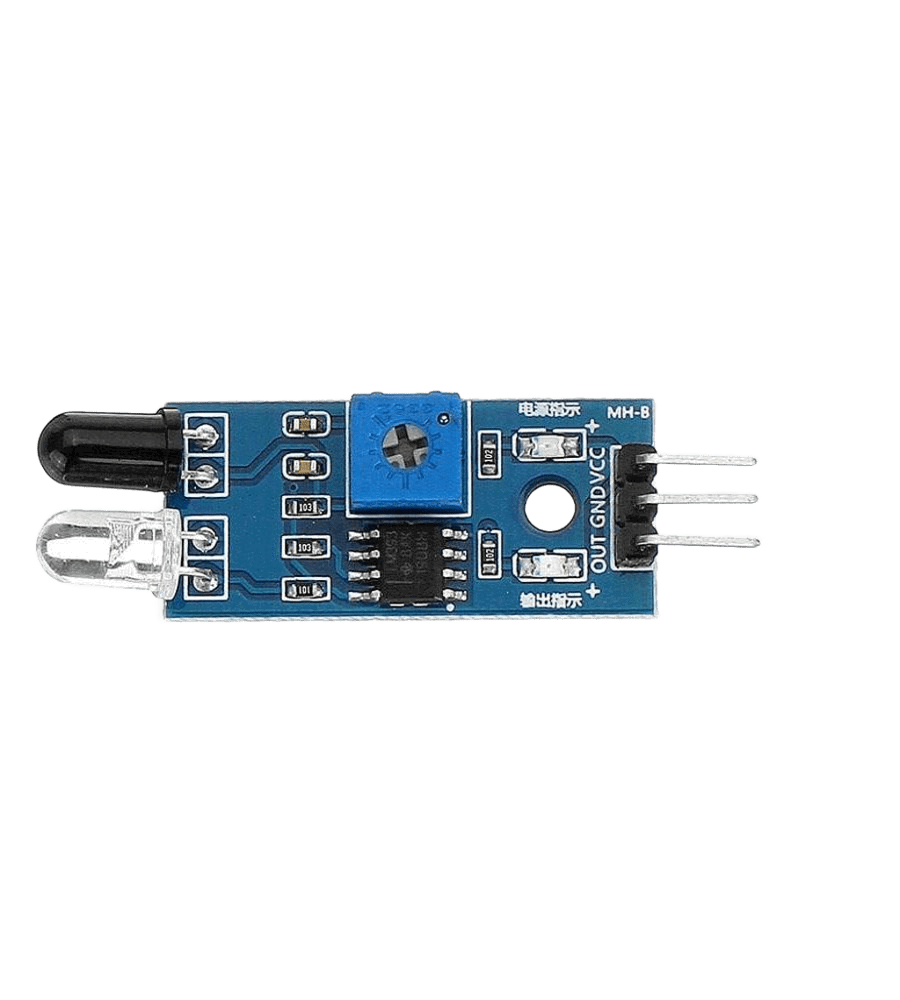
 Design with ir sensor in Cirkit Designer
Design with ir sensor in Cirkit DesignerIntroduction
An infrared (IR) sensor detects infrared radiation, which is invisible to the human eye but can be emitted by objects as heat or light. IR sensors are widely used in various applications, including proximity sensing, motion detection, and remote control systems. These sensors are versatile and can be used in both analog and digital modes, making them suitable for a wide range of projects, from robotics to home automation.
Common applications of IR sensors include:
- Obstacle detection in robotics
- Line-following robots
- Motion detection for security systems
- Remote control signal reception
- Automatic door systems
Explore Projects Built with ir sensor
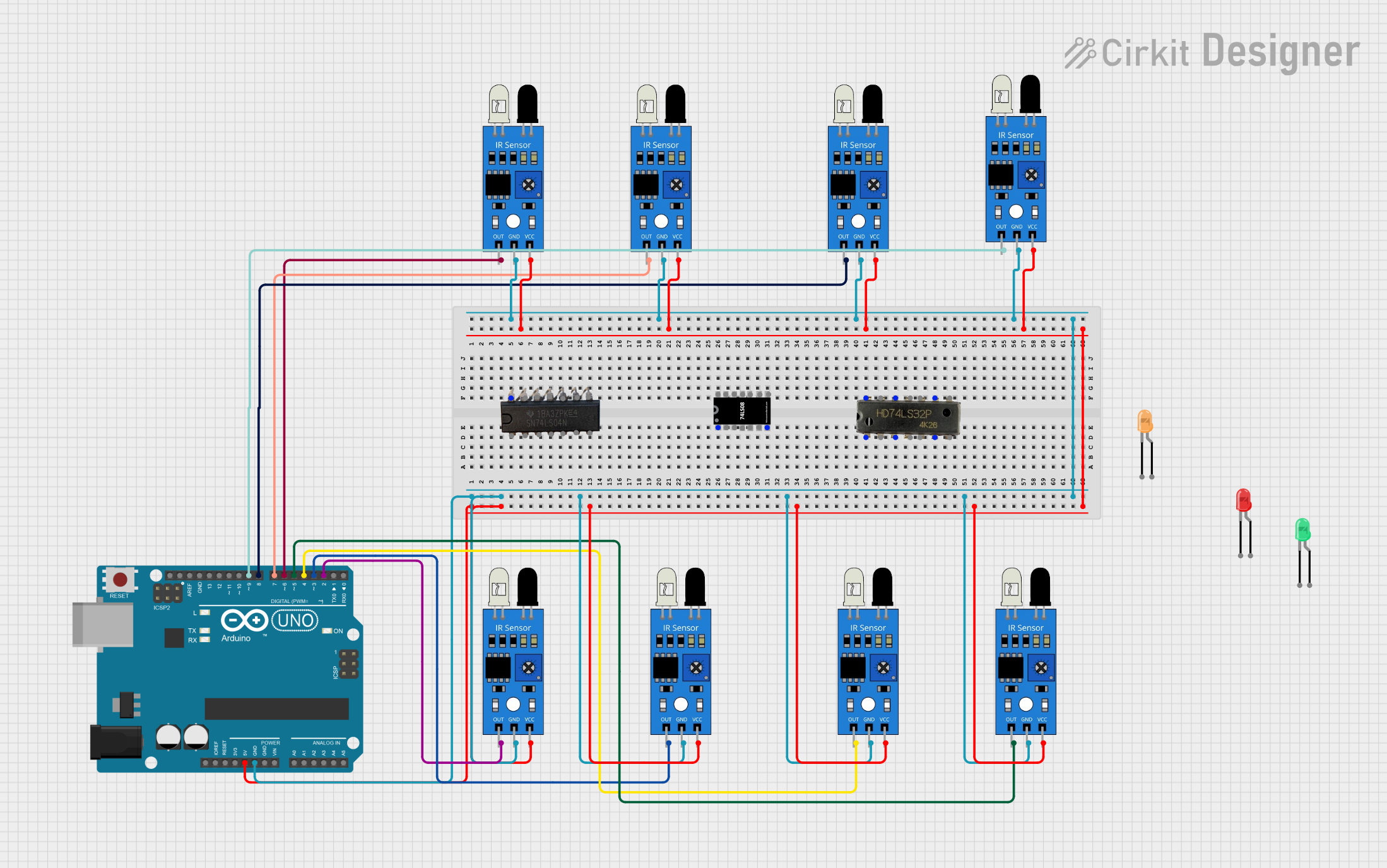
 Open Project in Cirkit Designer
Open Project in Cirkit Designer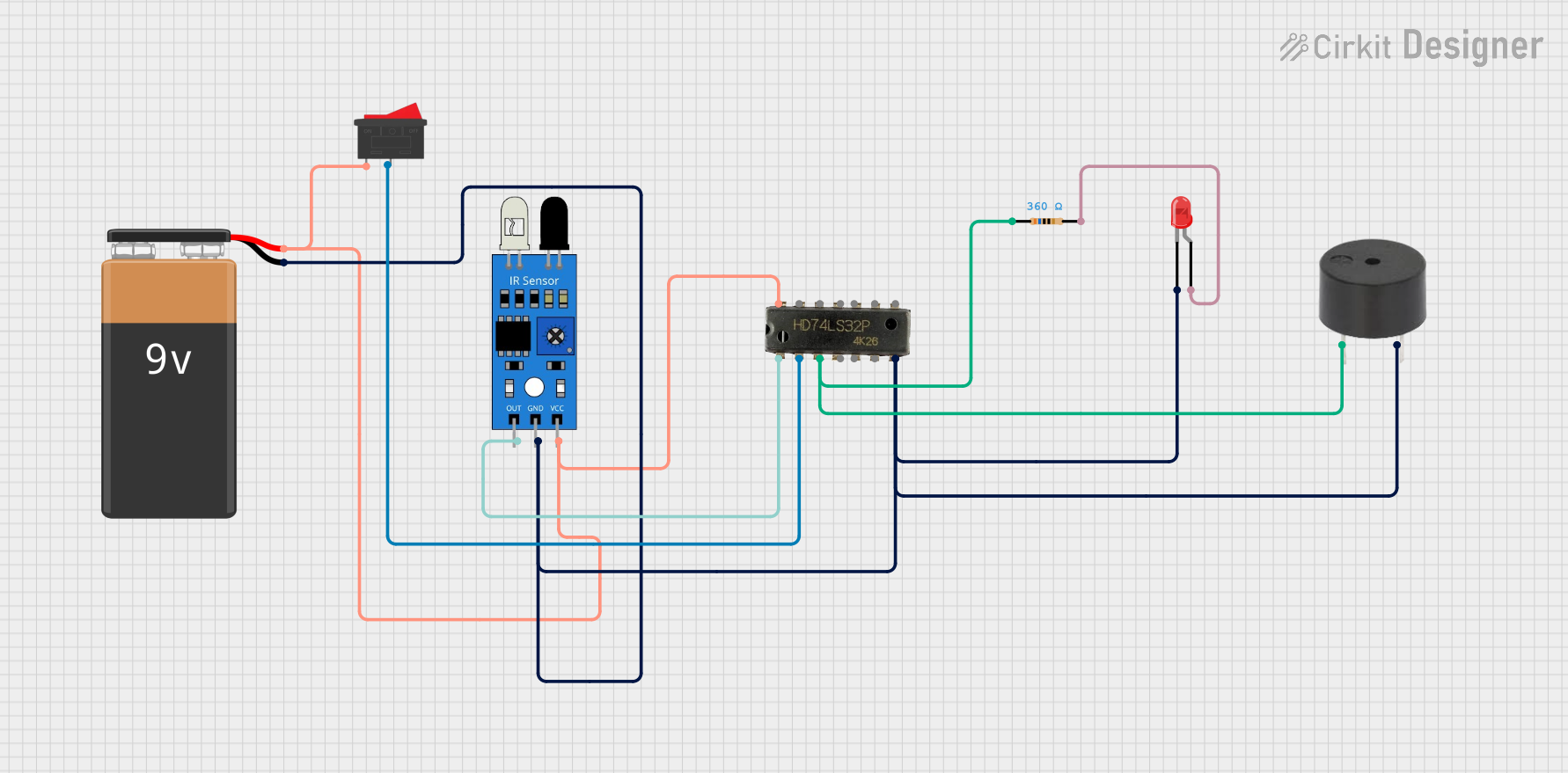
 Open Project in Cirkit Designer
Open Project in Cirkit Designer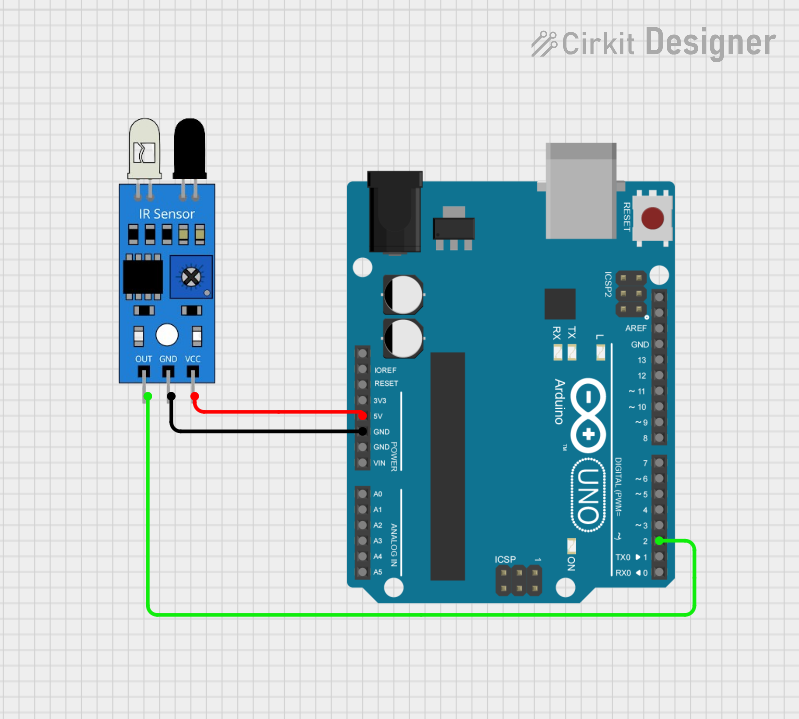
 Open Project in Cirkit Designer
Open Project in Cirkit Designer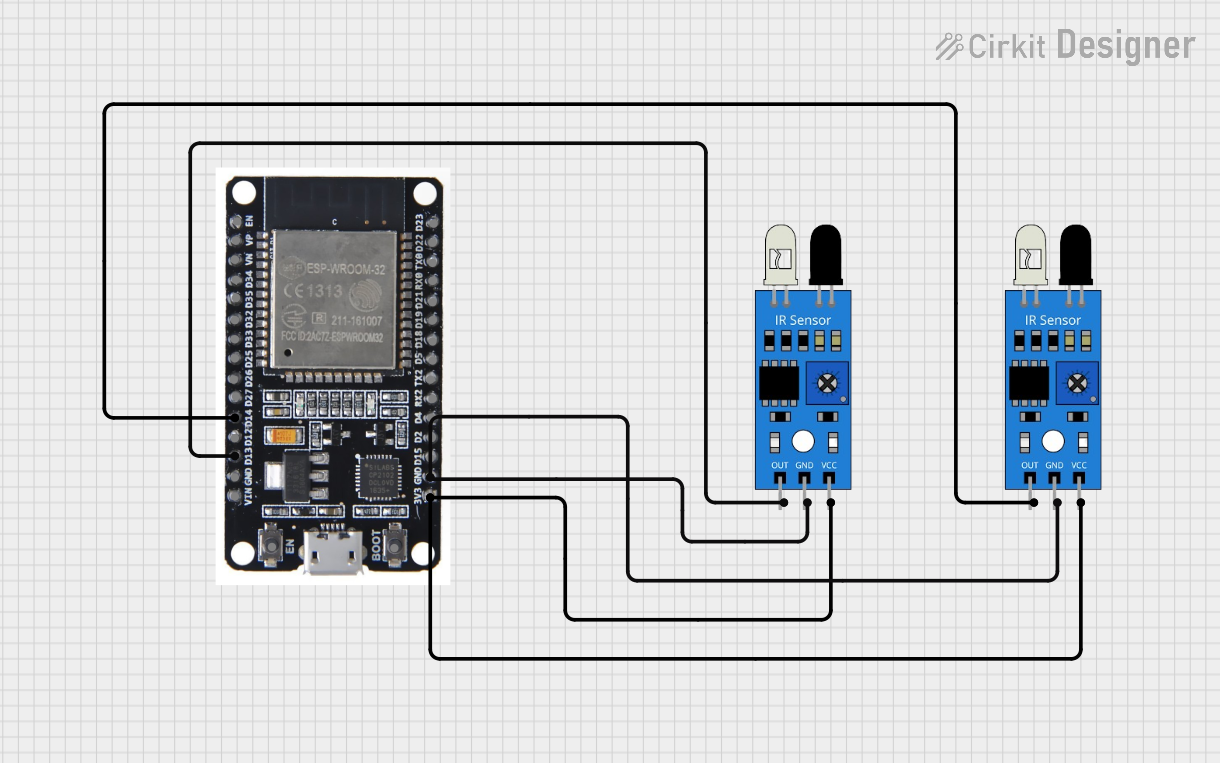
 Open Project in Cirkit Designer
Open Project in Cirkit DesignerExplore Projects Built with ir sensor
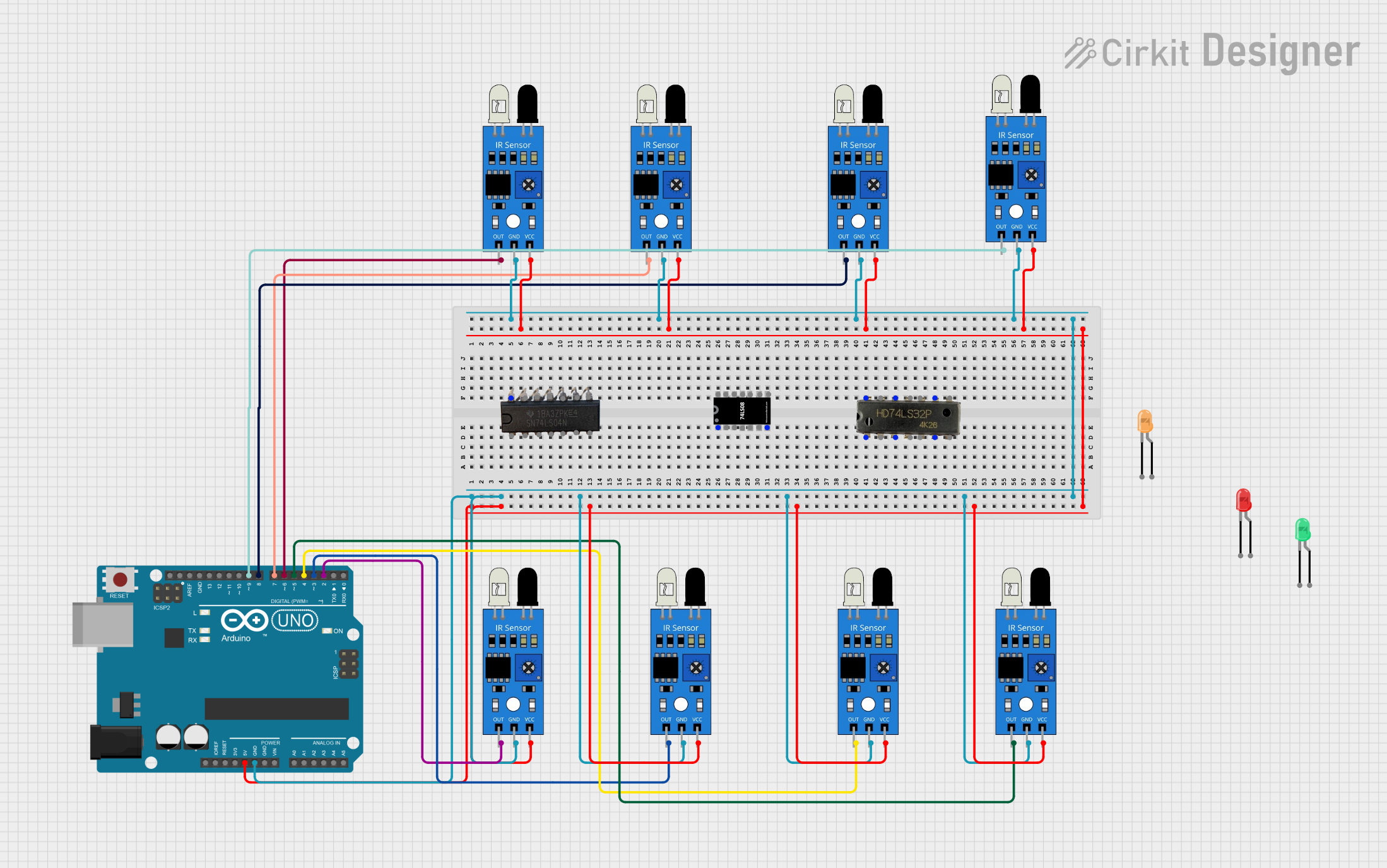
 Open Project in Cirkit Designer
Open Project in Cirkit Designer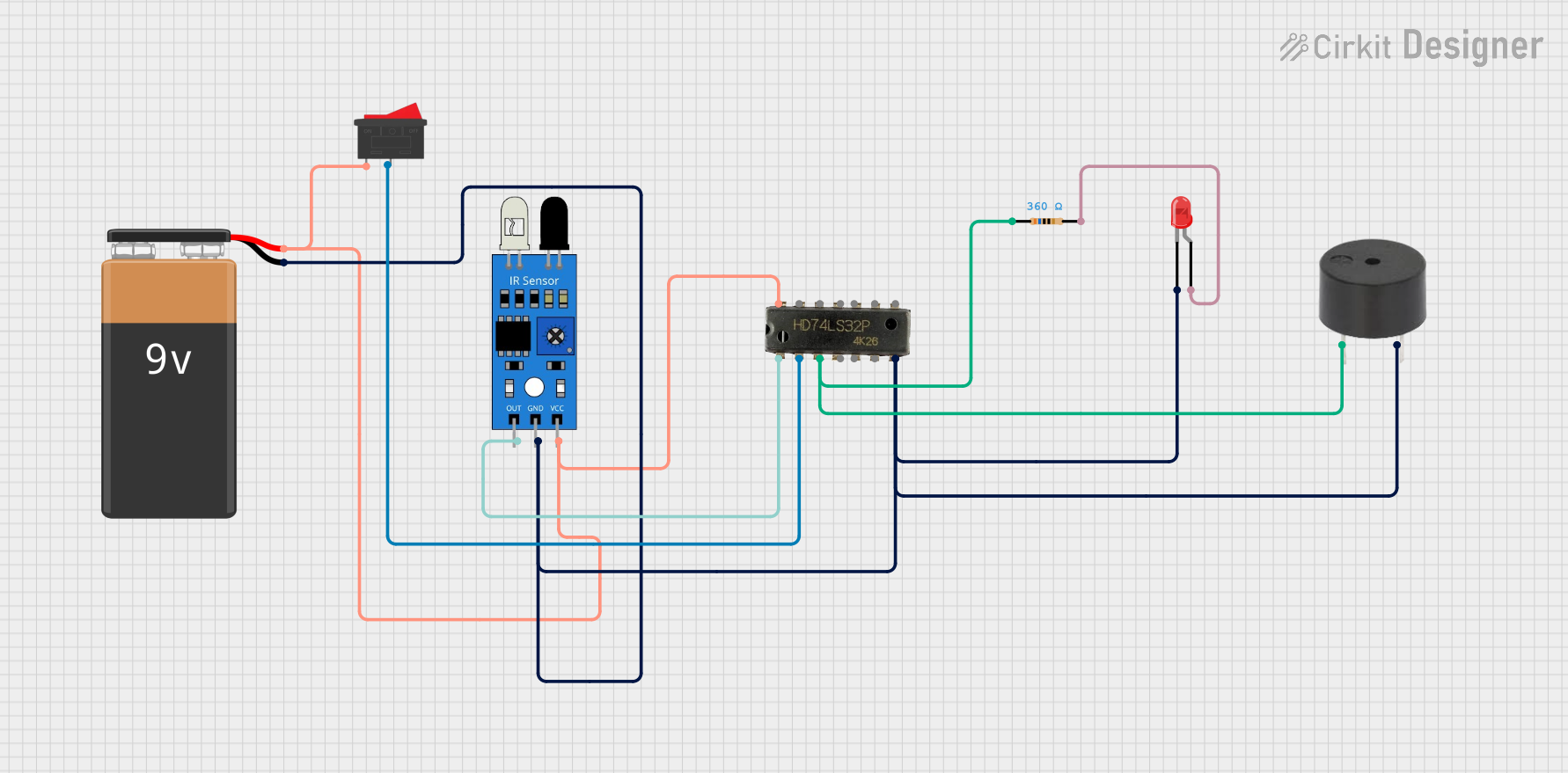
 Open Project in Cirkit Designer
Open Project in Cirkit Designer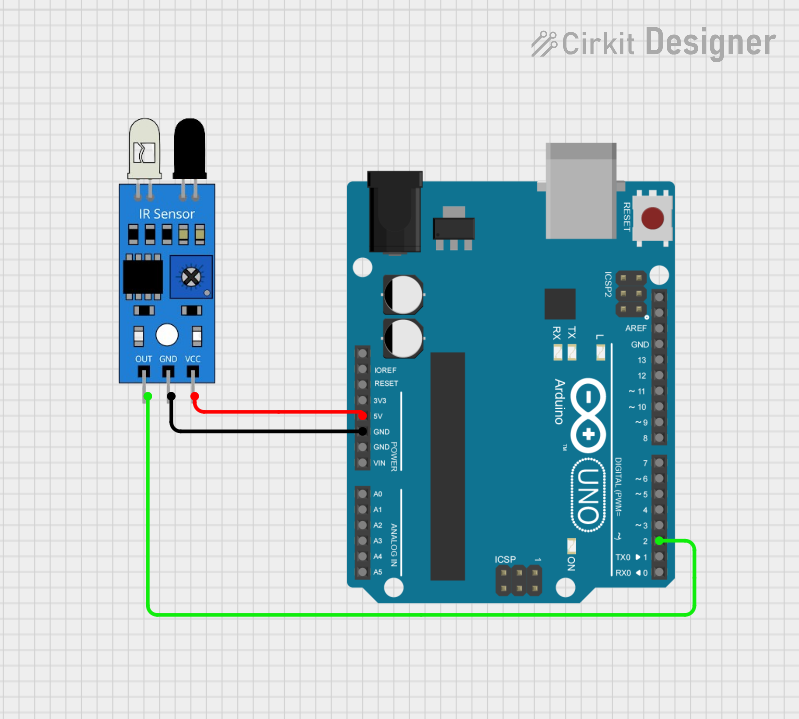
 Open Project in Cirkit Designer
Open Project in Cirkit Designer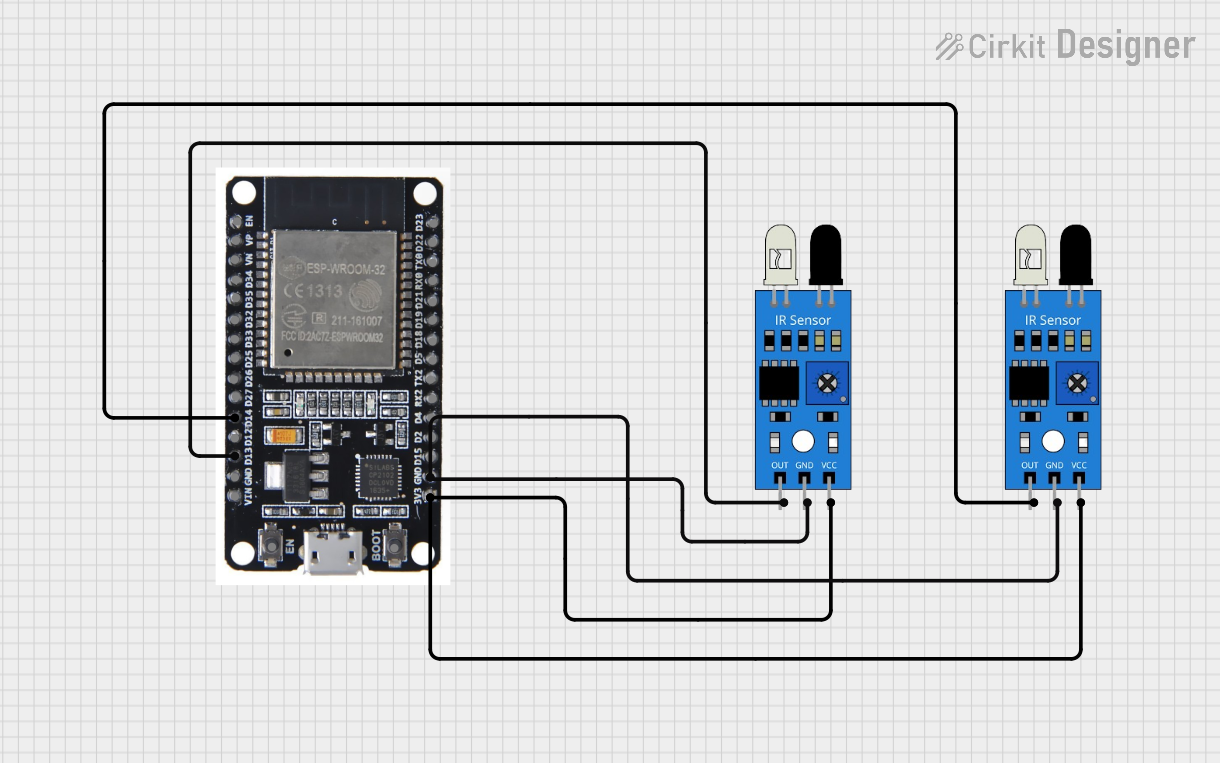
 Open Project in Cirkit Designer
Open Project in Cirkit DesignerTechnical Specifications
Below are the key technical details of a typical IR sensor module:
| Parameter | Value |
|---|---|
| Operating Voltage | 3.3V to 5V |
| Operating Current | 20mA (typical) |
| Detection Range | 2cm to 30cm (varies by model) |
| Output Type | Digital (High/Low) or Analog |
| Wavelength | 760nm to 1100nm (infrared range) |
| Response Time | < 2ms |
| Operating Temperature | -25°C to 85°C |
Pin Configuration
The IR sensor module typically has three or more pins. Below is the pin configuration for a common 3-pin IR sensor module:
| Pin | Name | Description |
|---|---|---|
| 1 | VCC | Power supply pin (3.3V to 5V) |
| 2 | GND | Ground pin |
| 3 | OUT | Output pin (Digital or Analog signal based on model) |
For modules with additional pins, such as sensitivity adjustment or mode selection, refer to the specific datasheet.
Usage Instructions
How to Use the IR Sensor in a Circuit
- Power the Sensor: Connect the VCC pin to a 3.3V or 5V power source and the GND pin to the ground.
- Connect the Output: Attach the OUT pin to a microcontroller's input pin (e.g., Arduino) or directly to an LED or buzzer for basic testing.
- Adjust Sensitivity (if applicable): Some IR sensors have a potentiometer to adjust the detection range. Turn the potentiometer clockwise or counterclockwise to fine-tune the sensitivity.
- Test the Sensor: Place an object within the detection range to observe the output signal. The OUT pin typically goes HIGH (1) when an object is detected and LOW (0) otherwise.
Important Considerations and Best Practices
- Ambient Light Interference: IR sensors can be affected by sunlight or other strong light sources. Use them in controlled lighting conditions or shield the sensor from direct light.
- Reflective Surfaces: Detection accuracy may vary based on the reflectivity of the object. Highly reflective surfaces may increase the detection range.
- Power Supply: Ensure a stable power supply to avoid erratic behavior.
- Distance Calibration: For applications requiring precise distance measurement, calibrate the sensor for the specific environment.
Example: Connecting an IR Sensor to an Arduino UNO
Below is an example of how to use an IR sensor with an Arduino UNO to detect an object and turn on an LED:
// Define pin connections
const int irSensorPin = 2; // IR sensor output connected to digital pin 2
const int ledPin = 13; // Built-in LED on Arduino
void setup() {
pinMode(irSensorPin, INPUT); // Set IR sensor pin as input
pinMode(ledPin, OUTPUT); // Set LED pin as output
Serial.begin(9600); // Initialize serial communication
}
void loop() {
int sensorValue = digitalRead(irSensorPin); // Read the IR sensor output
if (sensorValue == HIGH) { // Object detected
digitalWrite(ledPin, HIGH); // Turn on the LED
Serial.println("Object detected!");
} else { // No object detected
digitalWrite(ledPin, LOW); // Turn off the LED
Serial.println("No object detected.");
}
delay(100); // Small delay for stability
}
Notes:
- Ensure the IR sensor is properly aligned with the object for accurate detection.
- Use a pull-up or pull-down resistor if the sensor output is unstable.
Troubleshooting and FAQs
Common Issues and Solutions
The sensor is not detecting objects:
- Check the power connections (VCC and GND).
- Ensure the object is within the detection range.
- Adjust the sensitivity using the potentiometer (if available).
False triggers or erratic behavior:
- Reduce ambient light interference by shielding the sensor.
- Use a decoupling capacitor (e.g., 0.1µF) across the power supply pins to stabilize the voltage.
Output signal is unstable:
- Add a pull-up or pull-down resistor to the output pin.
- Verify that the power supply voltage is within the specified range.
The sensor works intermittently:
- Check for loose connections or damaged wires.
- Ensure the sensor is not overheating due to prolonged use.
FAQs
Q: Can the IR sensor detect transparent objects?
A: IR sensors may struggle to detect transparent objects like glass, as they allow infrared light to pass through. Use a different type of sensor for such applications.
Q: How do I increase the detection range?
A: Adjust the sensitivity potentiometer (if available) or use a sensor model with a longer detection range.
Q: Can I use the IR sensor outdoors?
A: While possible, outdoor use may result in reduced accuracy due to sunlight interference. Consider using an IR sensor with ambient light filtering.
Q: What is the difference between analog and digital IR sensors?
A: Analog IR sensors provide a continuous voltage output proportional to the distance of the object, while digital IR sensors output a HIGH or LOW signal based on a threshold.
By following this documentation, you can effectively integrate an IR sensor into your projects and troubleshoot common issues.