
Cirkit Designer
Your all-in-one circuit design IDE
Home /
Component Documentation
How to Use GPS: Examples, Pinouts, and Specs

 Design with GPS in Cirkit Designer
Design with GPS in Cirkit DesignerIntroduction
The H-RTK F9P Ultralight by Holybro is a high-precision Global Positioning System (GPS) module designed to provide accurate location and time information. This module leverages satellite-based navigation to deliver reliable data in all weather conditions, making it an essential component for various applications.
Explore Projects Built with GPS
ESP32-Based GPS Tracker with OLED Display and Telegram Integration

This circuit is a GPS-based tracking system that uses an ESP32 microcontroller to receive GPS data from a NEO 6M module and display the coordinates on a 1.3" OLED screen. It also features WiFi connectivity to send location updates to a remote server, potentially for applications such as asset tracking or navigation assistance.
 Open Project in Cirkit Designer
Open Project in Cirkit DesignerESP32-Based GPS Tracker with OLED Display and Firebase Integration
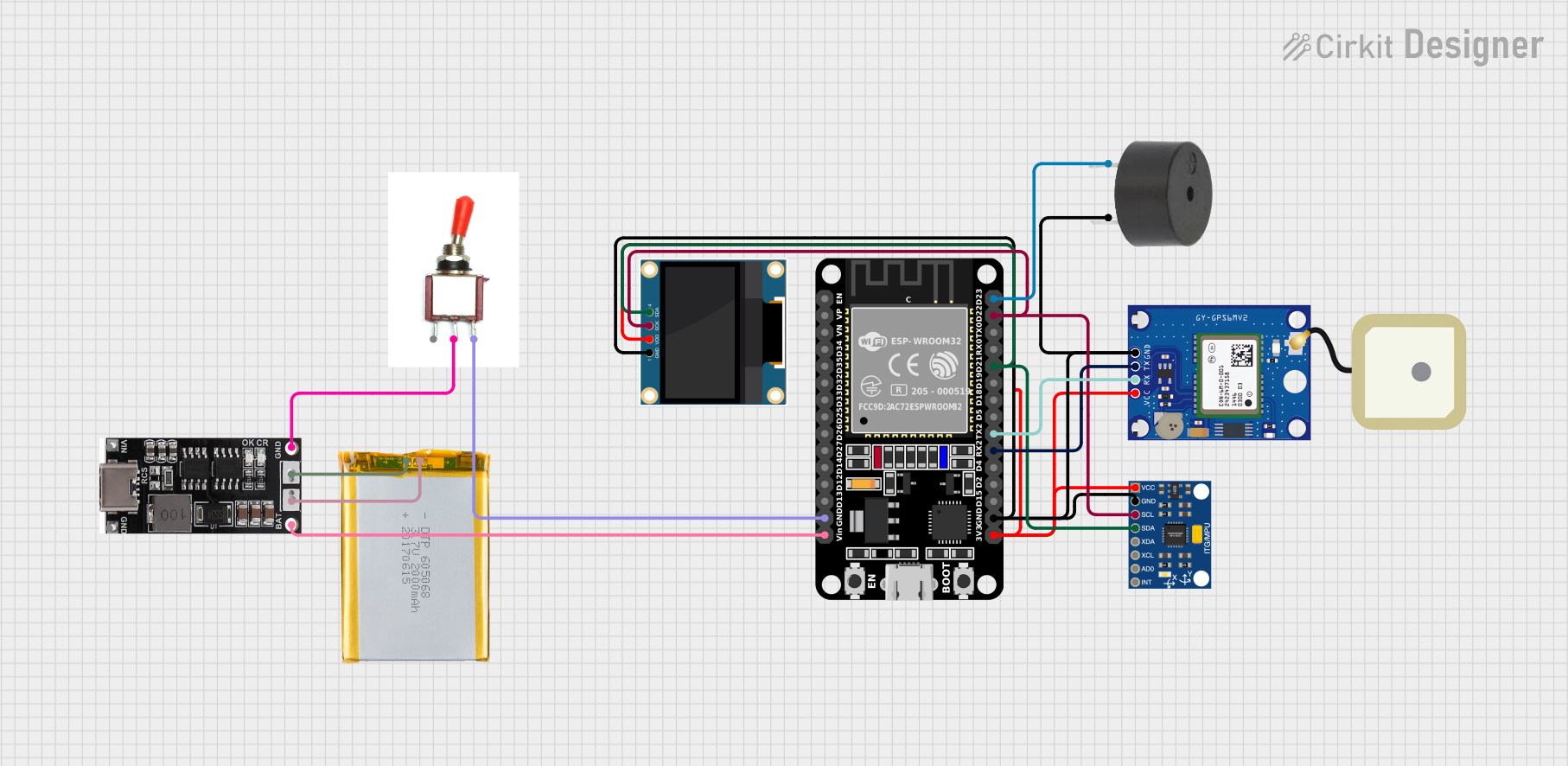
This circuit is a GPS tracking system that uses an ESP32 microcontroller to read location data from a NEO-6M GPS module and display information on a 0.96" OLED screen. The system is powered by a 2000mAh battery with a lithium-ion charger, and it uploads the GPS data to Firebase via WiFi. Additional components include an MPU6050 accelerometer/gyroscope for motion sensing and a buzzer for alerts.
 Open Project in Cirkit Designer
Open Project in Cirkit DesignerArduino Nano GPS Tracker with GSM and OLED Display
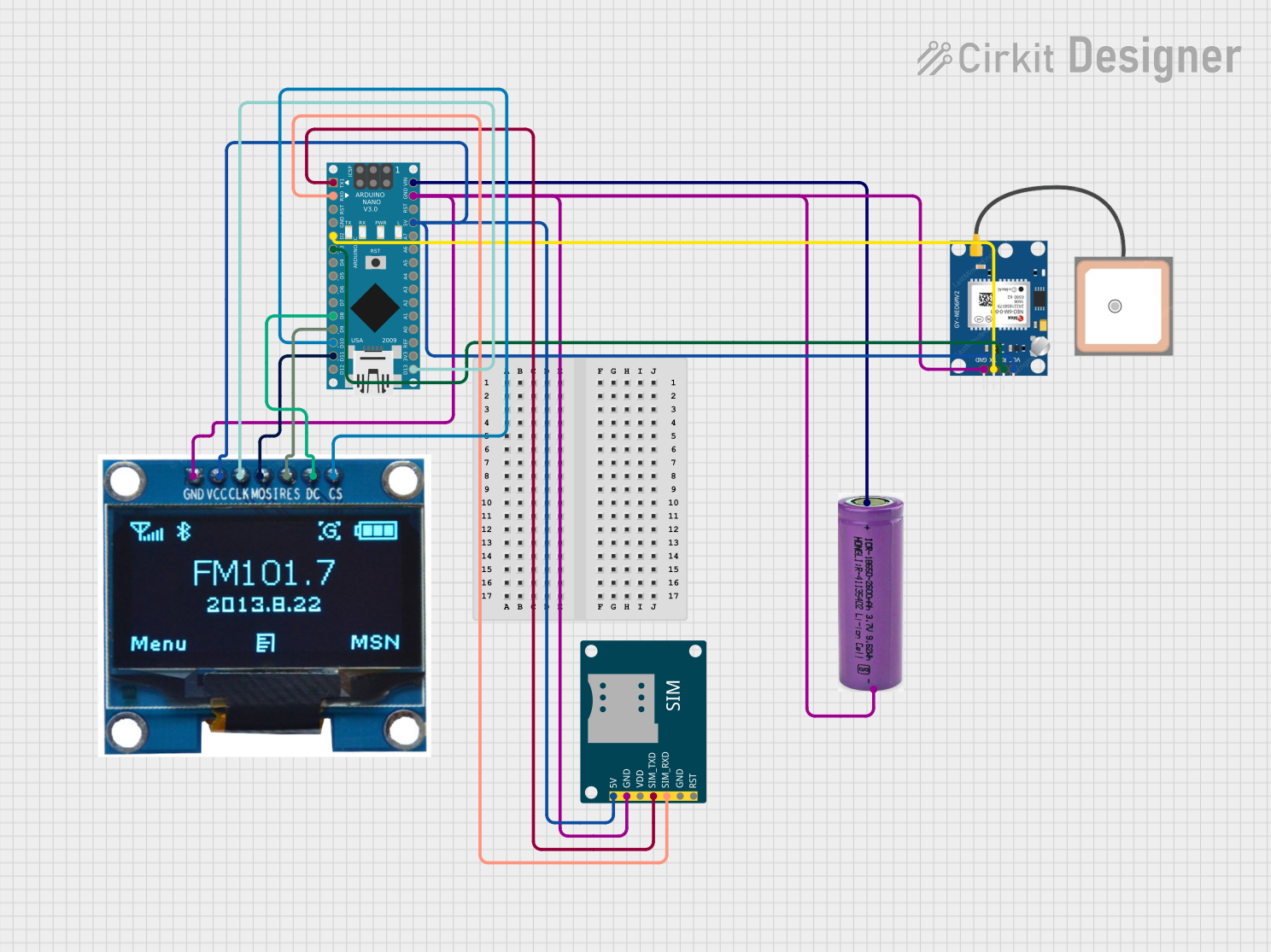
This circuit is a GPS tracking system that uses an Arduino Nano to interface with a SIM800L GSM module, a GPS NEO 6M module, and a 1.3-inch OLED display. The Arduino collects GPS data, displays it on the OLED screen, and sends the coordinates via SMS using the GSM module.
 Open Project in Cirkit Designer
Open Project in Cirkit DesignerArduino UNO-Based GPS and GSM-Enabled Vibration Sensor System with Motor Control
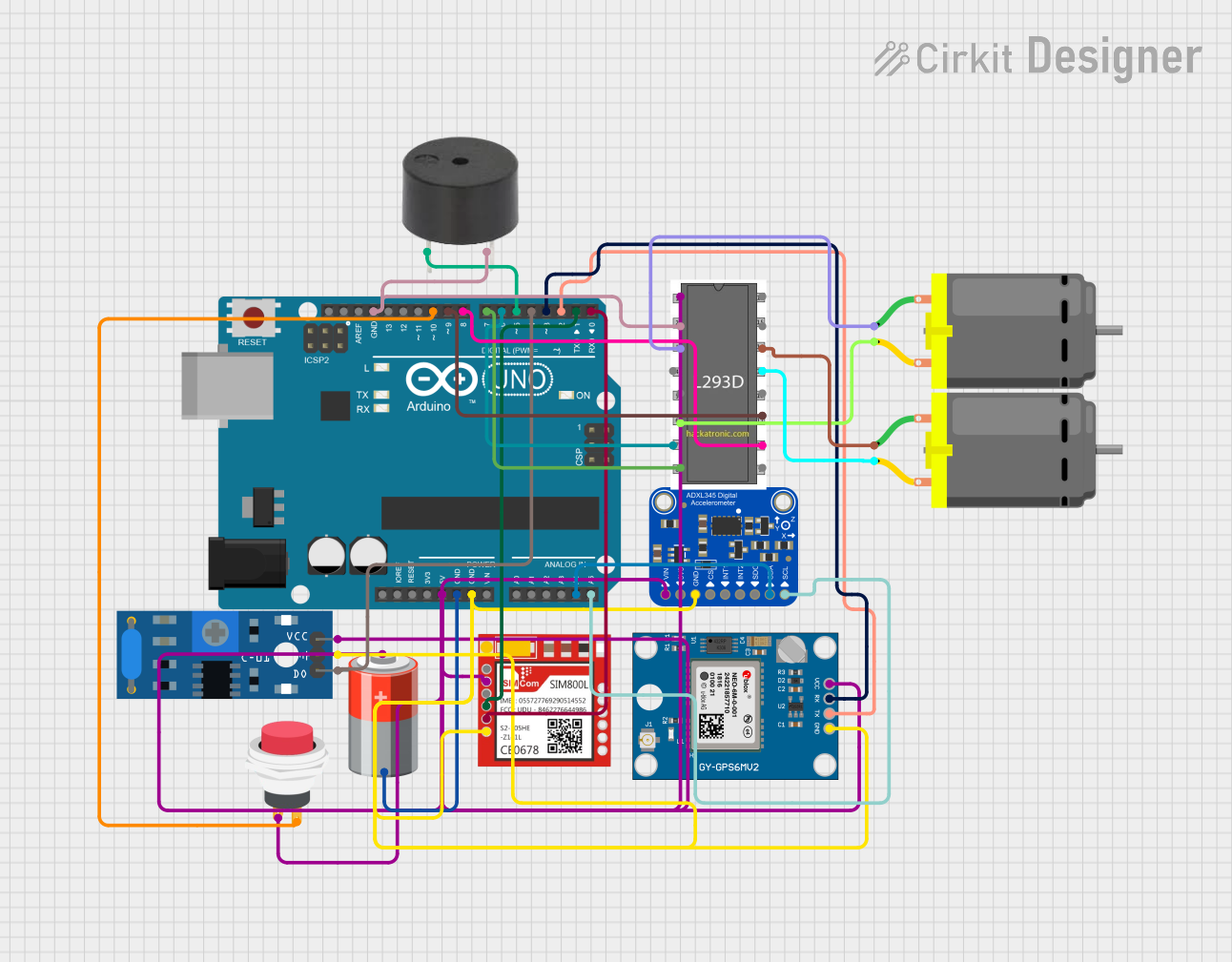
This circuit is a GPS-based tracking system with vibration detection and motor control capabilities. It uses an Arduino UNO to interface with a Neo 6M GPS module for location data, a Sim800l module for GSM communication, an ADXL345 accelerometer for motion sensing, and an SW-420 vibration sensor to detect vibrations. The system also includes a motor driver to control two DC motors and a buzzer for alerts, all powered by a 5V battery.
 Open Project in Cirkit Designer
Open Project in Cirkit DesignerExplore Projects Built with GPS

ESP32-Based GPS Tracker with OLED Display and Telegram Integration
This circuit is a GPS-based tracking system that uses an ESP32 microcontroller to receive GPS data from a NEO 6M module and display the coordinates on a 1.3" OLED screen. It also features WiFi connectivity to send location updates to a remote server, potentially for applications such as asset tracking or navigation assistance.
 Open Project in Cirkit Designer
Open Project in Cirkit Designer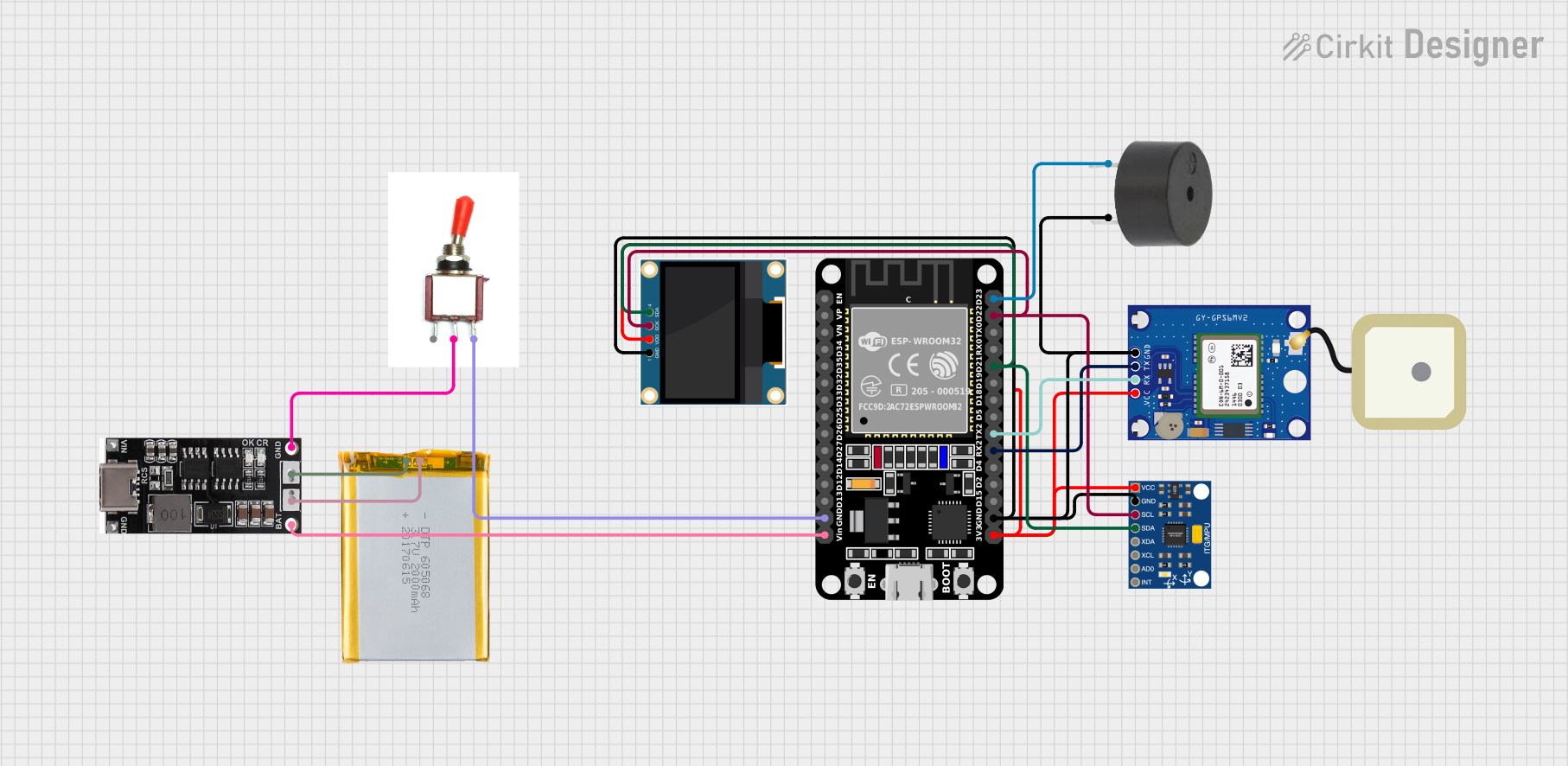
ESP32-Based GPS Tracker with OLED Display and Firebase Integration
This circuit is a GPS tracking system that uses an ESP32 microcontroller to read location data from a NEO-6M GPS module and display information on a 0.96" OLED screen. The system is powered by a 2000mAh battery with a lithium-ion charger, and it uploads the GPS data to Firebase via WiFi. Additional components include an MPU6050 accelerometer/gyroscope for motion sensing and a buzzer for alerts.
 Open Project in Cirkit Designer
Open Project in Cirkit Designer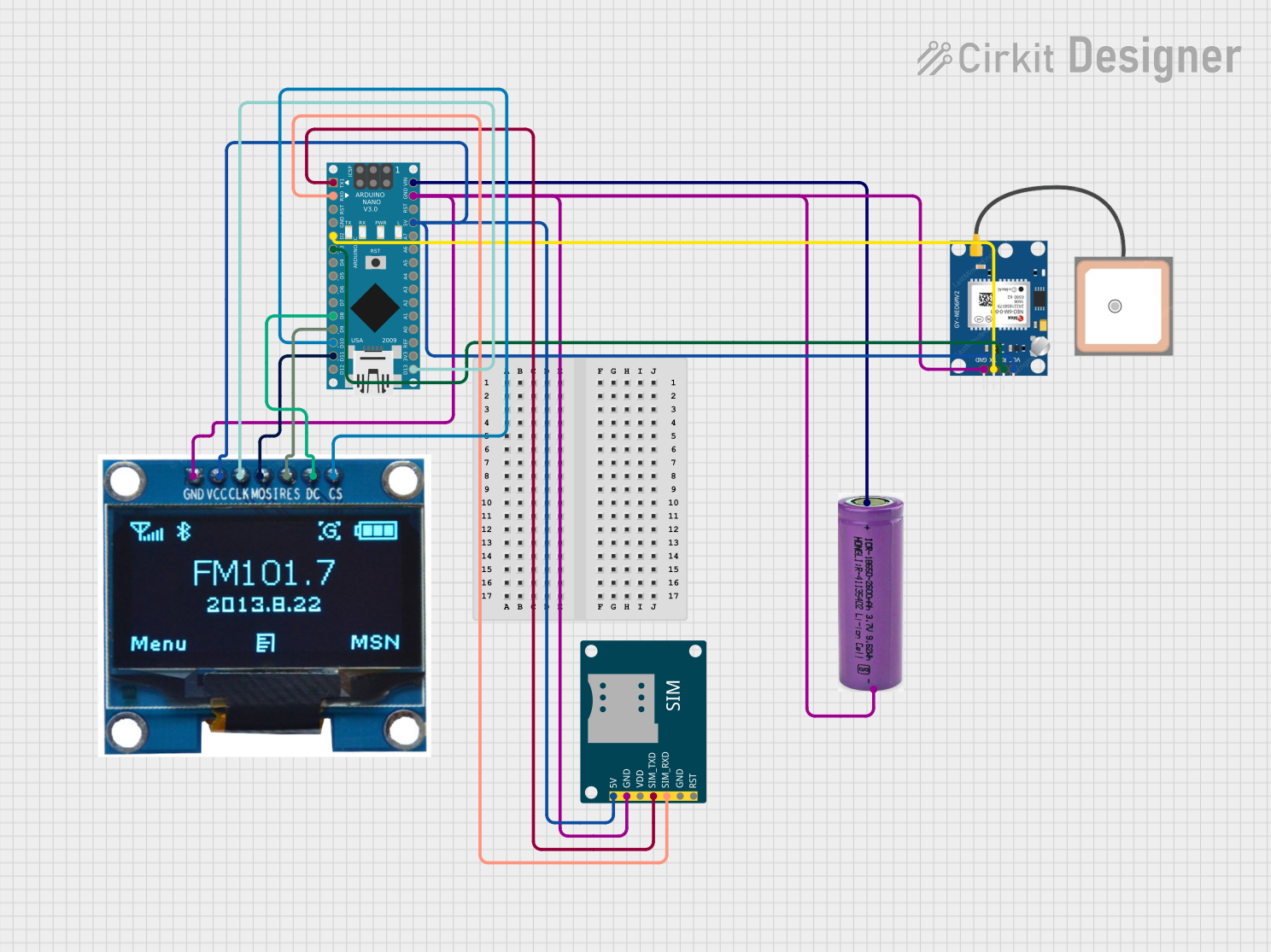
Arduino Nano GPS Tracker with GSM and OLED Display
This circuit is a GPS tracking system that uses an Arduino Nano to interface with a SIM800L GSM module, a GPS NEO 6M module, and a 1.3-inch OLED display. The Arduino collects GPS data, displays it on the OLED screen, and sends the coordinates via SMS using the GSM module.
 Open Project in Cirkit Designer
Open Project in Cirkit Designer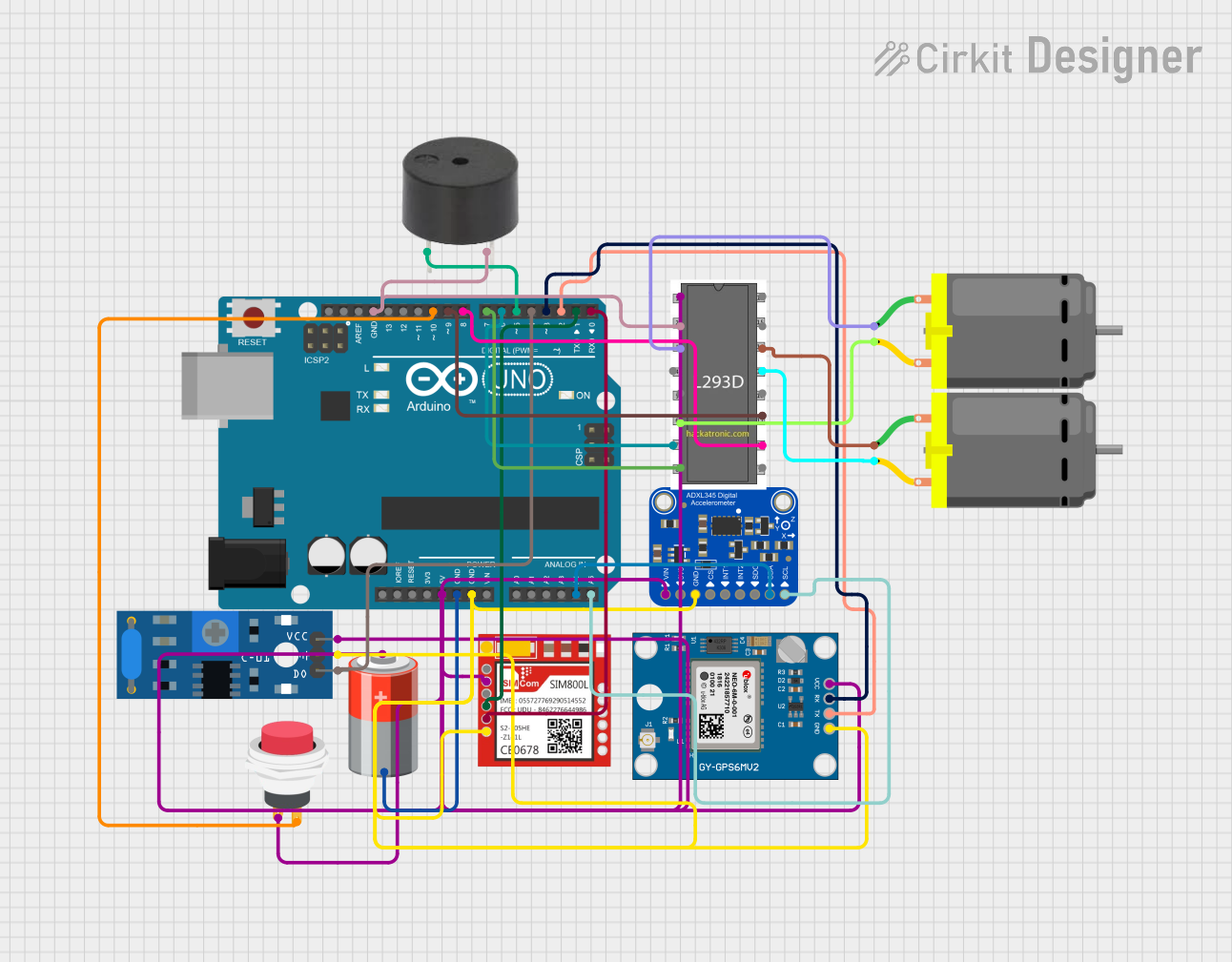
Arduino UNO-Based GPS and GSM-Enabled Vibration Sensor System with Motor Control
This circuit is a GPS-based tracking system with vibration detection and motor control capabilities. It uses an Arduino UNO to interface with a Neo 6M GPS module for location data, a Sim800l module for GSM communication, an ADXL345 accelerometer for motion sensing, and an SW-420 vibration sensor to detect vibrations. The system also includes a motor driver to control two DC motors and a buzzer for alerts, all powered by a 5V battery.
 Open Project in Cirkit Designer
Open Project in Cirkit DesignerCommon Applications and Use Cases
- Drones and UAVs: For precise navigation and positioning.
- Robotics: To enable autonomous movement and location tracking.
- Geocaching: For accurate location-based activities.
- Surveying: High-precision measurements for land and construction surveys.
- Automotive Navigation: Enhanced GPS accuracy for vehicle navigation systems.
Technical Specifications
Key Technical Details
| Specification | Value |
|---|---|
| Manufacturer | Holybro |
| Part ID | H-RTK F9P Ultralight |
| Voltage Range | 3.3V - 5V |
| Current Consumption | 120mA (typical) |
| Position Accuracy | Horizontal: 10mm, Vertical: 20mm |
| Update Rate | Up to 10 Hz |
| Communication | UART, I2C, SPI |
| Operating Temperature | -40°C to +85°C |
| Dimensions | 50mm x 50mm x 15mm |
| Weight | 20g |
Pin Configuration and Descriptions
| Pin Number | Pin Name | Description |
|---|---|---|
| 1 | VCC | Power supply (3.3V - 5V) |
| 2 | GND | Ground |
| 3 | TX | UART Transmit |
| 4 | RX | UART Receive |
| 5 | SCL | I2C Clock |
| 6 | SDA | I2C Data |
| 7 | SPI_CS | SPI Chip Select |
| 8 | SPI_MOSI | SPI Master Out Slave In |
| 9 | SPI_MISO | SPI Master In Slave Out |
| 10 | SPI_SCK | SPI Clock |
Usage Instructions
How to Use the Component in a Circuit
- Power Supply: Connect the VCC pin to a 3.3V or 5V power source and the GND pin to the ground.
- Communication Interface: Choose the communication interface (UART, I2C, or SPI) based on your application.
- UART: Connect TX to the RX pin of your microcontroller and RX to the TX pin.
- I2C: Connect SCL to the I2C clock pin and SDA to the I2C data pin of your microcontroller.
- SPI: Connect SPI_CS, SPI_MOSI, SPI_MISO, and SPI_SCK to the corresponding SPI pins on your microcontroller.
- Antenna: Ensure the GPS module has a clear view of the sky for optimal satellite signal reception.
Important Considerations and Best Practices
- Antenna Placement: Place the GPS antenna in an open area with minimal obstructions to ensure the best signal reception.
- Power Supply: Use a stable power supply to avoid fluctuations that could affect the GPS module's performance.
- Baud Rate: Configure the UART baud rate to match the GPS module's default setting (typically 9600 or 115200 bps).
- Data Parsing: Use appropriate libraries or code to parse the NMEA sentences received from the GPS module.
Example Code for Arduino UNO
#include <SoftwareSerial.h>
#include <TinyGPS++.h>
// Create a SoftwareSerial object for GPS communication
SoftwareSerial ss(4, 3); // RX, TX
// Create a TinyGPS++ object
TinyGPSPlus gps;
void setup() {
Serial.begin(9600); // Initialize serial communication with the PC
ss.begin(9600); // Initialize serial communication with the GPS module
Serial.println("GPS Module Test");
}
void loop() {
while (ss.available() > 0) {
gps.encode(ss.read()); // Decode the data from the GPS module
if (gps.location.isUpdated()) {
// Print the latitude and longitude
Serial.print("Latitude: ");
Serial.println(gps.location.lat(), 6);
Serial.print("Longitude: ");
Serial.println(gps.location.lng(), 6);
}
}
}
Troubleshooting and FAQs
Common Issues Users Might Face
No GPS Fix:
- Solution: Ensure the GPS antenna has a clear view of the sky and wait for a few minutes for the module to acquire satellite signals.
Incorrect Data:
- Solution: Verify the baud rate settings and ensure the communication interface is correctly configured.
Intermittent Signal:
- Solution: Check for any obstructions or sources of interference near the GPS antenna.
Solutions and Tips for Troubleshooting
- Check Connections: Ensure all connections are secure and correctly wired.
- Update Firmware: Check for any available firmware updates for the GPS module and apply them if necessary.
- Use External Antenna: If the built-in antenna is not providing a strong signal, consider using an external GPS antenna.
By following this documentation, users can effectively integrate and utilize the H-RTK F9P Ultralight GPS module in their projects, ensuring accurate and reliable location data.