
How to Use DS1302: Examples, Pinouts, and Specs

 Design with DS1302 in Cirkit Designer
Design with DS1302 in Cirkit DesignerIntroduction
The DS1302 is a Real-Time Clock (RTC) integrated circuit that provides precise timekeeping and calendar functionality. It tracks time in seconds, minutes, hours, as well as day, month, and year information. The DS1302 is designed to operate on very low power and retain data and time information on less than 1µW of power, making it ideal for battery-backed non-volatile timekeeping applications.
Common applications of the DS1302 include:
- Digital clocks and watches
- Data loggers
- Timers
- Embedded systems requiring time-stamped events
Explore Projects Built with DS1302
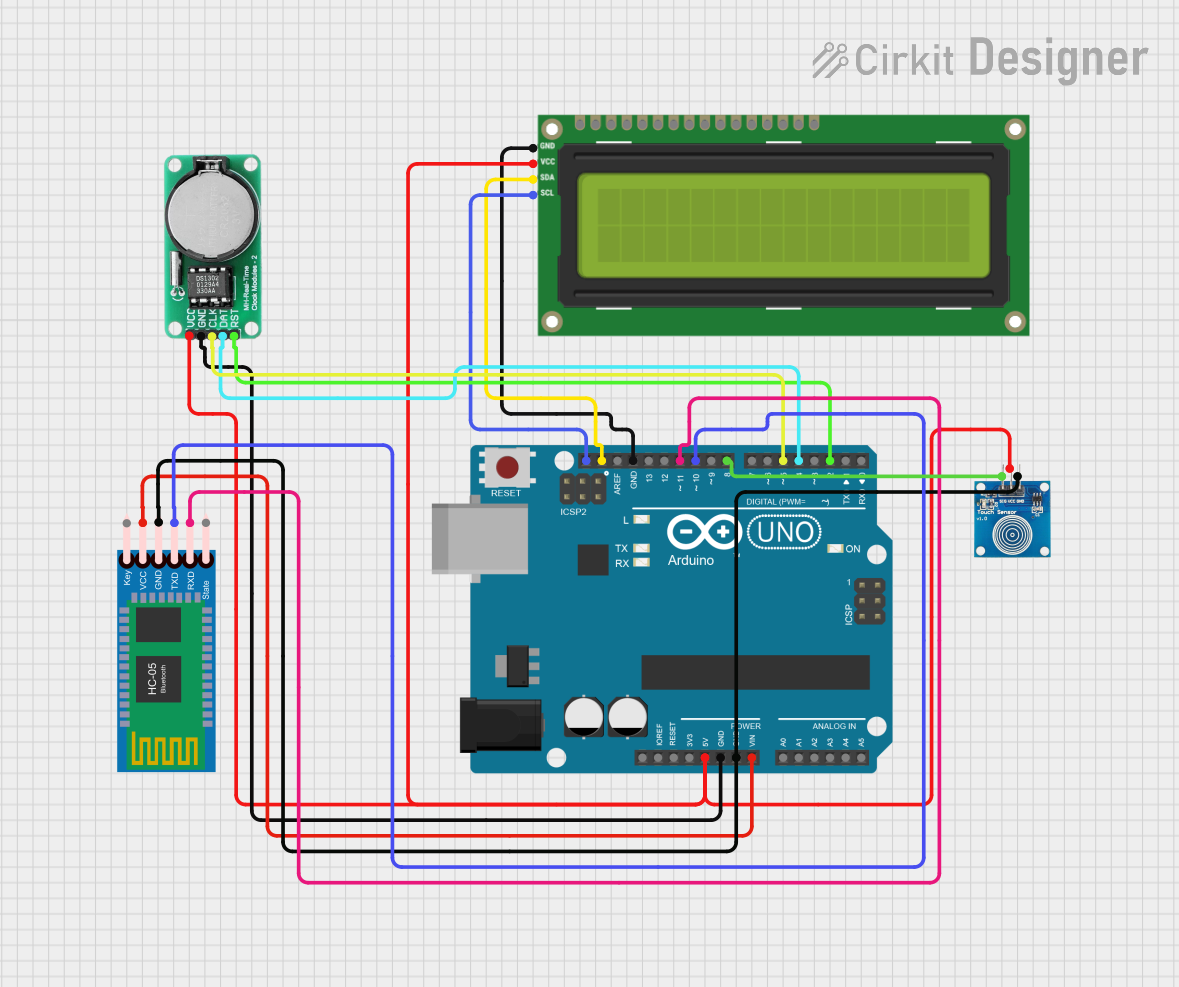
 Open Project in Cirkit Designer
Open Project in Cirkit Designer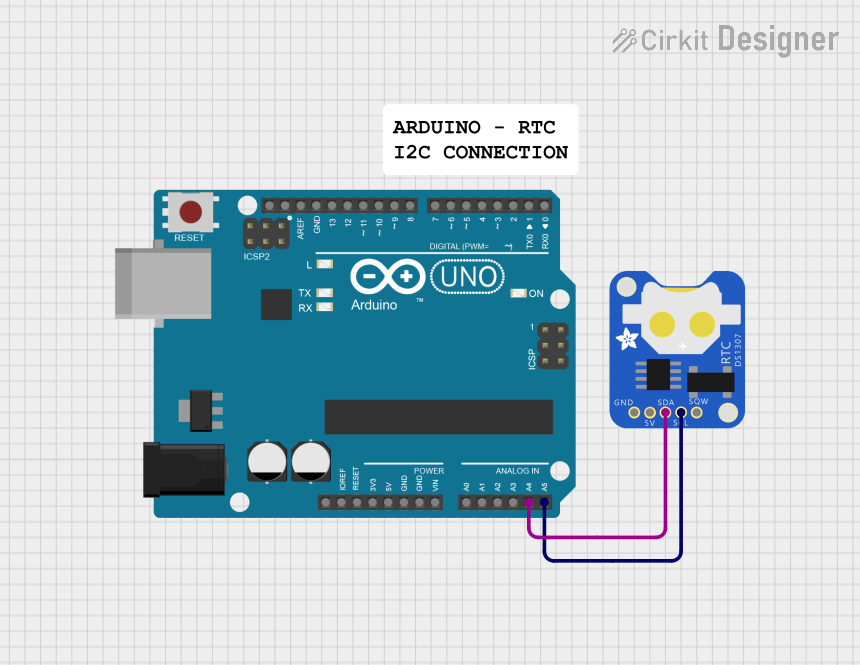
 Open Project in Cirkit Designer
Open Project in Cirkit Designer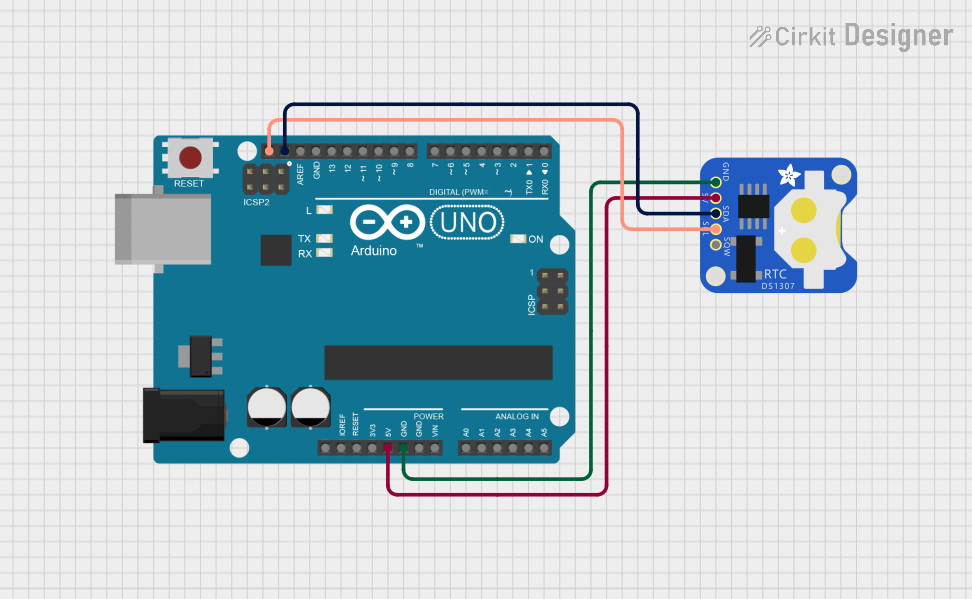
 Open Project in Cirkit Designer
Open Project in Cirkit Designer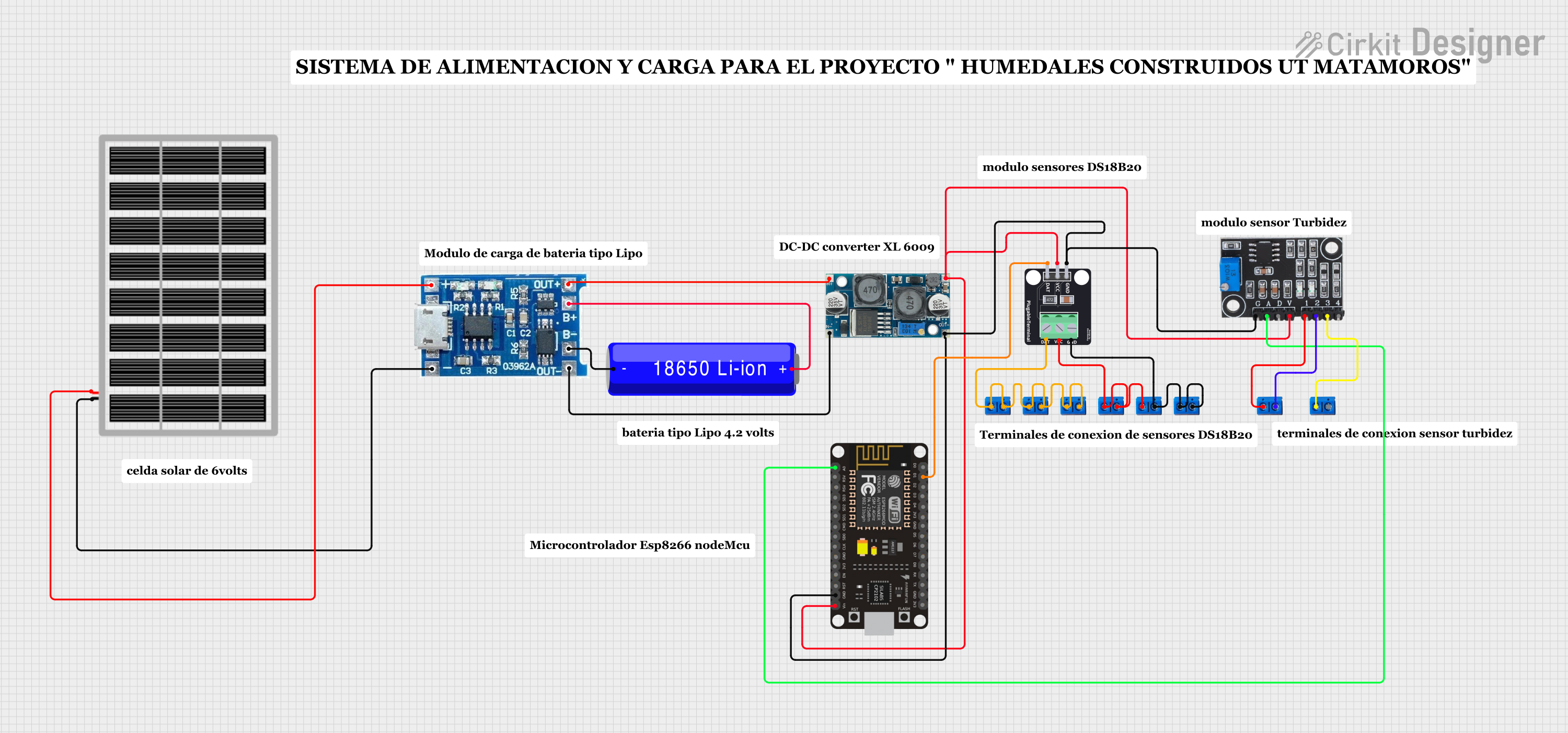
 Open Project in Cirkit Designer
Open Project in Cirkit DesignerExplore Projects Built with DS1302
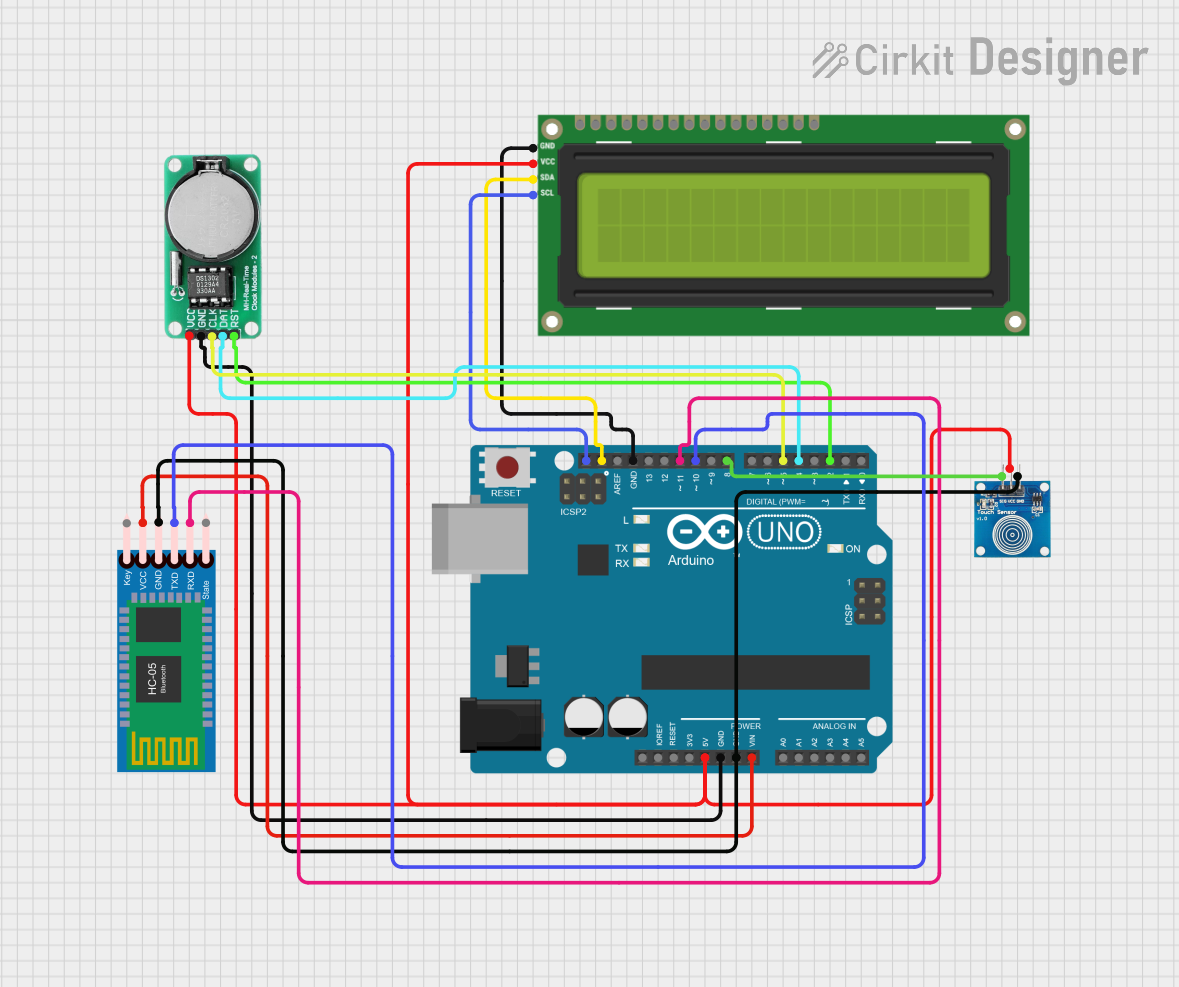
 Open Project in Cirkit Designer
Open Project in Cirkit Designer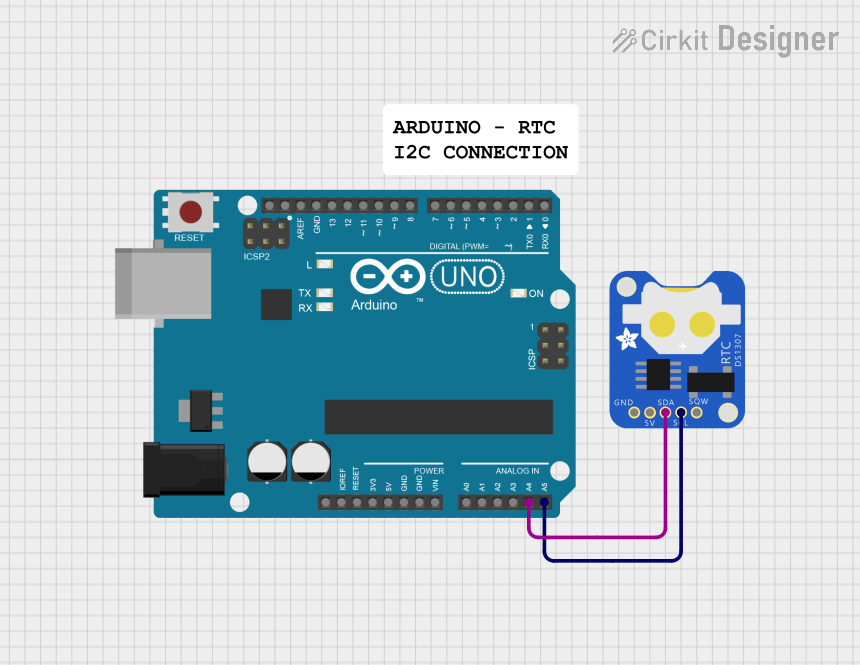
 Open Project in Cirkit Designer
Open Project in Cirkit Designer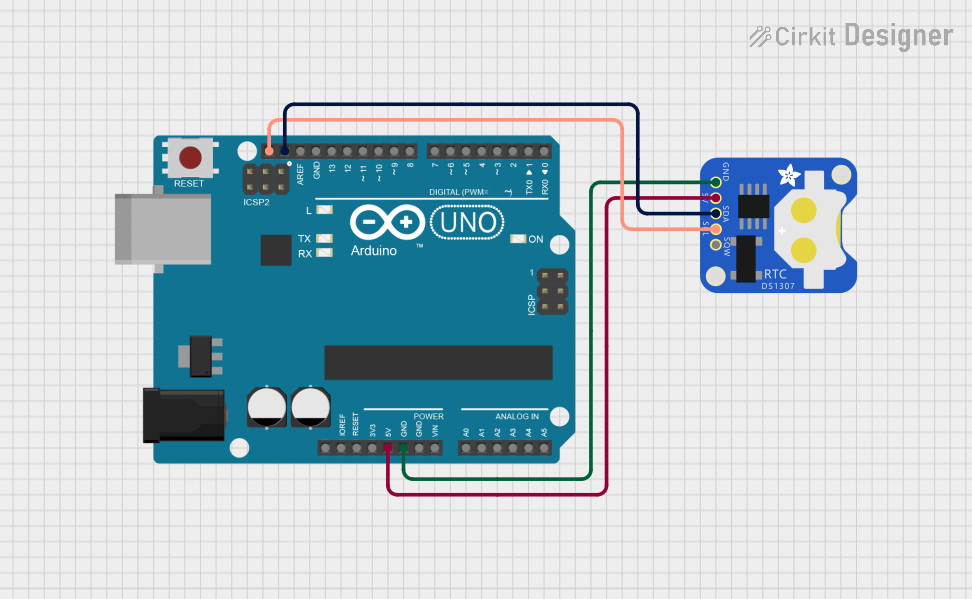
 Open Project in Cirkit Designer
Open Project in Cirkit Designer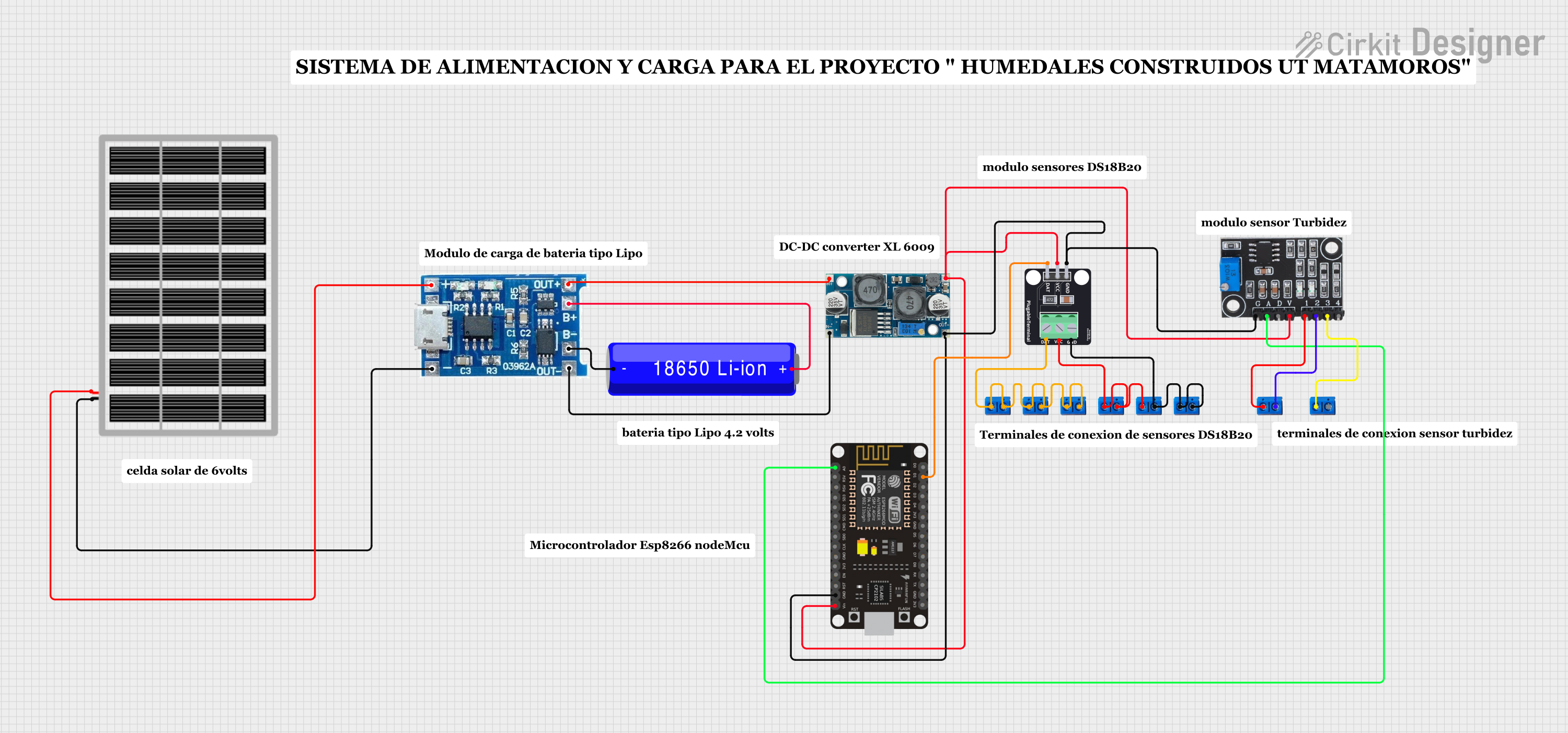
 Open Project in Cirkit Designer
Open Project in Cirkit DesignerTechnical Specifications
Key Technical Details
- Voltage Supply: 2.0V to 5.5V
- Operating Current: 300nA (typical) at 2.0V
- Timekeeping Current: <1µA (typical)
- Interface Type: Simple 3-wire interface
- Frequency Output: 32.768kHz
- Temperature Range: 0°C to +70°C
- Data Retention Voltage: Minimum 1.2V
Pin Configuration and Descriptions
| Pin Number | Name | Description |
|---|---|---|
| 1 | X1 | Input for the 32.768kHz crystal oscillator |
| 2 | X2 | Output for the 32.768kHz crystal oscillator |
| 3 | GND | Ground pin |
| 4 | Vcc | Power supply pin (2.0V to 5.5V) |
| 5 | SCLK | Serial clock input for communication |
| 6 | I/O | Data input/output for communication |
| 7 | CE | Chip enable, active high |
| 8 | Vbat | Backup battery input for data retention |
Usage Instructions
Interfacing with a Circuit
To use the DS1302 in a circuit, connect the Vcc pin to a power supply within the specified range and GND to the system ground. The X1 and X2 pins should be connected to a 32.768kHz crystal. The CE, I/O, and SCLK pins are used for communication with a microcontroller, such as an Arduino UNO.
Best Practices
- Use a clean, noise-free power supply to minimize timekeeping errors.
- Place a 0.1µF bypass capacitor close to the Vcc pin to filter out power supply noise.
- Keep the crystal and DS1302 as close as possible to reduce the effects of noise on the crystal pins.
- Avoid running high-speed switching lines near the crystal or DS1302 to prevent interference.
Example Code for Arduino UNO
#include <DS1302.h>
// Initialize the DS1302
// CE pin -> Arduino Digital 2
// I/O pin -> Arduino Digital 3
// SCLK pin -> Arduino Digital 4
DS1302 rtc(2, 3, 4);
void setup() {
Serial.begin(9600);
rtc.halt(false); // Enable the clock
rtc.writeProtect(false); // Disable write protection
// Set the time to January 1, 2023, 12:00:00
rtc.setDOW(SUNDAY); // Set Day-of-Week to SUNDAY
rtc.setTime(12, 0, 0); // Set the time to 12:00:00 (24hr format)
rtc.setDate(1, 1, 2023); // Set the date to January 1, 2023
}
void loop() {
// Print the current date and time to the Serial Monitor
Serial.print(rtc.getDOWStr());
Serial.print(" ");
Serial.print(rtc.getDateStr());
Serial.print(" -- ");
Serial.println(rtc.getTimeStr());
// Wait one second before repeating
delay(1000);
}
Troubleshooting and FAQs
Common Issues
- Time not accurate: Ensure the crystal is properly connected and not damaged. Check for noise in the power supply and around the crystal.
- Cannot communicate with DS1302: Verify the wiring, especially the CE, I/O, and SCLK connections. Ensure the microcontroller pins are configured correctly.
- Data lost on power failure: Make sure the Vbat pin is connected to a battery that can provide the minimum data retention voltage.
Solutions and Tips
- If the time drifts significantly, consider using a temperature-compensated crystal oscillator (TCXO).
- For communication issues, use an oscilloscope to check the signal integrity of the SCLK, CE, and I/O lines.
- Always check the battery voltage connected to Vbat to ensure it's above the data retention threshold.
FAQs
Q: Can the DS1302 be used in a 5V system? A: Yes, the DS1302 can operate in systems with a supply voltage from 2.0V to 5.5V.
Q: How long will the DS1302 keep time on a battery backup? A: This depends on the battery capacity and the quality of the crystal. With a good quality coin cell and crystal, the DS1302 can keep time for several years.
Q: Is the DS1302 Y2K compliant? A: Yes, the DS1302 has a century bit that allows it to be used well beyond the year 2000.
Q: Does the DS1302 account for leap years? A: Yes, the DS1302 automatically adjusts for months with fewer than 31 days, including corrections for leap year.
For further assistance, consult the DS1302 datasheet or contact technical support.