
How to Use Seeed Studio nRF52840: Examples, Pinouts, and Specs
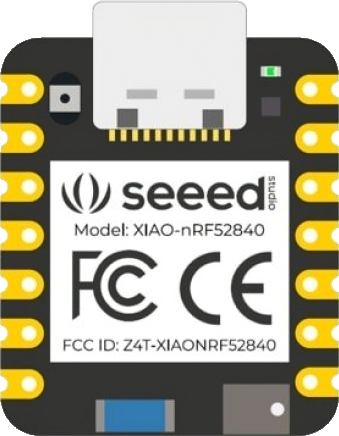
 Design with Seeed Studio nRF52840 in Cirkit Designer
Design with Seeed Studio nRF52840 in Cirkit DesignerIntroduction
The Seeed Studio XIAO nRF52840 is a compact and powerful development board based on the Nordic Semiconductor nRF52840 SoC (System on Chip). This board is designed for wearable devices, IoT applications, and low-power projects. It features Bluetooth 5.0, NFC, and a built-in USB interface for programming and power supply.
Explore Projects Built with Seeed Studio nRF52840
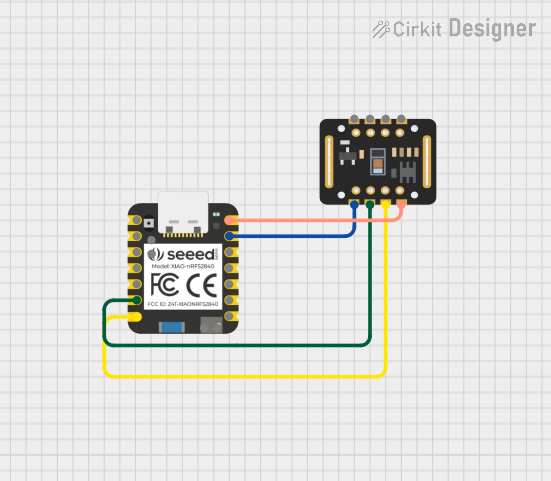
 Open Project in Cirkit Designer
Open Project in Cirkit Designer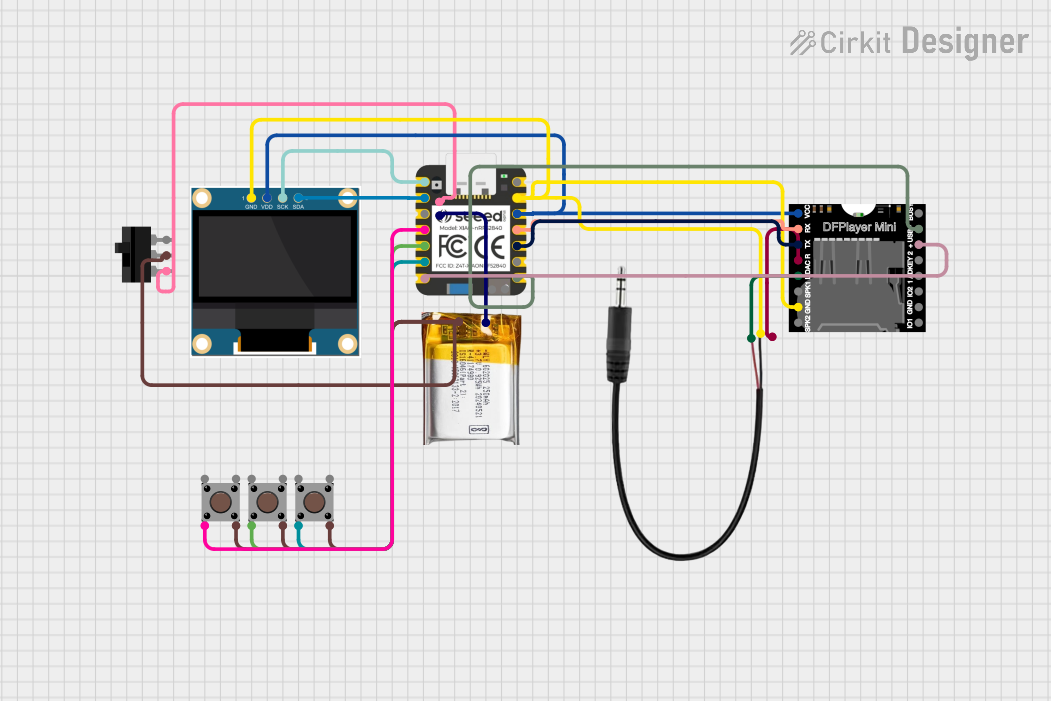
 Open Project in Cirkit Designer
Open Project in Cirkit Designer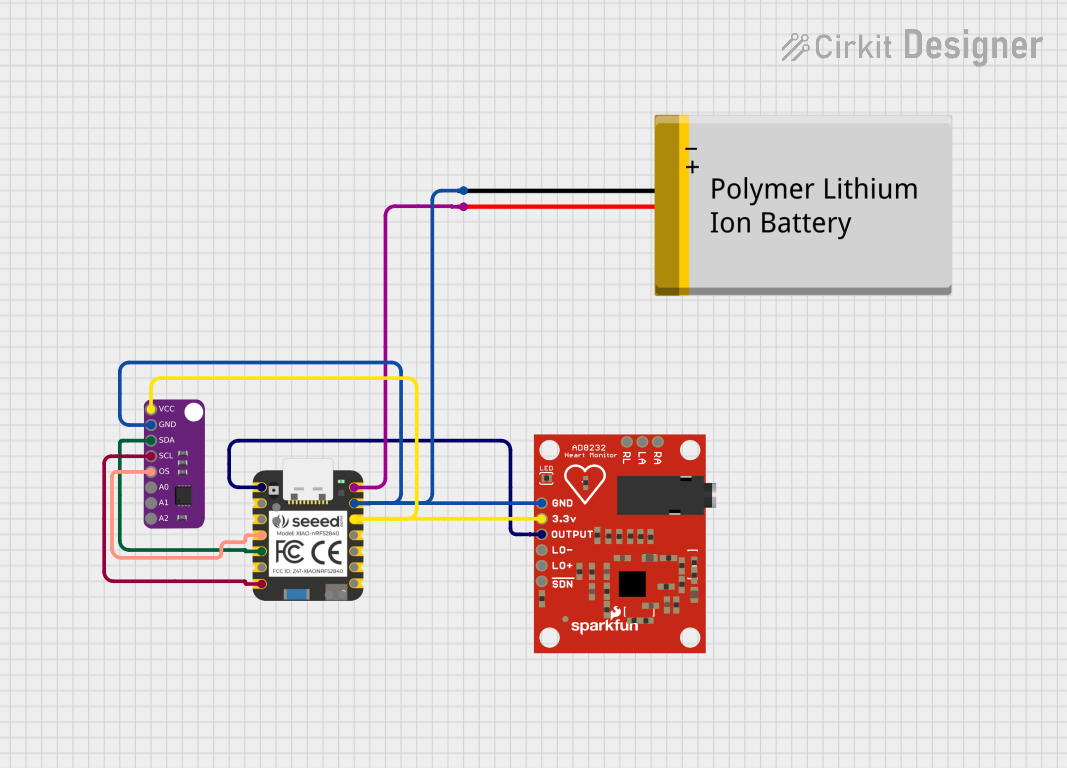
 Open Project in Cirkit Designer
Open Project in Cirkit Designer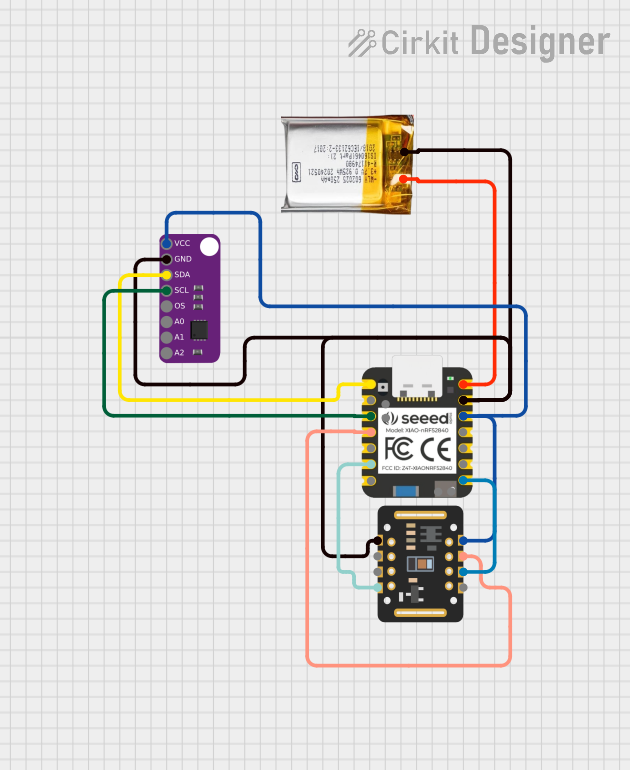
 Open Project in Cirkit Designer
Open Project in Cirkit DesignerExplore Projects Built with Seeed Studio nRF52840
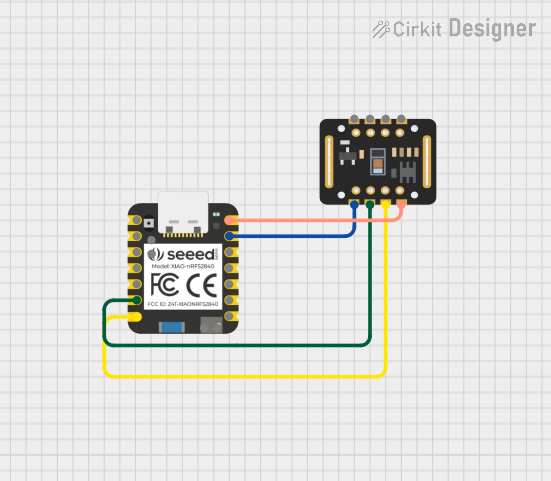
 Open Project in Cirkit Designer
Open Project in Cirkit Designer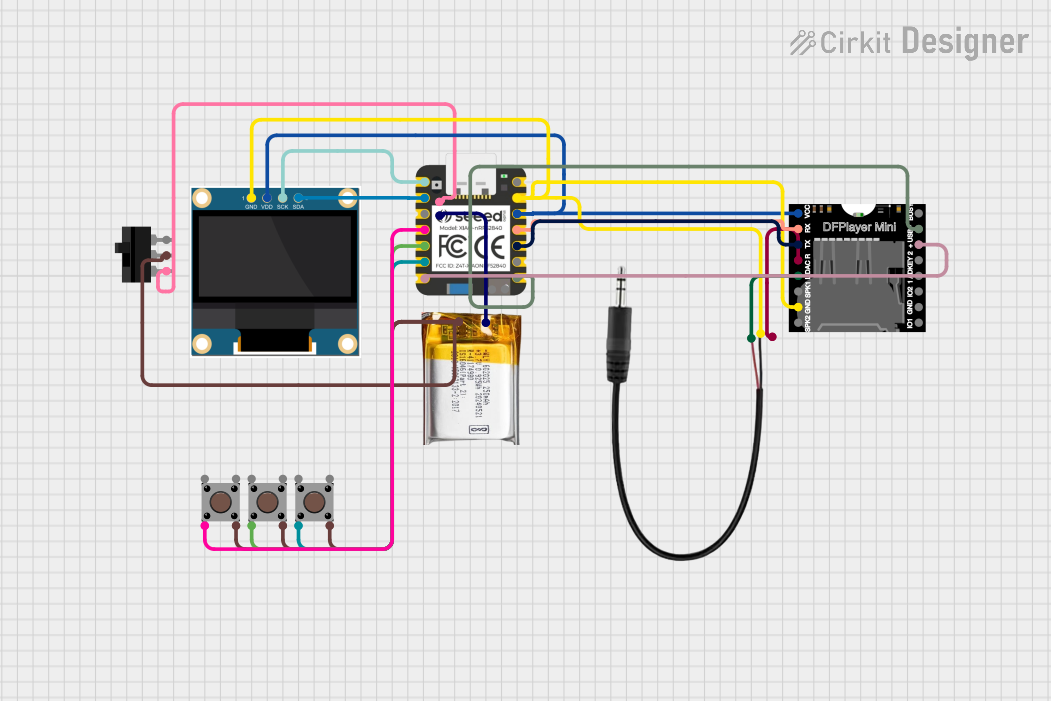
 Open Project in Cirkit Designer
Open Project in Cirkit Designer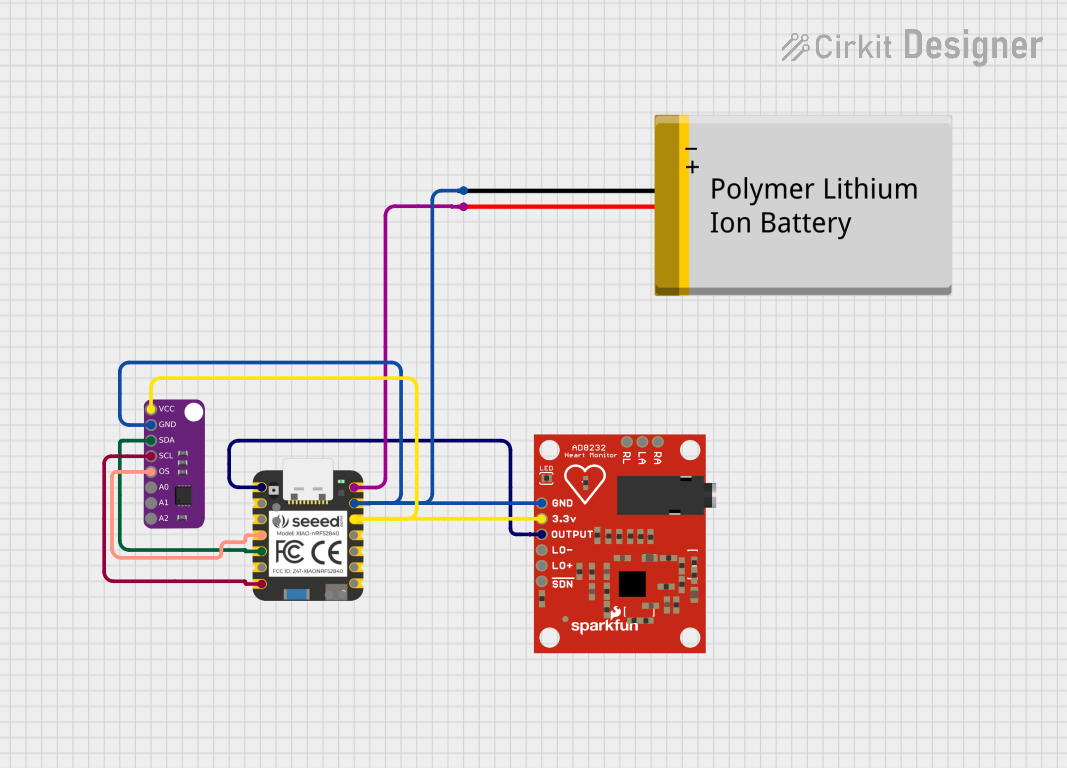
 Open Project in Cirkit Designer
Open Project in Cirkit Designer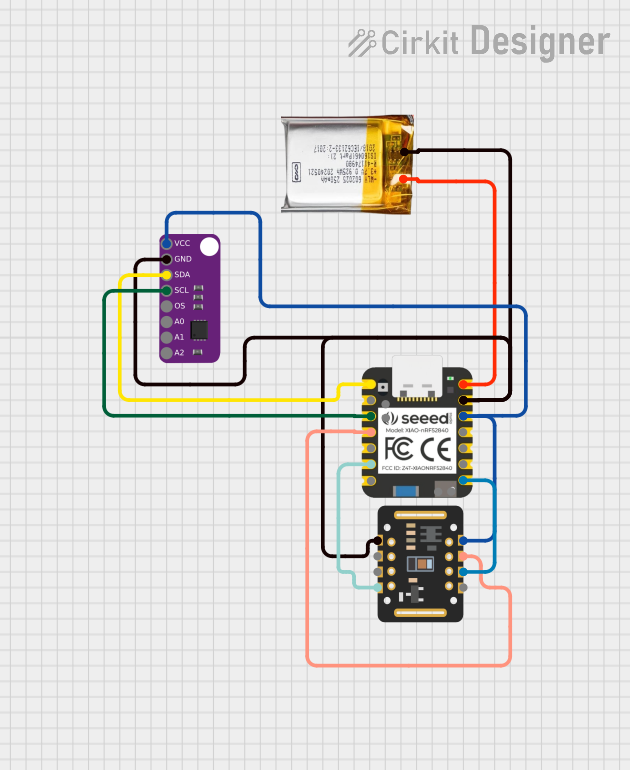
 Open Project in Cirkit Designer
Open Project in Cirkit DesignerCommon Applications and Use Cases
- Wearable devices
- Wireless sensor networks
- IoT applications
- Smart home devices
- Prototyping for Bluetooth-enabled products
Technical Specifications
Key Technical Details
- Microcontroller: Nordic Semiconductor nRF52840 SoC
- Operating Voltage: 3.3V
- Input Voltage (recommended): 5V via USB or 3.5-6V via battery
- Digital I/O Pins: 11, all can be used as PWM, I2C, or SPI
- Analog Input Pins: 4, 12-bit ADC channels
- Flash Memory: 1MB
- SRAM: 256KB
- Clock Speed: 64MHz
- Interfaces: I2C, SPI, UART, PWM, NFC, USB
- Bluetooth Version: 5.0
- Dimensions: 21mm x 17.5mm
Pin Configuration and Descriptions
| Pin Number | Function | Description |
|---|---|---|
| 1 | AREF | Analog reference voltage for ADC |
| 2 | GND | Ground |
| 3 | D0/TX | Digital I/O, UART Transmit |
| 4 | D1/RX | Digital I/O, UART Receive |
| 5 | D2 | Digital I/O, also SDA for I2C |
| 6 | D3 | Digital I/O, also SCL for I2C |
| 7 | D4 | Digital I/O, also MISO for SPI |
| 8 | D5 | Digital I/O, also MOSI for SPI |
| 9 | D6 | Digital I/O, also SCK for SPI |
| 10 | D7 | Digital I/O, also used for NFC as NFC1 |
| 11 | D8 | Digital I/O, also used for NFC as NFC2 |
| 12 | D9/A0 | Digital I/O, Analog Input |
| 13 | D10/A1 | Digital I/O, Analog Input |
| 14 | D11/A2 | Digital I/O, Analog Input |
| 15 | D12/A3 | Digital I/O, Analog Input |
| 16 | 3V3 | 3.3V power supply output |
| 17 | RESET | Reset pin (active low) |
| 18 | VBUS | USB power input |
| 19 | P0.26 | Digital I/O, can be used for custom functions |
| 20 | P1.11 | Digital I/O, can be used for custom functions |
Usage Instructions
How to Use the Component in a Circuit
Powering the Board:
- Connect the board to a computer or USB power source via the USB port for power.
- Alternatively, connect a battery to the designated battery input pins.
Programming:
- Use the USB interface to program the board with the Arduino IDE or other compatible development environments.
- Select the appropriate board and port in your development environment.
Connecting I/O:
- Connect sensors, actuators, or other peripherals to the digital and analog pins as required by your project.
- Ensure that the connected devices are compatible with the operating voltage of the board.
Important Considerations and Best Practices
- Voltage Levels: Do not exceed the recommended voltage levels on any I/O pin as this may damage the board.
- Current Draw: Be mindful of the total current draw from the board to avoid overloading the power source.
- Antenna Design: If designing custom RF applications, pay careful attention to antenna design to ensure optimal performance.
- Firmware Updates: Keep the board's firmware updated to the latest version for improved performance and security.
Troubleshooting and FAQs
Common Issues Users Might Face
Board Not Recognized by Computer:
- Ensure the USB cable is properly connected and functioning.
- Check that the correct drivers are installed on your computer.
Failure to Upload Sketch:
- Verify that the correct board and port are selected in the development environment.
- Press the reset button on the board and try uploading again.
Bluetooth Connectivity Issues:
- Ensure that the antenna design is correct and that there are no obstructions.
- Check that the Bluetooth device you are trying to connect to is compatible and within range.
Solutions and Tips for Troubleshooting
Driver Installation:
- If the board is not recognized, install the necessary drivers from the Seeed Studio website or use the board manager in the Arduino IDE.
Resetting the Board:
- If the board is unresponsive, use the reset button to restart it.
Updating Firmware:
- Regularly check for firmware updates and follow the manufacturer's instructions to update the board.
Consult Documentation:
- Refer to the Seeed Studio XIAO nRF52840's official documentation for detailed information and support.
FAQs
Q: Can I use the Arduino IDE to program the XIAO nRF52840?
- A: Yes, the Arduino IDE can be used to program the board after installing the appropriate board package.
Q: What is the maximum Bluetooth range of the board?
- A: The Bluetooth range can vary but typically is up to 100 meters in open space with a clear line of sight and proper antenna design.
Q: Can the board be powered by a battery?
- A: Yes, the board can be powered by a battery connected to the designated battery input pins.
For more detailed information and resources, visit the Seeed Studio website and the Nordic Semiconductor documentation for the nRF52840 SoC.