
How to Use Seeed Studio XIAO MG24 sense: Examples, Pinouts, and Specs
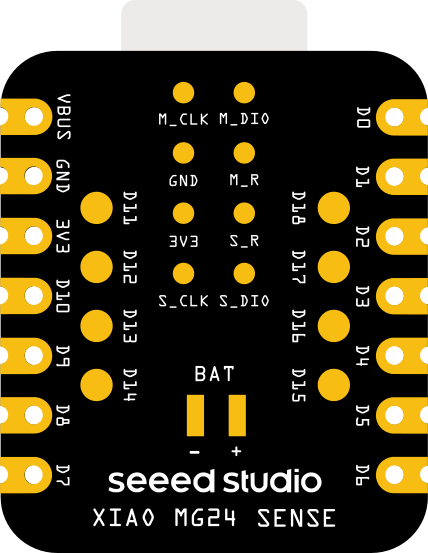
 Design with Seeed Studio XIAO MG24 sense in Cirkit Designer
Design with Seeed Studio XIAO MG24 sense in Cirkit DesignerIntroduction
The Seeed Studio XIAO MG24 Sense is a compact and versatile microcontroller board powered by the MG24 chip. It is specifically designed for Internet of Things (IoT) applications, offering built-in wireless communication capabilities such as Bluetooth Low Energy (BLE) and Zigbee. This board is ideal for sensor data collection, processing, and wireless transmission, making it a perfect choice for smart home devices, wearable technology, and industrial IoT solutions.
Explore Projects Built with Seeed Studio XIAO MG24 sense

 Open Project in Cirkit Designer
Open Project in Cirkit Designer
 Open Project in Cirkit Designer
Open Project in Cirkit Designer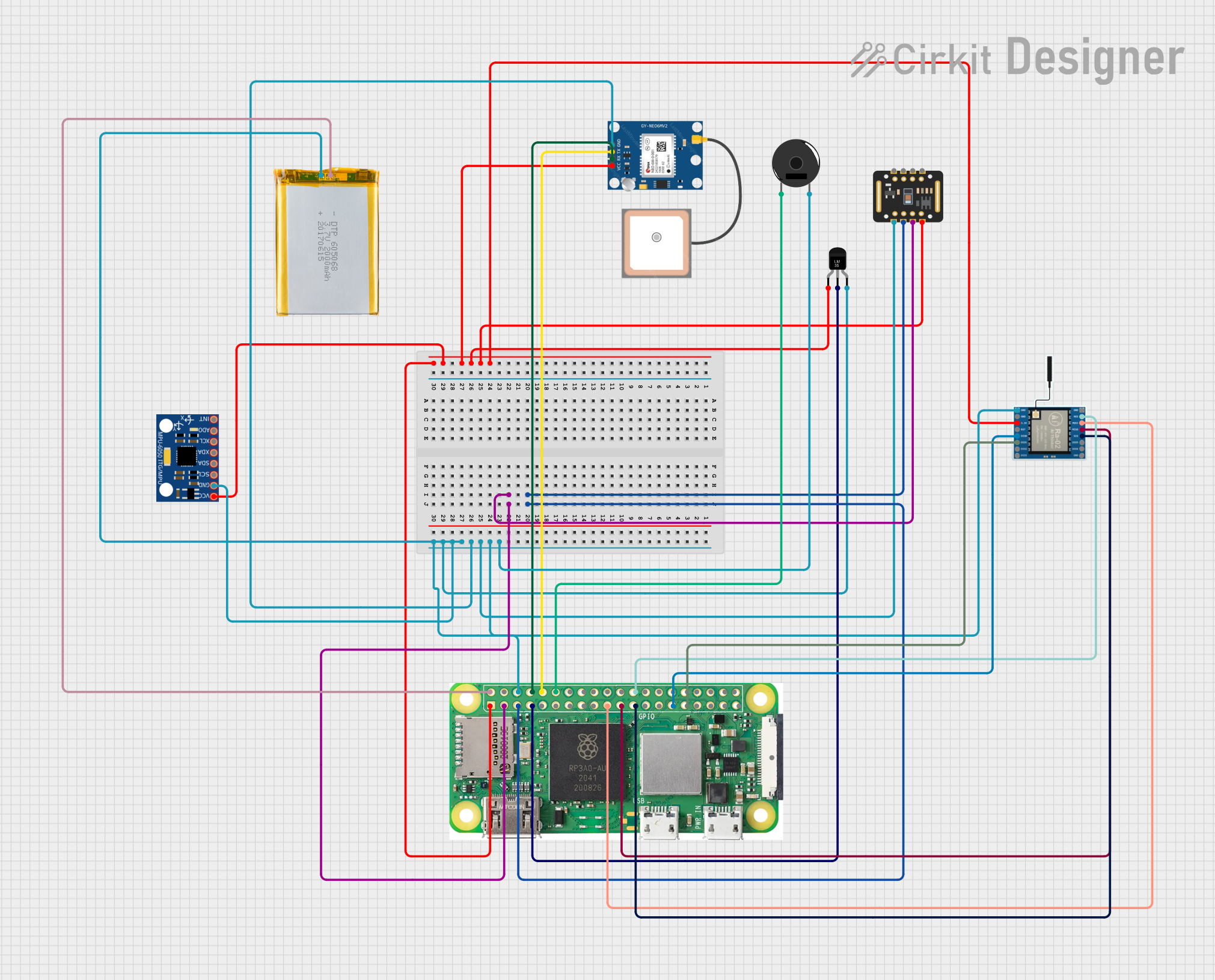
 Open Project in Cirkit Designer
Open Project in Cirkit Designer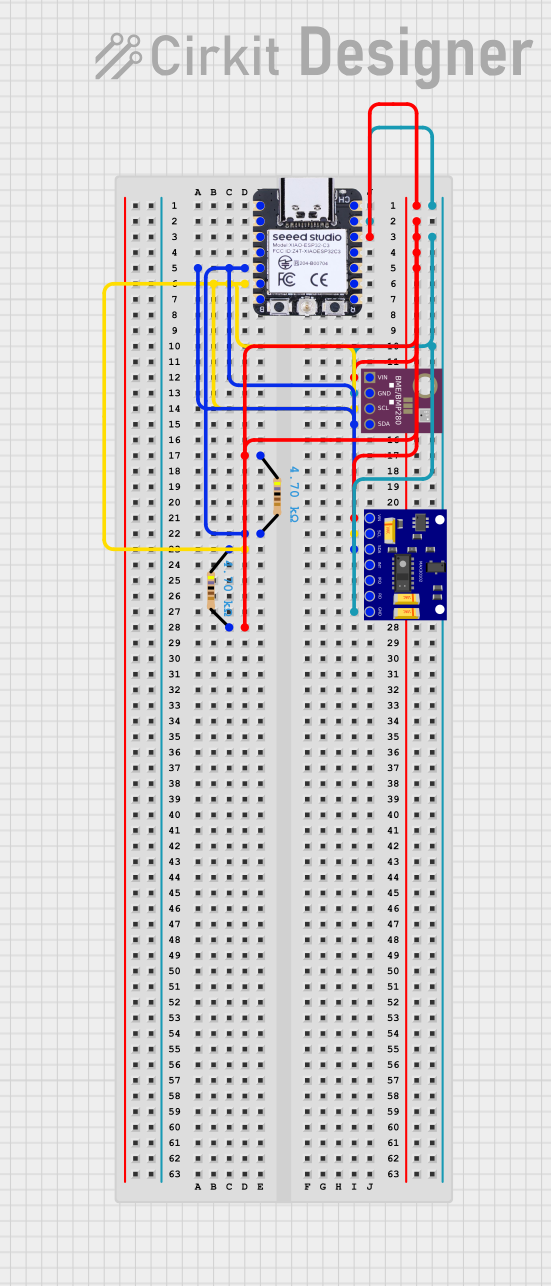
 Open Project in Cirkit Designer
Open Project in Cirkit DesignerExplore Projects Built with Seeed Studio XIAO MG24 sense

 Open Project in Cirkit Designer
Open Project in Cirkit Designer
 Open Project in Cirkit Designer
Open Project in Cirkit Designer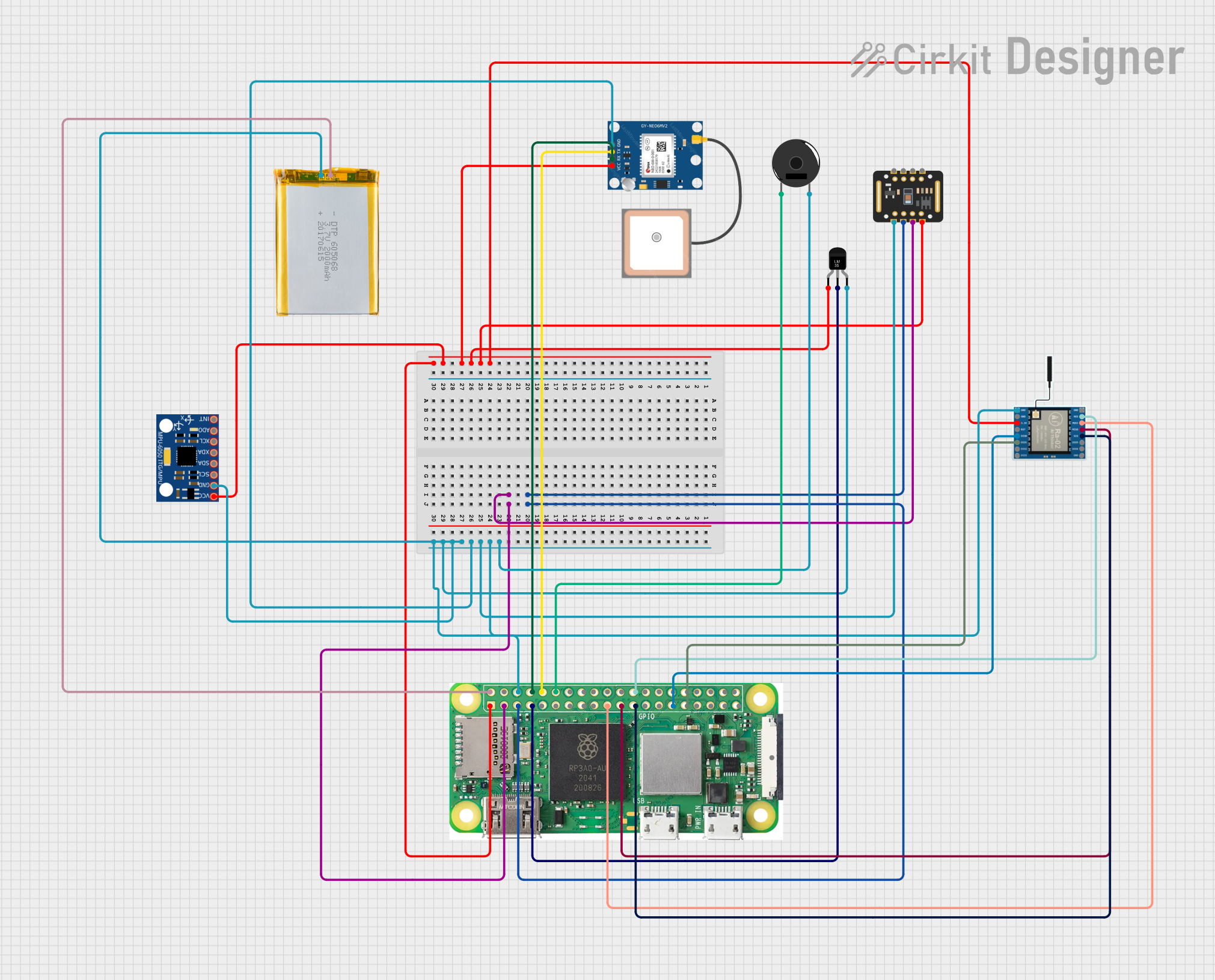
 Open Project in Cirkit Designer
Open Project in Cirkit Designer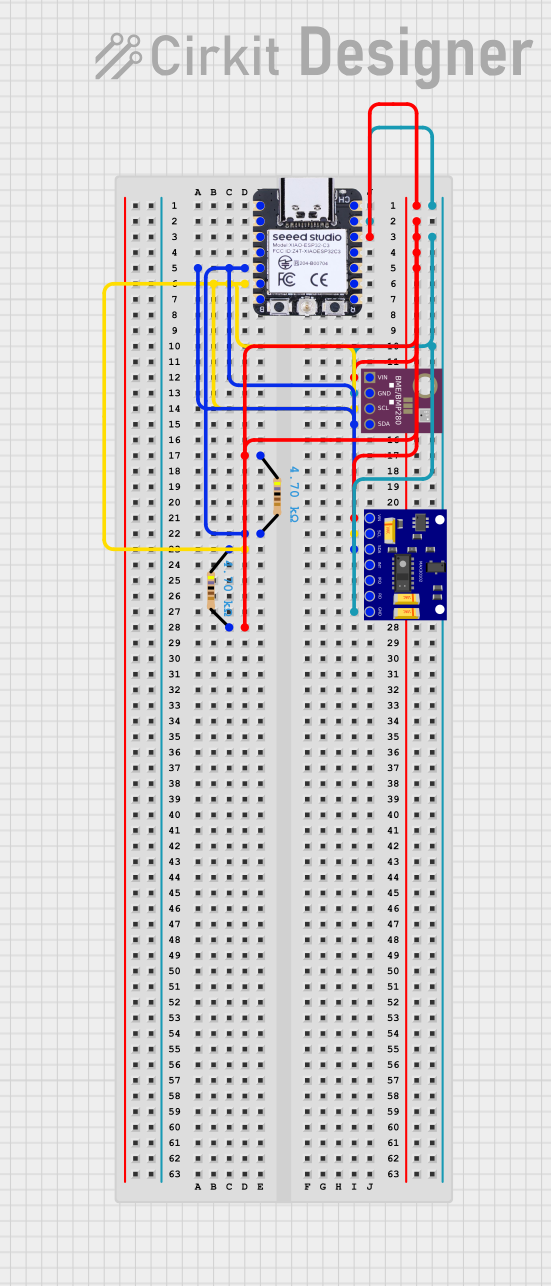
 Open Project in Cirkit Designer
Open Project in Cirkit DesignerCommon Applications and Use Cases
- Wireless sensor networks
- Smart home automation
- Wearable devices
- Environmental monitoring
- Industrial IoT systems
- Prototyping BLE/Zigbee-enabled devices
Technical Specifications
The Seeed Studio XIAO MG24 Sense is packed with features that make it a powerful yet compact microcontroller board. Below are its key technical specifications:
Key Technical Details
| Specification | Value |
|---|---|
| Microcontroller | Silicon Labs EFR32MG24 (MG24) |
| Wireless Communication | Bluetooth Low Energy (BLE) 5.3, Zigbee |
| Operating Voltage | 3.3V |
| Input Voltage Range | 3.3V - 5V |
| Digital I/O Pins | 11 |
| Analog Input Pins | 4 (12-bit ADC) |
| PWM Output Pins | 6 |
| Flash Memory | 1 MB |
| RAM | 96 KB |
| Clock Speed | 78 MHz |
| Dimensions | 21 x 17.5 mm |
| Operating Temperature Range | -40°C to +85°C |
Pin Configuration and Descriptions
The XIAO MG24 Sense features a total of 14 pins, including power, digital, and analog pins. Below is the pinout description:
| Pin Number | Pin Name | Function | Description |
|---|---|---|---|
| 1 | 3V3 | Power | 3.3V output for powering external devices |
| 2 | GND | Ground | Ground connection |
| 3 | D0 | Digital I/O, PWM | General-purpose digital pin |
| 4 | D1 | Digital I/O, PWM | General-purpose digital pin |
| 5 | D2 | Digital I/O, PWM | General-purpose digital pin |
| 6 | D3 | Digital I/O, PWM | General-purpose digital pin |
| 7 | D4 | Digital I/O, PWM | General-purpose digital pin |
| 8 | D5 | Digital I/O, PWM | General-purpose digital pin |
| 9 | A0 | Analog Input | 12-bit ADC input |
| 10 | A1 | Analog Input | 12-bit ADC input |
| 11 | A2 | Analog Input | 12-bit ADC input |
| 12 | A3 | Analog Input | 12-bit ADC input |
| 13 | SWDIO | Debugging | Serial Wire Debug I/O |
| 14 | SWCLK | Debugging | Serial Wire Debug Clock |
Usage Instructions
The Seeed Studio XIAO MG24 Sense is easy to integrate into IoT projects. Below are the steps to use it effectively:
How to Use the Component in a Circuit
- Power the Board: Connect the board to a 3.3V or 5V power source via the 3V3 and GND pins.
- Connect Sensors/Actuators: Use the digital (D0-D5) and analog (A0-A3) pins to interface with sensors, actuators, or other peripherals.
- Wireless Communication: Utilize the BLE or Zigbee capabilities for wireless data transmission.
- Programming: Use the Arduino IDE or Silicon Labs Simplicity Studio to program the board. The board supports Arduino libraries for BLE and Zigbee.
Important Considerations and Best Practices
- Ensure the input voltage does not exceed 5V to avoid damaging the board.
- Use appropriate pull-up or pull-down resistors for digital inputs if required.
- For wireless communication, ensure the board is within the recommended range of the receiving device.
- Avoid exposing the board to temperatures outside the operating range (-40°C to +85°C).
Example Code for Arduino UNO Integration
Below is an example of how to use the XIAO MG24 Sense to read sensor data and transmit it via BLE:
#include <ArduinoBLE.h> // Include the Arduino BLE library
// Define a BLE service and characteristic
BLEService sensorService("180A"); // Custom service UUID
BLEFloatCharacteristic sensorDataChar("2A6E", BLERead | BLENotify);
void setup() {
Serial.begin(9600); // Initialize serial communication
while (!Serial);
// Initialize BLE
if (!BLE.begin()) {
Serial.println("Failed to initialize BLE!");
while (1);
}
Serial.println("BLE initialized.");
// Set up BLE service and characteristic
BLE.setLocalName("XIAO_MG24_Sense");
BLE.setAdvertisedService(sensorService);
sensorService.addCharacteristic(sensorDataChar);
BLE.addService(sensorService);
// Start advertising
BLE.advertise();
Serial.println("BLE advertising started.");
}
void loop() {
// Simulate sensor data (e.g., temperature in Celsius)
float sensorData = 25.0 + random(-5, 5) * 0.1;
// Update BLE characteristic with sensor data
sensorDataChar.writeValue(sensorData);
// Print data to serial monitor
Serial.print("Sensor Data: ");
Serial.println(sensorData);
delay(1000); // Wait 1 second before sending the next update
}
Troubleshooting and FAQs
Common Issues Users Might Face
Board Not Detected by IDE:
- Ensure the correct board and port are selected in the Arduino IDE.
- Install the necessary board support package for the XIAO MG24 Sense.
BLE Connection Fails:
- Verify that the receiving device supports BLE 5.3.
- Ensure the board is within the recommended range of the receiving device.
Sensor Data Not Accurate:
- Check the sensor connections and ensure proper calibration.
- Verify that the power supply is stable and within the recommended range.
Overheating:
- Ensure the board is not exposed to high ambient temperatures.
- Avoid drawing excessive current from the 3V3 pin.
Solutions and Tips for Troubleshooting
- Use a multimeter to check the voltage levels on the power pins.
- Update the firmware or bootloader if the board behaves unexpectedly.
- Refer to the official Seeed Studio documentation for advanced debugging techniques.
By following this documentation, you can effectively utilize the Seeed Studio XIAO MG24 Sense in your IoT projects.