
How to Use SSR DC - DC: Examples, Pinouts, and Specs
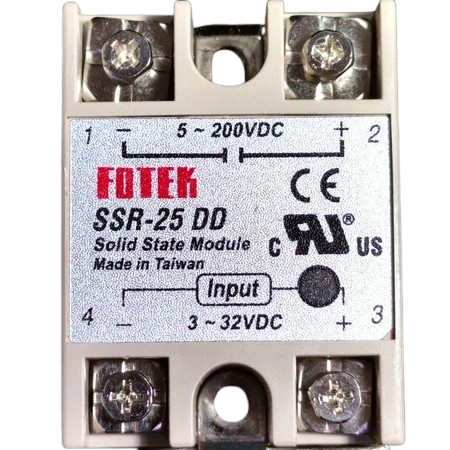
 Design with SSR DC - DC in Cirkit Designer
Design with SSR DC - DC in Cirkit DesignerIntroduction
The Fotek SSR DC - DC is a Solid State Relay (SSR) designed specifically for DC applications. It enables the control of high-voltage DC loads using low-voltage control signals. Unlike traditional mechanical relays, the SSR DC - DC offers fast switching, high reliability, and no mechanical wear, making it ideal for applications requiring frequent switching or long operational lifespans.
Explore Projects Built with SSR DC - DC

 Open Project in Cirkit Designer
Open Project in Cirkit Designer
 Open Project in Cirkit Designer
Open Project in Cirkit Designer
 Open Project in Cirkit Designer
Open Project in Cirkit Designer
 Open Project in Cirkit Designer
Open Project in Cirkit DesignerExplore Projects Built with SSR DC - DC

 Open Project in Cirkit Designer
Open Project in Cirkit Designer
 Open Project in Cirkit Designer
Open Project in Cirkit Designer
 Open Project in Cirkit Designer
Open Project in Cirkit Designer
 Open Project in Cirkit Designer
Open Project in Cirkit DesignerCommon Applications and Use Cases
- Industrial automation systems
- Motor control in DC circuits
- Battery management systems
- Solar power systems
- LED lighting control
- Robotics and mechatronics
Technical Specifications
The Fotek SSR DC - DC is engineered to handle a wide range of DC loads with precision and efficiency. Below are the key technical details:
| Parameter | Value |
|---|---|
| Input Control Voltage | 3-32 VDC |
| Output Voltage Range | 5-220 VDC |
| Maximum Output Current | 40A |
| Control Current | 7.5-12 mA (typical) |
| Switching Speed | ≤ 10 ms |
| Isolation Voltage | ≥ 2500 VAC |
| Operating Temperature | -30°C to +80°C |
| Storage Temperature | -30°C to +100°C |
| Mounting Style | Panel-mounted |
| Weight | Approximately 100g |
Pin Configuration and Descriptions
The SSR DC - DC typically has four terminals, as described in the table below:
| Pin Number | Label | Description |
|---|---|---|
| 1 | + (Input) | Positive terminal for the control signal (3-32 VDC). |
| 2 | - (Input) | Negative terminal for the control signal (ground). |
| 3 | + (Load) | Positive terminal for the DC load. Connect to the positive side of the load. |
| 4 | - (Load) | Negative terminal for the DC load. Connect to the negative side of the load. |
Usage Instructions
How to Use the Component in a Circuit
Connect the Control Signal:
- Attach the positive control signal (3-32 VDC) to the
+ (Input)terminal. - Connect the ground of the control signal to the
- (Input)terminal.
- Attach the positive control signal (3-32 VDC) to the
Connect the Load:
- Connect the positive side of the DC load to the
+ (Load)terminal. - Connect the negative side of the DC load to the
- (Load)terminal.
- Connect the positive side of the DC load to the
Power the Circuit:
- Ensure the control signal voltage is within the specified range (3-32 VDC).
- When the control signal is applied, the SSR will switch the DC load on.
Mounting:
- Secure the SSR to a heat sink or panel using screws to ensure proper heat dissipation.
Important Considerations and Best Practices
- Heat Dissipation: Ensure adequate heat sinking or ventilation to prevent overheating during operation.
- Polarity: Observe correct polarity for both the control signal and the load connections.
- Load Type: The SSR DC - DC is designed for resistive or low-inductive DC loads. Avoid using it with high-inductive loads without proper snubber circuits.
- Switching Speed: The SSR is not suitable for high-frequency switching applications.
- Isolation: Ensure proper electrical isolation between the control and load circuits to prevent damage.
Example: Using the SSR DC - DC with an Arduino UNO
Below is an example of how to control a DC load using the Fotek SSR DC - DC and an Arduino UNO:
// Example: Controlling a DC load with Fotek SSR DC - DC and Arduino UNO
const int ssrPin = 9; // Pin connected to the SSR control input
void setup() {
pinMode(ssrPin, OUTPUT); // Set the SSR pin as an output
}
void loop() {
digitalWrite(ssrPin, HIGH); // Turn the SSR (and load) ON
delay(5000); // Keep the load ON for 5 seconds
digitalWrite(ssrPin, LOW); // Turn the SSR (and load) OFF
delay(5000); // Keep the load OFF for 5 seconds
}
Note: Ensure the Arduino's ground is connected to the SSR's - (Input) terminal.
Troubleshooting and FAQs
Common Issues Users Might Face
SSR Not Switching the Load:
- Cause: Insufficient control voltage or incorrect wiring.
- Solution: Verify that the control voltage is within the 3-32 VDC range and check the wiring.
Overheating:
- Cause: Inadequate heat dissipation or excessive load current.
- Solution: Use a heat sink or fan to improve cooling. Ensure the load current does not exceed the SSR's maximum rating.
Load Not Turning Off:
- Cause: Leakage current in the SSR.
- Solution: Use a bleeder resistor across the load to dissipate the leakage current.
Control Signal Not Detected:
- Cause: Faulty control signal or damaged SSR.
- Solution: Check the control signal voltage and replace the SSR if necessary.
Solutions and Tips for Troubleshooting
- Double-check all connections for proper polarity and secure contacts.
- Use a multimeter to measure the control voltage and load voltage.
- If the SSR fails to operate, test it with a known working control signal and load to isolate the issue.
- Avoid exceeding the SSR's voltage and current ratings to prevent permanent damage.
By following this documentation, users can effectively integrate the Fotek SSR DC - DC into their projects and ensure reliable operation.