
How to Use Common Bus 4 +: Examples, Pinouts, and Specs

 Design with Common Bus 4 + in Cirkit Designer
Design with Common Bus 4 + in Cirkit DesignerIntroduction
The Common Bus 4 + is a digital circuit component designed to enable multiple signals to share a single communication pathway. This component simplifies data transfer between various parts of a system by reducing the number of physical connections required. It is particularly useful in systems where efficient communication and space-saving designs are critical.
Explore Projects Built with Common Bus 4 +
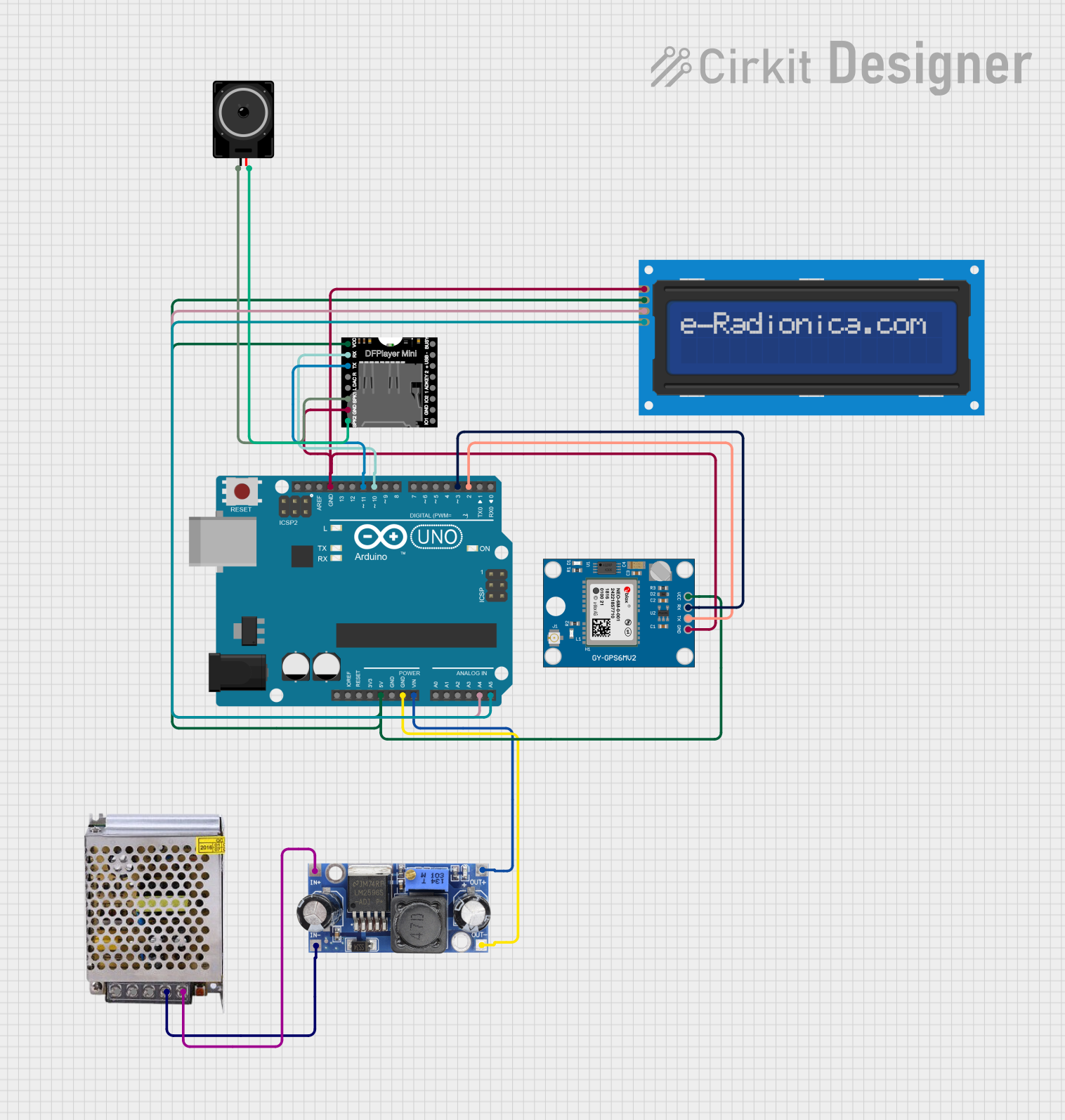
 Open Project in Cirkit Designer
Open Project in Cirkit Designer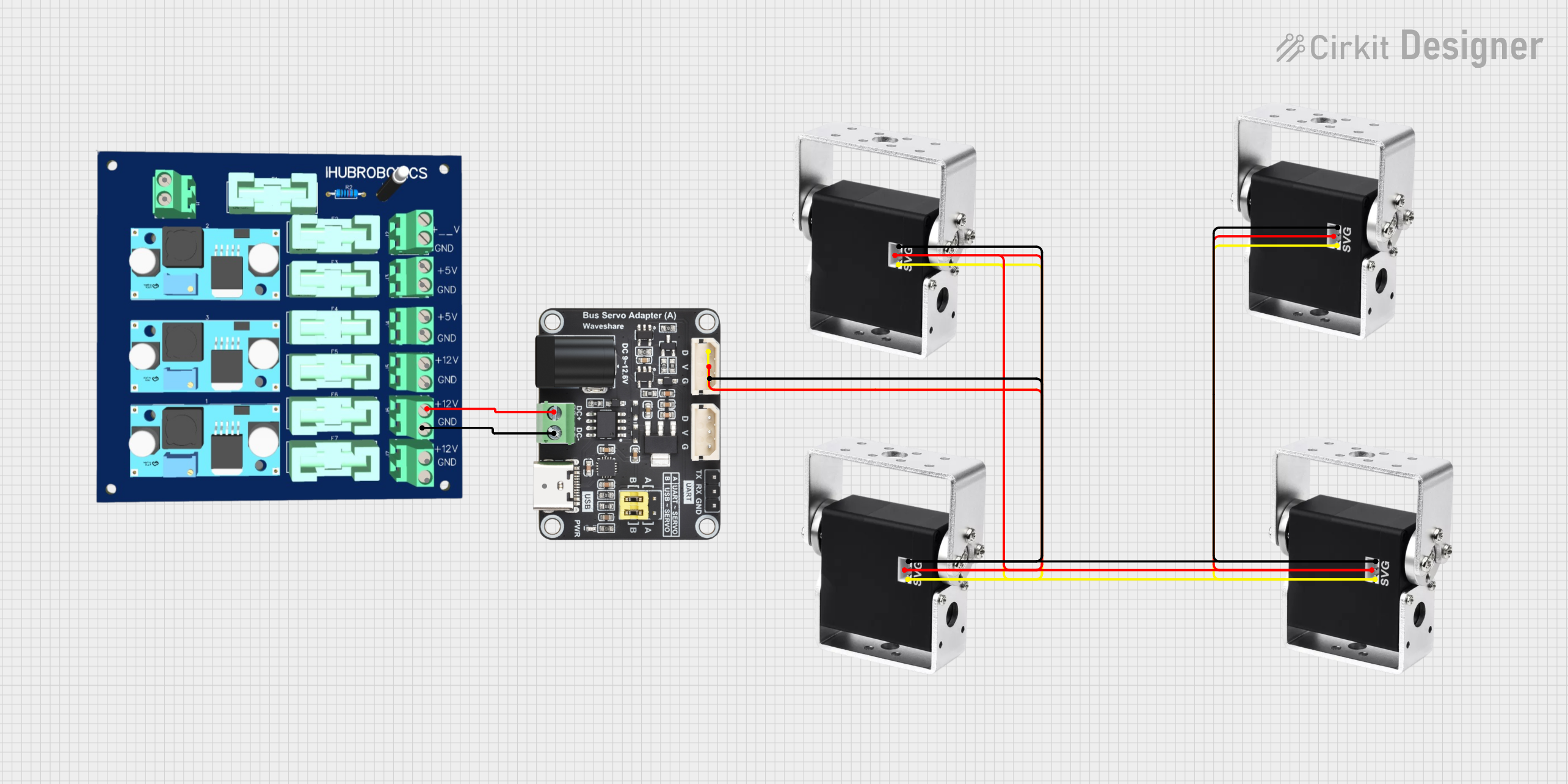
 Open Project in Cirkit Designer
Open Project in Cirkit Designer
 Open Project in Cirkit Designer
Open Project in Cirkit Designer
 Open Project in Cirkit Designer
Open Project in Cirkit DesignerExplore Projects Built with Common Bus 4 +
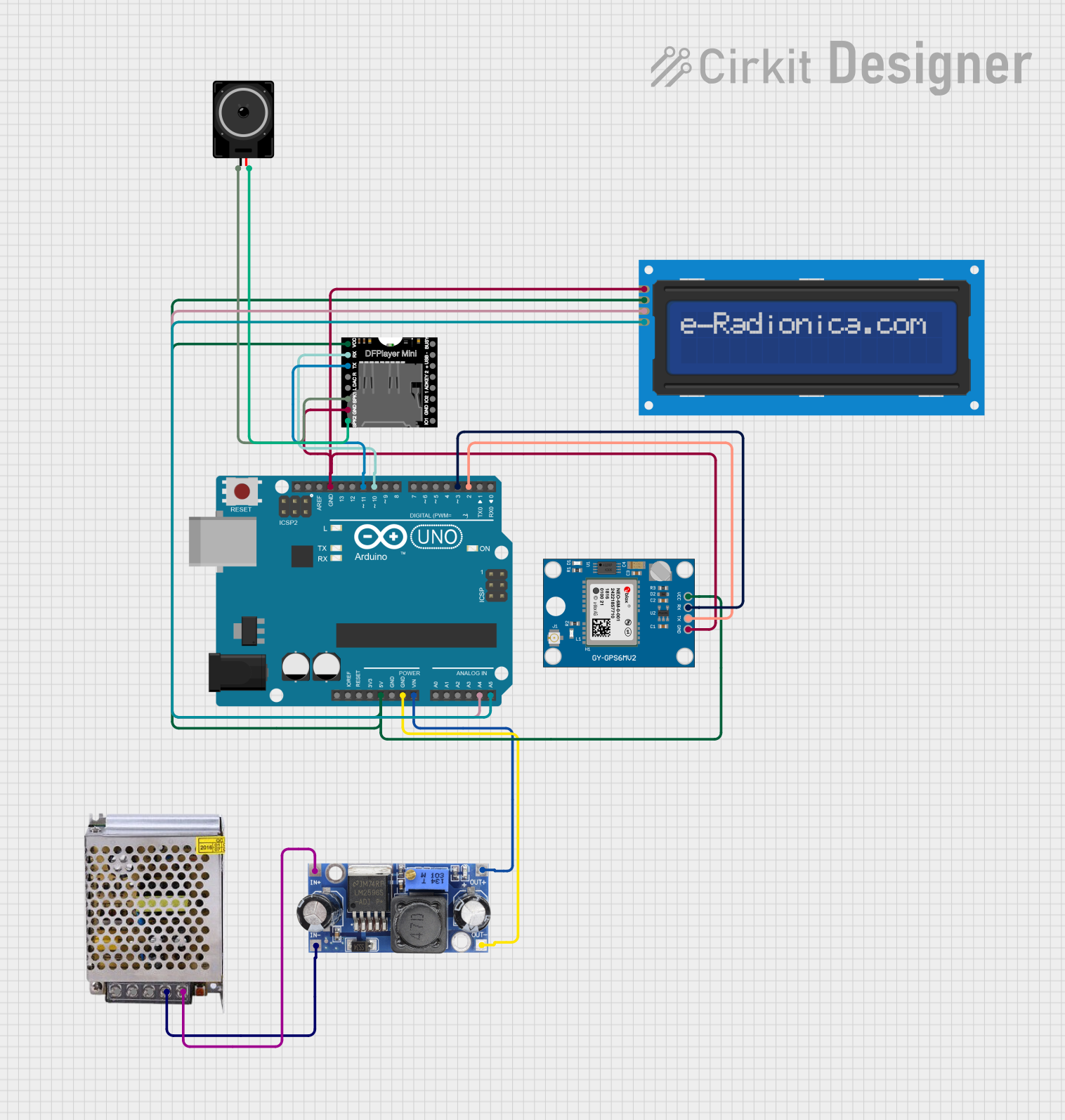
 Open Project in Cirkit Designer
Open Project in Cirkit Designer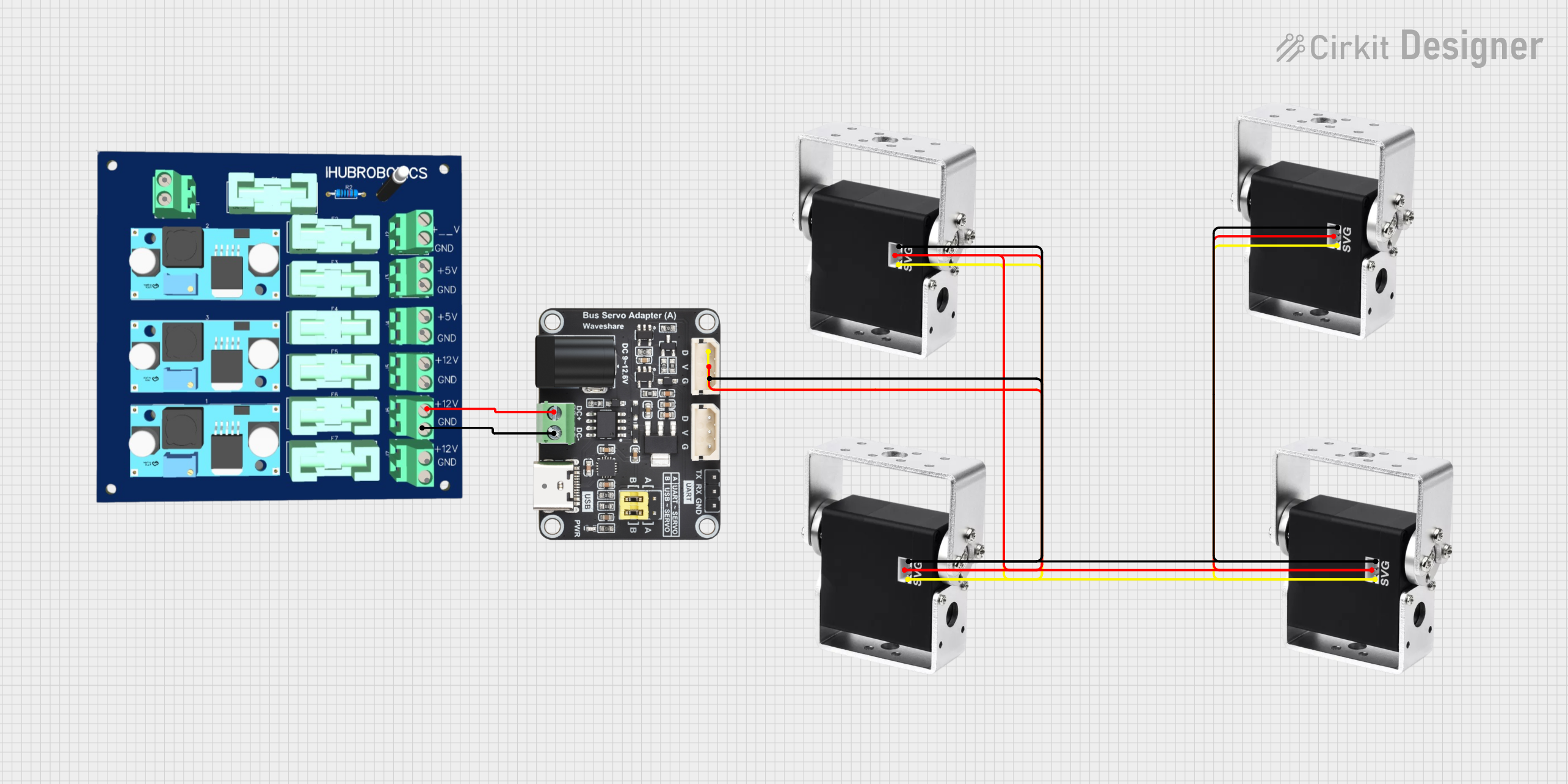
 Open Project in Cirkit Designer
Open Project in Cirkit Designer
 Open Project in Cirkit Designer
Open Project in Cirkit Designer
 Open Project in Cirkit Designer
Open Project in Cirkit DesignerCommon Applications and Use Cases
- Microcontroller-based systems for signal routing
- Data transfer in embedded systems
- Communication between multiple sensors and actuators
- Simplifying wiring in complex circuits
- Use in educational projects to demonstrate bus communication principles
Technical Specifications
Key Technical Details
- Operating Voltage: 3.3V to 5V
- Maximum Current per Channel: 20mA
- Number of Channels: 4
- Signal Type: Digital
- Propagation Delay: < 10ns
- Operating Temperature Range: -40°C to 85°C
- Dimensions: 20mm x 10mm x 5mm
Pin Configuration and Descriptions
The Common Bus 4 + has a total of 8 pins, as described in the table below:
| Pin Number | Pin Name | Description |
|---|---|---|
| 1 | VCC | Power supply input (3.3V to 5V) |
| 2 | GND | Ground connection |
| 3 | IN1 | Input signal for Channel 1 |
| 4 | IN2 | Input signal for Channel 2 |
| 5 | IN3 | Input signal for Channel 3 |
| 6 | IN4 | Input signal for Channel 4 |
| 7 | OUT | Shared output for all input channels |
| 8 | ENABLE | Enable pin to activate the bus (HIGH to enable, LOW to disable) |
Usage Instructions
How to Use the Component in a Circuit
- Power the Component: Connect the
VCCpin to a 3.3V or 5V power source and theGNDpin to the ground of your circuit. - Connect Input Signals: Attach the digital signals you want to share on the bus to the
IN1,IN2,IN3, andIN4pins. - Enable the Bus: Set the
ENABLEpin to HIGH to activate the bus. When enabled, the signals from the input channels will be routed to the sharedOUTpin. - Read the Output: Connect the
OUTpin to the desired destination in your circuit to receive the shared signal.
Important Considerations and Best Practices
- Ensure that the input signals are within the operating voltage range of the component.
- Avoid exceeding the maximum current rating of 20mA per channel to prevent damage.
- Use pull-up or pull-down resistors on the
ENABLEpin if it is not actively controlled by a microcontroller. - Minimize the length of wires connected to the
OUTpin to reduce signal degradation. - If using with an Arduino UNO, ensure the
ENABLEpin is connected to a digital output pin for control.
Example Arduino Code
Below is an example of how to use the Common Bus 4 + with an Arduino UNO to enable the bus and read signals:
// Define pin connections
const int enablePin = 7; // Pin connected to ENABLE
const int outPin = A0; // Pin connected to OUT
const int inPins[] = {2, 3, 4, 5}; // Pins connected to IN1, IN2, IN3, IN4
void setup() {
// Initialize serial communication for debugging
Serial.begin(9600);
// Set pin modes
pinMode(enablePin, OUTPUT);
pinMode(outPin, INPUT);
for (int i = 0; i < 4; i++) {
pinMode(inPins[i], OUTPUT);
}
// Enable the bus
digitalWrite(enablePin, HIGH);
}
void loop() {
// Send test signals to the input pins
for (int i = 0; i < 4; i++) {
digitalWrite(inPins[i], HIGH); // Set input HIGH
delay(500); // Wait for 500ms
digitalWrite(inPins[i], LOW); // Set input LOW
}
// Read the shared output signal
int outputValue = digitalRead(outPin);
Serial.print("Output Signal: ");
Serial.println(outputValue);
delay(1000); // Wait for 1 second before repeating
}
Troubleshooting and FAQs
Common Issues and Solutions
No Output Signal on the OUT Pin:
- Ensure the
ENABLEpin is set to HIGH. - Verify that the input signals are within the operating voltage range.
- Check for loose or incorrect connections.
- Ensure the
Signal Degradation or Noise:
- Use shorter wires for the
OUTpin to minimize interference. - Add decoupling capacitors near the power pins to stabilize the voltage supply.
- Use shorter wires for the
Component Overheating:
- Ensure the current through each channel does not exceed 20mA.
- Verify that the operating temperature is within the specified range.
FAQs
Q: Can the Common Bus 4 + handle analog signals?
A: No, the component is designed for digital signals only. For analog signals, consider using a multiplexer.
Q: What happens if multiple input channels are active simultaneously?
A: The output signal will depend on the logic levels of the active inputs. Avoid driving multiple inputs HIGH simultaneously to prevent undefined behavior.
Q: Can I use the Common Bus 4 + with a 3.3V microcontroller?
A: Yes, the component supports an operating voltage range of 3.3V to 5V, making it compatible with 3.3V systems.