
How to Use MAX485: Examples, Pinouts, and Specs
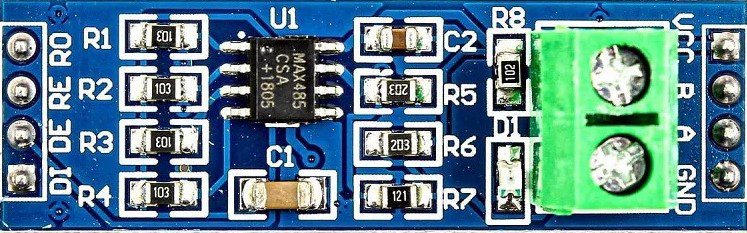
 Design with MAX485 in Cirkit Designer
Design with MAX485 in Cirkit DesignerIntroduction
The MAX485 is a low-power, half-duplex RS-485 transceiver manufactured by Arduino. It is designed for reliable, long-distance data transmission in noisy environments. The MAX485 supports data rates of up to 2.5 Mbps and is ideal for multipoint communication on a single twisted pair of wires. Its low power consumption and robust design make it a popular choice for industrial automation, building management systems, and other applications requiring reliable serial communication.
Explore Projects Built with MAX485

 Open Project in Cirkit Designer
Open Project in Cirkit Designer
 Open Project in Cirkit Designer
Open Project in Cirkit Designer
 Open Project in Cirkit Designer
Open Project in Cirkit Designer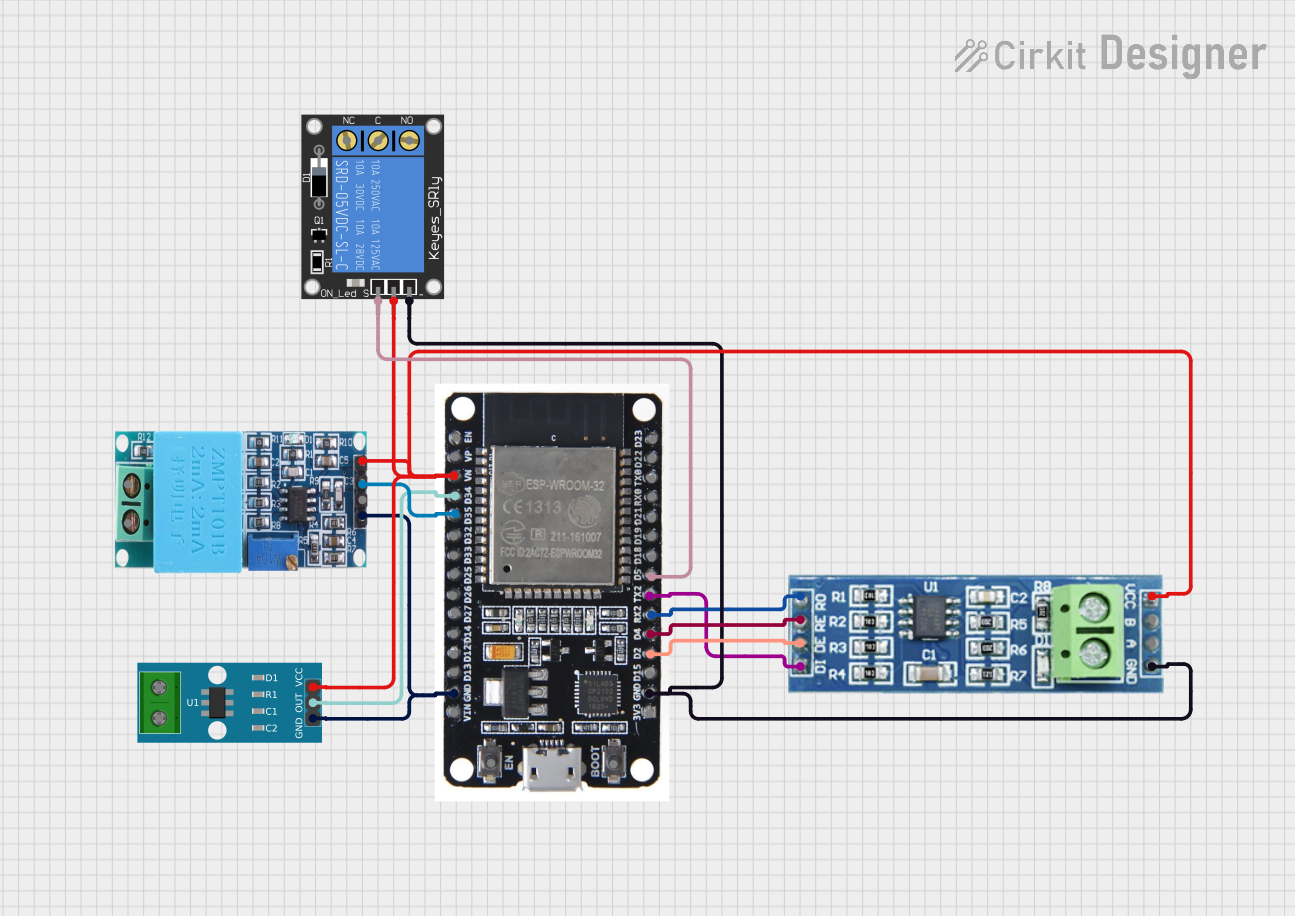
 Open Project in Cirkit Designer
Open Project in Cirkit DesignerExplore Projects Built with MAX485

 Open Project in Cirkit Designer
Open Project in Cirkit Designer
 Open Project in Cirkit Designer
Open Project in Cirkit Designer
 Open Project in Cirkit Designer
Open Project in Cirkit Designer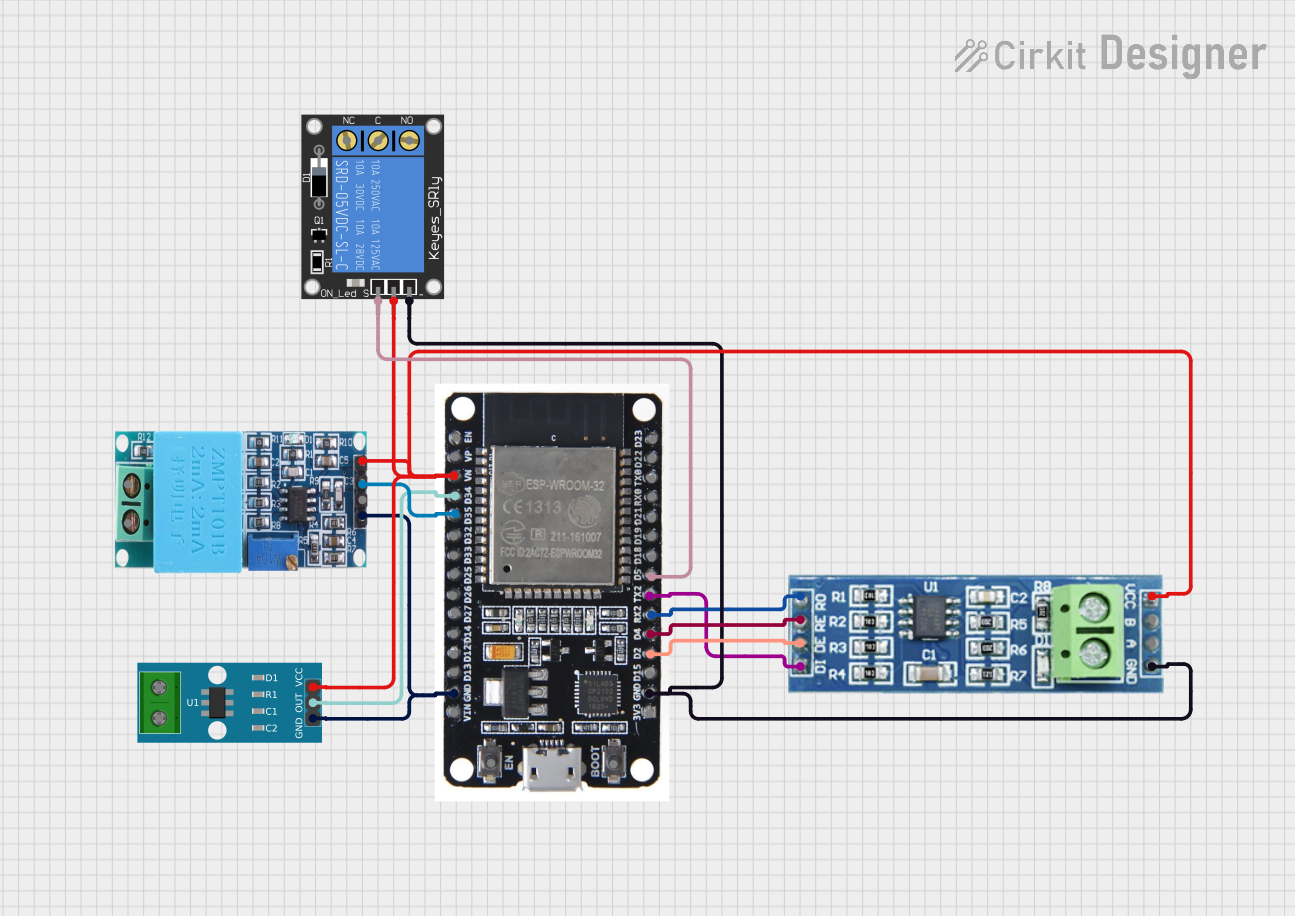
 Open Project in Cirkit Designer
Open Project in Cirkit DesignerCommon Applications and Use Cases
- Industrial automation and control systems
- Building management systems (e.g., HVAC, lighting control)
- Long-distance serial communication
- RS-485-based sensor networks
- Point-to-point and multipoint communication systems
Technical Specifications
The MAX485 transceiver is designed to meet the electrical specifications of RS-485 and RS-422 communication standards. Below are its key technical details:
Key Technical Details
- Supply Voltage (Vcc): 4.75V to 5.25V
- Data Rate: Up to 2.5 Mbps
- Operating Temperature Range: -40°C to +85°C
- Driver Output Voltage: -7V to +12V
- Receiver Input Voltage Range: -7V to +12V
- Low Power Consumption: 300 µA (typical)
- Driver/Receiver Enable Pins: Independent control for driver and receiver
- ESD Protection: ±15 kV (Human Body Model)
Pin Configuration and Descriptions
The MAX485 is an 8-pin IC with the following pinout:
| Pin Number | Pin Name | Description |
|---|---|---|
| 1 | RO | Receiver Output: Outputs the received data from the RS-485 bus. |
| 2 | RE̅ | Receiver Enable: Active-low input. Enables the receiver when low. |
| 3 | DE | Driver Enable: Active-high input. Enables the driver when high. |
| 4 | DI | Driver Input: Accepts the data to be transmitted on the RS-485 bus. |
| 5 | GND | Ground: Connect to the system ground. |
| 6 | A | Non-inverting Driver Output / Receiver Input: Connect to the RS-485 bus. |
| 7 | B | Inverting Driver Output / Receiver Input: Connect to the RS-485 bus. |
| 8 | Vcc | Power Supply: Connect to a 5V power source. |
Usage Instructions
The MAX485 is straightforward to use in RS-485 communication systems. Below are the steps and considerations for integrating it into a circuit.
How to Use the MAX485 in a Circuit
Power Supply:
- Connect the Vcc pin to a 5V power source.
- Connect the GND pin to the system ground.
Bus Connections:
- Connect the A and B pins to the RS-485 bus. Use a twisted pair of wires for optimal performance.
- Terminate the bus with a 120-ohm resistor at both ends to prevent signal reflections.
Driver and Receiver Control:
- Use the DE pin to enable the driver. Set DE high to transmit data.
- Use the RE̅ pin to enable the receiver. Set RE̅ low to receive data.
- For half-duplex communication, toggle DE and RE̅ as needed to switch between transmit and receive modes.
Data Transmission:
- Send data to the DI pin for transmission on the RS-485 bus.
- Received data will be output on the RO pin.
Important Considerations and Best Practices
- Use proper termination resistors (120 ohms) at both ends of the RS-485 bus.
- Keep the twisted pair wires as short as possible to minimize signal degradation.
- Avoid running RS-485 cables near high-power or noisy equipment to reduce interference.
- Ensure that all devices on the RS-485 bus share a common ground.
Example: Connecting MAX485 to Arduino UNO
Below is an example of how to connect the MAX485 to an Arduino UNO for RS-485 communication:
Circuit Connections
- MAX485 Pin 8 (Vcc): Connect to Arduino 5V.
- MAX485 Pin 5 (GND): Connect to Arduino GND.
- MAX485 Pin 4 (DI): Connect to Arduino digital pin 3 (TX).
- MAX485 Pin 1 (RO): Connect to Arduino digital pin 2 (RX).
- MAX485 Pin 3 (DE): Connect to Arduino digital pin 7.
- MAX485 Pin 2 (RE̅): Connect to Arduino digital pin 7 (same as DE for half-duplex).
- MAX485 Pins 6 (A) and 7 (B): Connect to the RS-485 bus.
Arduino Code Example
// RS-485 Communication Example with MAX485 and Arduino UNO
#define DE_PIN 7 // Driver Enable pin
#define RE_PIN 7 // Receiver Enable pin (shared with DE for half-duplex)
#define TX_PIN 3 // Arduino TX pin connected to DI
#define RX_PIN 2 // Arduino RX pin connected to RO
void setup() {
pinMode(DE_PIN, OUTPUT);
pinMode(RE_PIN, OUTPUT);
// Start Serial communication
Serial.begin(9600);
// Set MAX485 to receive mode initially
digitalWrite(DE_PIN, LOW);
digitalWrite(RE_PIN, LOW);
}
void loop() {
// Example: Sending data
digitalWrite(DE_PIN, HIGH); // Enable driver
digitalWrite(RE_PIN, HIGH); // Disable receiver
Serial.write("Hello, RS-485!"); // Send data
delay(100); // Wait for data to be sent
digitalWrite(DE_PIN, LOW); // Disable driver
digitalWrite(RE_PIN, LOW); // Enable receiver
// Example: Receiving data
if (Serial.available()) {
char received = Serial.read(); // Read received data
Serial.print("Received: ");
Serial.println(received);
}
delay(1000); // Wait before next iteration
}
Troubleshooting and FAQs
Common Issues and Solutions
No Data Transmission:
- Ensure the DE pin is set high during transmission.
- Verify that the DI pin is receiving data from the microcontroller.
No Data Reception:
- Ensure the RE̅ pin is set low during reception.
- Check the RO pin for output data.
Signal Reflections or Noise:
- Verify that 120-ohm termination resistors are installed at both ends of the RS-485 bus.
- Use twisted pair cables and avoid running them near noisy equipment.
Communication Errors:
- Check the baud rate settings on all devices to ensure they match.
- Verify that all devices share a common ground.
FAQs
Q: Can the MAX485 be used for full-duplex communication?
A: No, the MAX485 is a half-duplex transceiver. For full-duplex communication, consider using a full-duplex RS-485 transceiver like the MAX488.
Q: What is the maximum cable length for RS-485 communication?
A: The maximum cable length depends on the data rate. For example, at 100 kbps, the maximum length is approximately 1200 meters.
Q: Can I connect multiple MAX485 devices on the same bus?
A: Yes, the MAX485 supports multipoint communication with up to 32 devices on the same RS-485 bus.