
How to Use V_REG_TPS61040: Examples, Pinouts, and Specs
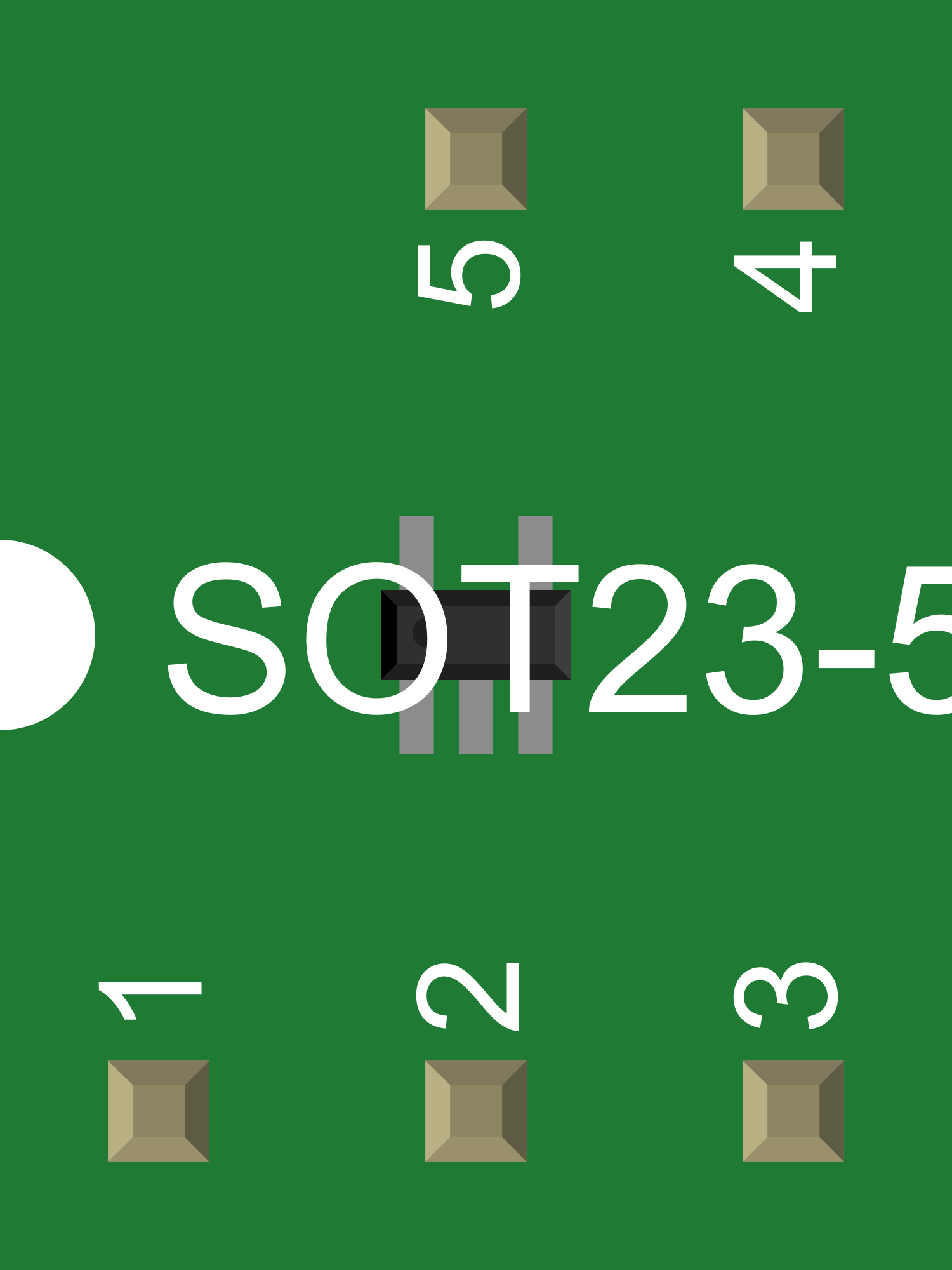
 Design with V_REG_TPS61040 in Cirkit Designer
Design with V_REG_TPS61040 in Cirkit DesignerIntroduction
The V_REG_TPS61040 is a high-frequency, boost-converter voltage regulator IC designed by Texas Instruments. This component is particularly useful in applications requiring a regulated output voltage from a lower input voltage source. It is capable of stepping up voltages, making it ideal for powering devices that require a higher voltage than what is available from the input source. Common applications include powering OLED displays, CCD sensors, white LED drivers, and portable battery-powered devices.
Explore Projects Built with V_REG_TPS61040

 Open Project in Cirkit Designer
Open Project in Cirkit Designer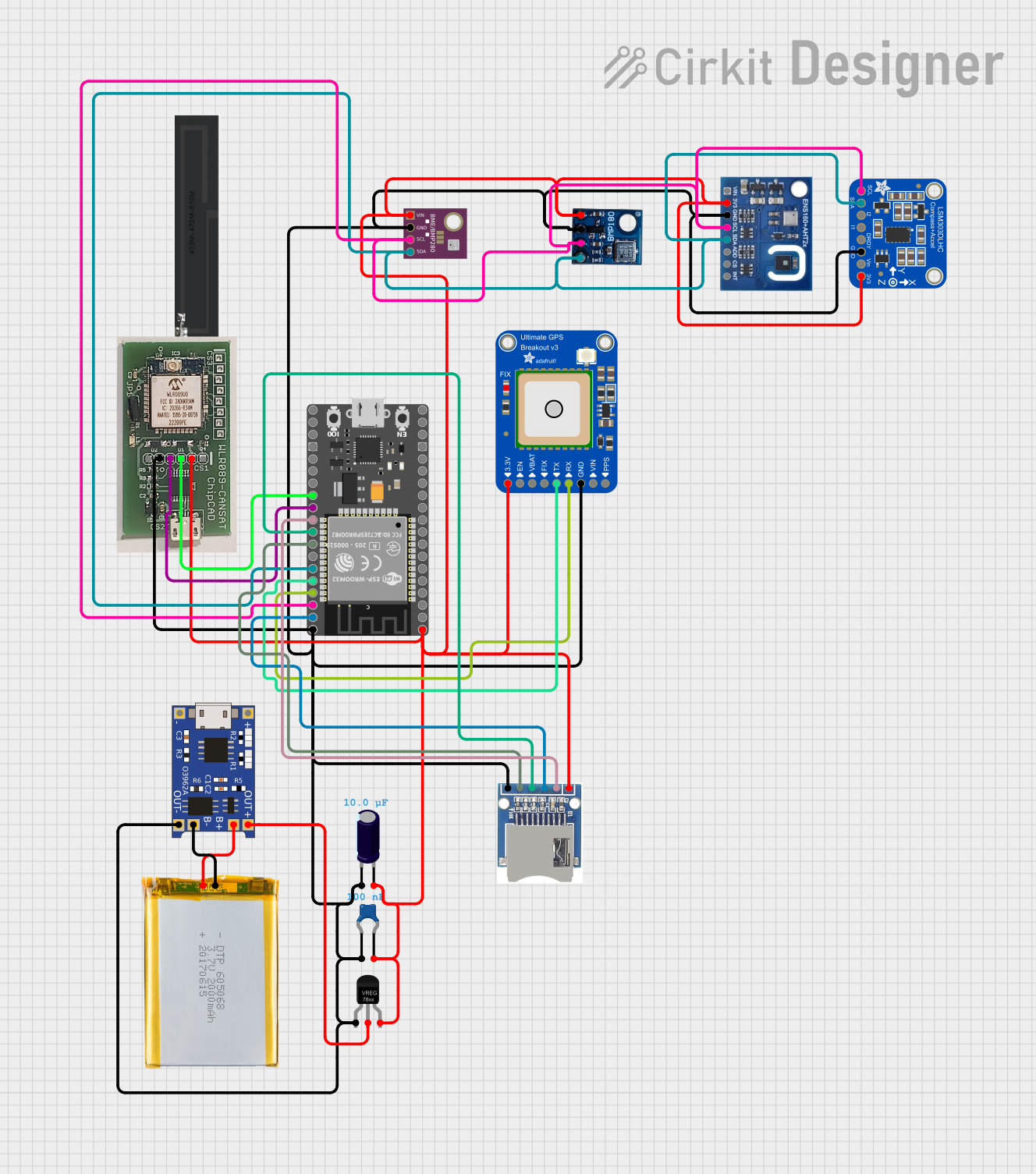
 Open Project in Cirkit Designer
Open Project in Cirkit Designer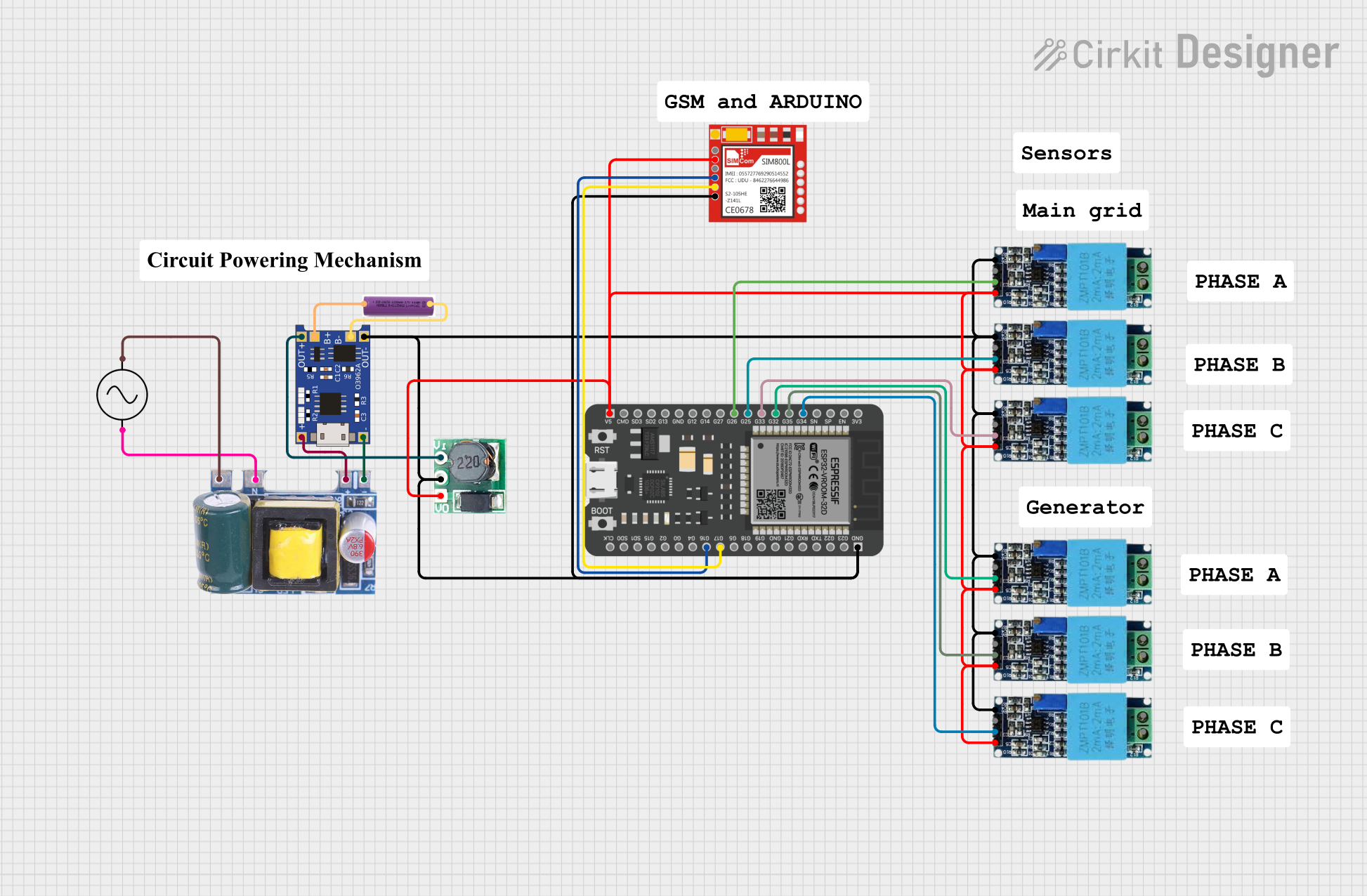
 Open Project in Cirkit Designer
Open Project in Cirkit Designer
 Open Project in Cirkit Designer
Open Project in Cirkit DesignerExplore Projects Built with V_REG_TPS61040

 Open Project in Cirkit Designer
Open Project in Cirkit Designer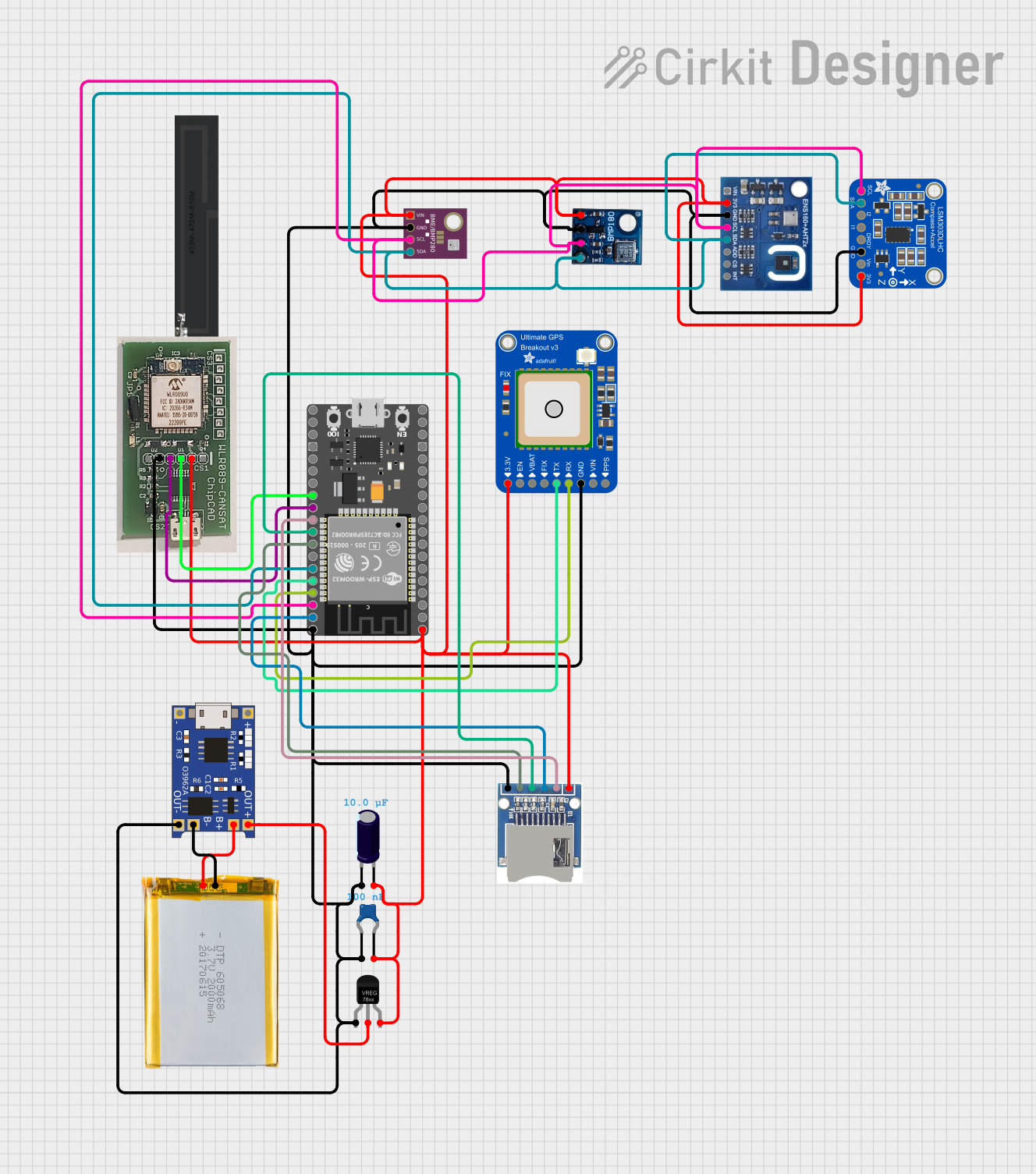
 Open Project in Cirkit Designer
Open Project in Cirkit Designer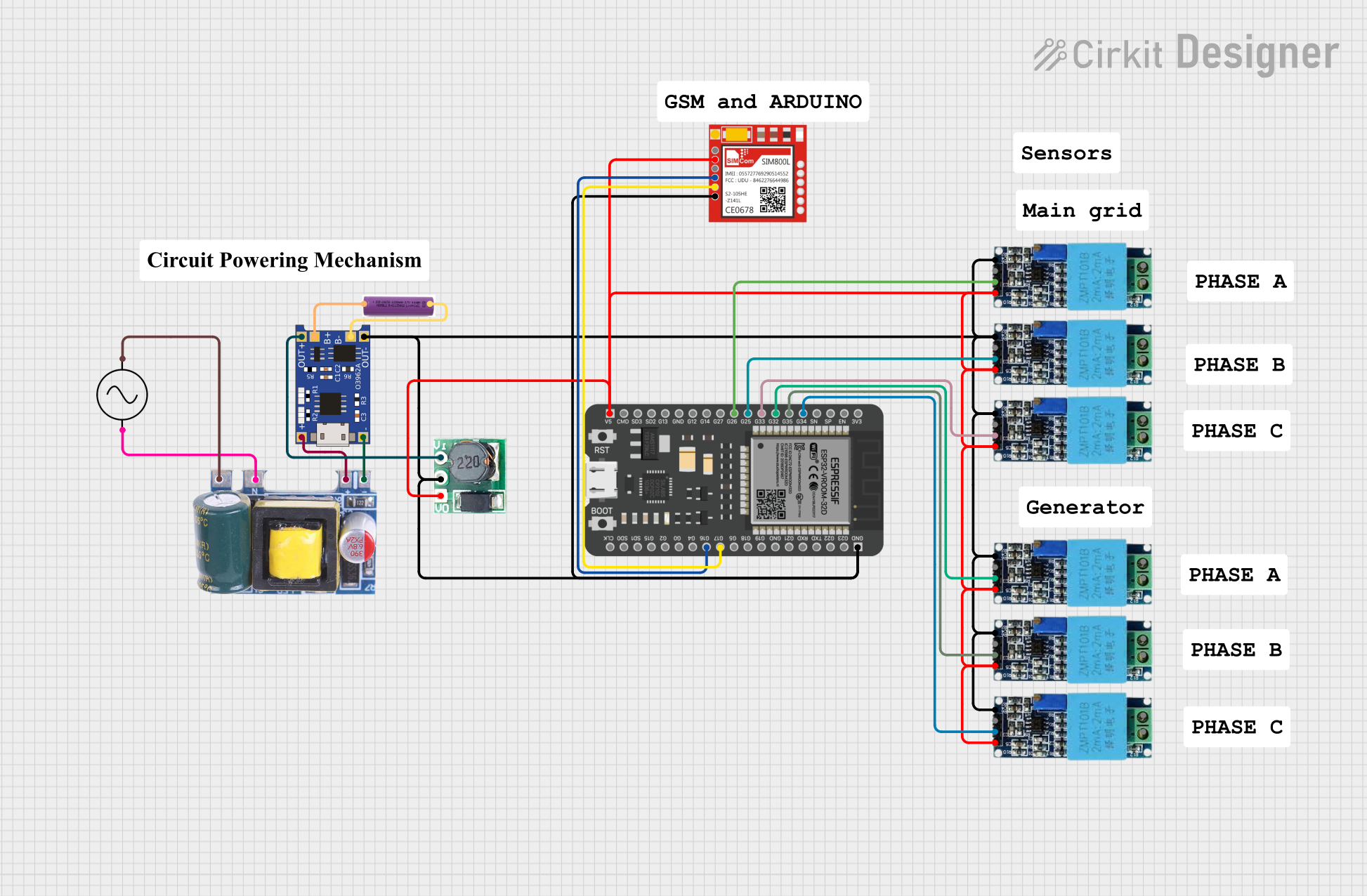
 Open Project in Cirkit Designer
Open Project in Cirkit Designer
 Open Project in Cirkit Designer
Open Project in Cirkit DesignerTechnical Specifications
Key Technical Details
- Input Voltage Range: 1.8 V to 6.0 V
- Output Voltage Range: Adjustable from 1.8 V to 28 V
- Switch Current Limit: Typically 400 mA
- Quiescent Current: Typically 150 µA
- Switching Frequency: Up to 1.2 MHz
- Efficiency: Up to 90%
- Package: SOT-23-5
Pin Configuration and Descriptions
| Pin Number | Name | Description |
|---|---|---|
| 1 | VIN | Input voltage. Connect to the source of the unregulated voltage. |
| 2 | GND | Ground. Connect to the system ground. |
| 3 | SW | Switch pin. Connects to the inductor and diode for the boost converter. |
| 4 | FB | Feedback pin. Connects to the voltage divider for output voltage regulation. |
| 5 | EN | Enable pin. A logic high enables the IC, while a logic low disables it. |
Usage Instructions
How to Use the Component in a Circuit
- Input Supply: Connect a filtered and decoupled input voltage source to the VIN pin.
- Ground Connection: Connect the GND pin to the system ground.
- Output Voltage Setting: Set the desired output voltage by choosing appropriate resistor values for the voltage divider connected to the FB pin.
- Inductor Selection: Choose an inductor that can handle the peak switch current and has a low DC resistance.
- Diode Selection: Select a Schottky diode with a low forward voltage drop and a reverse voltage rating higher than the maximum output voltage.
- Output Capacitor: Connect an output capacitor to stabilize the output voltage and reduce voltage ripple.
- Enable Pin: Control the operation of the IC using the EN pin. Apply a logic high to enable the IC.
Important Considerations and Best Practices
- Ensure that the input voltage does not exceed the maximum rating of 6.0 V.
- The output voltage should be set carefully to avoid exceeding the maximum rating of 28 V.
- Use ceramic capacitors for input and output decoupling to minimize noise and voltage ripple.
- Place the IC close to the power source and load to minimize losses and improve efficiency.
- Provide adequate thermal management, as the IC may generate heat during operation.
Troubleshooting and FAQs
Common Issues
- Output Voltage Too Low or High: Check the feedback resistor values and ensure they are within tolerance.
- IC Overheating: Ensure the inductor and diode are correctly rated and that there is sufficient thermal management.
- Output Voltage Unstable: Verify the output capacitor's value and ESR rating are suitable for the application.
Solutions and Tips
- Incorrect Output Voltage: Recalculate and adjust the feedback resistor values.
- Thermal Issues: Improve heat dissipation with a better PCB layout or additional heat sinking.
- Voltage Instability: Increase the output capacitor value or use a capacitor with a lower ESR.
FAQs
Q: Can the V_REG_TPS61040 be used to step down voltage? A: No, it is a boost converter and is designed to step up voltage only.
Q: What is the maximum output current of the V_REG_TPS61040? A: The maximum output current depends on the input voltage, inductor size, and thermal conditions but is typically limited by the 400 mA switch current limit.
Q: How do I enable the V_REG_TPS61040? A: Apply a logic high signal to the EN pin to enable the IC.
Example Code for Arduino UNO
// Example code to enable the V_REG_TPS61040 using an Arduino UNO
const int enablePin = 2; // Connect to the EN pin of the V_REG_TPS61040
void setup() {
pinMode(enablePin, OUTPUT); // Set the enable pin as an output
}
void loop() {
digitalWrite(enablePin, HIGH); // Enable the V_REG_TPS61040
delay(1000); // Wait for 1 second
digitalWrite(enablePin, LOW); // Disable the V_REG_TPS61040
delay(1000); // Wait for 1 second
}
This example demonstrates how to toggle the enable pin of the V_REG_TPS61040 to turn the voltage regulator on and off using an Arduino UNO. The enable pin is connected to digital pin 2 on the Arduino. The digitalWrite function is used to set the enable pin high or low, thus controlling the state of the V_REG_TPS61040.