
How to Use Water Level Sensor: Examples, Pinouts, and Specs
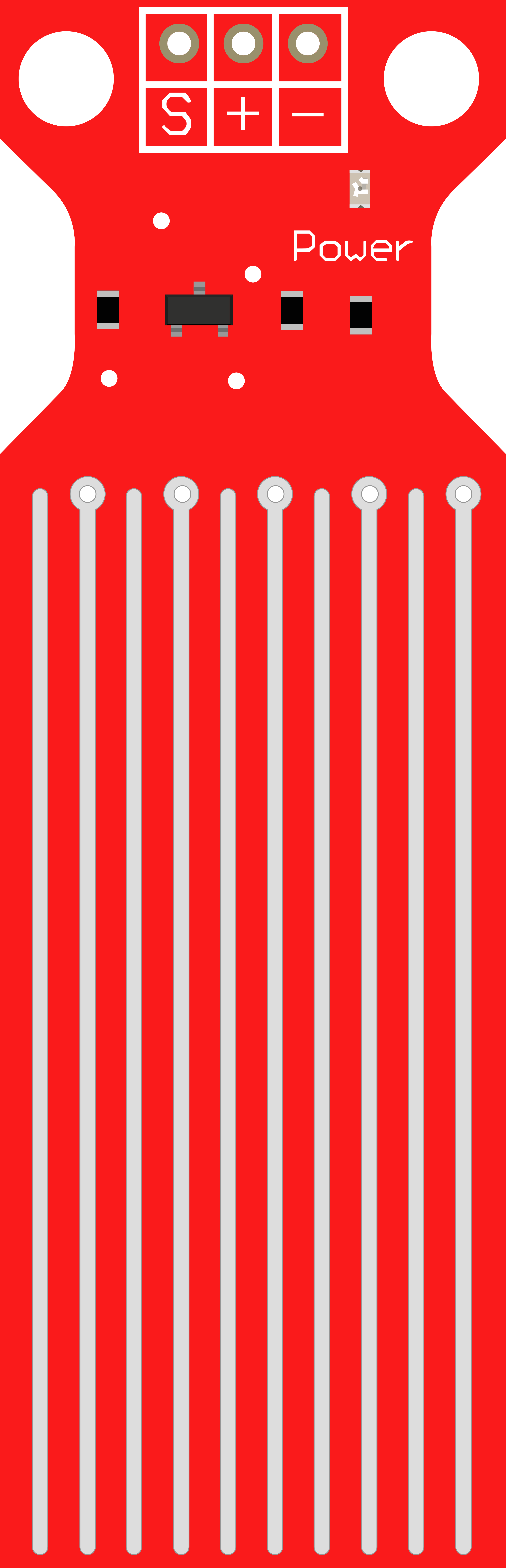
 Design with Water Level Sensor in Cirkit Designer
Design with Water Level Sensor in Cirkit DesignerIntroduction
The Water Level Sensor is a device designed to detect and measure the level of water in a tank, reservoir, or other liquid-containing systems. It is commonly used in automation systems to control water pumps, prevent overflow, and monitor water levels in real-time. This sensor is ideal for applications such as home automation, agricultural irrigation systems, industrial water management, and smart appliances.
Explore Projects Built with Water Level Sensor
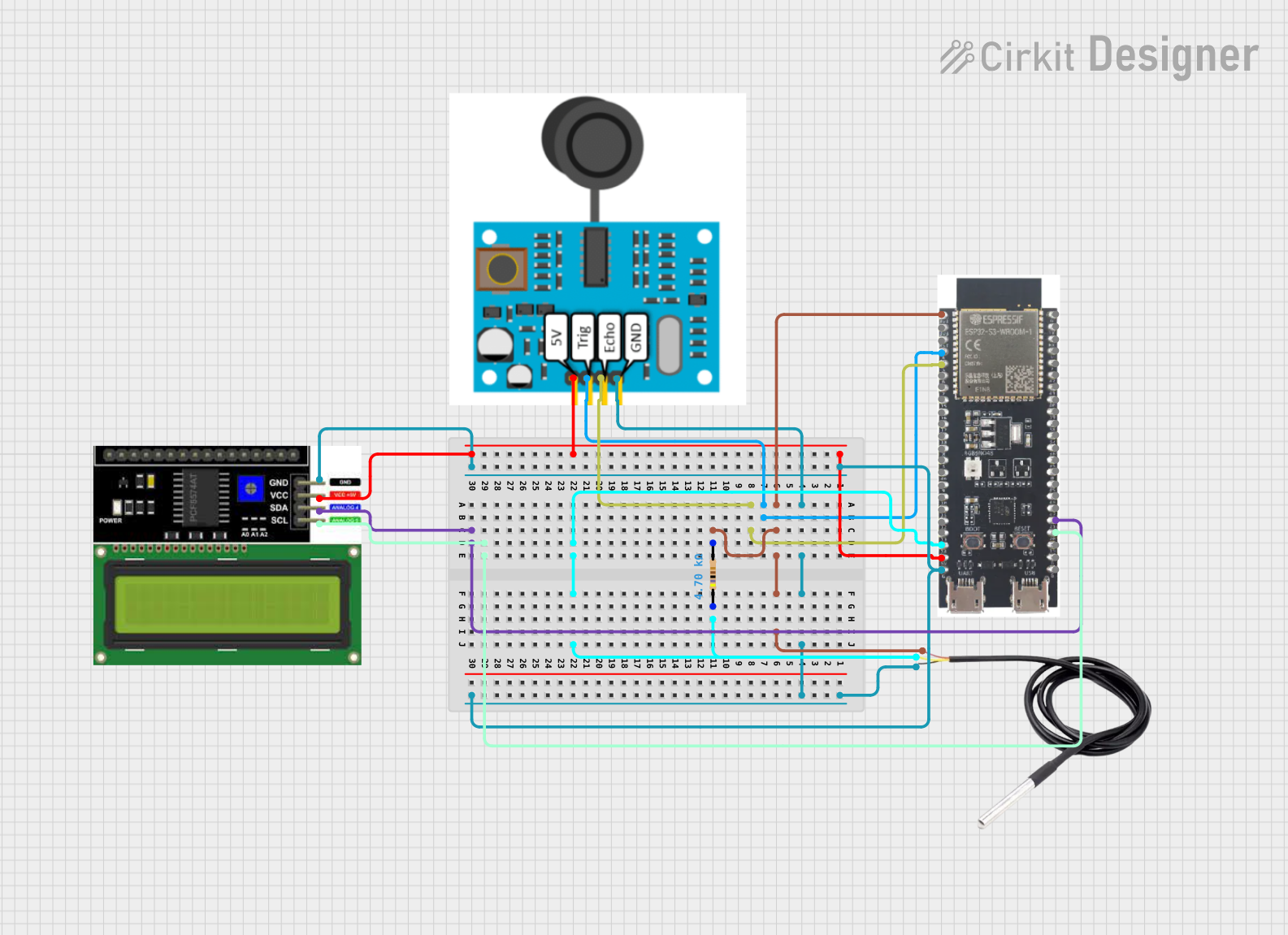
 Open Project in Cirkit Designer
Open Project in Cirkit Designer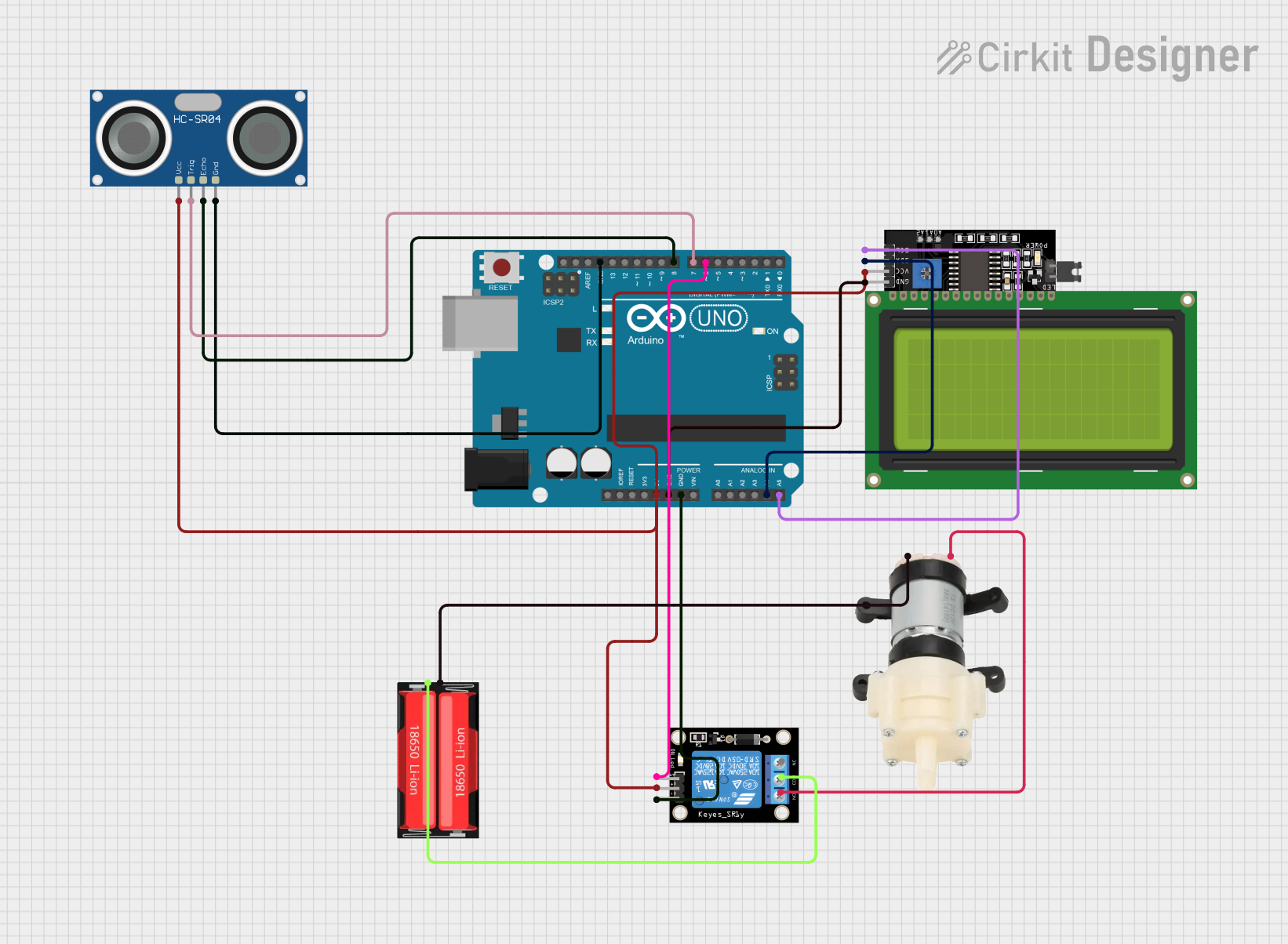
 Open Project in Cirkit Designer
Open Project in Cirkit Designer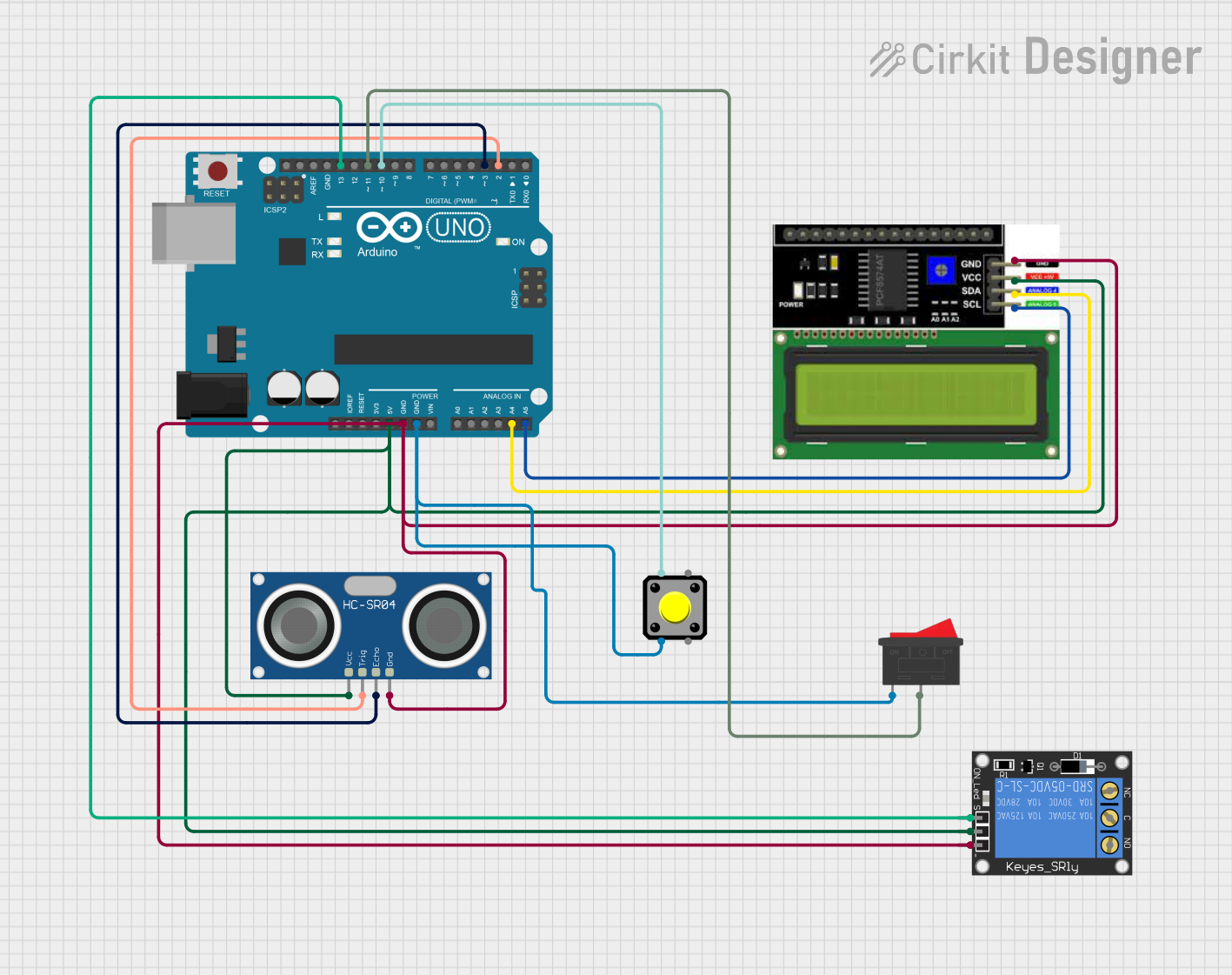
 Open Project in Cirkit Designer
Open Project in Cirkit Designer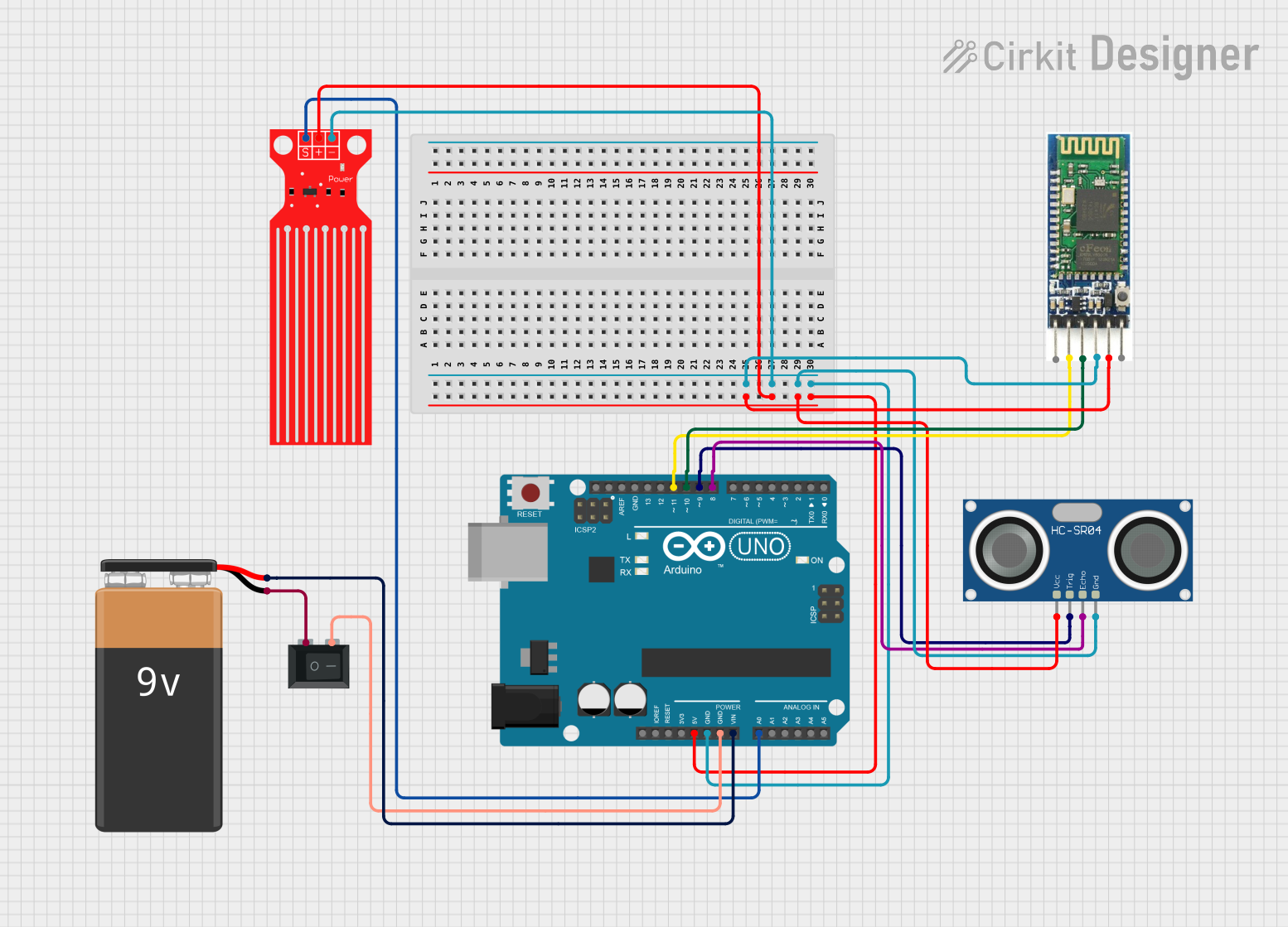
 Open Project in Cirkit Designer
Open Project in Cirkit DesignerExplore Projects Built with Water Level Sensor
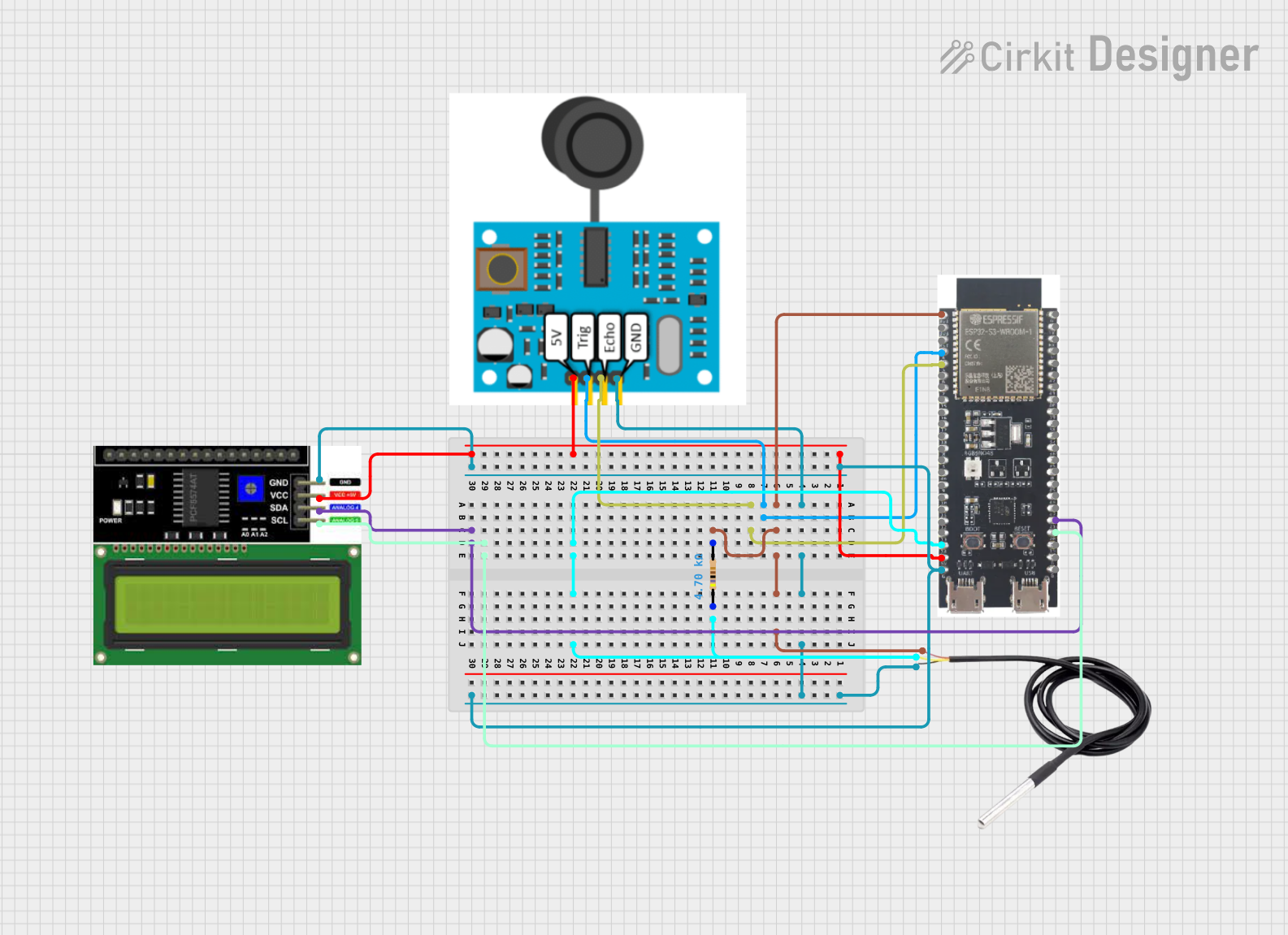
 Open Project in Cirkit Designer
Open Project in Cirkit Designer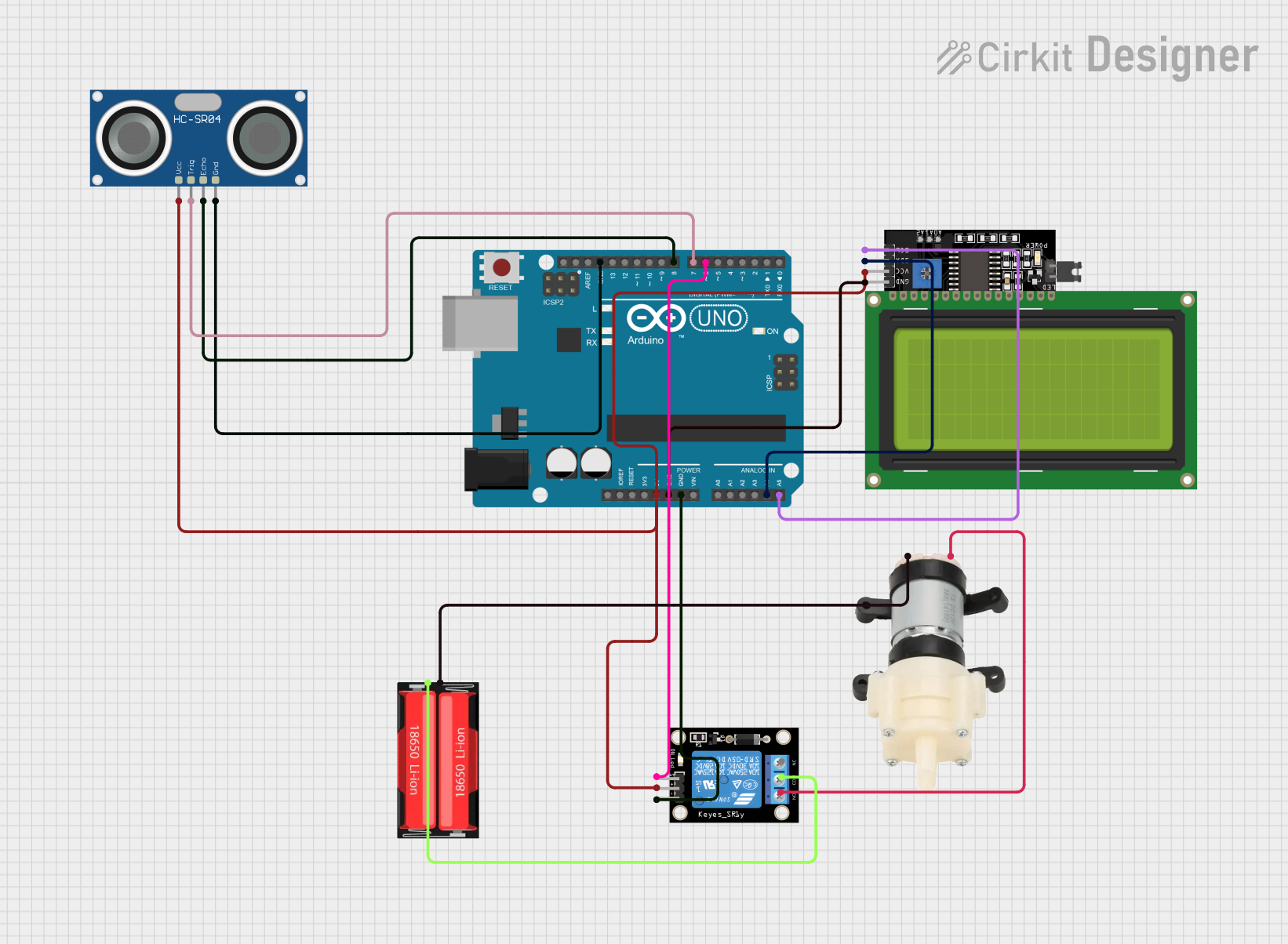
 Open Project in Cirkit Designer
Open Project in Cirkit Designer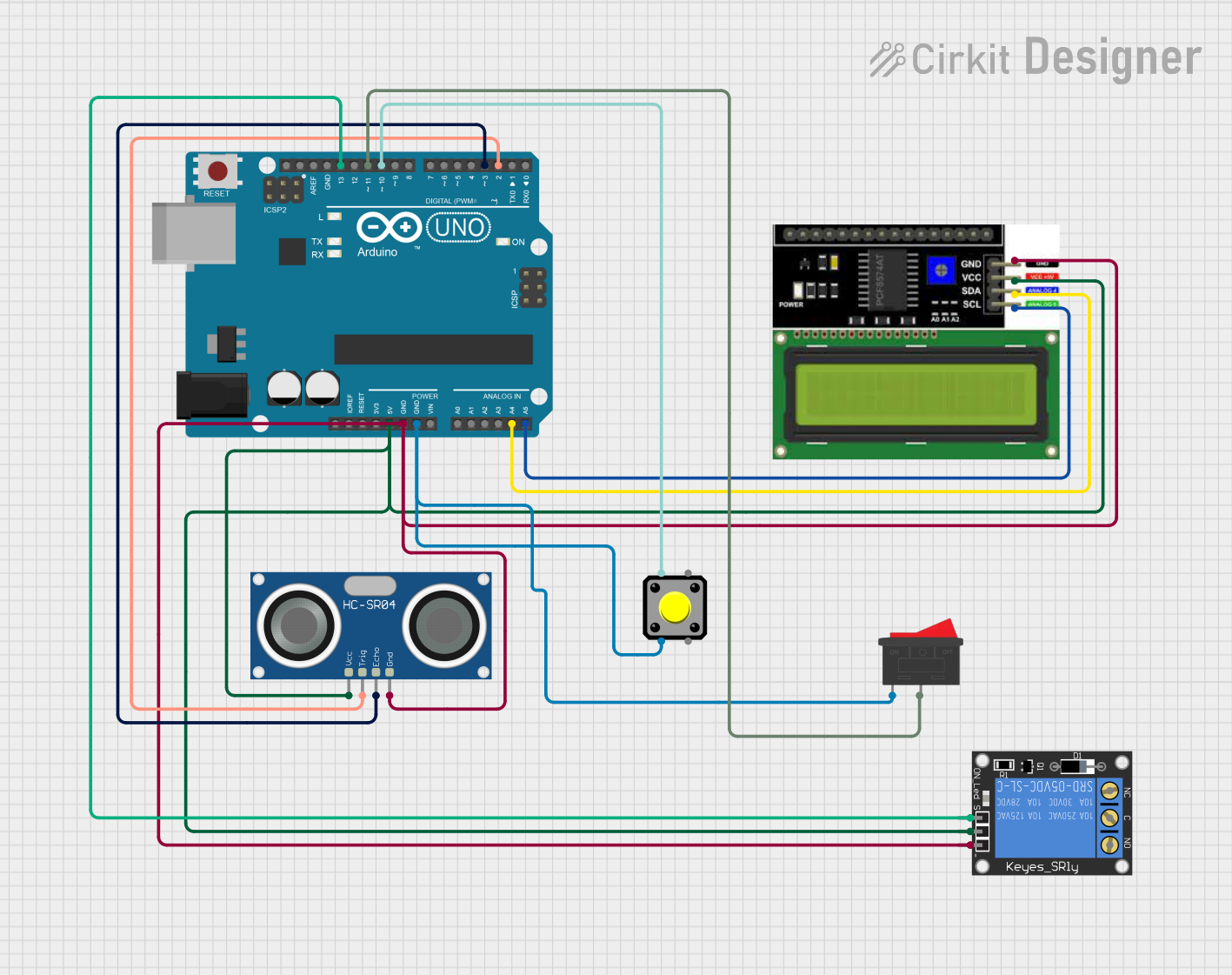
 Open Project in Cirkit Designer
Open Project in Cirkit Designer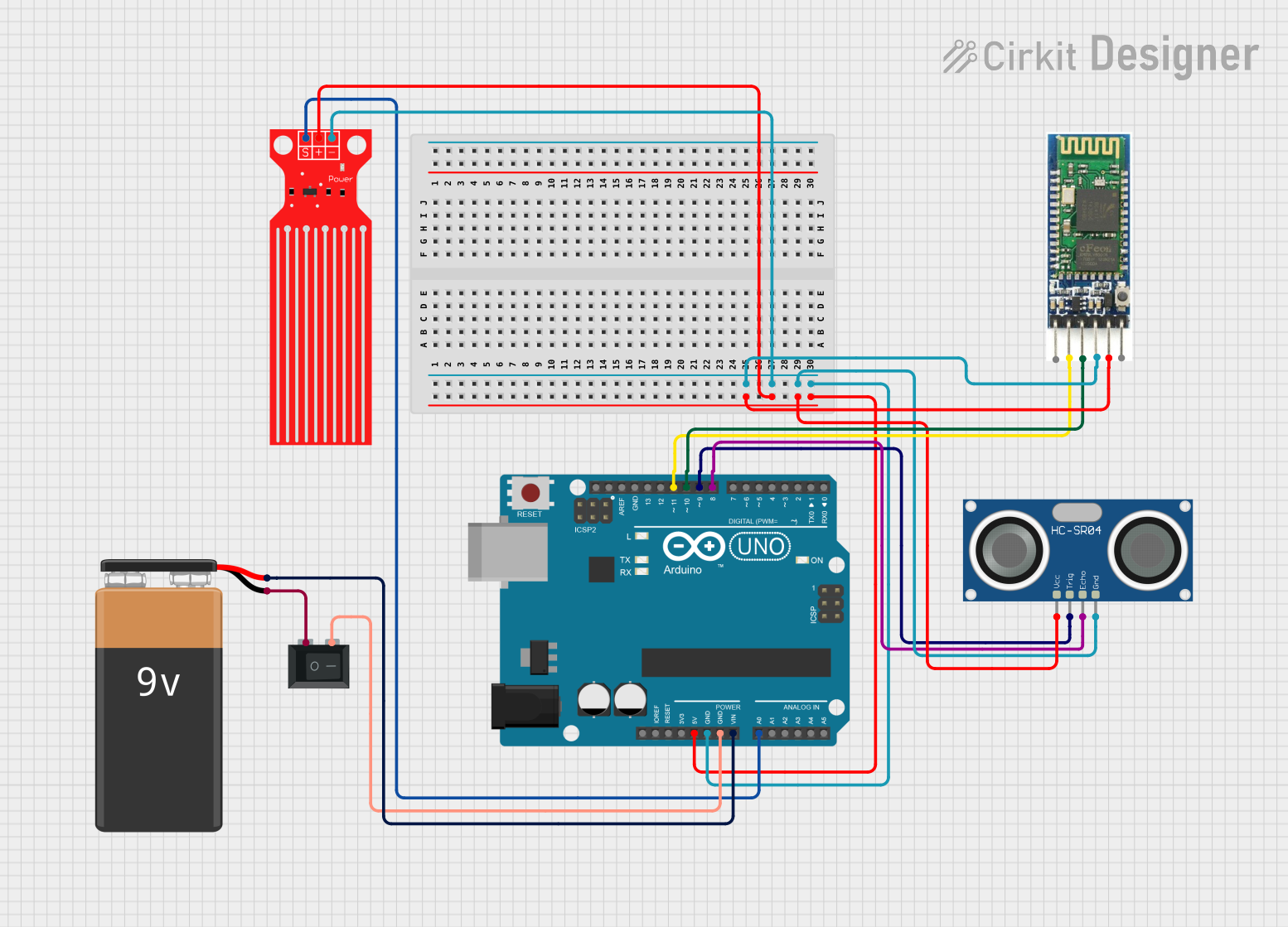
 Open Project in Cirkit Designer
Open Project in Cirkit DesignerTechnical Specifications
- Operating Voltage: 3.3V to 5V DC
- Output Type: Analog and Digital
- Current Consumption: < 20mA
- Detection Range: 0 to 100% water level (depending on sensor size)
- Interface: 3-pin connection (VCC, GND, Signal)
- Material: Corrosion-resistant PCB for water contact
Pin Configuration and Descriptions
| Pin Name | Description |
|---|---|
| VCC | Power supply pin. Connect to 3.3V or 5V DC. |
| GND | Ground pin. Connect to the ground of the power supply. |
| Signal | Output pin. Provides an analog voltage proportional to the water level. |
Usage Instructions
How to Use the Water Level Sensor in a Circuit
Wiring the Sensor:
- Connect the VCC pin of the sensor to the 5V pin of your microcontroller or power source.
- Connect the GND pin to the ground of your circuit.
- Connect the Signal pin to an analog input pin of your microcontroller (e.g., A0 on an Arduino UNO).
Reading the Output:
- The sensor outputs an analog voltage that corresponds to the water level. A higher water level results in a higher voltage output.
- If the sensor includes a digital output (via an onboard comparator), you can adjust the sensitivity using the potentiometer on the sensor module.
Example Circuit:
- Place the sensor in the water tank or reservoir, ensuring the sensing area is submerged.
- Use jumper wires to connect the sensor to your microcontroller.
Important Considerations and Best Practices
- Ensure the sensor is securely mounted to avoid movement or disconnection during operation.
- Avoid exposing the sensor to corrosive liquids or extreme temperatures, as this may damage the PCB.
- If using the sensor in a high-moisture environment, consider sealing the connections to prevent short circuits.
- Regularly clean the sensor to remove any debris or mineral buildup that may affect accuracy.
Example Code for Arduino UNO
// Water Level Sensor Example Code for Arduino UNO
// This code reads the analog output of the water level sensor and displays
// the water level percentage on the Serial Monitor.
const int sensorPin = A0; // Connect the Signal pin of the sensor to A0
int sensorValue = 0; // Variable to store the sensor reading
float waterLevel = 0.0; // Variable to store the water level percentage
void setup() {
Serial.begin(9600); // Initialize Serial communication at 9600 baud
}
void loop() {
sensorValue = analogRead(sensorPin); // Read the analog value from the sensor
// Map the sensor value (0-1023) to a percentage (0-100%)
waterLevel = map(sensorValue, 0, 1023, 0, 100);
// Print the water level percentage to the Serial Monitor
Serial.print("Water Level: ");
Serial.print(waterLevel);
Serial.println("%");
delay(1000); // Wait for 1 second before the next reading
}
Troubleshooting and FAQs
Common Issues and Solutions
No Output or Incorrect Readings:
- Cause: Loose or incorrect wiring.
- Solution: Double-check all connections, ensuring the VCC, GND, and Signal pins are properly connected.
Fluctuating or Unstable Readings:
- Cause: Electrical noise or poor contact with water.
- Solution: Use a capacitor (e.g., 0.1µF) between the Signal pin and GND to filter noise. Ensure the sensor is fully submerged in water.
Sensor Not Responding:
- Cause: Damaged sensor or incorrect power supply.
- Solution: Verify the power supply voltage and inspect the sensor for physical damage.
FAQs
Q: Can this sensor detect liquids other than water?
A: Yes, but the sensor is optimized for water. Performance may vary with other liquids.Q: How do I increase the accuracy of the sensor?
A: Ensure the sensor is clean and free of debris. Use an averaging algorithm in your code to smooth out readings.Q: Is the sensor waterproof?
A: The sensing area is water-resistant, but the connections and PCB should not be submerged. Use waterproofing measures if necessary.
This documentation provides a comprehensive guide to using the Water Level Sensor effectively in your projects.