
How to Use BD139: Examples, Pinouts, and Specs
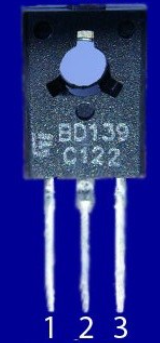
 Design with BD139 in Cirkit Designer
Design with BD139 in Cirkit DesignerIntroduction
The BD139 is a general-purpose NPN bipolar junction transistor (BJT) designed for amplification and switching applications. With a maximum collector current of 1.5A and a maximum collector-emitter voltage of 80V, the BD139 is a versatile component suitable for a wide range of electronic circuits. Its robust design and reliable performance make it a popular choice for hobbyists and professionals alike.
Explore Projects Built with BD139

 Open Project in Cirkit Designer
Open Project in Cirkit Designer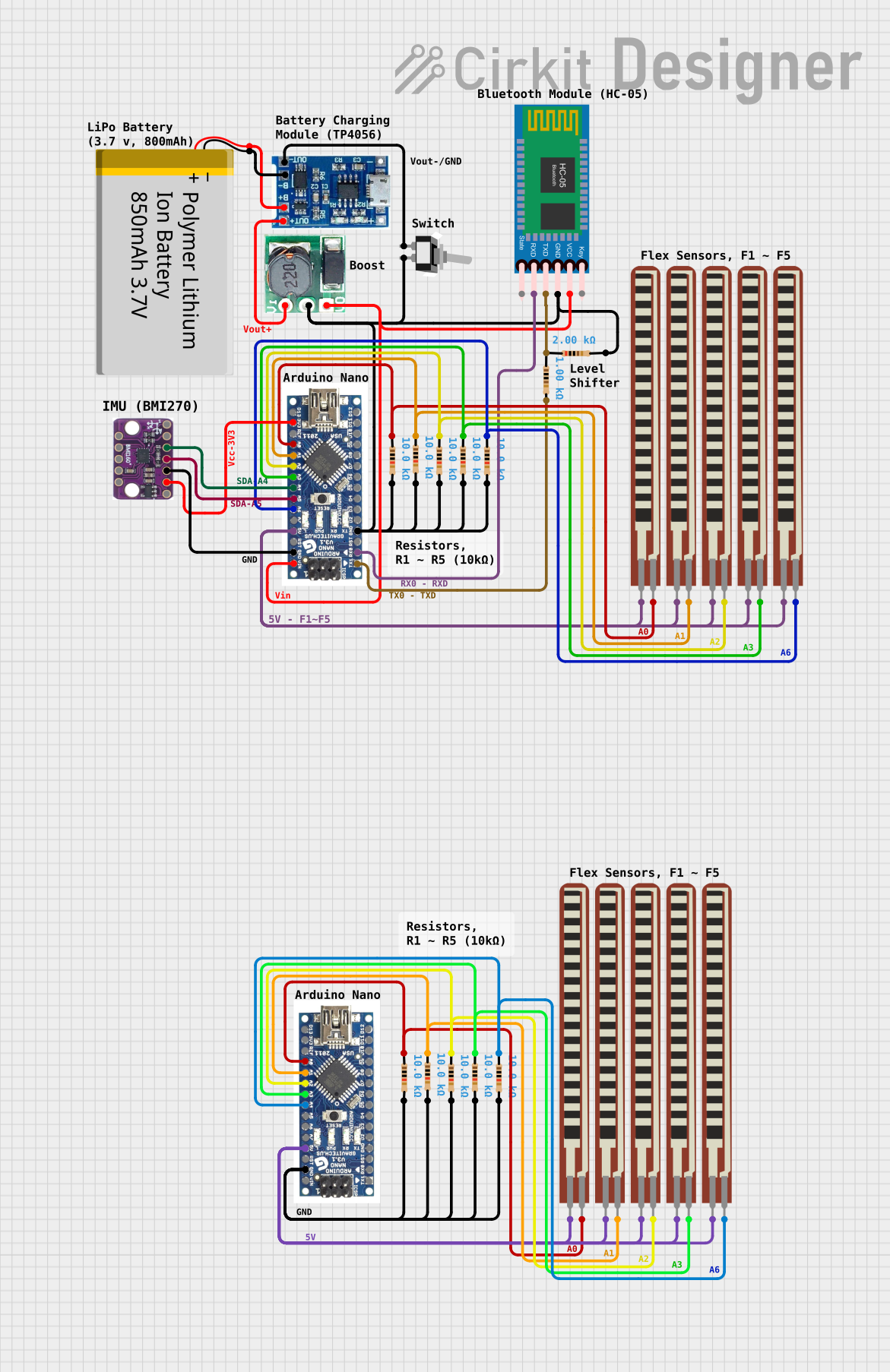
 Open Project in Cirkit Designer
Open Project in Cirkit Designer
 Open Project in Cirkit Designer
Open Project in Cirkit Designer
 Open Project in Cirkit Designer
Open Project in Cirkit DesignerExplore Projects Built with BD139

 Open Project in Cirkit Designer
Open Project in Cirkit Designer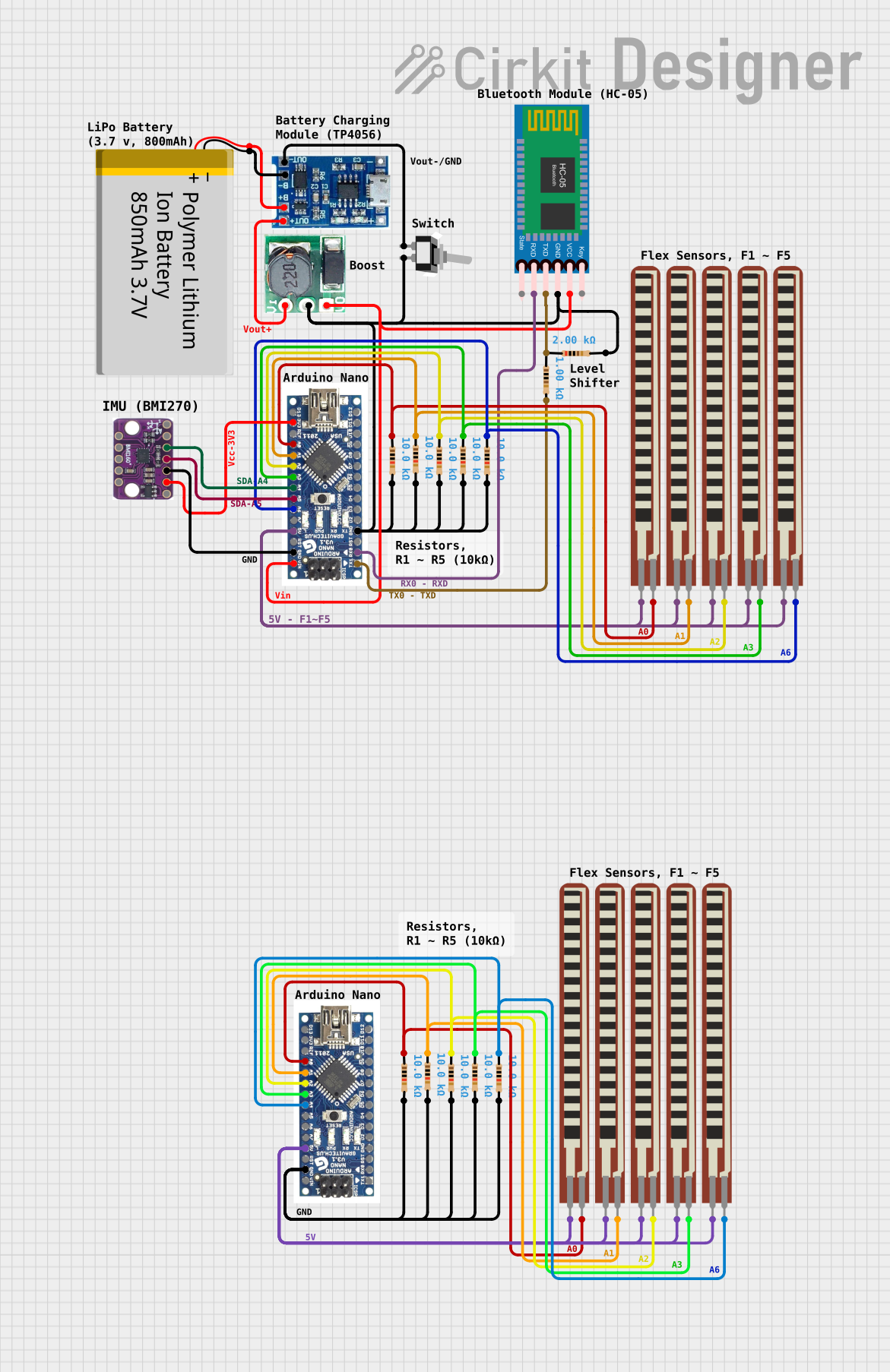
 Open Project in Cirkit Designer
Open Project in Cirkit Designer
 Open Project in Cirkit Designer
Open Project in Cirkit Designer
 Open Project in Cirkit Designer
Open Project in Cirkit DesignerCommon Applications
- Audio amplification circuits
- Motor control and driver circuits
- Signal processing
- Power regulation and switching
- General-purpose electronic projects
Technical Specifications
The BD139 transistor has the following key technical details:
| Parameter | Value |
|---|---|
| Transistor Type | NPN |
| Maximum Collector Current (Ic) | 1.5A |
| Maximum Collector-Emitter Voltage (Vce) | 80V |
| Maximum Collector-Base Voltage (Vcb) | 100V |
| Maximum Emitter-Base Voltage (Veb) | 5V |
| Maximum Power Dissipation (Pd) | 12.5W |
| DC Current Gain (hFE) | 25 to 250 (depending on Ic) |
| Transition Frequency (fT) | 190 MHz |
| Package Type | TO-126 |
Pin Configuration
The BD139 transistor has three pins: Base (B), Collector (C), and Emitter (E). The pinout is as follows:
| Pin Number | Pin Name | Description |
|---|---|---|
| 1 | Emitter (E) | Current flows out of this pin |
| 2 | Collector (C) | Current flows into this pin |
| 3 | Base (B) | Controls the transistor's operation |
The pin layout for the BD139 in the TO-126 package is shown below (viewed from the front, with the flat side facing you):
_______
| |
| |
|_______|
| | |
E C B
Usage Instructions
Using the BD139 in a Circuit
The BD139 can be used in both switching and amplification configurations. Below are the general steps for using the BD139 in a circuit:
Determine the Operating Mode:
- For switching: Use the transistor as an electronic switch by applying a suitable base current to turn it on or off.
- For amplification: Use the transistor in a common-emitter configuration to amplify input signals.
Base Resistor Selection:
- To protect the transistor, calculate the base resistor value using the formula: [ R_b = \frac{V_{in} - V_{be}}{I_b} ] where ( V_{in} ) is the input voltage, ( V_{be} ) is the base-emitter voltage (typically 0.7V for the BD139), and ( I_b ) is the required base current.
Connect the Pins:
- Connect the emitter to ground (for NPN configuration).
- Connect the collector to the load and then to the power supply.
- Apply the input signal or control voltage to the base through a resistor.
Example: Controlling an LED with an Arduino UNO
The following example demonstrates how to use the BD139 to control an LED with an Arduino UNO.
Circuit Diagram
- Connect the emitter (E) to ground.
- Connect the collector (C) to one terminal of the LED, and the other terminal of the LED to a 220-ohm resistor, which is then connected to the 5V supply.
- Connect the base (B) to an Arduino digital pin (e.g., pin 9) through a 1k-ohm resistor.
Arduino Code
// Define the pin connected to the BD139 base
const int transistorBasePin = 9;
void setup() {
// Set the transistor base pin as an output
pinMode(transistorBasePin, OUTPUT);
}
void loop() {
// Turn the LED on by sending a HIGH signal to the transistor base
digitalWrite(transistorBasePin, HIGH);
delay(1000); // Keep the LED on for 1 second
// Turn the LED off by sending a LOW signal to the transistor base
digitalWrite(transistorBasePin, LOW);
delay(1000); // Keep the LED off for 1 second
}
Important Considerations
- Heat Dissipation: The BD139 can dissipate up to 12.5W of power. Use a heatsink if the transistor operates near its maximum power rating.
- Base Current Limitation: Ensure the base current does not exceed the maximum rating to avoid damaging the transistor.
- Voltage Ratings: Do not exceed the maximum collector-emitter or collector-base voltage ratings.
Troubleshooting and FAQs
Common Issues
Transistor Not Switching Properly:
- Cause: Insufficient base current.
- Solution: Check the base resistor value and ensure the base current is adequate for the desired collector current.
Excessive Heat:
- Cause: Operating near or beyond the maximum power dissipation limit.
- Solution: Use a heatsink or reduce the load current.
No Output Signal:
- Cause: Incorrect pin connections or damaged transistor.
- Solution: Verify the pin connections and replace the transistor if necessary.
FAQs
Can the BD139 be used for high-frequency applications?
- Yes, the BD139 has a transition frequency (( f_T )) of 190 MHz, making it suitable for some high-frequency applications.
What is the maximum base current for the BD139?
- The maximum base current is typically 0.5A. However, it is recommended to keep the base current below this value for safe operation.
Can the BD139 drive a motor directly?
- The BD139 can drive small DC motors with a current requirement below 1.5A. For larger motors, consider using a higher-rated transistor or a motor driver circuit.
By following this documentation, you can effectively use the BD139 transistor in your electronic projects.