
How to Use nibm: Examples, Pinouts, and Specs

 Design with nibm in Cirkit Designer
Design with nibm in Cirkit DesignerIntroduction
The NIBM (Non-Isolated Buck Module) SIM800L, manufactured by GSM, is a highly efficient DC-DC converter designed to step down voltage in power management applications. Unlike isolated converters, the NIBM operates without electrical isolation between input and output, making it compact and cost-effective. It is widely used in applications requiring efficient voltage regulation, such as battery-powered devices, embedded systems, and industrial electronics.
Explore Projects Built with nibm
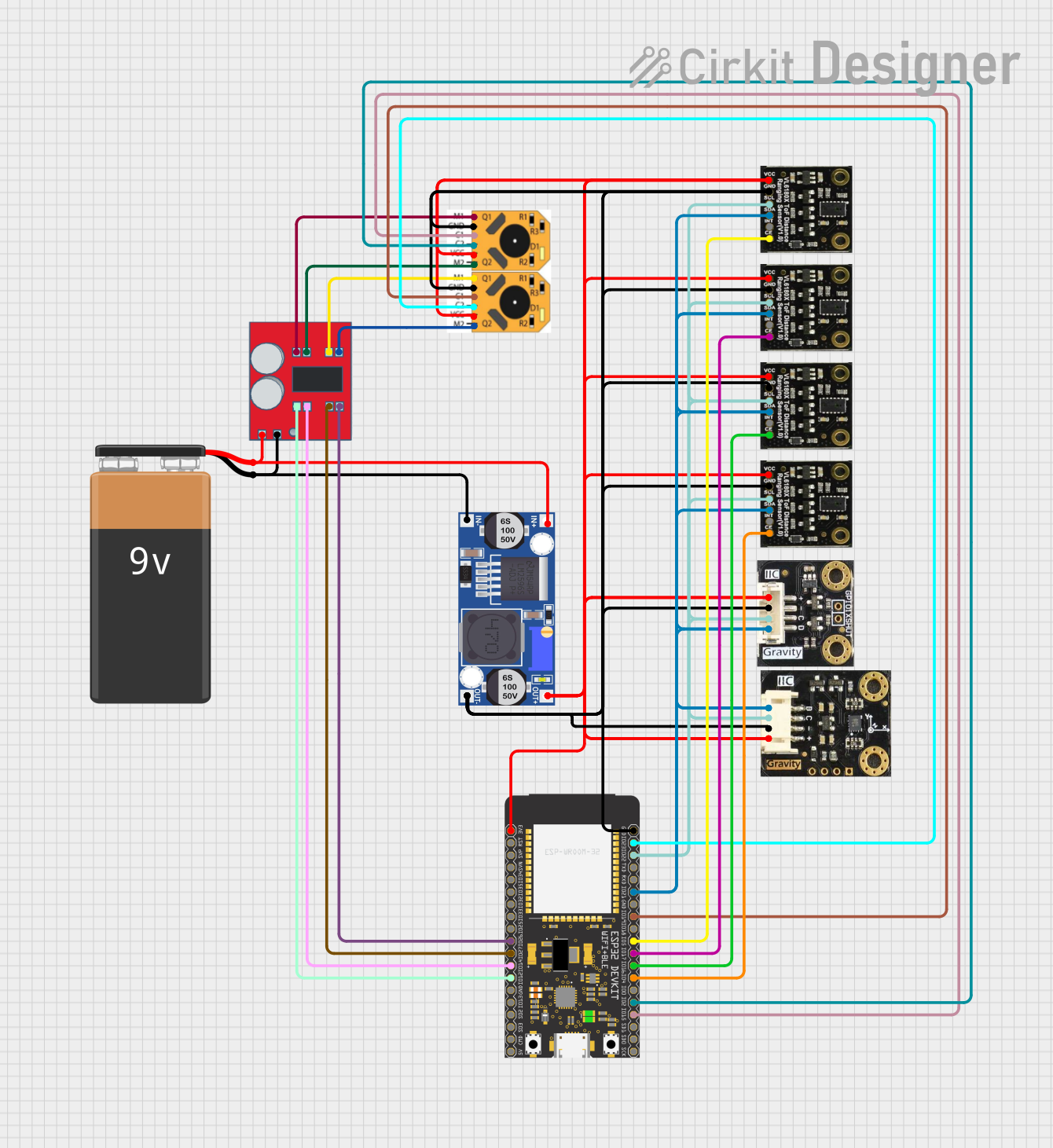
 Open Project in Cirkit Designer
Open Project in Cirkit Designer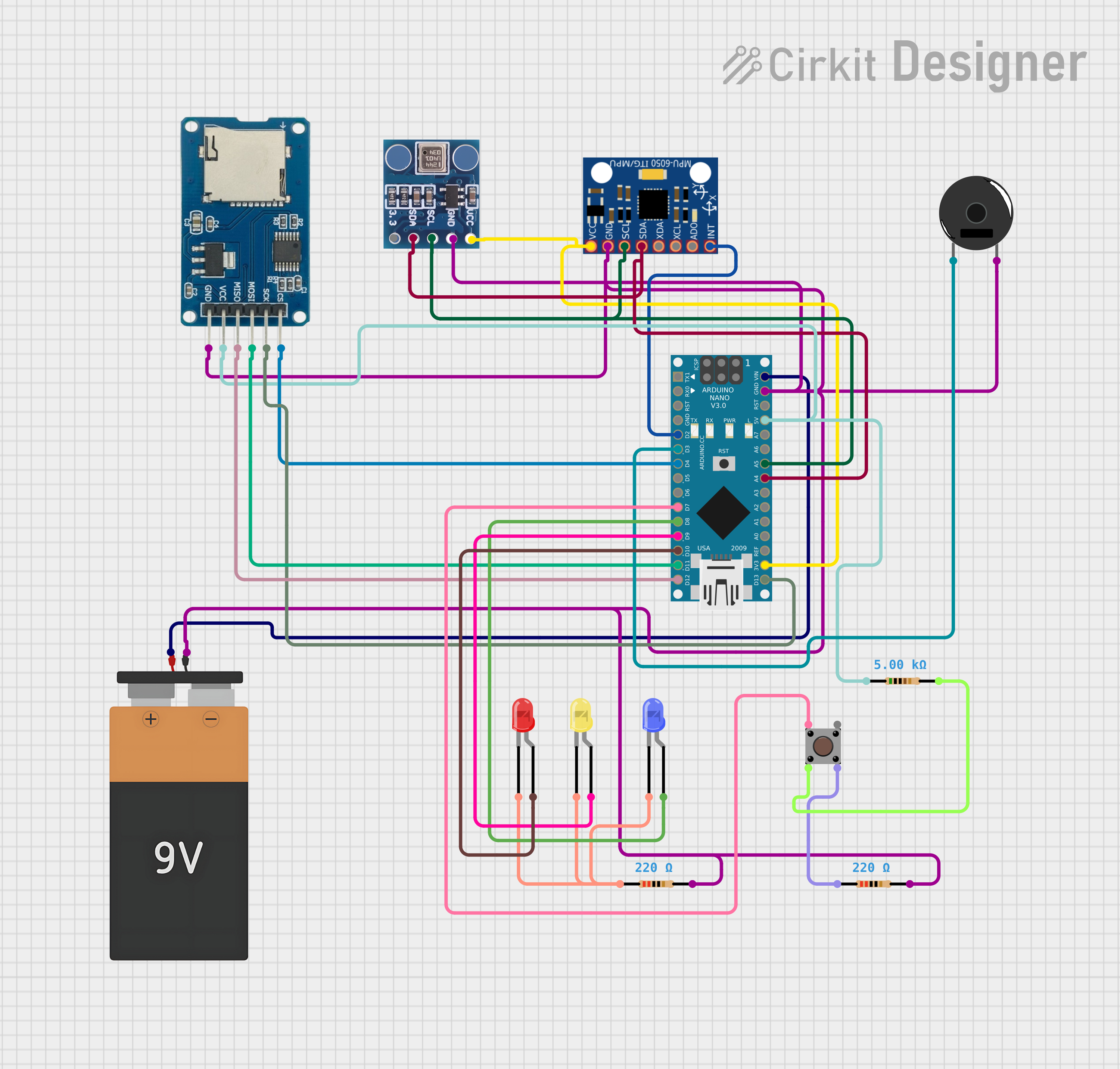
 Open Project in Cirkit Designer
Open Project in Cirkit Designer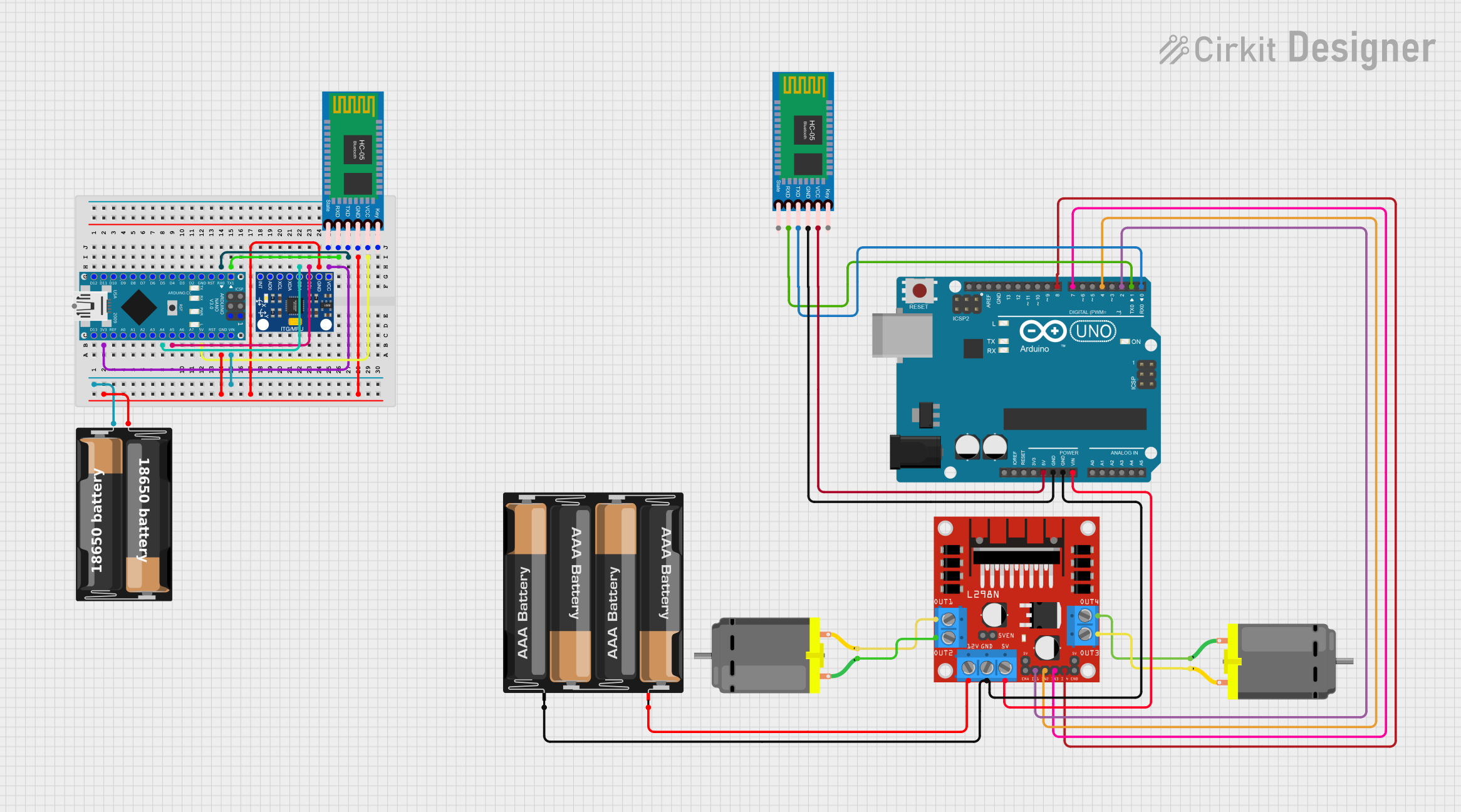
 Open Project in Cirkit Designer
Open Project in Cirkit Designer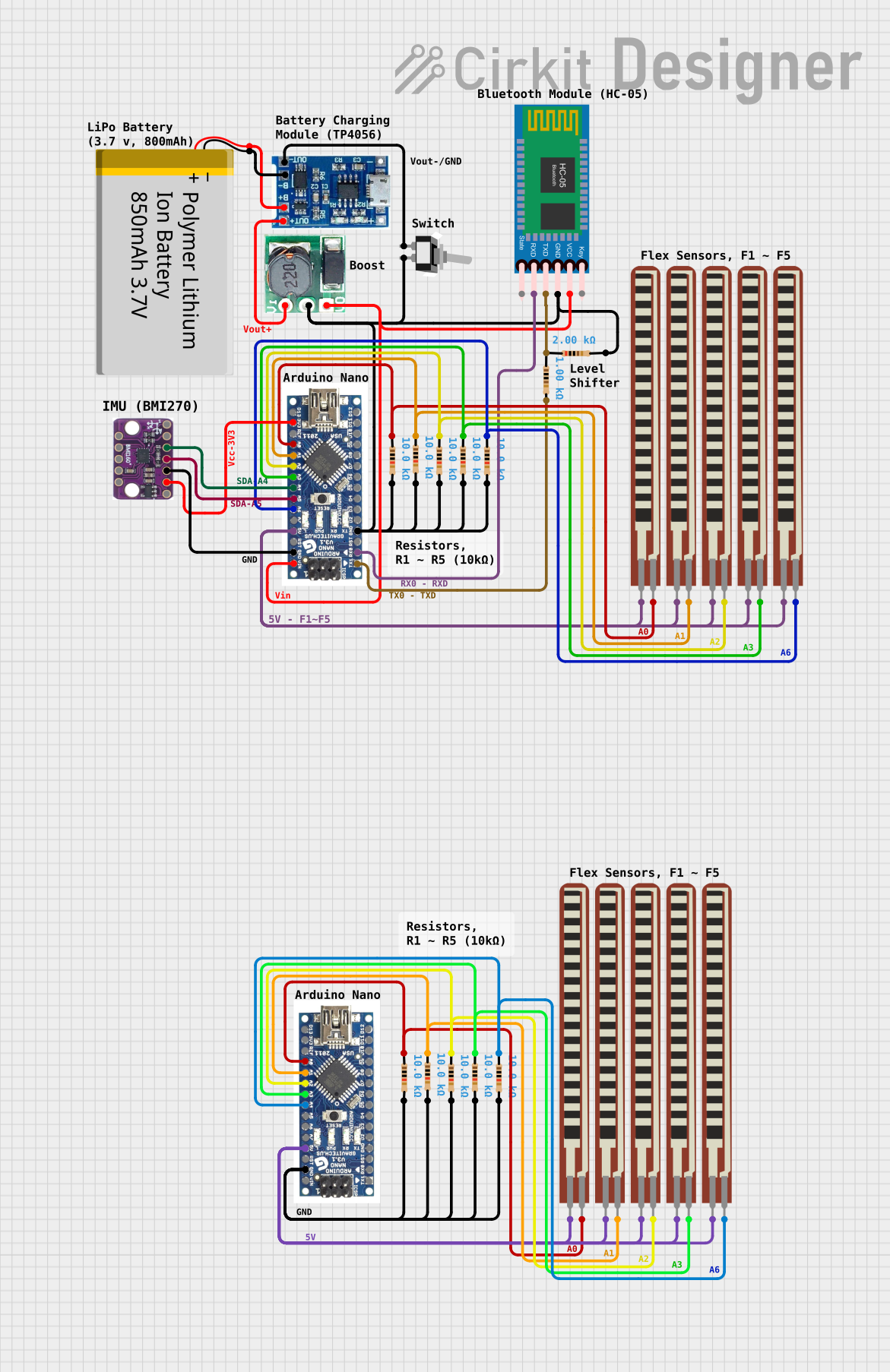
 Open Project in Cirkit Designer
Open Project in Cirkit DesignerExplore Projects Built with nibm
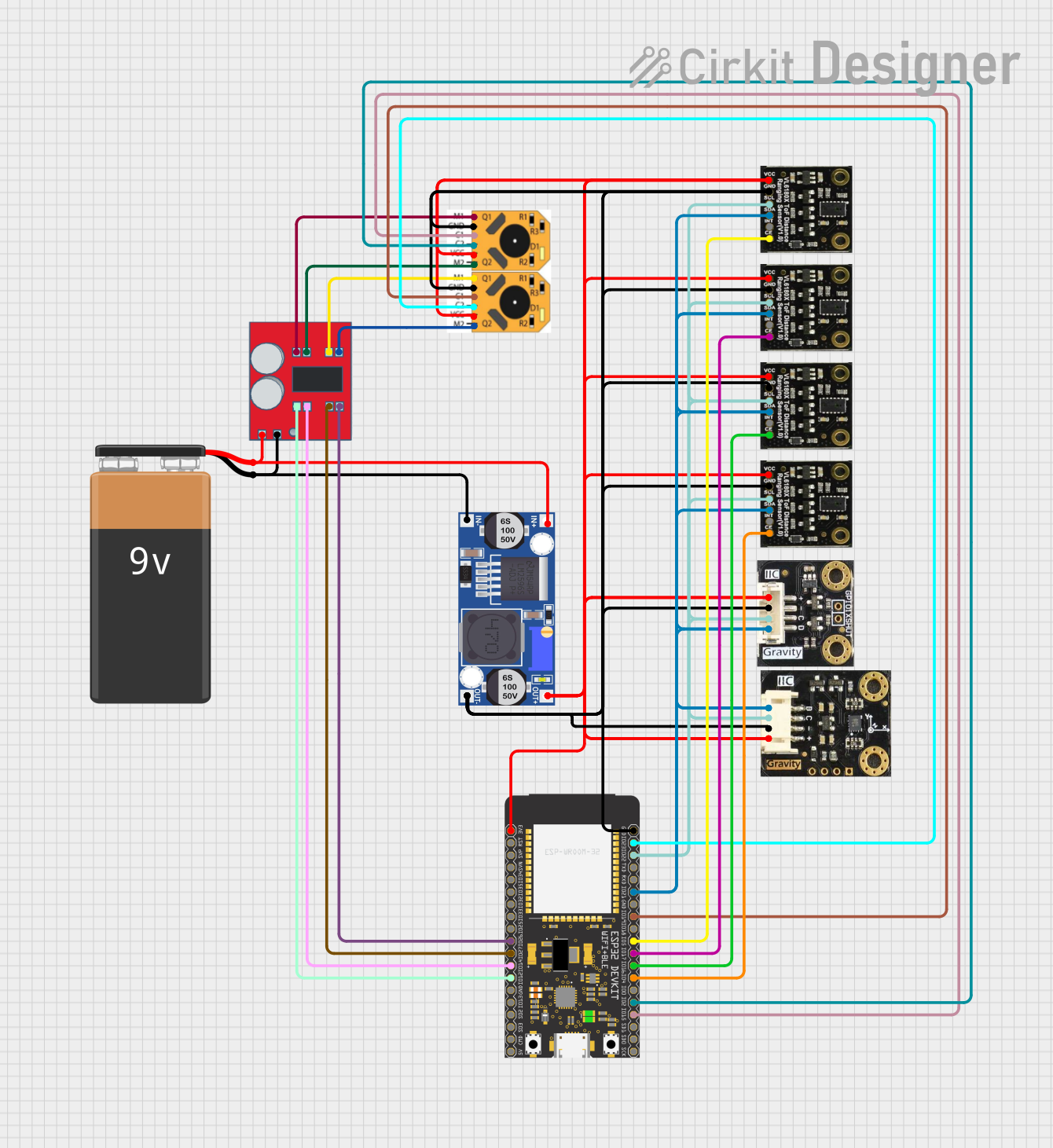
 Open Project in Cirkit Designer
Open Project in Cirkit Designer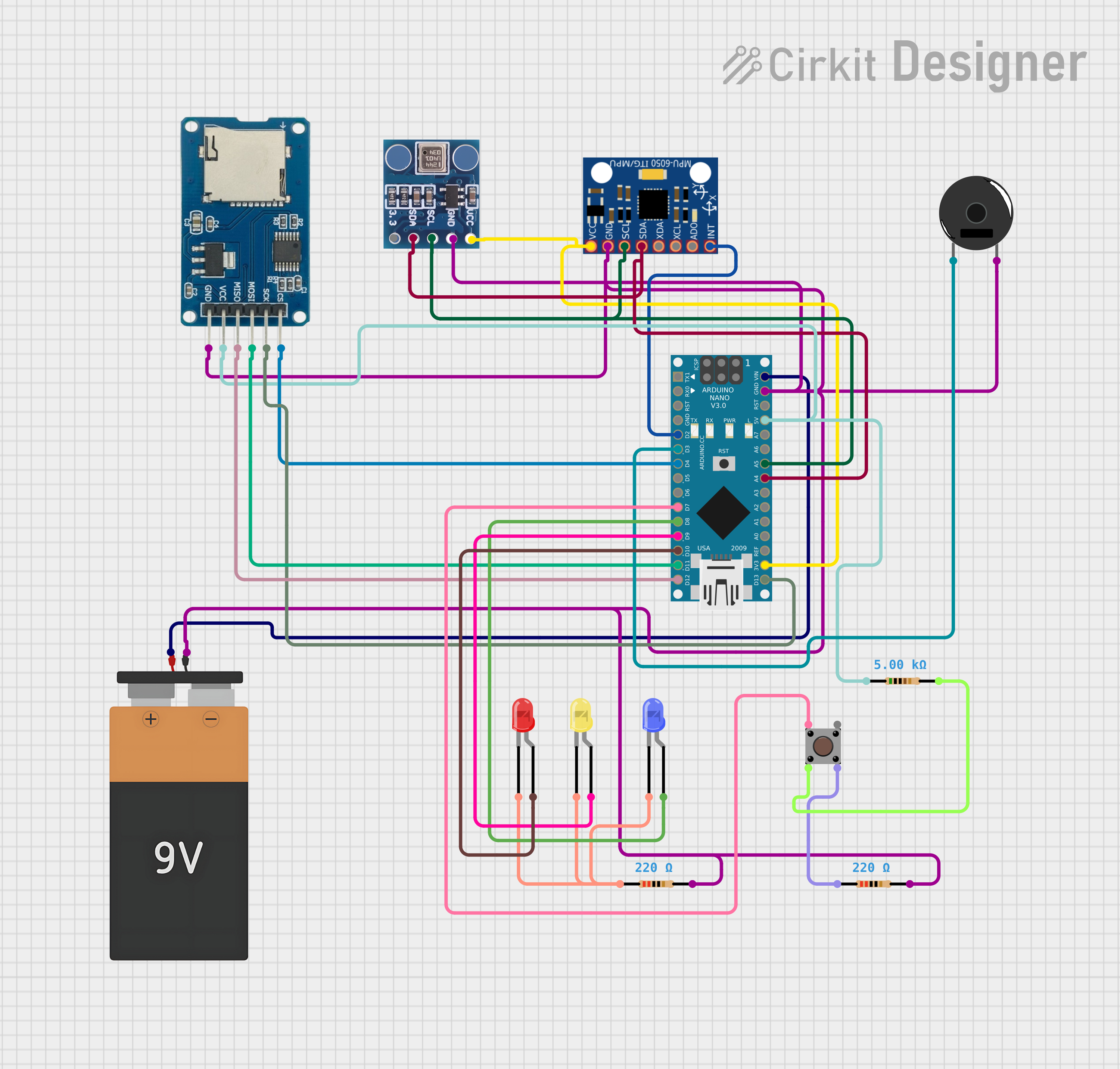
 Open Project in Cirkit Designer
Open Project in Cirkit Designer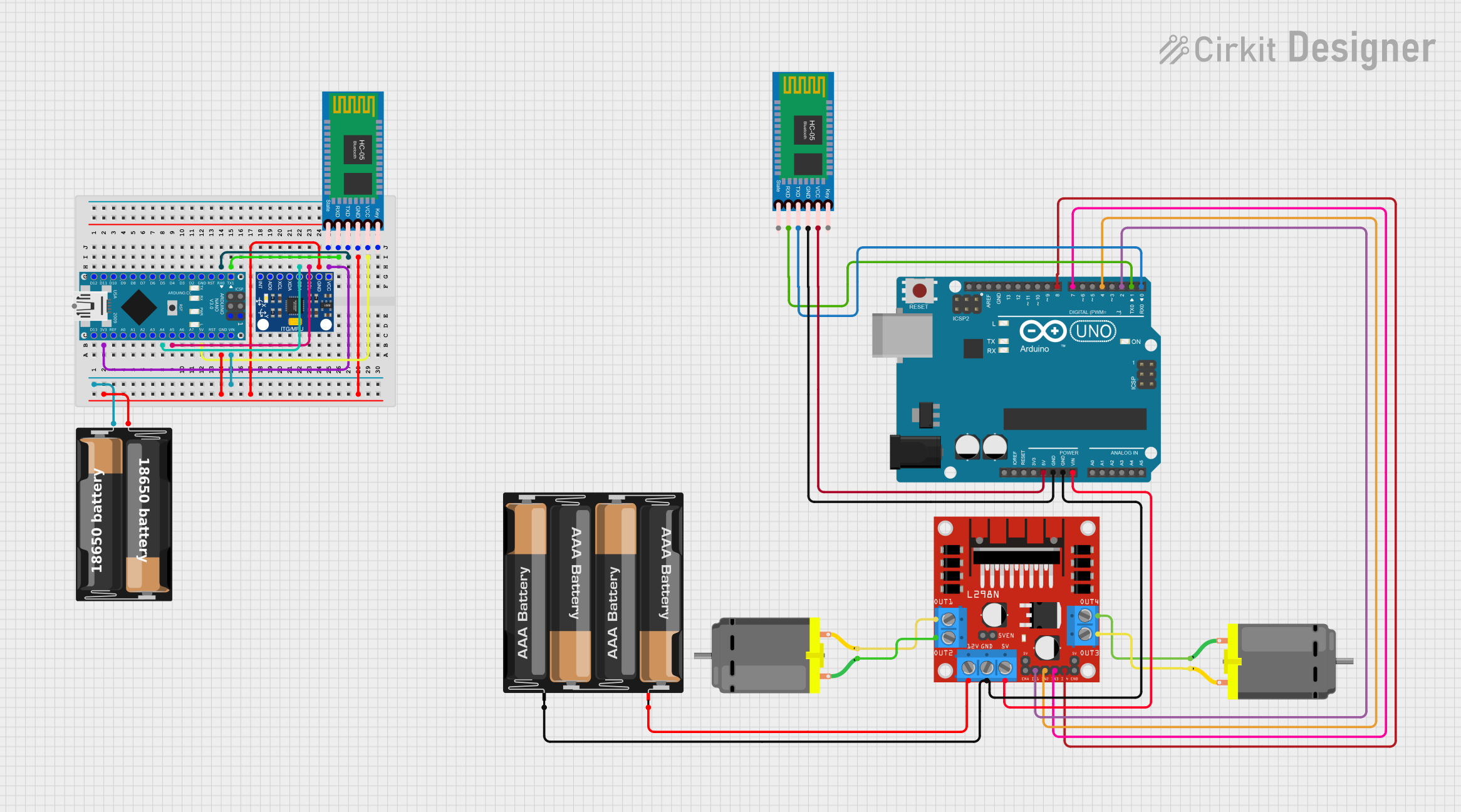
 Open Project in Cirkit Designer
Open Project in Cirkit Designer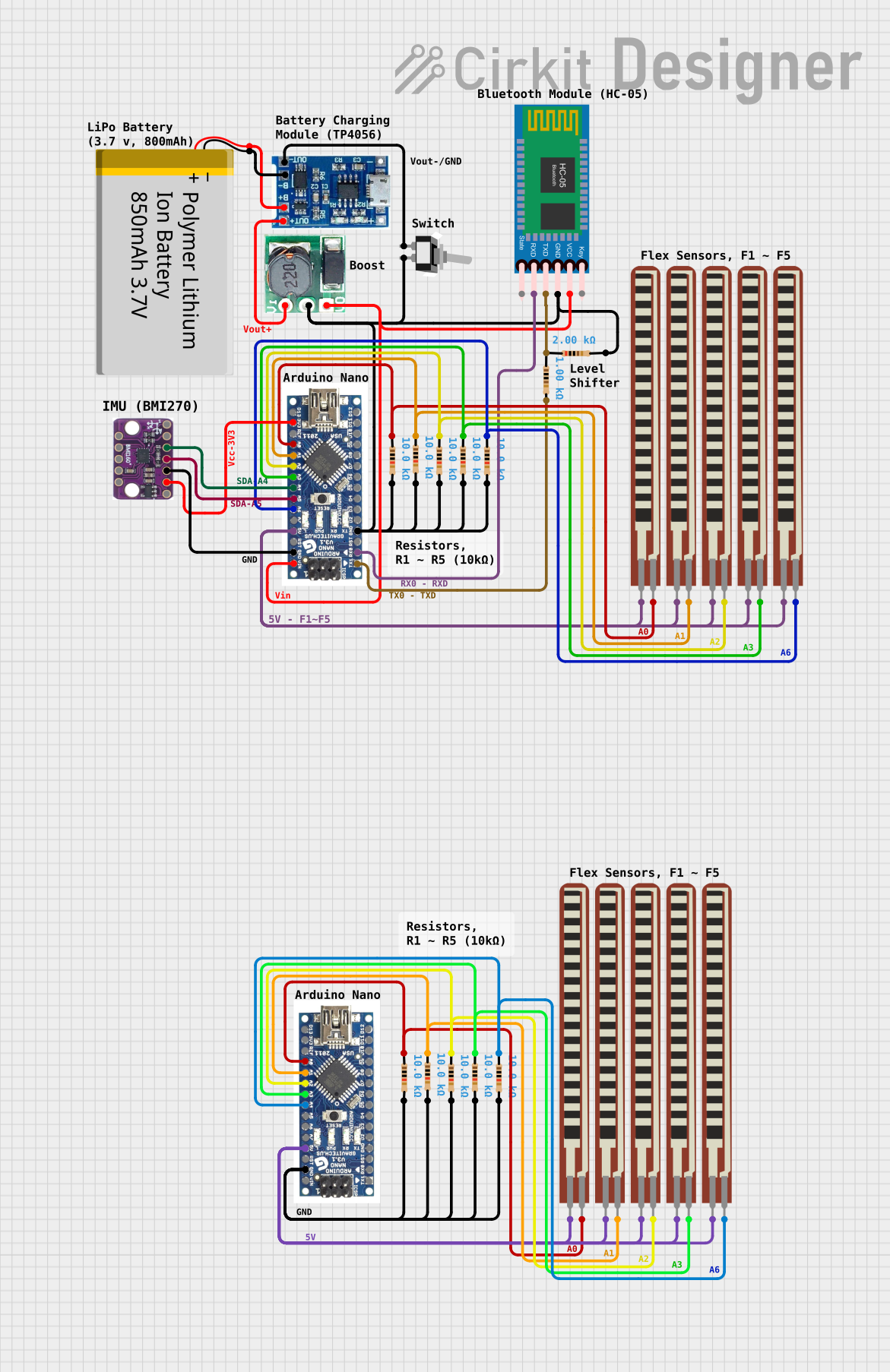
 Open Project in Cirkit Designer
Open Project in Cirkit DesignerCommon Applications and Use Cases
- Powering microcontrollers and sensors in embedded systems
- Voltage regulation for battery-powered devices
- Industrial automation and control systems
- LED drivers and lighting systems
- Consumer electronics requiring efficient power conversion
Technical Specifications
Key Technical Details
| Parameter | Value |
|---|---|
| Input Voltage Range | 4.5V to 24V |
| Output Voltage Range | 1.8V to 15V (adjustable) |
| Maximum Output Current | 3A |
| Efficiency | Up to 95% |
| Switching Frequency | 150 kHz |
| Operating Temperature | -40°C to +85°C |
| Dimensions | 22mm x 17mm x 4mm |
Pin Configuration and Descriptions
| Pin Name | Pin Number | Description |
|---|---|---|
| VIN | 1 | Input voltage pin (connect to power source) |
| GND | 2 | Ground pin (common ground for input and output) |
| VOUT | 3 | Output voltage pin (connect to load) |
| ADJ | 4 | Voltage adjustment pin (use potentiometer or resistor) |
Usage Instructions
How to Use the Component in a Circuit
Connect Input Voltage (VIN):
- Connect the positive terminal of your power source to the
VINpin. - Ensure the input voltage is within the specified range (4.5V to 24V).
- Connect the positive terminal of your power source to the
Connect Ground (GND):
- Connect the ground of your power source and load to the
GNDpin.
- Connect the ground of your power source and load to the
Connect Output Voltage (VOUT):
- Connect the
VOUTpin to the load requiring stepped-down voltage.
- Connect the
Adjust Output Voltage (Optional):
- Use a potentiometer or resistor connected to the
ADJpin to fine-tune the output voltage. - Measure the output voltage with a multimeter to ensure it matches your requirements.
- Use a potentiometer or resistor connected to the
Power On:
- Once all connections are secure, power on the input source.
- Verify the output voltage and current to ensure proper operation.
Important Considerations and Best Practices
Heat Dissipation:
Ensure adequate ventilation or heat sinking if the module operates near its maximum current rating.Input Voltage Range:
Do not exceed the maximum input voltage of 24V to avoid damaging the module.Load Requirements:
Ensure the load does not draw more than the maximum output current of 3A.Voltage Adjustment:
When adjusting the output voltage, turn the potentiometer slowly to avoid overshooting the desired value.Filtering Capacitors:
Add input and output capacitors (e.g., 10µF to 100µF) to reduce noise and improve stability.
Example: Using NIBM with Arduino UNO
The NIBM can be used to power an Arduino UNO by stepping down a 12V input to 5V. Below is an example circuit and code:
Circuit Connections
- Connect a 12V power source to the
VINpin of the NIBM. - Connect the
GNDpin of the NIBM to the Arduino's GND. - Connect the
VOUTpin of the NIBM to the Arduino's 5V pin.
Arduino Code Example
// Example code to blink an LED using Arduino UNO powered by NIBM (SIM800L)
// Define the LED pin
const int ledPin = 13;
void setup() {
pinMode(ledPin, OUTPUT); // Set the LED pin as an output
}
void loop() {
digitalWrite(ledPin, HIGH); // Turn the LED on
delay(1000); // Wait for 1 second
digitalWrite(ledPin, LOW); // Turn the LED off
delay(1000); // Wait for 1 second
}
Troubleshooting and FAQs
Common Issues and Solutions
No Output Voltage:
- Cause: Input voltage is below the minimum required (4.5V).
Solution: Check the input voltage and ensure it is within the specified range. - Cause: Loose or incorrect connections.
Solution: Verify all connections, especially VIN, GND, and VOUT.
- Cause: Input voltage is below the minimum required (4.5V).
Overheating:
- Cause: Excessive load current or poor ventilation.
Solution: Reduce the load current or add a heat sink to the module.
- Cause: Excessive load current or poor ventilation.
Output Voltage Fluctuations:
- Cause: Insufficient filtering capacitors.
Solution: Add input and output capacitors (e.g., 10µF to 100µF) to stabilize the voltage.
- Cause: Insufficient filtering capacitors.
Cannot Adjust Output Voltage:
- Cause: Faulty potentiometer or incorrect adjustment.
Solution: Replace the potentiometer or adjust it carefully while monitoring the output voltage.
- Cause: Faulty potentiometer or incorrect adjustment.
FAQs
Q: Can the NIBM power a Raspberry Pi?
A: Yes, but ensure the output voltage is set to 5V and the current requirement (typically 2.5A) is met.Q: Is the NIBM suitable for automotive applications?
A: Yes, as long as the input voltage (e.g., 12V or 24V) is within the module's range and proper heat dissipation is ensured.Q: Can I use the NIBM to charge a battery?
A: No, the NIBM is not designed for battery charging as it lacks current regulation features required for safe charging.
This concludes the documentation for the NIBM (SIM800L). For further assistance, refer to the manufacturer's datasheet or contact GSM support.