
How to Use DW01: Examples, Pinouts, and Specs
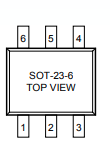
 Design with DW01 in Cirkit Designer
Design with DW01 in Cirkit DesignerIntroduction
The DW01, manufactured by EVVO, is a low-voltage, dual-channel over-discharge protection integrated circuit (IC) designed specifically for lithium-ion battery applications. This IC ensures the safety and longevity of lithium-ion batteries by monitoring their voltage levels and disconnecting the load when the voltage drops below a predefined threshold. By preventing over-discharge, the DW01 helps to avoid permanent damage to the battery and ensures reliable operation in various electronic devices.
Explore Projects Built with DW01

 Open Project in Cirkit Designer
Open Project in Cirkit Designer
 Open Project in Cirkit Designer
Open Project in Cirkit Designer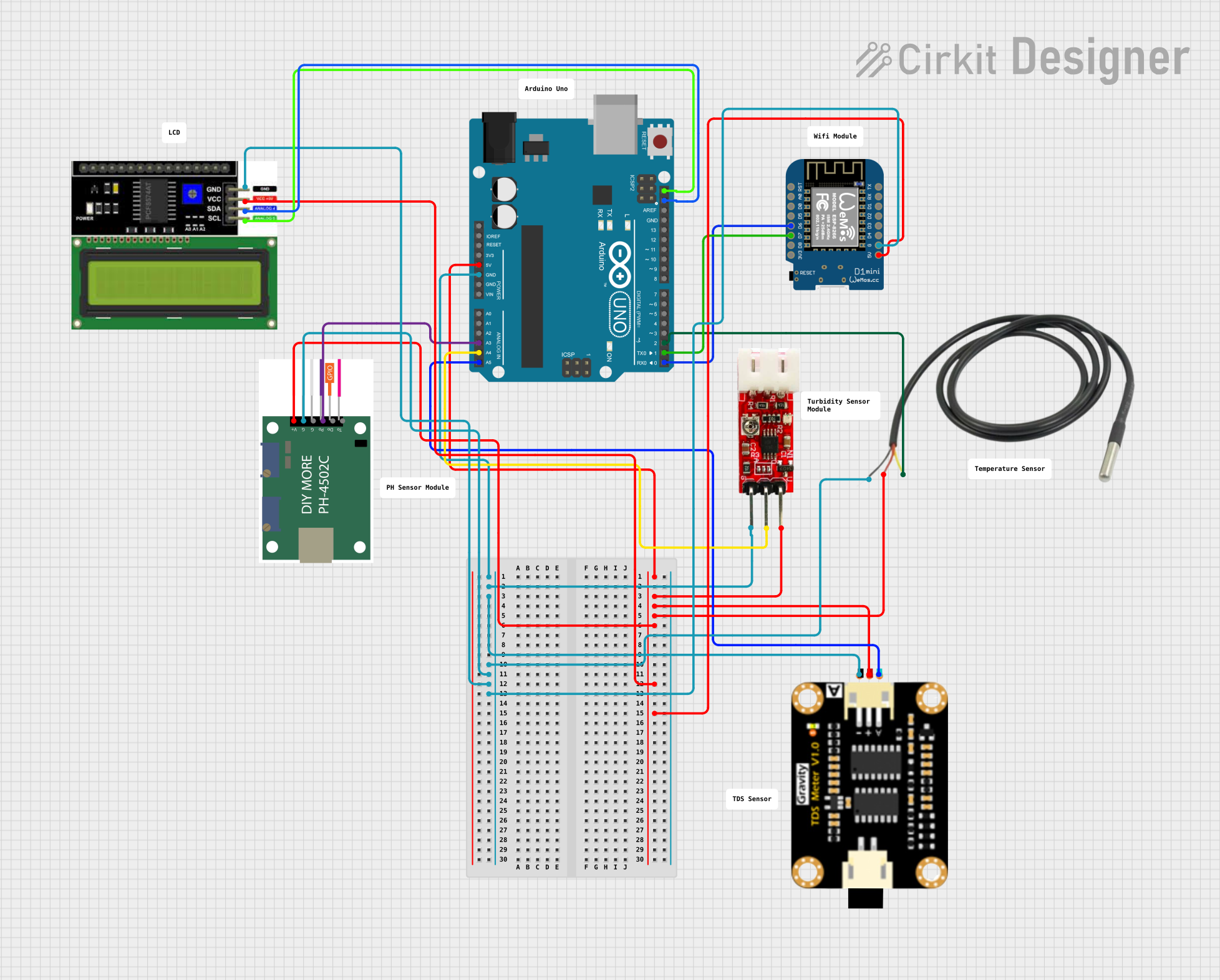
 Open Project in Cirkit Designer
Open Project in Cirkit Designer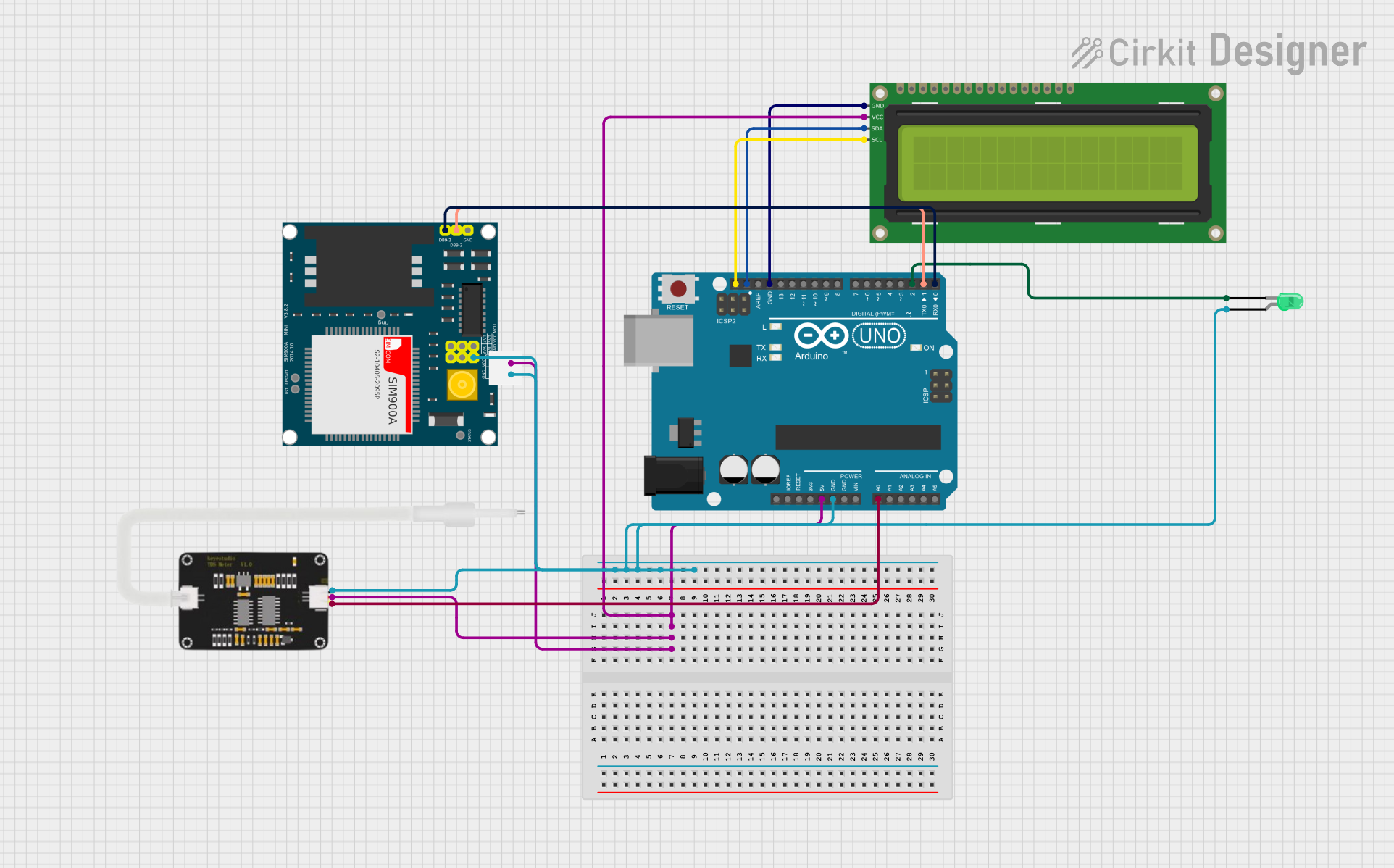
 Open Project in Cirkit Designer
Open Project in Cirkit DesignerExplore Projects Built with DW01

 Open Project in Cirkit Designer
Open Project in Cirkit Designer
 Open Project in Cirkit Designer
Open Project in Cirkit Designer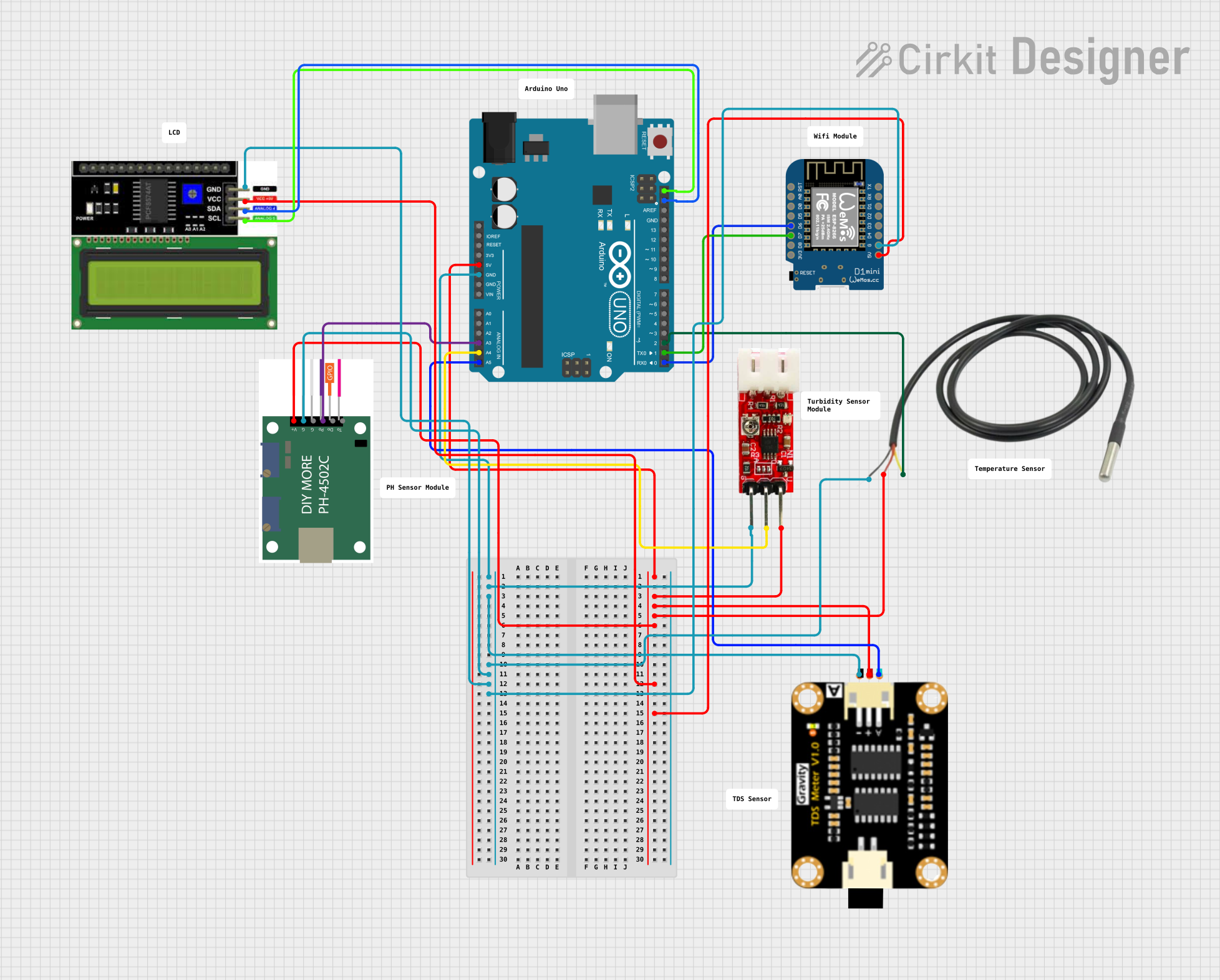
 Open Project in Cirkit Designer
Open Project in Cirkit Designer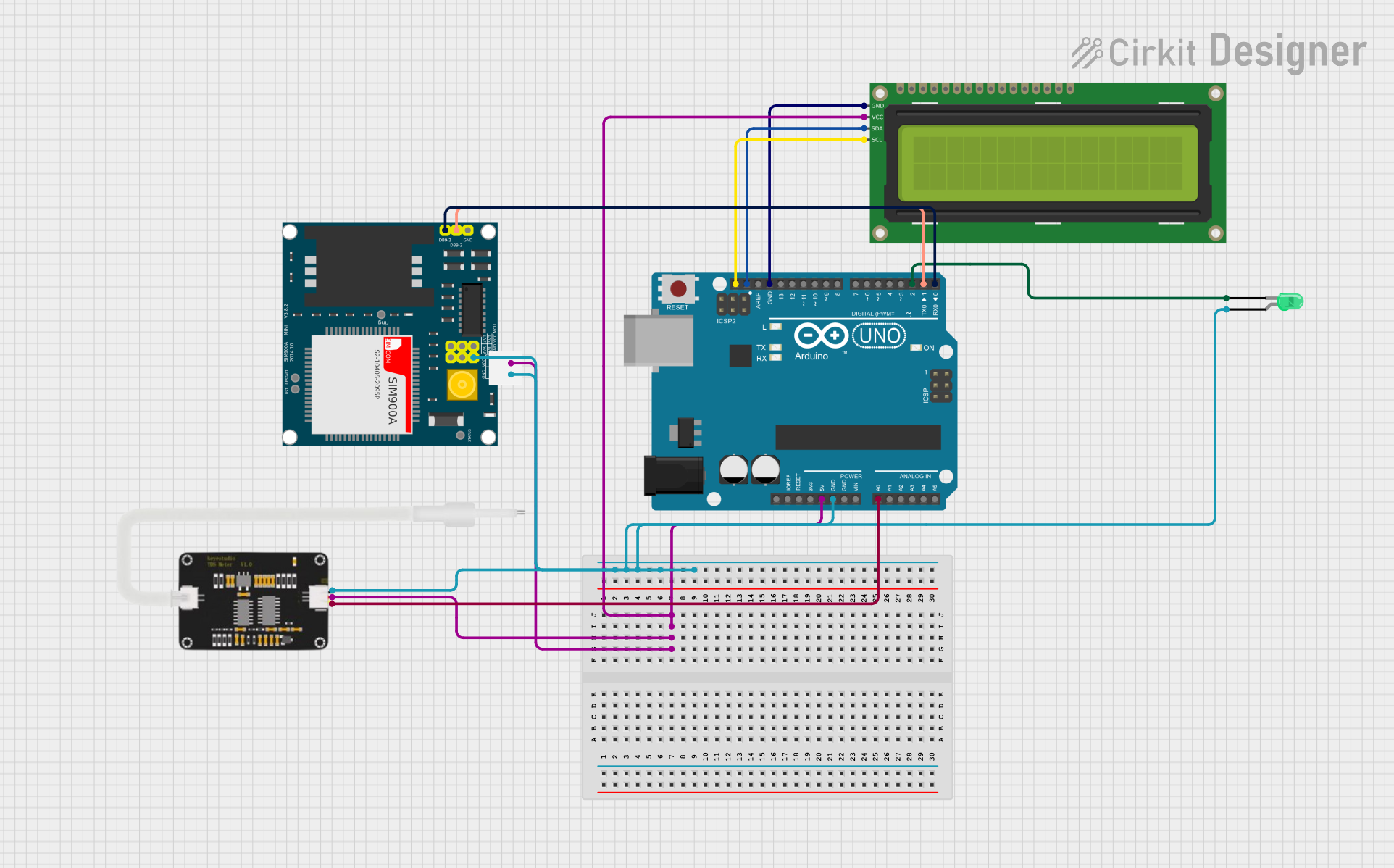
 Open Project in Cirkit Designer
Open Project in Cirkit DesignerCommon Applications and Use Cases
- Lithium-ion battery packs for consumer electronics (e.g., smartphones, tablets, and laptops)
- Rechargeable battery-powered devices
- Battery management systems (BMS)
- Portable power banks
- Electric tools and toys
Technical Specifications
The DW01 is a compact and efficient IC with the following key technical specifications:
| Parameter | Value |
|---|---|
| Operating Voltage Range | 2.5V to 5.5V |
| Over-Discharge Detection Voltage (VOD) | 2.4V ± 0.05V |
| Over-Discharge Release Voltage (VOR) | 3.0V ± 0.1V |
| Over-Current Detection Voltage (VOC) | 150mV ± 20mV |
| Quiescent Current | ≤ 3.0 µA |
| Operating Temperature Range | -40°C to +85°C |
| Package Type | SOT-23-6 |
Pin Configuration and Descriptions
The DW01 is typically available in a 6-pin SOT-23 package. The pinout and descriptions are as follows:
| Pin Number | Pin Name | Description |
|---|---|---|
| 1 | VDD | Power supply input. Connect to the positive terminal of the lithium-ion battery. |
| 2 | CS | Current sense input. Monitors the voltage across the external sense resistor. |
| 3 | VSS | Ground pin. Connect to the negative terminal of the battery. |
| 4 | OD | Over-discharge detection output. Controls the external MOSFET for load disconnection. |
| 5 | OC | Over-current detection output. Controls the external MOSFET for current protection. |
| 6 | NC | No connection. Leave this pin unconnected. |
Usage Instructions
How to Use the DW01 in a Circuit
- Power Supply Connection: Connect the VDD pin to the positive terminal of the lithium-ion battery and the VSS pin to the negative terminal.
- Current Sensing: Place a low-value sense resistor (e.g., 10mΩ) between the battery's negative terminal and the VSS pin. Connect the CS pin to the sense resistor to monitor the current.
- External MOSFETs: Use N-channel MOSFETs for load and charge control. Connect the OD and OC pins to the gates of the MOSFETs to enable or disable the load/charge paths based on the IC's protection logic.
- Load and Charger Connections: Connect the load and charger to the appropriate terminals of the MOSFETs, ensuring proper polarity and voltage levels.
Important Considerations and Best Practices
- Sense Resistor Selection: Choose a low-value resistor with sufficient power rating to minimize voltage drop and heat generation.
- MOSFET Selection: Use MOSFETs with low RDS(on) and appropriate voltage/current ratings for efficient operation.
- PCB Layout: Minimize the trace lengths between the battery, sense resistor, and IC to reduce noise and improve accuracy.
- Voltage Thresholds: Ensure the over-discharge and over-current thresholds are compatible with the battery's specifications.
Example: Connecting the DW01 to an Arduino UNO
The DW01 is not directly programmable but can be used in conjunction with an Arduino UNO to monitor battery status. Below is an example of how to read the over-discharge (OD) pin using the Arduino:
// DW01 Over-Discharge Monitoring Example
// This code reads the OD pin of the DW01 to check if the battery is in
// over-discharge protection mode. The OD pin is connected to Arduino pin 2.
const int OD_PIN = 2; // OD pin of DW01 connected to Arduino digital pin 2
void setup() {
pinMode(OD_PIN, INPUT); // Set OD pin as input
Serial.begin(9600); // Initialize serial communication
}
void loop() {
int odStatus = digitalRead(OD_PIN); // Read the OD pin status
if (odStatus == HIGH) {
// OD pin HIGH indicates normal operation (no over-discharge)
Serial.println("Battery status: Normal");
} else {
// OD pin LOW indicates over-discharge protection is active
Serial.println("Battery status: Over-Discharge Protection Active");
}
delay(1000); // Wait for 1 second before reading again
}
Troubleshooting and FAQs
Common Issues and Solutions
The DW01 does not disconnect the load during over-discharge.
- Solution: Verify the sense resistor value and ensure it is properly connected between the battery's negative terminal and the VSS pin.
- Solution: Check the MOSFET connections and ensure the gate is controlled by the OD pin.
The IC consumes more current than expected.
- Solution: Ensure there are no external components causing leakage current.
- Solution: Verify that the operating voltage is within the specified range (2.5V to 5.5V).
The OD or OC pin does not respond as expected.
- Solution: Check for proper grounding and ensure the VSS pin is securely connected to the battery's negative terminal.
- Solution: Verify that the battery voltage is within the IC's operating range.
FAQs
Q: Can the DW01 be used with lithium-polymer (LiPo) batteries?
A: Yes, the DW01 is compatible with both lithium-ion and lithium-polymer batteries, as long as the voltage thresholds match the battery's specifications.
Q: What happens if the battery voltage drops below the over-discharge detection voltage?
A: The DW01 will activate the OD pin, disconnecting the load to prevent further discharge and protect the battery.
Q: Can the DW01 protect against overcharging?
A: No, the DW01 is designed for over-discharge and over-current protection. For overcharge protection, additional circuitry or ICs are required.
Q: Is the DW01 suitable for multi-cell battery packs?
A: The DW01 is designed for single-cell lithium-ion batteries. For multi-cell packs, a dedicated battery management IC is recommended.