
How to Use RFID (ID12): Examples, Pinouts, and Specs

 Design with RFID (ID12) in Cirkit Designer
Design with RFID (ID12) in Cirkit DesignerIntroduction
The ID12 is a compact RFID (Radio-Frequency Identification) module that provides a simple and efficient way to integrate RFID technology into various electronic projects. RFID technology uses electromagnetic fields to automatically identify and track tags attached to objects. The ID12 module is particularly useful in applications such as access control systems, asset tracking, and identification.
Explore Projects Built with RFID (ID12)

 Open Project in Cirkit Designer
Open Project in Cirkit Designer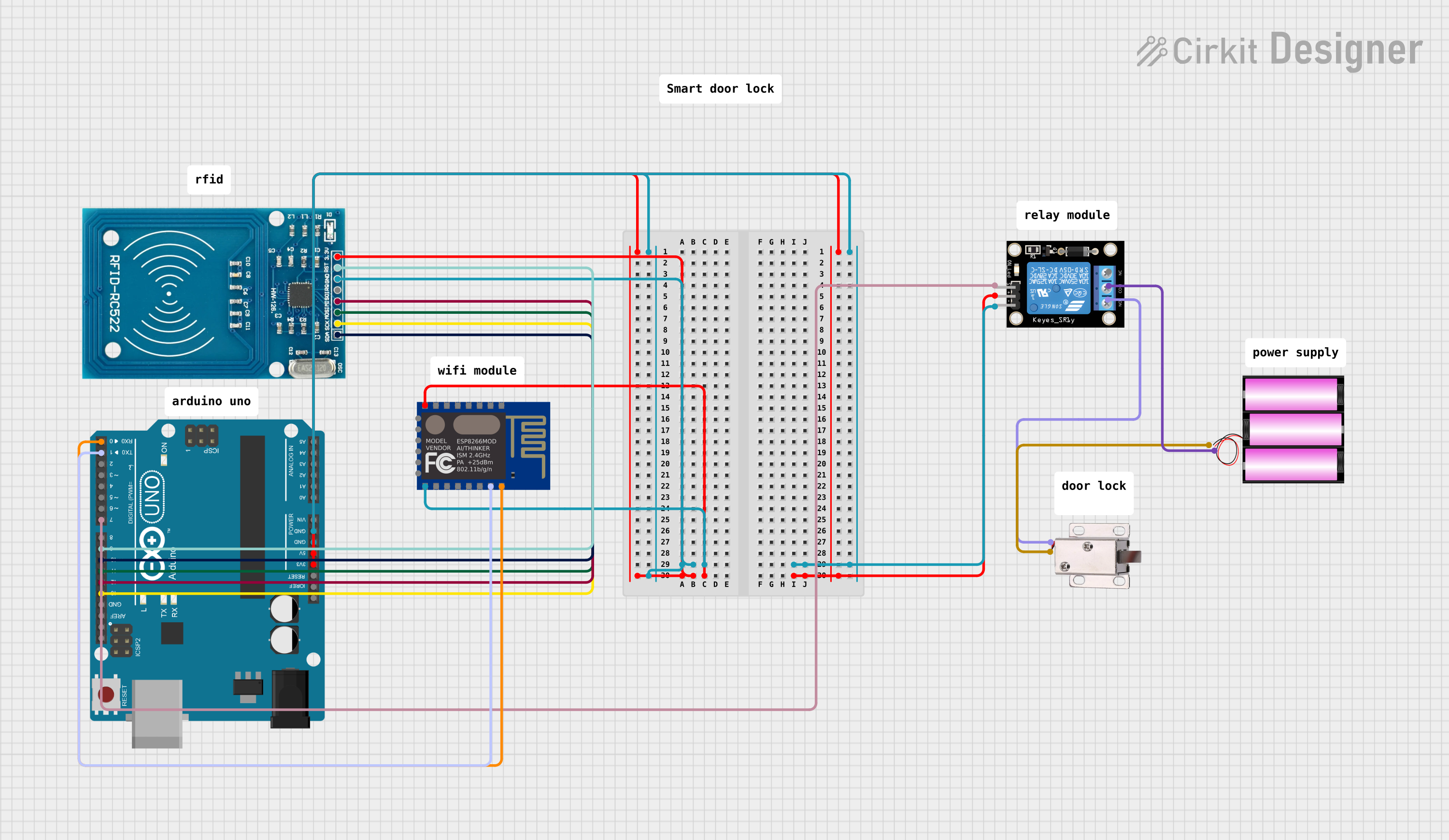
 Open Project in Cirkit Designer
Open Project in Cirkit Designer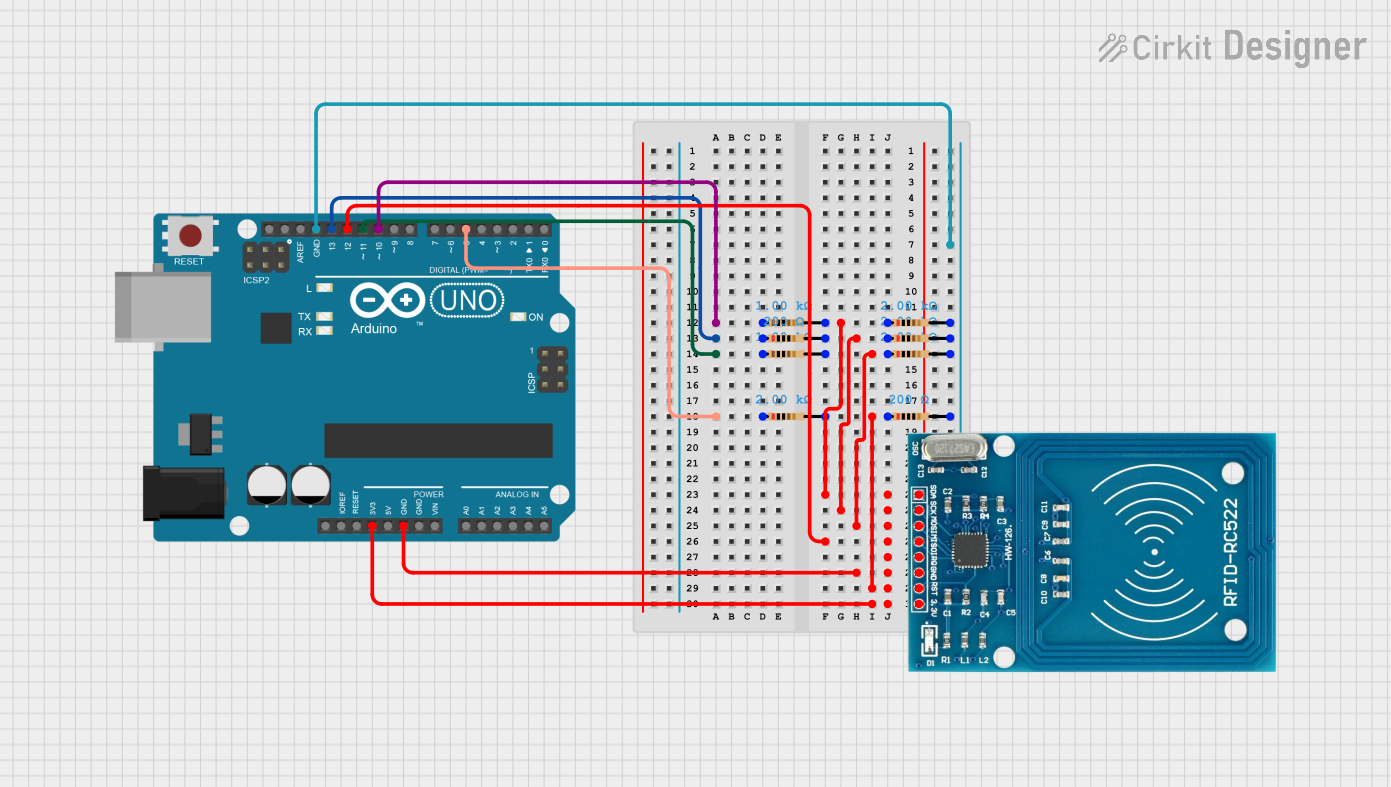
 Open Project in Cirkit Designer
Open Project in Cirkit Designer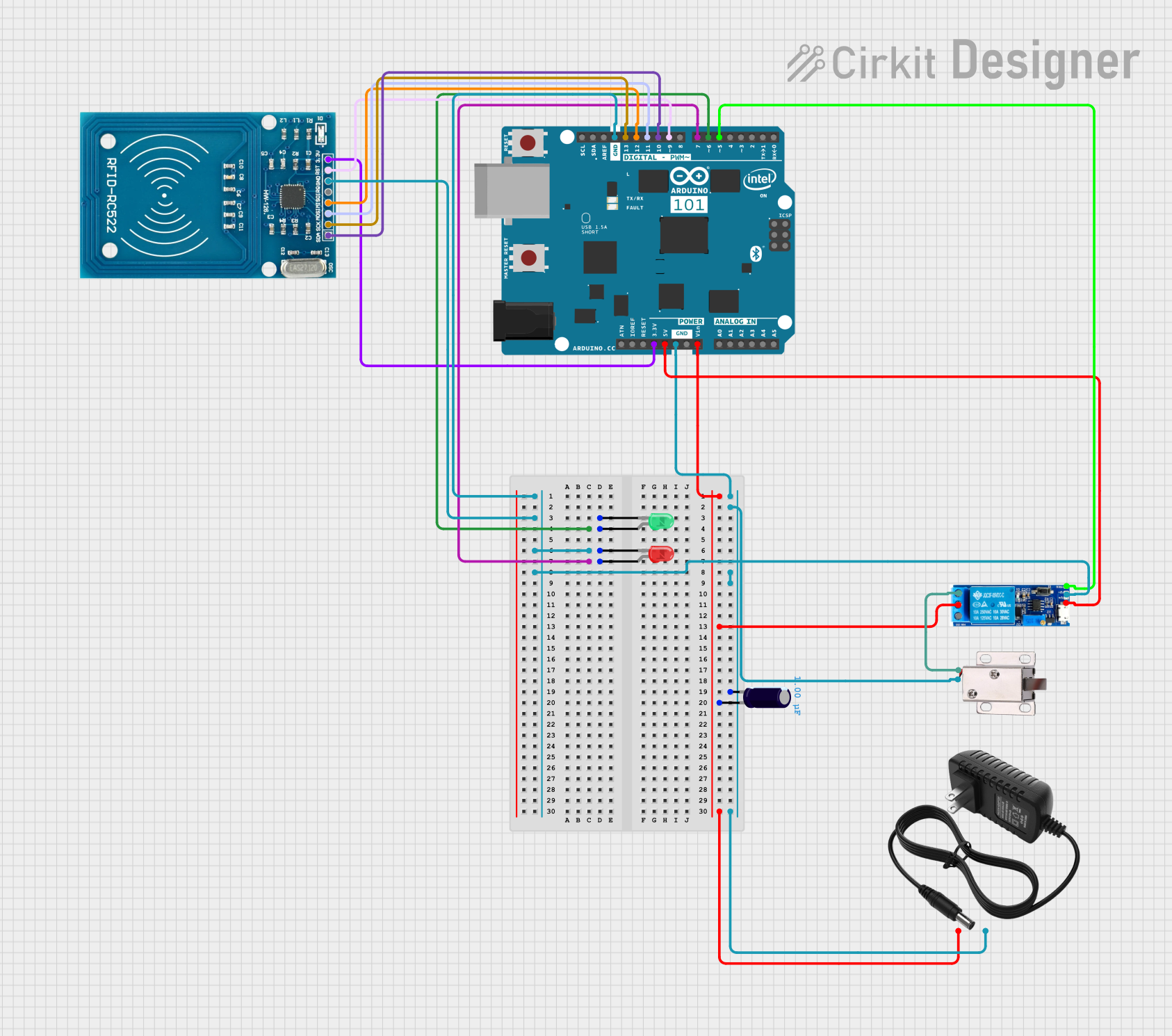
 Open Project in Cirkit Designer
Open Project in Cirkit DesignerExplore Projects Built with RFID (ID12)

 Open Project in Cirkit Designer
Open Project in Cirkit Designer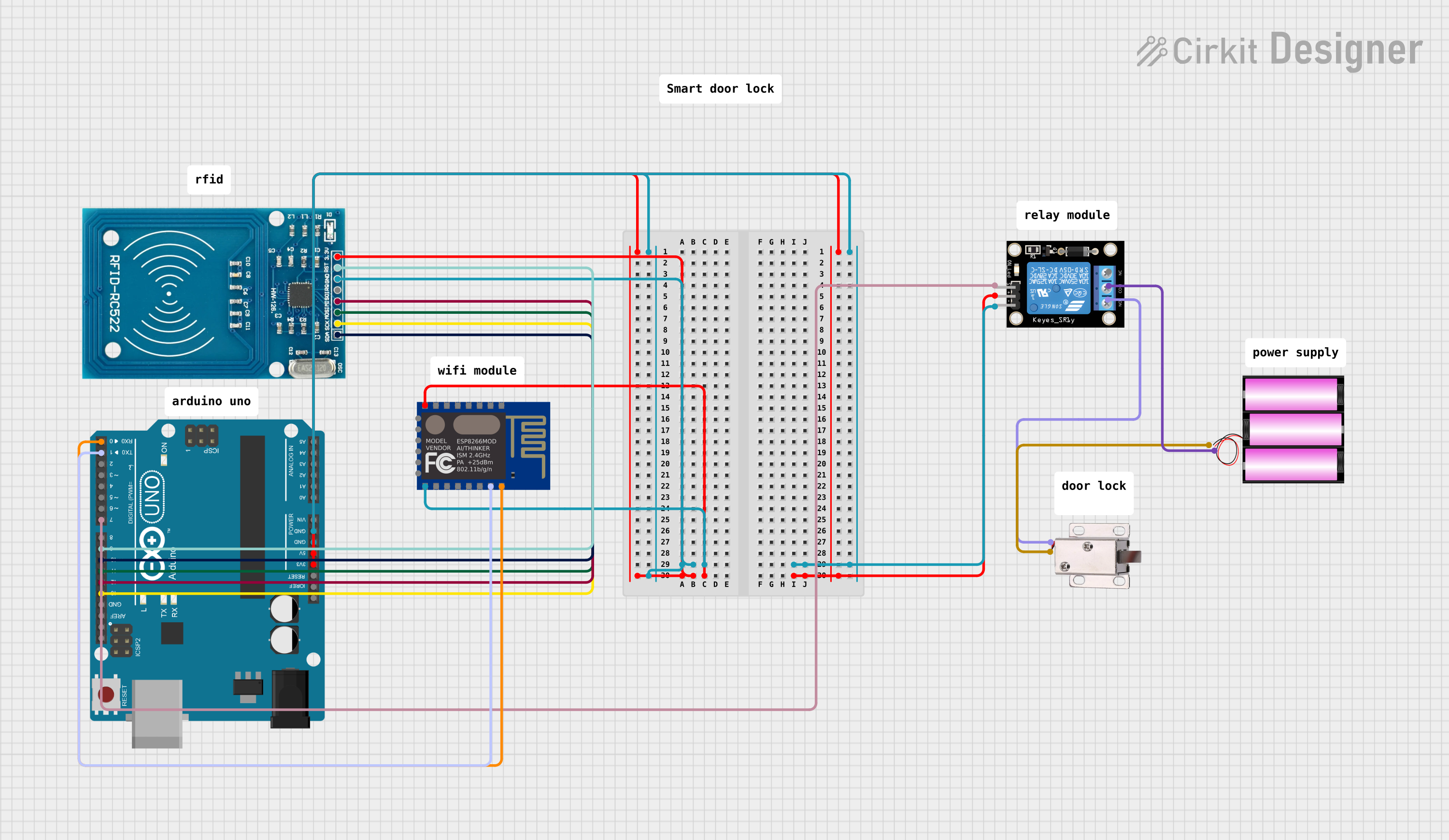
 Open Project in Cirkit Designer
Open Project in Cirkit Designer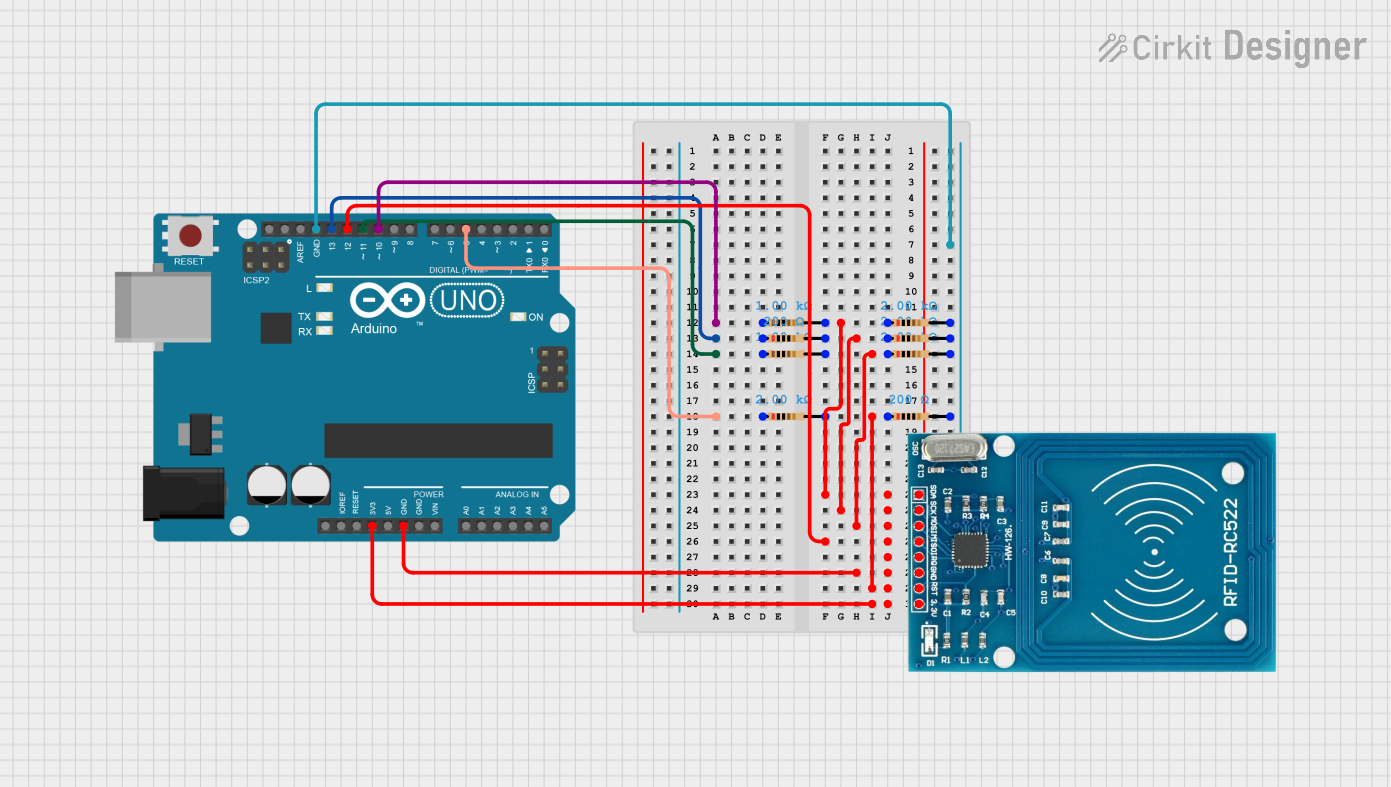
 Open Project in Cirkit Designer
Open Project in Cirkit Designer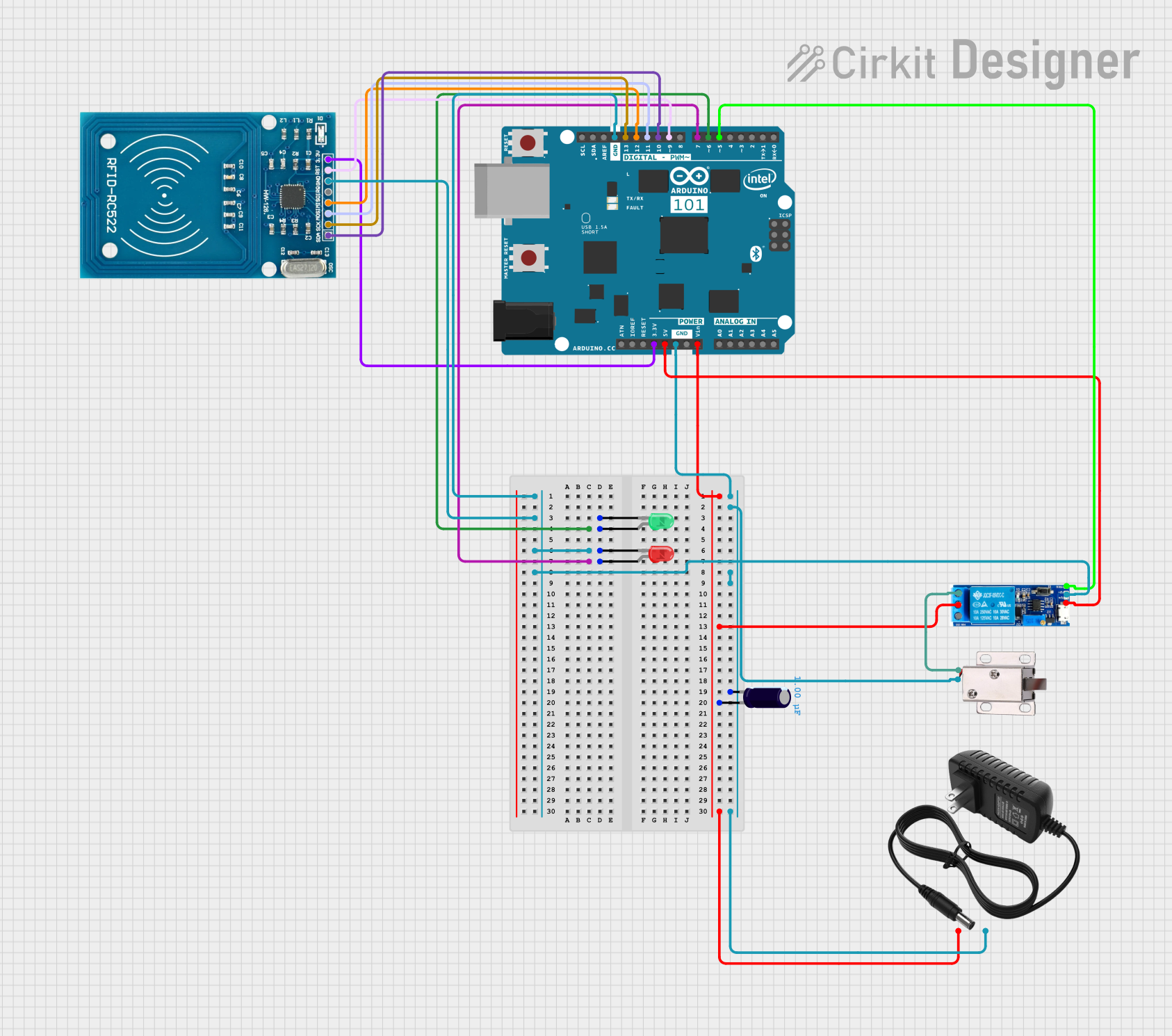
 Open Project in Cirkit Designer
Open Project in Cirkit DesignerCommon Applications and Use Cases
- Access Control: The ID12 can be used to read RFID tags for secure entry systems.
- Asset Tracking: Track equipment or inventory by tagging and scanning items.
- Identification: Quickly identify tagged items or individuals for various purposes.
Technical Specifications
Key Technical Details
- Operating Frequency: 125 kHz
- Interface: Serial TTL
- Voltage Requirements: 2.8V to 5V DC
- Current Requirements: 50mA (typical)
- Read Range: Up to 120mm with a 125kHz passive tag
- Antenna: Built-in
Pin Configuration and Descriptions
| Pin Number | Name | Description |
|---|---|---|
| 1 | VCC | Power supply (2.8V to 5V DC) |
| 2 | /RES | Reset pin (active low) |
| 3 | GND | Ground connection |
| 4 | TX | Serial data output (TTL level) |
| 5 | AN | Analog output (not used in digital mode) |
| 6 | D0 | Format selector (ground for ASCII, VCC for Wiegand) |
| 7 | D1 | Format selector (ground for ASCII, VCC for Wiegand) |
| 8 | /FMT | Format selector (ground for 9600bps, VCC for 19200bps) |
| 9 | SHD | Shield ground (connected to the module's shield) |
| 10 | N/C | Not connected |
Usage Instructions
How to Use the Component in a Circuit
- Power Supply: Connect the VCC pin to a 2.8V to 5V power source and the GND pin to the ground.
- Serial Communication: Connect the TX pin to the RX pin of your microcontroller to receive the data from the RFID module.
- Reset (Optional): The /RES pin can be connected to a digital pin on your microcontroller if you wish to reset the module programmatically.
- Format Selection: Use the D0, D1, and /FMT pins to select the output format and baud rate according to your requirements.
Important Considerations and Best Practices
- Ensure that the power supply is within the specified voltage range to prevent damage.
- Place the RFID module away from metal surfaces to avoid interference with the antenna.
- When designing the enclosure, provide a clear path between the RFID tag and the module's antenna for optimal read range.
- Use proper decoupling capacitors close to the module's power pins to filter out noise.
Troubleshooting and FAQs
Common Issues
- Read Range Issues: Ensure there are no metal objects near the antenna and that the RFID tags are compatible with the module's frequency.
- Communication Errors: Verify the baud rate and format settings. Check the serial connection to the microcontroller.
Solutions and Tips for Troubleshooting
- If the module is not responding, try resetting it using the /RES pin.
- Double-check the wiring, especially the power supply and ground connections.
- Ensure that the RFID tags are within the specified read range and properly oriented.
FAQs
Q: Can the ID12 read multiple tags at once? A: No, the ID12 is designed to read one tag at a time.
Q: What should I do if the module is not reading tags? A: Check the power supply, ensure the antenna is not obstructed, and verify that the tags are compatible and not damaged.
Q: How can I extend the read range of the ID12? A: The read range is largely determined by the module's design and the tag's antenna. Using tags with larger antennas can improve the read range.
Example Code for Arduino UNO
#include <SoftwareSerial.h>
SoftwareSerial RFID(10, 11); // RX and TX
int data = 0;
void setup() {
RFID.begin(9600); // Start serial to RFID reader
Serial.begin(9600); // Start serial to PC
}
void loop() {
if (RFID.available() > 0) {
// Check for data from RFID reader
data = RFID.read(); // Read the data
Serial.print(char(data)); // Print the data to the Serial monitor
}
}
Note: This example assumes that the ID12 module is set to ASCII output mode at 9600bps. Adjust the pin numbers and settings as needed for your specific setup.