
How to Use Analog Sound Sensor: Examples, Pinouts, and Specs
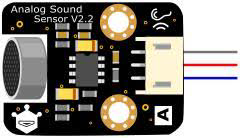
 Design with Analog Sound Sensor in Cirkit Designer
Design with Analog Sound Sensor in Cirkit DesignerIntroduction
The Analog Sound Sensor is a device designed to detect sound levels and convert them into an analog voltage signal. This allows users to measure sound intensity in real-time. The sensor is commonly used in audio-related projects, sound-activated systems, and environmental monitoring applications. Its simplicity and versatility make it a popular choice for hobbyists and professionals alike.
Explore Projects Built with Analog Sound Sensor
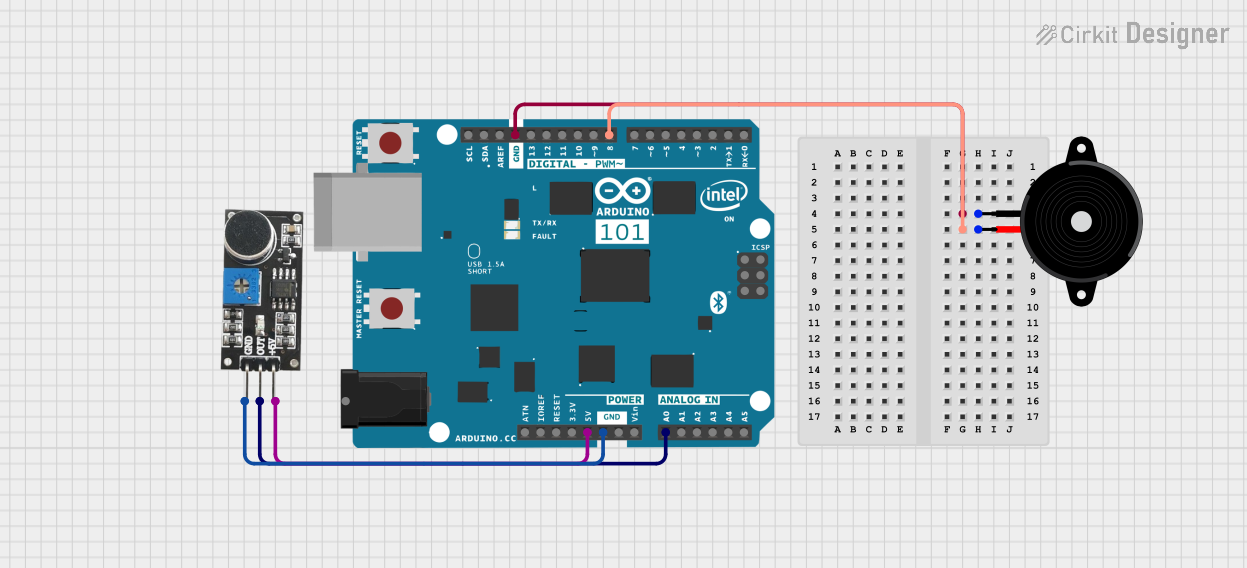
 Open Project in Cirkit Designer
Open Project in Cirkit Designer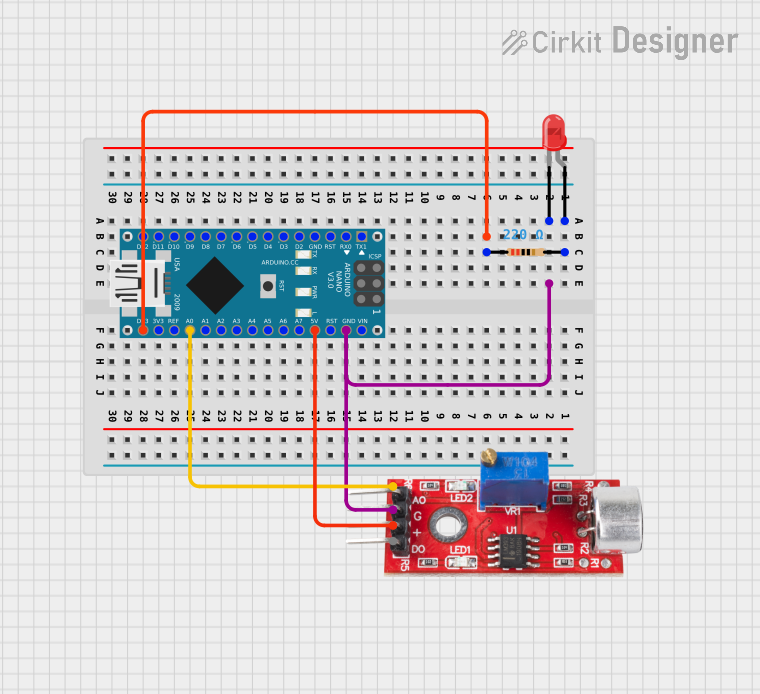
 Open Project in Cirkit Designer
Open Project in Cirkit Designer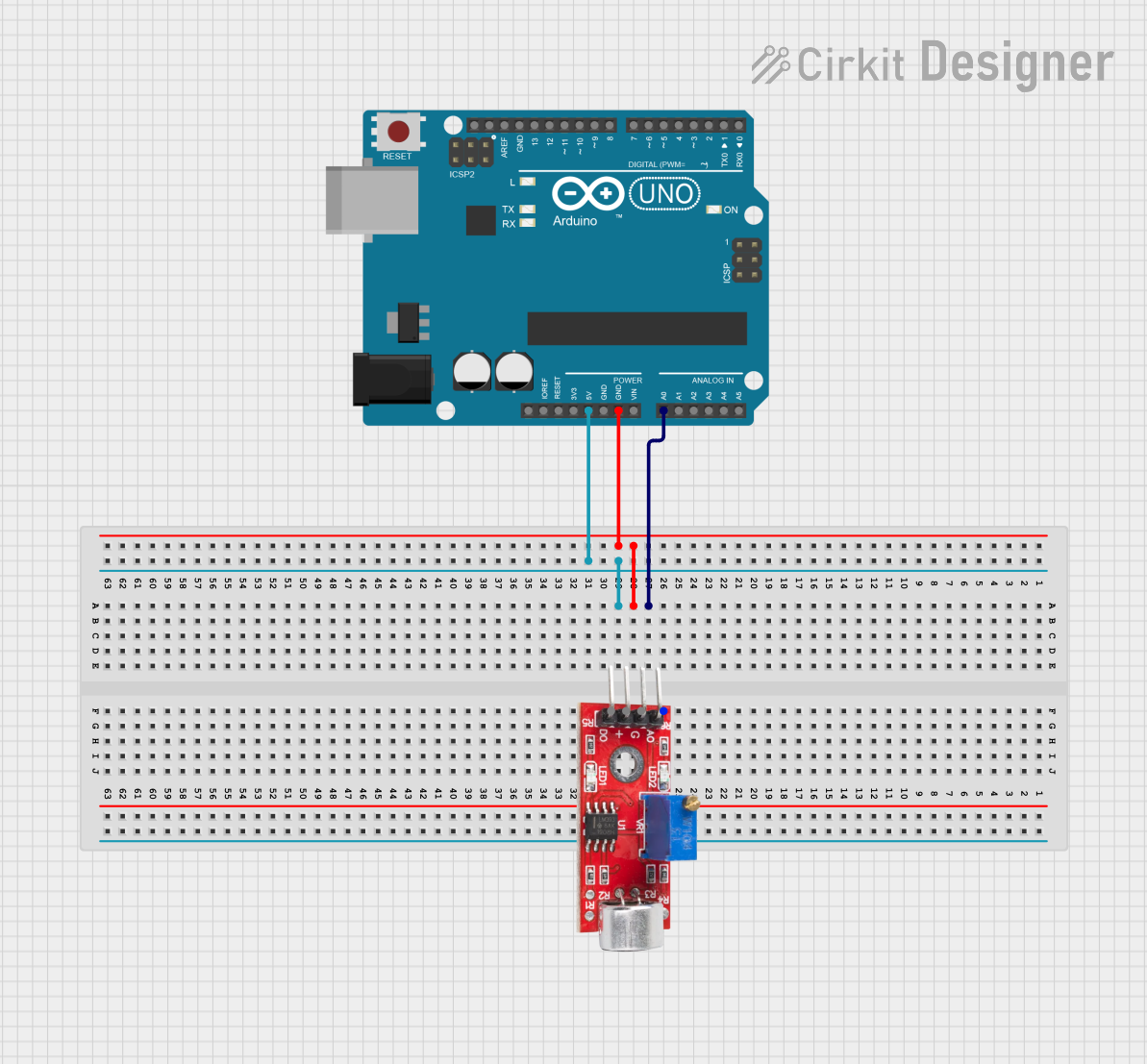
 Open Project in Cirkit Designer
Open Project in Cirkit Designer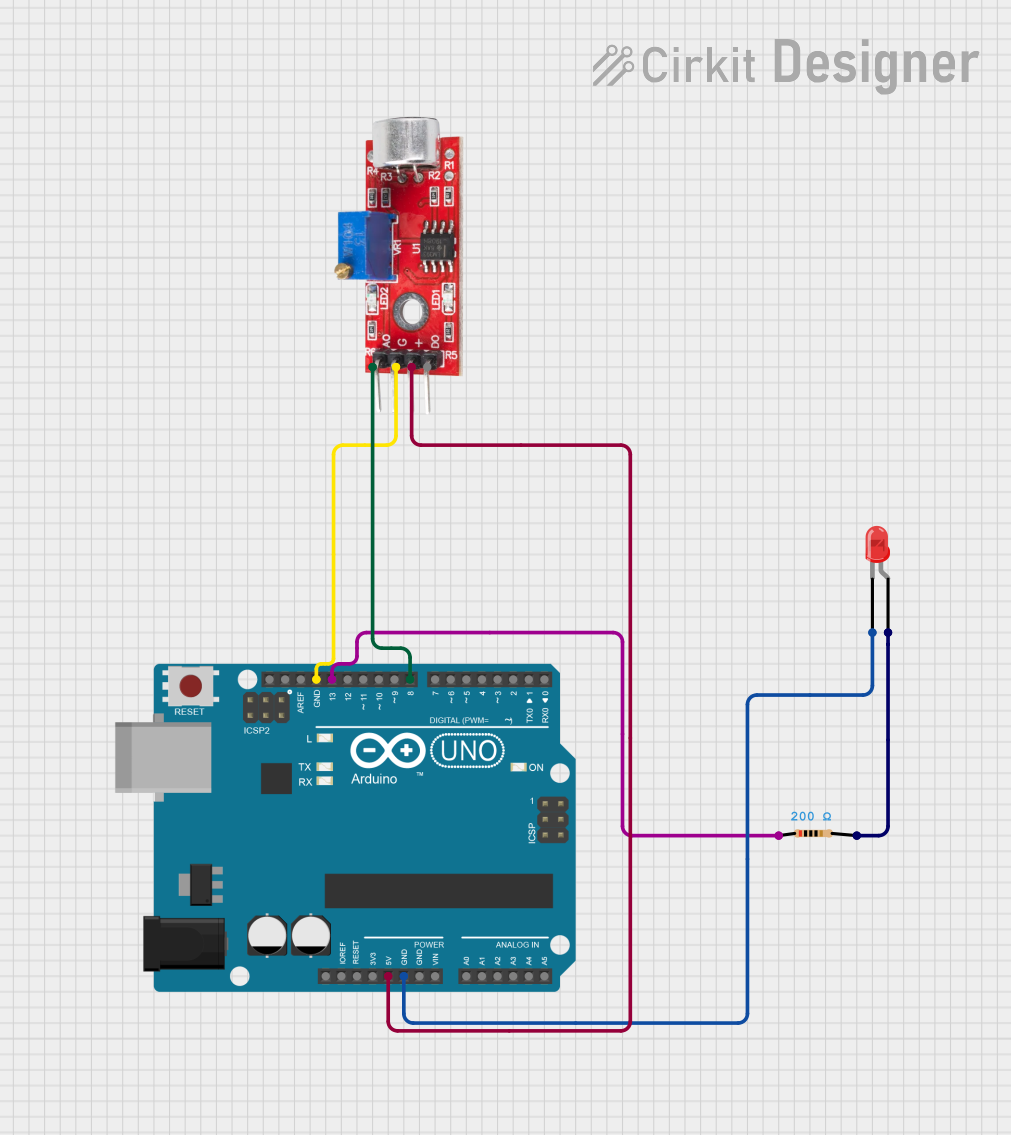
 Open Project in Cirkit Designer
Open Project in Cirkit DesignerExplore Projects Built with Analog Sound Sensor
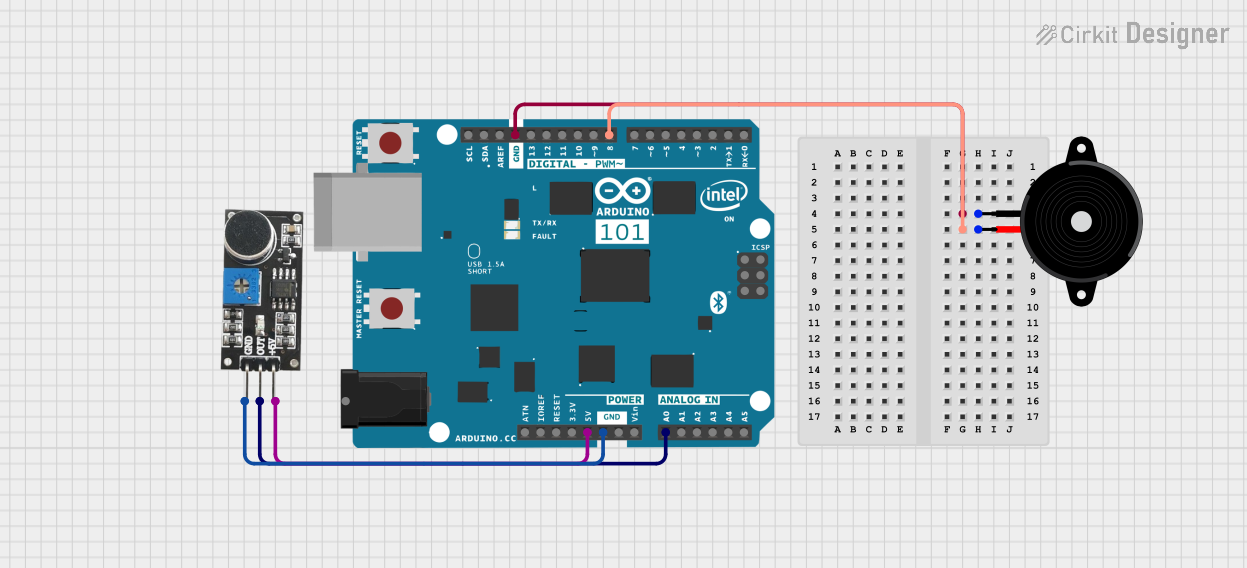
 Open Project in Cirkit Designer
Open Project in Cirkit Designer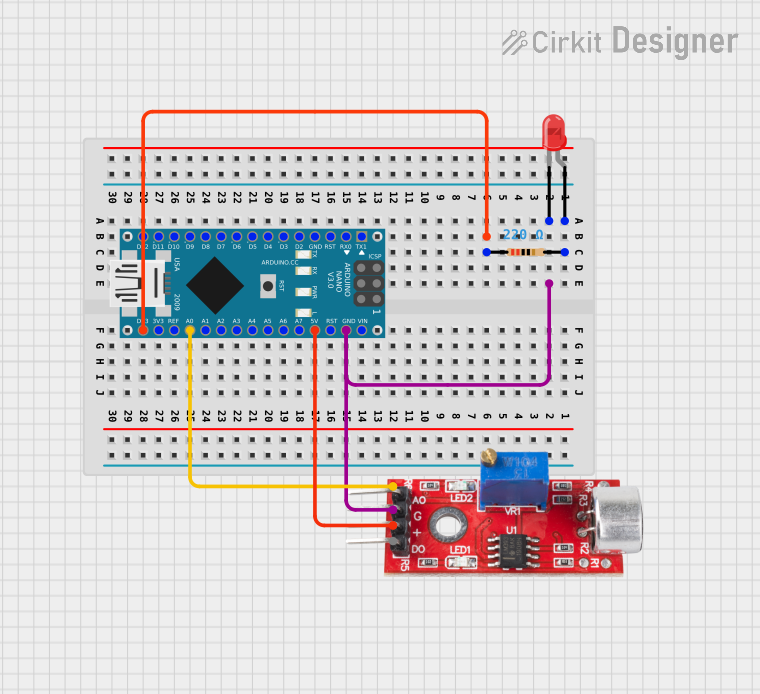
 Open Project in Cirkit Designer
Open Project in Cirkit Designer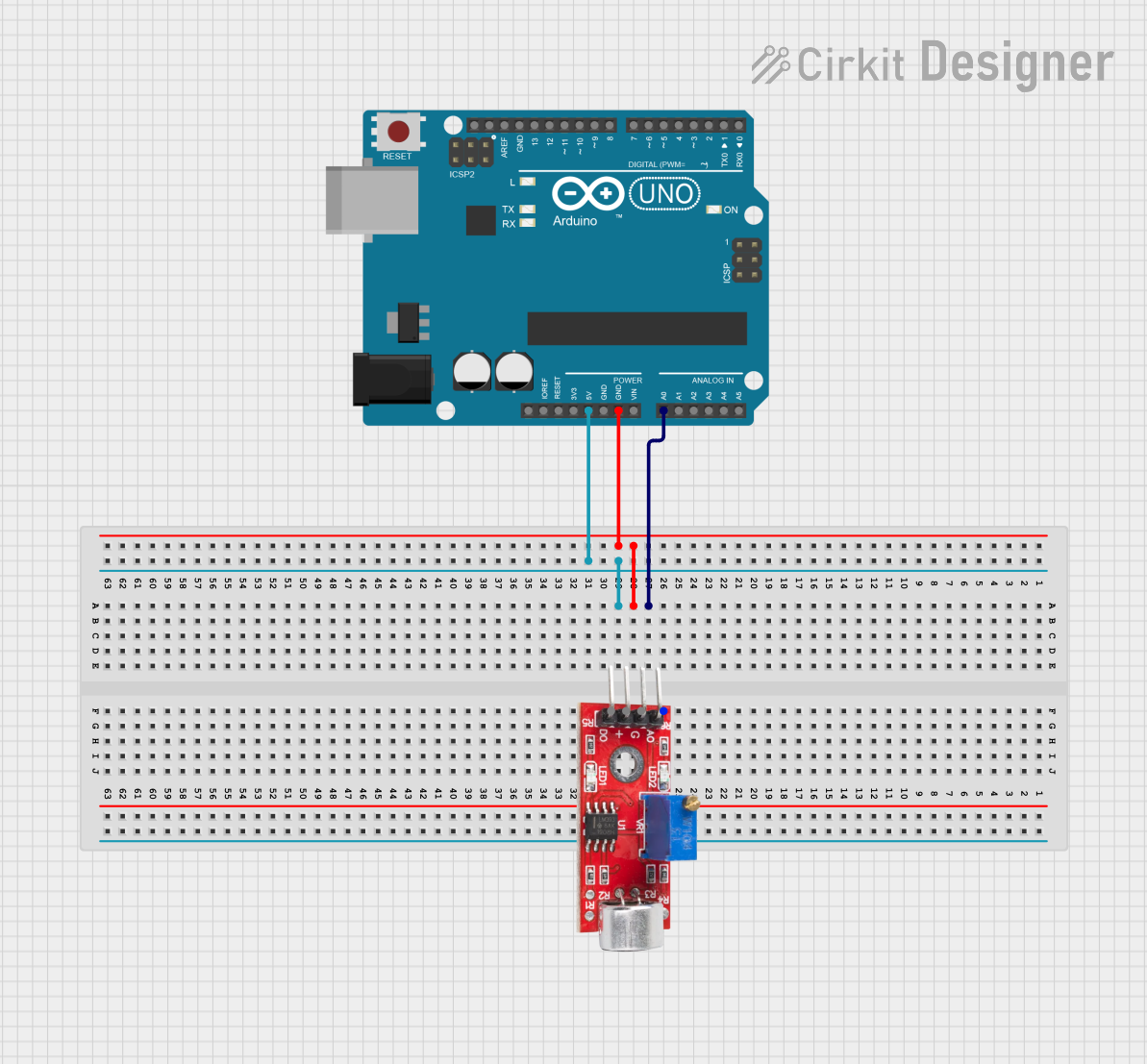
 Open Project in Cirkit Designer
Open Project in Cirkit Designer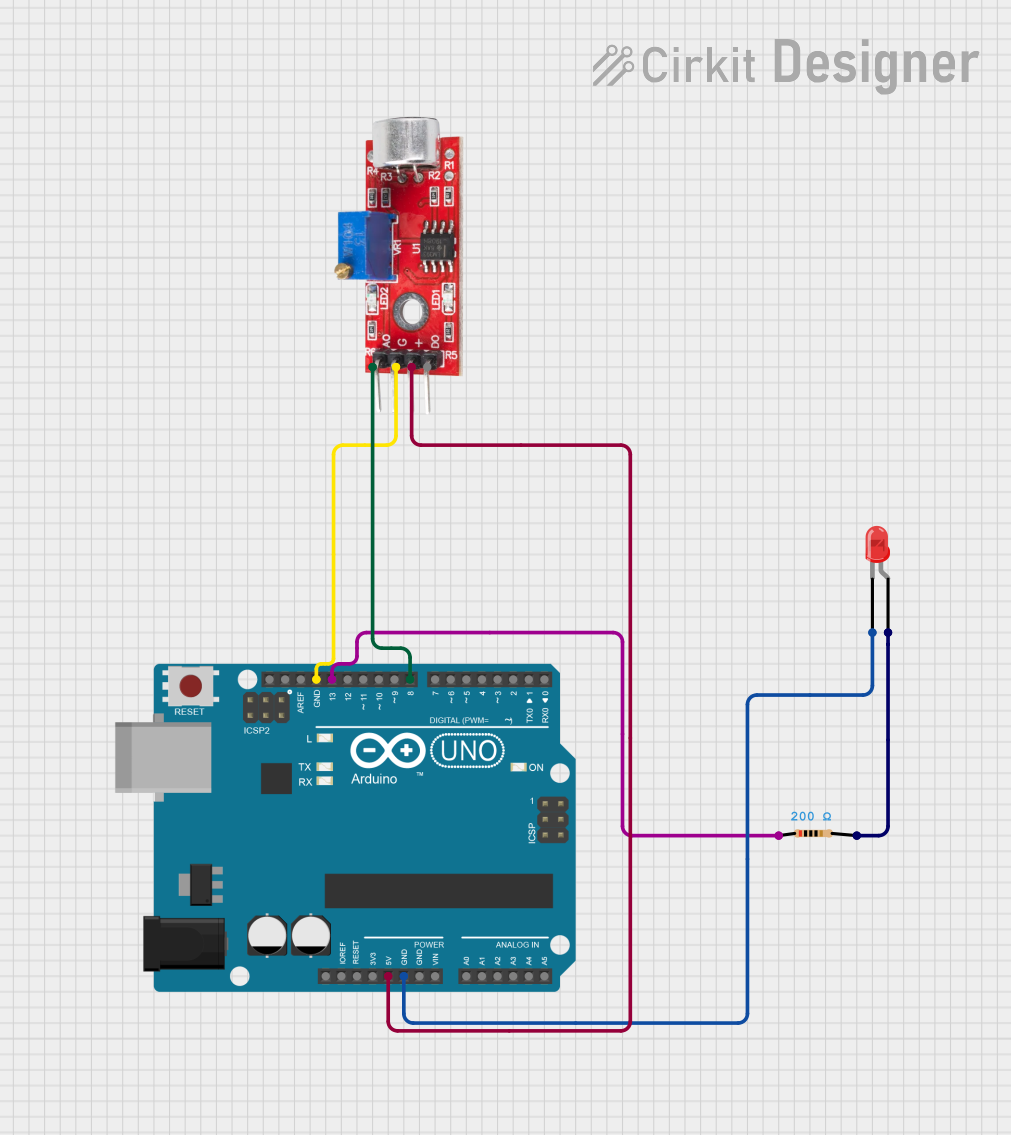
 Open Project in Cirkit Designer
Open Project in Cirkit DesignerCommon Applications and Use Cases
- Sound-activated lighting systems
- Voice-activated devices
- Environmental noise monitoring
- Audio visualization projects
- Security systems for detecting loud noises or disturbances
Technical Specifications
The following table outlines the key technical details of the Analog Sound Sensor:
| Parameter | Value |
|---|---|
| Operating Voltage | 3.3V to 5V |
| Output Signal | Analog voltage (0V to Vcc) |
| Sensitivity Range | Adjustable via onboard potentiometer |
| Frequency Response | 50 Hz to 10 kHz |
| Dimensions | Typically 32mm x 17mm x 8mm |
Pin Configuration and Descriptions
The Analog Sound Sensor typically has three pins. The table below describes each pin:
| Pin | Name | Description |
|---|---|---|
| 1 | VCC | Power supply pin (3.3V to 5V) |
| 2 | GND | Ground connection |
| 3 | OUT | Analog output pin that provides a voltage signal |
Usage Instructions
How to Use the Component in a Circuit
- Connect the Power Supply:
- Connect the
VCCpin to a 3.3V or 5V power source. - Connect the
GNDpin to the ground of your circuit.
- Connect the
- Connect the Output:
- Connect the
OUTpin to an analog input pin of your microcontroller (e.g., Arduino).
- Connect the
- Adjust Sensitivity:
- Use the onboard potentiometer to adjust the sensitivity of the sensor. Turning it clockwise increases sensitivity, while turning it counterclockwise decreases it.
Important Considerations and Best Practices
- Power Supply: Ensure the sensor operates within its specified voltage range (3.3V to 5V). Exceeding this range may damage the sensor.
- Noise Filtering: The sensor may pick up ambient noise. Use software filtering techniques to process the signal for more accurate results.
- Placement: Place the sensor away from sources of electrical noise or vibrations to avoid false readings.
- Calibration: Adjust the potentiometer to calibrate the sensor for your specific application.
Example: Connecting to an Arduino UNO
Below is an example of how to use the Analog Sound Sensor with an Arduino UNO to read sound levels:
// Define the analog pin connected to the sensor's OUT pin
const int soundSensorPin = A0;
// Variable to store the analog value from the sensor
int soundLevel;
void setup() {
// Initialize serial communication for debugging
Serial.begin(9600);
}
void loop() {
// Read the analog value from the sound sensor
soundLevel = analogRead(soundSensorPin);
// Print the sound level to the Serial Monitor
Serial.print("Sound Level: ");
Serial.println(soundLevel);
// Add a small delay to stabilize readings
delay(100);
}
Note: The soundLevel variable will contain values between 0 and 1023, corresponding to the analog voltage output of the sensor. You can map these values to a specific range if needed.
Troubleshooting and FAQs
Common Issues and Solutions
No Output or Constant Values:
- Cause: Incorrect wiring or insufficient power supply.
- Solution: Double-check the connections and ensure the power supply is within the specified range.
Inconsistent or Noisy Readings:
- Cause: Ambient noise or electrical interference.
- Solution: Place the sensor in a quieter environment or use software filtering to smooth the readings.
Sensor Not Responding to Sound:
- Cause: Sensitivity is too low.
- Solution: Adjust the potentiometer to increase the sensitivity.
Output Stuck at Maximum Value:
- Cause: Sensitivity is too high or the sensor is too close to a loud sound source.
- Solution: Decrease the sensitivity using the potentiometer or move the sensor further from the sound source.
FAQs
Q1: Can the Analog Sound Sensor detect specific frequencies?
A1: No, the sensor is designed to measure overall sound intensity and does not differentiate between specific frequencies.
Q2: Can I use this sensor with a 3.3V microcontroller?
A2: Yes, the sensor operates within a voltage range of 3.3V to 5V, making it compatible with 3.3V microcontrollers like the ESP32.
Q3: How do I process the analog signal for more accurate results?
A3: You can use software techniques such as averaging multiple readings or applying a low-pass filter to reduce noise and improve accuracy.
Q4: Is this sensor suitable for outdoor use?
A4: The sensor is not weatherproof. If you plan to use it outdoors, ensure it is protected from moisture and extreme temperatures.