
How to Use SparkFun MOSFET Power Controller: Examples, Pinouts, and Specs
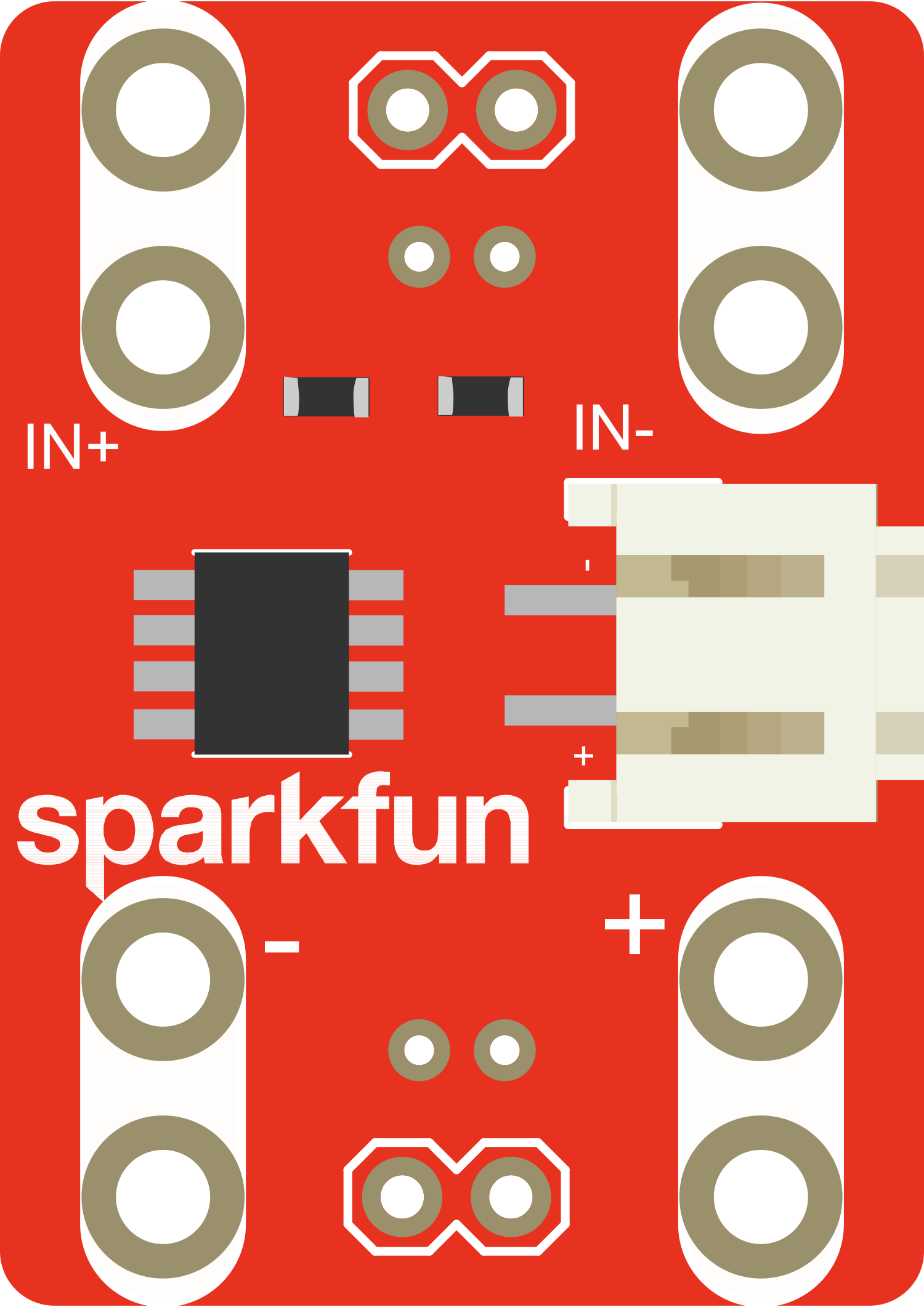
 Design with SparkFun MOSFET Power Controller in Cirkit Designer
Design with SparkFun MOSFET Power Controller in Cirkit DesignerIntroduction
The SparkFun MOSFET Power Controller is a versatile and compact board designed for controlling high-power devices. It utilizes a MOSFET, a type of transistor, to switch large loads with minimal heat generation and power loss. This controller is ideal for applications such as motor control, lighting systems, heating elements, and other scenarios where precise power control is required.
Explore Projects Built with SparkFun MOSFET Power Controller

 Open Project in Cirkit Designer
Open Project in Cirkit Designer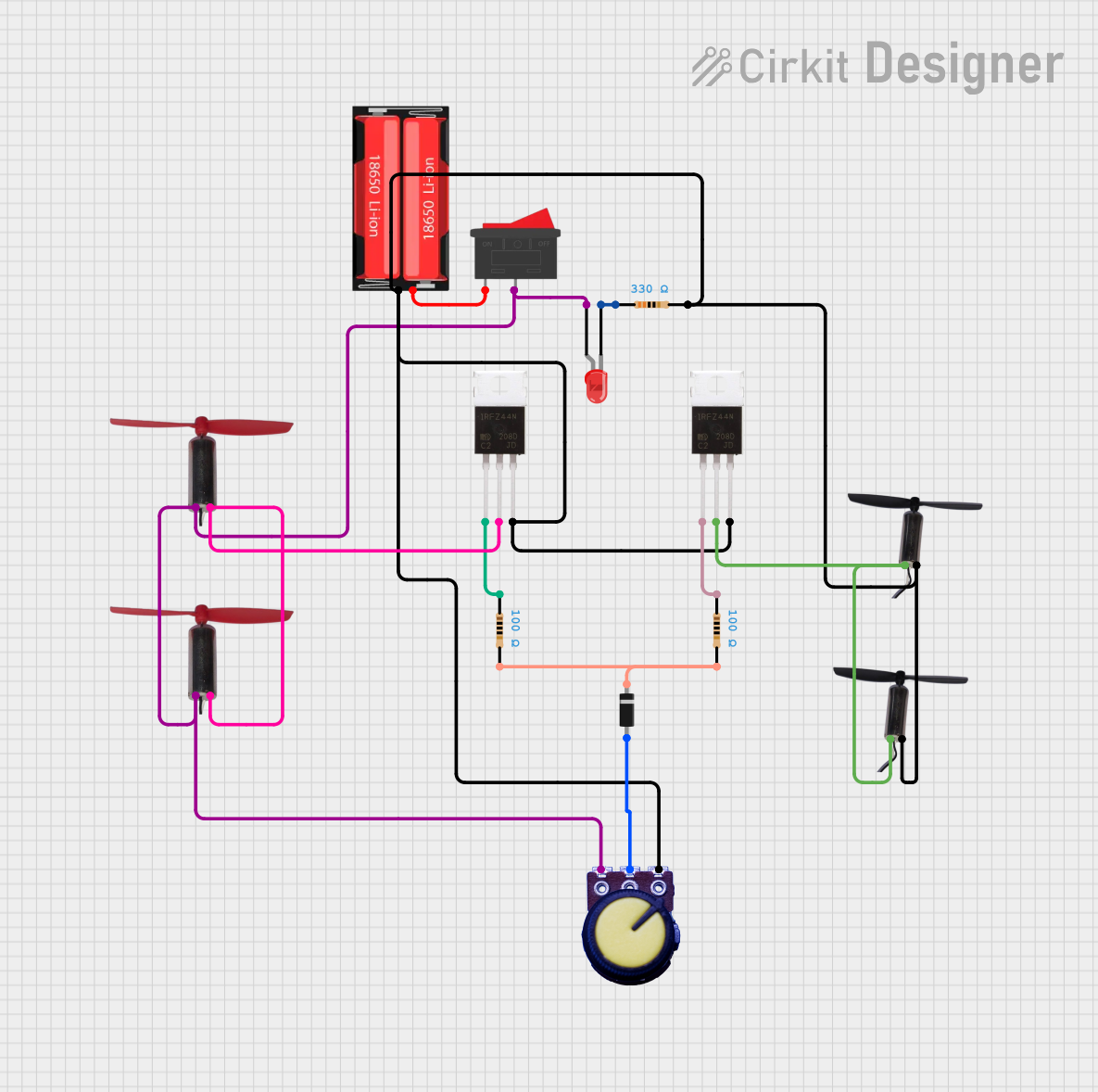
 Open Project in Cirkit Designer
Open Project in Cirkit Designer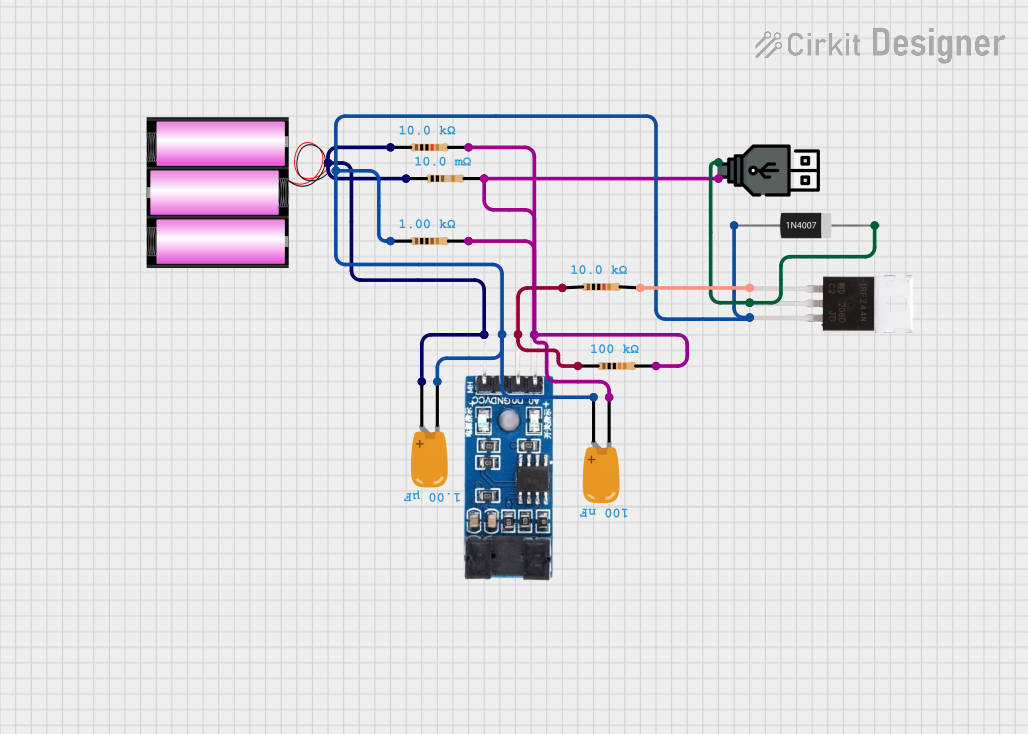
 Open Project in Cirkit Designer
Open Project in Cirkit Designer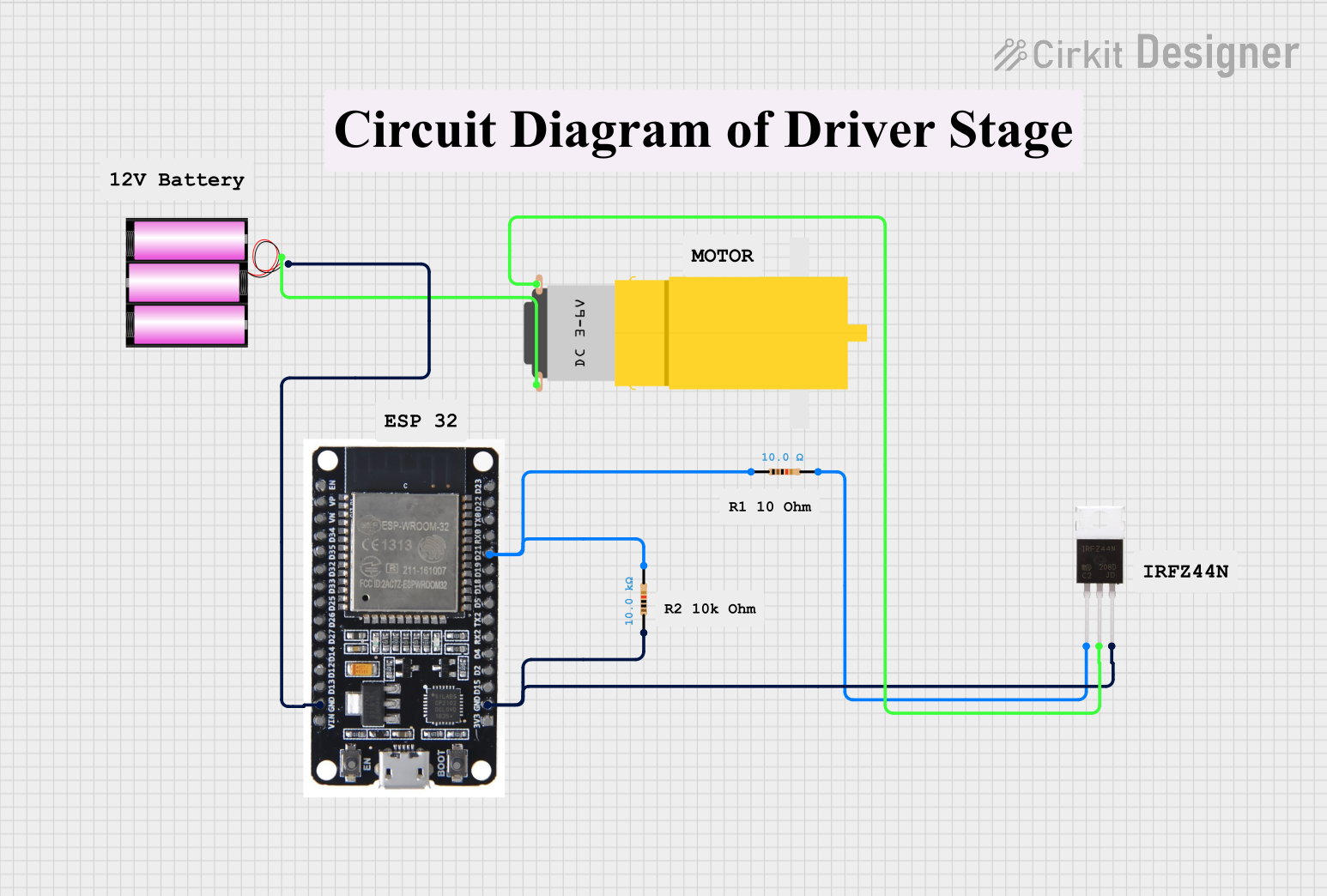
 Open Project in Cirkit Designer
Open Project in Cirkit DesignerExplore Projects Built with SparkFun MOSFET Power Controller

 Open Project in Cirkit Designer
Open Project in Cirkit Designer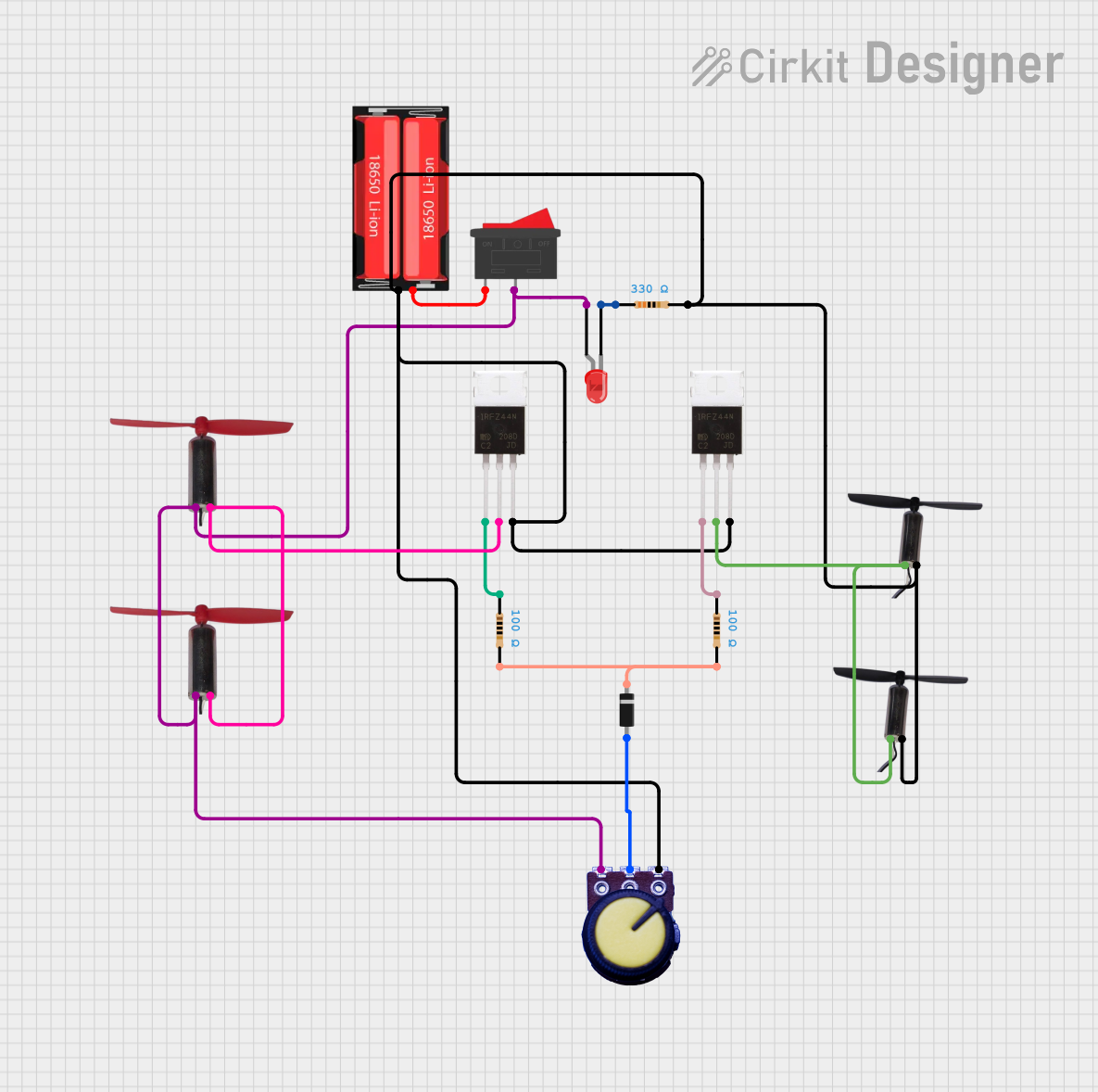
 Open Project in Cirkit Designer
Open Project in Cirkit Designer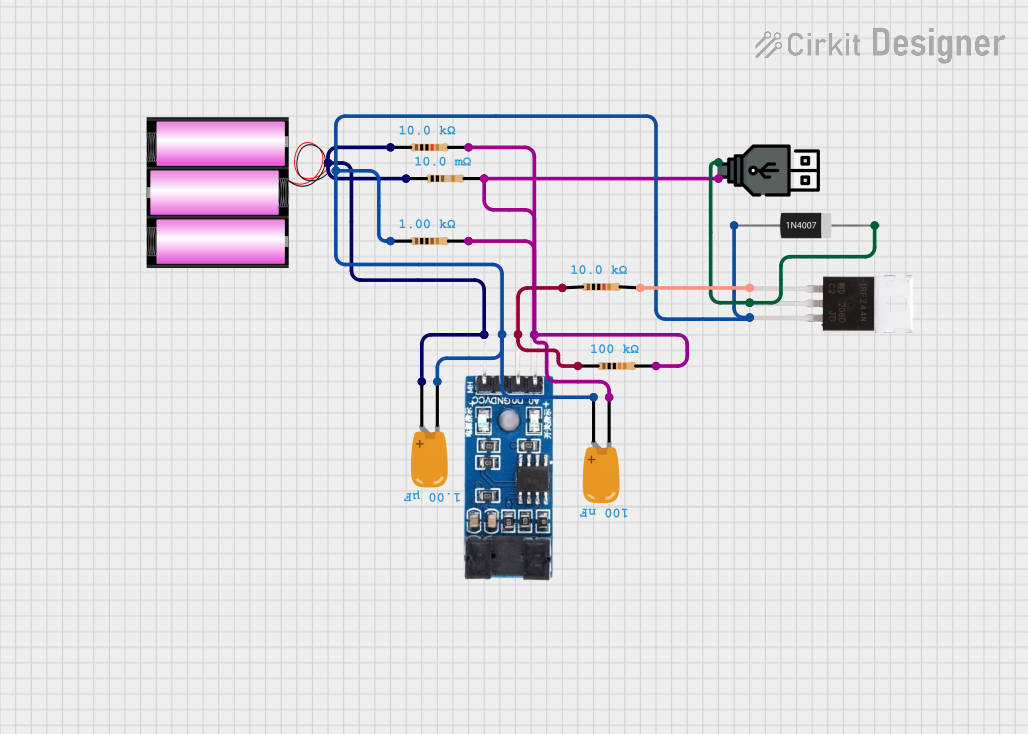
 Open Project in Cirkit Designer
Open Project in Cirkit Designer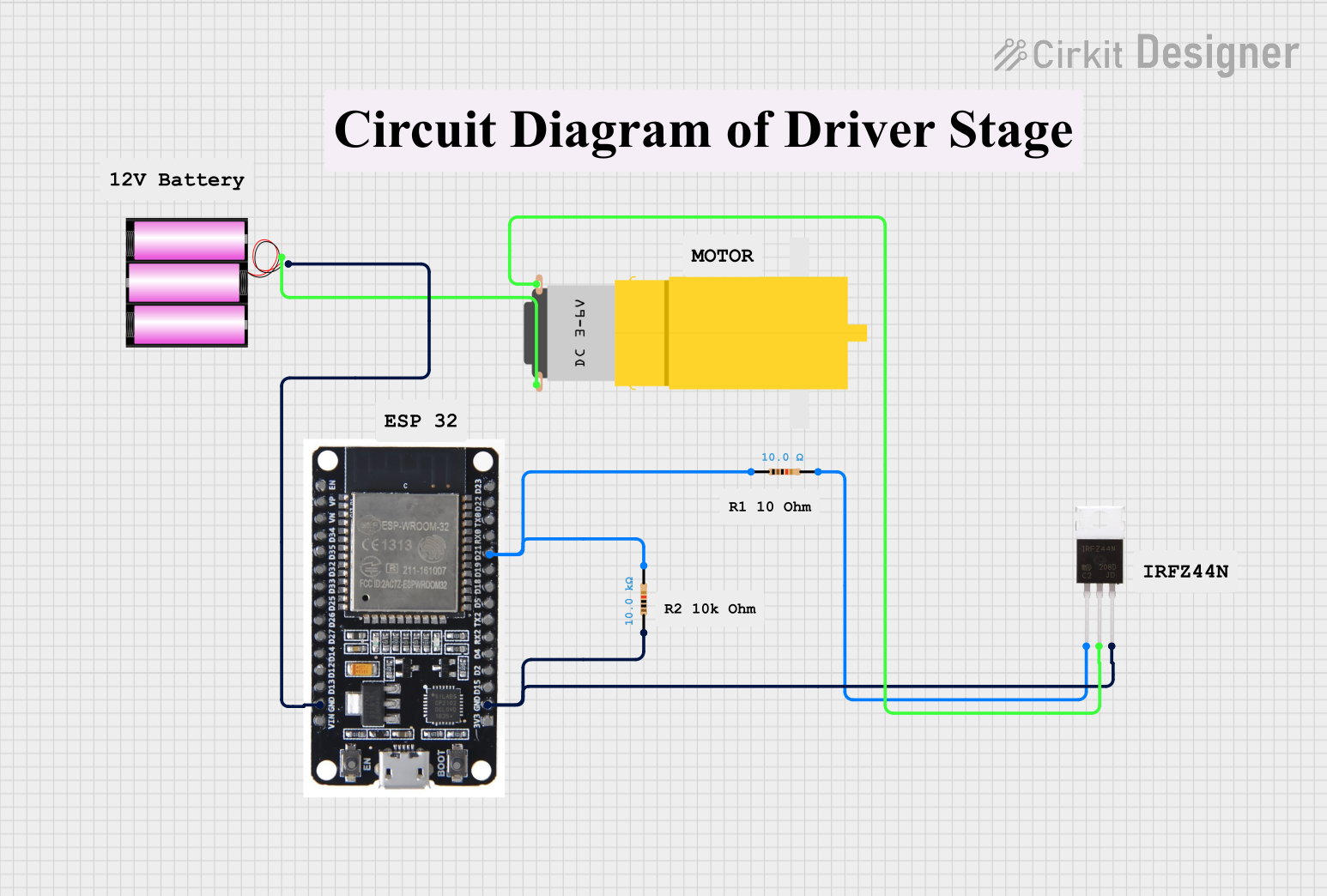
 Open Project in Cirkit Designer
Open Project in Cirkit DesignerCommon Applications and Use Cases
- Robotics: Controlling DC motors for movement and positioning.
- Home Automation: Managing high-power LEDs or smart lighting systems.
- Industrial Control: Operating solenoids, pumps, or valves.
- DIY Projects: Power management in custom builds and prototypes.
Technical Specifications
Key Technical Details
- Operating Voltage (Vcc): 3.3V to 5V
- Output Voltage (Vdss): Up to 30V
- Continuous Current (Id): Up to 6A (with proper heat sinking)
- Pulse Current (Idm): Up to 20A (pulsed)
- Logic Level Threshold: Compatible with 3.3V and 5V logic levels
- Rds(on): Low on-resistance for efficient switching
Pin Configuration and Descriptions
| Pin Number | Name | Description |
|---|---|---|
| 1 | GND | Ground connection for the logic/control side |
| 2 | IN | Logic-level input to control the MOSFET gate |
| 3 | Vcc | Supply voltage for the logic/control side (3.3V to 5V) |
| 4 | V+ | Power supply input for the load (up to 30V) |
| 5 | OUT | Output to the load, switched by the MOSFET |
Usage Instructions
How to Use the Component in a Circuit
- Power Supply Connection: Connect the power supply for the load to the V+ and GND pins. Ensure the voltage does not exceed the maximum rating of 30V.
- Load Connection: Attach the high-power device you wish to control to the OUT pin and GND.
- Control Signal: Connect the IN pin to a PWM-capable pin on a microcontroller, such as an Arduino UNO, to control the MOSFET gate.
- Logic Power Supply: Provide 3.3V or 5V to the Vcc pin from the microcontroller to power the logic side of the board.
Important Considerations and Best Practices
- Heat Management: For continuous high-current applications, attach a heat sink to the MOSFET to prevent overheating.
- PWM Frequency: Choose an appropriate PWM frequency to avoid audible noise in applications like motor control.
- Gate Protection: Ensure that the voltage on the IN pin does not exceed the Vcc voltage to protect the MOSFET gate.
Example Code for Arduino UNO
// Define the MOSFET gate control pin
const int mosfetPin = 3; // Connect to the IN pin of the MOSFET Power Controller
void setup() {
// Set the MOSFET control pin as an output
pinMode(mosfetPin, OUTPUT);
}
void loop() {
// Turn on the MOSFET (connect OUT to GND)
digitalWrite(mosfetPin, HIGH);
delay(1000); // Keep the MOSFET on for 1 second
// Turn off the MOSFET (disconnect OUT from GND)
digitalWrite(mosfetPin, LOW);
delay(1000); // Keep the MOSFET off for 1 second
}
Troubleshooting and FAQs
Common Issues Users Might Face
- MOSFET Not Switching: Ensure that the logic-level voltage at the IN pin is sufficient to fully turn on the MOSFET.
- Overheating: If the MOSFET is overheating, check the current draw and attach a heat sink if necessary.
- Load Not Powering On: Verify that the power supply is connected correctly and that the voltage and current ratings are within the specified limits.
Solutions and Tips for Troubleshooting
- Check Connections: Double-check all connections, including power supply, load, and control signal wires.
- Use a Multimeter: Measure the voltage at the IN pin to ensure it's within the logic-level range.
- PWM Duty Cycle: Adjust the PWM duty cycle to control the average power delivered to the load.
FAQs
Q: Can I use the SparkFun MOSFET Power Controller with a 3.3V microcontroller? A: Yes, the controller is compatible with both 3.3V and 5V logic levels.
Q: What is the maximum current the MOSFET can handle? A: The MOSFET can handle up to 6A continuously with proper heat sinking and up to 20A in pulses.
Q: How do I control the speed of a motor with this MOSFET? A: You can control the motor speed by applying a PWM signal to the IN pin and adjusting the duty cycle.
This documentation provides a comprehensive guide to using the SparkFun MOSFET Power Controller. For further assistance or technical support, please contact SparkFun's customer service or visit their online forums.