
How to Use 10.525GHz Doppler Effect Microwave Motion Sensor : Examples, Pinouts, and Specs
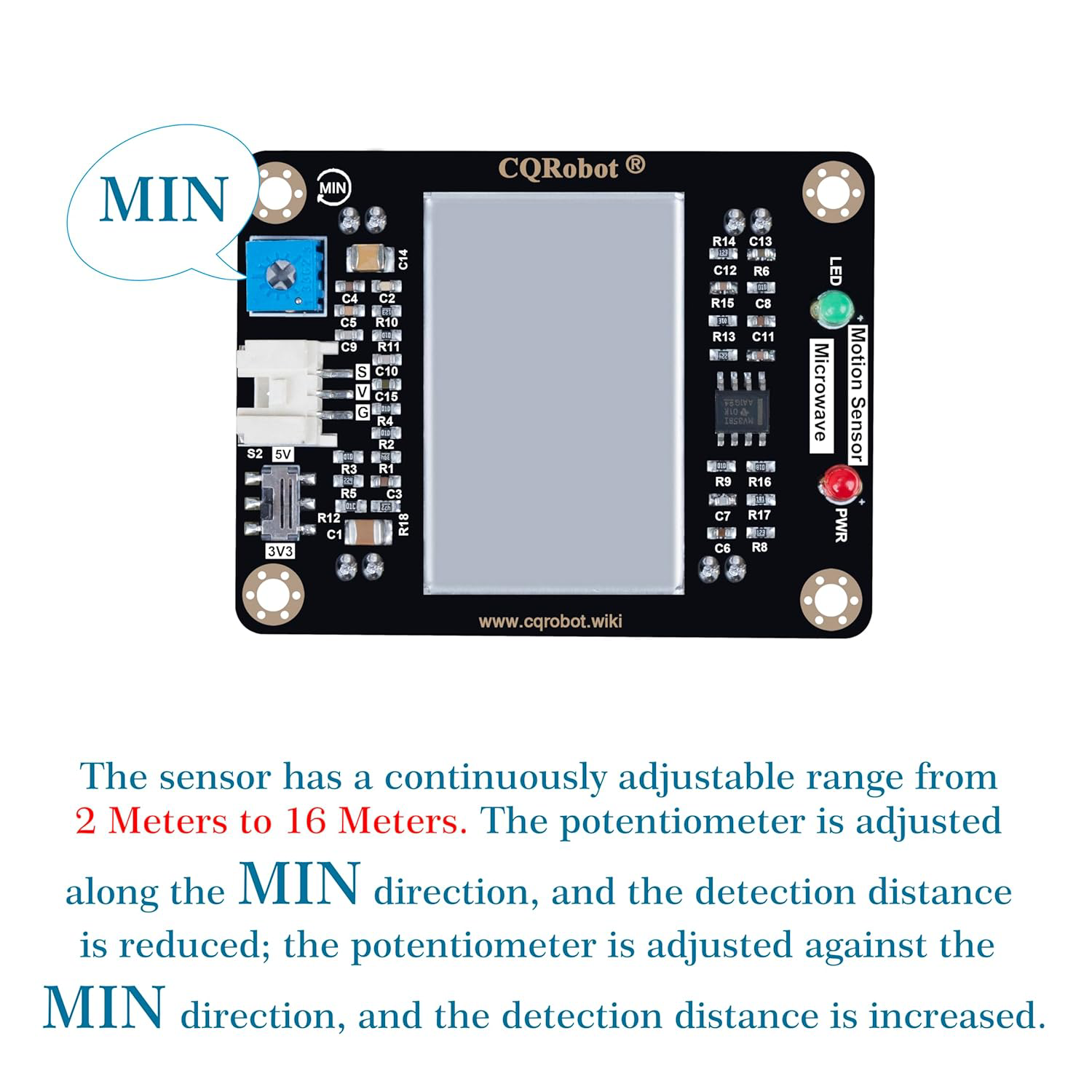
 Design with 10.525GHz Doppler Effect Microwave Motion Sensor in Cirkit Designer
Design with 10.525GHz Doppler Effect Microwave Motion Sensor in Cirkit DesignerIntroduction
The 10.525GHz Doppler Effect Microwave Motion Sensor by CQRobot is a sophisticated sensor designed to detect motion through the Doppler effect. It emits microwaves at a frequency of 10.525GHz and measures the frequency shift of the reflected waves to determine the presence and movement of objects. This sensor is highly effective in various applications, including security systems, automatic lighting, and industrial automation.
Explore Projects Built with 10.525GHz Doppler Effect Microwave Motion Sensor
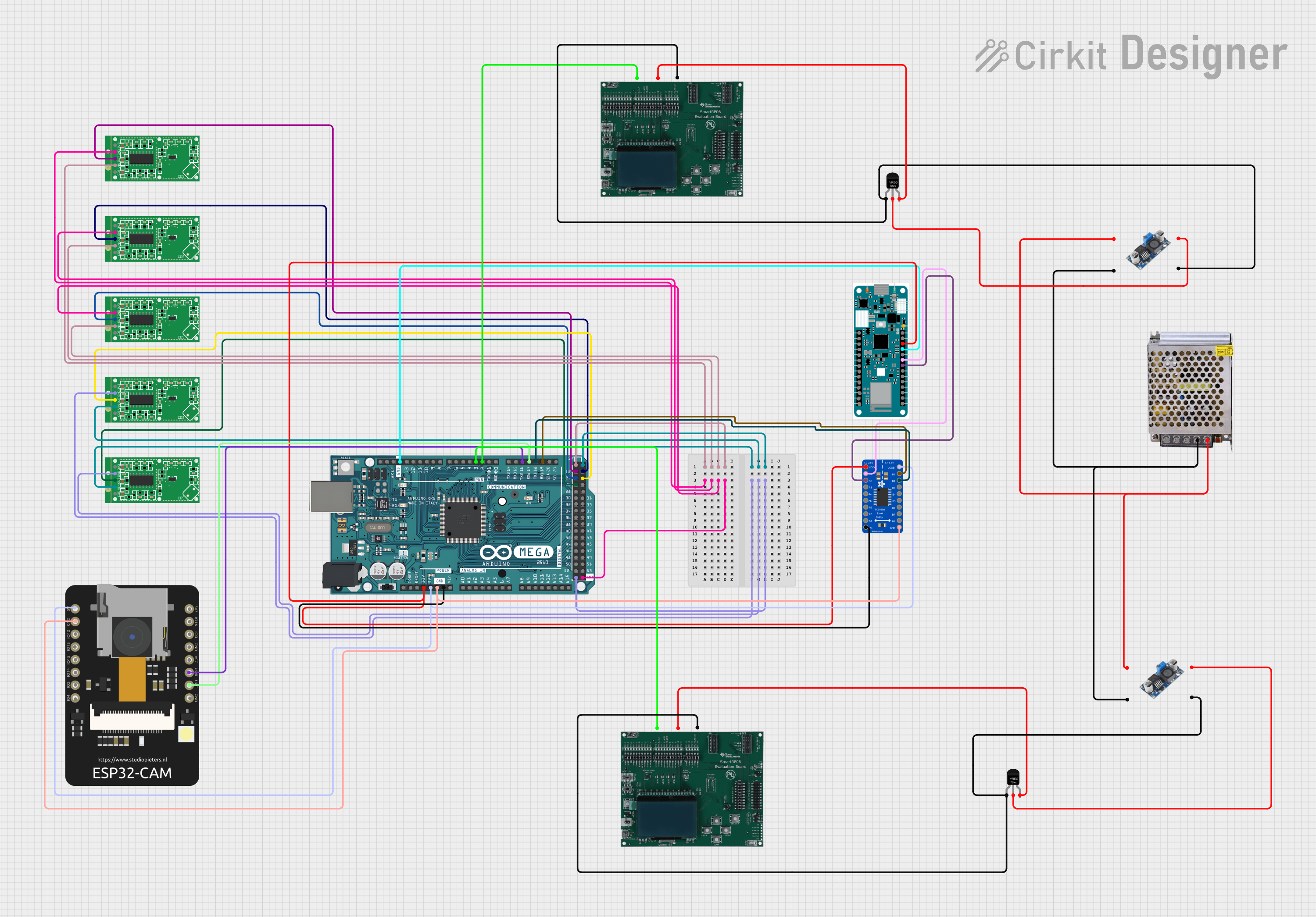
 Open Project in Cirkit Designer
Open Project in Cirkit Designer
 Open Project in Cirkit Designer
Open Project in Cirkit Designer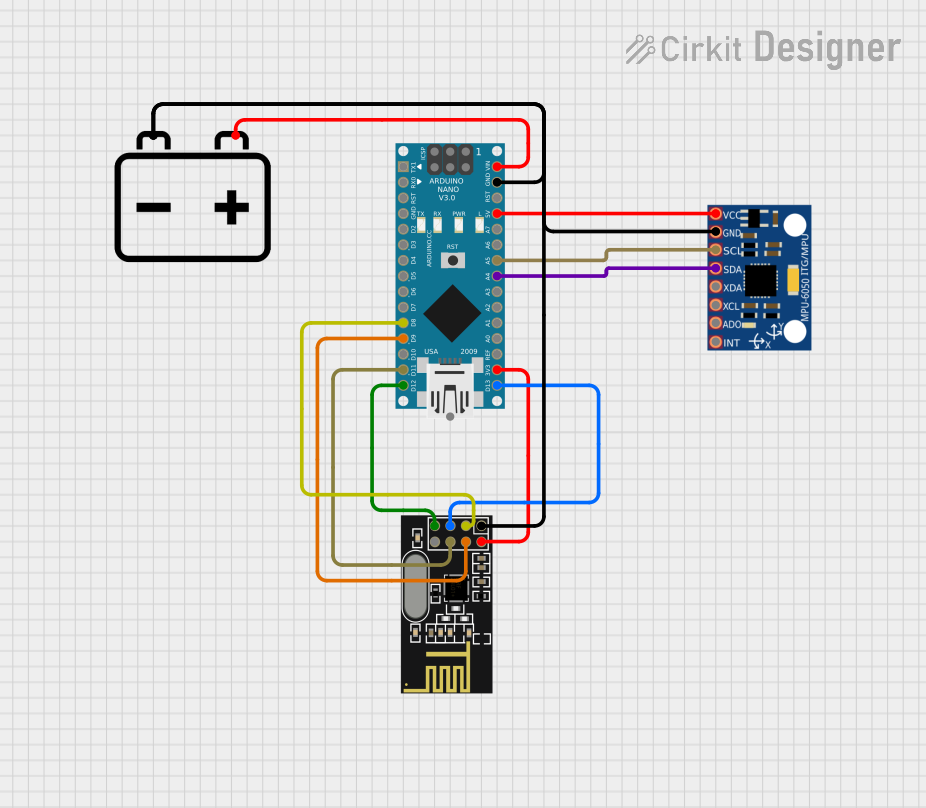
 Open Project in Cirkit Designer
Open Project in Cirkit Designer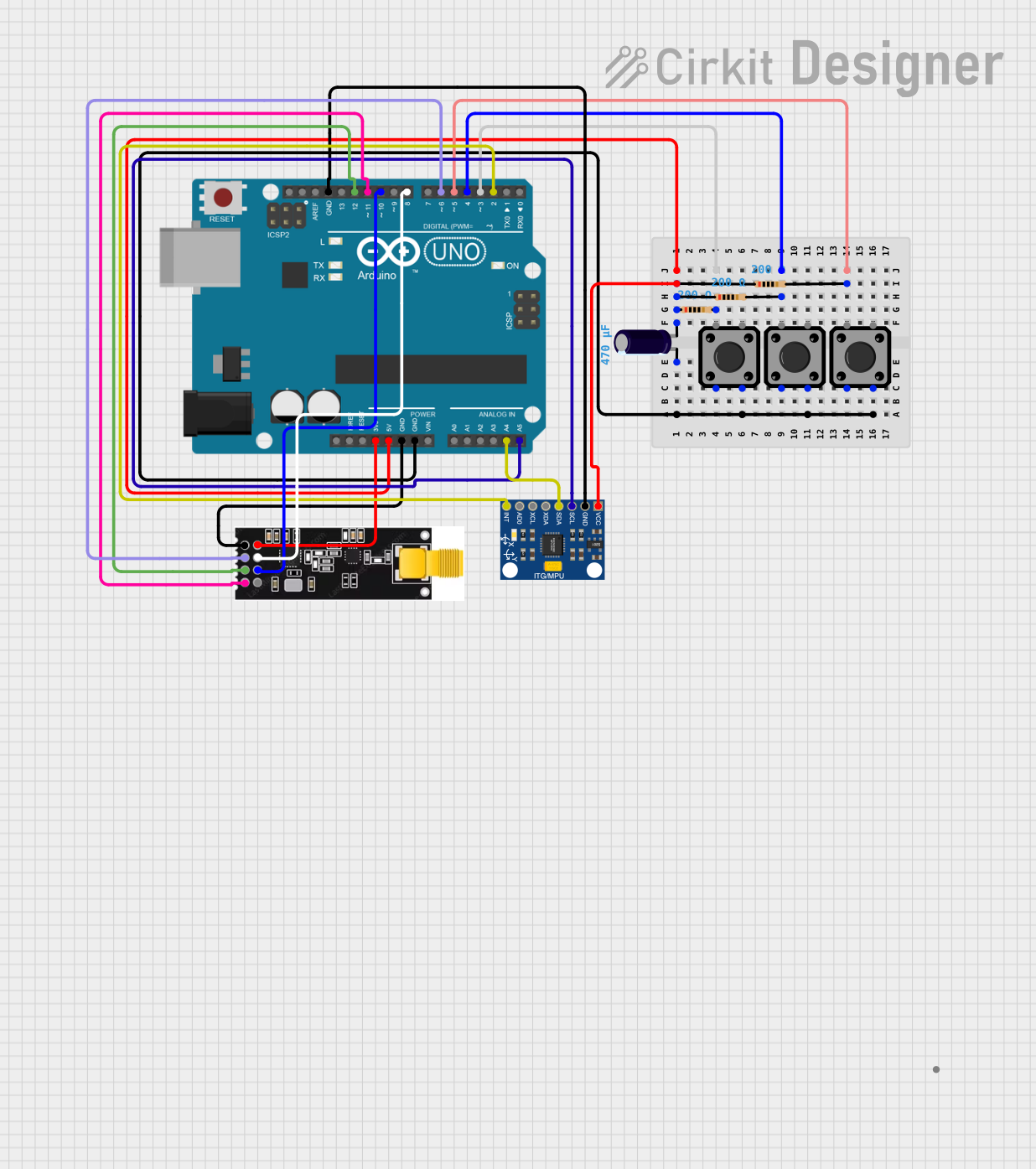
 Open Project in Cirkit Designer
Open Project in Cirkit DesignerExplore Projects Built with 10.525GHz Doppler Effect Microwave Motion Sensor
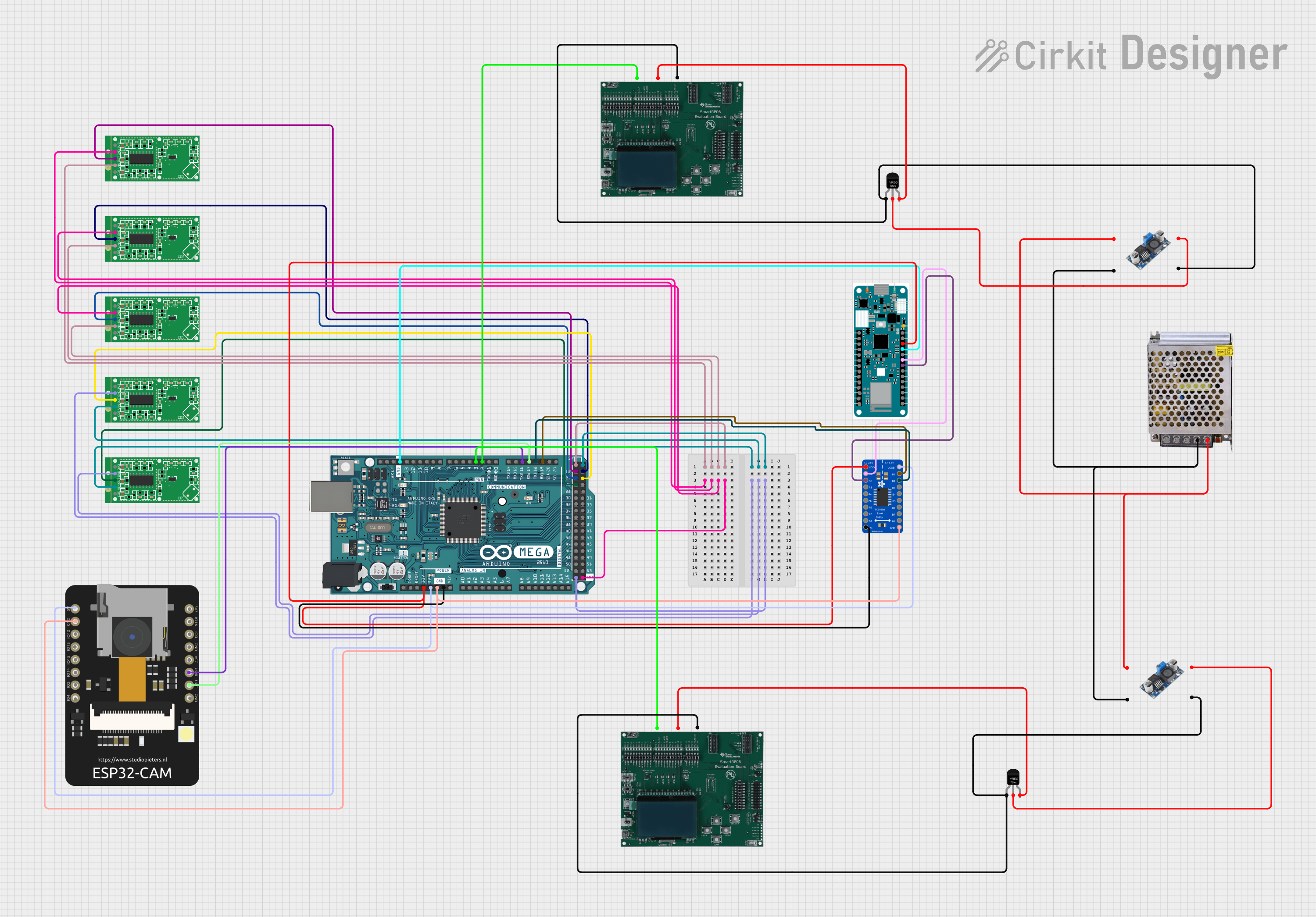
 Open Project in Cirkit Designer
Open Project in Cirkit Designer
 Open Project in Cirkit Designer
Open Project in Cirkit Designer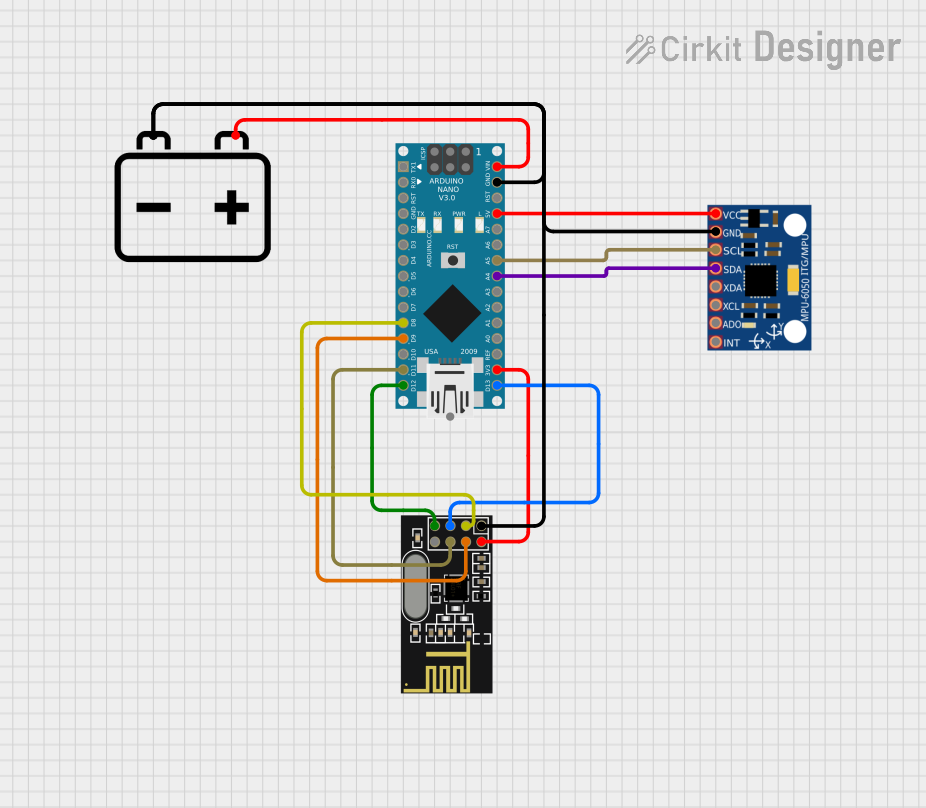
 Open Project in Cirkit Designer
Open Project in Cirkit Designer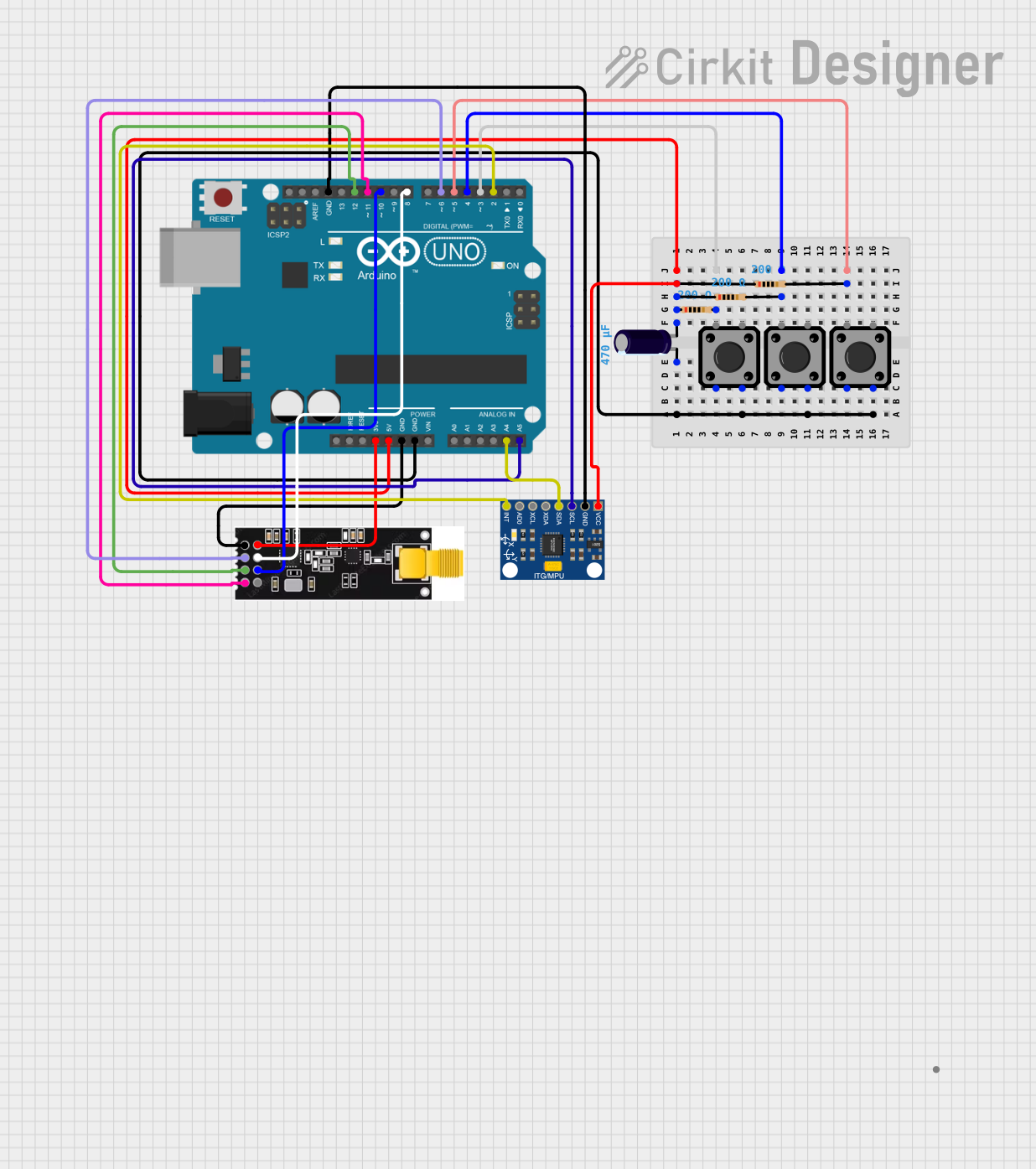
 Open Project in Cirkit Designer
Open Project in Cirkit DesignerTechnical Specifications
Key Technical Details
| Parameter | Value |
|---|---|
| Operating Voltage | 5V DC |
| Operating Current | 30mA |
| Frequency | 10.525GHz |
| Detection Range | Up to 20 meters |
| Output Type | Digital (High/Low) |
| Operating Temperature | -20°C to +60°C |
| Dimensions | 45mm x 40mm x 10mm |
Pin Configuration and Descriptions
| Pin Number | Pin Name | Description |
|---|---|---|
| 1 | VCC | Power supply (5V DC) |
| 2 | GND | Ground |
| 3 | OUT | Digital output (High/Low) |
| 4 | EN | Enable pin (active high) |
Usage Instructions
How to Use the Component in a Circuit
- Power Supply: Connect the VCC pin to a 5V DC power supply and the GND pin to the ground.
- Output Signal: The OUT pin provides a digital signal. When motion is detected, the output goes high; otherwise, it remains low.
- Enable Pin: The EN pin is used to enable or disable the sensor. Connect it to a high signal (5V) to enable the sensor.
Important Considerations and Best Practices
- Placement: Ensure the sensor is placed in a location where it has a clear line of sight to the area being monitored.
- Interference: Avoid placing the sensor near other electronic devices that may cause interference.
- Power Supply: Use a stable 5V DC power supply to ensure reliable operation.
- Testing: Test the sensor in the actual environment where it will be used to ensure optimal performance.
Example Circuit with Arduino UNO
/*
* Example code to interface the 10.525GHz Doppler Effect Microwave Motion
* Sensor with an Arduino UNO.
*/
const int sensorPin = 2; // Pin connected to the sensor's OUT pin
const int ledPin = 13; // Pin connected to an LED for indication
void setup() {
pinMode(sensorPin, INPUT); // Set sensor pin as input
pinMode(ledPin, OUTPUT); // Set LED pin as output
Serial.begin(9600); // Initialize serial communication
}
void loop() {
int sensorValue = digitalRead(sensorPin); // Read the sensor output
if (sensorValue == HIGH) {
digitalWrite(ledPin, HIGH); // Turn on the LED if motion is detected
Serial.println("Motion detected!");
} else {
digitalWrite(ledPin, LOW); // Turn off the LED if no motion is detected
Serial.println("No motion.");
}
delay(100); // Small delay to avoid serial flooding
}
Troubleshooting and FAQs
Common Issues Users Might Face
- False Positives: The sensor may occasionally detect motion when there is none.
- No Detection: The sensor does not detect any motion even when there is movement.
- Interference: Other electronic devices may cause interference, leading to unreliable readings.
Solutions and Tips for Troubleshooting
- False Positives: Ensure the sensor is not placed near sources of interference such as fans or other moving objects.
- No Detection: Check the power supply and connections. Ensure the sensor is enabled and the area is within the detection range.
- Interference: Move the sensor away from other electronic devices and ensure it has a clear line of sight.
FAQs
Q: Can the sensor detect motion through walls? A: The sensor can detect motion through certain materials, but its effectiveness is reduced. It is best used in open spaces.
Q: What is the maximum detection range? A: The sensor can detect motion up to 20 meters in optimal conditions.
Q: Can I use the sensor outdoors? A: The sensor can be used outdoors, but it should be protected from direct exposure to harsh weather conditions.
Q: How do I adjust the sensitivity? A: The sensitivity is fixed and cannot be adjusted. However, placement and environmental factors can affect detection performance.
This documentation provides a comprehensive guide to using the 10.525GHz Doppler Effect Microwave Motion Sensor by CQRobot. Whether you are a beginner or an experienced user, following these guidelines will help you effectively integrate this sensor into your projects.