
How to Use 12v Relay: Examples, Pinouts, and Specs

 Design with 12v Relay in Cirkit Designer
Design with 12v Relay in Cirkit DesignerIntroduction
A 12V relay is an electromechanical switch that uses an electromagnetic coil to open or close its internal contacts. This allows a low-power control signal to manage a high-power circuit, making it an essential component in many electronic and electrical systems. The relay operates at a nominal voltage of 12 volts, which energizes the coil to toggle the switch.
Explore Projects Built with 12v Relay
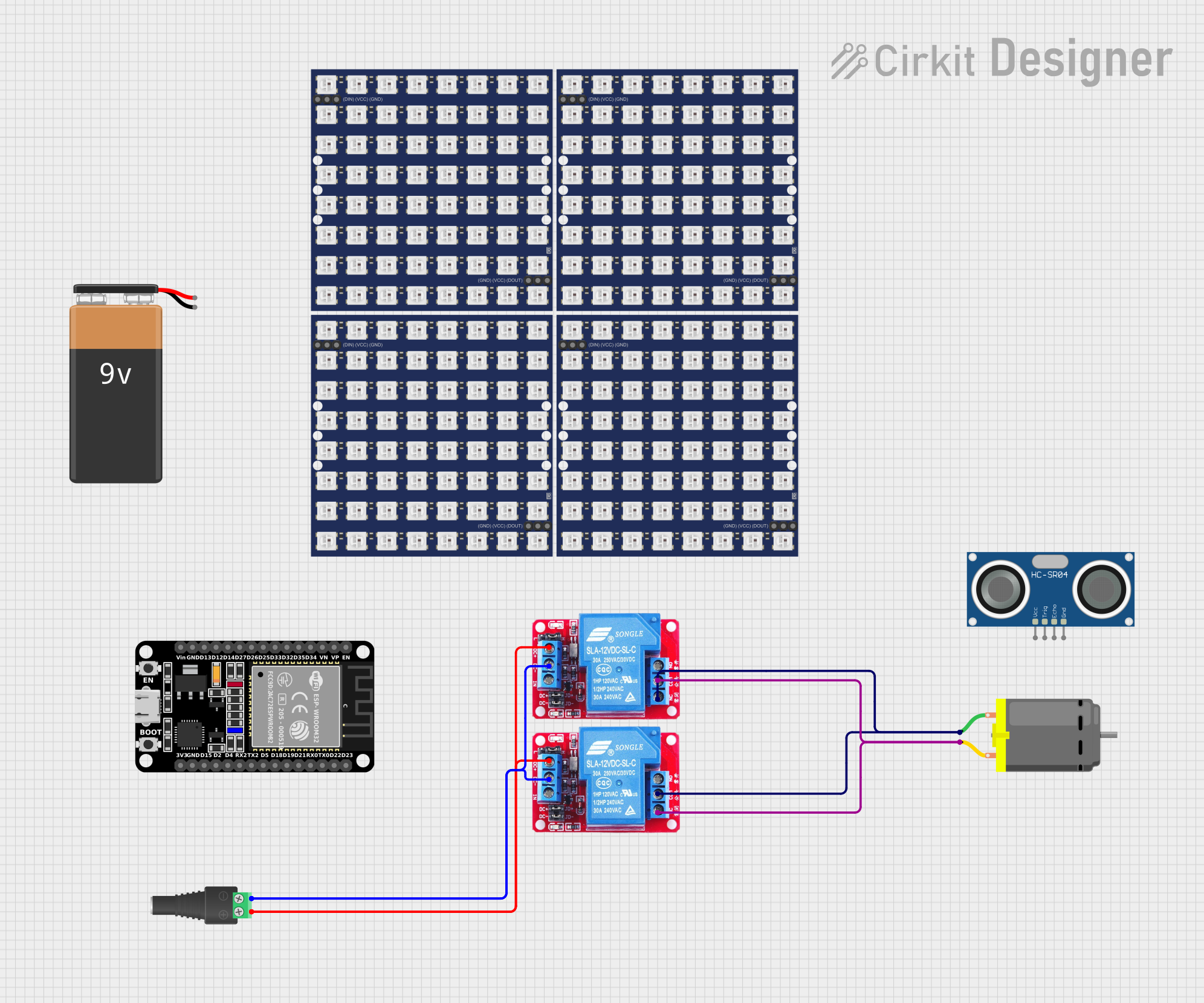
 Open Project in Cirkit Designer
Open Project in Cirkit Designer
 Open Project in Cirkit Designer
Open Project in Cirkit Designer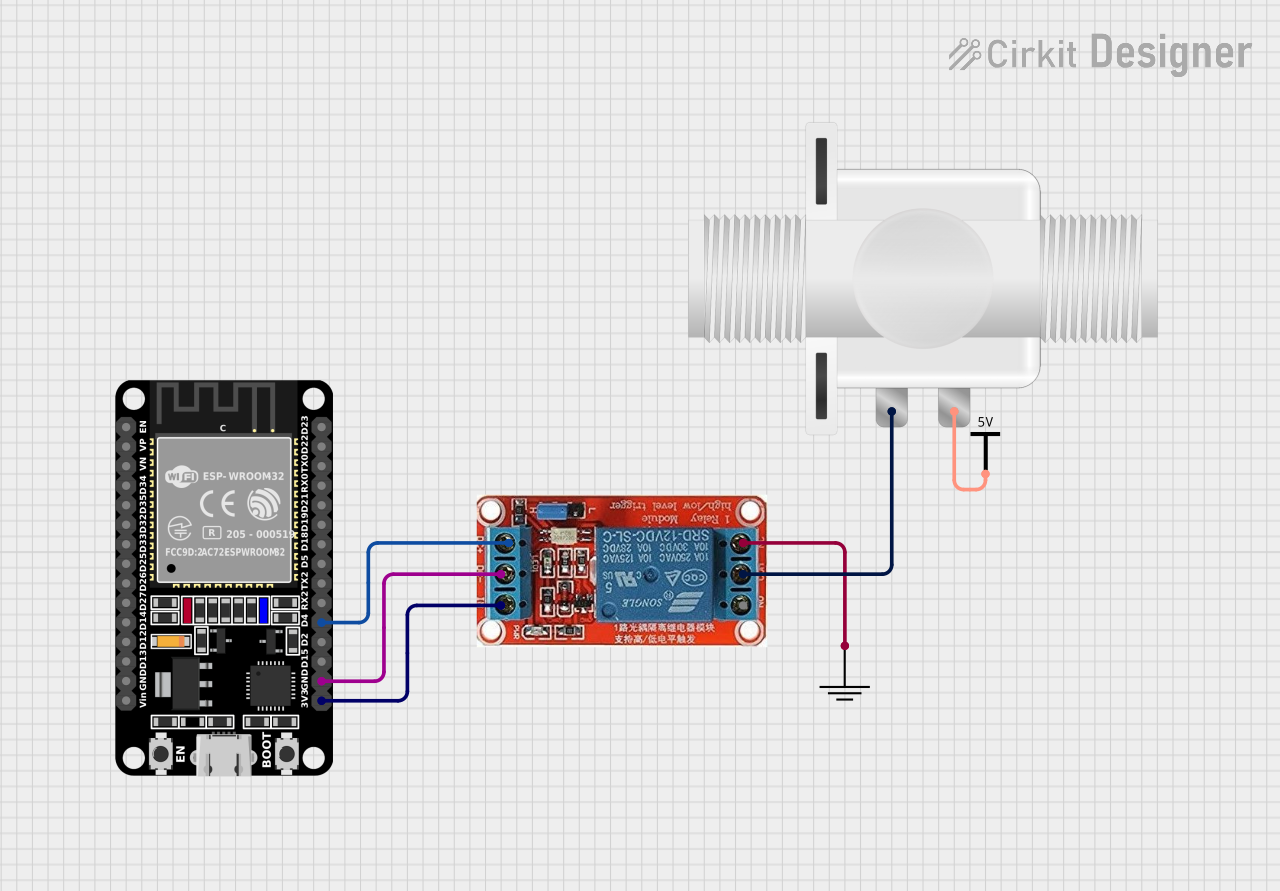
 Open Project in Cirkit Designer
Open Project in Cirkit Designer
 Open Project in Cirkit Designer
Open Project in Cirkit DesignerExplore Projects Built with 12v Relay
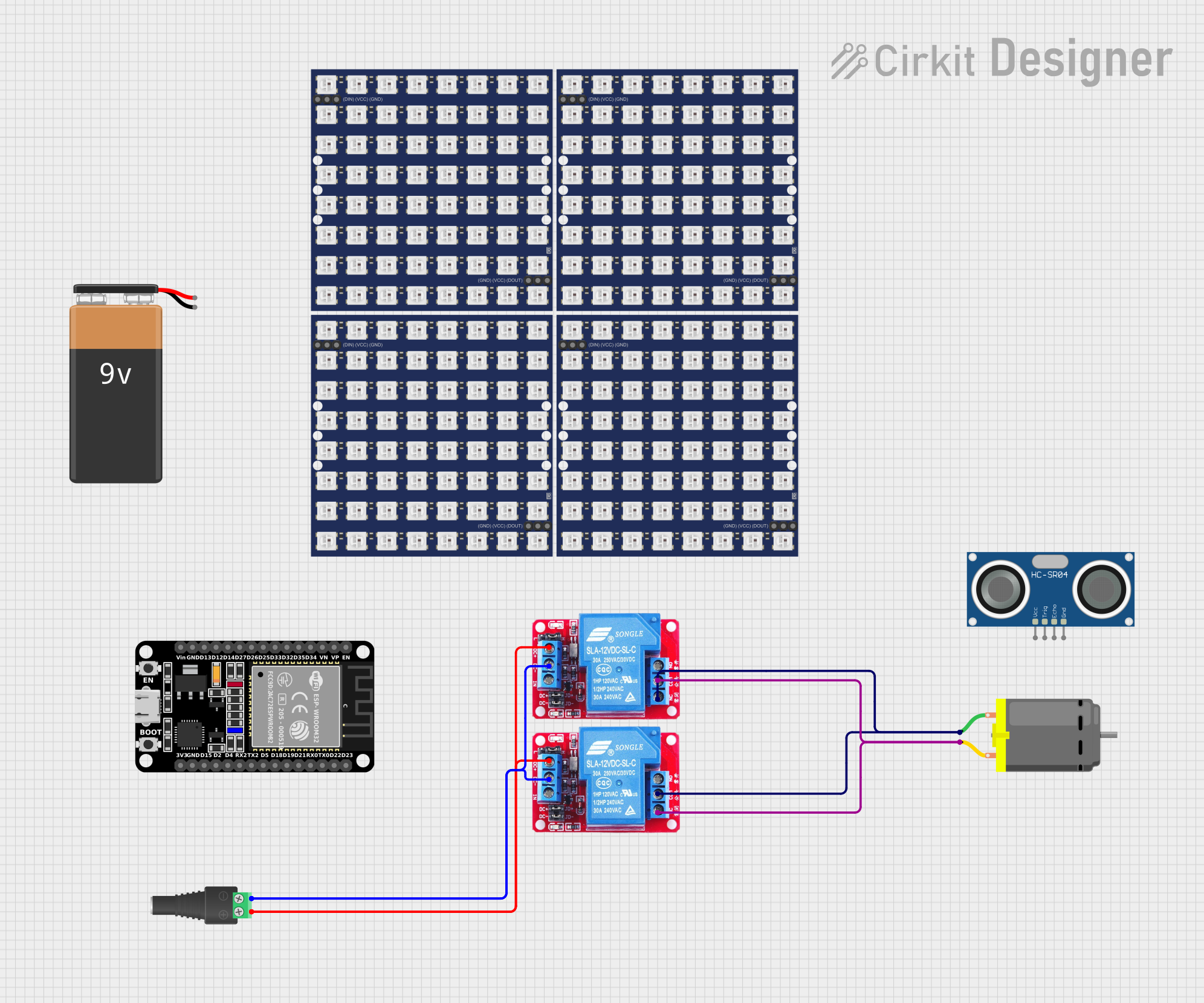
 Open Project in Cirkit Designer
Open Project in Cirkit Designer
 Open Project in Cirkit Designer
Open Project in Cirkit Designer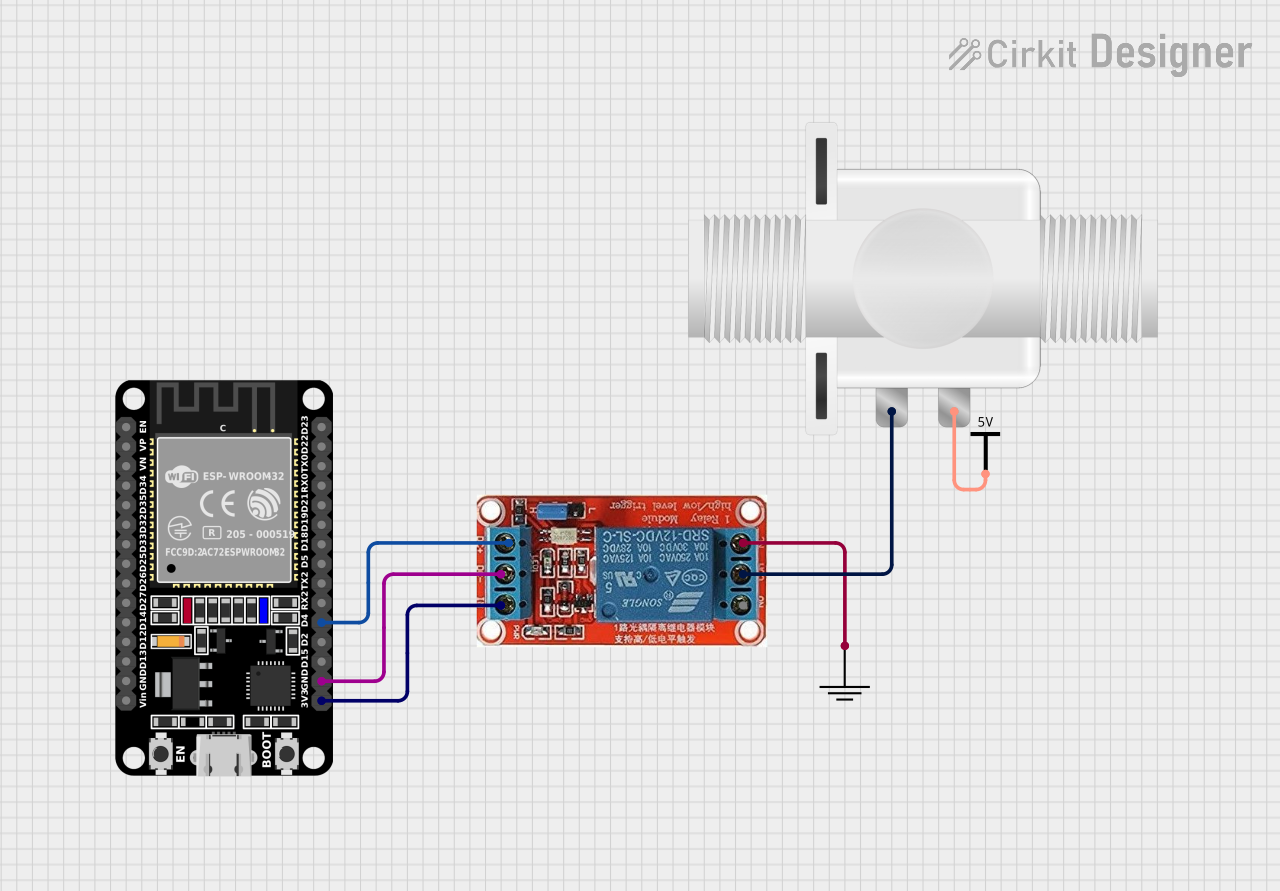
 Open Project in Cirkit Designer
Open Project in Cirkit Designer
 Open Project in Cirkit Designer
Open Project in Cirkit DesignerCommon Applications and Use Cases
- Automotive Systems: Controlling headlights, horns, and other high-power devices.
- Home Automation: Switching appliances, lights, or HVAC systems.
- Industrial Equipment: Managing motors, pumps, and other heavy machinery.
- Microcontroller Projects: Interfacing with Arduino, Raspberry Pi, or other controllers to control high-power devices.
Technical Specifications
Below are the key technical details and pin configuration for a standard 12V relay:
Key Technical Details
| Parameter | Value |
|---|---|
| Nominal Voltage | 12V DC |
| Operating Voltage Range | 9V to 15V DC |
| Coil Resistance | ~400Ω (varies by model) |
| Contact Type | SPDT (Single Pole Double Throw) or DPDT (Double Pole Double Throw) |
| Maximum Switching Voltage | 250V AC / 30V DC |
| Maximum Switching Current | 10A (varies by model) |
| Isolation | Electrical isolation between control and load circuits |
| Dimensions | Typically ~28mm x 10mm x 15mm |
Pin Configuration and Descriptions
The 12V relay typically has 5 pins for SPDT relays. Below is the pinout description:
| Pin Number | Name | Description |
|---|---|---|
| 1 | Coil (+) | Positive terminal of the electromagnetic coil. Connect to 12V DC. |
| 2 | Coil (-) | Negative terminal of the electromagnetic coil. Connect to ground. |
| 3 | Common (COM) | Common terminal for the load circuit. |
| 4 | Normally Open (NO) | Open when the relay is de-energized; closes when the relay is energized. |
| 5 | Normally Closed (NC) | Closed when the relay is de-energized; opens when the relay is energized. |
Usage Instructions
How to Use the 12V Relay in a Circuit
- Power the Coil: Connect the coil terminals (pins 1 and 2) to a 12V DC power source. Use a transistor or MOSFET to control the coil with a low-power signal from a microcontroller.
- Connect the Load:
- Connect the load's power source to the COM pin (pin 3).
- Connect the load to either the NO pin (pin 4) or the NC pin (pin 5), depending on whether you want the load to be normally off or normally on.
- Control the Relay: Use a microcontroller or switch to energize the coil, toggling the relay's internal contacts.
Important Considerations and Best Practices
- Diode Protection: Always place a flyback diode (e.g., 1N4007) across the coil terminals to protect the circuit from voltage spikes caused by the collapsing magnetic field when the relay is turned off.
- Current Ratings: Ensure the relay's contact ratings (voltage and current) are sufficient for the load you are switching.
- Isolation: Use optocouplers or transistors to isolate the control circuit from the high-power load circuit.
- Power Supply: Provide a stable 12V DC power source to avoid relay malfunction.
Example: Connecting a 12V Relay to an Arduino UNO
Below is an example of how to control a 12V relay using an Arduino UNO:
// Define the pin connected to the relay module
const int relayPin = 7;
void setup() {
// Set the relay pin as an output
pinMode(relayPin, OUTPUT);
// Ensure the relay is off at startup
digitalWrite(relayPin, LOW);
}
void loop() {
// Turn the relay on (energize the coil)
digitalWrite(relayPin, HIGH);
delay(5000); // Keep the relay on for 5 seconds
// Turn the relay off (de-energize the coil)
digitalWrite(relayPin, LOW);
delay(5000); // Keep the relay off for 5 seconds
}
Note: Use a transistor (e.g., 2N2222) or a relay driver module to interface the Arduino with the relay, as the Arduino's GPIO pins cannot directly supply enough current to energize the relay coil.
Troubleshooting and FAQs
Common Issues and Solutions
Relay Not Switching:
- Cause: Insufficient voltage or current to the coil.
- Solution: Verify the power supply is providing 12V DC and sufficient current. Check for loose connections.
Relay Buzzing or Clicking Rapidly:
- Cause: Unstable power supply or improper control signal.
- Solution: Use a decoupling capacitor (e.g., 100µF) near the relay's power pins. Ensure the control signal is stable.
Load Not Turning On/Off:
- Cause: Incorrect wiring of the load circuit.
- Solution: Double-check the connections to the COM, NO, and NC pins. Ensure the load's power source is properly connected.
Microcontroller Resetting When Relay Activates:
- Cause: Voltage spikes or noise from the relay coil.
- Solution: Add a flyback diode across the coil terminals and use proper grounding techniques.
FAQs
Q: Can I use a 12V relay with a 5V microcontroller?
A: Yes, but you will need a transistor or relay driver module to interface the 5V control signal with the 12V relay.
Q: What is the difference between NO and NC pins?
A: The NO (Normally Open) pin is disconnected from the COM pin when the relay is off and connects when the relay is energized. The NC (Normally Closed) pin is connected to the COM pin when the relay is off and disconnects when the relay is energized.
Q: Can I use a 12V relay to switch AC loads?
A: Yes, as long as the relay's contact ratings (voltage and current) are sufficient for the AC load. Always follow safety precautions when working with AC circuits.
Q: Why is a flyback diode necessary?
A: A flyback diode protects the circuit from voltage spikes generated when the relay coil is de-energized, preventing damage to the control circuit.
By following this documentation, you can effectively use a 12V relay in your projects while avoiding common pitfalls.