
How to Use Jetson: Examples, Pinouts, and Specs
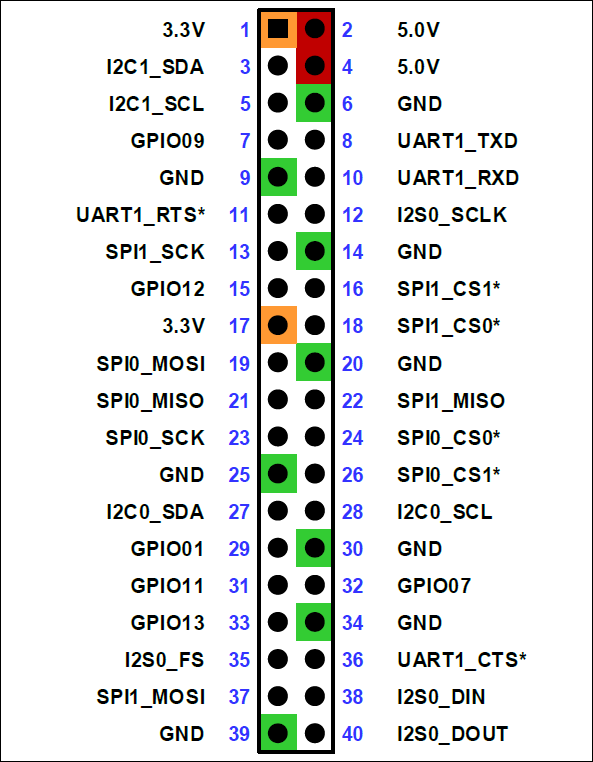
 Design with Jetson in Cirkit Designer
Design with Jetson in Cirkit DesignerIntroduction
The Jetson Orin Nano, developed by NVIDIA, is a high-performance embedded computing board designed for artificial intelligence (AI) and machine learning (ML) applications. It is part of NVIDIA's Jetson series, which is renowned for its powerful GPU capabilities and energy-efficient design. The Orin Nano is particularly suited for edge AI applications, enabling real-time processing of complex algorithms in robotics, drones, smart devices, and industrial automation.
Explore Projects Built with Jetson
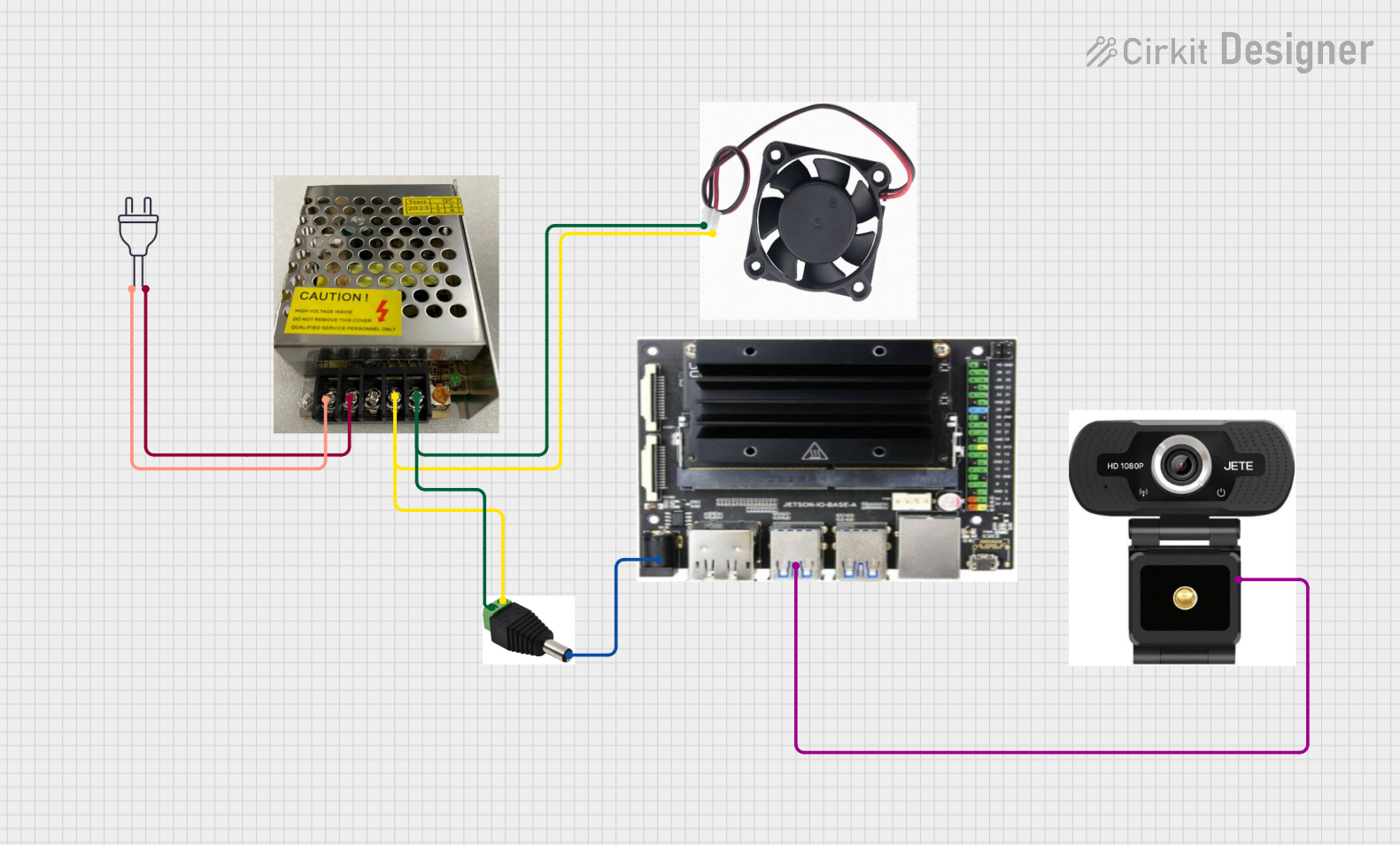
 Open Project in Cirkit Designer
Open Project in Cirkit Designer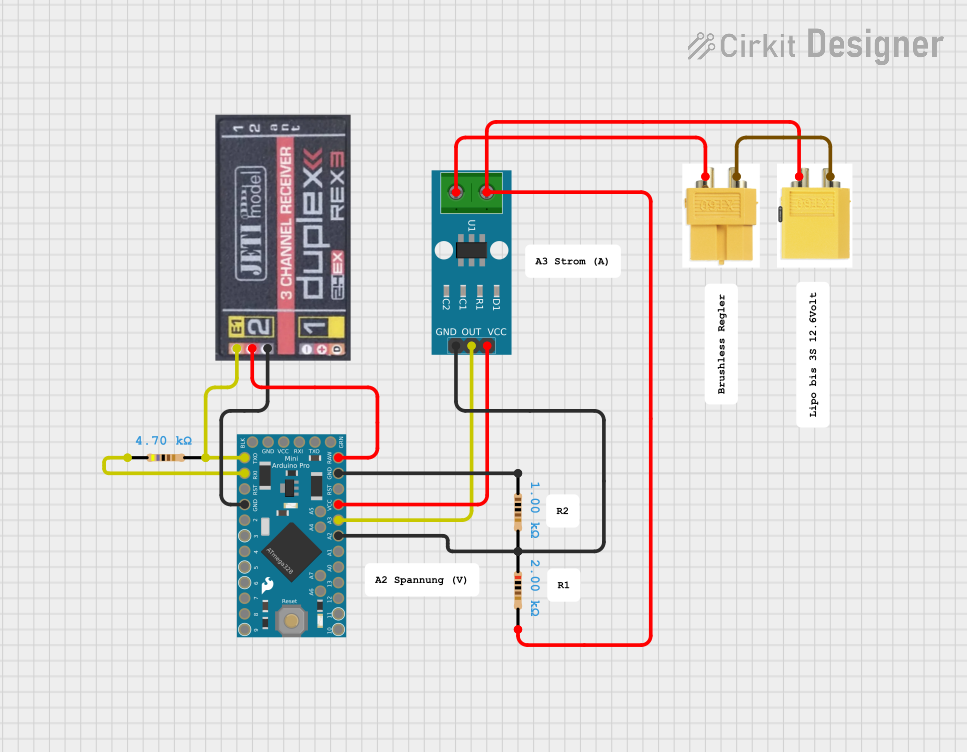
 Open Project in Cirkit Designer
Open Project in Cirkit Designer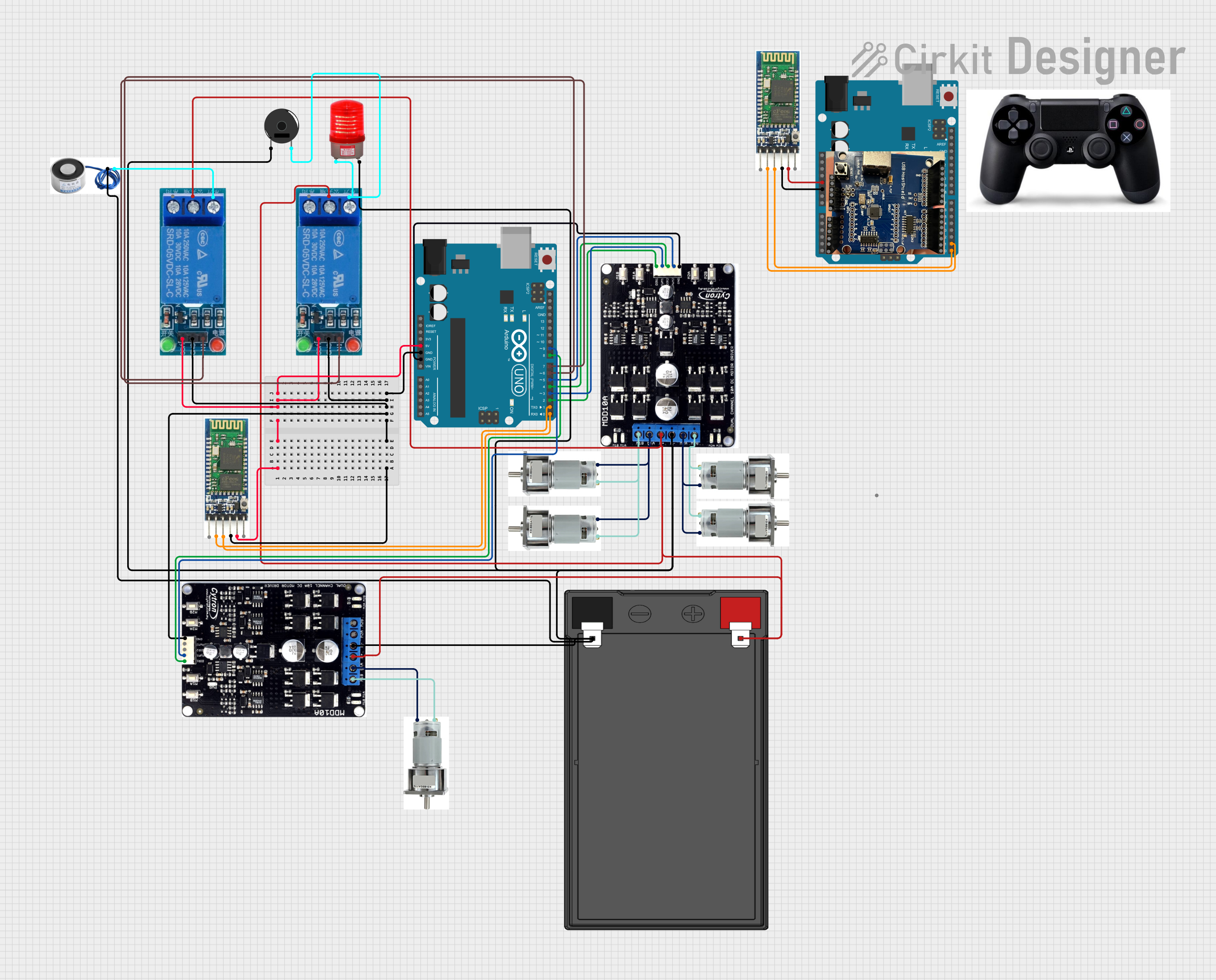
 Open Project in Cirkit Designer
Open Project in Cirkit Designer
 Open Project in Cirkit Designer
Open Project in Cirkit DesignerExplore Projects Built with Jetson
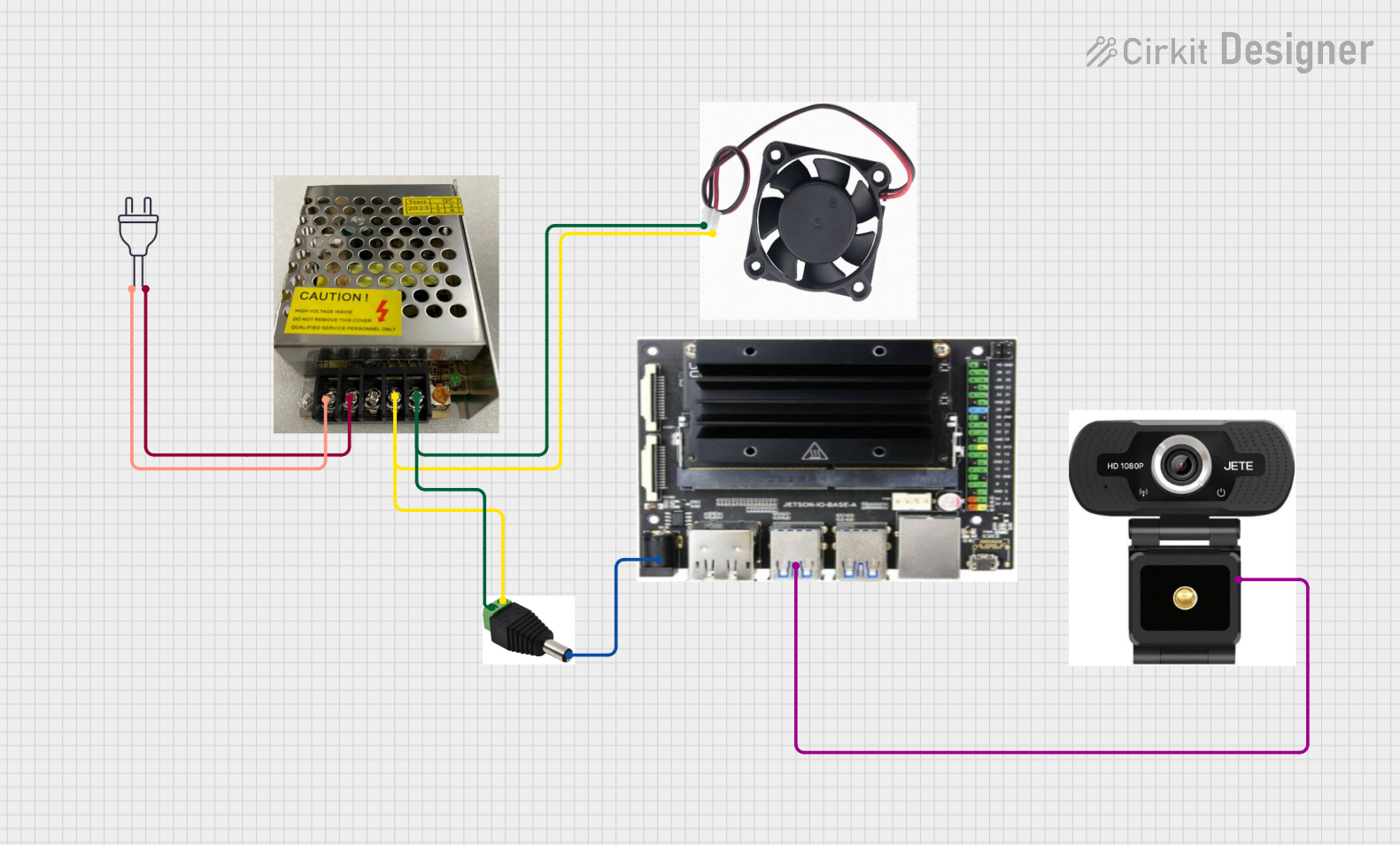
 Open Project in Cirkit Designer
Open Project in Cirkit Designer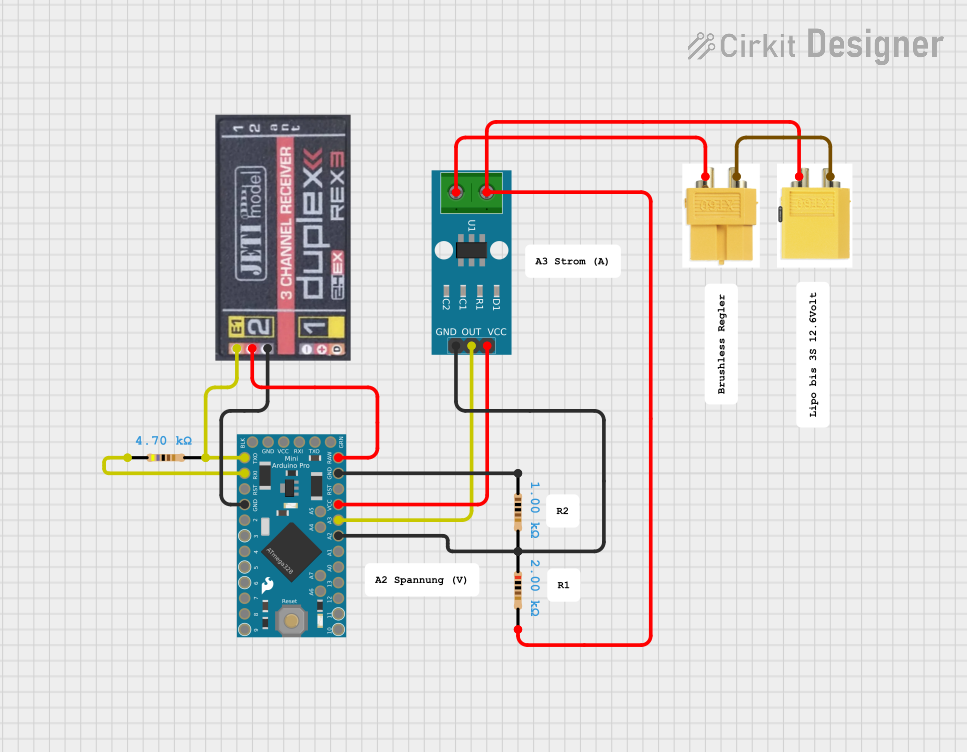
 Open Project in Cirkit Designer
Open Project in Cirkit Designer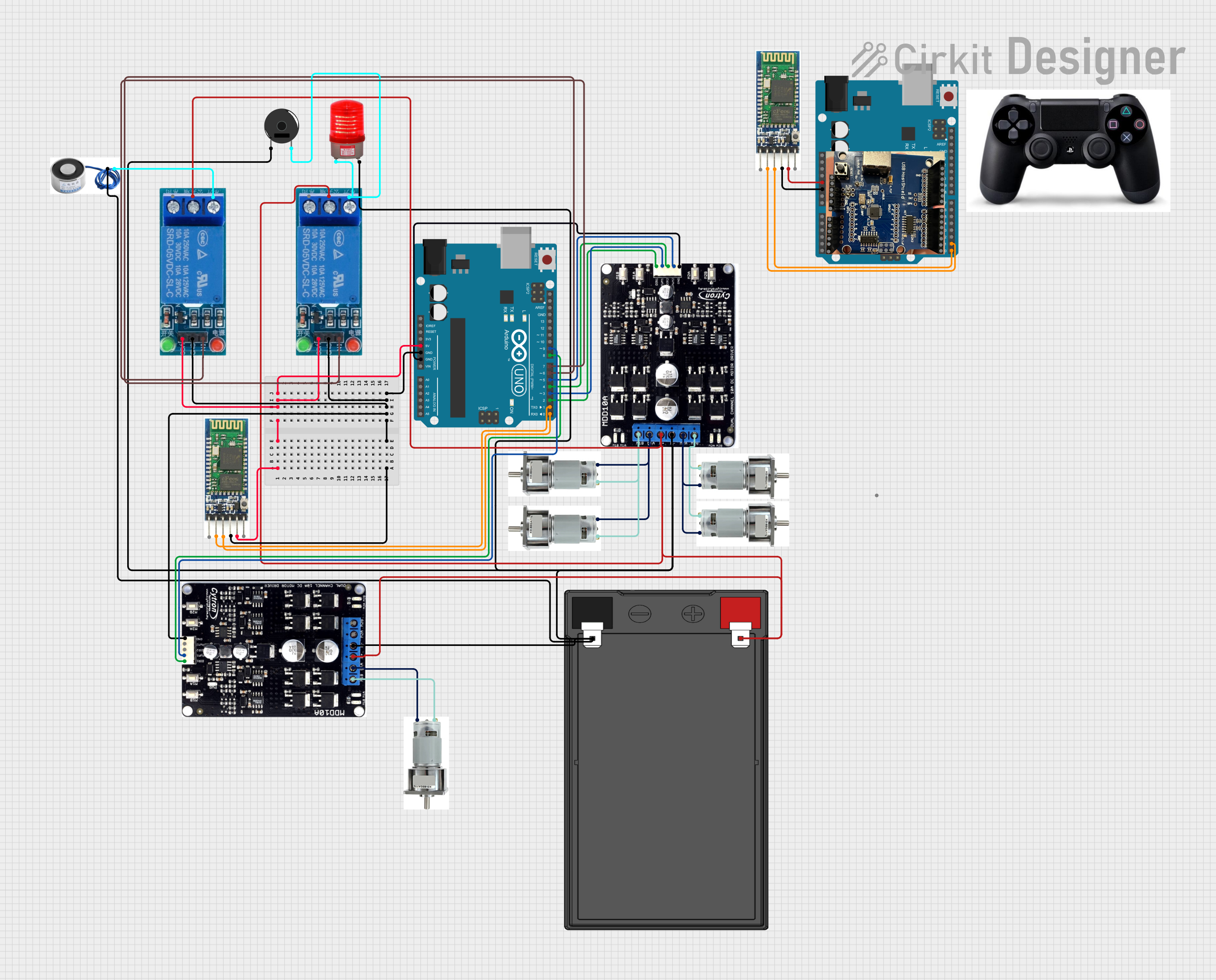
 Open Project in Cirkit Designer
Open Project in Cirkit Designer
 Open Project in Cirkit Designer
Open Project in Cirkit DesignerCommon Applications and Use Cases
- Robotics: Autonomous navigation, object detection, and manipulation.
- Drones: Real-time image processing and flight control.
- Smart Cameras: AI-powered video analytics and facial recognition.
- IoT Devices: Edge AI for smart home and industrial automation.
- Healthcare: Medical imaging and diagnostic tools.
- Retail: Customer behavior analysis and inventory management.
Technical Specifications
The Jetson Orin Nano is designed to deliver exceptional performance while maintaining a compact and power-efficient form factor. Below are its key technical specifications:
Key Technical Details
| Specification | Details |
|---|---|
| Processor | NVIDIA Ampere GPU with 1024 CUDA cores and 32 Tensor Cores |
| CPU | 6-core ARM Cortex-A78AE v8.2 64-bit CPU |
| Memory | 4GB or 8GB LPDDR5 (depending on model) |
| Storage | eMMC 5.1 (16GB) and microSD card slot |
| AI Performance | Up to 40 TOPS (Tera Operations Per Second) |
| Power Consumption | Configurable: 7W, 15W |
| Connectivity | Gigabit Ethernet, USB 3.2, I2C, SPI, UART |
| Display Support | HDMI 2.1, DisplayPort 1.4a |
| Operating System | NVIDIA JetPack SDK (based on Ubuntu Linux) |
| Dimensions | 100mm x 80mm |
Pin Configuration and Descriptions
The Jetson Orin Nano features a 260-pin SO-DIMM connector for interfacing with peripherals. Below is a summary of key pin configurations:
| Pin Group | Description |
|---|---|
| Power Pins | Provides power input and ground connections. |
| GPIO Pins | General-purpose input/output for custom peripherals. |
| I2C Pins | Inter-Integrated Circuit communication for sensors and other devices. |
| SPI Pins | Serial Peripheral Interface for high-speed communication. |
| UART Pins | Universal Asynchronous Receiver-Transmitter for serial communication. |
| USB Pins | USB 3.2 interface for external devices. |
| Ethernet Pins | Gigabit Ethernet for network connectivity. |
| Display Pins | HDMI and DisplayPort connections for video output. |
Usage Instructions
The Jetson Orin Nano is designed to be user-friendly, but proper setup and configuration are essential for optimal performance. Follow the steps below to use the component effectively:
Setting Up the Jetson Orin Nano
- Power Supply: Connect a compatible power adapter (7W or 15W, depending on your configuration).
- Storage: Insert a microSD card with the NVIDIA JetPack SDK pre-installed or use the onboard eMMC storage.
- Peripherals: Connect a monitor via HDMI or DisplayPort, a keyboard, and a mouse.
- Networking: Connect to the internet using the Gigabit Ethernet port or a USB Wi-Fi adapter.
- Booting: Power on the device and follow the on-screen instructions to complete the initial setup.
Using the Jetson Orin Nano with Arduino UNO
The Jetson Orin Nano can interface with an Arduino UNO for sensor data processing or control applications. Below is an example of how to read data from an Arduino UNO via UART:
Arduino Code
// Arduino code to send sensor data via UART
void setup() {
Serial.begin(9600); // Initialize UART communication at 9600 baud
}
void loop() {
int sensorValue = analogRead(A0); // Read data from analog pin A0
Serial.println(sensorValue); // Send the sensor value over UART
delay(1000); // Wait for 1 second before sending the next value
}
Jetson Orin Nano Python Code
Python code to read data from Arduino via UART on Jetson Orin Nano
import serial
Initialize UART communication
arduino = serial.Serial('/dev/ttyUSB0', 9600, timeout=1)
while True: try: # Read a line of data from Arduino data = arduino.readline().decode('utf-8').strip() if data: print(f"Sensor Value: {data}") # Print the received sensor value except Exception as e: print(f"Error: {e}") # Handle any communication errors
Important Considerations and Best Practices
- Power Management: Ensure the power supply matches the required voltage and wattage.
- Cooling: Use a heatsink or fan for thermal management during intensive workloads.
- Software Updates: Regularly update the JetPack SDK for the latest features and security patches.
- Peripheral Compatibility: Verify that connected devices are compatible with the Jetson Orin Nano.
Troubleshooting and FAQs
Common Issues and Solutions
Device Not Booting:
- Ensure the power supply is properly connected and meets the required specifications.
- Check the microSD card or eMMC storage for a valid JetPack SDK installation.
No Display Output:
- Verify that the HDMI or DisplayPort cable is securely connected.
- Ensure the monitor is powered on and set to the correct input source.
UART Communication Issues:
- Confirm the baud rate and serial port settings match between the Jetson Orin Nano and the Arduino.
- Check the physical connections for loose or damaged wires.
Overheating:
- Install a heatsink or fan to improve cooling.
- Reduce the power mode to 7W if thermal issues persist.
FAQs
Q: Can I use the Jetson Orin Nano for deep learning?
- A: Yes, the Orin Nano is optimized for AI and deep learning applications, with up to 40 TOPS of performance.
Q: What operating systems are supported?
- A: The Jetson Orin Nano runs the NVIDIA JetPack SDK, which is based on Ubuntu Linux.
Q: How do I update the JetPack SDK?
- A: Use the NVIDIA SDK Manager to download and install the latest version of JetPack.
Q: Can I power the Jetson Orin Nano via USB?
- A: No, the Orin Nano requires a dedicated power adapter for operation.
By following this documentation, users can effectively utilize the NVIDIA Jetson Orin Nano for a wide range of AI and ML applications.