
How to Use LED bulb AC / Bombillo AC: Examples, Pinouts, and Specs
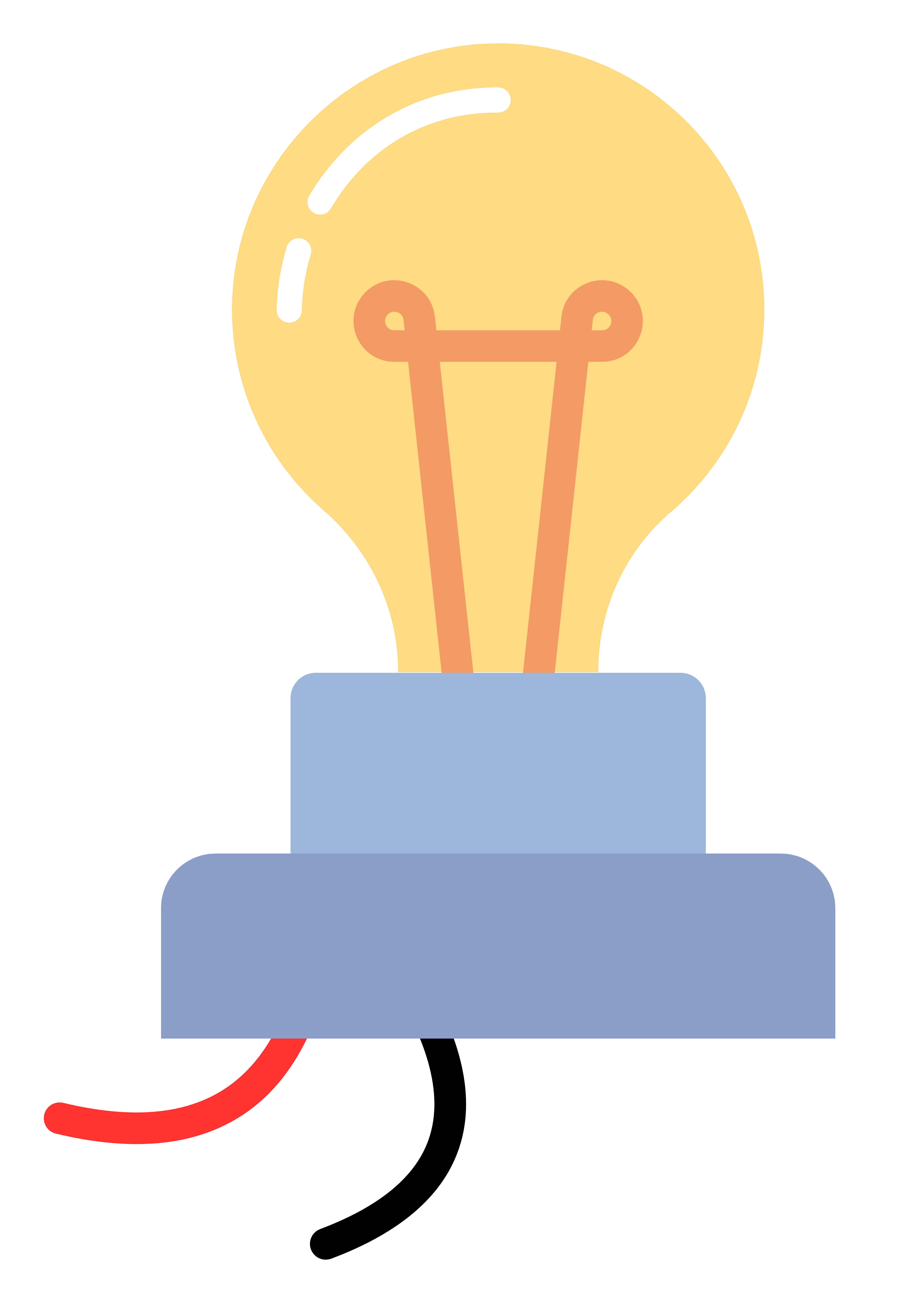
 Design with LED bulb AC / Bombillo AC in Cirkit Designer
Design with LED bulb AC / Bombillo AC in Cirkit DesignerIntroduction
An LED bulb AC, or Bombillo AC, is a highly efficient light-emitting diode (LED) designed to operate directly on alternating current (AC) power sources. Unlike traditional incandescent bulbs, LED bulbs use semiconductor materials to convert electricity into light, resulting in lower energy consumption and longer lifespan. These bulbs are commonly used in residential and commercial lighting applications due to their energy efficiency, durability, and minimal heat production.
Explore Projects Built with LED bulb AC / Bombillo AC
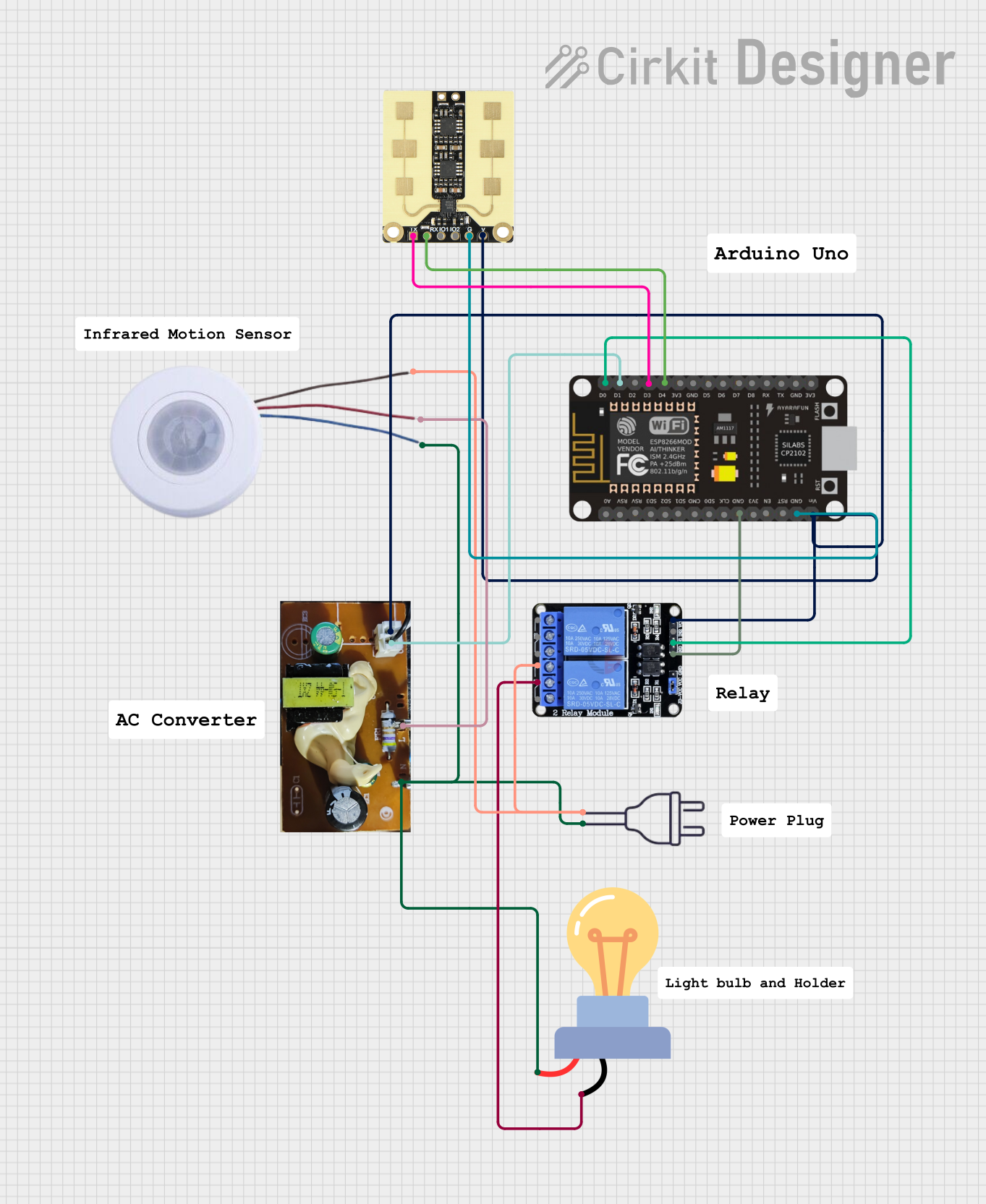
 Open Project in Cirkit Designer
Open Project in Cirkit Designer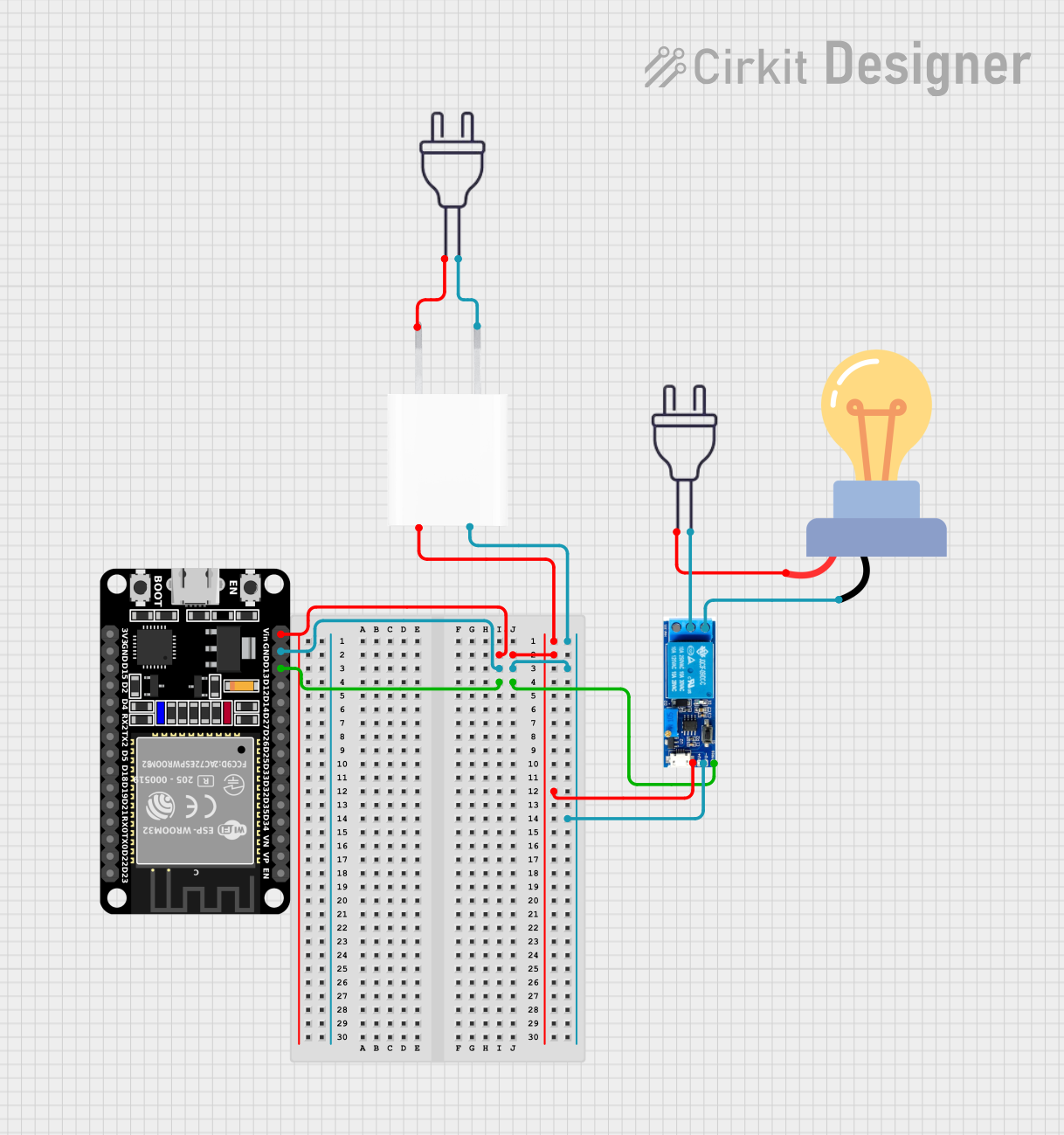
 Open Project in Cirkit Designer
Open Project in Cirkit Designer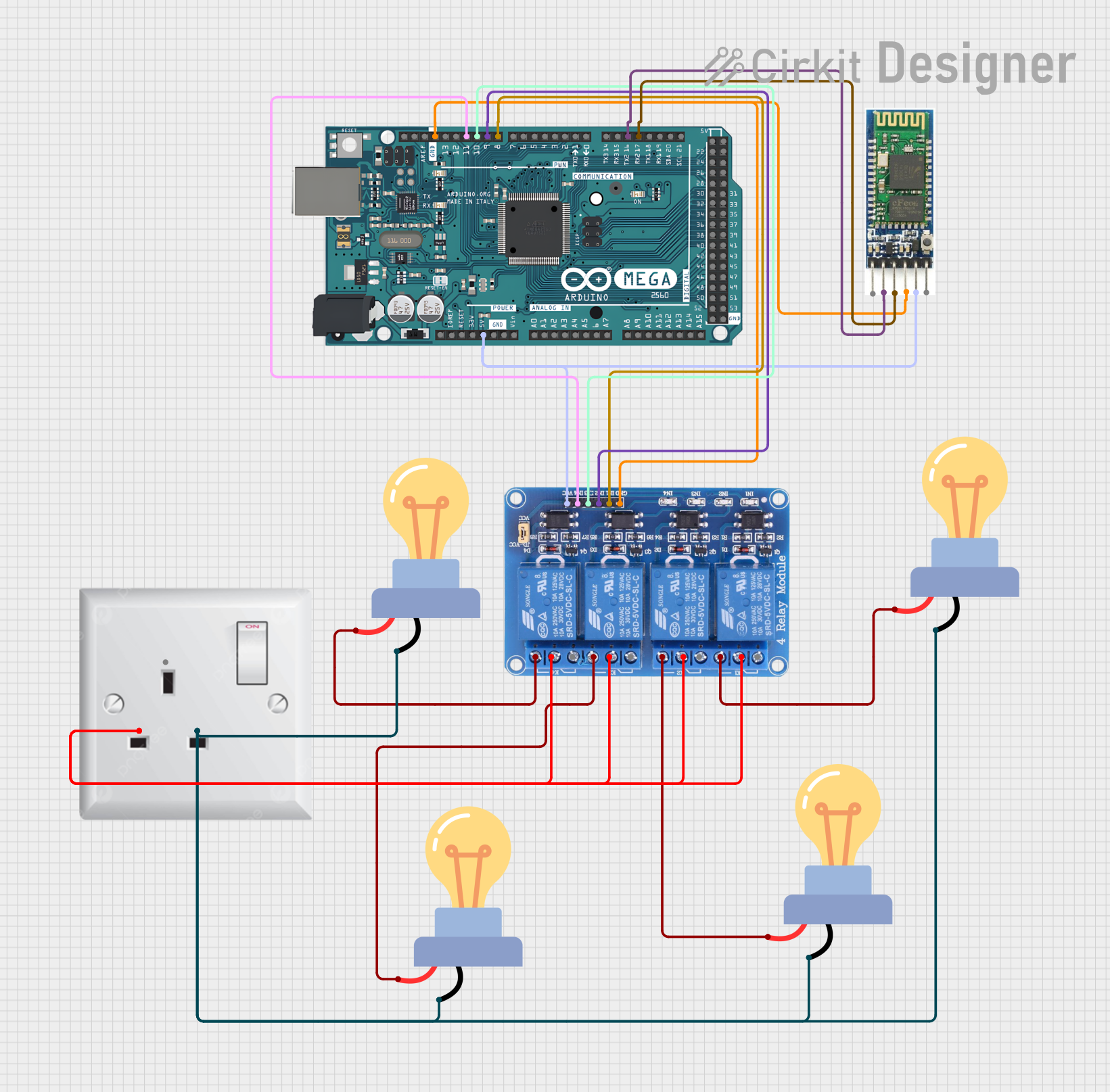
 Open Project in Cirkit Designer
Open Project in Cirkit Designer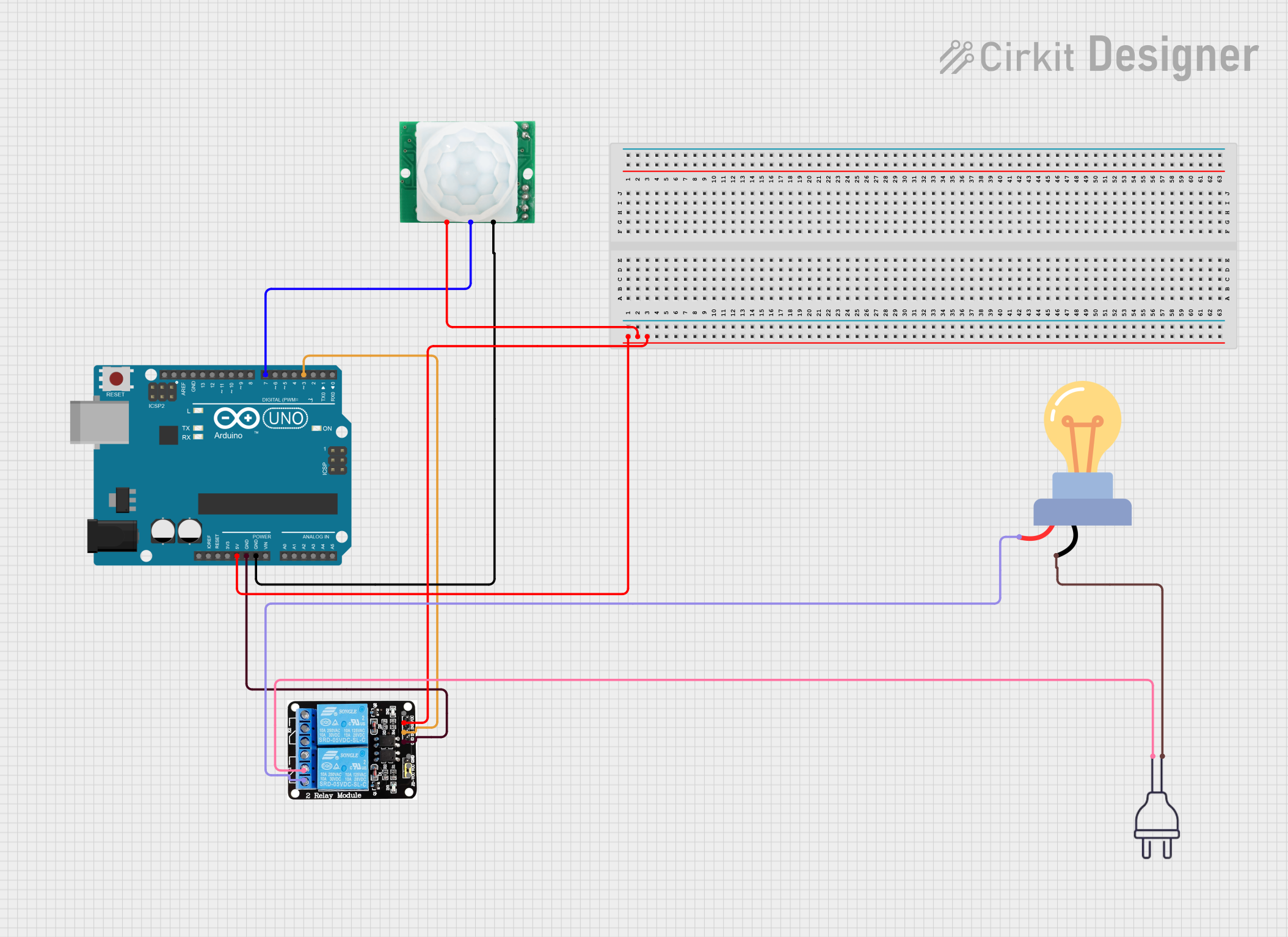
 Open Project in Cirkit Designer
Open Project in Cirkit DesignerExplore Projects Built with LED bulb AC / Bombillo AC
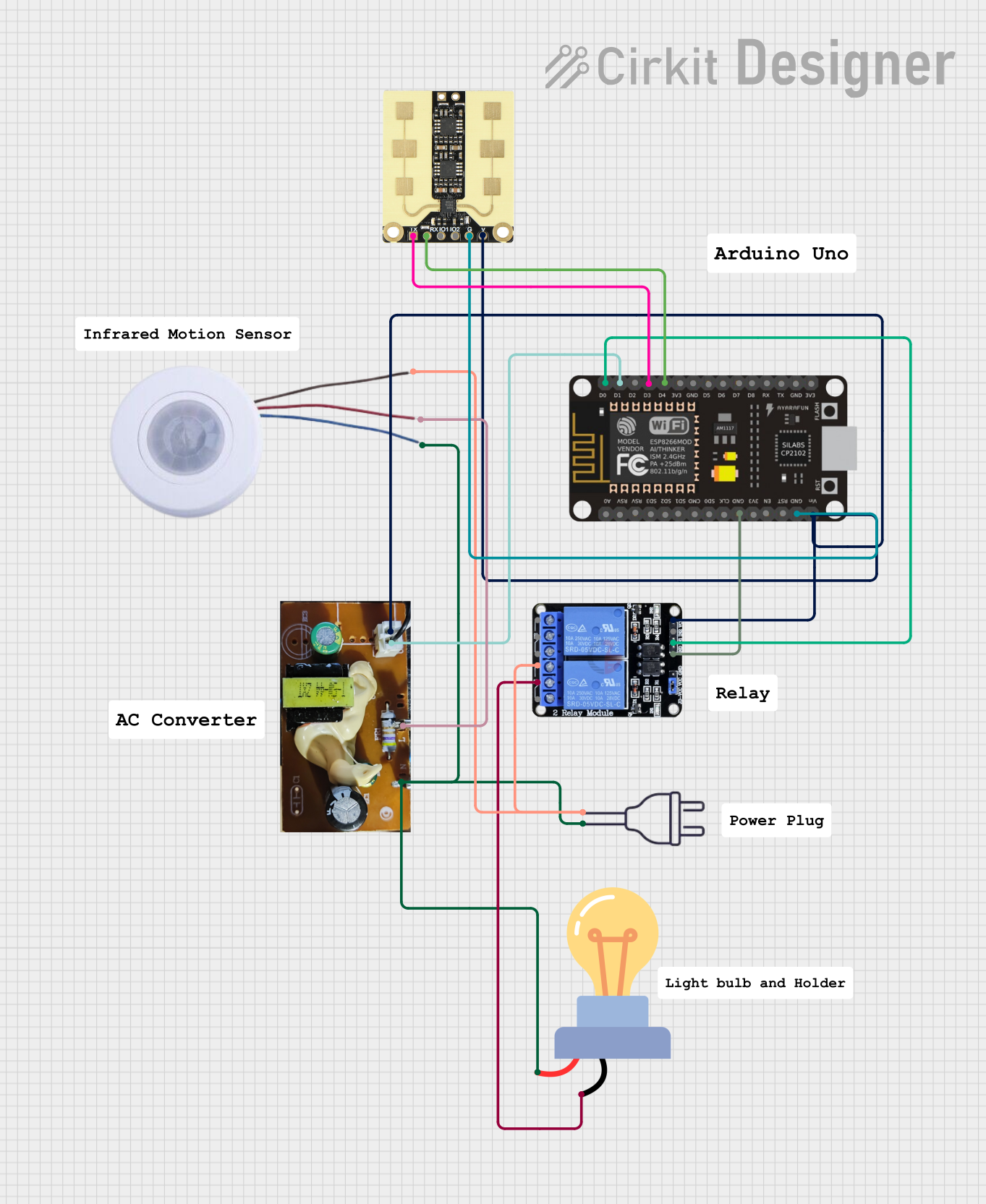
 Open Project in Cirkit Designer
Open Project in Cirkit Designer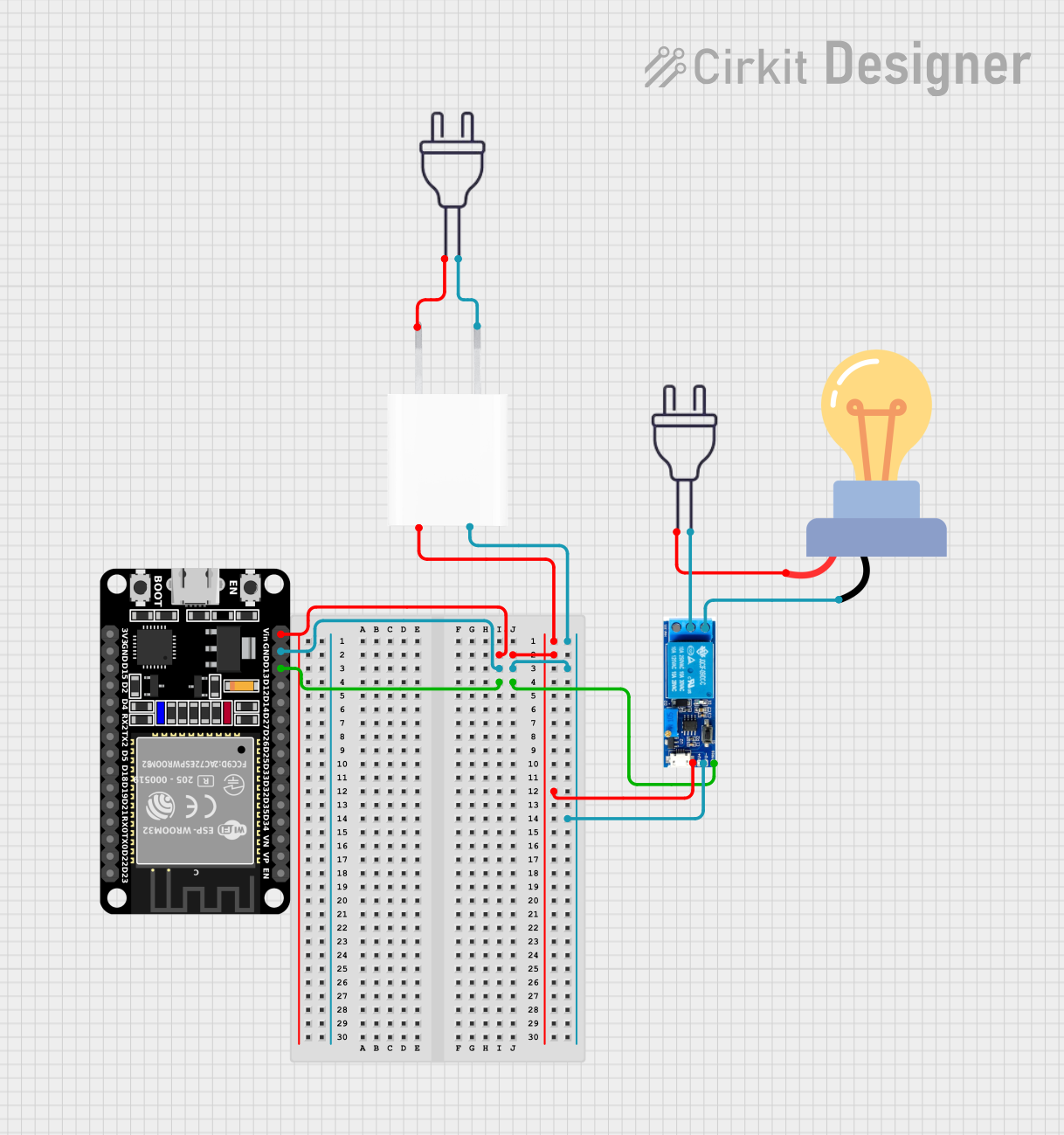
 Open Project in Cirkit Designer
Open Project in Cirkit Designer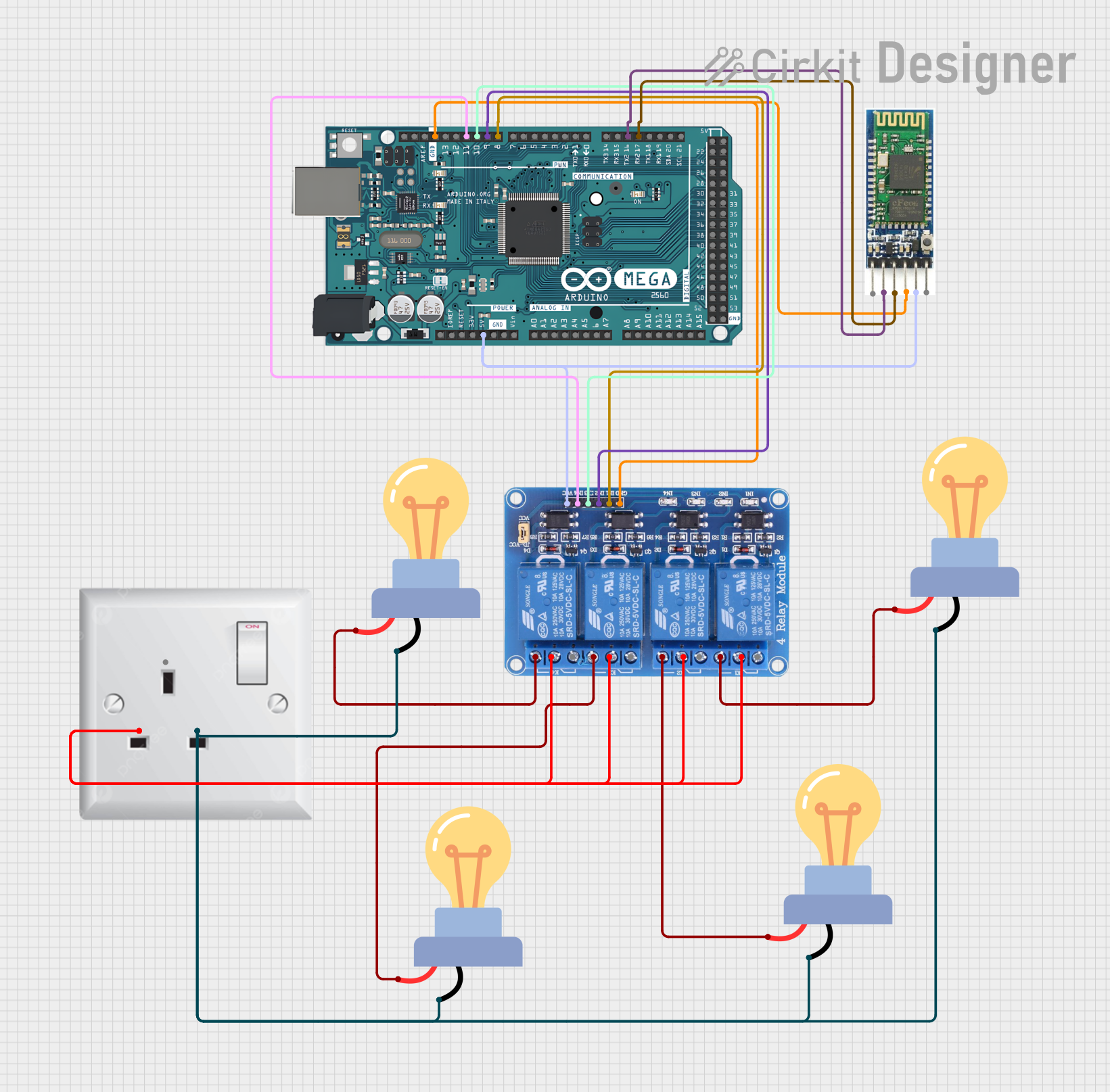
 Open Project in Cirkit Designer
Open Project in Cirkit Designer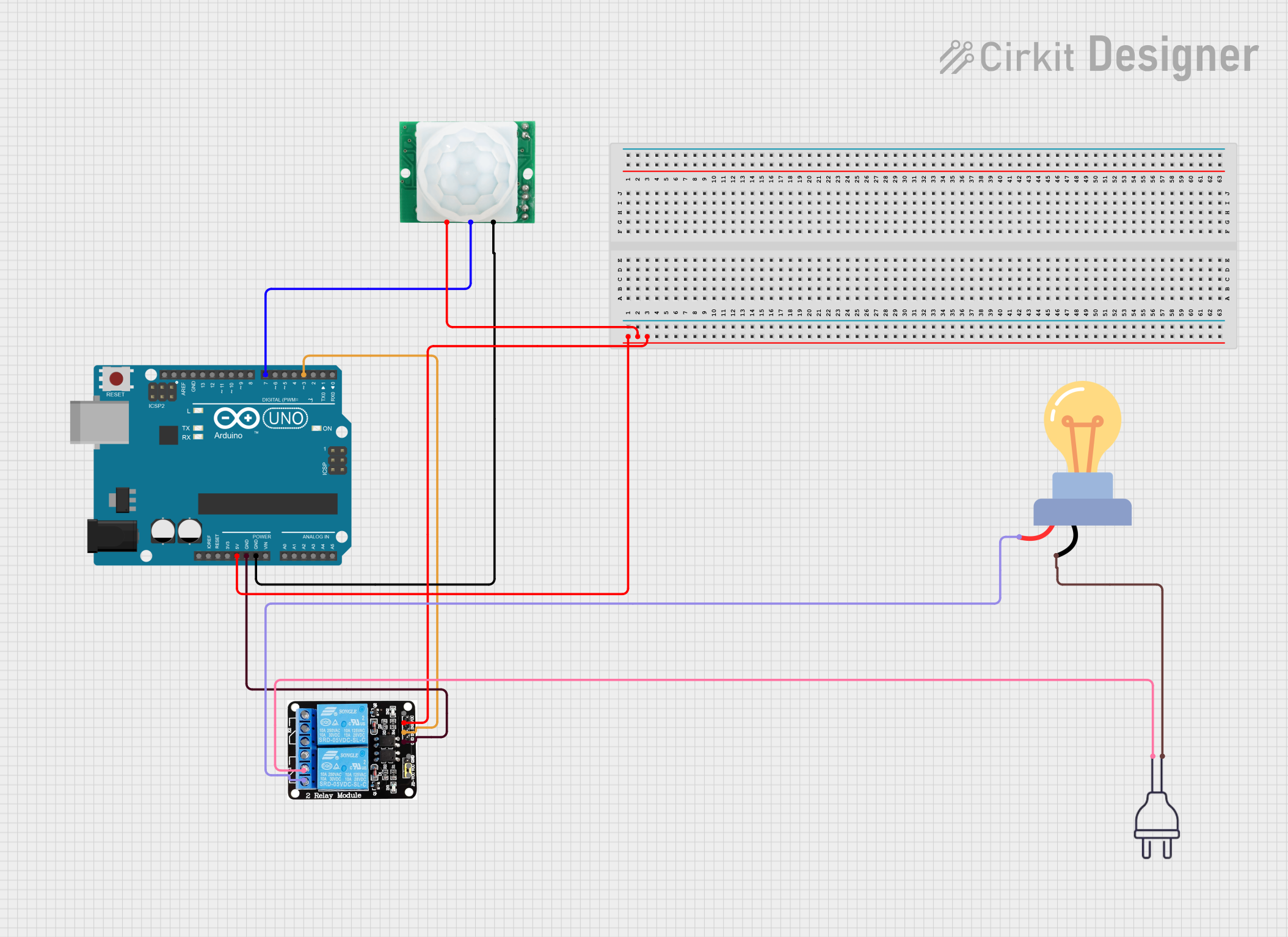
 Open Project in Cirkit Designer
Open Project in Cirkit DesignerCommon Applications and Use Cases
- Home lighting fixtures
- Office and commercial space illumination
- Outdoor and street lighting
- Decorative and accent lighting
- Industrial lighting systems
Technical Specifications
Key Technical Details
| Specification | Detail |
|---|---|
| Operating Voltage | 110-240V AC (depending on region) |
| Power Consumption | 3W - 20W (varies by model) |
| Luminous Efficiency | 80-100 lumens/Watt |
| Color Temperature | 2700K (Warm White) - 6500K (Daylight) |
| Base Type | E26/E27, B22, GU10, etc. |
| Lifespan | Up to 25,000 hours |
| Dimmable | Yes/No (varies by model) |
Pin Configuration and Descriptions
As LED bulbs are designed to fit into standard AC light fixtures, they do not have a pin configuration in the same way that other electronic components might. Instead, they have a base that screws or plugs into a matching socket. The most common base types are E26/E27 and B22.
Usage Instructions
How to Use the Component in a Circuit
- Ensure Power Compatibility: Verify that the LED bulb's voltage rating is compatible with your local AC mains supply.
- Fixture Compatibility: Ensure the bulb base type (E26/E27, B22, etc.) matches the light fixture socket.
- Installation: Turn off the power to the light fixture before installation. Screw or plug the LED bulb into the socket.
- Power On: Once securely installed, turn on the power to test the LED bulb.
Important Considerations and Best Practices
- Dimming: If using a dimmable LED bulb, ensure that the dimmer switch is compatible with LED technology to prevent flickering and to extend the bulb's lifespan.
- Heat Dissipation: While LED bulbs generate less heat than incandescent bulbs, they should still be used in fixtures that allow for proper heat dissipation.
- Outdoor Use: For outdoor applications, ensure the LED bulb is rated for outdoor use and the fixture provides adequate protection from the elements.
- Disposal: At the end of its lifespan, dispose of the LED bulb according to local regulations, as it contains electronic components.
Troubleshooting and FAQs
Common Issues
- Flickering: This can be caused by an incompatible dimmer switch or fluctuations in the AC power supply. Check the dimmer model or try the bulb in a different fixture.
- Not Turning On: Ensure the bulb is properly screwed in and that there is power to the fixture. Check your circuit breaker or fuse box.
- Dim Light Output: This may indicate that the bulb is nearing the end of its lifespan or that the voltage supply is lower than the bulb's rated voltage.
Solutions and Tips for Troubleshooting
- Flickering Bulb: If the bulb is dimmable, replace the current dimmer switch with one that is LED-compatible. If not, consult an electrician to check for wiring issues.
- Bulb Won't Turn On: Double-check the installation and try the bulb in a known working fixture. If it still doesn't work, the bulb may be defective.
- Dim Light Output: If the bulb is old, replace it. If the issue persists with a new bulb, have an electrician check the voltage supply to the fixture.
FAQs
Q: Can I use an LED bulb AC in any light fixture? A: Yes, as long as the base type and voltage rating match the fixture and power supply.
Q: Are LED bulbs AC energy-efficient? A: Yes, LED bulbs are significantly more energy-efficient than traditional incandescent bulbs.
Q: How do I dispose of an LED bulb AC? A: LED bulbs should be disposed of according to local electronic waste regulations due to their electronic components.
Q: Can LED bulbs be used with a timer or motion sensor? A: Yes, LED bulbs can be used with timers and motion sensors, provided these devices are compatible with LED loads.
Q: Why is my LED bulb AC not as bright as it used to be? A: LED bulbs can dim over time as they reach the end of their lifespan. Replacing the bulb should restore the original brightness.
For any further assistance or questions, please contact the manufacturer's customer support.