
How to Use JST XH 5A Male: Examples, Pinouts, and Specs
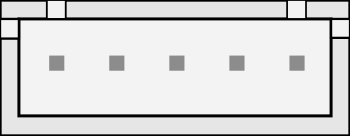
 Design with JST XH 5A Male in Cirkit Designer
Design with JST XH 5A Male in Cirkit DesignerIntroduction
The JST XH 5A Male connector is a widely used electrical connector designed for reliable and secure connections in electronic circuits. It features a 2.5mm pitch and is capable of handling up to 5A of current, making it suitable for a variety of applications. This connector is commonly used in battery packs, power supply connections, and other low-to-medium current electronic systems. Its compact design and robust construction make it a popular choice for both hobbyist and professional projects.
Explore Projects Built with JST XH 5A Male

 Open Project in Cirkit Designer
Open Project in Cirkit Designer
 Open Project in Cirkit Designer
Open Project in Cirkit Designer
 Open Project in Cirkit Designer
Open Project in Cirkit Designer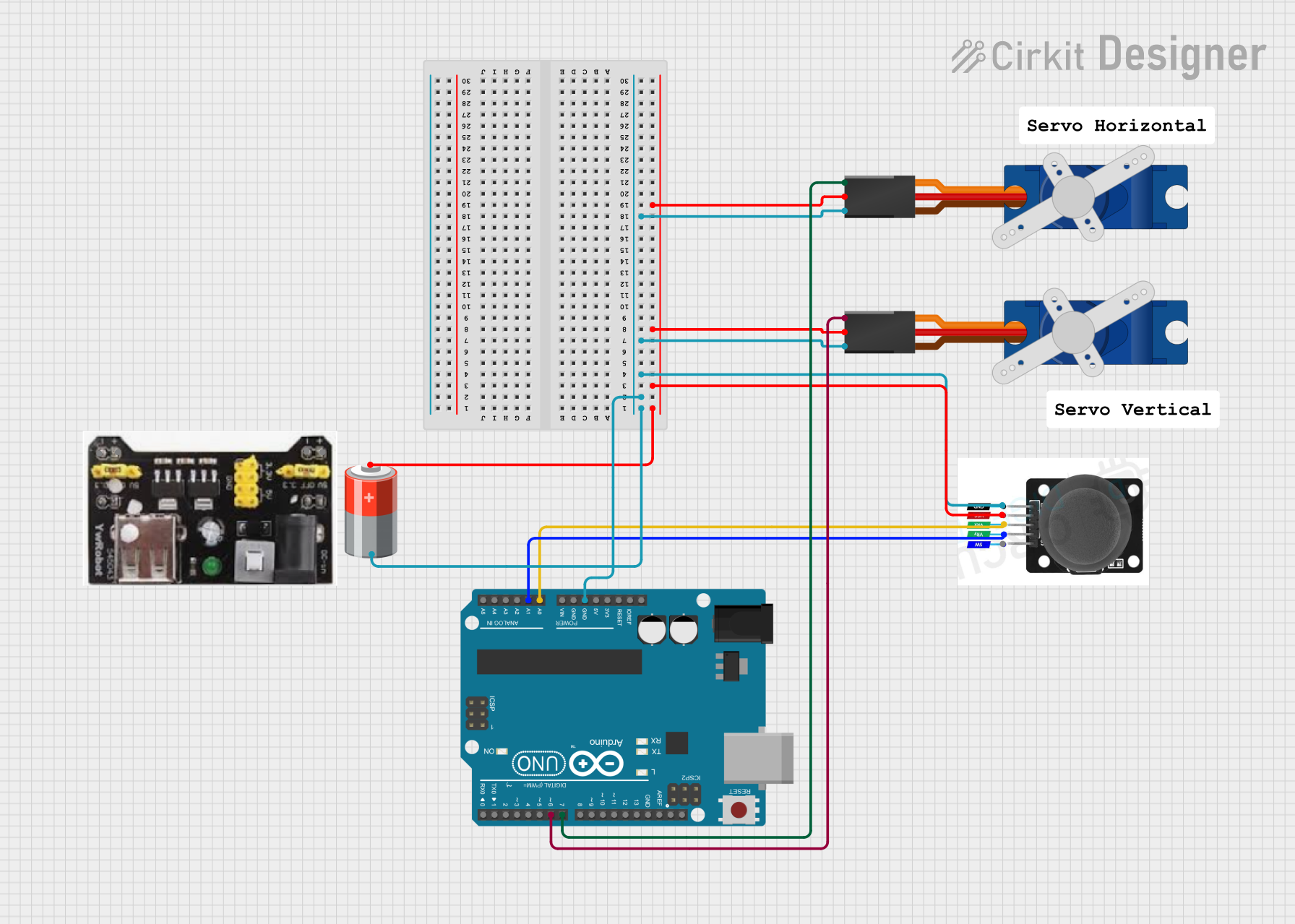
 Open Project in Cirkit Designer
Open Project in Cirkit DesignerExplore Projects Built with JST XH 5A Male

 Open Project in Cirkit Designer
Open Project in Cirkit Designer
 Open Project in Cirkit Designer
Open Project in Cirkit Designer
 Open Project in Cirkit Designer
Open Project in Cirkit Designer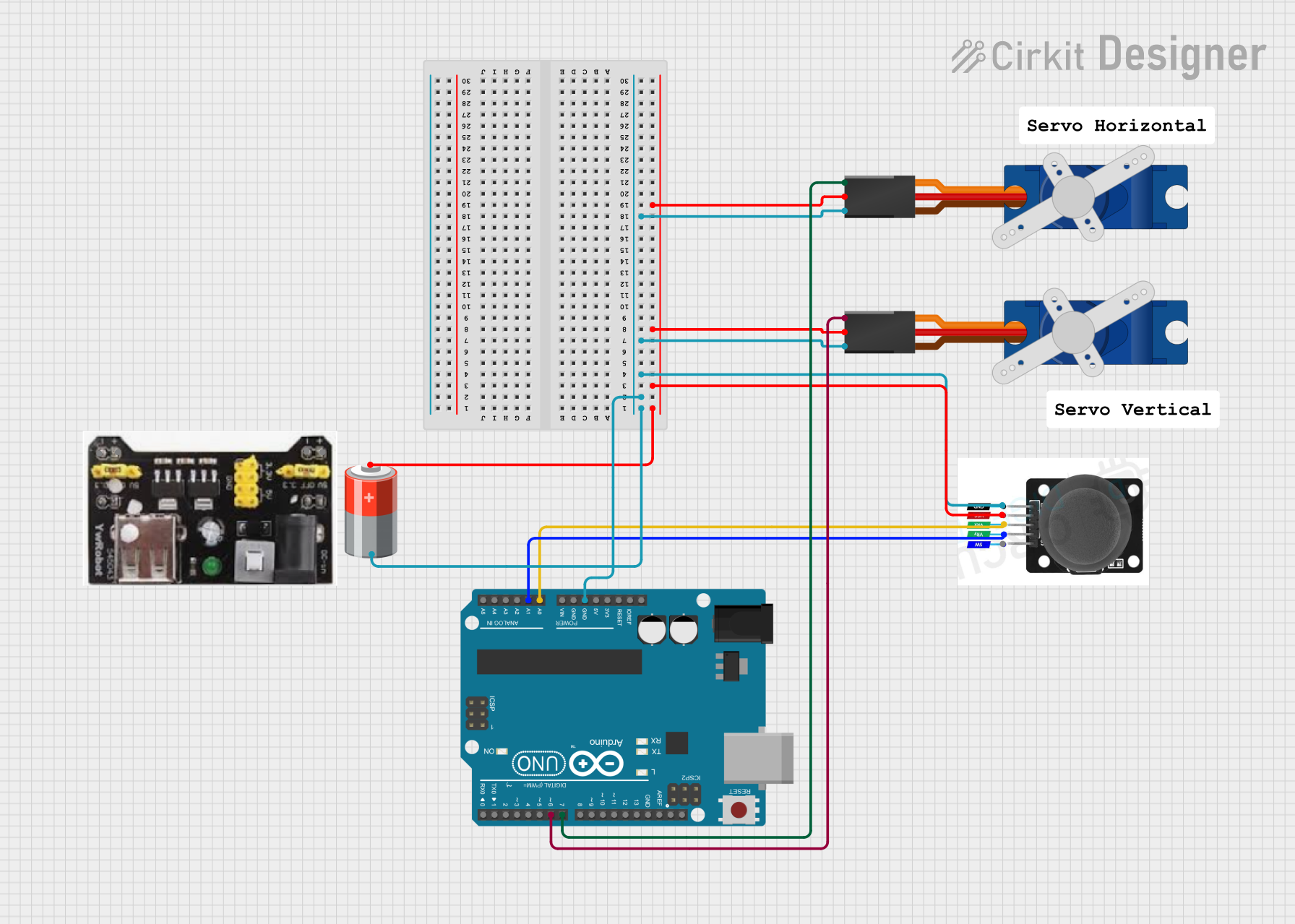
 Open Project in Cirkit Designer
Open Project in Cirkit DesignerCommon Applications and Use Cases
- Battery pack connections in RC vehicles, drones, and robotics
- Power supply connections in small electronic devices
- Interfacing with PCBs in consumer electronics
- General-purpose wiring in low-to-medium current circuits
Technical Specifications
Below are the key technical details of the JST XH 5A Male connector:
| Parameter | Specification |
|---|---|
| Pitch | 2.5mm |
| Current Rating | Up to 5A |
| Voltage Rating | 250V AC/DC |
| Contact Resistance | ≤ 10mΩ |
| Insulation Resistance | ≥ 1000MΩ |
| Operating Temperature | -25°C to +85°C |
| Material (Housing) | Nylon 66, UL94V-0 (Flame Retardant) |
| Material (Contacts) | Tin-plated copper alloy |
Pin Configuration and Descriptions
The JST XH 5A Male connector typically comes in multiple pin configurations (e.g., 2-pin, 3-pin, 4-pin, etc.). Below is an example of a 3-pin configuration:
| Pin Number | Description | Typical Use |
|---|---|---|
| 1 | Positive (+) Terminal | Power supply or signal input |
| 2 | Ground (GND) | Common ground connection |
| 3 | Signal/Negative (-) | Signal output or return path |
For connectors with more pins, additional pins are typically used for signal or power connections, depending on the application.
Usage Instructions
How to Use the JST XH 5A Male Connector in a Circuit
- Prepare the Wires: Strip the insulation from the wires you intend to connect, exposing about 3-5mm of the conductor.
- Crimp the Contacts: Use a crimping tool to attach the metal contacts to the stripped wire ends. Ensure a secure and firm crimp to avoid loose connections.
- Insert Contacts into the Housing: Push the crimped contacts into the connector housing until they click into place. Verify that the contacts are properly seated.
- Connect to the Female Counterpart: Align the JST XH Male connector with its female counterpart and gently push them together until they lock securely.
- Verify the Connection: Check the connection for stability and ensure there is no exposed conductor that could cause a short circuit.
Important Considerations and Best Practices
- Current Handling: Ensure the current flowing through the connector does not exceed 5A to prevent overheating or damage.
- Wire Gauge: Use wires of appropriate gauge (e.g., 20-24 AWG) to handle the current and fit the crimp contacts properly.
- Crimping Tool: Use a high-quality crimping tool designed for JST XH connectors to ensure reliable connections.
- Polarity: Double-check the polarity of the connections to avoid damage to your circuit or components.
- Secure Mounting: If the connector is used in a high-vibration environment, consider securing it with additional support to prevent accidental disconnection.
Example: Connecting to an Arduino UNO
The JST XH 5A Male connector can be used to supply power to an Arduino UNO. Below is an example of how to connect a 2-pin JST XH Male connector to an Arduino UNO for powering it via the VIN and GND pins.
Circuit Diagram
- Pin 1 (Positive): Connect to the VIN pin on the Arduino UNO.
- Pin 2 (Ground): Connect to the GND pin on the Arduino UNO.
Sample Code
The following Arduino code demonstrates a simple LED blink program, assuming the Arduino is powered via the JST XH connector:
// Simple LED Blink Program
// Ensure the Arduino is powered via the JST XH connector
// connected to the VIN and GND pins.
const int ledPin = 13; // Built-in LED pin on most Arduino boards
void setup() {
pinMode(ledPin, OUTPUT); // Set the LED pin as an output
}
void loop() {
digitalWrite(ledPin, HIGH); // Turn the LED on
delay(1000); // Wait for 1 second
digitalWrite(ledPin, LOW); // Turn the LED off
delay(1000); // Wait for 1 second
}
Troubleshooting and FAQs
Common Issues and Solutions
Loose Connections
- Issue: The connector feels loose or disconnects easily.
- Solution: Ensure the crimped contacts are fully inserted into the housing and that the male and female connectors are properly aligned.
Overheating
- Issue: The connector becomes hot during operation.
- Solution: Verify that the current does not exceed the 5A rating. Use thicker wires if necessary.
Intermittent Connections
- Issue: The circuit works intermittently or fails to operate.
- Solution: Check for poor crimping or damaged contacts. Re-crimp or replace the contacts if needed.
Difficulty Inserting Wires
- Issue: Wires do not fit into the crimp contacts.
- Solution: Use wires of the correct gauge (20-24 AWG) and ensure the wire ends are properly stripped.
FAQs
Q: Can the JST XH 5A Male connector handle AC voltage?
- A: Yes, it can handle up to 250V AC, but ensure the current does not exceed 5A.
Q: Is the JST XH connector waterproof?
- A: No, the standard JST XH connector is not waterproof. For outdoor or moisture-prone applications, consider using a waterproof connector.
Q: Can I solder wires directly to the contacts instead of crimping?
- A: While possible, crimping is recommended for a more secure and reliable connection.
Q: Are JST XH connectors compatible with other JST series connectors?
- A: No, JST XH connectors are not directly compatible with other JST series connectors due to differences in pitch and design. Always use the matching counterpart.