
How to Use Adafruit AirLift FeatherWing: Examples, Pinouts, and Specs
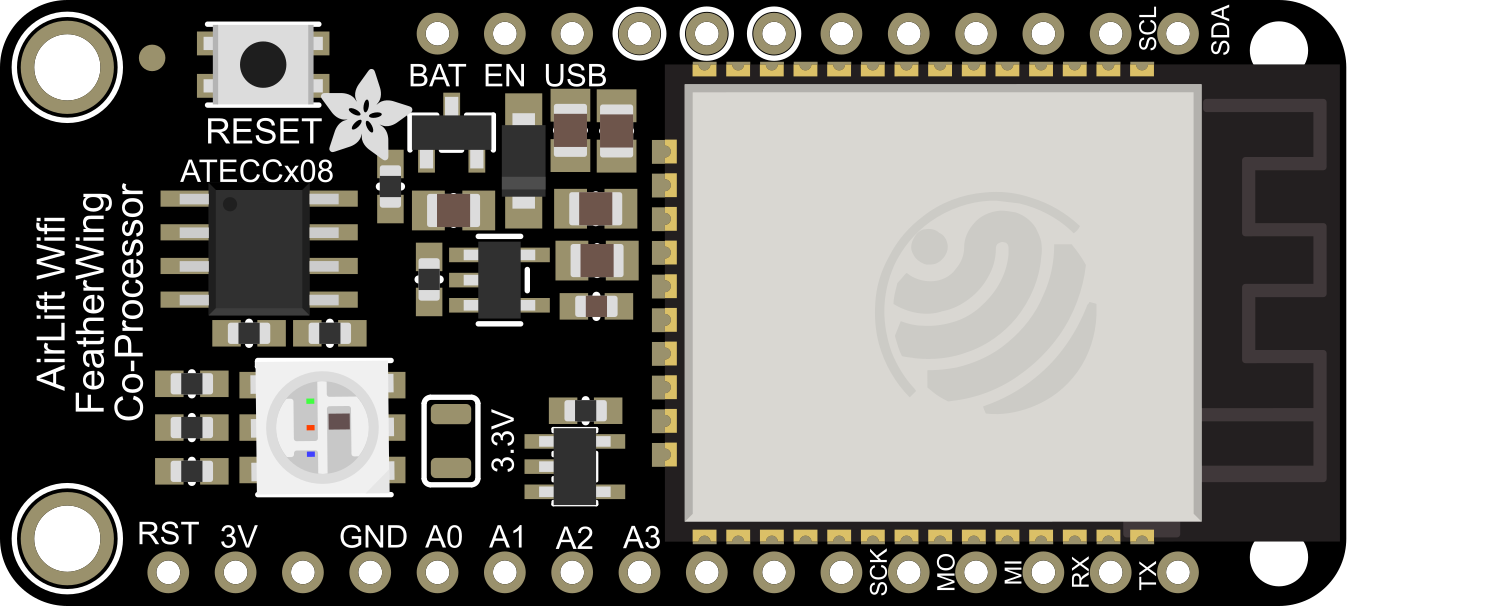
 Design with Adafruit AirLift FeatherWing in Cirkit Designer
Design with Adafruit AirLift FeatherWing in Cirkit DesignerIntroduction
The Adafruit AirLift FeatherWing is an add-on board that grants Wi-Fi connectivity to any Feather board through the ESP32 module. It is designed to make Internet of Things (IoT) projects simpler by providing a reliable wireless communication interface. The AirLift FeatherWing is perfect for applications requiring remote data transfer, wireless control, and internet access.
Explore Projects Built with Adafruit AirLift FeatherWing

 Open Project in Cirkit Designer
Open Project in Cirkit Designer
 Open Project in Cirkit Designer
Open Project in Cirkit Designer
 Open Project in Cirkit Designer
Open Project in Cirkit Designer
 Open Project in Cirkit Designer
Open Project in Cirkit DesignerExplore Projects Built with Adafruit AirLift FeatherWing

 Open Project in Cirkit Designer
Open Project in Cirkit Designer
 Open Project in Cirkit Designer
Open Project in Cirkit Designer
 Open Project in Cirkit Designer
Open Project in Cirkit Designer
 Open Project in Cirkit Designer
Open Project in Cirkit DesignerCommon Applications and Use Cases
- IoT devices
- Remote sensors
- Wireless data loggers
- Home automation
- Remote control applications
Technical Specifications
Key Technical Details
- Wireless Module: ESP32
- Wi-Fi Standards: 802.11b/g/n
- Bluetooth: Classic and BLE
- Operating Voltage: 3.3V (from Feather board)
- Logic Level: 3.3V compatible
- Current Consumption: ~250mA (during Wi-Fi operation)
Pin Configuration and Descriptions
| Pin | Description |
|---|---|
| GND | Ground connection |
| 3V | 3.3V power supply from the Feather board |
| SCK | SPI Clock |
| MISO | SPI Master In, Slave Out |
| MOSI | SPI Master Out, Slave In |
| CS | SPI Chip Select |
| BUSY | ESP32 busy signal |
| RST | ESP32 reset signal |
| GPIO0 | ESP32 GPIO0, used for boot mode selection |
| EN | ESP32 chip enable |
Usage Instructions
Integration with a Feather Board
- Mounting: Attach the AirLift FeatherWing on top of a Feather board ensuring proper alignment of pins.
- Power Supply: Ensure that the Feather board can supply enough current for both the microcontroller and the AirLift module.
- SPI Connection: The AirLift FeatherWing communicates with the Feather board via the SPI interface. Make sure the SPI pins are not used by other peripherals.
Software Setup
- Arduino IDE: Install the latest version of the Arduino IDE.
- Board Manager: Install support for the ESP32 in the Arduino IDE through the Board Manager.
- Libraries: Install the Adafruit AirLift library and its dependencies.
Example Code for Arduino UNO
#include <WiFi.h>
#include <SPI.h>
// Replace with your network credentials
const char* ssid = "your_SSID";
const char* password = "your_PASSWORD";
void setup() {
// Initialize serial communication for debugging
Serial.begin(115200);
// Start the Wi-Fi connection process
WiFi.begin(ssid, password);
// Wait for connection
while (WiFi.status() != WL_CONNECTED) {
delay(500);
Serial.print(".");
}
// Once connected, print the IP address
Serial.println("");
Serial.println("WiFi connected.");
Serial.println("IP address: ");
Serial.println(WiFi.localIP());
}
void loop() {
// Nothing to do here for this simple example
}
Important Considerations and Best Practices
- Power Requirements: Ensure the Feather board can provide sufficient power for the AirLift FeatherWing.
- Antenna: For better Wi-Fi performance, consider using an external antenna if your Feather board supports it.
- Firmware Updates: Keep the ESP32 firmware up to date to ensure compatibility and security.
- Secure Credentials: Avoid hardcoding Wi-Fi credentials in your code. Consider storing them securely or allowing user input.
Troubleshooting and FAQs
Common Issues
- Wi-Fi Connection Failure: Ensure the network credentials are correct and the network is within range.
- SPI Communication Errors: Check the connections between the AirLift FeatherWing and the Feather board.
- Insufficient Power: If the Feather board resets unexpectedly, it may be due to insufficient power supply.
Solutions and Tips
- Power Supply: Use a stable and sufficient power source.
- Correct Library Versions: Make sure you have the latest versions of the required libraries.
- Serial Monitor: Use the serial monitor to debug and check for error messages.
FAQs
Q: Can the AirLift FeatherWing be used with any Feather board? A: Yes, it is designed to be compatible with all Feather boards.
Q: Does the AirLift FeatherWing support over-the-air (OTA) updates? A: Yes, the ESP32 module supports OTA updates, but implementation depends on your code.
Q: How can I improve the Wi-Fi signal strength? A: Use an external antenna if your Feather board has an antenna connector, and place the device away from obstacles and interference sources.
For further assistance, consult the Adafruit forums or the community support channels.