
How to Use Relay : Examples, Pinouts, and Specs
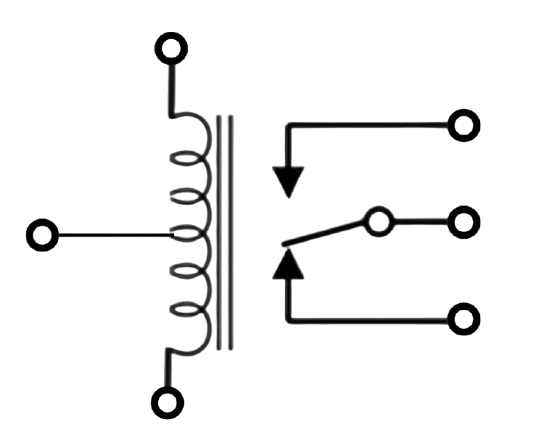
 Design with Relay in Cirkit Designer
Design with Relay in Cirkit DesignerIntroduction
A relay is an electrically operated switch that uses an electromagnet to mechanically operate a switch. This allows a low power signal to control a higher power circuit. Relays are commonly used in various applications, including:
- Automotive systems: Controlling headlights, horns, and other high-power devices.
- Home automation: Switching lights, fans, and other household appliances.
- Industrial automation: Controlling motors, solenoids, and other heavy machinery.
- Microcontroller projects: Interfacing with Arduino, Raspberry Pi, and other development boards to control high-power devices.
Explore Projects Built with Relay

 Open Project in Cirkit Designer
Open Project in Cirkit Designer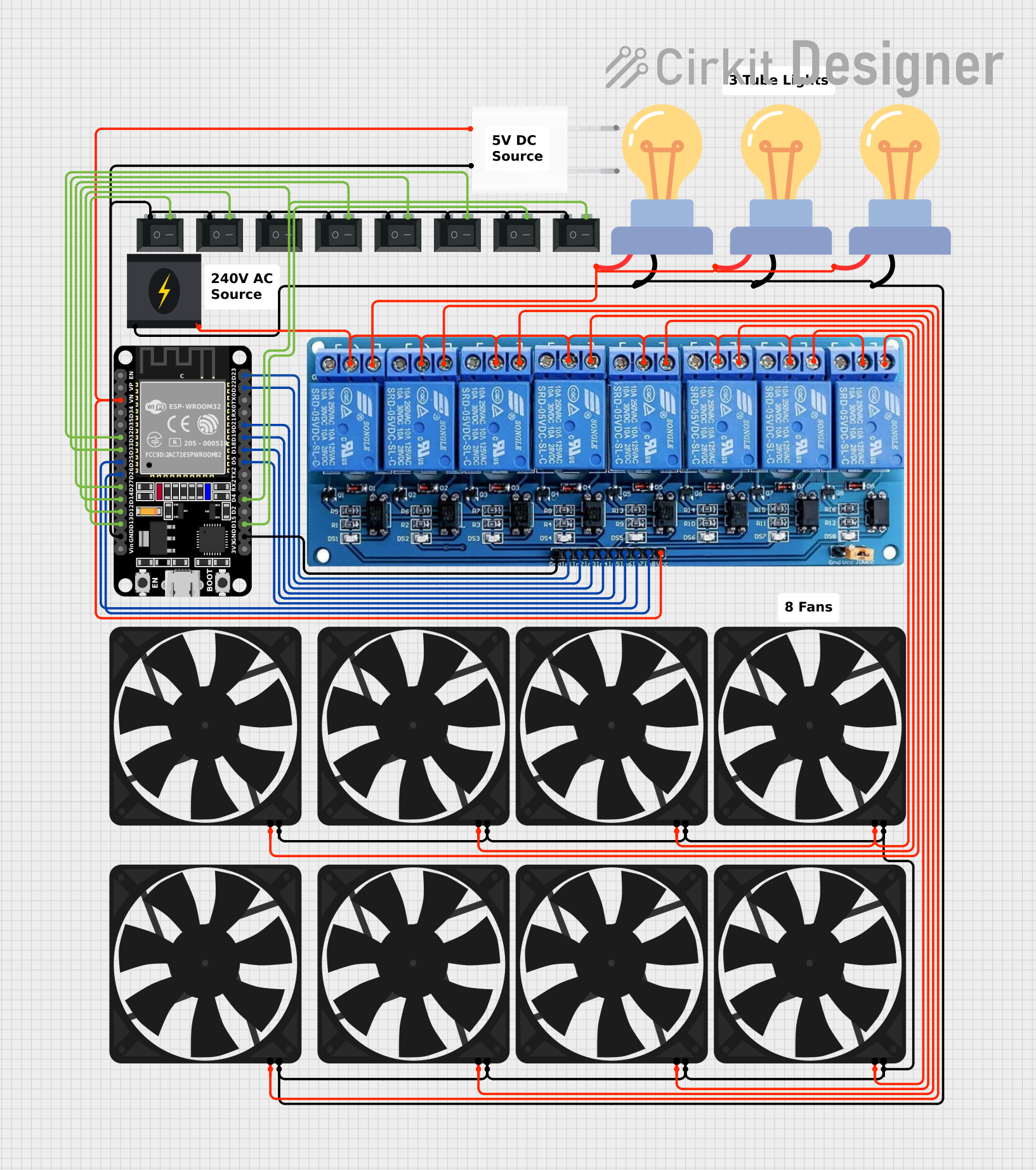
 Open Project in Cirkit Designer
Open Project in Cirkit Designer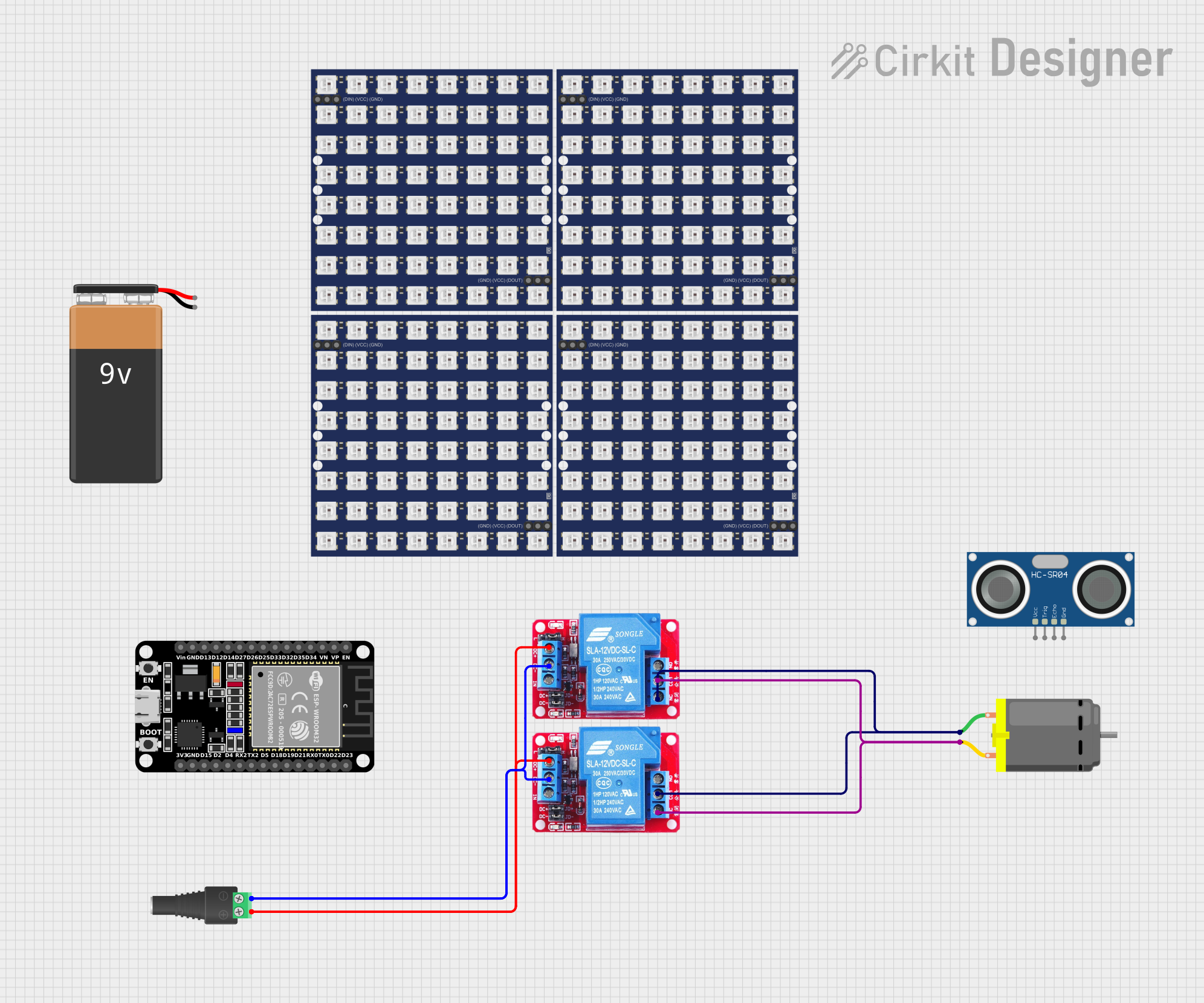
 Open Project in Cirkit Designer
Open Project in Cirkit Designer
 Open Project in Cirkit Designer
Open Project in Cirkit DesignerExplore Projects Built with Relay

 Open Project in Cirkit Designer
Open Project in Cirkit Designer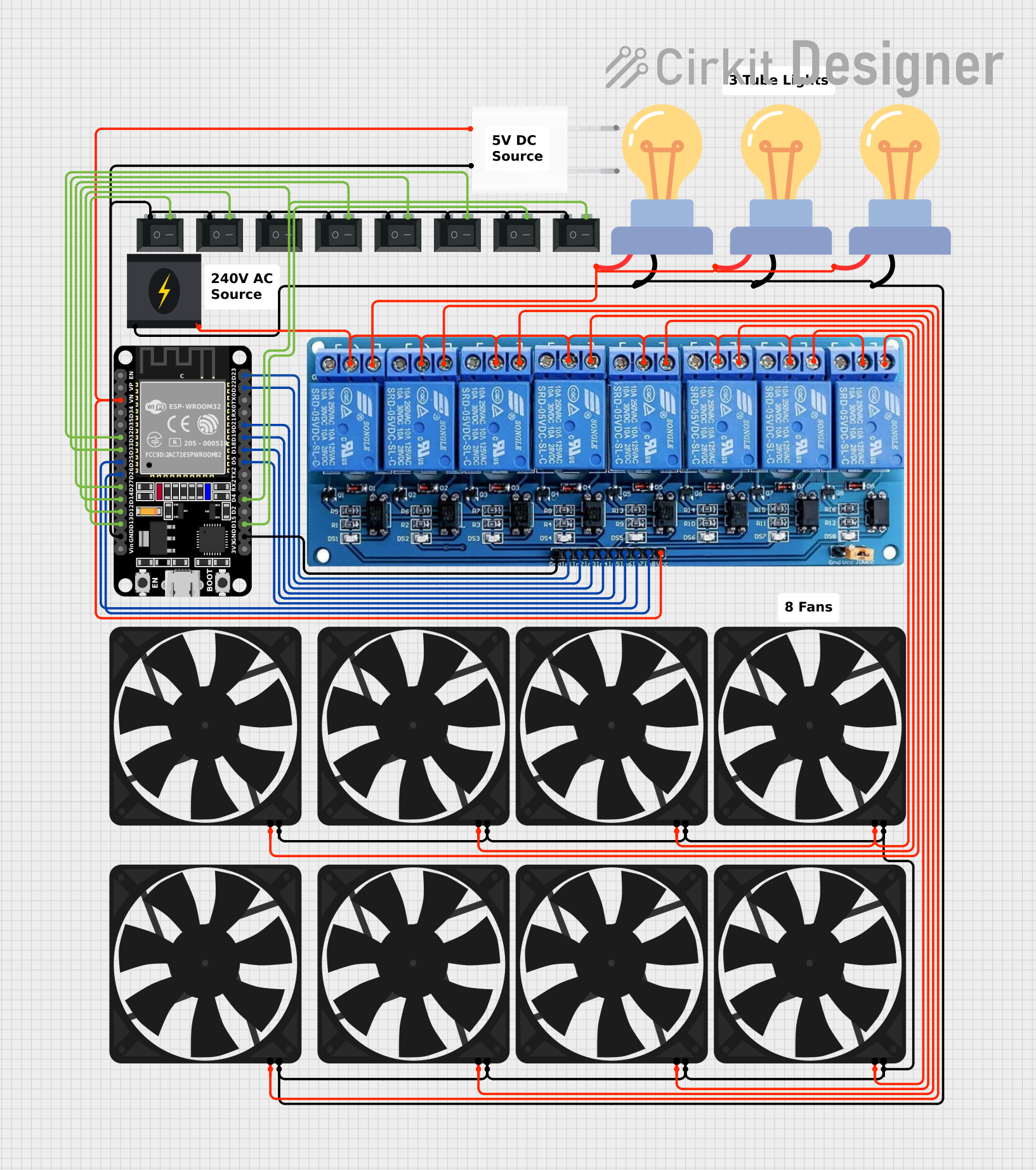
 Open Project in Cirkit Designer
Open Project in Cirkit Designer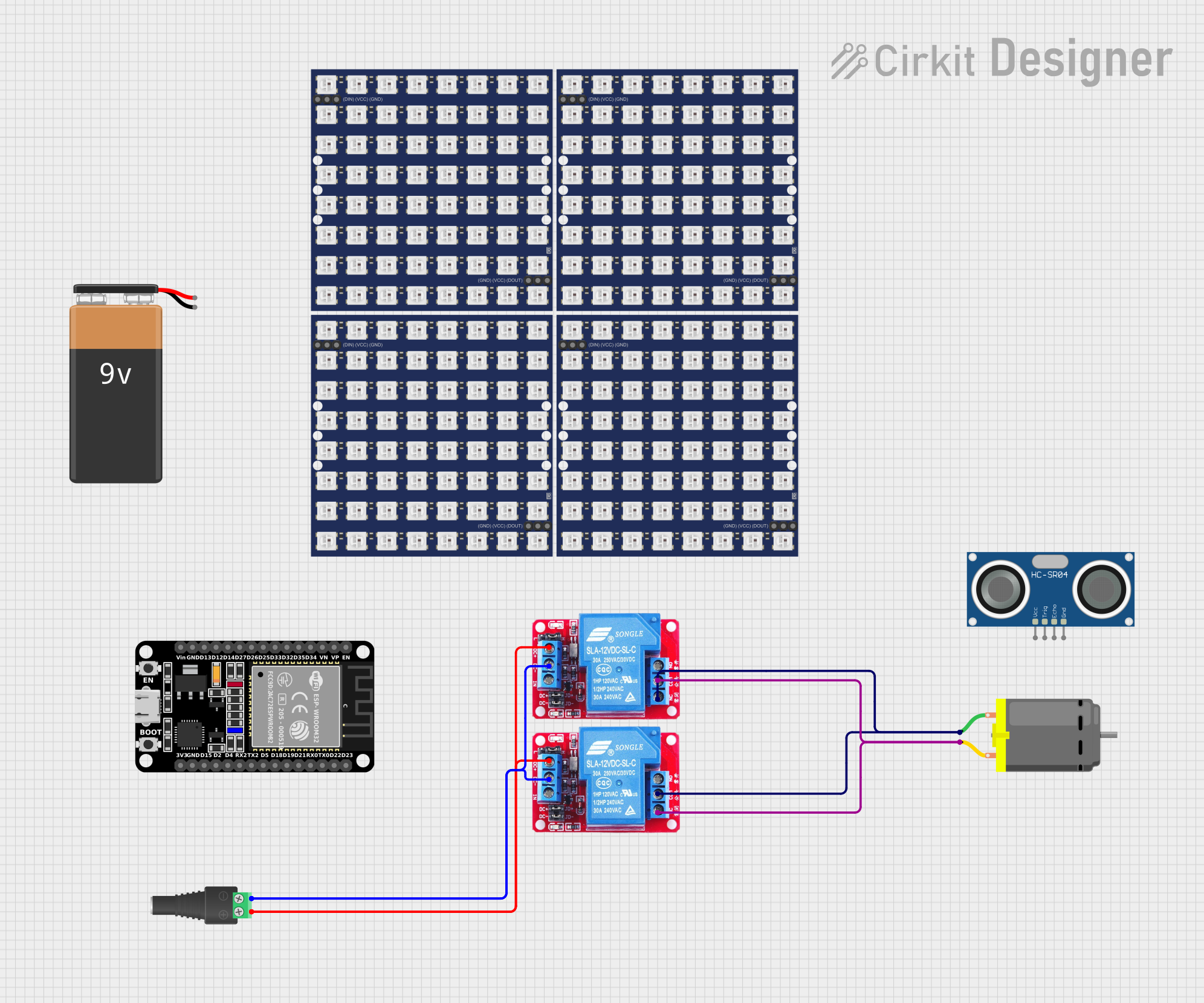
 Open Project in Cirkit Designer
Open Project in Cirkit Designer
 Open Project in Cirkit Designer
Open Project in Cirkit DesignerTechnical Specifications
Key Technical Details
| Parameter | Value |
|---|---|
| Coil Voltage | 5V, 12V, 24V |
| Coil Current | 70mA (5V), 30mA (12V), 20mA (24V) |
| Contact Rating | 10A @ 250VAC, 10A @ 30VDC |
| Contact Resistance | < 100mΩ |
| Operate Time | 10ms |
| Release Time | 5ms |
| Insulation Resistance | > 100MΩ @ 500VDC |
| Dielectric Strength | 500VAC (coil to contact) |
| Mechanical Life | 10^7 operations |
| Electrical Life | 10^5 operations |
Pin Configuration and Descriptions
| Pin Number | Name | Description |
|---|---|---|
| 1 | Coil+ | Positive terminal of the relay coil |
| 2 | Coil- | Negative terminal of the relay coil |
| 3 | COM | Common terminal of the relay switch |
| 4 | NC (Normally Closed) | Connected to COM when relay is inactive |
| 5 | NO (Normally Open) | Connected to COM when relay is active |
Usage Instructions
How to Use the Relay in a Circuit
- Power the Coil: Connect the coil terminals (Pin 1 and Pin 2) to a suitable power source. For example, if you are using a 5V relay, connect Pin 1 to 5V and Pin 2 to ground.
- Control the Relay: Use a low-power control signal (e.g., from a microcontroller) to energize the coil. This will cause the relay to switch from its default state (NC connected to COM) to its active state (NO connected to COM).
- Connect the Load: Connect the high-power circuit to the COM and NO or NC terminals, depending on whether you want the circuit to be normally open or normally closed.
Important Considerations and Best Practices
- Flyback Diode: Always use a flyback diode across the relay coil to protect the driving circuit from voltage spikes generated when the relay is turned off.
- Current Rating: Ensure that the relay's contact rating is suitable for the load you are switching.
- Isolation: Use optocouplers or other isolation techniques if the control circuit and the load circuit operate at different voltage levels.
- Heat Dissipation: Ensure adequate ventilation or heat sinking if the relay is switching high currents frequently.
Example Circuit with Arduino UNO
/*
* Example code to control a relay with an Arduino UNO.
* The relay is connected to digital pin 7.
*/
const int relayPin = 7; // Pin connected to the relay
void setup() {
pinMode(relayPin, OUTPUT); // Set the relay pin as an output
}
void loop() {
digitalWrite(relayPin, HIGH); // Turn the relay on
delay(1000); // Wait for 1 second
digitalWrite(relayPin, LOW); // Turn the relay off
delay(1000); // Wait for 1 second
}
Troubleshooting and FAQs
Common Issues and Solutions
Relay Not Switching:
- Check Power Supply: Ensure the coil is receiving the correct voltage.
- Control Signal: Verify that the control signal is correctly driving the relay.
- Connections: Double-check all connections for loose or incorrect wiring.
Relay Chattering:
- Power Supply Stability: Ensure the power supply is stable and not fluctuating.
- Flyback Diode: Make sure a flyback diode is installed across the relay coil.
Overheating:
- Current Rating: Ensure the relay is not switching a load that exceeds its current rating.
- Ventilation: Provide adequate ventilation or heat sinking.
FAQs
Q: Can I use a relay to switch AC loads? A: Yes, relays can switch both AC and DC loads. Ensure the relay's contact rating matches the load requirements.
Q: How do I know if my relay is working? A: You can hear a clicking sound when the relay switches. Additionally, you can measure the continuity between COM and NO/NC terminals to verify the switching.
Q: Can I control multiple relays with a single Arduino? A: Yes, you can control multiple relays with an Arduino by connecting each relay to a different digital pin and using the appropriate code to control each pin.
This documentation provides a comprehensive guide to understanding, using, and troubleshooting relays in various applications. Whether you are a beginner or an experienced user, this guide will help you effectively integrate relays into your projects.