
How to Use sx1509-breakout: Examples, Pinouts, and Specs
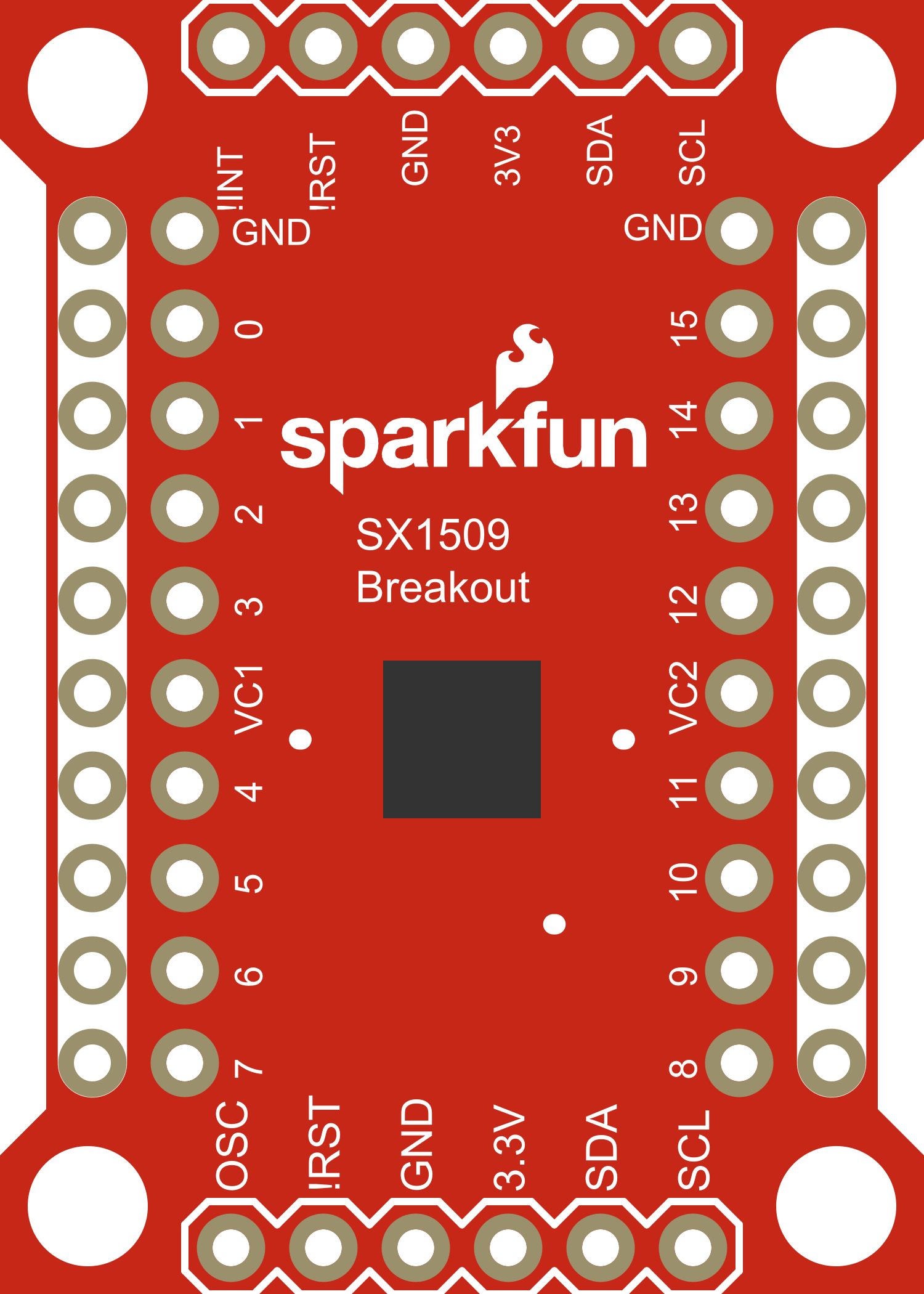
 Design with sx1509-breakout in Cirkit Designer
Design with sx1509-breakout in Cirkit DesignerIntroduction
The SX1509 Breakout is a convenient solution for expanding the number of input/output (I/O) pins available on a microcontroller. Based on the Semtech SX1509 chip, this breakout board allows users to add 16 additional I/O pins through a simple I2C interface, which requires only two pins on the microcontroller. This component is particularly useful in projects where there is a need to control a large number of LEDs, buttons, or other digital devices, and it is commonly used with platforms like Arduino, Raspberry Pi, and others.
Explore Projects Built with sx1509-breakout

 Open Project in Cirkit Designer
Open Project in Cirkit Designer
 Open Project in Cirkit Designer
Open Project in Cirkit Designer
 Open Project in Cirkit Designer
Open Project in Cirkit Designer
 Open Project in Cirkit Designer
Open Project in Cirkit DesignerExplore Projects Built with sx1509-breakout

 Open Project in Cirkit Designer
Open Project in Cirkit Designer
 Open Project in Cirkit Designer
Open Project in Cirkit Designer
 Open Project in Cirkit Designer
Open Project in Cirkit Designer
 Open Project in Cirkit Designer
Open Project in Cirkit DesignerCommon Applications and Use Cases
- LED matrix control
- Keypad input reading
- Additional GPIOs for microcontrollers
- Home automation
- Robotics
Technical Specifications
Key Technical Details
- Voltage: 1.2V to 3.6V
- I2C Interface: 400kHz max
- Output Current: Up to 15mA per channel
- Internal Resistor: Pull-up and pull-down
- PWM Outputs: 16 (8-bit resolution)
- Input Debouncing
- Interrupt Output
Pin Configuration and Descriptions
| Pin Number | Name | Description |
|---|---|---|
| 1 | VCC | Power supply (1.2V to 3.6V) |
| 2 | GND | Ground connection |
| 3 | SDA | I2C Data line |
| 4 | SCL | I2C Clock line |
| 5 | INT | Interrupt output (active low) |
| 6-21 | IO0-IO15 | Bidirectional I/O pins |
Usage Instructions
How to Use the Component in a Circuit
Powering the SX1509: Connect the VCC pin to a power supply within the range of 1.2V to 3.6V and the GND pin to the ground.
Connecting to a Microcontroller:
- Connect the SDA pin to the I2C data line on your microcontroller.
- Connect the SCL pin to the I2C clock line on your microcontroller.
- If interrupt functionality is required, connect the INT pin to an interrupt-capable GPIO on your microcontroller.
Address Selection: The SX1509 supports multiple I2C addresses. Set the address by connecting the ADDR pins according to the datasheet.
Initialization: Initialize the SX1509 in your microcontroller's setup routine.
Configuration: Configure the I/O pins as either inputs or outputs depending on your application.
Important Considerations and Best Practices
- Ensure that the power supply voltage does not exceed the maximum rating of 3.6V.
- Use pull-up resistors on the I2C lines if your microcontroller does not have them built-in.
- Avoid drawing more than 15mA from any single I/O pin.
- When using the interrupt feature, ensure that your microcontroller's interrupt pin is configured correctly.
Example Code for Arduino UNO
#include <Wire.h>
#include <SparkFunSX1509.h> // Include SX1509 library
// Create an SX1509 object
SX1509 io;
void setup() {
Wire.begin(); // Start I2C
if (!io.begin(0x3E)) { // Start SX1509 at I2C address 0x3E
Serial.println("SX1509 not found. Please check wiring.");
while (1);
}
// Configure pin 7 as an output
io.pinMode(7, OUTPUT);
}
void loop() {
// Blink LED on pin 7
io.digitalWrite(7, HIGH); // Turn on LED
delay(500);
io.digitalWrite(7, LOW); // Turn off LED
delay(500);
}
Troubleshooting and FAQs
Common Issues Users Might Face
- I2C Communication Failure: Ensure that the SDA and SCL lines are connected properly and that there are pull-up resistors if needed.
- Insufficient Power Supply: Verify that the power supply is within the specified voltage range and can provide enough current.
- Non-Responsive I/O Pins: Check if the pins are configured correctly in your code as inputs or outputs.
Solutions and Tips for Troubleshooting
- Use I2C scanner code to confirm that the SX1509 is detected on the I2C bus.
- Check for soldering issues on the breakout board.
- Ensure that the interrupt pin is not floating if used.
FAQs
Q: Can I use the SX1509 with a 5V microcontroller? A: Yes, but ensure that the SX1509's VCC is connected to a voltage within its range (1.2V to 3.6V), and use level shifters for the I2C lines if necessary.
Q: How many SX1509 boards can I chain together? A: You can chain multiple boards by setting unique I2C addresses for each SX1509 using the ADDR pins.
Q: Is it possible to use the PWM functionality on all pins? A: Yes, all 16 I/O pins of the SX1509 support 8-bit PWM output.