
How to Use Si4463 Breakout: Examples, Pinouts, and Specs
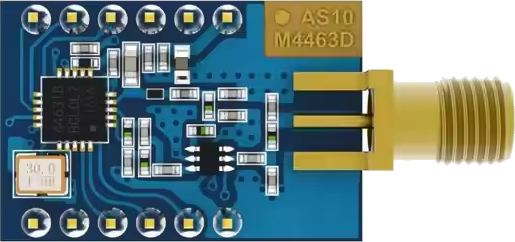
 Design with Si4463 Breakout in Cirkit Designer
Design with Si4463 Breakout in Cirkit DesignerIntroduction
The Si4463 Breakout Board is a compact, high-performance, easy-to-use platform for the Si4463 wireless transceiver module from Silicon Labs. This module is capable of operating in the sub-GHz frequency bands and can be used to implement various wireless communication systems, including remote control systems, sensor networks, and telemetry. Its versatility makes it suitable for hobbyists, researchers, and industrial applications alike.
Explore Projects Built with Si4463 Breakout
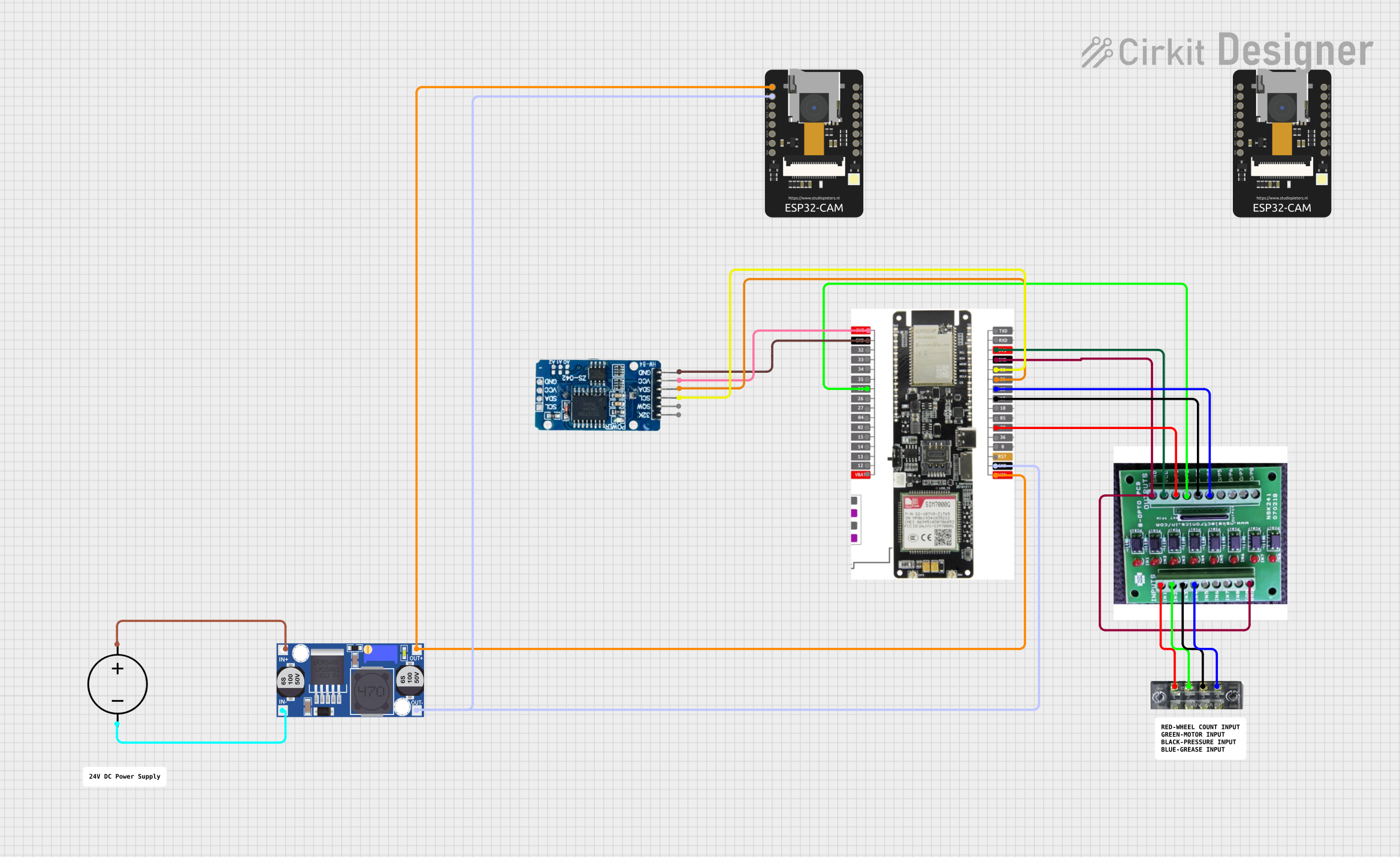
 Open Project in Cirkit Designer
Open Project in Cirkit Designer
 Open Project in Cirkit Designer
Open Project in Cirkit Designer
 Open Project in Cirkit Designer
Open Project in Cirkit Designer
 Open Project in Cirkit Designer
Open Project in Cirkit DesignerExplore Projects Built with Si4463 Breakout
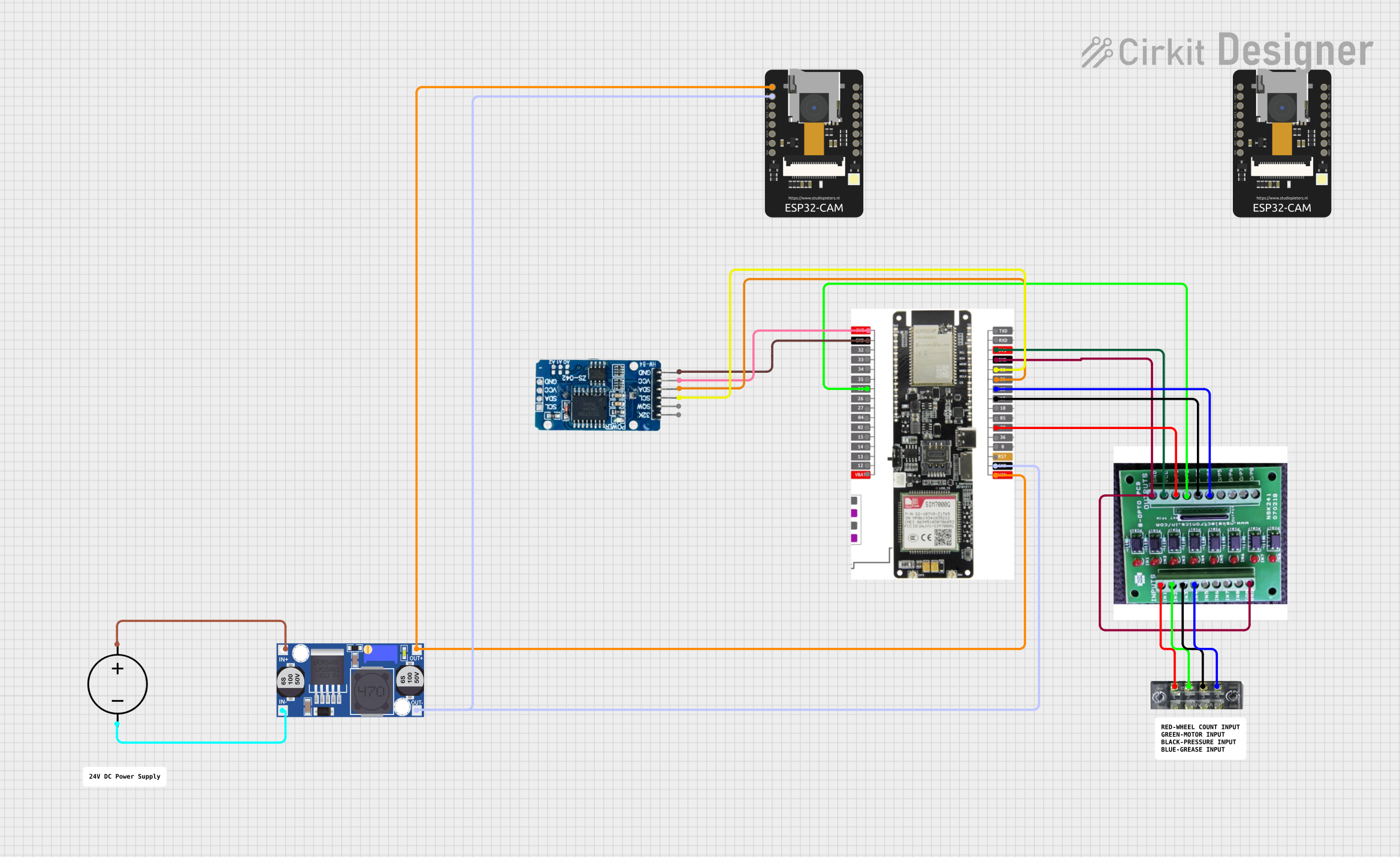
 Open Project in Cirkit Designer
Open Project in Cirkit Designer
 Open Project in Cirkit Designer
Open Project in Cirkit Designer
 Open Project in Cirkit Designer
Open Project in Cirkit Designer
 Open Project in Cirkit Designer
Open Project in Cirkit DesignerCommon Applications and Use Cases
- Remote controls
- Home automation systems
- Wireless sensor networks
- Telemetry and data logging
- IoT devices
Technical Specifications
The Si4463 module is a feature-rich wireless transceiver that offers adjustable output power, high sensitivity, and low power consumption. Below are the key technical specifications and pin configuration for the Si4463 Breakout Board.
Key Technical Details
- Frequency Range: 142 to 1050 MHz
- Modulation: FSK, GFSK, OOK
- Output Power: Up to +20 dBm
- Sensitivity: Down to -126 dBm
- Data Rate: Up to 1 Mbps
- Supply Voltage: 1.8 to 3.6 V
- Operating Temperature: -40 to +85 °C
Pin Configuration and Descriptions
| Pin Number | Name | Description |
|---|---|---|
| 1 | GND | Ground connection |
| 2 | VCC | Power supply (1.8V to 3.6V) |
| 3 | SDO | Serial Data Output (SPI interface) |
| 4 | SDI | Serial Data Input (SPI interface) |
| 5 | SCLK | Serial Clock (SPI interface) |
| 6 | nSEL | Chip Select (active low, SPI interface) |
| 7 | nIRQ | Interrupt Request (active low) |
| 8 | GPIO0 | General Purpose I/O (configurable) |
| 9 | GPIO1 | General Purpose I/O (configurable) |
| 10 | GPIO2 | General Purpose I/O (configurable) |
Usage Instructions
How to Use the Component in a Circuit
- Power Supply: Connect the VCC pin to a clean and regulated power supply between 1.8V and 3.6V. Ensure that the GND pin is connected to the common ground of your system.
- SPI Interface: Connect the SDI, SDO, SCLK, and nSEL pins to the corresponding SPI pins on your microcontroller.
- Interrupts: The nIRQ pin can be connected to an interrupt-capable GPIO pin on your microcontroller to handle events such as packet reception or transmission completion.
- GPIO Pins: The GPIO0, GPIO1, and GPIO2 pins can be configured for various functions such as status indication, external control, or additional interfaces.
Important Considerations and Best Practices
- Use decoupling capacitors close to the VCC and GND pins to filter out power supply noise.
- Ensure that the antenna is properly matched to the module for optimal range and performance.
- Avoid running high-speed digital lines or noisy power lines close to the antenna or RF traces.
- Follow the guidelines provided by Silicon Labs for PCB layout to minimize interference and maximize range.
Troubleshooting and FAQs
Common Issues Users Might Face
- No Communication: Ensure that the SPI interface is correctly configured and that the correct frequency, modulation, and power settings are used.
- Low Range: Check the antenna design and connections. Ensure that there is no interference from other electronic devices.
- Intermittent Operation: Verify the power supply stability and check for proper decoupling.
Solutions and Tips for Troubleshooting
- Double-check wiring and solder joints for any loose connections or shorts.
- Use an oscilloscope to verify the SPI communication and check for proper signal integrity.
- Consult the Si4463 datasheet for detailed configuration options and operational modes.
FAQs
Q: Can the Si4463 Breakout Board be used with an Arduino UNO?
A: Yes, the Si4463 can be interfaced with an Arduino UNO using the SPI interface and appropriate level shifting if necessary.
Q: What is the maximum data rate supported by the Si4463?
A: The Si4463 supports data rates up to 1 Mbps.
Q: How do I configure the GPIO pins?
A: The GPIO pins can be configured using the Si4463's configuration commands, which are detailed in the Silicon Labs datasheet.
Example Arduino Code
Below is an example of how to initialize the Si4463 Breakout Board with an Arduino UNO. This code assumes that the necessary SPI library is included and that the Si4463 library or equivalent commands are available.
#include <SPI.h>
// Define the SPI interface pins
#define SS_PIN 10 // nSEL pin
#define IRQ_PIN 2 // nIRQ pin
void setup() {
// Initialize the SPI interface
SPI.begin();
pinMode(SS_PIN, OUTPUT);
digitalWrite(SS_PIN, HIGH); // Deselect the Si4463 module
// Set up the interrupt pin
pinMode(IRQ_PIN, INPUT);
// Initialize the Si4463 module (pseudo code, replace with actual initialization)
initSi4463();
}
void loop() {
// Your main code to send or receive data
}
// Function to initialize the Si4463 module (replace with actual commands)
void initSi4463() {
// Pseudo code to demonstrate the process
digitalWrite(SS_PIN, LOW); // Select the Si4463 module
// Send initialization commands via SPI
// ...
digitalWrite(SS_PIN, HIGH); // Deselect the Si4463 module
}
Please note that the actual initialization and usage of the Si4463 will require a series of SPI commands that are specific to the Si4463's operation. These commands can be found in the Si4463 datasheet and application notes provided by Silicon Labs. Users should refer to these documents for detailed information on configuring and using the Si4463 module.