
How to Use XCL_connector: Examples, Pinouts, and Specs
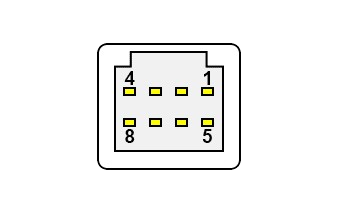
 Design with XCL_connector in Cirkit Designer
Design with XCL_connector in Cirkit DesignerIntroduction
The XCL Connector is an electronic component designed to comply with the XCL standard, which is a specification for connectors used in specific connections or applications. These connectors are widely used in industries where a robust and reliable connection is necessary, such as in automotive, aerospace, and industrial automation systems.
Explore Projects Built with XCL_connector

 Open Project in Cirkit Designer
Open Project in Cirkit Designer
 Open Project in Cirkit Designer
Open Project in Cirkit Designer
 Open Project in Cirkit Designer
Open Project in Cirkit Designer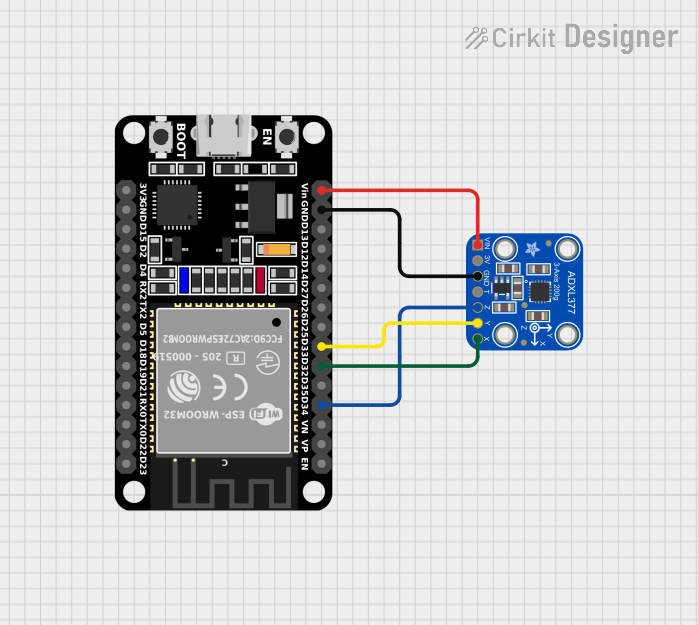
 Open Project in Cirkit Designer
Open Project in Cirkit DesignerExplore Projects Built with XCL_connector

 Open Project in Cirkit Designer
Open Project in Cirkit Designer
 Open Project in Cirkit Designer
Open Project in Cirkit Designer
 Open Project in Cirkit Designer
Open Project in Cirkit Designer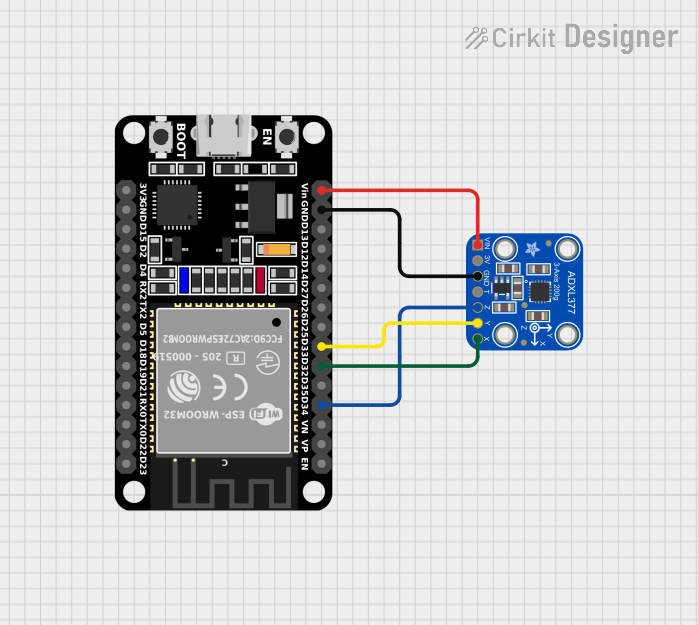
 Open Project in Cirkit Designer
Open Project in Cirkit DesignerCommon Applications and Use Cases
- Automotive wiring harnesses
- Data communication systems in aerospace
- Industrial control and automation
- Robotics and machinery
- High-speed data transfer applications
Technical Specifications
Key Technical Details
- Voltage Rating: 5V to 24V
- Current Rating: Up to 5A per pin
- Power Rating: Dependent on configuration, up to 120W
- Operating Temperature Range: -40°C to 125°C
- Durability: Rated for 10,000 mating cycles
Pin Configuration and Descriptions
| Pin Number | Description | Voltage/Signal Type | Maximum Current |
|---|---|---|---|
| 1 | Power Supply (Vcc) | 5V - 24V | 5A |
| 2 | Ground (GND) | - | 5A |
| 3 | Data+ | TTL/CMOS | 1A |
| 4 | Data- | TTL/CMOS | 1A |
| 5 | Control Signal | TTL/CMOS | 500mA |
| 6-10 | Reserved for Future | - | - |
Note: The above table is an example and the actual pin configuration may vary depending on the specific XCL connector model.
Usage Instructions
How to Use the Component in a Circuit
- Power Connections: Connect pin 1 to the positive supply voltage and pin 2 to the ground. Ensure that the supply voltage does not exceed the maximum voltage rating of the connector.
- Data Connections: Pins 3 and 4 are used for data transmission. Connect these to your data source and destination, ensuring proper signal integrity.
- Control Signal: Pin 5 can be used for additional control signals, such as enabling or disabling the connected device.
Important Considerations and Best Practices
- Always verify the pinout and electrical specifications of the XCL connector before integrating it into your design.
- Use proper cable shielding and grounding techniques to minimize electromagnetic interference (EMI).
- Ensure that the connector is properly seated and locked to prevent accidental disconnections.
- Avoid exceeding the current and voltage ratings to prevent damage to the connector and connected devices.
- Regularly inspect connectors for signs of wear or damage, especially in high-vibration environments.
Troubleshooting and FAQs
Common Issues Users Might Face
- Intermittent Connections: Check for any physical damage to the connector pins or housing. Ensure that the connector is fully engaged and locked.
- Overheating: If the connector is overheating, it may be due to exceeding the current rating. Reduce the load to within specified limits.
- Signal Integrity Issues: Use twisted pair cables for data lines and ensure proper termination to avoid reflections and crosstalk.
Solutions and Tips for Troubleshooting
- Cleaning Contacts: Use a contact cleaner to remove any oxidation or debris from the connector pins.
- Cable Checks: Inspect cables for any signs of damage or wear. Replace cables if necessary.
- Secure Mounting: Ensure that the connector is securely mounted to prevent movement that could lead to wear or disconnection.
FAQs
Q: Can the XCL connector be used for power and data simultaneously? A: Yes, the XCL connector is designed to handle both power and data lines, provided the overall specifications are not exceeded.
Q: Is the XCL connector compatible with other standards? A: The XCL connector is designed to comply with the XCL standard and may not be directly compatible with other connector standards. Adapters may be available for interfacing with other systems.
Q: How do I know if my XCL connector is properly seated? A: Most XCL connectors have an audible click or a visual indicator that confirms a secure connection. Always double-check the connector is fully engaged.
Note: This documentation is for informational purposes only. Always consult the manufacturer's datasheet for the most accurate and detailed information about the XCL connector.