
Cirkit Designer
Your all-in-one circuit design IDE
Home /
Component Documentation
How to Use SC16IS752: Examples, Pinouts, and Specs
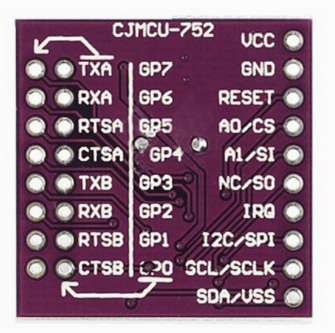
 Design with SC16IS752 in Cirkit Designer
Design with SC16IS752 in Cirkit DesignerIntroduction
The SC16IS752 is a dual-channel I2C/SPI to UART bridge designed to facilitate serial communication between microcontrollers and other devices. It provides a high-speed UART interface with programmable baud rates, making it suitable for a wide range of embedded system applications. The component supports both I2C and SPI protocols, offering flexibility in communication interfaces.
Explore Projects Built with SC16IS752
STM32F103C8T6-Based Spectral Sensor with ST7735S Display and Pushbutton Control

This circuit features an STM32F103C8T6 microcontroller interfaced with a China ST7735S 160x128 display and two spectral sensors (Adafruit AS7262 and AS7261). It also includes two pushbuttons for user input, with the microcontroller managing the display and sensor data processing.
 Open Project in Cirkit Designer
Open Project in Cirkit DesignerCellular-Connected ESP32-CAM with Real-Time Clock and Isolated Control
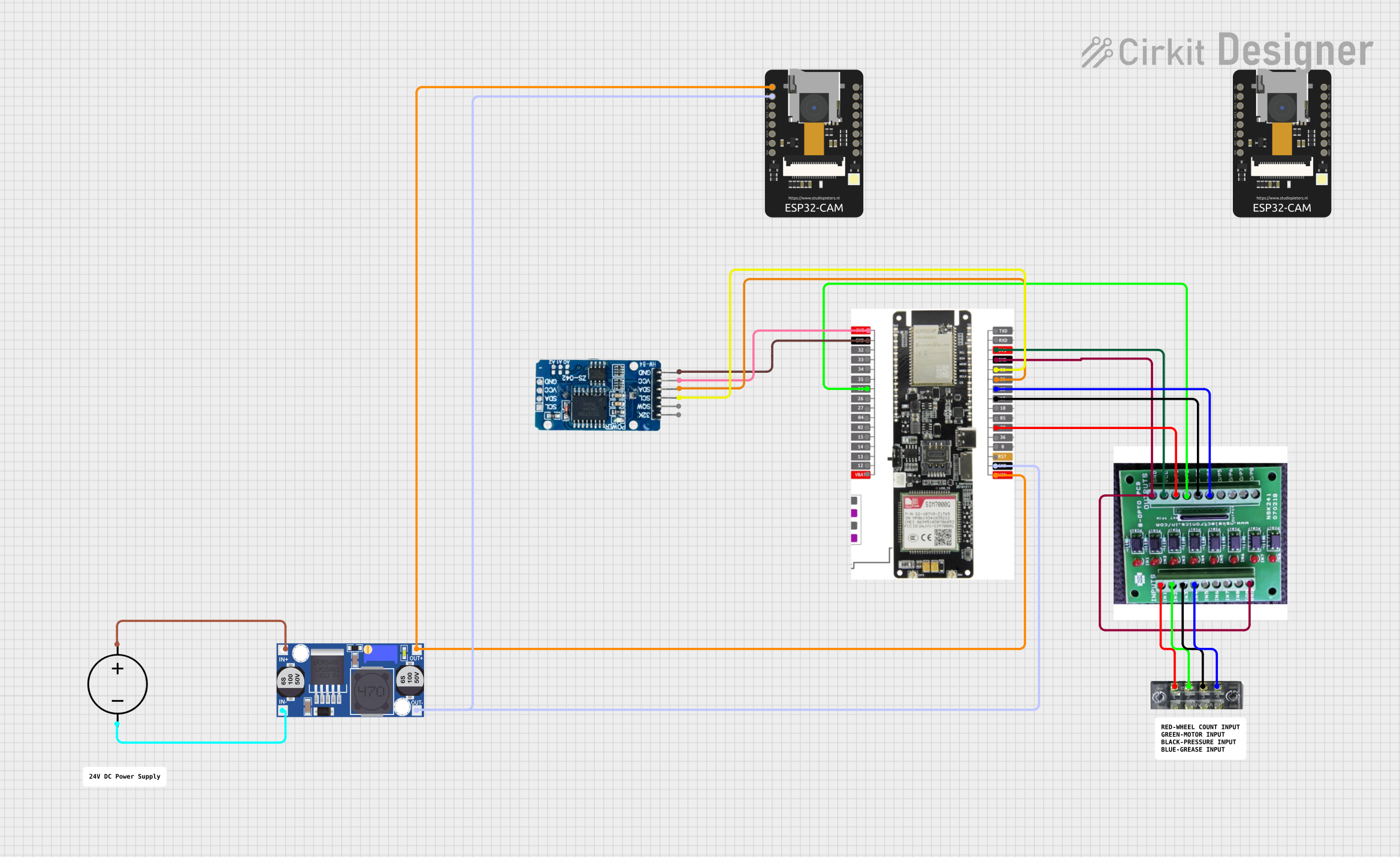
This circuit integrates a LilyGo-SIM7000G module with an RTC DS3231 for timekeeping, interfaced via I2C (SCL and SDA lines). An 8-Channel OPTO-COUPLER is used to isolate and interface external signals with the LilyGo-SIM7000G's GPIOs. Power is managed by a Buck converter, which steps down voltage from a DC Power Source to supply the ESP32-CAM and LilyGo-SIM7000G modules, as well as the OPTO-COUPLER.
 Open Project in Cirkit Designer
Open Project in Cirkit DesignerESP8266 and SIM800L Based GPS Tracker with I2C LCD Display and Battery Power

This circuit integrates an ESP8266 NodeMCU microcontroller with a SIM800L GSM module, a GPS NEO 6M module, and a 16x2 I2C LCD display for communication and location tracking. It also includes a pushbutton for user input, a piezo buzzer for audio alerts, and is powered by a 2x 18650 battery pack through an LM2596 step-down module.
 Open Project in Cirkit Designer
Open Project in Cirkit DesignerCellular-Enabled IoT Device with Real-Time Clock and Power Management

This circuit features a LilyGo-SIM7000G module for cellular communication and GPS functionality, interfaced with an RTC DS3231 for real-time clock capabilities. It includes voltage sensing through two voltage sensor modules, and uses an 8-channel opto-coupler for isolating different parts of the circuit. Power management is handled by a buck converter connected to a DC power source and batteries, with a fuse for protection and a rocker switch for on/off control. Additionally, there's an LED for indication purposes.
 Open Project in Cirkit Designer
Open Project in Cirkit DesignerExplore Projects Built with SC16IS752

STM32F103C8T6-Based Spectral Sensor with ST7735S Display and Pushbutton Control
This circuit features an STM32F103C8T6 microcontroller interfaced with a China ST7735S 160x128 display and two spectral sensors (Adafruit AS7262 and AS7261). It also includes two pushbuttons for user input, with the microcontroller managing the display and sensor data processing.
 Open Project in Cirkit Designer
Open Project in Cirkit Designer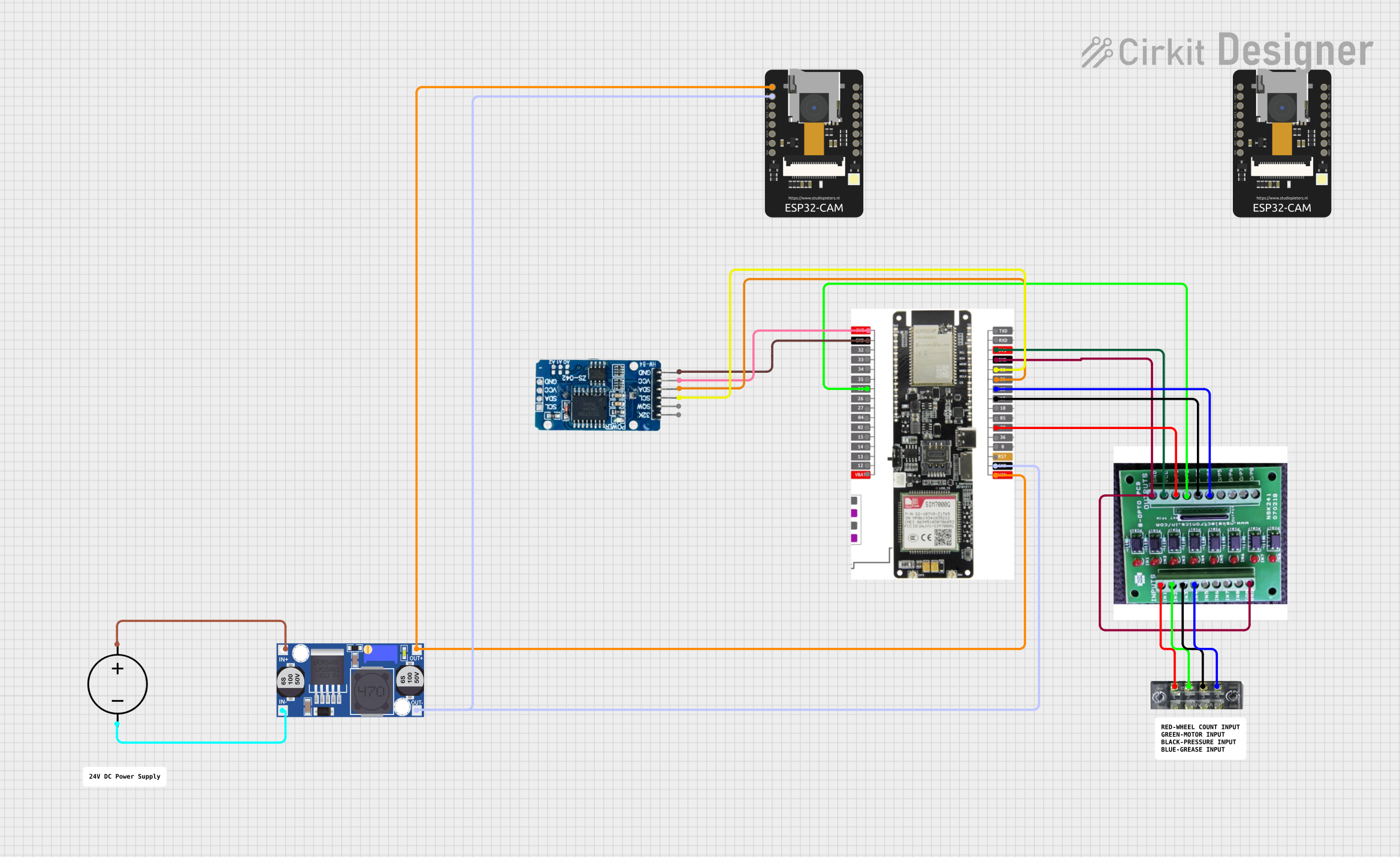
Cellular-Connected ESP32-CAM with Real-Time Clock and Isolated Control
This circuit integrates a LilyGo-SIM7000G module with an RTC DS3231 for timekeeping, interfaced via I2C (SCL and SDA lines). An 8-Channel OPTO-COUPLER is used to isolate and interface external signals with the LilyGo-SIM7000G's GPIOs. Power is managed by a Buck converter, which steps down voltage from a DC Power Source to supply the ESP32-CAM and LilyGo-SIM7000G modules, as well as the OPTO-COUPLER.
 Open Project in Cirkit Designer
Open Project in Cirkit Designer
ESP8266 and SIM800L Based GPS Tracker with I2C LCD Display and Battery Power
This circuit integrates an ESP8266 NodeMCU microcontroller with a SIM800L GSM module, a GPS NEO 6M module, and a 16x2 I2C LCD display for communication and location tracking. It also includes a pushbutton for user input, a piezo buzzer for audio alerts, and is powered by a 2x 18650 battery pack through an LM2596 step-down module.
 Open Project in Cirkit Designer
Open Project in Cirkit Designer
Cellular-Enabled IoT Device with Real-Time Clock and Power Management
This circuit features a LilyGo-SIM7000G module for cellular communication and GPS functionality, interfaced with an RTC DS3231 for real-time clock capabilities. It includes voltage sensing through two voltage sensor modules, and uses an 8-channel opto-coupler for isolating different parts of the circuit. Power management is handled by a buck converter connected to a DC power source and batteries, with a fuse for protection and a rocker switch for on/off control. Additionally, there's an LED for indication purposes.
 Open Project in Cirkit Designer
Open Project in Cirkit DesignerCommon Applications and Use Cases
- Expanding UART ports in microcontroller-based systems
- Communication with serial devices such as GPS modules, sensors, or modems
- Industrial automation and control systems
- IoT devices requiring multiple UART interfaces
- Data logging and monitoring systems
Technical Specifications
Key Technical Details
- Supply Voltage (Vcc): 2.5V to 3.3V (5V tolerant I/O)
- Communication Protocols: I2C (up to 400 kHz) and SPI (up to 4 Mbps)
- UART Channels: 2 (dual-channel)
- Baud Rate: Programmable up to 5 Mbps
- FIFO Buffer: 64 bytes per channel (TX and RX)
- GPIO Pins: 8 configurable GPIOs
- Operating Temperature Range: -40°C to +85°C
- Package: TSSOP-28, HVQFN-32
Pin Configuration and Descriptions
TSSOP-28 Package Pinout
| Pin Number | Pin Name | Description |
|---|---|---|
| 1 | A0 | I2C address selection or SPI chip select |
| 2 | A1 | I2C address selection or SPI chip select |
| 3 | RESET | Active-low reset input |
| 4 | XTAL1 | Crystal oscillator input or external clock input |
| 5 | XTAL2 | Crystal oscillator output |
| 6 | VSS | Ground |
| 7 | TXB | UART channel B transmit output |
| 8 | RXB | UART channel B receive input |
| 9 | RTSB | UART channel B request-to-send output |
| 10 | CTSB | UART channel B clear-to-send input |
| 11 | GPIO0 | General-purpose I/O pin |
| 12 | GPIO1 | General-purpose I/O pin |
| 13 | GPIO2 | General-purpose I/O pin |
| 14 | GPIO3 | General-purpose I/O pin |
| 15 | GPIO4 | General-purpose I/O pin |
| 16 | GPIO5 | General-purpose I/O pin |
| 17 | GPIO6 | General-purpose I/O pin |
| 18 | GPIO7 | General-purpose I/O pin |
| 19 | CTSA | UART channel A clear-to-send input |
| 20 | RTSA | UART channel A request-to-send output |
| 21 | RXA | UART channel A receive input |
| 22 | TXA | UART channel A transmit output |
| 23 | VSS | Ground |
| 24 | VCC | Power supply input |
| 25 | SCL/SCLK | I2C clock input or SPI clock input |
| 26 | SDA/MOSI | I2C data input/output or SPI master-out/slave-in |
| 27 | A2/MISO | I2C address selection or SPI master-in/slave-out |
| 28 | CS | SPI chip select (active low) |
Usage Instructions
How to Use the SC16IS752 in a Circuit
- Power Supply: Connect the VCC pin to a 3.3V power source and the VSS pins to ground.
- Clock Source: Use an external crystal oscillator (e.g., 14.7456 MHz) connected to XTAL1 and XTAL2, or provide an external clock signal to XTAL1.
- Communication Protocol Selection:
- For I2C: Connect SCL and SDA to the microcontroller's I2C pins. Use A0, A1, and A2 to set the I2C address.
- For SPI: Connect SCLK, MOSI, MISO, and CS to the microcontroller's SPI pins.
- UART Connections: Connect TXA/RXA and TXB/RXB to the respective UART devices. Use RTS and CTS for hardware flow control if needed.
- GPIO Configuration: Configure GPIO pins as inputs or outputs as required by your application.
Important Considerations and Best Practices
- Use pull-up resistors (typically 4.7kΩ) on the I2C lines (SCL and SDA).
- Decouple the power supply with a 0.1 µF capacitor close to the VCC pin.
- Ensure proper termination for SPI lines to avoid signal integrity issues.
- Configure the baud rate and other UART settings via the SC16IS752's internal registers.
- Use the RESET pin to initialize the device during power-up or after a fault condition.
Example Code for Arduino UNO (I2C Mode)
#include <Wire.h>
// SC16IS752 I2C address (A0, A1, A2 = 0)
#define SC16IS752_ADDR 0x48
void setup() {
Wire.begin(); // Initialize I2C communication
Serial.begin(9600); // Initialize Serial Monitor for debugging
// Initialize SC16IS752
Wire.beginTransmission(SC16IS752_ADDR);
Wire.write(0x03); // Write to the LCR (Line Control Register)
Wire.write(0x80); // Enable access to the baud rate registers
Wire.endTransmission();
Wire.beginTransmission(SC16IS752_ADDR);
Wire.write(0x00); // DLL (Divisor Latch LSB)
Wire.write(0x1A); // Set baud rate to 9600 (assuming 14.7456 MHz clock)
Wire.endTransmission();
Wire.beginTransmission(SC16IS752_ADDR);
Wire.write(0x01); // DLM (Divisor Latch MSB)
Wire.write(0x00); // Set baud rate to 9600
Wire.endTransmission();
Wire.beginTransmission(SC16IS752_ADDR);
Wire.write(0x03); // Write to the LCR again
Wire.write(0x03); // 8 data bits, no parity, 1 stop bit
Wire.endTransmission();
Serial.println("SC16IS752 initialized.");
}
void loop() {
// Example: Send data to UART channel A
Wire.beginTransmission(SC16IS752_ADDR);
Wire.write(0x00); // THR (Transmit Holding Register) for channel A
Wire.write('H'); // Send character 'H'
Wire.endTransmission();
delay(1000); // Wait 1 second
}
Troubleshooting and FAQs
Common Issues and Solutions
No Communication with the SC16IS752:
- Verify the I2C or SPI connections and ensure the correct protocol is selected.
- Check the I2C address or SPI chip select configuration.
- Ensure pull-up resistors are present on the I2C lines.
UART Data Loss or Corruption:
- Verify the baud rate and UART settings match between the SC16IS752 and the connected device.
- Use hardware flow control (RTS/CTS) if the connected device supports it.
Device Not Responding After Power-Up:
- Ensure the RESET pin is properly initialized during startup.
- Check the power supply voltage and decoupling capacitors.
GPIO Pins Not Functioning:
- Verify the GPIO pins are correctly configured as inputs or outputs.
- Check for conflicts with other connected devices.
FAQs
Can the SC16IS752 operate at 5V?
- The SC16IS752 is designed for 3.3V operation but has 5V-tolerant I/O pins.
What is the maximum UART baud rate?
- The SC16IS752 supports baud rates up to 5 Mbps.
Can I use both I2C and SPI simultaneously?
- No, the SC16IS752 can operate in either I2C or SPI mode, but not both at the same time.