
How to Use Trimmer Potentiometer: Examples, Pinouts, and Specs

 Design with Trimmer Potentiometer in Cirkit Designer
Design with Trimmer Potentiometer in Cirkit DesignerIntroduction
The Trimmer Potentiometer (Part ID: 66g66), manufactured by me, is a compact, adjustable resistor designed for fine-tuning and calibration in electronic circuits. This component allows users to precisely control resistance values, making it ideal for applications requiring accurate adjustments. Trimmer potentiometers are commonly used in devices such as amplifiers, sensors, and oscillators.
Explore Projects Built with Trimmer Potentiometer
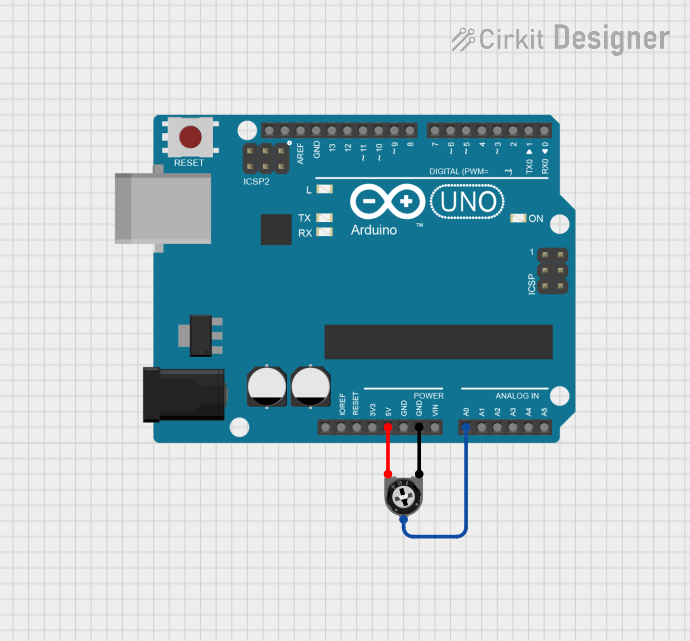
 Open Project in Cirkit Designer
Open Project in Cirkit Designer
 Open Project in Cirkit Designer
Open Project in Cirkit Designer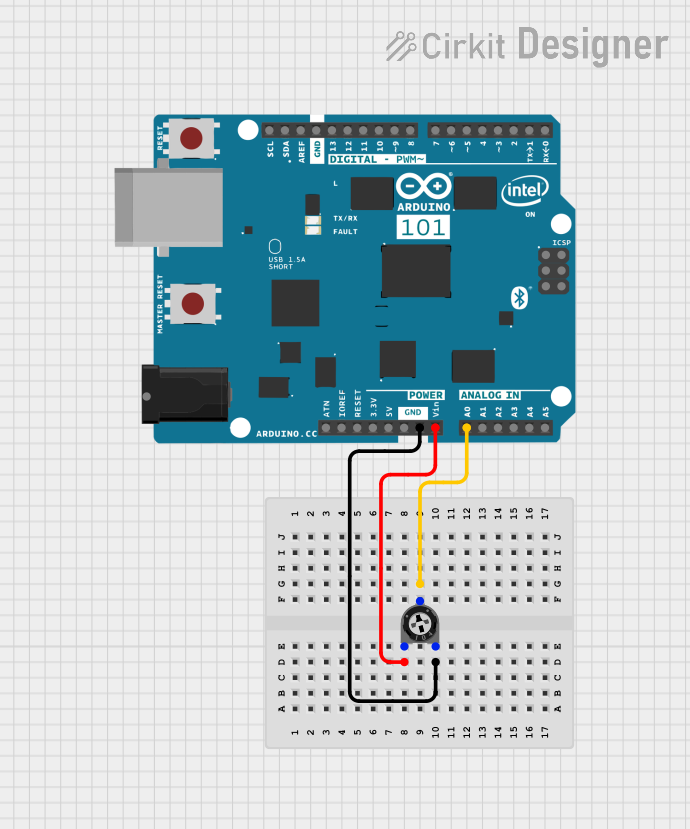
 Open Project in Cirkit Designer
Open Project in Cirkit Designer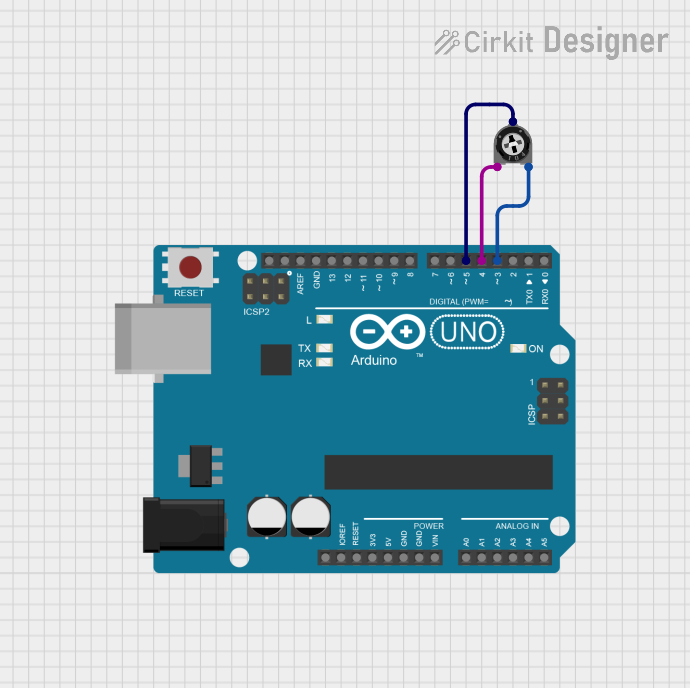
 Open Project in Cirkit Designer
Open Project in Cirkit DesignerExplore Projects Built with Trimmer Potentiometer
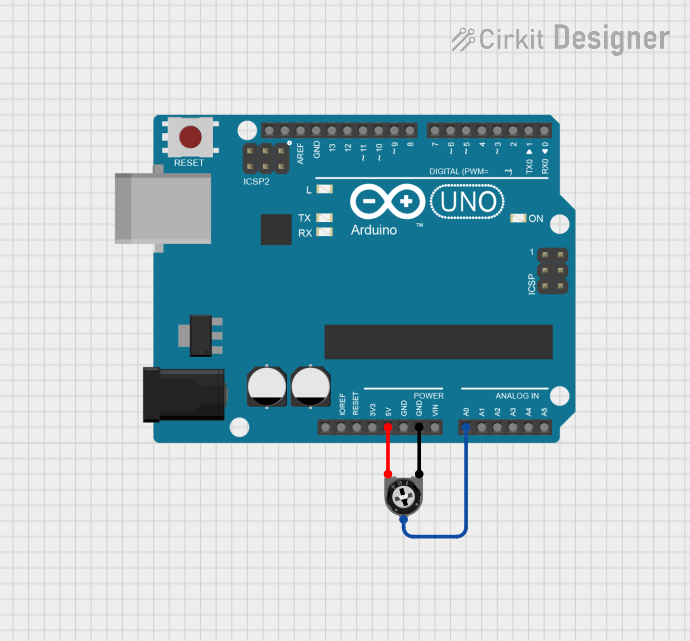
 Open Project in Cirkit Designer
Open Project in Cirkit Designer
 Open Project in Cirkit Designer
Open Project in Cirkit Designer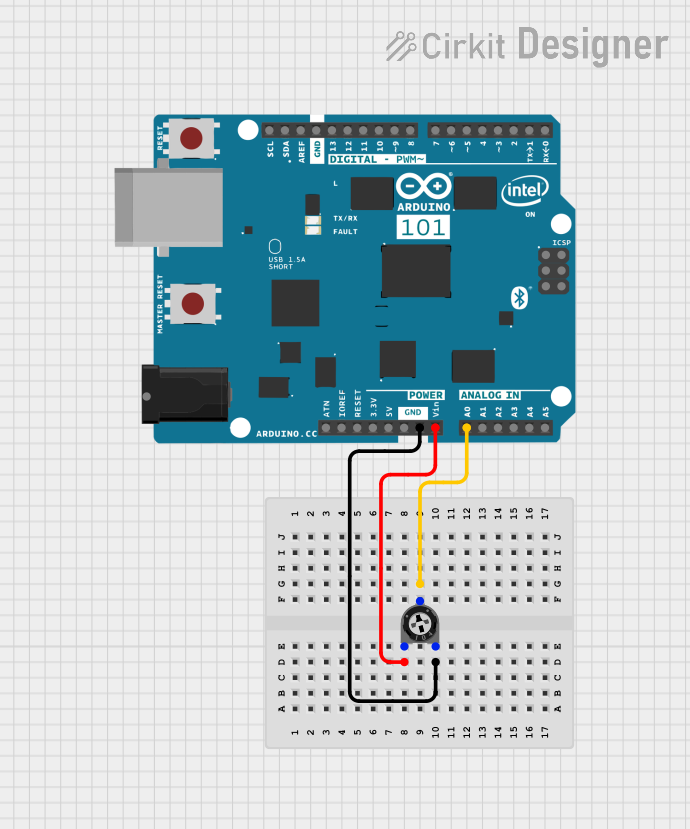
 Open Project in Cirkit Designer
Open Project in Cirkit Designer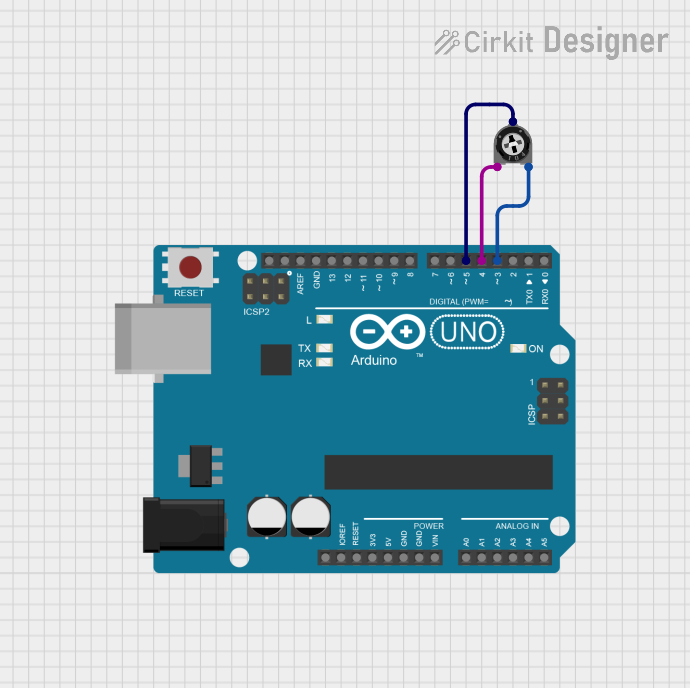
 Open Project in Cirkit Designer
Open Project in Cirkit DesignerCommon Applications and Use Cases
- Calibration of sensor circuits
- Adjusting gain in amplifiers
- Fine-tuning frequency in oscillators
- Voltage divider circuits
- Setting reference voltages in analog-to-digital converters (ADCs)
Technical Specifications
The following table outlines the key technical details of the Trimmer Potentiometer (66g66):
| Parameter | Value |
|---|---|
| Resistance Range | 100 Ω to 1 MΩ (varies by model) |
| Tolerance | ±10% |
| Power Rating | 0.25 W (at 70°C) |
| Maximum Voltage | 50 V |
| Adjustment Type | Single-turn or multi-turn |
| Operating Temperature | -40°C to +125°C |
| Mounting Type | Through-hole or surface-mount |
Pin Configuration and Descriptions
The Trimmer Potentiometer typically has three pins, as described below:
| Pin | Name | Description |
|---|---|---|
| 1 | Terminal 1 | One end of the resistive track. Connect to one side of the circuit. |
| 2 | Wiper | Adjustable contact that moves along the resistive track to vary resistance. |
| 3 | Terminal 2 | The other end of the resistive track. Connect to the other side of the circuit. |
Usage Instructions
How to Use the Trimmer Potentiometer in a Circuit
- Determine the Resistance Range: Select a trimmer potentiometer with a resistance range suitable for your application.
- Connect the Pins:
- Connect Terminal 1 and Terminal 2 across the circuit where resistance adjustment is required.
- Connect the Wiper (Pin 2) to the point where the variable resistance is needed.
- Adjust the Resistance:
- Use a small screwdriver to rotate the adjustment screw on the trimmer potentiometer.
- Turning the screw clockwise typically increases resistance, while turning it counterclockwise decreases resistance.
- Test the Circuit: Measure the resistance using a multimeter to ensure the desired value is achieved.
Important Considerations and Best Practices
- Power Rating: Ensure the power dissipation across the trimmer does not exceed its rated power (0.25 W).
- Mechanical Stress: Avoid applying excessive force when adjusting the screw to prevent damage.
- Stability: For applications requiring long-term stability, use multi-turn trimmers for finer adjustments.
- Mounting: Ensure proper soldering for through-hole or surface-mount types to maintain electrical and mechanical integrity.
Example: Using a Trimmer Potentiometer with Arduino UNO
The following example demonstrates how to use a trimmer potentiometer as a voltage divider to control the brightness of an LED connected to an Arduino UNO.
Circuit Connections
- Connect Terminal 1 to the 5V pin on the Arduino.
- Connect Terminal 2 to the GND pin on the Arduino.
- Connect the Wiper (Pin 2) to an analog input pin (e.g., A0) on the Arduino.
- Connect an LED to a PWM pin (e.g., D9) with a current-limiting resistor.
Arduino Code
// Define pin connections
const int potPin = A0; // Analog pin connected to the wiper of the trimmer potentiometer
const int ledPin = 9; // PWM pin connected to the LED
void setup() {
pinMode(ledPin, OUTPUT); // Set LED pin as output
}
void loop() {
int potValue = analogRead(potPin); // Read the potentiometer value (0-1023)
// Map the potentiometer value to a PWM range (0-255)
int ledBrightness = map(potValue, 0, 1023, 0, 255);
analogWrite(ledPin, ledBrightness); // Set LED brightness
}
Troubleshooting and FAQs
Common Issues and Solutions
Resistance Not Changing:
- Cause: The adjustment screw may not be properly engaged.
- Solution: Ensure the screwdriver is correctly aligned with the adjustment slot and try again.
Component Overheating:
- Cause: Exceeding the power rating of the trimmer potentiometer.
- Solution: Verify that the power dissipation is within the specified limit (0.25 W).
Unstable Resistance:
- Cause: Poor soldering or mechanical stress on the component.
- Solution: Re-solder the connections and ensure the trimmer is securely mounted.
No Output from Circuit:
- Cause: Incorrect pin connections.
- Solution: Double-check the wiring and ensure the pins are connected as per the circuit design.
FAQs
Q1: Can I use a trimmer potentiometer for high-current applications?
A1: No, trimmer potentiometers are designed for low-power applications. For high-current circuits, use a standard potentiometer or a different type of variable resistor.
Q2: How do I choose between single-turn and multi-turn trimmers?
A2: Use single-turn trimmers for quick adjustments and multi-turn trimmers for precise, fine-tuning applications.
Q3: Can I replace a trimmer potentiometer with a fixed resistor?
A3: Yes, once the desired resistance is determined, you can replace the trimmer with a fixed resistor of the same value for permanent installations.