
How to Use USB power suply : Examples, Pinouts, and Specs
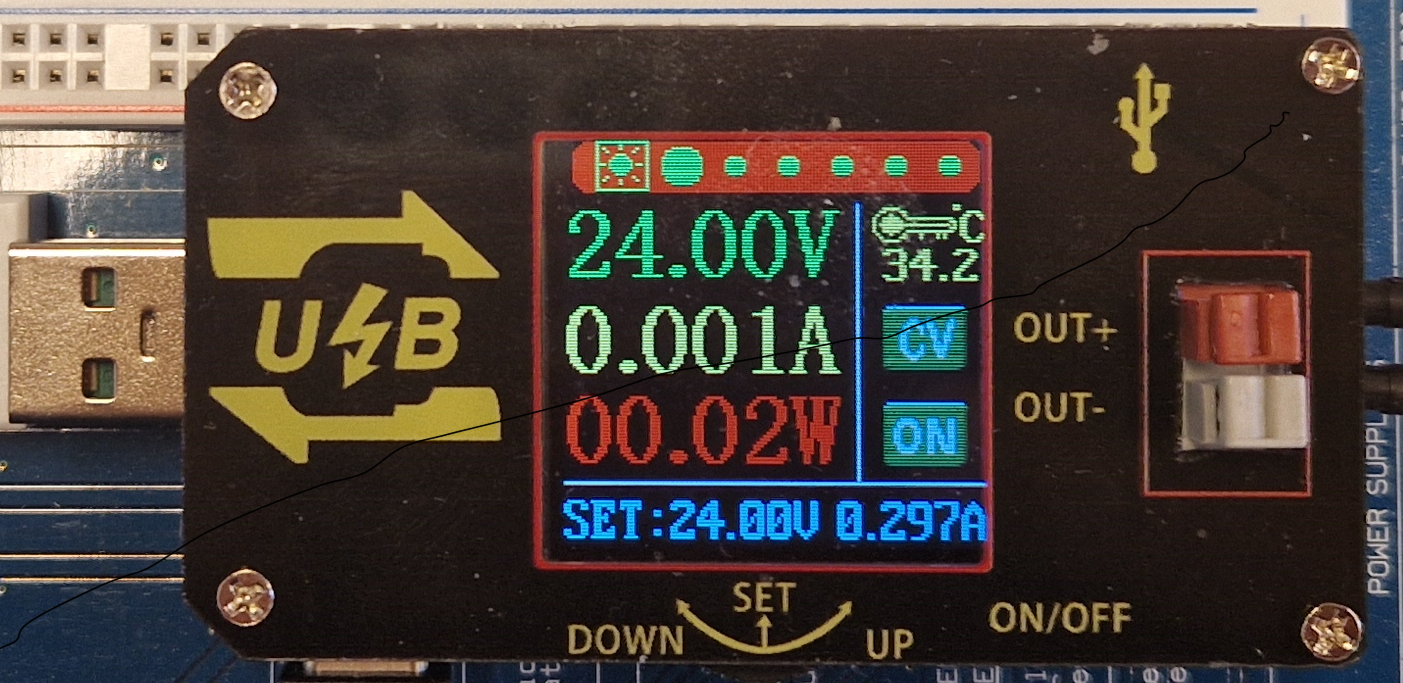
 Design with USB power suply in Cirkit Designer
Design with USB power suply in Cirkit DesignerIntroduction
A USB power supply is an essential component in modern electronics, providing a convenient and standardized way to deliver DC power to a wide range of devices via a USB interface. It is commonly used to charge smartphones, tablets, and power small electronics projects that require a 5V supply. The USB power supply is favored for its portability and compatibility with numerous devices.
Explore Projects Built with USB power suply

 Open Project in Cirkit Designer
Open Project in Cirkit Designer
 Open Project in Cirkit Designer
Open Project in Cirkit Designer
 Open Project in Cirkit Designer
Open Project in Cirkit Designer
 Open Project in Cirkit Designer
Open Project in Cirkit DesignerExplore Projects Built with USB power suply

 Open Project in Cirkit Designer
Open Project in Cirkit Designer
 Open Project in Cirkit Designer
Open Project in Cirkit Designer
 Open Project in Cirkit Designer
Open Project in Cirkit Designer
 Open Project in Cirkit Designer
Open Project in Cirkit DesignerCommon Applications and Use Cases
- Charging mobile devices (phones, tablets)
- Powering Raspberry Pi and other single-board computers
- Supplying power to USB-powered gadgets (fans, lamps)
- Providing power for DIY electronics projects
- Running Arduino and other microcontroller boards
Technical Specifications
Key Technical Details
- Input Voltage: 100-240V AC (typical for household outlets)
- Output Voltage: 5V DC (standard for USB devices)
- Output Current: Varies by model (e.g., 500mA, 1A, 2.1A, 3A)
- Output Power: Typically ranges from 2.5W to 15W
- Efficiency: Compliant with energy efficiency standards (e.g., Energy Star)
- Connector Type: USB Type-A, USB Type-C, Micro-USB, or others
Pin Configuration and Descriptions
| Pin Number | Name | Description |
|---|---|---|
| 1 | VBUS | Provides +5V DC output |
| 2 | D- | Data- (used for data transfer in USB data cables) |
| 3 | D+ | Data+ (used for data transfer in USB data cables) |
| 4 | ID | (Not typically connected in power supplies) |
| 5 | GND | Ground connection |
Usage Instructions
How to Use the Component in a Circuit
- Connecting the Device: Plug the USB connector into the device you wish to power or charge.
- Power Source: Connect the AC plug of the USB power supply into a compatible AC outlet.
- Verifying Operation: Check the device for an indication that it is receiving power, typically an LED indicator or on-screen notification.
Important Considerations and Best Practices
- Device Compatibility: Ensure the output current of the USB power supply matches or exceeds the requirements of the device being powered.
- Cable Quality: Use high-quality USB cables to prevent voltage drop and ensure efficient power delivery.
- Safety: Do not overload the USB power supply by connecting devices that draw more current than the supply is rated for.
- Ventilation: Keep the power supply in a well-ventilated area to prevent overheating.
Troubleshooting and FAQs
Common Issues
- Device Not Charging: Check the connection and ensure the USB cable is fully inserted into both the device and the power supply.
- Overheating: If the power supply becomes too hot, disconnect it immediately and allow it to cool before reusing.
- No Power Output: Verify that the AC outlet is functioning and check for any damage to the power supply or USB cable.
Solutions and Tips for Troubleshooting
- Inspect Cables: Look for any signs of wear or damage on the USB cables.
- Try a Different Outlet: Plug the power supply into another outlet to rule out issues with the outlet itself.
- Check Device Port: Ensure the USB port on the device is clean and free from debris.
FAQs
Q: Can I use a USB power supply with a higher current rating than my device requires?
A: Yes, the device will only draw the current it needs. A higher-rated power supply is often preferable for faster charging.
Q: Is it safe to leave the USB power supply plugged in when not in use?
A: While it is generally safe, it is best practice to unplug the power supply to conserve energy and reduce potential fire risk.
Q: How do I know if my USB power supply is compatible with my device?
A: Check the device's power requirements, usually listed in the manual or on the device itself, and ensure the power supply meets or exceeds those specifications.
Example Code for Arduino UNO
// This example demonstrates how to power an Arduino UNO using a USB power supply.
void setup() {
// Initialize digital pin LED_BUILTIN as an output.
pinMode(LED_BUILTIN, OUTPUT);
}
void loop() {
// Turn the LED on (HIGH is the voltage level)
digitalWrite(LED_BUILTIN, HIGH);
// Wait for a second
delay(1000);
// Turn the LED off by making the voltage LOW
digitalWrite(LED_BUILTIN, LOW);
// Wait for a second
delay(1000);
}
// Note: The Arduino UNO can be powered directly through its USB port using a USB power supply.
// Simply connect the USB cable from the power supply to the Arduino's USB input.
Remember to adhere to the Arduino UNO's power specifications when using a USB power supply. The UNO requires a 5V supply, which is standard for USB power supplies.