
How to Use ESP32: Examples, Pinouts, and Specs
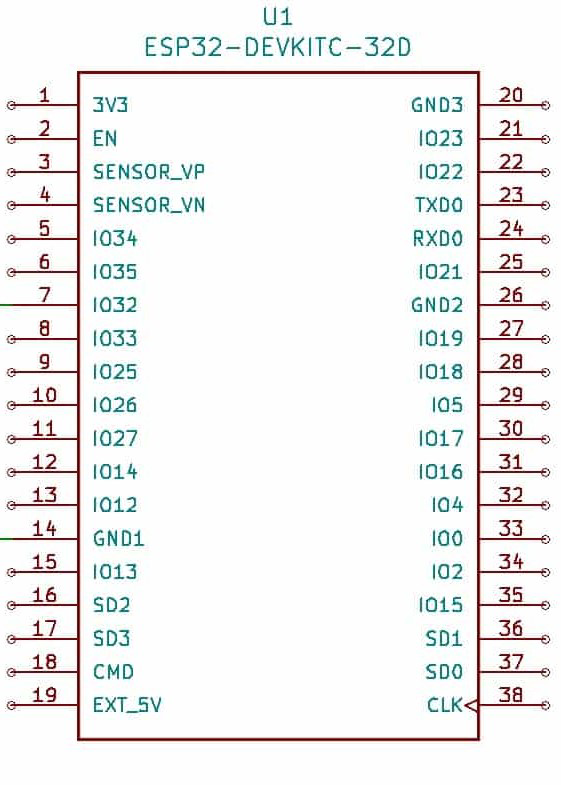
 Design with ESP32 in Cirkit Designer
Design with ESP32 in Cirkit DesignerIntroduction
The ESP32 is a low-cost, low-power system on a chip (SoC) developed by Arduino (Manufacturer Part ID: UNO). It features integrated Wi-Fi and Bluetooth capabilities, making it an ideal choice for Internet of Things (IoT) applications, smart devices, and embedded systems. The ESP32 is highly versatile, offering dual-core processing, a wide range of GPIO pins, and support for various communication protocols.
Explore Projects Built with ESP32

 Open Project in Cirkit Designer
Open Project in Cirkit Designer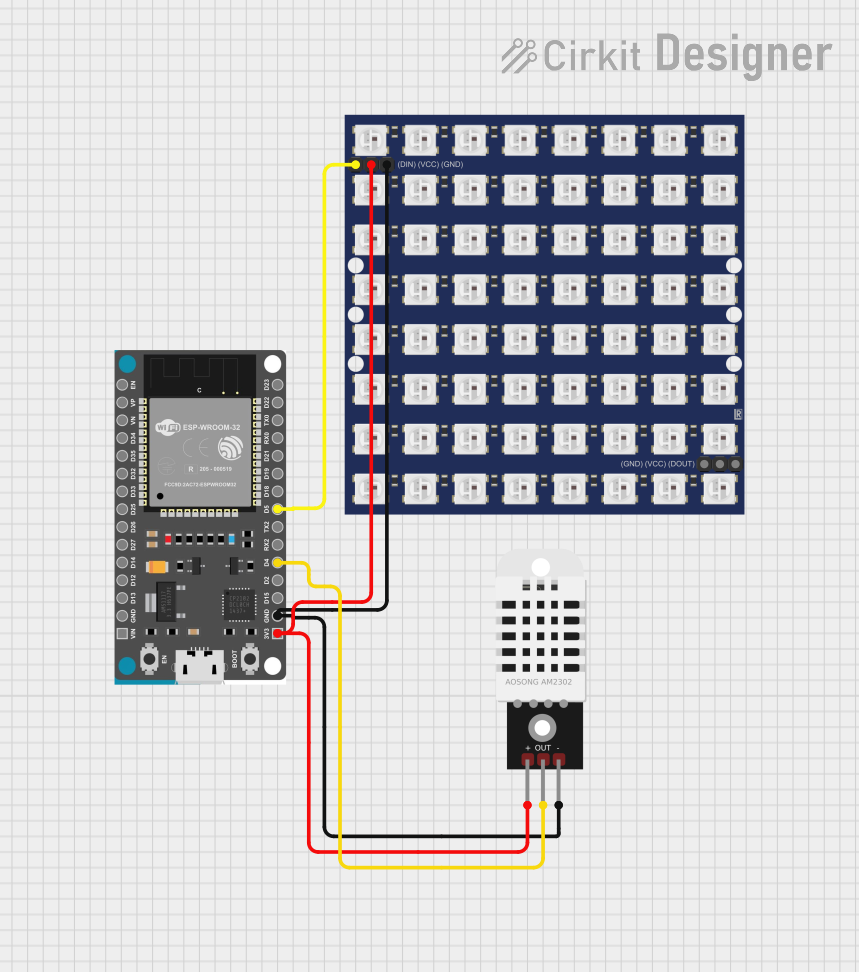
 Open Project in Cirkit Designer
Open Project in Cirkit Designer
 Open Project in Cirkit Designer
Open Project in Cirkit Designer
 Open Project in Cirkit Designer
Open Project in Cirkit DesignerExplore Projects Built with ESP32

 Open Project in Cirkit Designer
Open Project in Cirkit Designer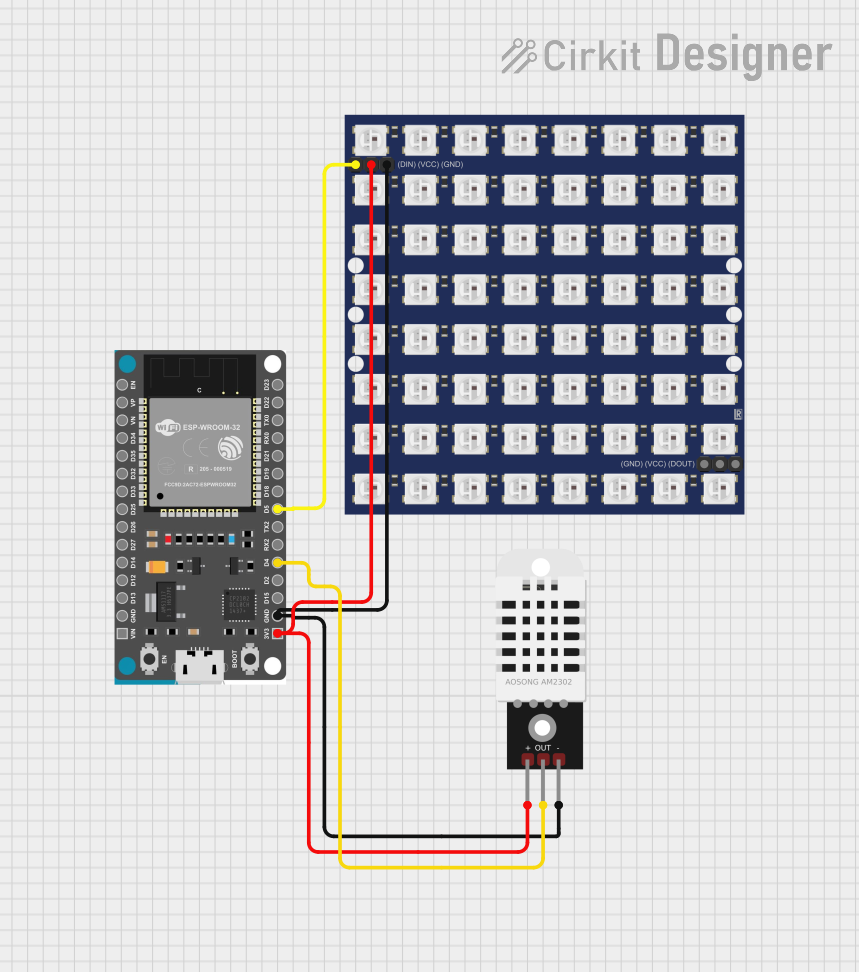
 Open Project in Cirkit Designer
Open Project in Cirkit Designer
 Open Project in Cirkit Designer
Open Project in Cirkit Designer
 Open Project in Cirkit Designer
Open Project in Cirkit DesignerCommon Applications and Use Cases
- IoT devices (e.g., smart home automation, environmental monitoring)
- Wireless communication systems
- Wearable devices
- Robotics and automation
- Data logging and remote sensing
- Prototyping and educational projects
Technical Specifications
The ESP32 is a powerful and feature-rich microcontroller. Below are its key technical specifications:
| Parameter | Value |
|---|---|
| Manufacturer | Arduino |
| Part ID | UNO |
| Processor | Dual-core Xtensa® 32-bit LX6 microprocessor |
| Clock Speed | Up to 240 MHz |
| Flash Memory | 4 MB (varies by model) |
| SRAM | 520 KB |
| Wi-Fi | 802.11 b/g/n |
| Bluetooth | Bluetooth 4.2 and BLE (Bluetooth Low Energy) |
| Operating Voltage | 3.3V |
| Input Voltage Range | 3.0V to 3.6V |
| GPIO Pins | 34 (multipurpose, including ADC, DAC, PWM, I2C, SPI, UART, etc.) |
| ADC Channels | 18 (12-bit resolution) |
| DAC Channels | 2 |
| Communication Protocols | UART, SPI, I2C, I2S, CAN, Ethernet, PWM |
| Power Consumption | Ultra-low power consumption with multiple power modes |
| Operating Temperature | -40°C to +125°C |
Pin Configuration and Descriptions
The ESP32 has a rich set of GPIO pins, which can be configured for various functions. Below is a table summarizing the key pins:
| Pin Name | Function | Description |
|---|---|---|
| GPIO0 | Input/Output, Boot Mode Select | Used for boot mode selection during startup. |
| GPIO1 (TXD0) | UART TX | Default UART transmit pin. |
| GPIO3 (RXD0) | UART RX | Default UART receive pin. |
| GPIO12-15 | Input/Output, ADC, PWM, etc. | Multipurpose pins for analog/digital input/output, PWM, and other functions. |
| GPIO34-39 | Input Only | Analog input pins (ADC) with no digital output capability. |
| EN | Enable | Chip enable pin. Pulling low disables the chip. |
| 3V3 | Power Supply | 3.3V power supply input/output. |
| GND | Ground | Ground connection. |
Usage Instructions
The ESP32 can be used in a wide range of applications. Below are the steps to use it in a circuit and some best practices:
Connecting the ESP32 to an Arduino UNO
- Power Supply: Ensure the ESP32 is powered with 3.3V. Do not connect it directly to 5V as it may damage the chip.
- Communication: Use UART (TX/RX) pins to communicate between the Arduino UNO and the ESP32.
- GPIO Usage: Configure the GPIO pins as needed for your application (e.g., input, output, ADC, PWM).
- Programming: Use the Arduino IDE to program the ESP32. Install the ESP32 board package in the Arduino IDE via the Board Manager.
Sample Code for Wi-Fi Connection
Below is an example of how to connect the ESP32 to a Wi-Fi network using the Arduino IDE:
#include <WiFi.h> // Include the Wi-Fi library for ESP32
// Replace with your network credentials
const char* ssid = "Your_SSID";
const char* password = "Your_PASSWORD";
void setup() {
Serial.begin(115200); // Initialize serial communication at 115200 baud
delay(1000); // Wait for a second to stabilize
Serial.println("Connecting to Wi-Fi...");
WiFi.begin(ssid, password); // Start Wi-Fi connection
// Wait until the ESP32 connects to the Wi-Fi network
while (WiFi.status() != WL_CONNECTED) {
delay(500);
Serial.print(".");
}
Serial.println("\nWi-Fi connected!");
Serial.print("IP Address: ");
Serial.println(WiFi.localIP()); // Print the assigned IP address
}
void loop() {
// Add your main code here
}
Best Practices
- Use a level shifter if interfacing the ESP32 with 5V logic devices.
- Avoid using GPIO pins 6-11 as they are connected to the internal flash memory.
- Use decoupling capacitors near the power pins to ensure stable operation.
- When using Wi-Fi or Bluetooth, ensure proper antenna placement for optimal signal strength.
Troubleshooting and FAQs
Common Issues
ESP32 Not Connecting to Wi-Fi
- Ensure the SSID and password are correct.
- Check if the Wi-Fi network is within range.
- Verify that the ESP32 is powered correctly (3.3V).
Serial Monitor Not Displaying Output
- Ensure the correct COM port is selected in the Arduino IDE.
- Check the baud rate in the Serial Monitor matches the
Serial.begin()value.
GPIO Pins Not Working
- Verify the pin mode is set correctly in the code (e.g.,
pinMode(pin, OUTPUT)). - Avoid using reserved pins (e.g., GPIO6-11).
- Verify the pin mode is set correctly in the code (e.g.,
Tips for Troubleshooting
- Use a multimeter to check power supply voltage and continuity.
- Test the ESP32 with a simple "blink" program to ensure it is functioning.
- Update the ESP32 board package in the Arduino IDE to the latest version.
By following this documentation, you can effectively use the ESP32 in your projects and troubleshoot common issues.