
How to Use NodeMCU: Examples, Pinouts, and Specs
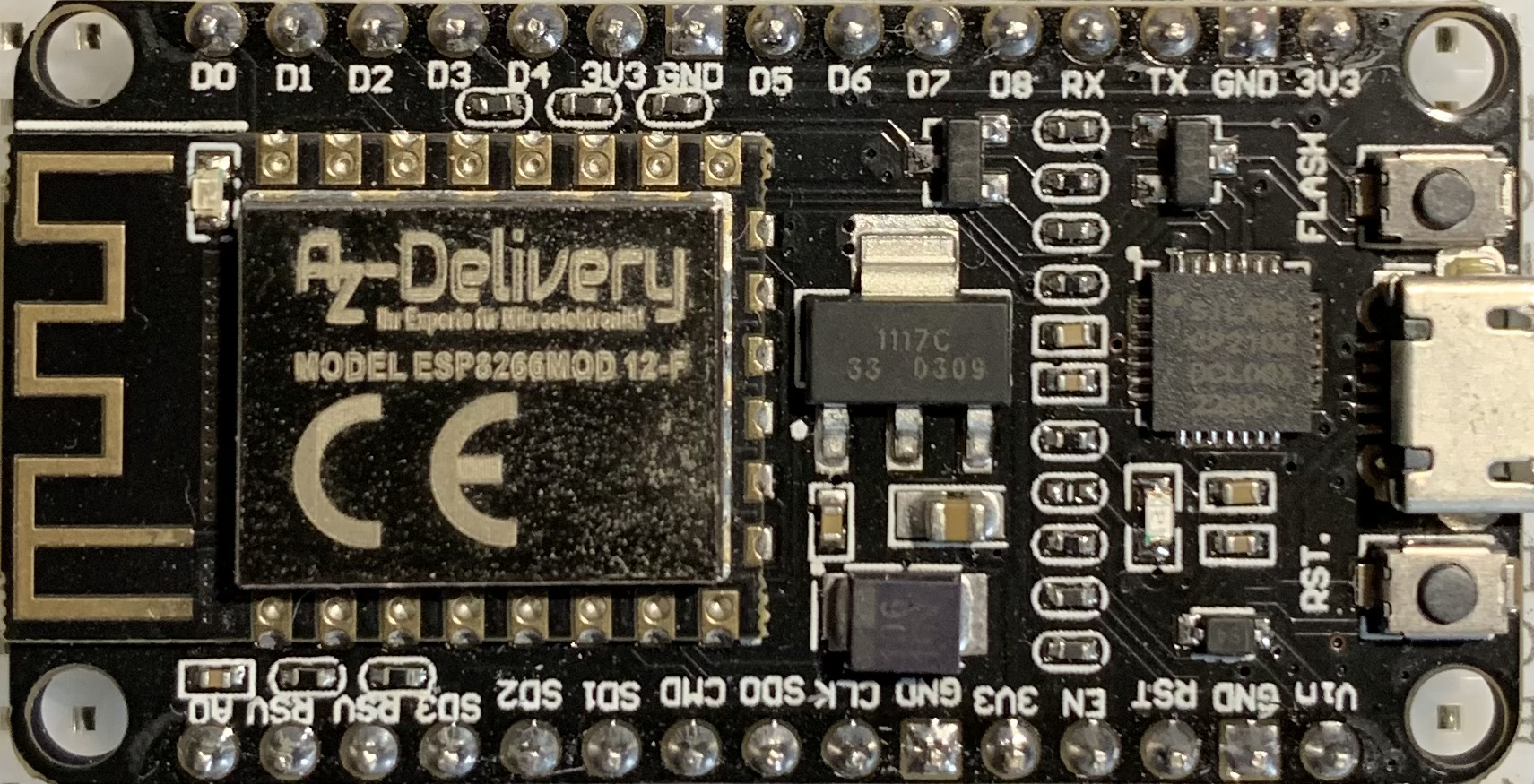
 Design with NodeMCU in Cirkit Designer
Design with NodeMCU in Cirkit DesignerIntroduction
NodeMCU, manufactured by AZDelivery with part ID ESP8266, is an open-source IoT platform that integrates a Wi-Fi module and a microcontroller into a single compact board. It is based on the ESP8266 chip and features built-in support for Lua scripting and Arduino programming, making it a versatile choice for developing connected devices and IoT applications.
Explore Projects Built with NodeMCU

 Open Project in Cirkit Designer
Open Project in Cirkit Designer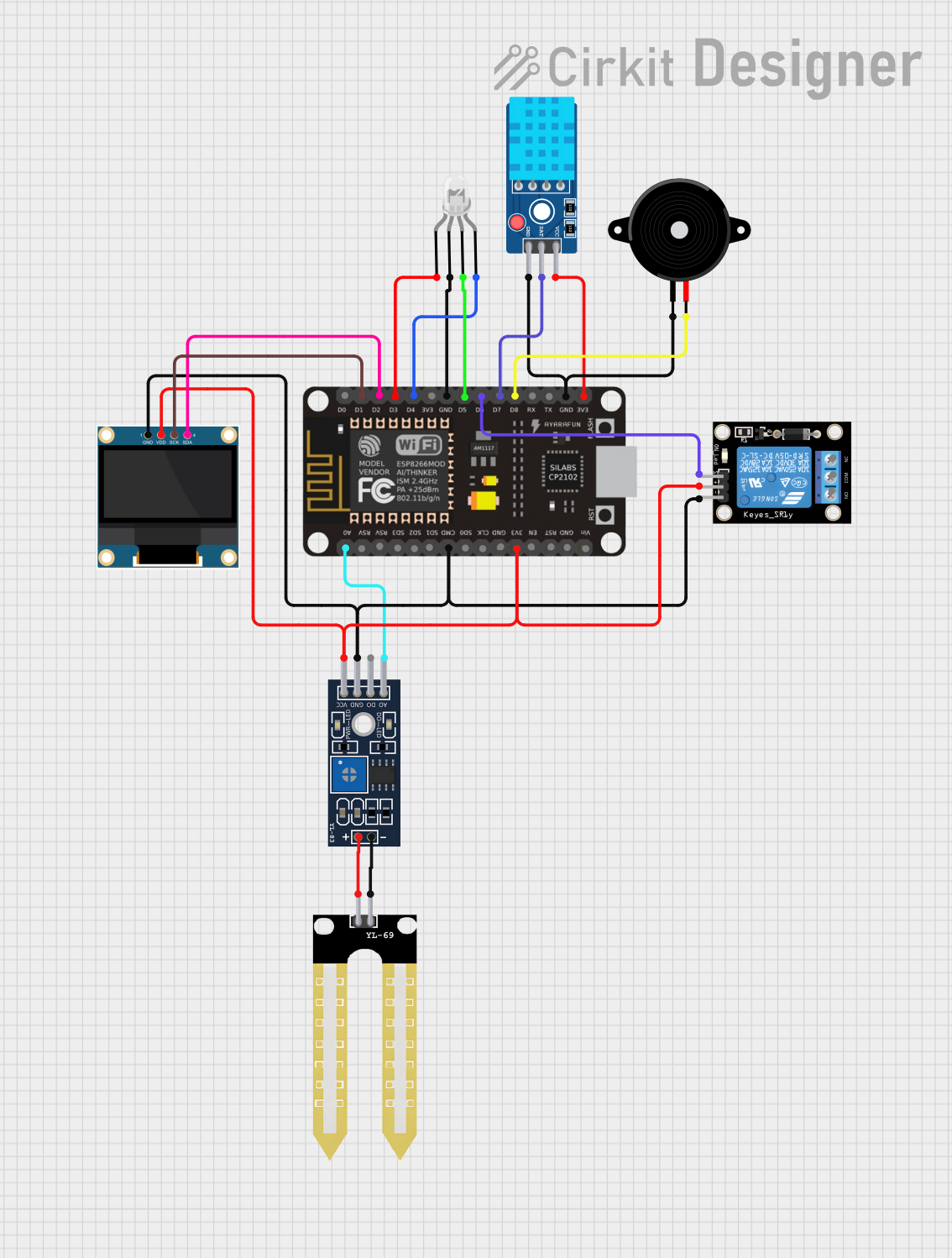
 Open Project in Cirkit Designer
Open Project in Cirkit Designer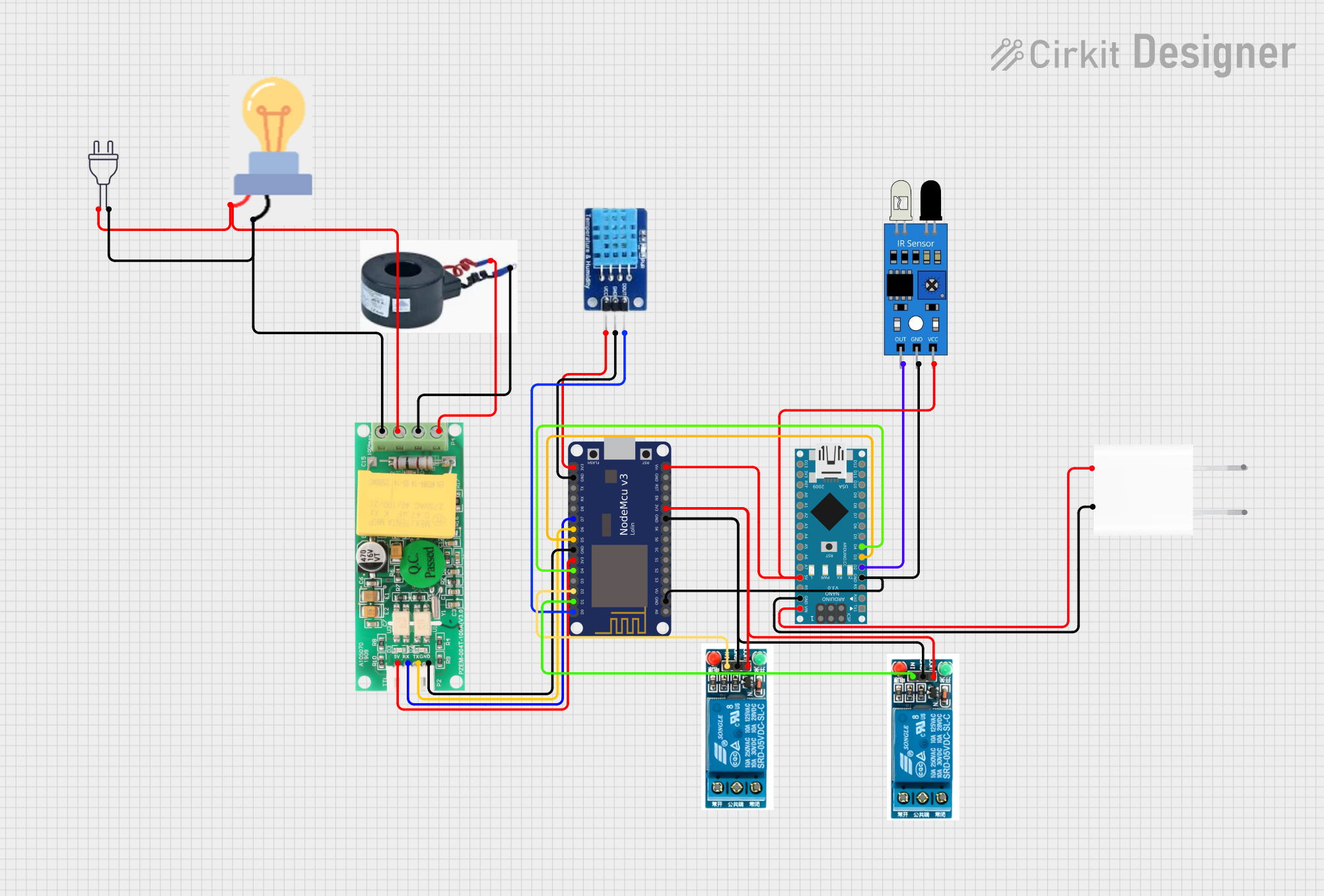
 Open Project in Cirkit Designer
Open Project in Cirkit Designer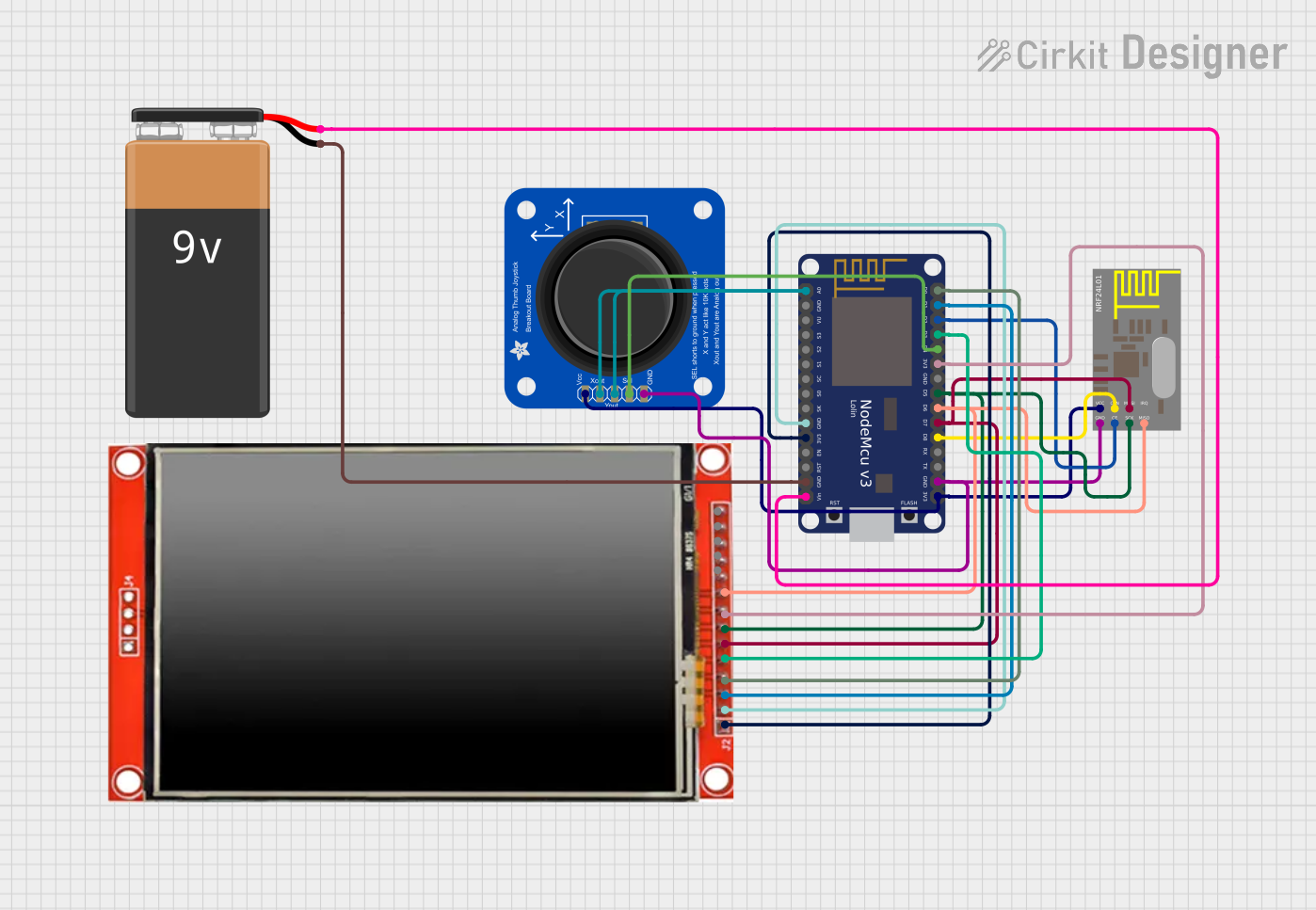
 Open Project in Cirkit Designer
Open Project in Cirkit DesignerExplore Projects Built with NodeMCU

 Open Project in Cirkit Designer
Open Project in Cirkit Designer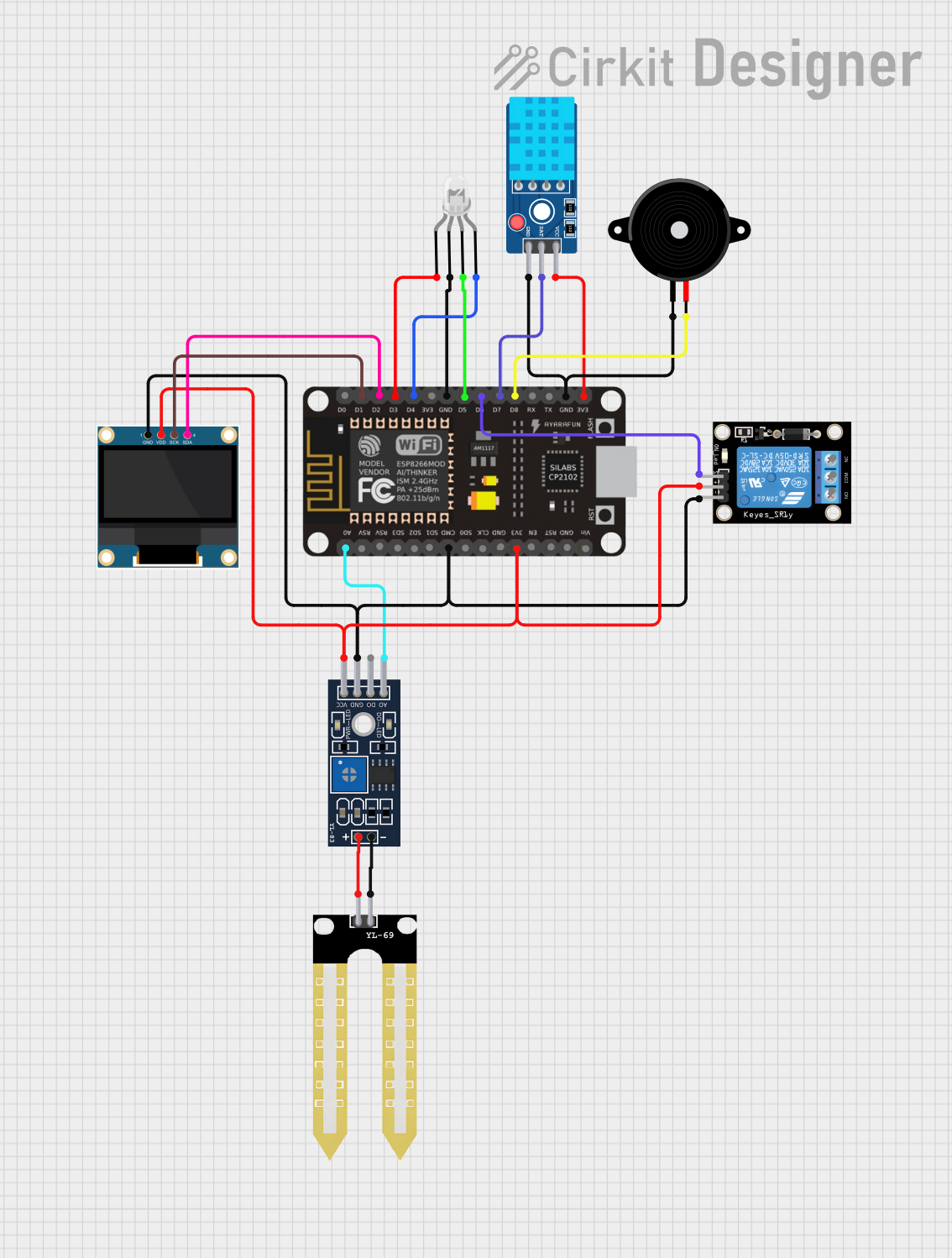
 Open Project in Cirkit Designer
Open Project in Cirkit Designer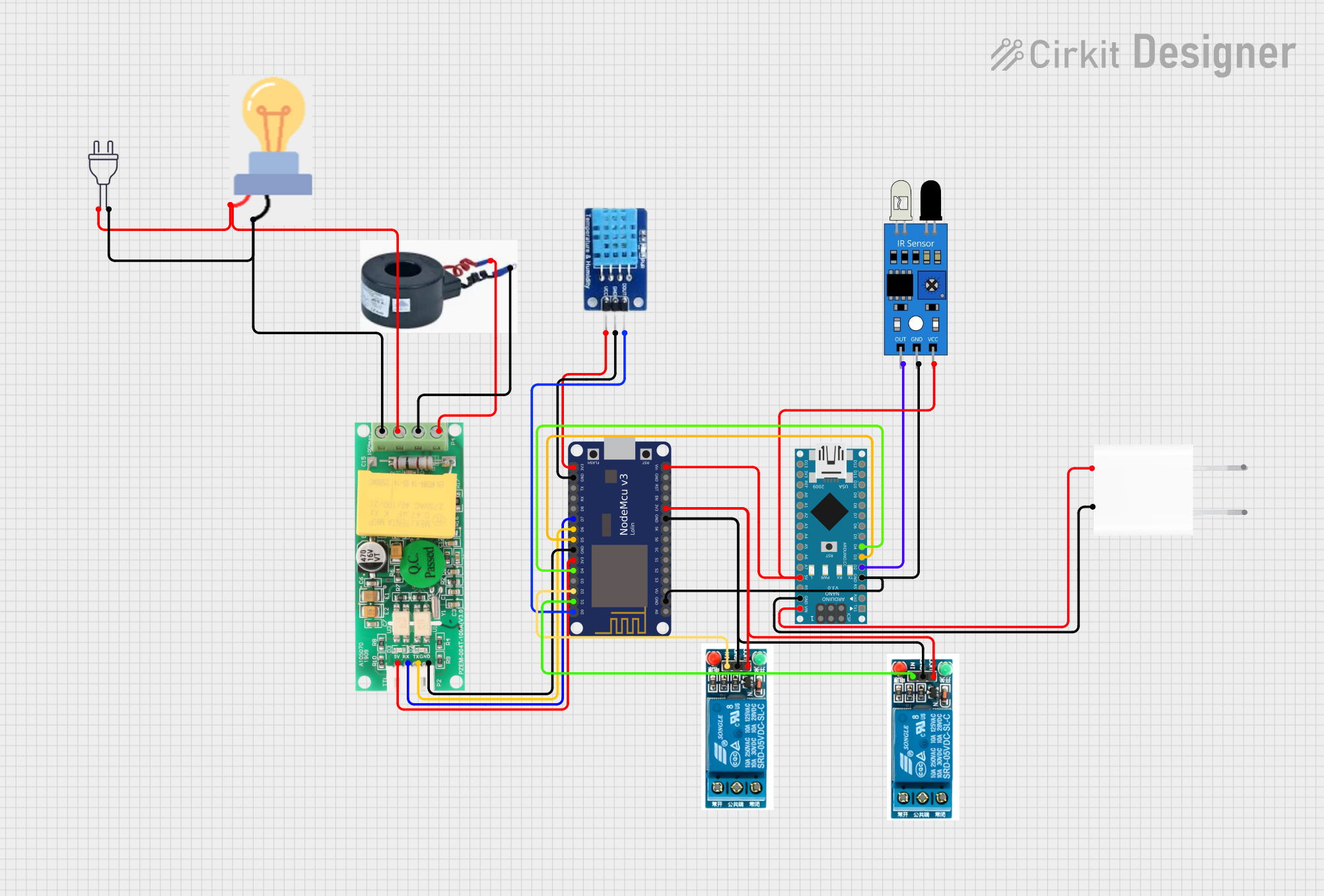
 Open Project in Cirkit Designer
Open Project in Cirkit Designer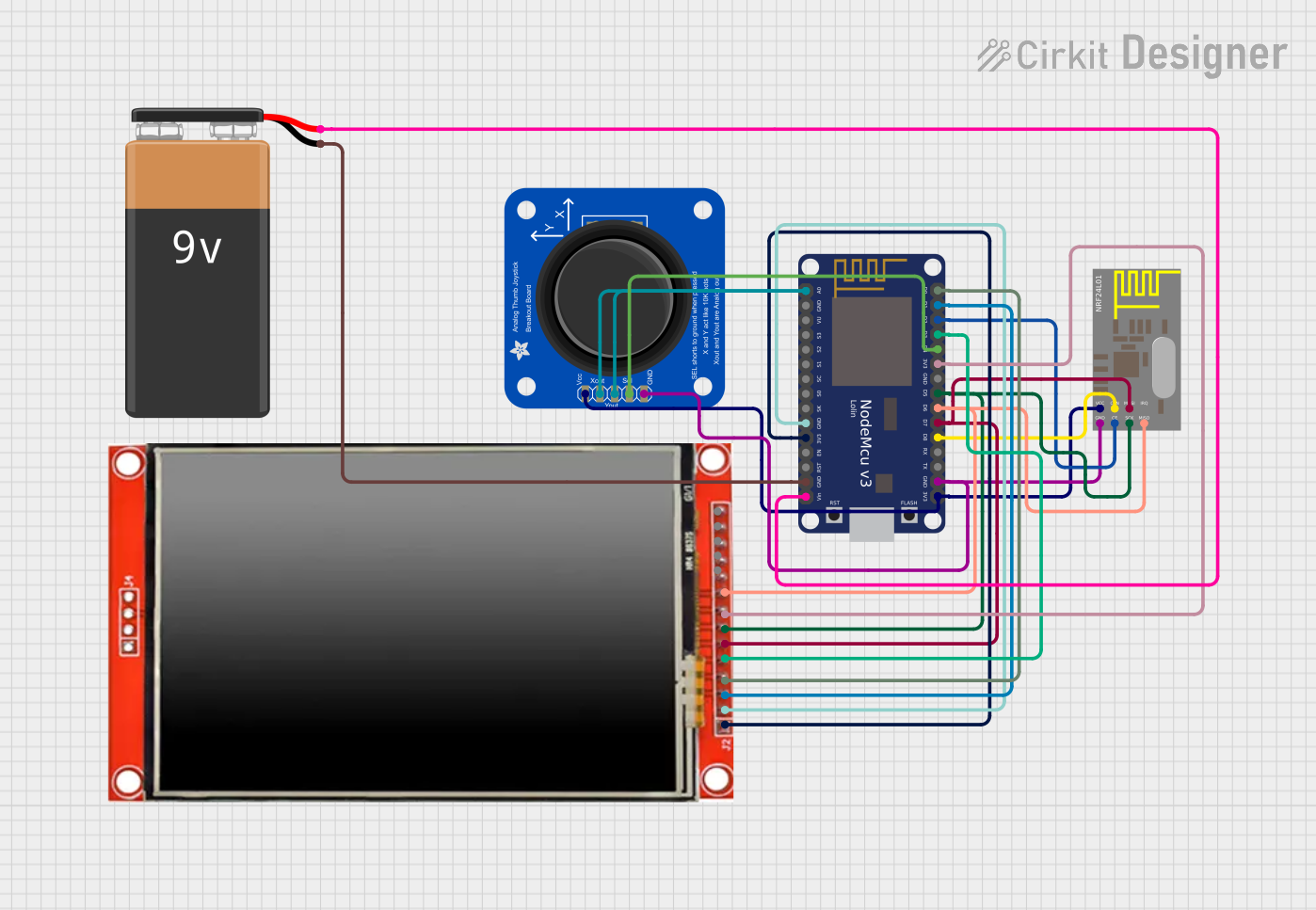
 Open Project in Cirkit Designer
Open Project in Cirkit DesignerCommon Applications and Use Cases
- Home automation systems
- IoT-enabled sensors and actuators
- Wireless data logging
- Smart appliances
- Prototyping connected devices
- Remote monitoring and control systems
Technical Specifications
Key Technical Details
- Microcontroller: ESP8266
- Operating Voltage: 3.3V
- Input Voltage (via USB): 4.5V–10V
- Digital I/O Pins: 11 (including PWM, I2C, SPI, and UART)
- Analog Input Pins: 1 (10-bit ADC, 0–3.3V range)
- Wi-Fi: 802.11 b/g/n
- Flash Memory: 4MB
- Clock Speed: 80MHz (can be overclocked to 160MHz)
- Power Consumption: ~70mA (idle), ~200mA (transmitting)
- Dimensions: 49mm x 26mm x 13mm
Pin Configuration and Descriptions
The NodeMCU board features a total of 30 pins. Below is the pinout and description:
| Pin Name | Type | Description |
|---|---|---|
| VIN | Power Input | Input voltage (4.5V–10V) for powering the board via an external power source. |
| 3V3 | Power Output | Regulated 3.3V output from the onboard voltage regulator. |
| GND | Ground | Ground connection. |
| D0–D8 | Digital I/O | General-purpose digital pins (can be used for PWM, I2C, SPI, etc.). |
| A0 | Analog Input | 10-bit ADC input (0–3.3V range). |
| RX | UART Input | UART receive pin for serial communication. |
| TX | UART Output | UART transmit pin for serial communication. |
| EN | Enable | Active-high enable pin for the ESP8266 module. |
| RST | Reset | Active-low reset pin to restart the board. |
| SD3, SD2, SD1, CMD, CLK | Flash Memory Pins | Used internally for SPI flash memory communication. Not typically user-accessible. |
Usage Instructions
How to Use the NodeMCU in a Circuit
Powering the Board:
- Connect the NodeMCU to a computer or USB power source using a micro-USB cable.
- Alternatively, supply 4.5V–10V to the VIN pin for external power.
Programming the Board:
- Install the Arduino IDE and add the ESP8266 board package via the Boards Manager.
- Select "NodeMCU 1.0 (ESP-12E Module)" as the board type.
- Write your code in the Arduino IDE or Lua scripting environment.
Connecting Peripherals:
- Use the digital pins (D0–D8) for connecting sensors, actuators, or other devices.
- Use the A0 pin for analog sensors (ensure the input voltage does not exceed 3.3V).
- For I2C communication, use D1 (SCL) and D2 (SDA).
- For SPI communication, use D5 (SCK), D6 (MISO), D7 (MOSI), and D8 (CS).
Example: Blinking an LED
Here is an example of how to blink an LED connected to pin D1:
// Define the LED pin
const int ledPin = D1;
void setup() {
// Set the LED pin as an output
pinMode(ledPin, OUTPUT);
}
void loop() {
// Turn the LED on
digitalWrite(ledPin, HIGH);
delay(1000); // Wait for 1 second
// Turn the LED off
digitalWrite(ledPin, LOW);
delay(1000); // Wait for 1 second
}
Important Considerations and Best Practices
- Voltage Levels: Ensure all connected peripherals operate at 3.3V logic levels. Use level shifters if interfacing with 5V devices.
- Power Supply: Use a stable power source to avoid unexpected resets or instability.
- Wi-Fi Configuration: Configure the Wi-Fi credentials in your code for seamless connectivity.
- GPIO Limitations: Avoid using GPIO pins D3 and D4 for external pull-up or pull-down resistors, as they are connected to the onboard flash memory.
Troubleshooting and FAQs
Common Issues and Solutions
The board is not detected by the computer:
- Ensure the correct USB driver for the CP2102 or CH340 chip (depending on your NodeMCU version) is installed.
- Try a different USB cable or port.
Upload errors in the Arduino IDE:
- Check that the correct board and COM port are selected in the Arduino IDE.
- Press and hold the "Flash" button on the NodeMCU while uploading the code.
Wi-Fi connection issues:
- Verify the SSID and password in your code.
- Ensure the router is within range and supports 2.4GHz Wi-Fi (ESP8266 does not support 5GHz).
The board resets unexpectedly:
- Check the power supply for stability.
- Avoid drawing excessive current from the 3V3 pin.
FAQs
Q: Can I use the NodeMCU with 5V sensors?
A: The NodeMCU operates at 3.3V logic levels. Use a level shifter to safely interface with 5V sensors.
Q: How do I restore the factory firmware?
A: Use the ESP8266 Flasher tool to reflash the original firmware. Ensure you download the correct firmware version for your board.
Q: Can I use the NodeMCU for battery-powered projects?
A: Yes, but ensure the battery provides a stable voltage within the acceptable range (4.5V–10V). Consider using a low-power mode to conserve energy.
Q: What is the maximum Wi-Fi range of the NodeMCU?
A: The range depends on environmental factors but typically extends up to 50 meters indoors and 100 meters outdoors.
By following this documentation, you can effectively utilize the NodeMCU for a wide range of IoT and embedded applications.