
How to Use Bloc batterie 12V: Examples, Pinouts, and Specs

 Design with Bloc batterie 12V in Cirkit Designer
Design with Bloc batterie 12V in Cirkit DesignerIntroduction
The Bloc Batterie 12V is a versatile and reliable 12-volt battery pack designed to provide electrical power to a wide range of circuits and devices. This battery pack is commonly used in applications such as portable electronics, robotics, backup power supplies, and automotive systems. Its compact design and robust performance make it an essential component for both hobbyists and professionals.
Explore Projects Built with Bloc batterie 12V

 Open Project in Cirkit Designer
Open Project in Cirkit Designer
 Open Project in Cirkit Designer
Open Project in Cirkit Designer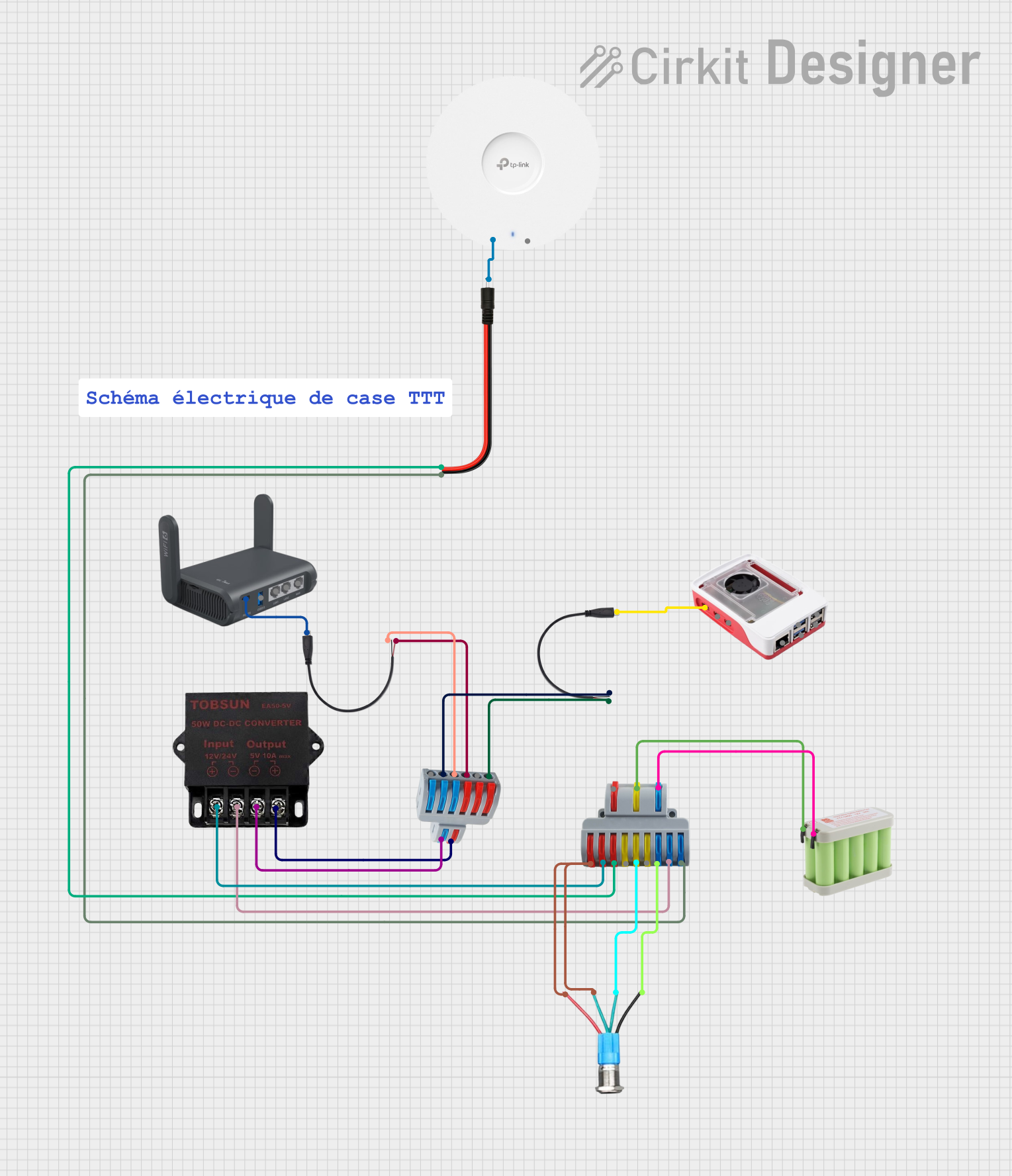
 Open Project in Cirkit Designer
Open Project in Cirkit Designer
 Open Project in Cirkit Designer
Open Project in Cirkit DesignerExplore Projects Built with Bloc batterie 12V

 Open Project in Cirkit Designer
Open Project in Cirkit Designer
 Open Project in Cirkit Designer
Open Project in Cirkit Designer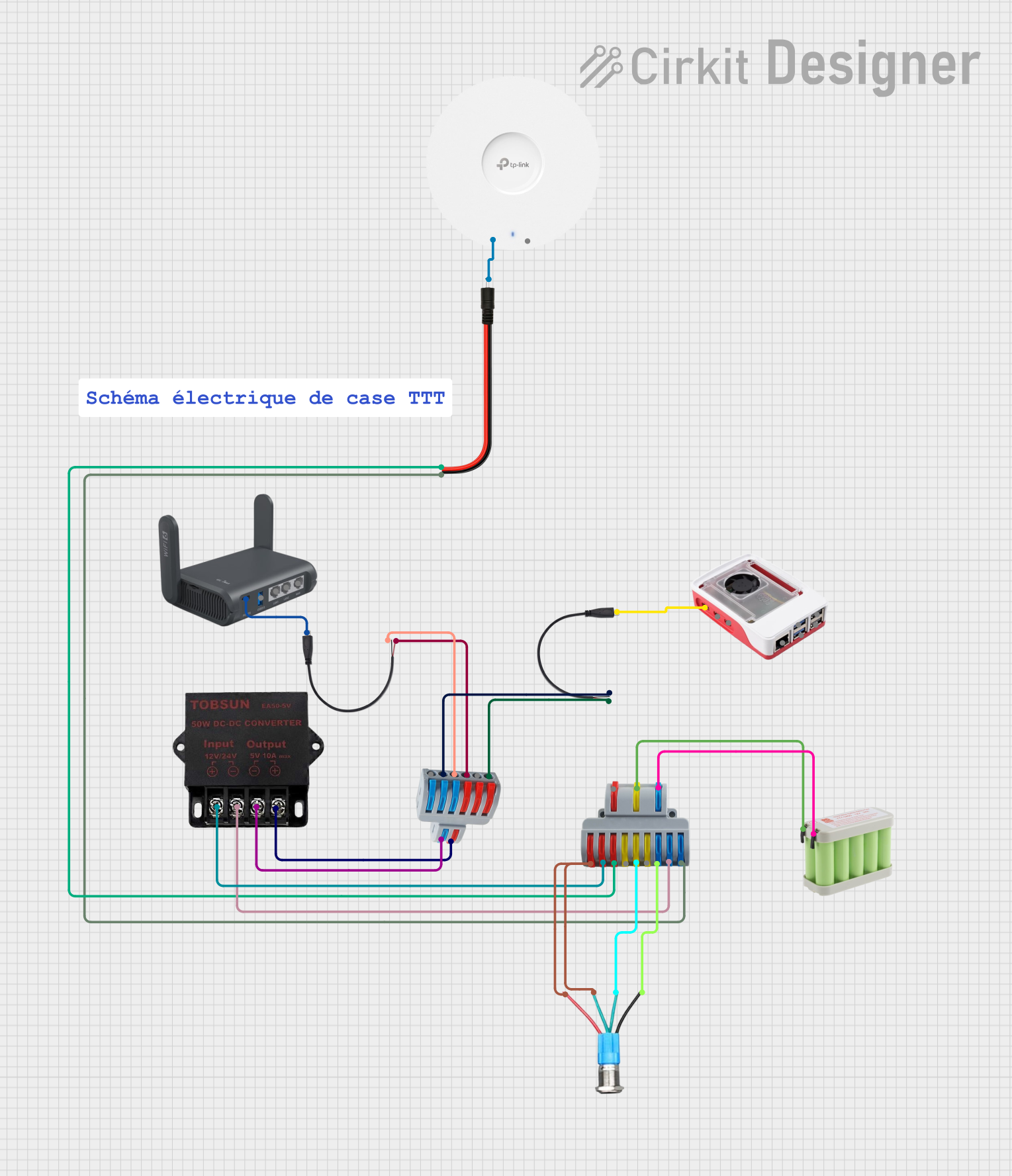
 Open Project in Cirkit Designer
Open Project in Cirkit Designer
 Open Project in Cirkit Designer
Open Project in Cirkit DesignerTechnical Specifications
Key Technical Details
| Parameter | Value |
|---|---|
| Nominal Voltage | 12V |
| Capacity | 2000mAh (varies by model) |
| Maximum Discharge Current | 2A (varies by model) |
| Charging Voltage | 14.4V |
| Charging Current | 0.2A - 0.5A |
| Dimensions | 100mm x 60mm x 30mm |
| Weight | 300g |
| Operating Temperature Range | -20°C to 60°C |
Pin Configuration and Descriptions
| Pin Number | Pin Name | Description |
|---|---|---|
| 1 | +12V | Positive terminal of the battery pack |
| 2 | GND | Ground terminal of the battery pack |
Usage Instructions
How to Use the Component in a Circuit
Connecting the Battery Pack:
- Connect the +12V pin of the battery pack to the positive power rail of your circuit.
- Connect the GND pin of the battery pack to the ground rail of your circuit.
Charging the Battery Pack:
- Use a compatible 12V battery charger.
- Connect the charger’s positive terminal to the +12V pin and the negative terminal to the GND pin.
- Ensure the charging voltage does not exceed 14.4V to prevent damage.
Powering an Arduino UNO:
- Connect the +12V pin to the VIN pin on the Arduino UNO.
- Connect the GND pin to the GND pin on the Arduino UNO.
Important Considerations and Best Practices
- Safety First: Always handle the battery pack with care. Avoid short-circuiting the terminals.
- Proper Charging: Use a charger specifically designed for 12V battery packs to ensure safe and efficient charging.
- Temperature Monitoring: Avoid exposing the battery pack to extreme temperatures to prevent damage and ensure longevity.
- Storage: Store the battery pack in a cool, dry place when not in use.
Troubleshooting and FAQs
Common Issues Users Might Face
Battery Not Charging:
- Solution: Check the charger connections and ensure the charger is functioning correctly. Verify that the charging voltage is within the specified range.
Battery Drains Quickly:
- Solution: Ensure that the connected devices do not exceed the maximum discharge current. Check for any short circuits or excessive loads in the circuit.
Battery Overheating:
- Solution: Disconnect the battery immediately and allow it to cool down. Check for any faults in the circuit that may be causing excessive current draw.
FAQs
Q1: Can I use the Bloc Batterie 12V to power my Arduino UNO directly?
- A1: Yes, you can connect the +12V pin to the VIN pin and the GND pin to the GND pin on the Arduino UNO.
Q2: How long will the battery last on a full charge?
- A2: The battery life depends on the current draw of the connected devices. For example, a 2000mAh battery can theoretically provide 2A for 1 hour or 1A for 2 hours.
Q3: Is it safe to leave the battery connected to the charger overnight?
- A3: It is not recommended to leave the battery connected to the charger for extended periods. Use a charger with an automatic cutoff feature to prevent overcharging.
Example Code for Arduino UNO
Here is an example code to read the battery voltage using an Arduino UNO:
const int batteryPin = A0; // Analog pin to read battery voltage
float batteryVoltage = 0.0;
void setup() {
Serial.begin(9600); // Initialize serial communication
}
void loop() {
int sensorValue = analogRead(batteryPin); // Read the analog input
batteryVoltage = sensorValue * (5.0 / 1023.0) * (12.0 / 5.0);
// Convert the analog reading to voltage
Serial.print("Battery Voltage: ");
Serial.print(batteryVoltage);
Serial.println(" V");
delay(1000); // Wait for 1 second before next reading
}
This code reads the battery voltage connected to the analog pin A0 and prints the value to the serial monitor. Adjust the voltage divider ratio in the code if necessary.
This documentation provides a comprehensive guide to using the Bloc Batterie 12V, ensuring both beginners and experienced users can effectively integrate this component into their projects.