
How to Use nucleo: Examples, Pinouts, and Specs
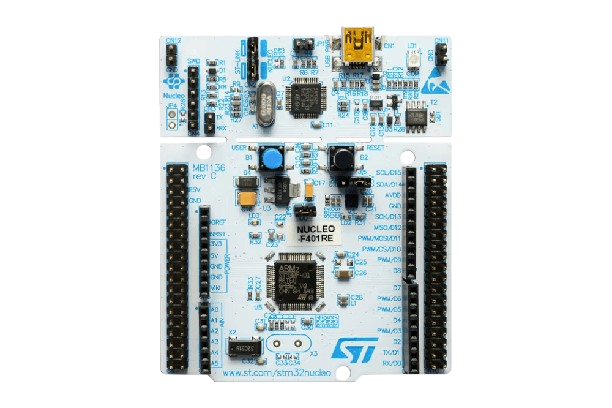
 Design with nucleo in Cirkit Designer
Design with nucleo in Cirkit DesignerIntroduction
Nucleo boards are versatile development platforms from STMicroelectronics that integrate an STM32 microcontroller. These boards are designed to offer a flexible way for users to try out new concepts and build prototypes with any STM32 microcontroller, choosing from the various combinations of performance, power consumption, and features. The Nucleo boards are particularly popular in applications such as rapid prototyping, educational purposes, and as a part of a larger embedded system.
Common applications include:
- Internet of Things (IoT) devices
- Wearable technology
- Educational projects
- Automation systems
- Prototyping for embedded systems
Explore Projects Built with nucleo
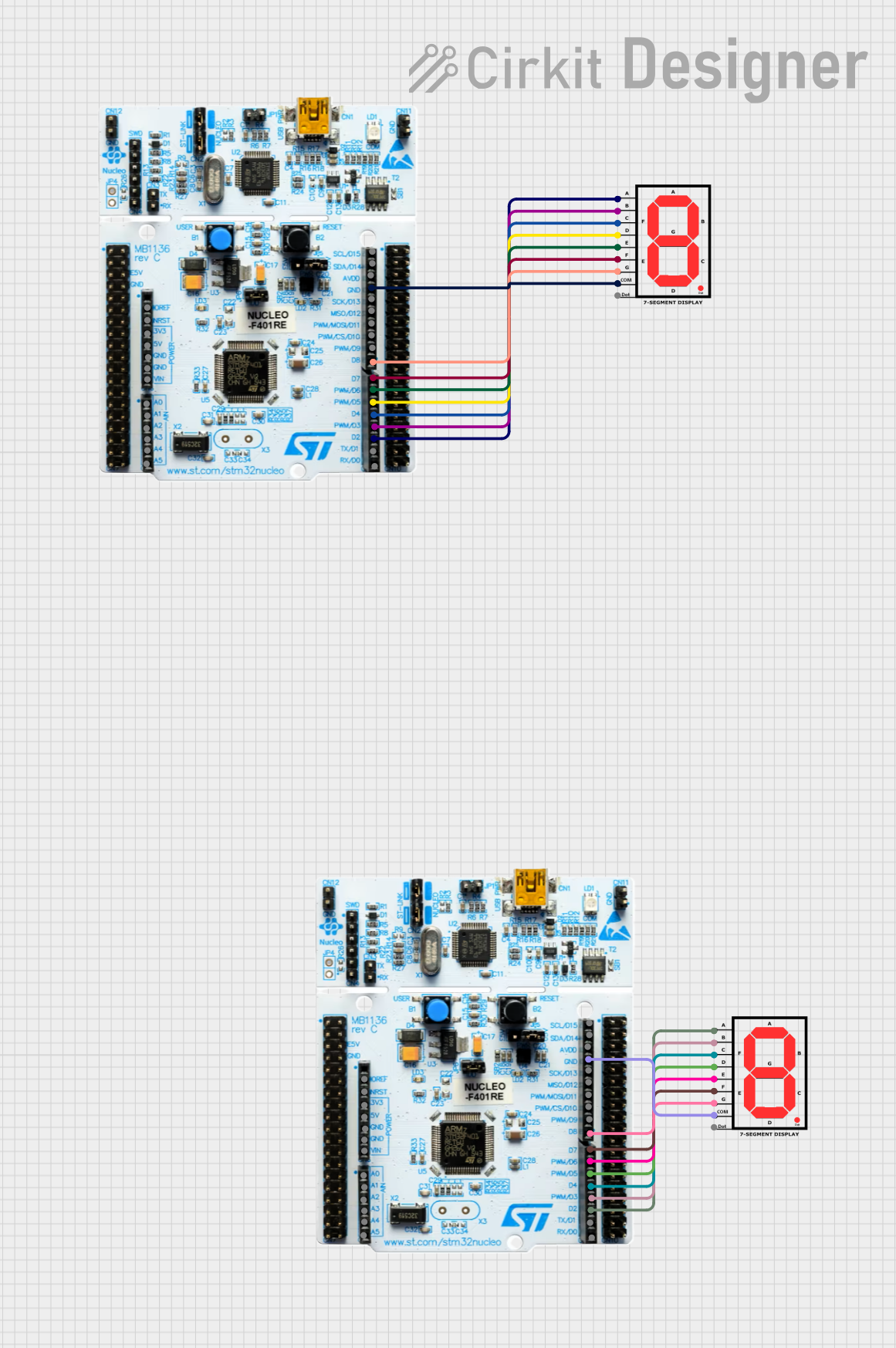
 Open Project in Cirkit Designer
Open Project in Cirkit Designer
 Open Project in Cirkit Designer
Open Project in Cirkit Designer
 Open Project in Cirkit Designer
Open Project in Cirkit Designer
 Open Project in Cirkit Designer
Open Project in Cirkit DesignerExplore Projects Built with nucleo
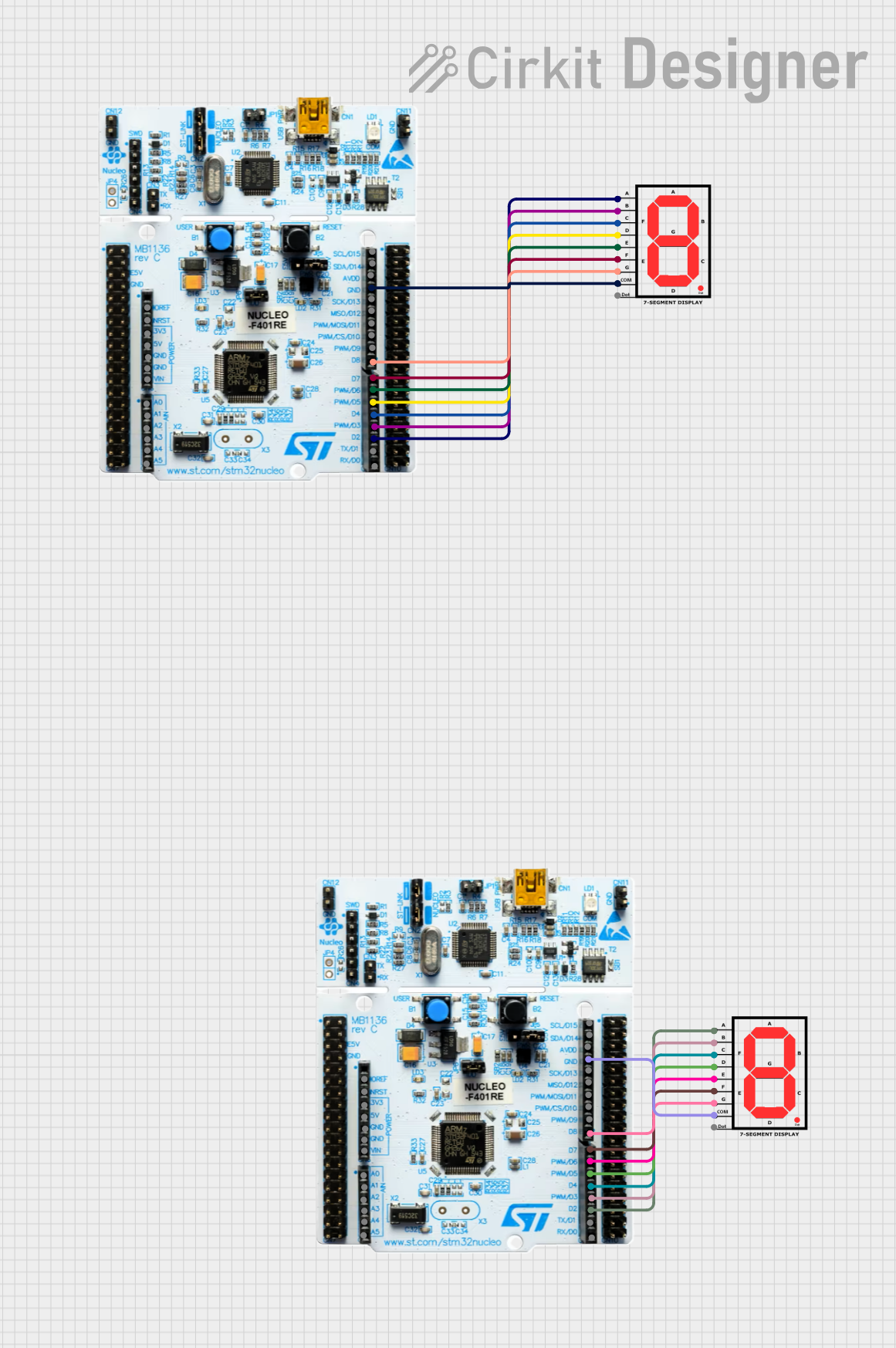
 Open Project in Cirkit Designer
Open Project in Cirkit Designer
 Open Project in Cirkit Designer
Open Project in Cirkit Designer
 Open Project in Cirkit Designer
Open Project in Cirkit Designer
 Open Project in Cirkit Designer
Open Project in Cirkit DesignerTechnical Specifications
Key Technical Details
- Microcontroller: STM32 (various models depending on the Nucleo board version)
- Operating Voltage: 3.3V
- Input Voltage (from USB or external source): 5V to 12V
- Analog Input Pins: Depending on the STM32 model
- Digital I/O Pins: Depending on the STM32 model
- Flash Memory: Depending on the STM32 model
- SRAM: Depending on the STM32 model
- Clock Speed: Depending on the STM32 model
Pin Configuration and Descriptions
| Pin Number | Function | Description |
|---|---|---|
| CN7 | Digital I/O | General-purpose input/output pins |
| CN8 | Analog Inputs | Analog-to-digital converter channels |
| CN9 | Power | 5V, 3.3V, GND |
| CN10 | Reset | Reset pin for the microcontroller |
| CN11 | ST-LINK | Debugger/Programmer interface |
| CN12 | USB | User USB connector (if available) |
Note: The pin configuration may vary based on the specific STM32 microcontroller used in the Nucleo board. Please refer to the datasheet of your specific Nucleo board model for exact pin mapping.
Usage Instructions
How to Use the Component in a Circuit
Powering the Board:
- Connect the Nucleo board to a computer or a USB power source using a micro-USB cable.
- Alternatively, provide an external power source within the specified voltage range to the E5V and GND pins.
Programming the Board:
- Use the built-in ST-LINK debugger/programmer to upload firmware. This can be done through various development environments such as STM32CubeIDE, Keil, IAR, or Arduino IDE (with appropriate core support).
Connecting Peripherals:
- Utilize the CN7 and CN8 connectors to interface with digital or analog sensors, actuators, and other components.
- Ensure that the connected peripherals are compatible with the operating voltage of the board to prevent damage.
Important Considerations and Best Practices
- Always observe proper electrostatic discharge (ESD) precautions when handling the Nucleo board.
- Verify the microcontroller's pinout and functionality from the datasheet before connecting external components.
- Use pull-up or pull-down resistors with inputs to ensure defined logic levels when switches or sensors are disconnected.
- Avoid drawing more current from the I/O pins than the specified limit to prevent damage to the microcontroller.
Troubleshooting and FAQs
Common Issues
Board not recognized by the computer:
- Ensure the micro-USB cable is properly connected and functioning.
- Check if the ST-LINK drivers are installed correctly on the computer.
Unable to upload firmware:
- Verify the correct board and port are selected in the development environment.
- Ensure there are no issues with the firmware code or compilation errors.
Peripherals not working as expected:
- Double-check the wiring and connections.
- Confirm that the peripheral is compatible with the board's voltage levels.
Solutions and Tips for Troubleshooting
- If the board is not recognized, try using a different USB port or cable.
- For firmware upload issues, try resetting the board or using the ST-LINK Utility to erase and reprogram the microcontroller.
- Consult the Nucleo board's user manual and the datasheet of the STM32 microcontroller for detailed information.
FAQs
Q: Can I use Arduino shields with the Nucleo board? A: Yes, many Nucleo boards are compatible with Arduino shields. However, check the compatibility of the specific Nucleo board model with the Arduino shield in question.
Q: What development environments can I use with Nucleo boards? A: You can use STM32CubeIDE, Keil, IAR, and the Arduino IDE (with STM32duino core) among others.
Q: How do I access the full performance of the STM32 microcontroller on the Nucleo board? A: To access the full performance, ensure that you are using the latest firmware and libraries specific to the STM32 microcontroller family, and optimize your code and settings for performance in your chosen development environment.
For more detailed information, refer to the STMicroelectronics Nucleo board user manuals and datasheets specific to your Nucleo board model.