
How to Use Adafruit MPL115A2 I2C Barometric Pressure, Temperature Sensor: Examples, Pinouts, and Specs
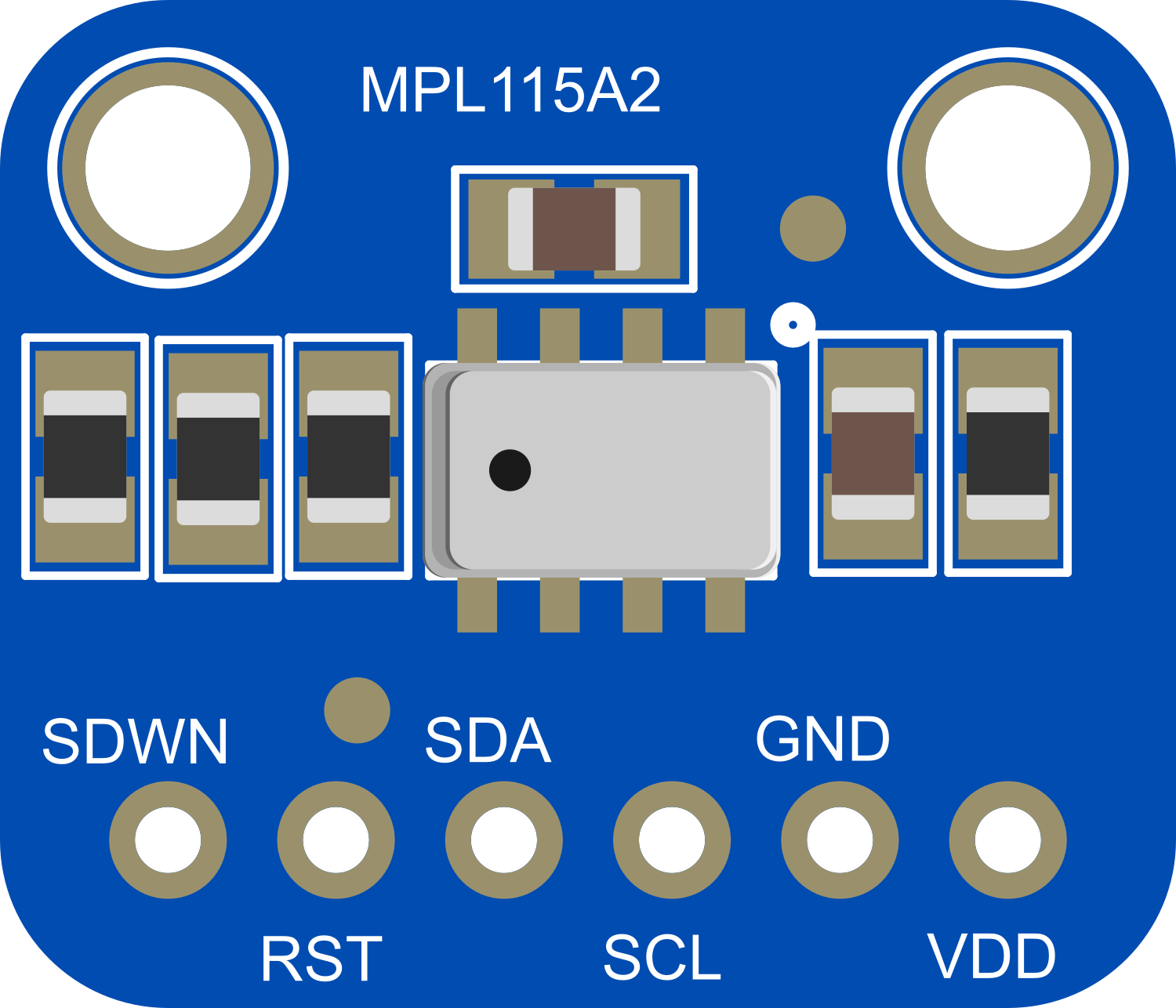
 Design with Adafruit MPL115A2 I2C Barometric Pressure, Temperature Sensor in Cirkit Designer
Design with Adafruit MPL115A2 I2C Barometric Pressure, Temperature Sensor in Cirkit DesignerIntroduction
The Adafruit MPL115A2 is a compact, I2C-compatible sensor that provides precise measurements of barometric pressure and temperature. This sensor is ideal for a wide range of applications, including weather monitoring systems, altimeters, and environmental controls. Its small form factor and low power consumption make it suitable for portable and battery-powered devices.
Explore Projects Built with Adafruit MPL115A2 I2C Barometric Pressure, Temperature Sensor
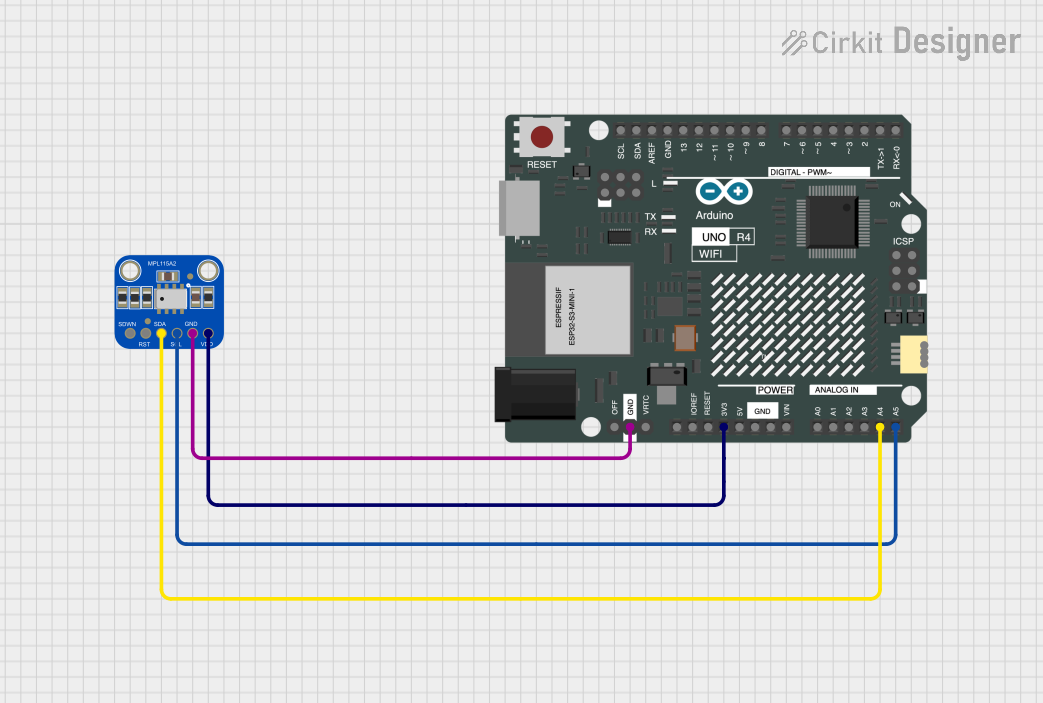
 Open Project in Cirkit Designer
Open Project in Cirkit Designer
 Open Project in Cirkit Designer
Open Project in Cirkit Designer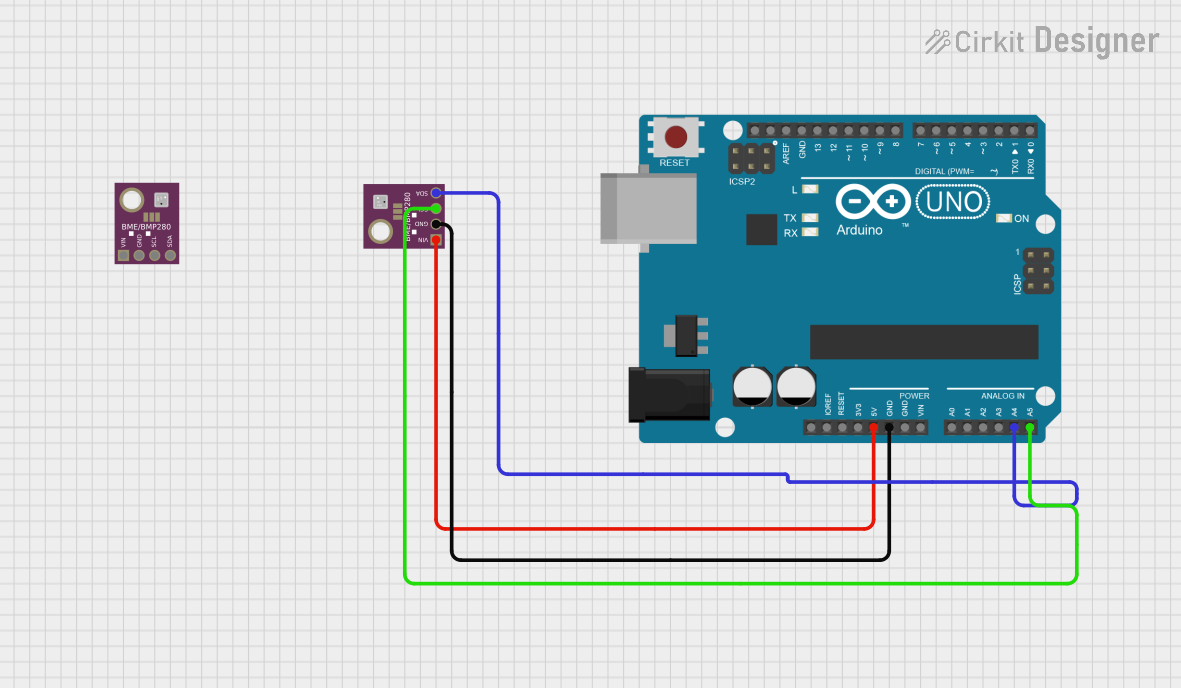
 Open Project in Cirkit Designer
Open Project in Cirkit Designer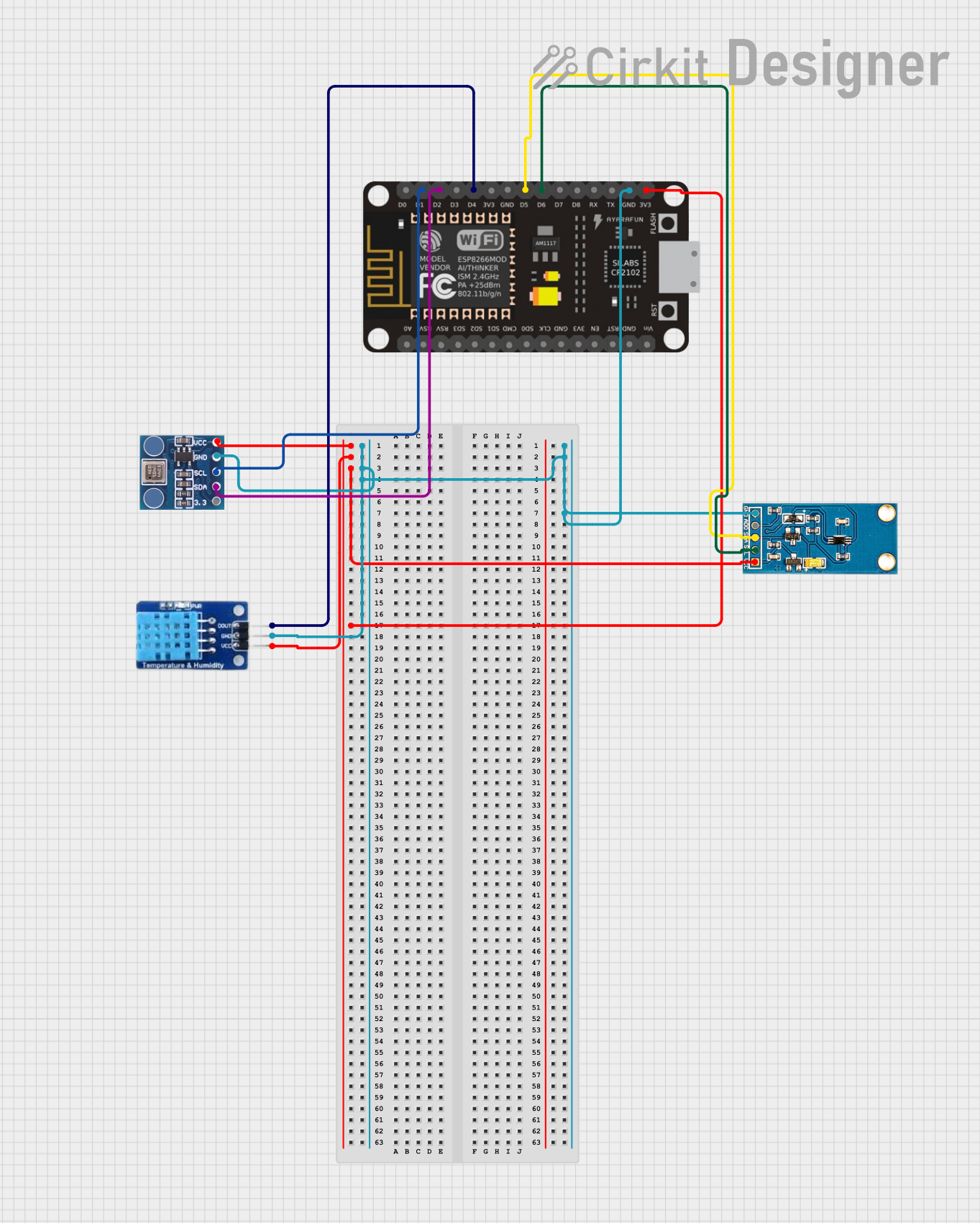
 Open Project in Cirkit Designer
Open Project in Cirkit DesignerExplore Projects Built with Adafruit MPL115A2 I2C Barometric Pressure, Temperature Sensor
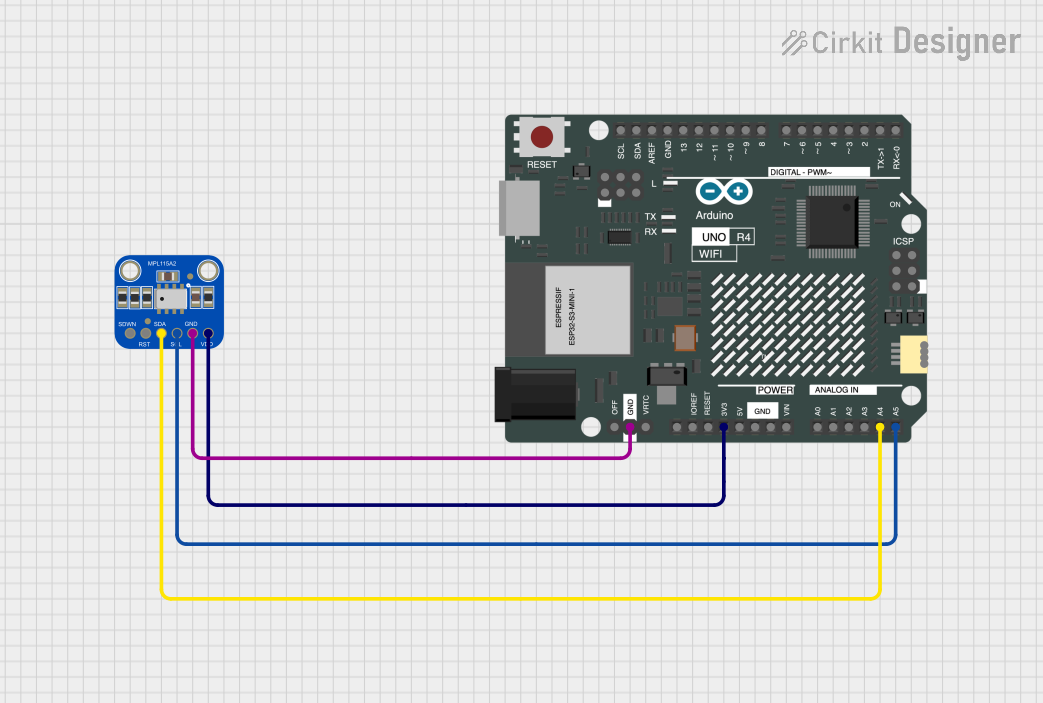
 Open Project in Cirkit Designer
Open Project in Cirkit Designer
 Open Project in Cirkit Designer
Open Project in Cirkit Designer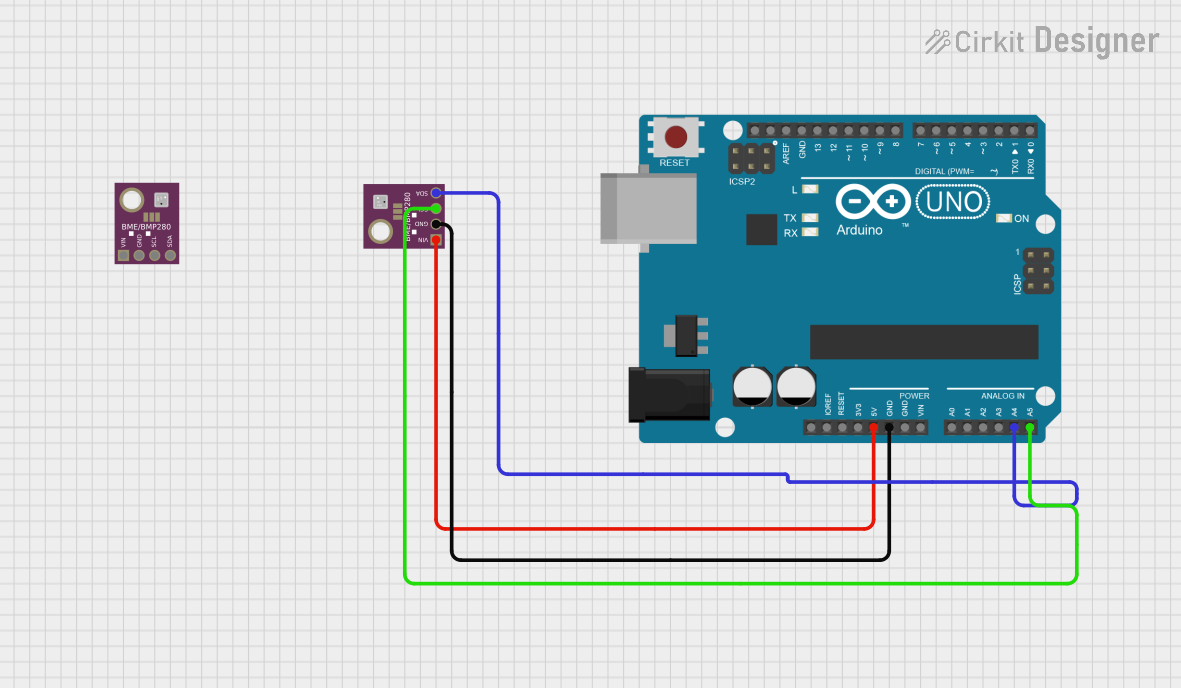
 Open Project in Cirkit Designer
Open Project in Cirkit Designer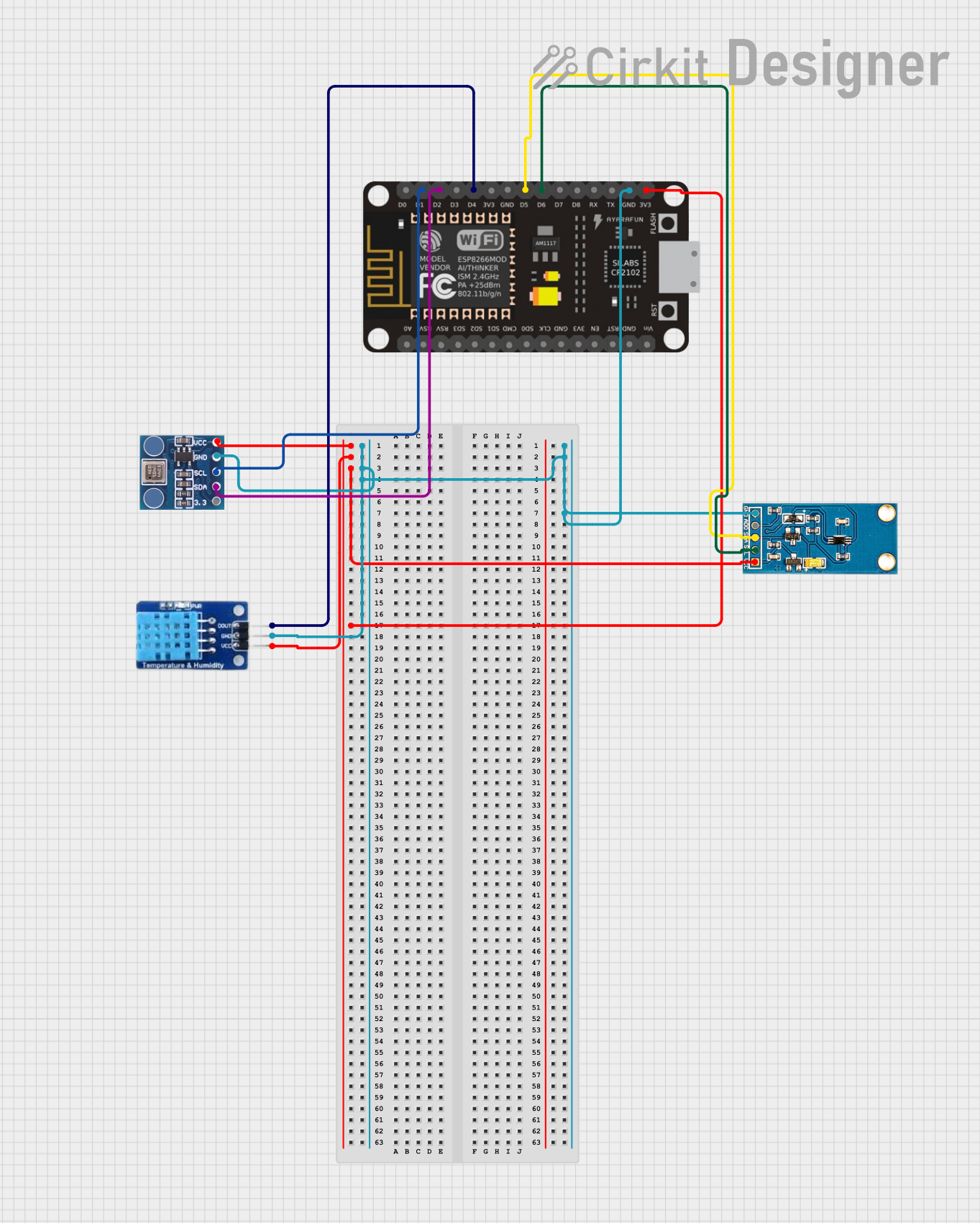
 Open Project in Cirkit Designer
Open Project in Cirkit DesignerTechnical Specifications
Key Features
- Pressure Range: 50 to 115 kPa
- Temperature Range: -40 to +105°C
- Resolution: 1.5 kPa (pressure), 1°C (temperature)
- Operating Voltage: 2.375V to 5.5V
- I2C Interface
Pin Configuration
| Pin Number | Name | Description |
|---|---|---|
| 1 | VDD | Power supply (2.375V to 5.5V) |
| 2 | GND | Ground |
| 3 | SCL | I2C clock line |
| 4 | SDA | I2C data line |
| 5 | SHDN | Shutdown pin (active low) |
Usage Instructions
Interfacing with an Arduino UNO
Connecting the Sensor:
- Connect VDD to the 3.3V output on the Arduino.
- Connect GND to a ground pin on the Arduino.
- Connect SCL to the A5 pin (I2C clock).
- Connect SDA to the A4 pin (I2C data).
- SHDN can be left unconnected if not used.
Library Installation:
- Install the Adafruit MPL115A2 library using the Arduino Library Manager.
Sample Code:
#include <Wire.h>
#include <Adafruit_MPL115A2.h>
Adafruit_MPL115A2 mpl115a2; // Create an instance of the sensor
void setup() {
Serial.begin(9600);
mpl115a2.begin(); // Initialize the sensor
}
void loop() {
float pressure = mpl115a2.getPressure(); // Get pressure in kPa
float temperature = mpl115a2.getTemperature(); // Get temperature in degrees Celsius
// Print the results to the serial monitor
Serial.print("Pressure (kPa): ");
Serial.print(pressure);
Serial.print(" Temperature (C): ");
Serial.println(temperature);
delay(1000); // Wait for a second before reading again
}
Best Practices
- Ensure that the power supply is stable and within the specified voltage range.
- Use pull-up resistors on the I2C lines if multiple devices are connected to the bus.
- Avoid physical stress and exposure to moisture to maintain sensor accuracy.
Troubleshooting and FAQs
Common Issues
- Inaccurate Readings: Ensure that the sensor is not subjected to sudden temperature changes and that it's properly calibrated.
- I2C Communication Errors: Check the wiring, ensure pull-up resistors are in place, and verify that there are no address conflicts on the I2C bus.
FAQs
Q: Can the MPL115A2 be used with a 5V Arduino? A: Yes, the MPL115A2 can operate up to 5.5V, but ensure that the I2C logic levels are compatible.
Q: How can I calibrate the sensor? A: The MPL115A2 comes factory-calibrated. However, for critical applications, you may need to perform additional calibration against a known reference.
Q: What is the sensor's accuracy? A: The MPL115A2 has a pressure accuracy of ±1 kPa and a temperature accuracy of ±2°C.
For further assistance, consult the Adafruit MPL115A2 datasheet or contact technical support.