
How to Use Mtiny ESP8266 ESP-12S: Examples, Pinouts, and Specs
 Design with Mtiny ESP8266 ESP-12S in Cirkit Designer
Design with Mtiny ESP8266 ESP-12S in Cirkit DesignerIntroduction
The Mtiny ESP8266 ESP-12S is a highly integrated Wi-Fi module developed by Makerlabvn, designed for a wide range of Internet of Things (IoT) applications. This module is based on the popular ESP8266 microcontroller and offers a complete and self-contained Wi-Fi networking solution. It can host applications or offload Wi-Fi networking functions from another microcontroller. Common applications include smart home devices, wireless sensors, and various other IoT devices.
Explore Projects Built with Mtiny ESP8266 ESP-12S

 Open Project in Cirkit Designer
Open Project in Cirkit Designer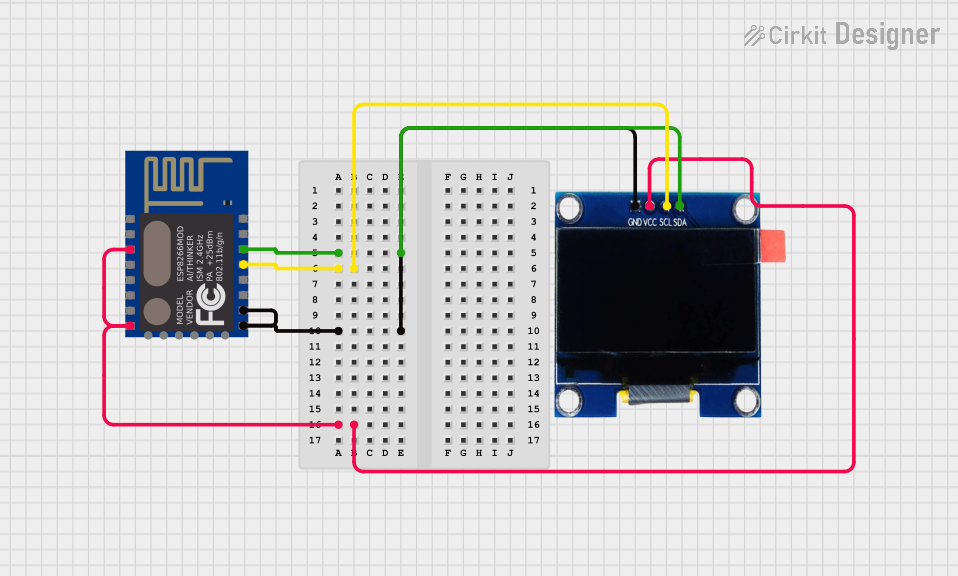
 Open Project in Cirkit Designer
Open Project in Cirkit Designer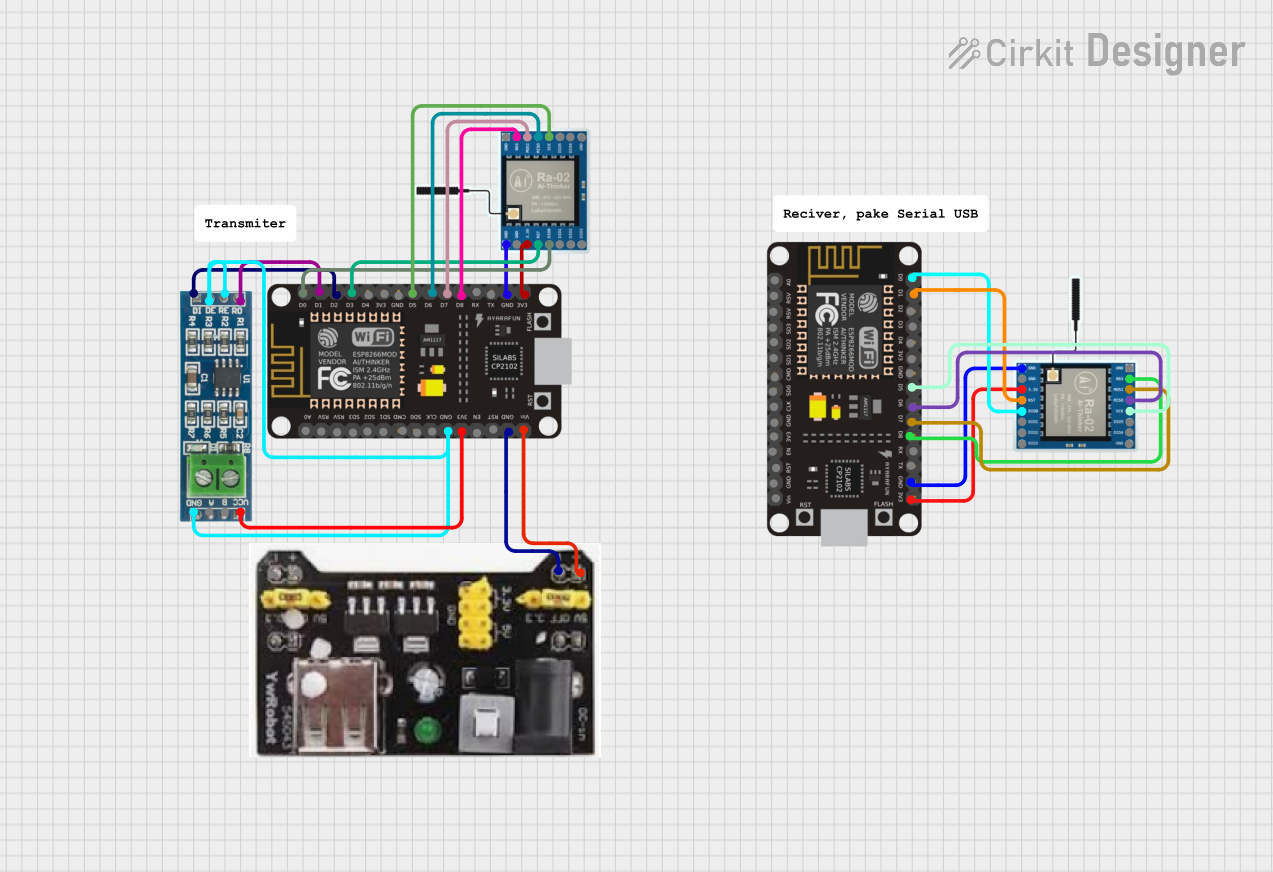
 Open Project in Cirkit Designer
Open Project in Cirkit Designer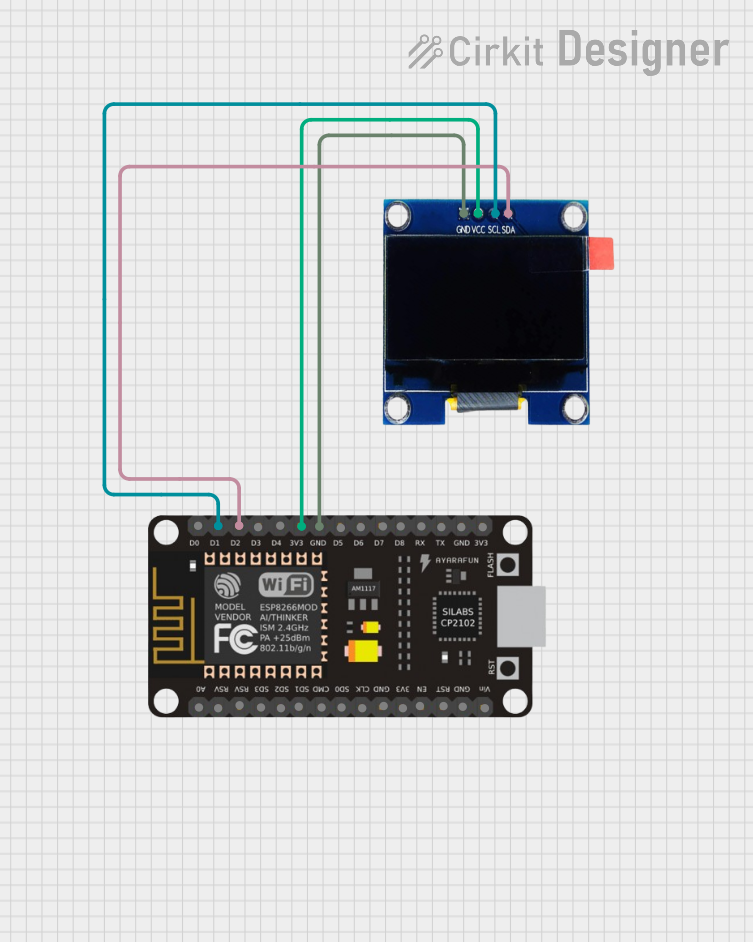
 Open Project in Cirkit Designer
Open Project in Cirkit DesignerExplore Projects Built with Mtiny ESP8266 ESP-12S

 Open Project in Cirkit Designer
Open Project in Cirkit Designer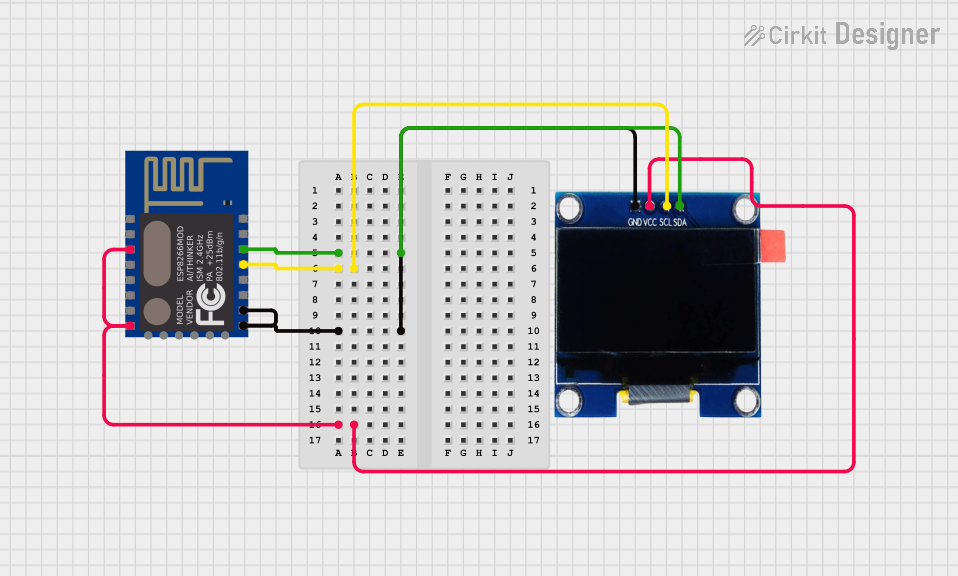
 Open Project in Cirkit Designer
Open Project in Cirkit Designer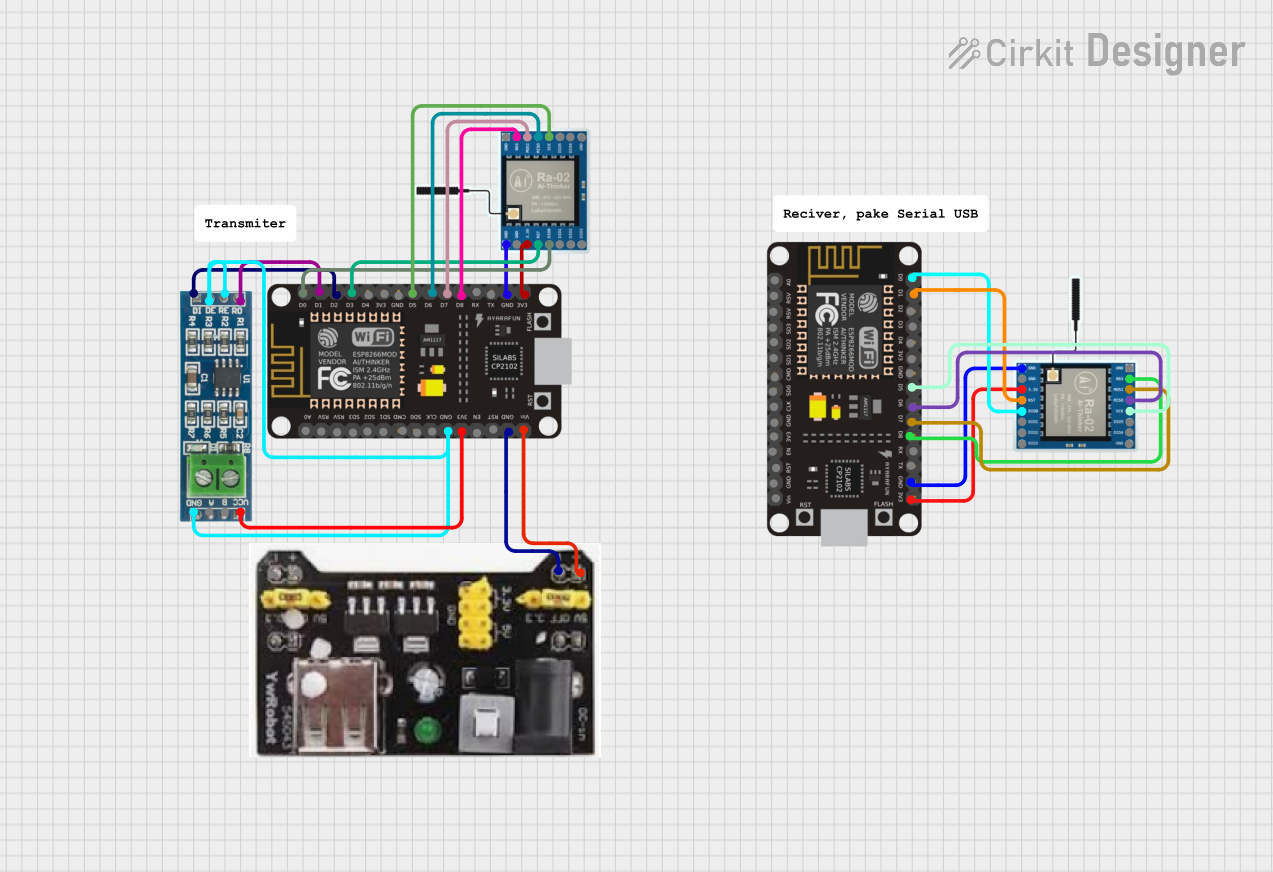
 Open Project in Cirkit Designer
Open Project in Cirkit Designer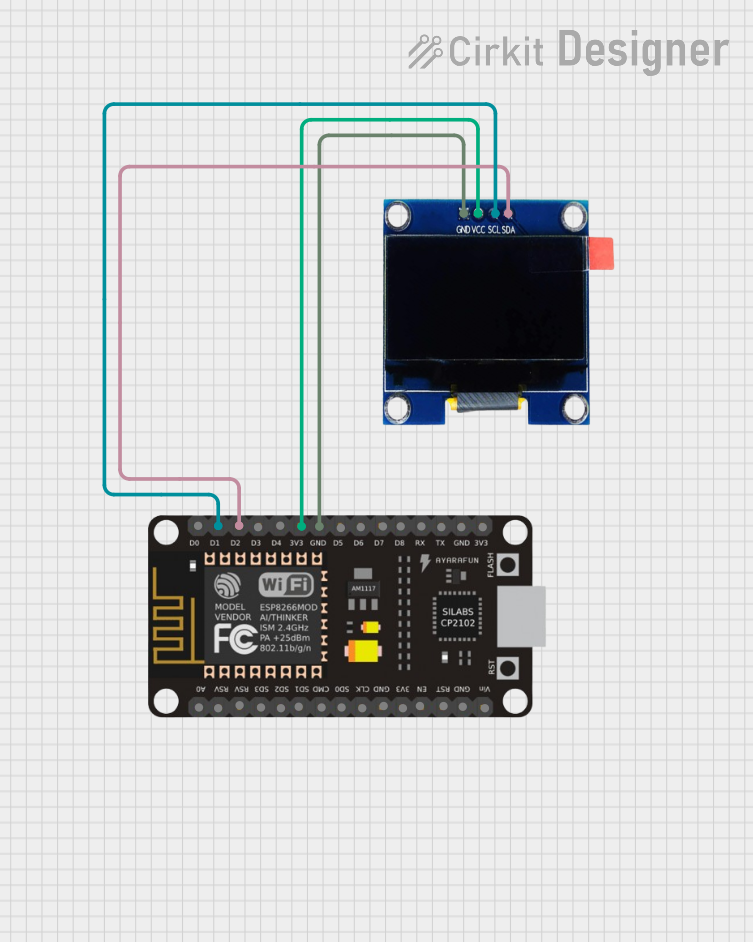
 Open Project in Cirkit Designer
Open Project in Cirkit DesignerTechnical Specifications
General Features
- Integrated Tensilica L106 ultra-low-power 32-bit microcontroller
- Wi-Fi Direct (P2P), soft-AP
- Integrated TCP/IP protocol stack
- Integrated TR switch, balun, LNA, power amplifier, and matching network
- Integrated PLLs, regulators, DCXO, and power management units
- Supports antenna diversity
- Power down leakage current of < 10uA
- Integrated low-power 32-bit CPU could be used as an application processor
- SDIO 1.1/2.0, SPI, UART
- STBC, 1x1 MIMO, 2x1 MIMO
- A-MPDU & A-MSDU aggregation & 0.4ms guard interval
- Wake up and transmit packets in < 2ms
- Standby power consumption of < 1.0mW (DTIM3)
Electrical Characteristics
- Power Supply: 3.0V to 3.6V
- Current Consumption: 80mA (typical operation)
- Operating Temperature Range: -40°C to 125°C
Pin Configuration and Descriptions
| Pin Number | Name | Description |
|---|---|---|
| 1 | GND | Ground |
| 2 | GPIO2 | General Purpose Input/Output 2 |
| 3 | GPIO0 | General Purpose Input/Output 0 |
| 4 | RX | UART Receive Pin |
| 5 | TX | UART Transmit Pin |
| 6 | CH_PD | Chip Power-Down Pin. High = ON, Low = OFF |
| 7 | GPIO15 | General Purpose Input/Output 15 |
| 8 | GPIO13 | General Purpose Input/Output 13 |
| 9 | VCC | Power Supply (3.0V to 3.6V) |
| 10 | GPIO12 | General Purpose Input/Output 12 |
| 11 | GPIO14 | General Purpose Input/Output 14 |
| 12 | GPIO16 | General Purpose Input/Output 16 |
| 13 | ADC | Analog to Digital Converter Input |
| 14 | RESET | Reset Pin. Active low. |
| 15 | GPIO5 | General Purpose Input/Output 5 |
| 16 | GPIO4 | General Purpose Input/Output 4 |
Usage Instructions
Basic Setup
To use the Mtiny ESP8266 ESP-12S module in a circuit:
- Connect the VCC pin to a 3.3V power supply.
- Connect the GND pin to the ground of the power supply.
- Ensure that CH_PD is connected to VCC to power on the chip.
- Connect UART pins (RX, TX) to a USB-to-Serial converter for programming and debugging.
- Use GPIO pins for interfacing with sensors, actuators, or other peripherals as needed.
Programming
The ESP-12S can be programmed using the Arduino IDE:
- Install the ESP8266 board package in the Arduino IDE.
- Select the correct board and port in the Arduino IDE.
- Write or load your program.
- Ensure GPIO0 is grounded to enable the flash mode.
- Press the RESET button or cycle power to reset the module.
- Upload the program.
Example Blink Code for Arduino IDE
// Define the LED pin
const int LED_PIN = 2; // Use GPIO2 for the built-in LED
void setup() {
// Initialize the LED pin as an output
pinMode(LED_PIN, OUTPUT);
}
void loop() {
// Turn the LED on
digitalWrite(LED_PIN, HIGH);
delay(1000); // Wait for a second
// Turn the LED off
digitalWrite(LED_PIN, LOW);
delay(1000); // Wait for a second
}
Best Practices
- Always use a 3.3V power supply to avoid damaging the module.
- Use a logic level converter when interfacing with 5V logic devices.
- Avoid exposing the module to temperatures outside the specified range.
- Ensure proper decoupling with a 0.1uF capacitor close to the VCC pin.
Troubleshooting and FAQs
Common Issues
- Module not responding: Ensure that the power supply is 3.3V and that CH_PD is connected to VCC.
- Cannot upload code: Check that GPIO0 is grounded to enable flash mode and that the correct board and port are selected in the Arduino IDE.
- Wi-Fi not connecting: Verify the Wi-Fi credentials and signal strength. Ensure the antenna is properly connected if using an external one.
FAQs
Q: Can the ESP-12S be used with a 5V power supply? A: No, the ESP-12S must be powered with a 3.0V to 3.6V supply.
Q: How do I reset the module? A: The module can be reset by pulling the RESET pin low.
Q: Can I use the ESP-12S with a battery? A: Yes, as long as the battery voltage is within the 3.0V to 3.6V range.
Q: How many GPIO pins are available on the ESP-12S? A: The ESP-12S provides access to multiple GPIO pins, as listed in the pin configuration table.
Q: What is the maximum current draw of the ESP-12S? A: The typical current consumption is 80mA during operation, but it can be higher during Wi-Fi transmission bursts.
For further assistance, consult the Makerlabvn support forums or contact technical support.