
How to Use kit mini ups: Examples, Pinouts, and Specs
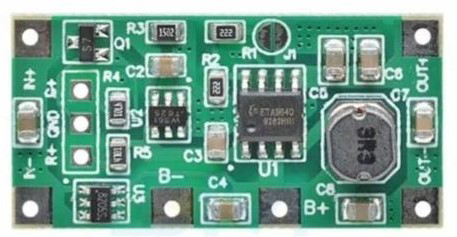
 Design with kit mini ups in Cirkit Designer
Design with kit mini ups in Cirkit DesignerIntroduction
The Kit Mini UPS is a compact uninterruptible power supply designed to provide backup power to electronic devices during power outages. It ensures continuous operation, protects against data loss, and safeguards sensitive equipment from sudden power interruptions. Its small form factor makes it ideal for use with routers, modems, IoT devices, and other low-power electronics.
Explore Projects Built with kit mini ups

 Open Project in Cirkit Designer
Open Project in Cirkit Designer
 Open Project in Cirkit Designer
Open Project in Cirkit Designer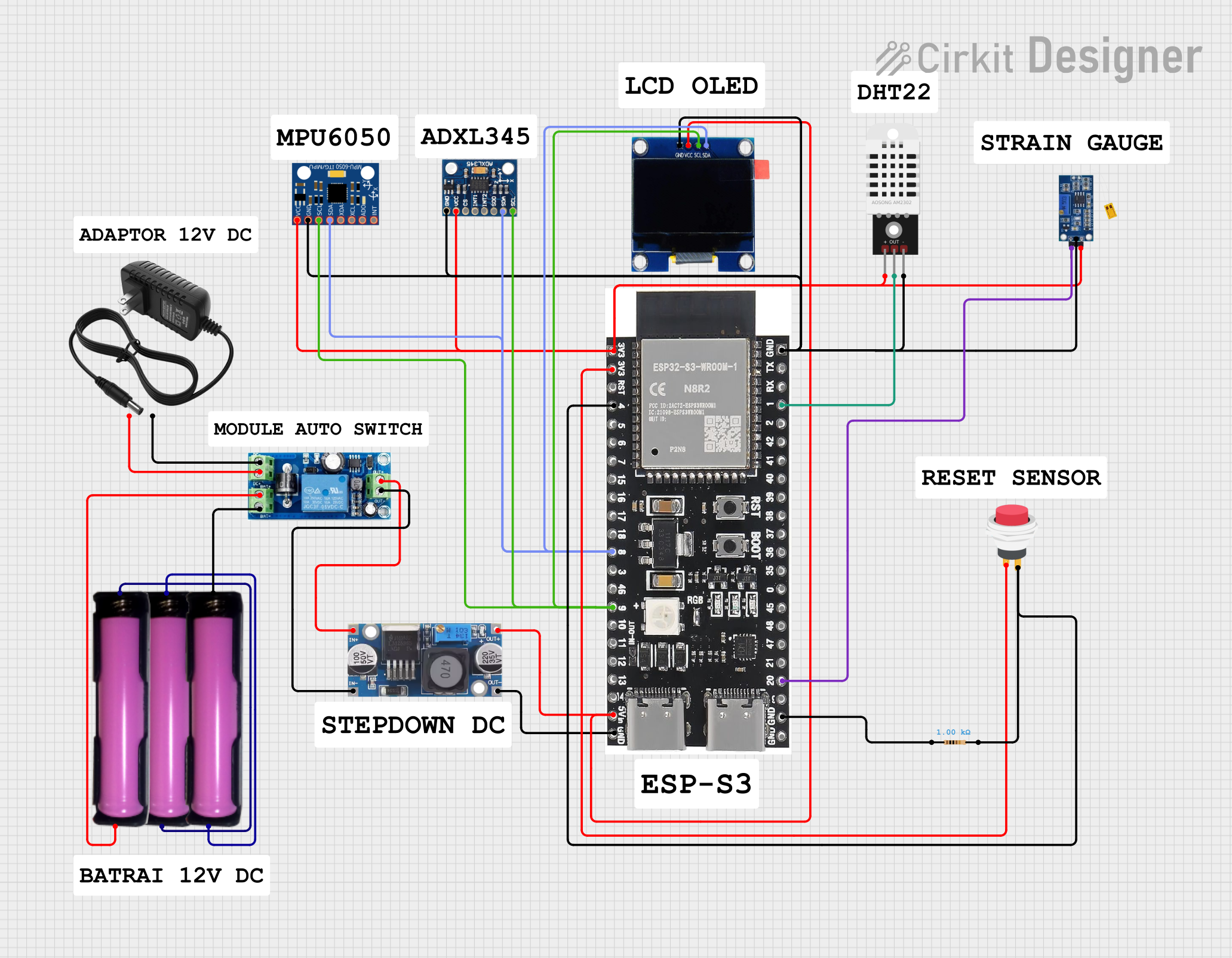
 Open Project in Cirkit Designer
Open Project in Cirkit Designer
 Open Project in Cirkit Designer
Open Project in Cirkit DesignerExplore Projects Built with kit mini ups

 Open Project in Cirkit Designer
Open Project in Cirkit Designer
 Open Project in Cirkit Designer
Open Project in Cirkit Designer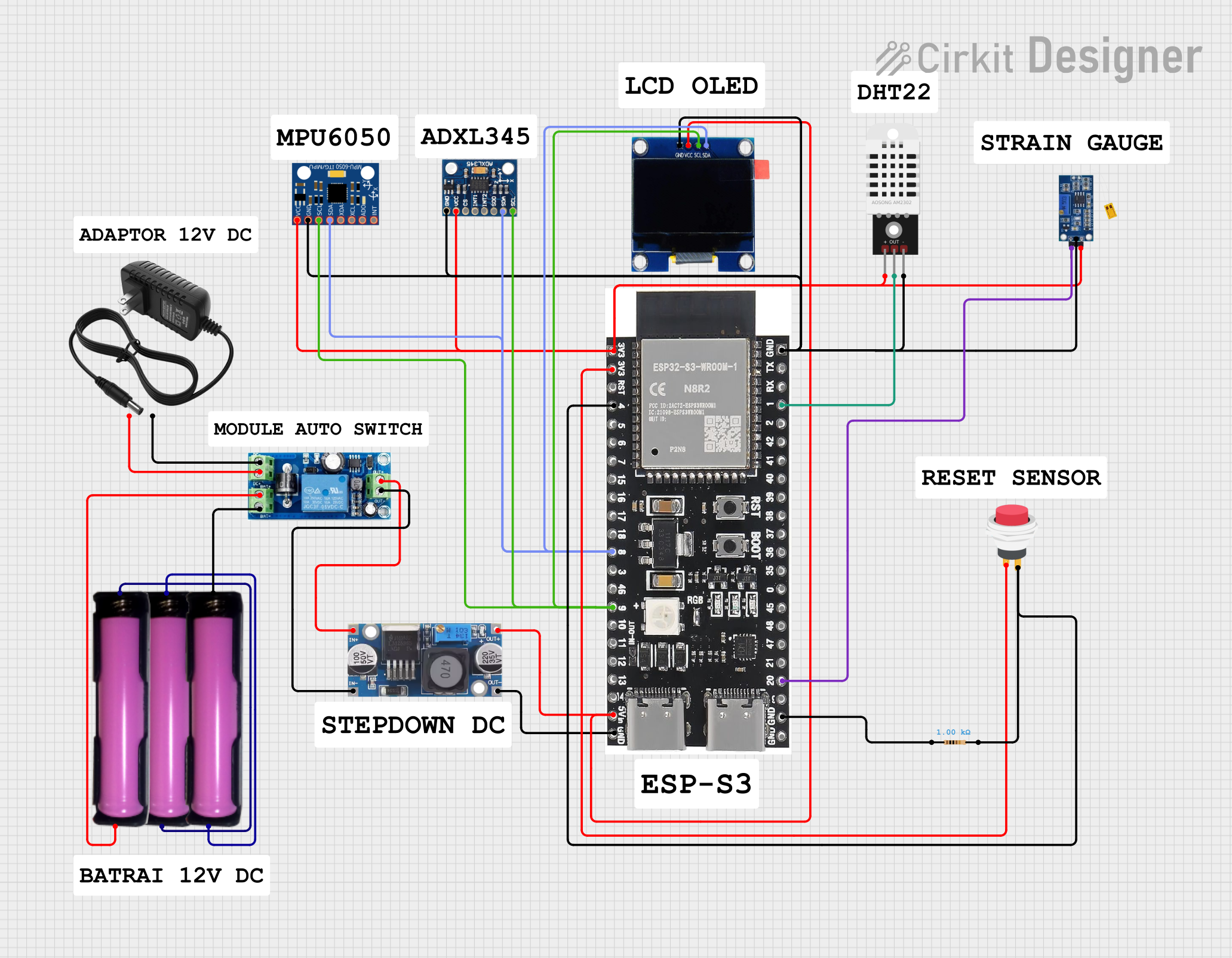
 Open Project in Cirkit Designer
Open Project in Cirkit Designer
 Open Project in Cirkit Designer
Open Project in Cirkit DesignerCommon Applications and Use Cases
- Providing backup power to Wi-Fi routers and modems to maintain internet connectivity during outages.
- Powering IoT devices, such as smart home hubs and sensors, during power interruptions.
- Protecting small electronic devices from sudden power loss and voltage fluctuations.
- Ensuring uninterrupted operation of security cameras and surveillance systems.
Technical Specifications
The Kit Mini UPS is designed to deliver reliable performance for low-power devices. Below are its key technical specifications:
| Parameter | Value |
|---|---|
| Input Voltage | 12V DC |
| Output Voltage | 12V DC (regulated) |
| Output Current | Up to 2A |
| Battery Type | Lithium-ion |
| Battery Capacity | 2600mAh (typical) |
| Charging Time | 4-6 hours |
| Backup Time | 2-4 hours (depending on load) |
| Protection Features | Overcharge, over-discharge, short circuit |
| Dimensions | 100mm x 60mm x 25mm |
| Weight | 150g |
Pin Configuration and Descriptions
The Kit Mini UPS typically has the following connectors:
| Connector | Description |
|---|---|
| Input Port | 12V DC input for charging the UPS. |
| Output Port | 12V DC output to power connected devices. |
| LED Indicator | Displays the status of the UPS (charging, discharging, etc.). |
Usage Instructions
How to Use the Kit Mini UPS in a Circuit
- Connect the Input Port: Plug a 12V DC adapter into the input port of the Kit Mini UPS to charge the internal battery.
- Connect the Output Port: Use the output port to power your device. Ensure the device operates at 12V DC and does not exceed the 2A current limit.
- Monitor the LED Indicator: The LED indicator will show the status of the UPS:
- Green Light: Fully charged and operational.
- Red Light: Charging in progress.
- Blinking Light: Low battery or fault condition.
Important Considerations and Best Practices
- Verify Compatibility: Ensure the connected device operates at 12V DC and does not draw more than 2A of current.
- Avoid Overloading: Connecting devices that exceed the UPS's current rating may cause it to shut down or fail.
- Charge Regularly: To maintain battery health, charge the UPS at least once every three months if not in regular use.
- Ventilation: Place the UPS in a well-ventilated area to prevent overheating during operation.
Example: Using the Kit Mini UPS with an Arduino UNO
The Kit Mini UPS can be used to power an Arduino UNO during power outages. Below is an example setup:
- Connect the output port of the Kit Mini UPS to the Arduino UNO's DC barrel jack.
- Ensure the UPS is fully charged before use.
- The Arduino UNO will continue to operate seamlessly during power interruptions.
Here is a simple Arduino sketch to demonstrate functionality:
// Example code to blink an LED on pin 13
// This code ensures the Arduino remains operational during power outages
// when powered by the Kit Mini UPS.
void setup() {
pinMode(13, OUTPUT); // Set pin 13 as an output pin
}
void loop() {
digitalWrite(13, HIGH); // Turn the LED on
delay(1000); // Wait for 1 second
digitalWrite(13, LOW); // Turn the LED off
delay(1000); // Wait for 1 second
}
Troubleshooting and FAQs
Common Issues and Solutions
The UPS is not charging.
- Solution: Check the input adapter and ensure it provides 12V DC. Verify the connection to the input port.
The connected device does not power on.
- Solution: Ensure the device operates at 12V DC and does not exceed the 2A current limit. Check the battery charge level.
The UPS shuts down unexpectedly.
- Solution: This may occur due to overloading. Disconnect the device and verify its power requirements.
The LED indicator is blinking continuously.
- Solution: This indicates a low battery or fault condition. Charge the UPS fully and check for any short circuits.
FAQs
Can the Kit Mini UPS be used with devices other than routers?
- Yes, it can power any 12V DC device within the 2A current limit.
How long does the UPS provide backup power?
- The backup time ranges from 2 to 4 hours, depending on the power consumption of the connected device.
Is the UPS safe to use with sensitive electronics?
- Yes, it includes protection features such as overcharge, over-discharge, and short circuit protection to ensure safe operation.
Can the battery be replaced?
- The battery is not user-replaceable. Contact the manufacturer for service or replacement options.
By following this documentation, you can effectively use the Kit Mini UPS to ensure uninterrupted power for your devices.