
How to Use AM2302 Humidity and Temperature Sensor: Examples, Pinouts, and Specs
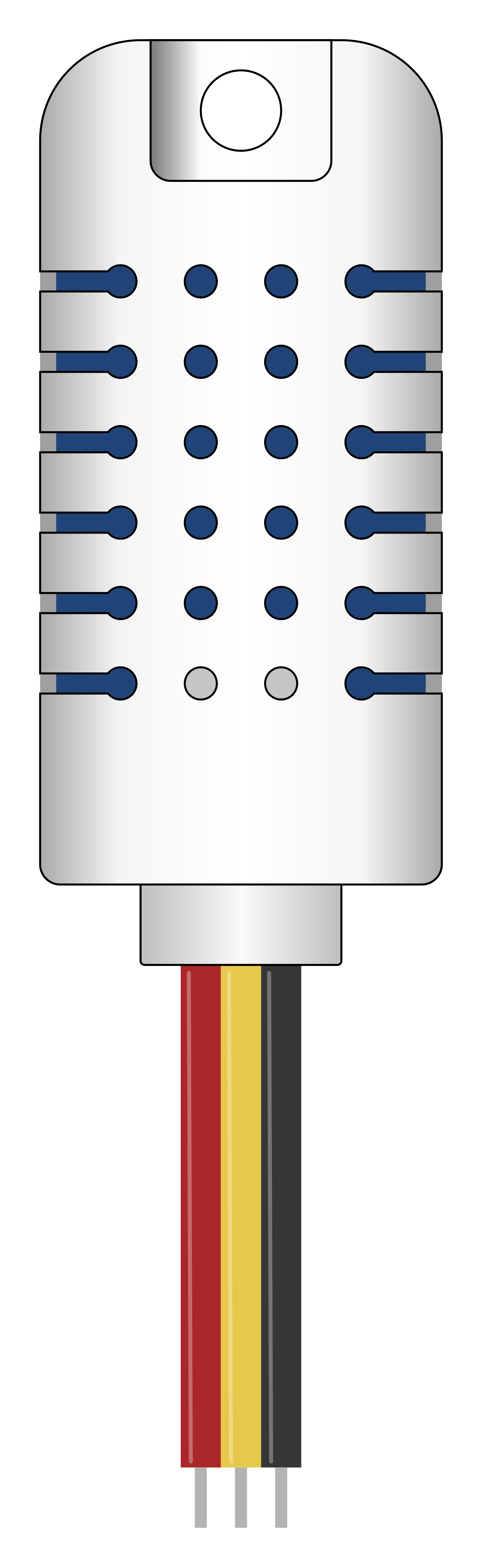
 Design with AM2302 Humidity and Temperature Sensor in Cirkit Designer
Design with AM2302 Humidity and Temperature Sensor in Cirkit DesignerIntroduction
The AM2302 sensor, also known as the DHT22, is a reliable digital sensor that measures both humidity and temperature. It combines a capacitive humidity sensor and a thermistor to provide accurate readings of the surrounding environment. This sensor is widely used in applications such as weather stations, home automation systems, and HVAC monitoring due to its ease of use and precision.
Explore Projects Built with AM2302 Humidity and Temperature Sensor
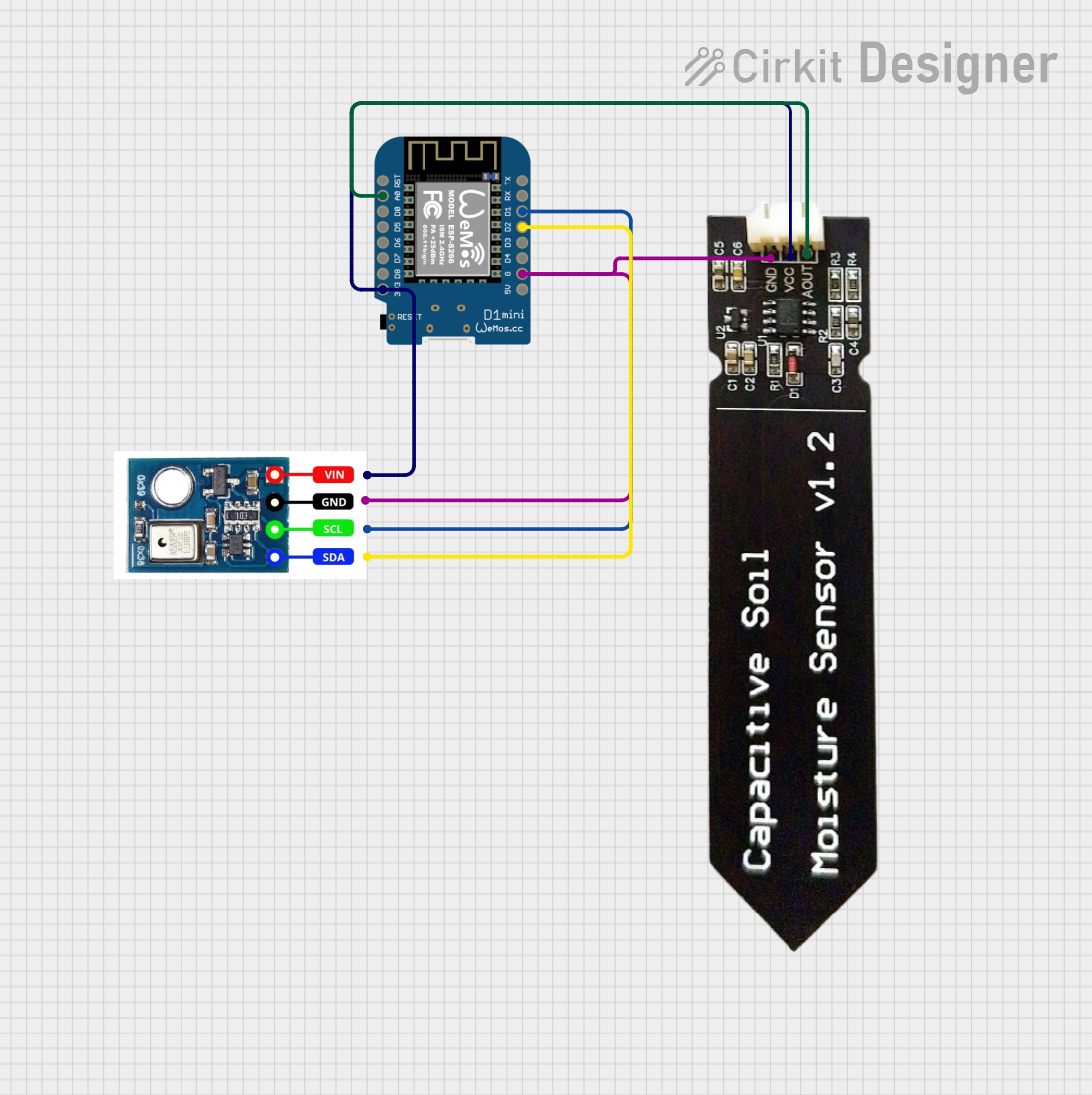
 Open Project in Cirkit Designer
Open Project in Cirkit Designer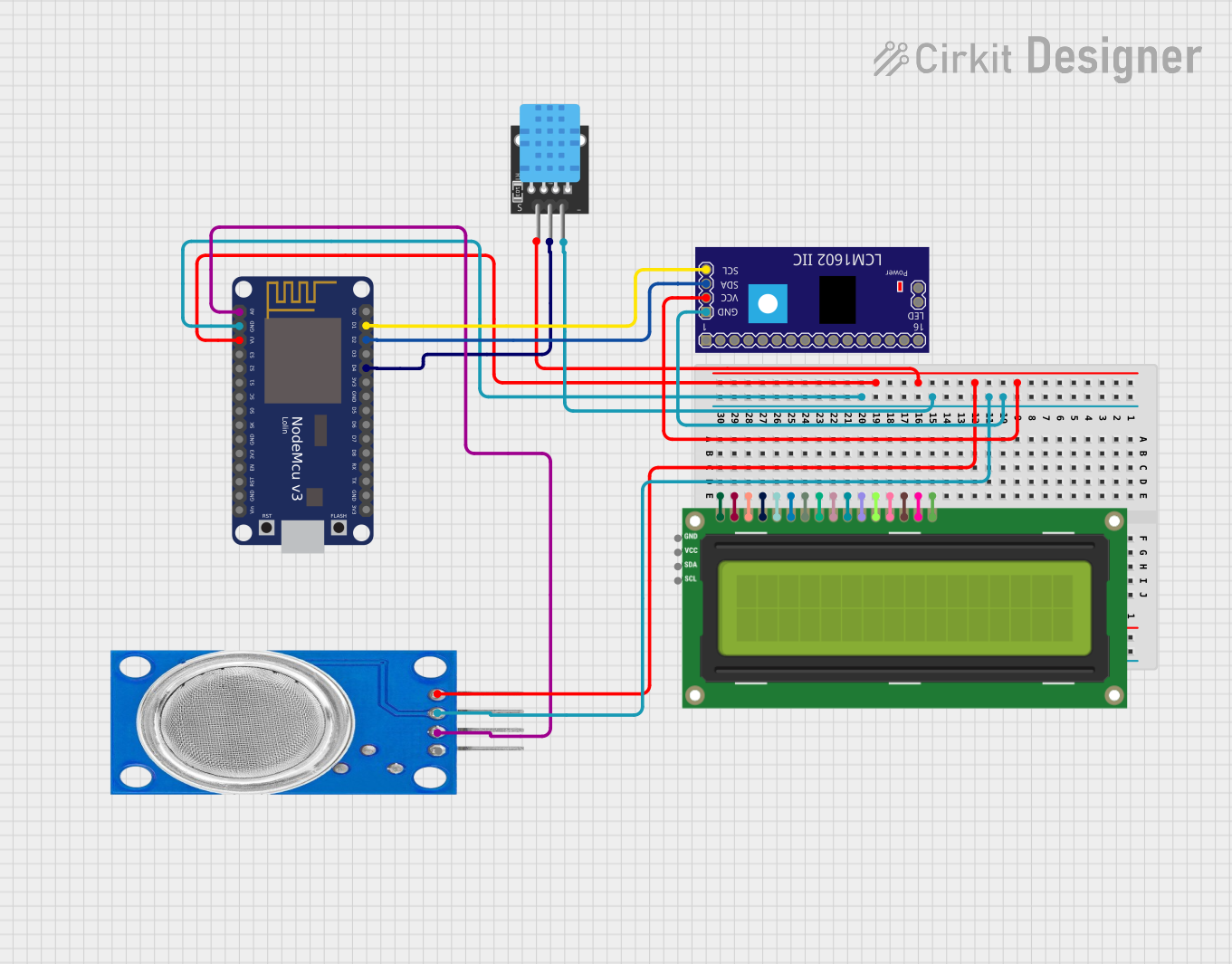
 Open Project in Cirkit Designer
Open Project in Cirkit Designer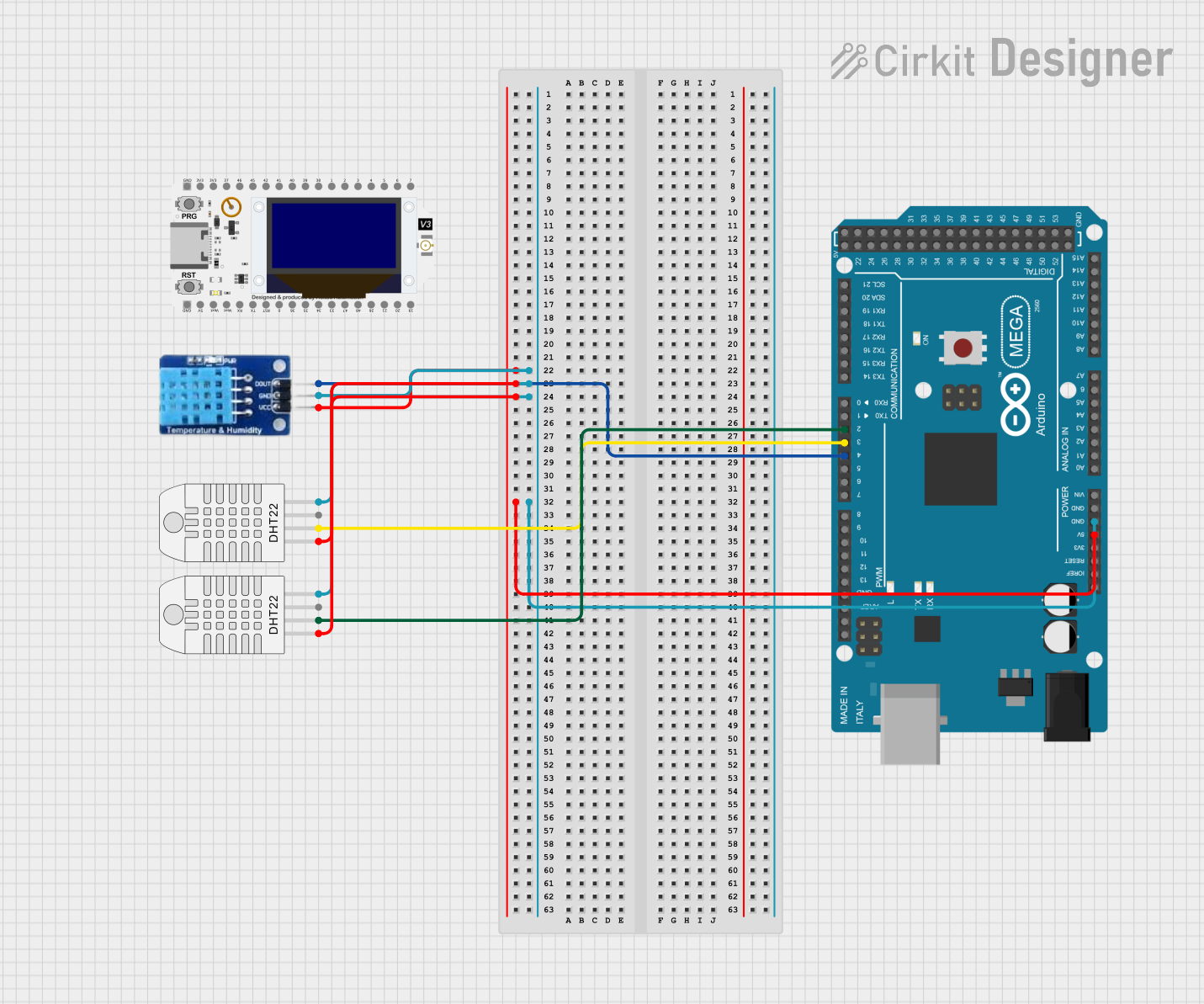
 Open Project in Cirkit Designer
Open Project in Cirkit Designer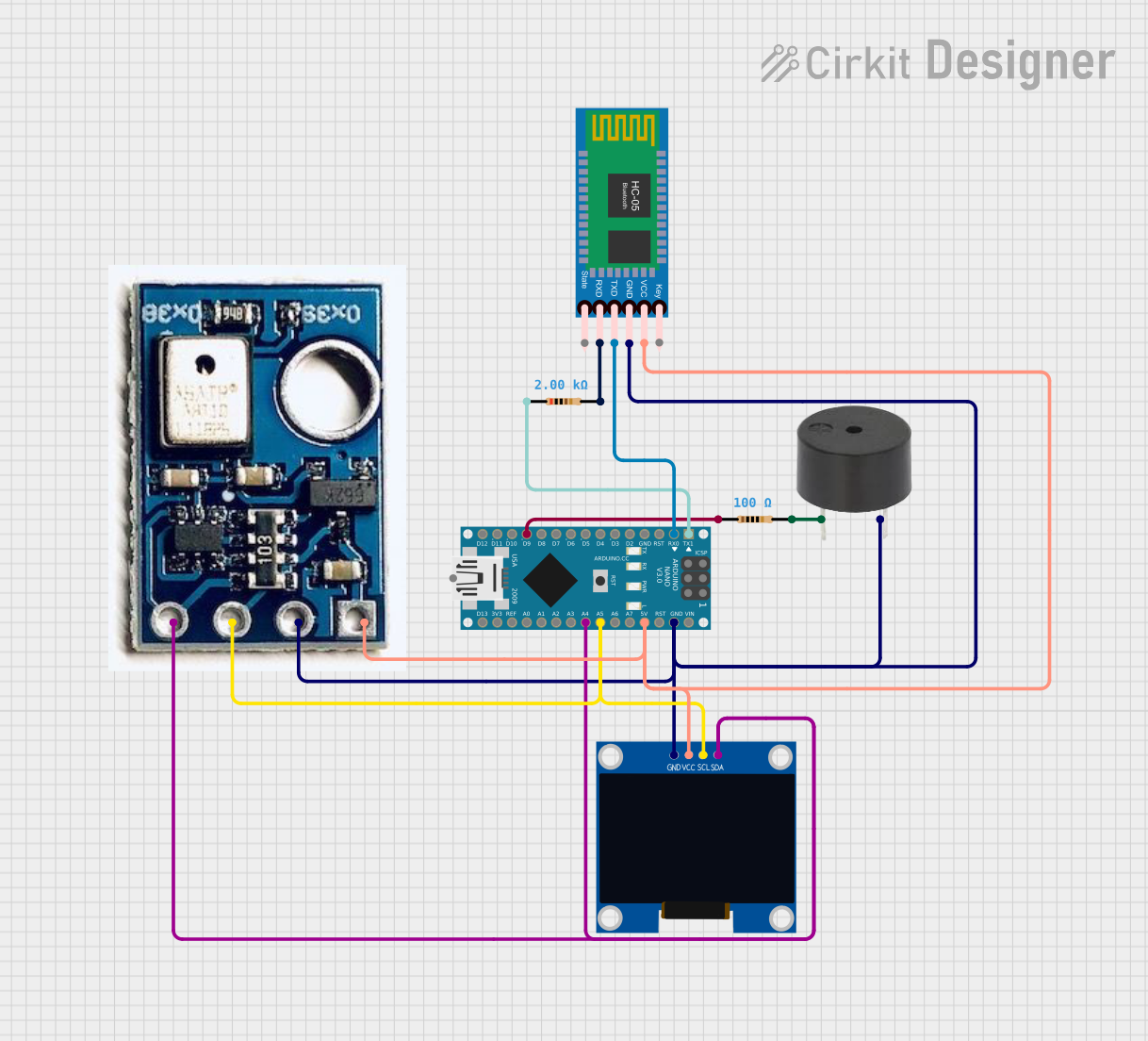
 Open Project in Cirkit Designer
Open Project in Cirkit DesignerExplore Projects Built with AM2302 Humidity and Temperature Sensor
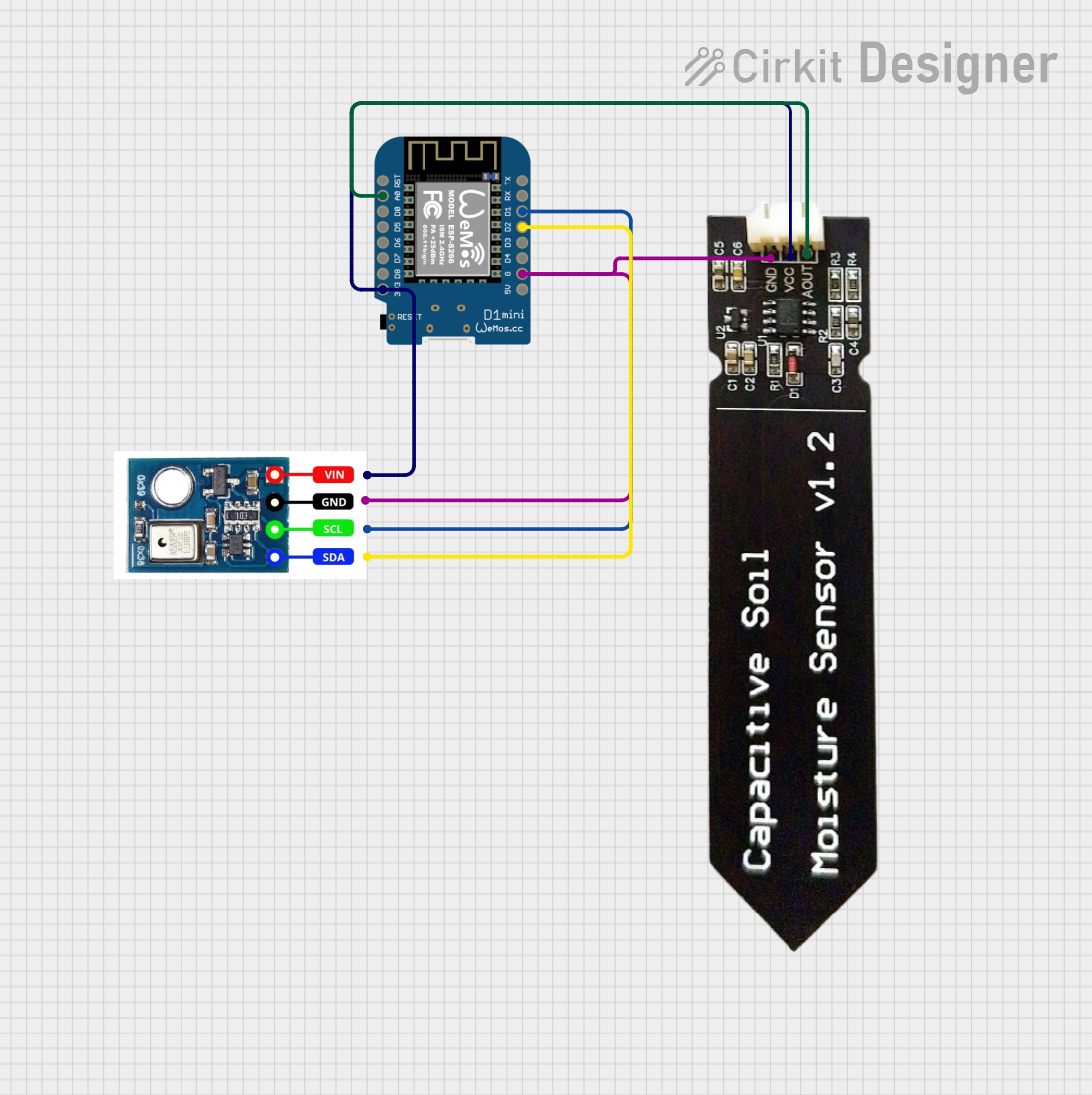
 Open Project in Cirkit Designer
Open Project in Cirkit Designer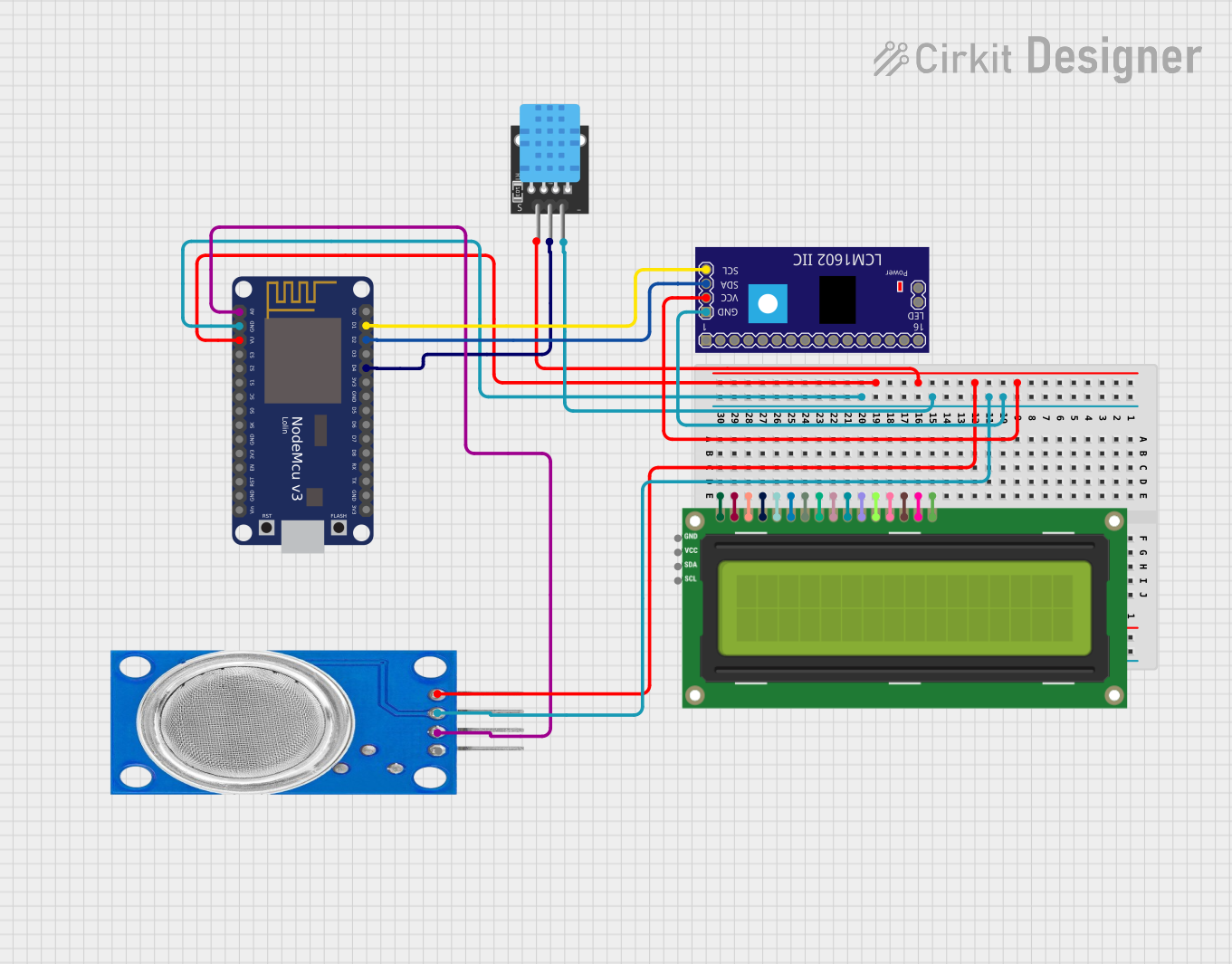
 Open Project in Cirkit Designer
Open Project in Cirkit Designer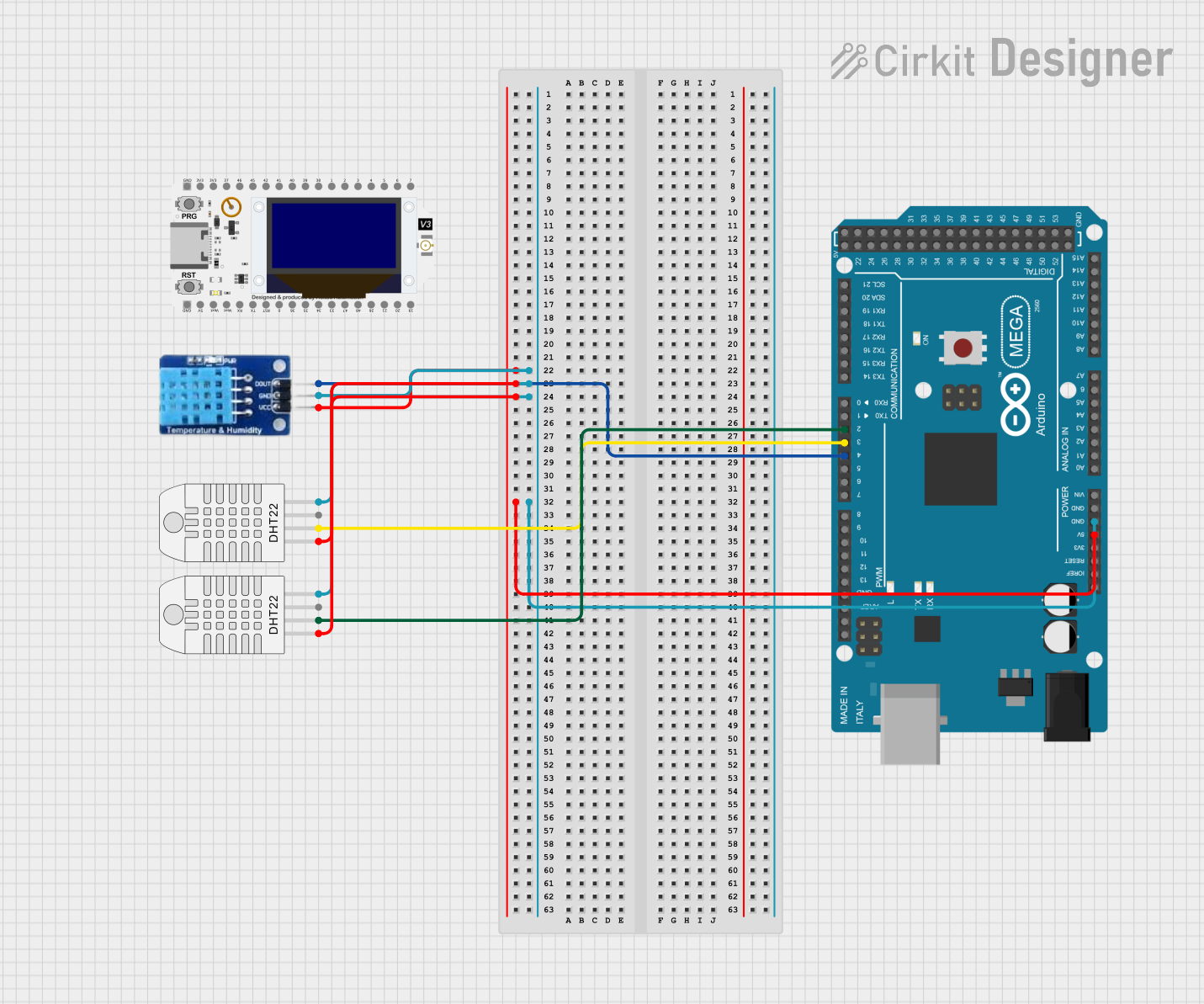
 Open Project in Cirkit Designer
Open Project in Cirkit Designer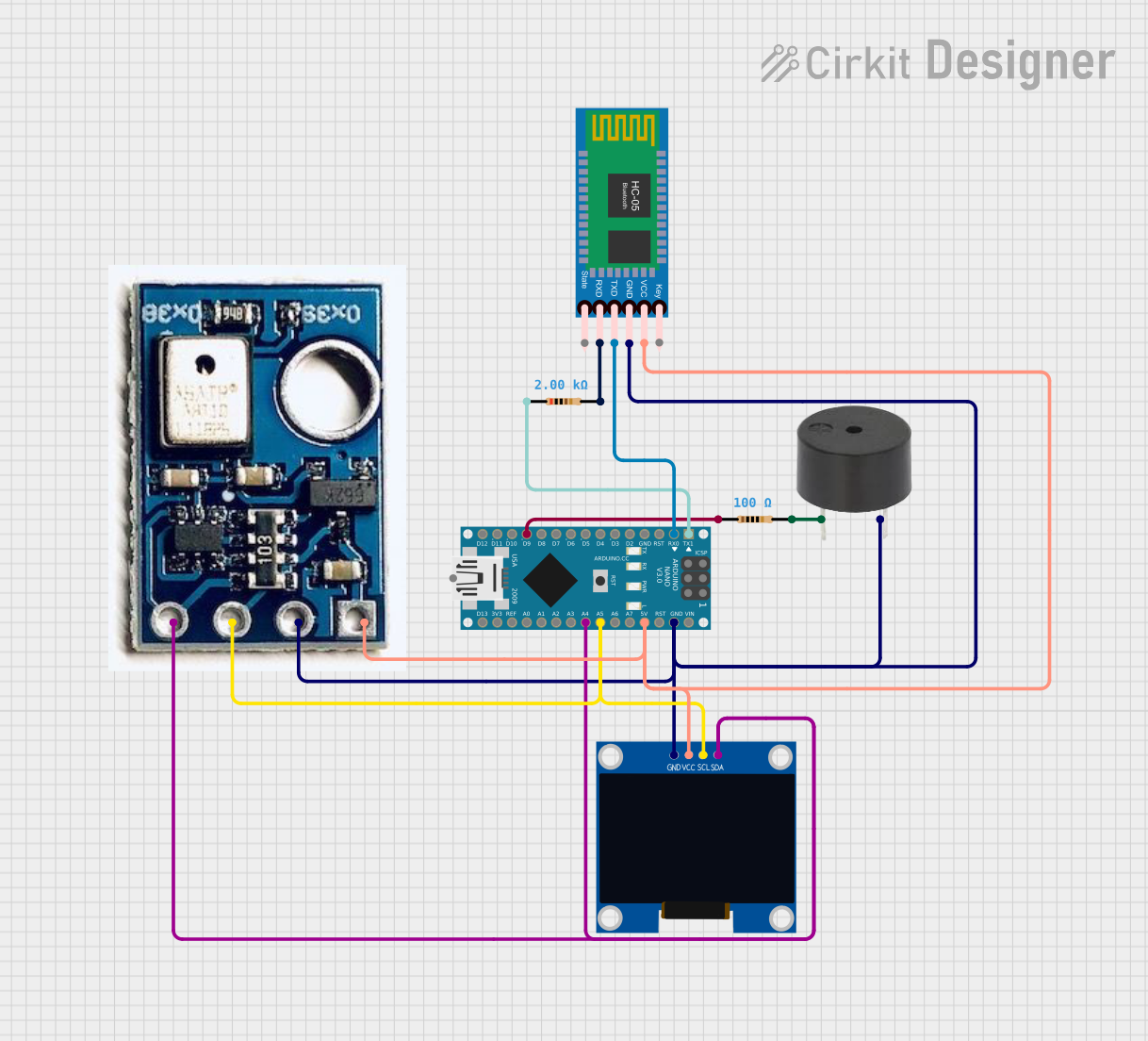
 Open Project in Cirkit Designer
Open Project in Cirkit DesignerTechnical Specifications
Key Features
- Measurement Range:
- Humidity: 0-100% RH
- Temperature: -40°C to +80°C
- Accuracy:
- Humidity: ±2% RH
- Temperature: ±0.5°C
- Resolution:
- Humidity: 0.1% RH
- Temperature: 0.1°C
- Operating Voltage: 3.3 to 5V DC
- Output Signal: Digital signal via a single-bus
Pin Configuration
| Pin Number | Name | Description |
|---|---|---|
| 1 | VDD | Power supply (3.3 to 5V DC) |
| 2 | DATA | Digital output pin |
| 3 | NC | Not connected |
| 4 | GND | Ground |
Usage Instructions
Connecting to a Circuit
- Connect the VDD pin to the 3.3V or 5V output on your microcontroller.
- Connect the DATA pin to a digital I/O pin on your microcontroller.
- Connect the GND pin to the ground on your microcontroller.
- It is recommended to use a 5.1kΩ pull-up resistor between the DATA pin and VDD for reliable communication.
Interfacing with Arduino UNO
To interface the AM2302 with an Arduino UNO, follow these steps:
- Connect the sensor as described above, using a digital pin (e.g., pin 2) for the DATA pin.
- Download and install the "DHT sensor library" from the Arduino Library Manager.
- Use the following example code to read humidity and temperature:
#include "DHT.h"
#define DHTPIN 2 // Digital pin connected to the DHT sensor
#define DHTTYPE DHT22 // DHT 22 (AM2302)
DHT dht(DHTPIN, DHTTYPE);
void setup() {
Serial.begin(9600);
dht.begin();
}
void loop() {
// Wait a few seconds between measurements.
delay(2000);
// Reading temperature or humidity takes about 250 milliseconds!
float humidity = dht.readHumidity();
// Read temperature as Celsius (the default)
float temperature = dht.readTemperature();
// Check if any reads failed and exit early (to try again).
if (isnan(humidity) || isnan(temperature)) {
Serial.println("Failed to read from DHT sensor!");
return;
}
// Compute heat index in Celsius (isFahrenheit = false)
float heatIndex = dht.computeHeatIndex(temperature, humidity, false);
Serial.print("Humidity: ");
Serial.print(humidity);
Serial.print("% Temperature: ");
Serial.print(temperature);
Serial.print("°C Heat index: ");
Serial.print(heatIndex);
Serial.println("°C");
}
Best Practices
- Avoid placing the sensor in direct sunlight or near heat sources to prevent inaccurate readings.
- Ensure the sensor is not exposed to condensation or water.
- Allow the sensor to acclimatize to the environment for accurate readings.
Troubleshooting and FAQs
Common Issues
- Inaccurate Readings: Ensure the sensor is not affected by external heat sources and is properly calibrated.
- No Data: Check the wiring and connections, and ensure the pull-up resistor is in place.
- Erratic Data: Ensure there is no interference on the data line and that the sensor is not being read too frequently.
FAQs
Q: How often can I read data from the sensor? A: The AM2302 should not be read more frequently than every 2 seconds to ensure accurate measurements.
Q: Can the sensor be used outdoors? A: Yes, but it should be protected from direct sunlight, rain, and condensation.
Q: Is the sensor waterproof? A: No, the AM2302 is not waterproof and should be protected from water and high humidity that can condense.
For further assistance, consult the datasheet or contact the manufacturer's technical support.