
How to Use ESP32-C6 Feather: Examples, Pinouts, and Specs
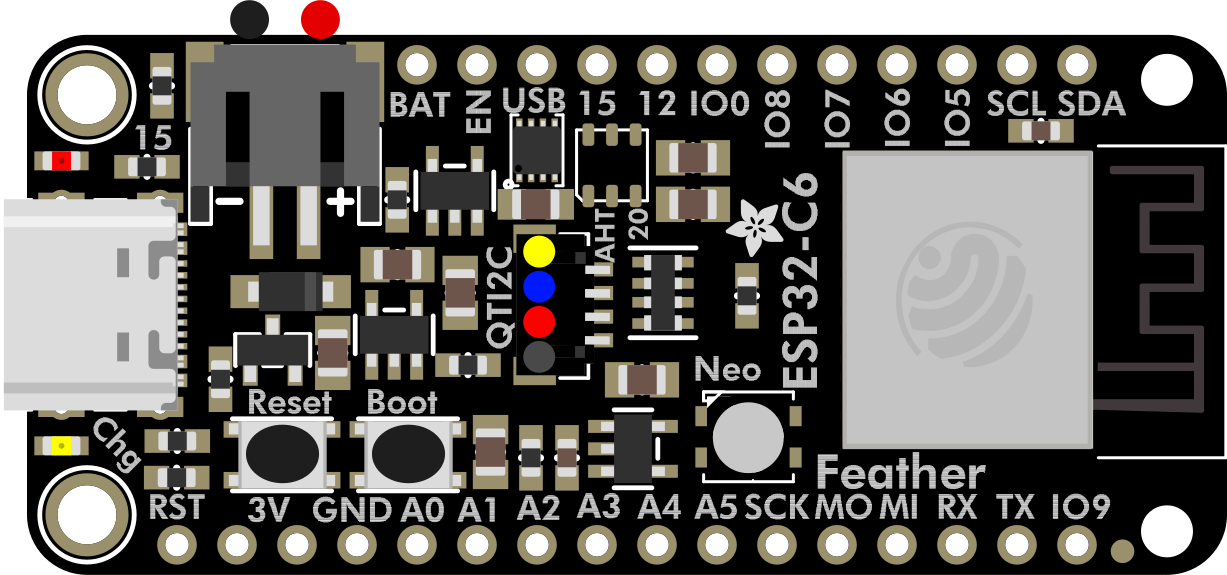
 Design with ESP32-C6 Feather in Cirkit Designer
Design with ESP32-C6 Feather in Cirkit DesignerIntroduction
The ESP32-C6 Feather is a versatile and powerful development board that integrates the ESP32-C6 microcontroller, designed for Internet of Things (IoT) applications. The board is part of the Feather ecosystem, known for its compact size, ease of use, and extensive community support. The ESP32-C6 chip offers Wi-Fi 6 and Bluetooth 5 (LE) capabilities, making it suitable for modern wireless applications.
Explore Projects Built with ESP32-C6 Feather
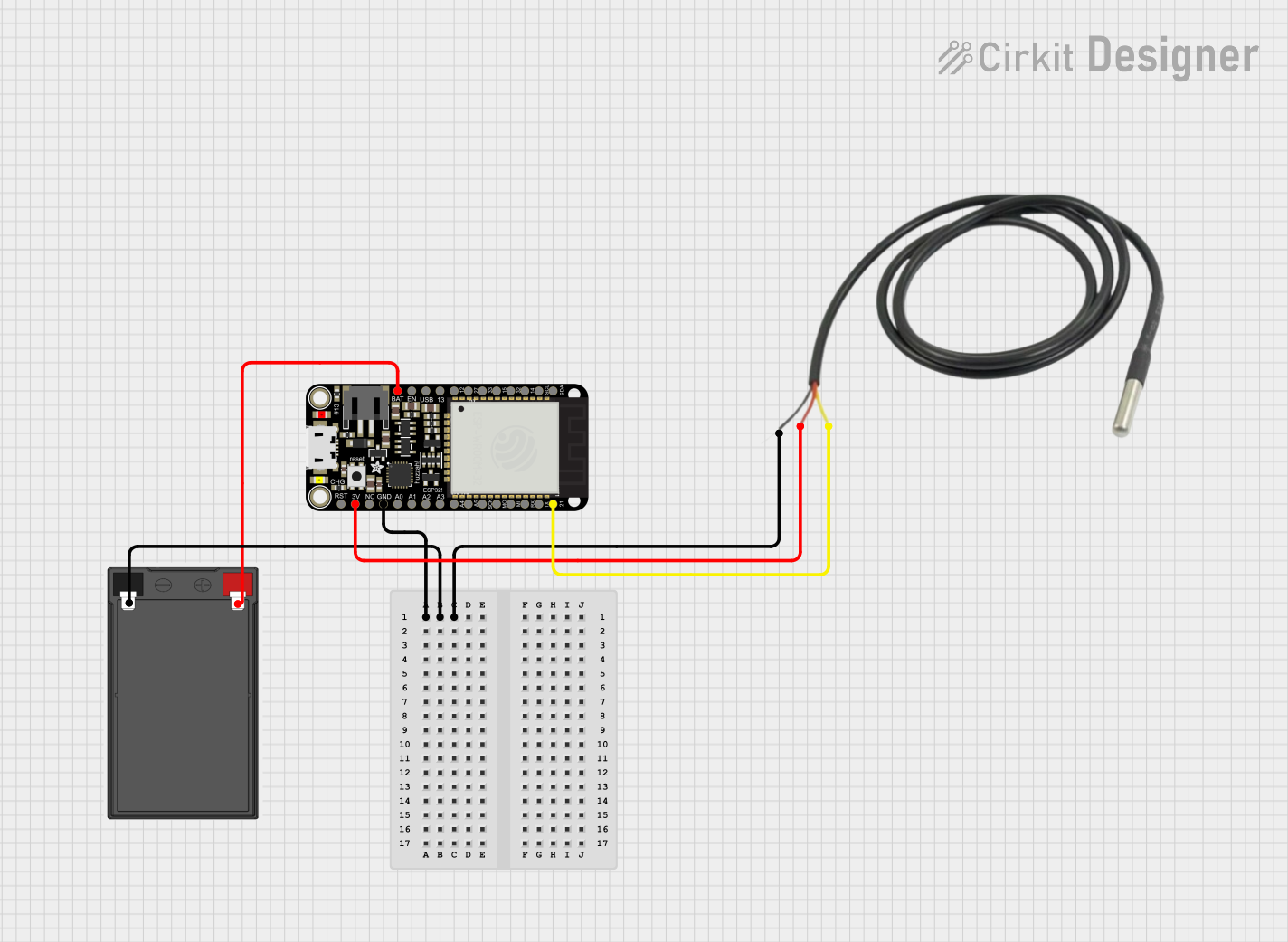
 Open Project in Cirkit Designer
Open Project in Cirkit Designer
 Open Project in Cirkit Designer
Open Project in Cirkit Designer
 Open Project in Cirkit Designer
Open Project in Cirkit Designer
 Open Project in Cirkit Designer
Open Project in Cirkit DesignerExplore Projects Built with ESP32-C6 Feather
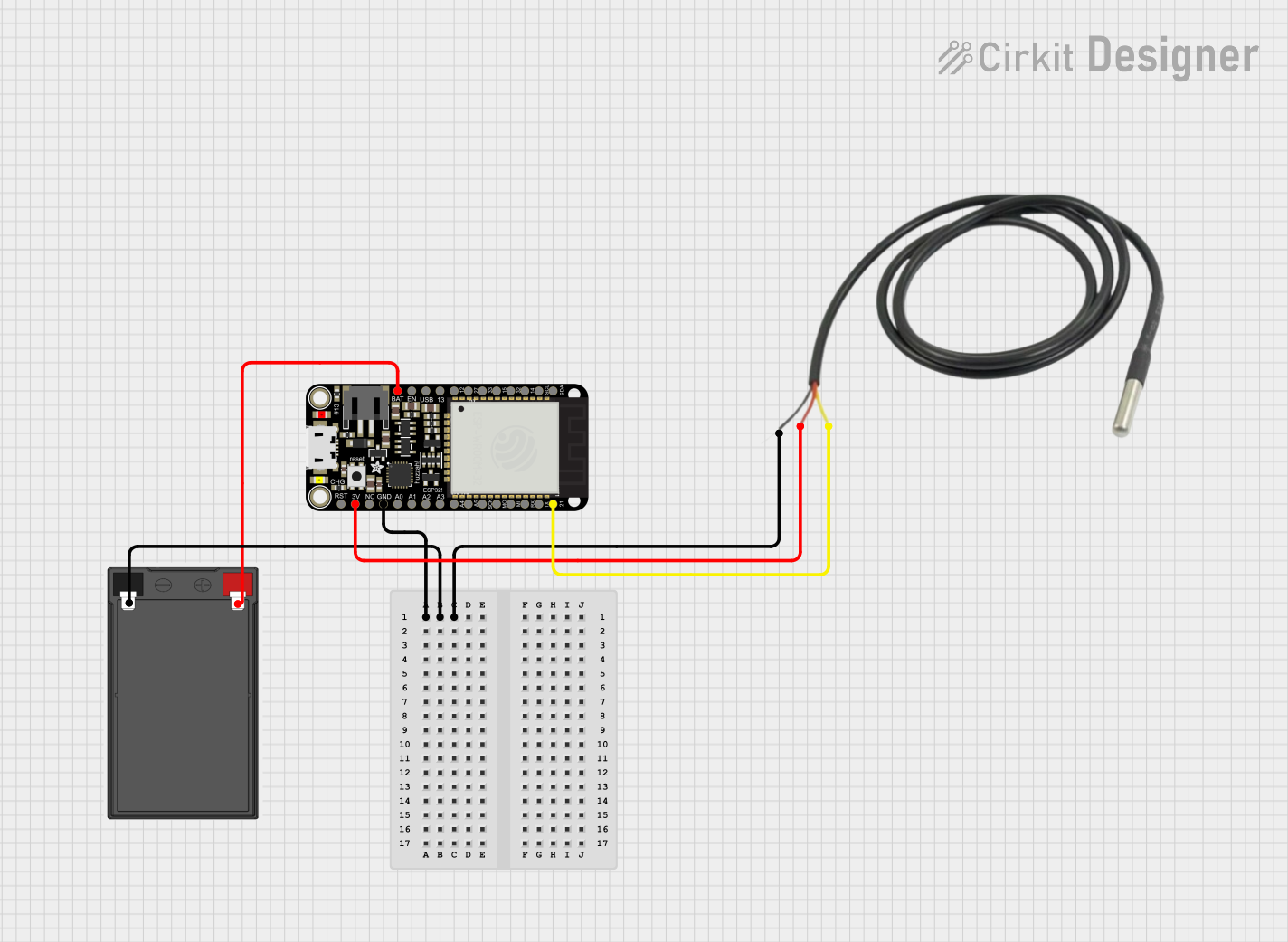
 Open Project in Cirkit Designer
Open Project in Cirkit Designer
 Open Project in Cirkit Designer
Open Project in Cirkit Designer
 Open Project in Cirkit Designer
Open Project in Cirkit Designer
 Open Project in Cirkit Designer
Open Project in Cirkit DesignerCommon Applications and Use Cases
- Smart home devices
- Wireless sensors and actuators
- IoT nodes with cloud connectivity
- Wearable electronics
- Energy management systems
- DIY electronics projects
Technical Specifications
Key Technical Details
- Microcontroller: ESP32-C6
- Operating Voltage: 3.3V
- Input Voltage: USB 5V or via LiPo battery
- Wi-Fi: 802.11ax (Wi-Fi 6)
- Bluetooth: Bluetooth 5 (LE)
- Flash Memory: 4MB
- SRAM: 520KB
- GPIO Pins: 21
- Analog Inputs: 6 (12-bit ADC)
- UARTs: 2
- SPIs: 2
- I2Cs: 2
- PWM Channels: 16
- Dimensions: 51mm x 23mm x 7.8mm
Pin Configuration and Descriptions
| Pin Number | Function | Description |
|---|---|---|
| 1 | 3V3 | 3.3V power supply |
| 2 | GND | Ground |
| 3-8 | GPIO 0-5 | General Purpose Input/Output Pins |
| 9-10 | TX0, RX0 | UART0 pins |
| 11-12 | SCL, SDA | I2C pins |
| 13-14 | SCK, MISO | SPI pins |
| 15 | MOSI | SPI Master Out Slave In |
| 16-17 | GPIO 6, GPIO 7 | Additional GPIO pins |
| 18 | ADC1 | Analog to Digital Converter channel 1 |
| ... | ... | ... |
| 21 | EN | Enable pin for the module |
Note: This table is not exhaustive and serves as an example. Refer to the ESP32-C6 Feather datasheet for the complete pinout.
Usage Instructions
How to Use the Component in a Circuit
Powering the Board:
- Connect the USB cable to the board and your computer to power the board.
- Alternatively, connect a LiPo battery to the JST connector for portable applications.
Connecting to Peripherals:
- Use the GPIO pins to connect sensors, actuators, or other peripherals.
- Ensure that the peripherals are compatible with the board's operating voltage.
Programming the Board:
- Install the required drivers and the Arduino IDE or other compatible development environments.
- Select the ESP32-C6 board from the board manager and the correct port.
Uploading Code:
- Write your code or use an example sketch.
- Click the upload button in the IDE to program the board.
Important Considerations and Best Practices
- Always ensure that the input voltage does not exceed the recommended levels to prevent damage.
- When using Wi-Fi or Bluetooth, consider the power consumption and plan for adequate power supply.
- Use proper decoupling capacitors close to the board to minimize power supply noise.
- Avoid placing the board near metal objects or in enclosures that can block Wi-Fi/Bluetooth signals.
Example Code for Arduino UNO
#include <WiFi.h>
// Replace with your network credentials
const char* ssid = "your_SSID";
const char* password = "your_PASSWORD";
void setup() {
Serial.begin(115200);
// Connect to Wi-Fi
WiFi.begin(ssid, password);
while (WiFi.status() != WL_CONNECTED) {
delay(500);
Serial.println("Connecting to WiFi...");
}
Serial.println("Connected to WiFi");
}
void loop() {
// Put your main code here, to run repeatedly:
}
Troubleshooting and FAQs
Common Issues
Board not recognized by the computer:
- Ensure the USB cable is properly connected and the board is powered.
- Check if the correct drivers are installed.
Unable to connect to Wi-Fi:
- Verify the SSID and password are correct.
- Ensure the board is within the range of the Wi-Fi router.
Sketch not uploading:
- Check the selected board and port in the IDE.
- Press the boot button on the board when initiating the upload if required.
Solutions and Tips for Troubleshooting
- If the board is not recognized, try using a different USB cable or port.
- For Wi-Fi issues, restart the router and ensure other devices can connect.
- When uploading fails, double-check the connections and ensure no other programs are using the same COM port.
FAQs
Q: Can the ESP32-C6 Feather be powered by a battery? A: Yes, it can be powered by a LiPo battery connected to the JST connector.
Q: Does the board come with pre-installed firmware? A: The board typically comes with factory-installed firmware, but it's recommended to update to the latest firmware for your specific use case.
Q: How do I enable Bluetooth functionality? A: Bluetooth can be enabled using the appropriate libraries in your development environment. Refer to the ESP32-C6 documentation for specific instructions.
Q: What is the maximum range of the Wi-Fi/Bluetooth signal? A: The range depends on various factors, including obstacles, antenna design, and power output. Typically, Wi-Fi can reach up to 50 meters indoors, while Bluetooth range is around 10 meters.
For more detailed information, refer to the ESP32-C6 Feather datasheet and the official documentation provided by the manufacturer.