
How to Use SX1262 LoRa HAT: Examples, Pinouts, and Specs
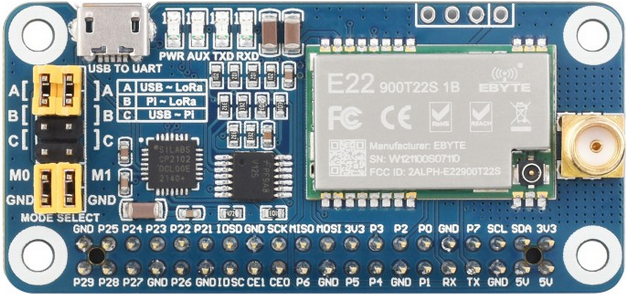
 Design with SX1262 LoRa HAT in Cirkit Designer
Design with SX1262 LoRa HAT in Cirkit DesignerIntroduction
The SX1262 915M LoRa HAT by Waveshare is a hardware add-on designed to enable long-range, low-power wireless communication using the LoRa (Long Range) protocol. This HAT is based on the Semtech SX1262 LoRa transceiver and is compatible with Raspberry Pi and other microcontrollers. It is ideal for Internet of Things (IoT) applications, where reliable communication over long distances is required with minimal power consumption.
Explore Projects Built with SX1262 LoRa HAT

 Open Project in Cirkit Designer
Open Project in Cirkit Designer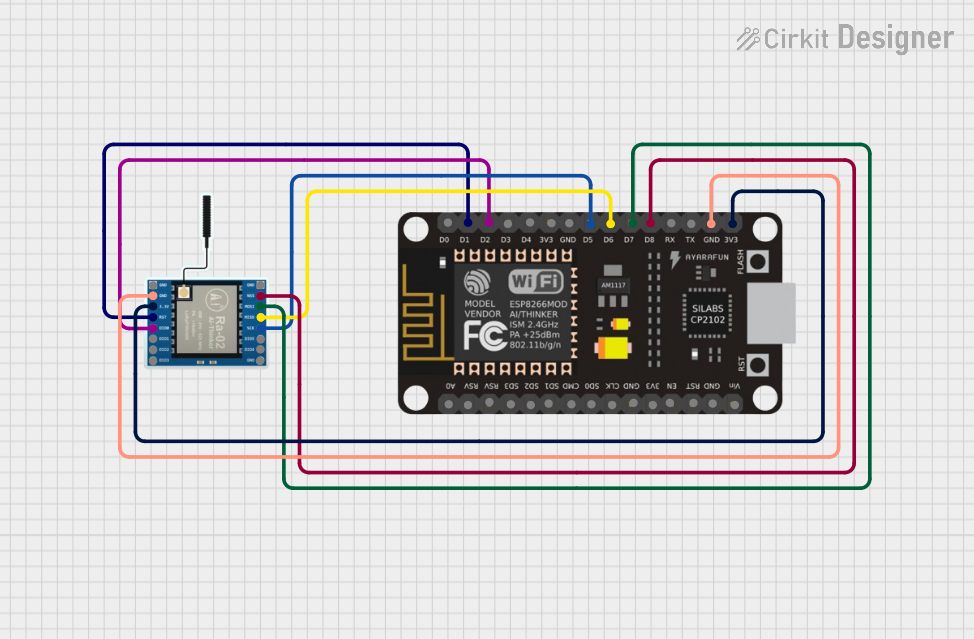
 Open Project in Cirkit Designer
Open Project in Cirkit Designer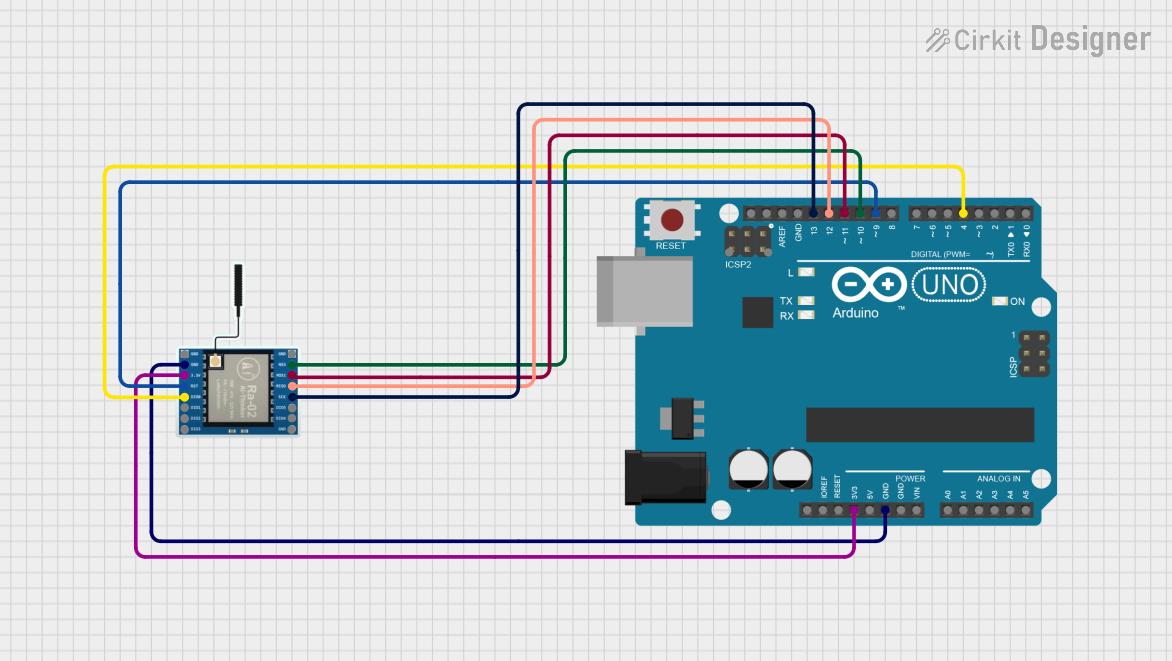
 Open Project in Cirkit Designer
Open Project in Cirkit Designer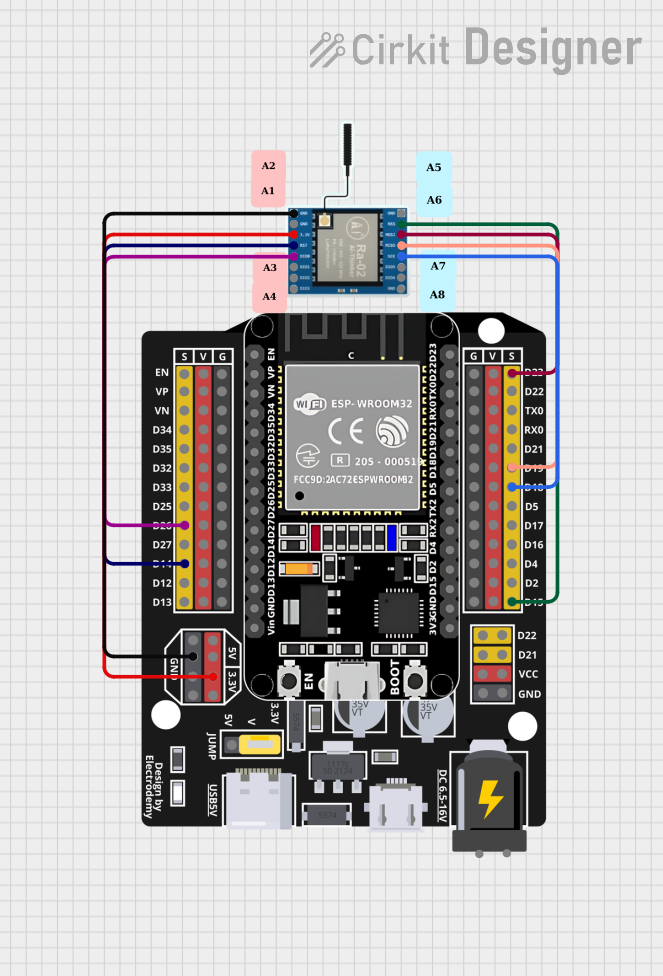
 Open Project in Cirkit Designer
Open Project in Cirkit DesignerExplore Projects Built with SX1262 LoRa HAT

 Open Project in Cirkit Designer
Open Project in Cirkit Designer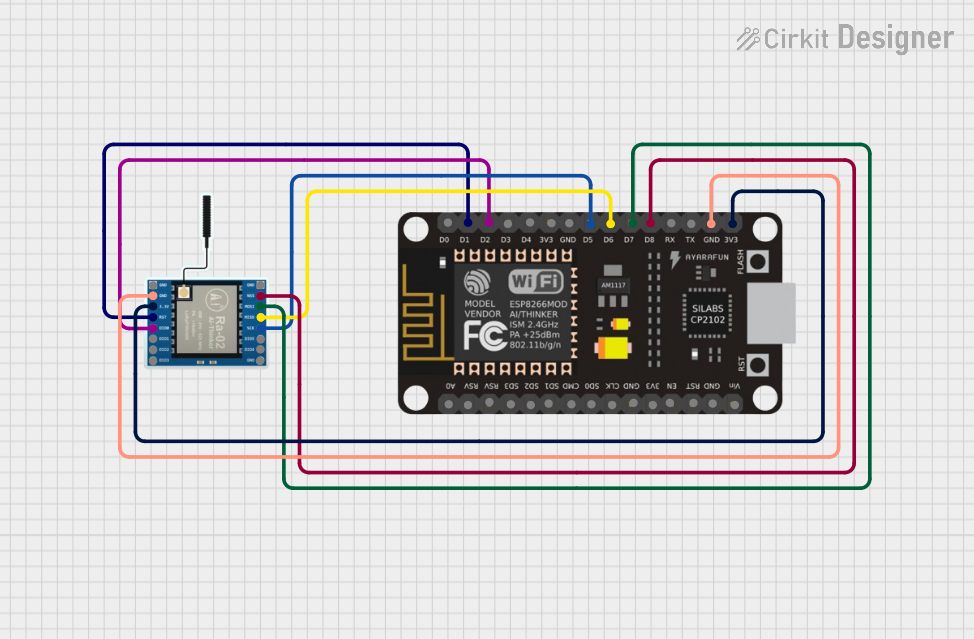
 Open Project in Cirkit Designer
Open Project in Cirkit Designer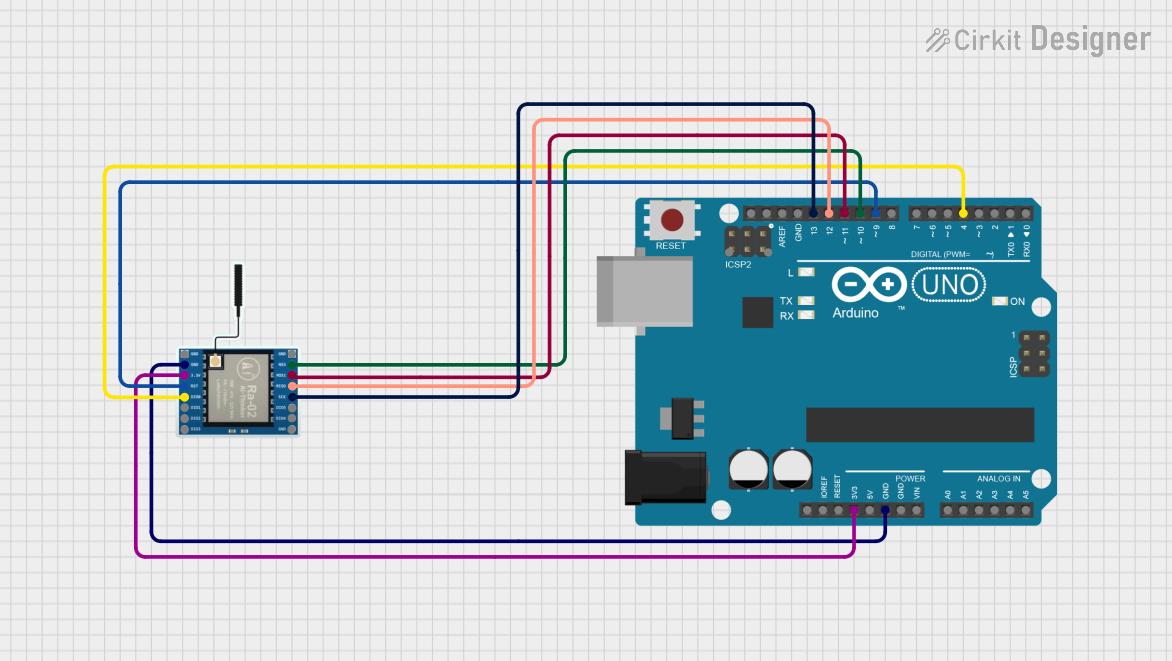
 Open Project in Cirkit Designer
Open Project in Cirkit Designer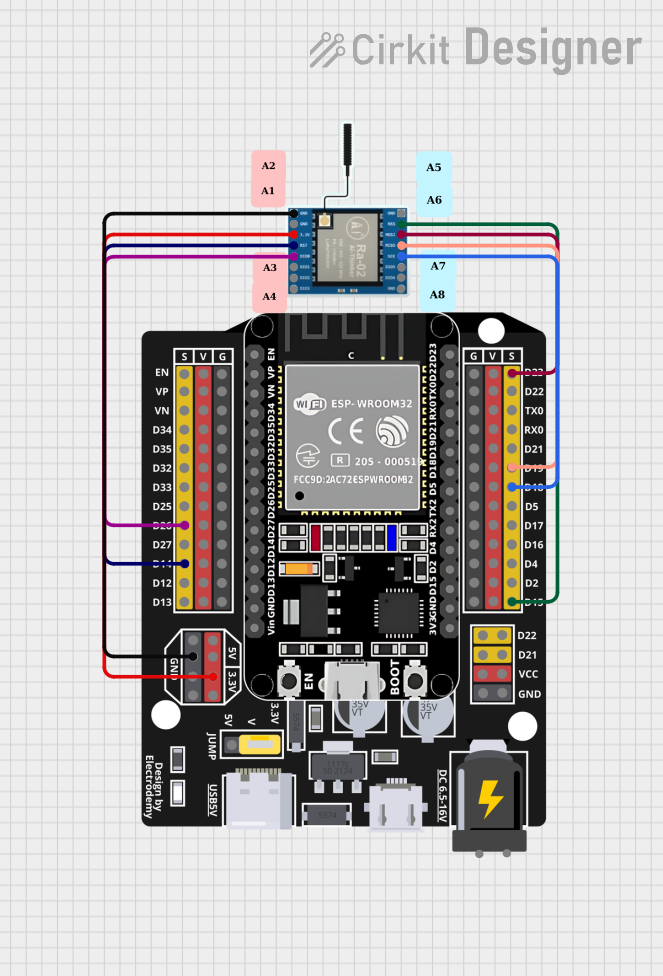
 Open Project in Cirkit Designer
Open Project in Cirkit DesignerCommon Applications and Use Cases
- Smart agriculture and environmental monitoring
- Industrial IoT and asset tracking
- Smart cities and home automation
- Remote data collection and telemetry
- Wireless sensor networks
Technical Specifications
The SX1262 LoRa HAT is designed to operate in the 915 MHz frequency band, making it suitable for use in regions where this frequency is allocated for LoRa communication. Below are the key technical details:
Key Specifications
| Parameter | Value |
|---|---|
| Frequency Band | 915 MHz |
| Modulation | LoRa, FSK |
| Communication Range | Up to 5 km (line of sight) |
| Transmit Power | Up to +22 dBm |
| Sensitivity | -148 dBm |
| Operating Voltage | 3.3V / 5V (via onboard regulator) |
| Interface | SPI |
| Dimensions | 65mm × 30mm |
| Operating Temperature | -40°C to +85°C |
Pin Configuration and Descriptions
The SX1262 LoRa HAT uses a 40-pin GPIO header for interfacing with Raspberry Pi or other microcontrollers. Below is the pinout and description:
| Pin Number | Pin Name | Description |
|---|---|---|
| 1 | 3.3V | Power supply (3.3V) |
| 2 | 5V | Power supply (5V) |
| 3 | GPIO2 | SPI Chip Select (CS) |
| 5 | GPIO3 | SPI Clock (SCK) |
| 7 | GPIO4 | SPI Master Out Slave In (MOSI) |
| 9 | GND | Ground |
| 11 | GPIO17 | SPI Master In Slave Out (MISO) |
| 13 | GPIO27 | Reset Pin (RST) |
| 15 | GPIO22 | Busy Pin (BUSY) |
| 19 | GPIO10 | DIO1 (Interrupt Pin) |
| 21 | GPIO9 | DIO2 (Optional Interrupt Pin) |
Usage Instructions
The SX1262 LoRa HAT can be used to establish long-range wireless communication between devices. Below are the steps to set up and use the HAT:
1. Hardware Setup
- Attach the SX1262 LoRa HAT to the GPIO header of a Raspberry Pi or compatible microcontroller.
- Ensure the antenna is securely connected to the HAT to avoid damage to the transceiver.
- Power the Raspberry Pi or microcontroller.
2. Software Setup
- Install the required libraries and dependencies for LoRa communication. For Raspberry Pi, you can use the
wiringPilibrary or Python-based libraries likepyLoRa. - Configure the SPI interface on the Raspberry Pi by enabling it in the
raspi-configtool.
3. Example Code for Arduino UNO
If you are using the SX1262 LoRa HAT with an Arduino UNO, you can use the following example code to send a simple message:
#include <SPI.h>
#include <LoRa.h> // Include the LoRa library
#define CS_PIN 10 // Chip Select pin
#define RST_PIN 9 // Reset pin
#define BUSY_PIN 8 // Busy pin
void setup() {
Serial.begin(9600); // Initialize serial communication
while (!Serial);
Serial.println("Initializing LoRa...");
// Initialize LoRa with the specified pins
if (!LoRa.begin(915E6)) { // Set frequency to 915 MHz
Serial.println("LoRa initialization failed!");
while (1);
}
Serial.println("LoRa initialized successfully.");
}
void loop() {
Serial.println("Sending message...");
LoRa.beginPacket(); // Start a new LoRa packet
LoRa.print("Hello, LoRa!"); // Add data to the packet
LoRa.endPacket(); // Send the packet
delay(5000); // Wait 5 seconds before sending the next message
}
4. Important Considerations
- Always use the correct antenna for the 915 MHz frequency band to ensure optimal performance.
- Avoid operating the HAT without an antenna, as this can damage the transceiver.
- Ensure the SPI pins on your microcontroller are correctly configured to match the HAT's pinout.
Troubleshooting and FAQs
Common Issues and Solutions
LoRa initialization failed
- Ensure the SPI interface is enabled on your microcontroller.
- Check the wiring and ensure all connections are secure.
- Verify that the correct frequency (915 MHz) is being used.
No communication between devices
- Ensure both devices are configured to use the same frequency, spreading factor, and bandwidth.
- Check the antenna connections on both devices.
- Verify that the devices are within range and there are no significant obstacles blocking the signal.
Low communication range
- Ensure the antenna is properly connected and positioned vertically.
- Check for sources of interference in the environment, such as other wireless devices.
FAQs
Can the SX1262 LoRa HAT be used with Arduino?
Yes, the HAT can be used with Arduino boards via SPI. Ensure proper wiring and use a compatible LoRa library.What is the maximum range of the SX1262 LoRa HAT?
The maximum range is up to 5 km in line-of-sight conditions. Actual range may vary depending on environmental factors.Is the SX1262 LoRa HAT compatible with Raspberry Pi Pico?
Yes, the HAT can be used with Raspberry Pi Pico via SPI, but additional wiring may be required.
By following this documentation, you can effectively use the SX1262 915M LoRa HAT for your IoT and wireless communication projects.