
How to Use Esp32 Feather v2: Examples, Pinouts, and Specs
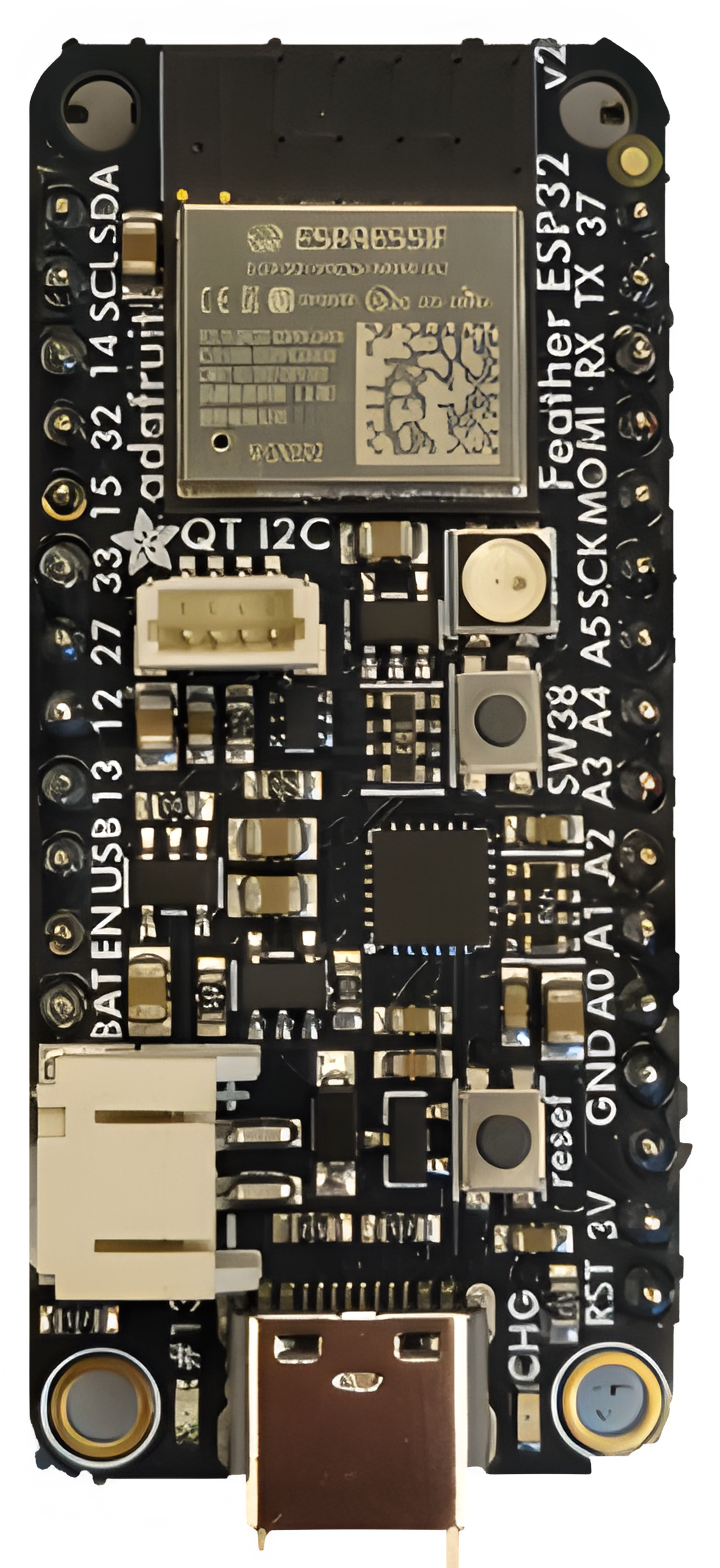
 Design with Esp32 Feather v2 in Cirkit Designer
Design with Esp32 Feather v2 in Cirkit DesignerIntroduction
The ESP32 Feather v2 by Adafruit is a compact and versatile microcontroller board designed for IoT (Internet of Things) applications. It features a powerful dual-core ESP32 processor with integrated Wi-Fi and Bluetooth capabilities, making it ideal for wireless communication and smart device projects. The board is part of Adafruit's Feather ecosystem, ensuring compatibility with a wide range of FeatherWing add-ons for extended functionality.
Explore Projects Built with Esp32 Feather v2

 Open Project in Cirkit Designer
Open Project in Cirkit Designer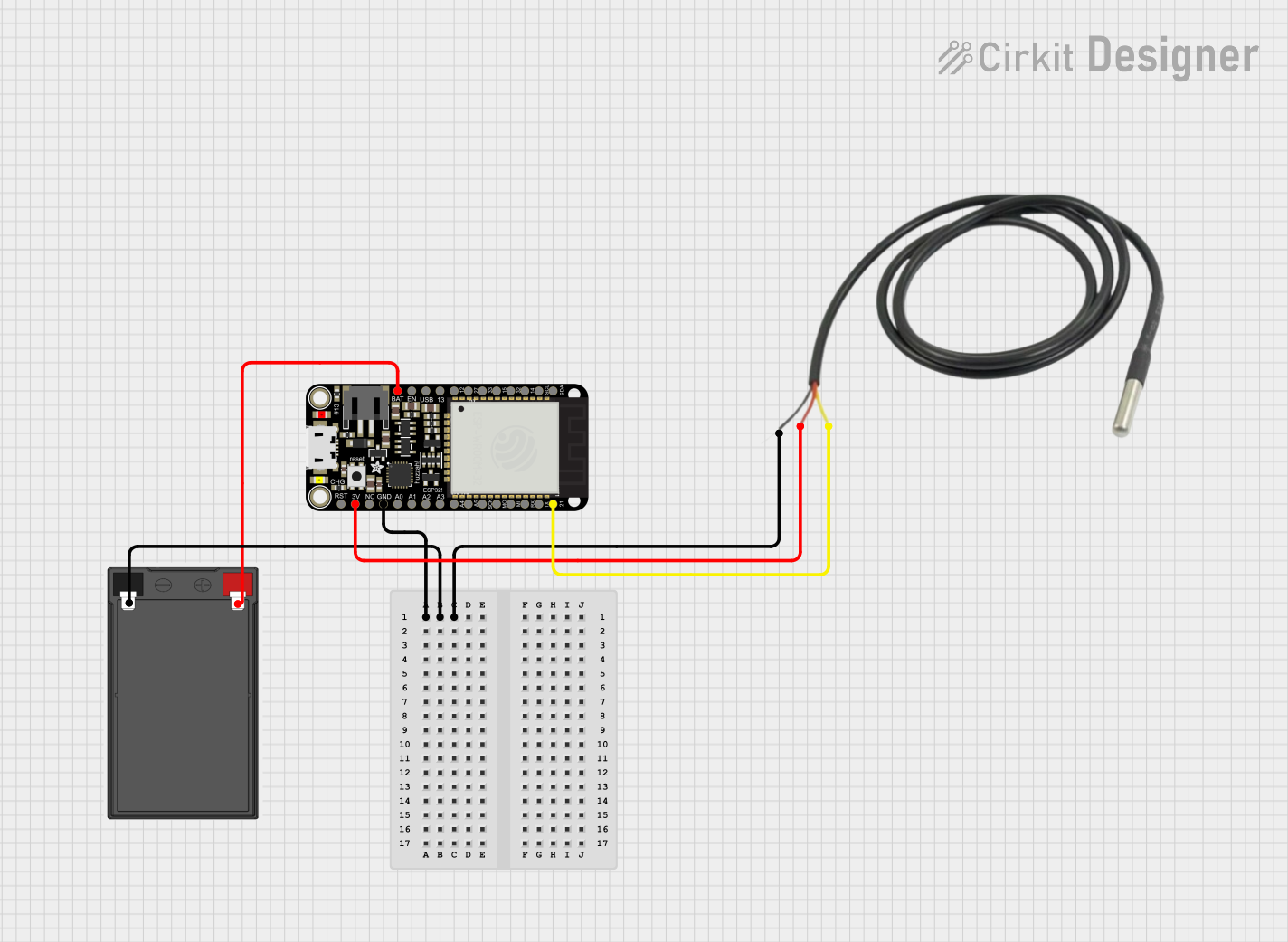
 Open Project in Cirkit Designer
Open Project in Cirkit Designer
 Open Project in Cirkit Designer
Open Project in Cirkit Designer
 Open Project in Cirkit Designer
Open Project in Cirkit DesignerExplore Projects Built with Esp32 Feather v2

 Open Project in Cirkit Designer
Open Project in Cirkit Designer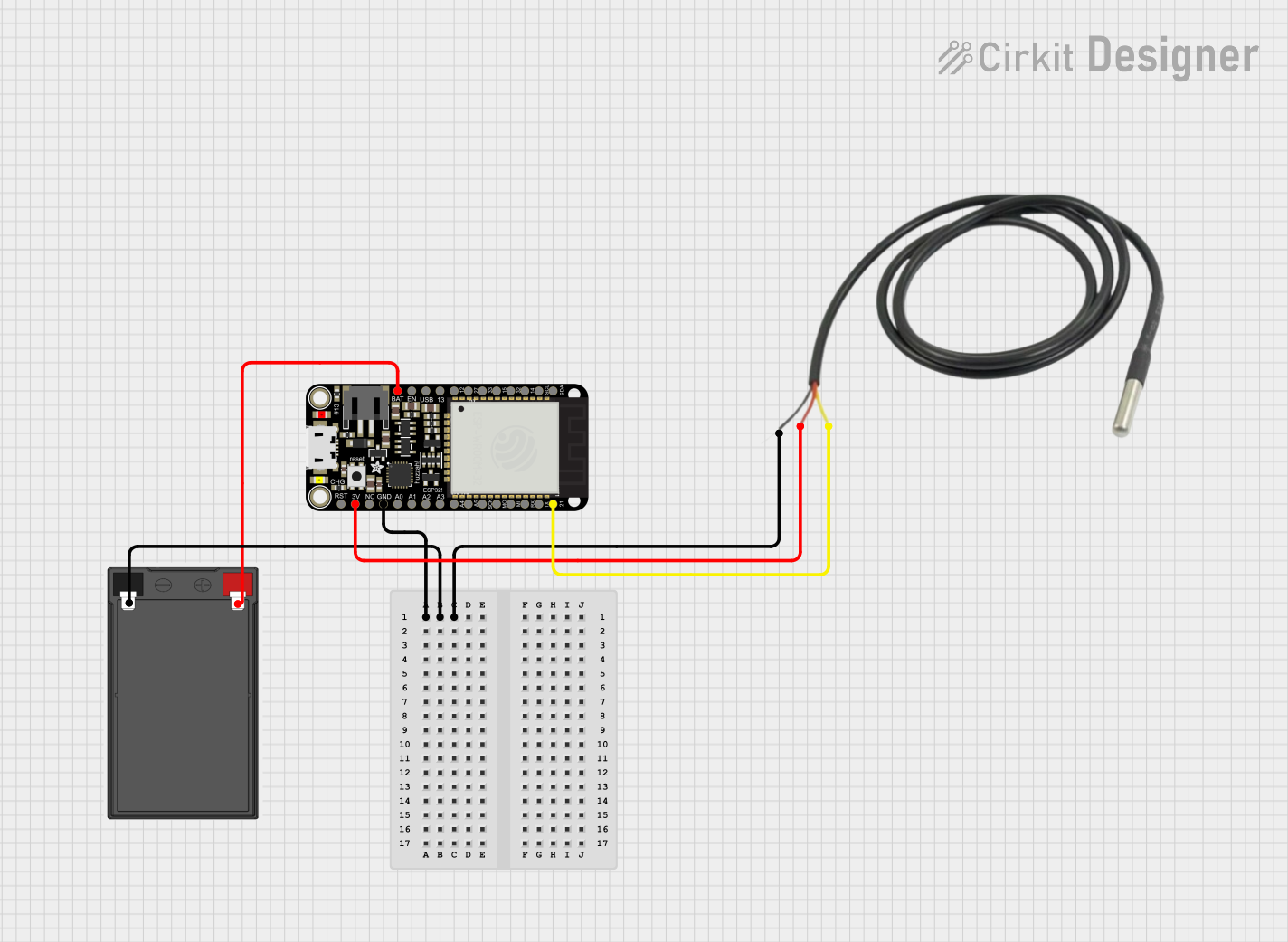
 Open Project in Cirkit Designer
Open Project in Cirkit Designer
 Open Project in Cirkit Designer
Open Project in Cirkit Designer
 Open Project in Cirkit Designer
Open Project in Cirkit DesignerCommon Applications and Use Cases
- IoT devices and smart home automation
- Wireless sensor networks
- Wearable technology
- Robotics and automation
- Prototyping and development of connected devices
- Data logging and remote monitoring
Technical Specifications
The ESP32 Feather v2 is packed with features to support a variety of applications. Below are its key technical details:
Key Technical Details
- Processor: ESP32 dual-core Xtensa LX6 @ 240 MHz
- Wireless Connectivity: Wi-Fi (802.11 b/g/n) and Bluetooth (v4.2 BR/EDR + BLE)
- Flash Memory: 8 MB
- PSRAM: 2 MB
- Operating Voltage: 3.3V
- Input Voltage: 5V via USB-C or LiPo battery
- GPIO Pins: 21 (including ADC, DAC, I2C, SPI, UART, PWM)
- USB Interface: USB-C for programming and power
- Battery Support: JST connector for 3.7V LiPo batteries with charging circuit
- Dimensions: 51mm x 23mm x 8mm
- Weight: 5.5g
Pin Configuration and Descriptions
The ESP32 Feather v2 has a rich set of GPIO pins, each with multiple functions. Below is the pinout description:
| Pin | Name | Function |
|---|---|---|
| 1 | GND | Ground |
| 2 | 3.3V | 3.3V power output |
| 3 | EN | Enable pin (active high) |
| 4 | GPIO0 | General-purpose I/O, boot mode selection |
| 5 | GPIO1 (TX) | UART TX (serial communication) |
| 6 | GPIO3 (RX) | UART RX (serial communication) |
| 7 | GPIO5 | General-purpose I/O, PWM capable |
| 8 | GPIO12 | General-purpose I/O, ADC, PWM capable |
| 9 | GPIO13 | General-purpose I/O, ADC, PWM capable |
| 10 | GPIO14 | General-purpose I/O, ADC, PWM capable |
| 11 | GPIO15 | General-purpose I/O, ADC, PWM capable |
| 12 | GPIO16 | General-purpose I/O, ADC, PWM capable |
| 13 | GPIO17 | General-purpose I/O, ADC, PWM capable |
| 14 | GPIO18 (SCK) | SPI Clock |
| 15 | GPIO19 (MISO) | SPI MISO (Master In Slave Out) |
| 16 | GPIO21 (MOSI) | SPI MOSI (Master Out Slave In) |
| 17 | GPIO22 (SCL) | I2C Clock |
| 18 | GPIO23 (SDA) | I2C Data |
| 19 | BAT | Battery voltage output |
| 20 | USB | USB 5V power input/output |
| 21 | RST | Reset pin (active low) |
Usage Instructions
The ESP32 Feather v2 is easy to use and highly adaptable for various projects. Below are the steps and best practices for using the board:
How to Use the ESP32 Feather v2 in a Circuit
Powering the Board:
- Connect a USB-C cable to power the board and upload code.
- Alternatively, connect a 3.7V LiPo battery to the JST connector for portable applications.
Programming the Board:
- Install the Arduino IDE and add the ESP32 board support package.
- Select "Adafruit ESP32 Feather" as the board in the Arduino IDE.
- Connect the board to your computer via USB-C and upload your code.
Connecting Peripherals:
- Use the GPIO pins to connect sensors, actuators, or other modules.
- Ensure peripherals operate at 3.3V logic levels to avoid damaging the board.
Wireless Communication:
- Use the built-in Wi-Fi and Bluetooth capabilities for wireless communication.
- Libraries such as
WiFi.handBluetoothSerial.hcan simplify development.
Important Considerations and Best Practices
- Voltage Levels: Ensure all connected peripherals operate at 3.3V logic levels.
- Battery Charging: The onboard charging circuit supports 3.7V LiPo batteries. Do not exceed the recommended battery voltage.
- Pin Multiplexing: Some GPIO pins have multiple functions (e.g., ADC, PWM). Refer to the pinout table to avoid conflicts.
- Heat Management: The ESP32 can get warm during operation. Ensure proper ventilation if used in enclosed spaces.
Example Code for Arduino IDE
Below is an example of how to connect the ESP32 Feather v2 to a Wi-Fi network and blink an LED:
#include <WiFi.h> // Include the Wi-Fi library
// Replace with your network credentials
const char* ssid = "Your_SSID";
const char* password = "Your_PASSWORD";
void setup() {
pinMode(13, OUTPUT); // Set GPIO13 as an output for the onboard LED
Serial.begin(115200); // Start serial communication at 115200 baud
// Connect to Wi-Fi
Serial.print("Connecting to Wi-Fi");
WiFi.begin(ssid, password);
while (WiFi.status() != WL_CONNECTED) {
delay(500);
Serial.print(".");
}
Serial.println("\nWi-Fi connected!");
}
void loop() {
digitalWrite(13, HIGH); // Turn the LED on
delay(1000); // Wait for 1 second
digitalWrite(13, LOW); // Turn the LED off
delay(1000); // Wait for 1 second
}
Troubleshooting and FAQs
Common Issues and Solutions
Board Not Detected by Computer:
- Ensure the USB-C cable is data-capable (not just for charging).
- Check that the correct COM port is selected in the Arduino IDE.
Code Upload Fails:
- Press and hold the BOOT button while uploading code to enter bootloader mode.
- Verify that the correct board and port are selected in the Arduino IDE.
Wi-Fi Connection Issues:
- Double-check the SSID and password in your code.
- Ensure the Wi-Fi network is within range and not restricted.
Overheating:
- Avoid running the ESP32 at maximum load for extended periods.
- Use a heat sink or ensure proper ventilation if necessary.
FAQs
Q: Can I use 5V peripherals with the ESP32 Feather v2?
A: No, the ESP32 operates at 3.3V logic levels. Use a level shifter for 5V peripherals.Q: How do I monitor battery voltage?
A: Use theBATpin to measure the battery voltage with an ADC pin.Q: Can I use the ESP32 Feather v2 with CircuitPython?
A: Yes, the board supports CircuitPython. Follow Adafruit's guide to install and use CircuitPython.Q: What is the maximum current output of the 3.3V pin?
A: The 3.3V pin can supply up to 500mA, depending on the input power source.
This concludes the documentation for the ESP32 Feather v2. For additional support, visit the Adafruit website.