
How to Use Atmega32: Examples, Pinouts, and Specs
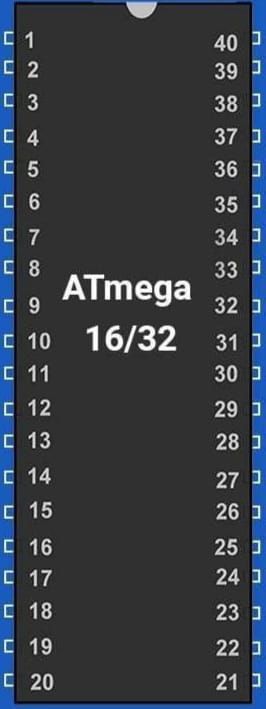
 Design with Atmega32 in Cirkit Designer
Design with Atmega32 in Cirkit DesignerIntroduction
The Atmega32 is a high-performance 8-bit microcontroller from Atmel's AVR family. It is designed for a wide range of embedded applications, offering a balance of processing power, memory, and I/O capabilities. With 32 KB of flash memory, 2 KB of SRAM, and 1 KB of EEPROM, the Atmega32 is well-suited for applications requiring moderate storage and computational resources. Its 32 general-purpose I/O pins and support for various communication protocols make it a versatile choice for hobbyists and professionals alike.
Explore Projects Built with Atmega32

 Open Project in Cirkit Designer
Open Project in Cirkit Designer
 Open Project in Cirkit Designer
Open Project in Cirkit Designer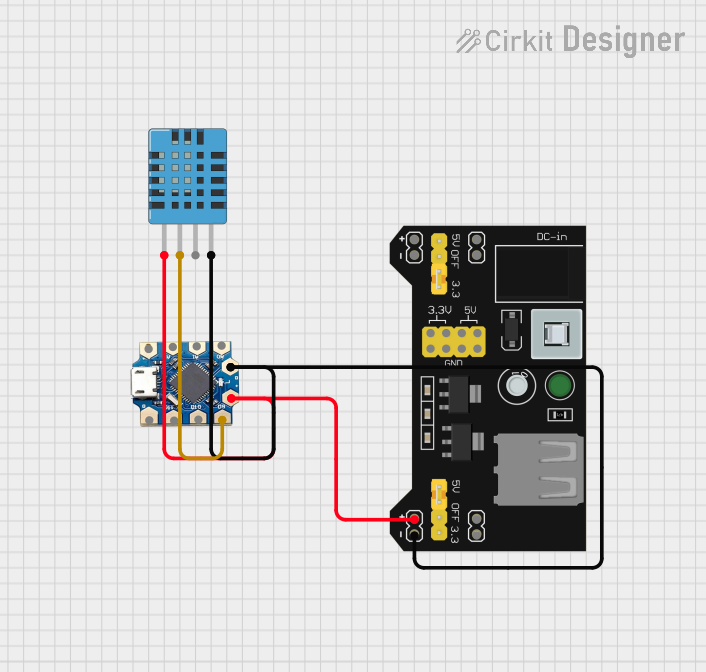
 Open Project in Cirkit Designer
Open Project in Cirkit Designer
 Open Project in Cirkit Designer
Open Project in Cirkit DesignerExplore Projects Built with Atmega32

 Open Project in Cirkit Designer
Open Project in Cirkit Designer
 Open Project in Cirkit Designer
Open Project in Cirkit Designer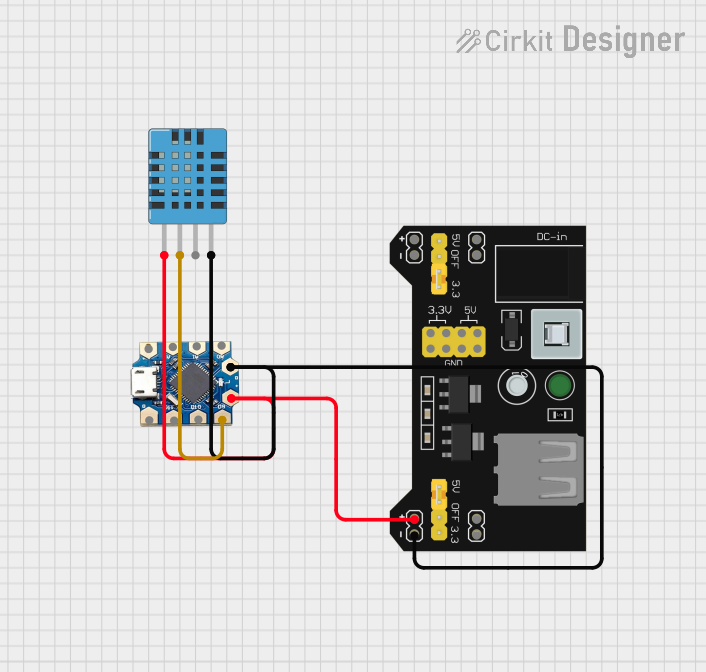
 Open Project in Cirkit Designer
Open Project in Cirkit Designer
 Open Project in Cirkit Designer
Open Project in Cirkit DesignerCommon Applications and Use Cases
- Home automation systems
- Robotics and motor control
- Data acquisition and logging
- Industrial control systems
- Educational projects and prototyping
Technical Specifications
The Atmega32 microcontroller is packed with features that make it a reliable and efficient choice for embedded systems. Below are its key technical specifications:
| Parameter | Value |
|---|---|
| Architecture | 8-bit AVR RISC |
| Flash Memory | 32 KB |
| SRAM | 2 KB |
| EEPROM | 1 KB |
| Operating Voltage | 4.5V - 5.5V |
| Maximum Clock Speed | 16 MHz |
| I/O Pins | 32 |
| Timers | 3 (Two 8-bit, One 16-bit) |
| ADC Resolution | 10-bit |
| Communication Interfaces | UART, SPI, I2C (TWI) |
| Power Consumption | Low Power Consumption Modes |
| Package Types | DIP-40, TQFP-44, MLF-44 |
Pin Configuration and Descriptions
The Atmega32 has 40 pins in its DIP package, which are grouped into four ports (PORTA, PORTB, PORTC, and PORTD). Below is a summary of the pin configuration:
| Pin Number | Pin Name | Description |
|---|---|---|
| 1-8 | PA0-PA7 | PORTA: Analog/Digital I/O or ADC inputs |
| 9 | RESET | Active Low Reset Input |
| 10-17 | PC0-PC7 | PORTC: Digital I/O or JTAG interface |
| 18 | AVCC | Analog Power Supply |
| 19 | AREF | Reference Voltage for ADC |
| 20 | GND | Ground |
| 21-28 | PB0-PB7 | PORTB: Digital I/O or SPI interface |
| 29-36 | PD0-PD7 | PORTD: Digital I/O or UART interface |
| 37 | VCC | Digital Power Supply |
| 38 | XTAL2 | Crystal Oscillator Output |
| 39 | XTAL1 | Crystal Oscillator Input |
| 40 | GND | Ground |
Usage Instructions
The Atmega32 can be used in a variety of circuits, from simple LED blinkers to complex control systems. Below are the steps and considerations for using the Atmega32 in your project:
Basic Circuit Setup
- Power Supply: Connect the VCC pin to a 5V power source and the GND pins to ground.
- Clock Source: Connect an external 16 MHz crystal oscillator to the XTAL1 and XTAL2 pins, along with two 22 pF capacitors to stabilize the clock.
- Reset Pin: Connect a 10 kΩ pull-up resistor to the RESET pin to ensure proper operation.
- I/O Pins: Use the PORTA, PORTB, PORTC, and PORTD pins for digital or analog input/output as required.
Programming the Atmega32
The Atmega32 can be programmed using an ISP (In-System Programmer) or an Arduino as an ISP. Below is an example of how to blink an LED connected to PORTB pin 0 using the Arduino IDE:
// Include the AVR library for direct port manipulation
#include <avr/io.h>
#include <util/delay.h>
int main(void) {
// Set PORTB pin 0 as output
DDRB |= (1 << PB0);
while (1) {
// Turn on the LED
PORTB |= (1 << PB0);
_delay_ms(500); // Wait for 500 ms
// Turn off the LED
PORTB &= ~(1 << PB0);
_delay_ms(500); // Wait for 500 ms
}
return 0;
}
Important Considerations
- Voltage Levels: Ensure the operating voltage is within the specified range (4.5V - 5.5V).
- Decoupling Capacitors: Place 0.1 µF capacitors near the power pins to reduce noise.
- Unused Pins: Configure unused pins as inputs with pull-up resistors or outputs to avoid floating states.
- Programming Fuses: Configure the fuses correctly for your application (e.g., clock source, brown-out detection).
Troubleshooting and FAQs
Common Issues and Solutions
Microcontroller Not Responding
- Cause: Incorrect power supply or clock configuration.
- Solution: Verify the power connections and ensure the crystal oscillator is properly connected.
Program Not Running
- Cause: Incorrect fuse settings or programming error.
- Solution: Double-check the fuse settings and reprogram the microcontroller.
ADC Not Working
- Cause: Incorrect reference voltage or uninitialized ADC.
- Solution: Ensure the AREF pin is connected to the correct reference voltage and initialize the ADC in your code.
Communication Failure
- Cause: Incorrect baud rate or wiring.
- Solution: Verify the baud rate settings and check the connections for UART, SPI, or I2C.
FAQs
Q: Can the Atmega32 operate at 3.3V?
A: No, the Atmega32 requires a minimum operating voltage of 4.5V. For 3.3V operation, consider using a different AVR microcontroller.
Q: How do I use the EEPROM?
A: The EEPROM can be accessed using the eeprom_read_byte() and eeprom_write_byte() functions in the AVR library.
Q: Can I use the Atmega32 with an Arduino UNO?
A: Yes, the Atmega32 can be programmed using the Arduino IDE with an external programmer or by using an Arduino UNO as an ISP.
Q: What is the maximum current per I/O pin?
A: Each I/O pin can source or sink up to 40 mA, but the total current for all pins should not exceed 200 mA.